Subthemes
Drupal 8
How to
Sub-theme?
Sub-themes are just like any other theme, with one difference: they inherit the parent theme's resources.
There are no limits on the chaining capabilities connecting sub-themes to their parents. A sub-theme can be a child of another sub-theme, and it can be branched and organized however you see fit.
This is what gives sub-themes great potential.
Why a Sub-theme?
We don't want to make edits to our base theme: in case of an update to this theme, we would lose our changes.
So we use a Sub-theme that automatically inherits everything from the base theme. We can then customise our Sub-theme without hacking the base theme.
How to
make a sub-theme
Starterkit?
Some themes - such as bootstrap, omega, zurb foundation - include a starterkit.
A starterkit is basically a ready-made sub-theme, specifially created with the base theme in mind.
When you encounter a theme with a starterkit, follow the instructions usually found in the themes README.md file.
Creating our own sub-theme
In the next example we will see how to manually create a sub-theme, not based on a starterkit.
Add a base theme
Any theme can be used as a starting point for a new sub-theme.
Suggested starter base themes:
- core/classy (one of the best starting points)
- core/bartik (default D8 theme)
- drupal/nexus (as used in previous classes)
Not practical for this guide:
- drupal/boostrap (has a starterkit)
- drupal/omega (has starterkit)
Extending base theme
-
Create a new folder under themes/
- Give it a sensible name. F.E.:
- pietermathys_classy
- yourname_bartik
- projectname_bootstrap
- Give it a sensible name. F.E.:
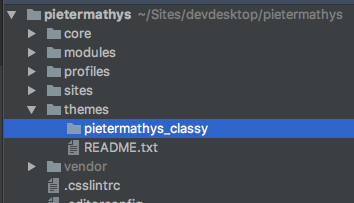
The name must be like a machine name:
- no special characters
- lowercase
- no spaces or dashes, only underscores
This is your theme (machine_)name from now on!
Add .info.yml
- Use theme machine_name to create .info.yml file
- f.e.: pietermathys_classy.info.yml
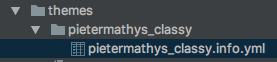
Add to .info.yml
- Add these values to the file and customise
name: 'Pieters Classy theme'
type: theme
description: 'Custom sub-theme that extends classy'
core: '8.x'
base theme: classy
libraries:
- pietermathys_classy/baseAdd .libraries.yml file
- Use theme machine_name to create .libraries.yml file
- f.e.: pietermathys_classy.libraries.yml
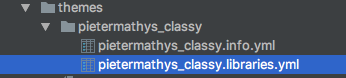
Add to .libraries.yml
- Add these values to the file
base:
css:
theme:
css/style.css: {}
js:
js/custom.js : {}
dependencies:
- core/jquery
- core/drupal
Through the dependencies we load default drupal JS & jQuery
Create CSS/JS files
- Add a directory css
- Add file: style.css
- Add a directory js
- Add file: custom.js
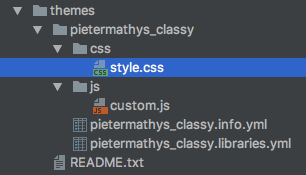
Activate the theme
- Install & set as default through the Appearance tab
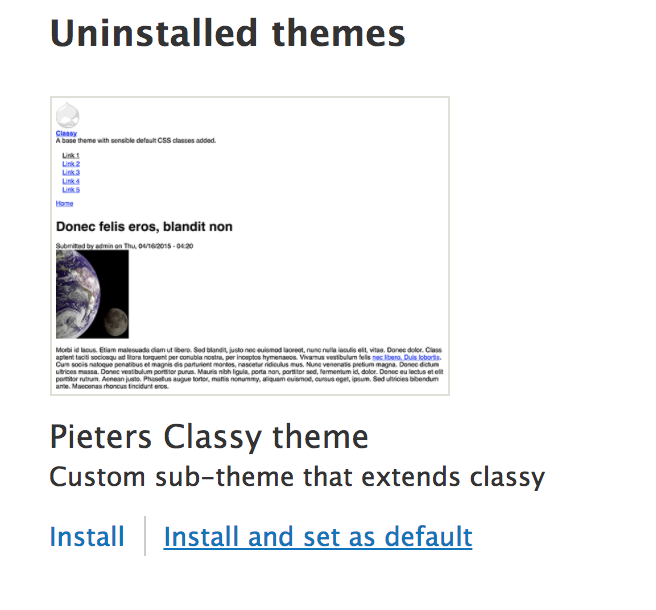
Add a logo.svg
You can add a logo in SVG format directly to the theme.
- Create file: logo.svg
- Add it to the theme folder
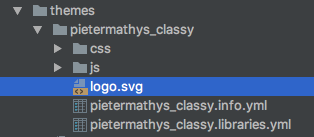
If you don't have an SVG logo, then upload the logo through the appearance tab in Drupal Admin.
Add a screenshot.png
You can customise the image used on the appearance tab by adding a screenshot.png file to the theme folder:
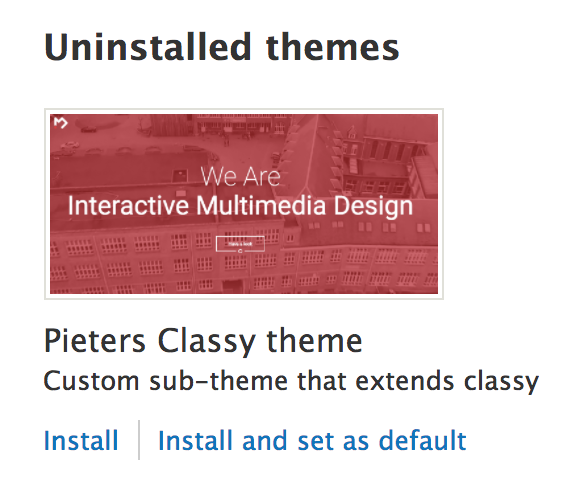
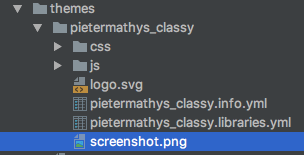
Done
Time to look at the result and either:
1) Cry cause it's not working
- Make sure you followed the previous steps correctly
- Look at logs if needed
2) Rejoice & start styling
- Your theme will be empty, time to start adding CSS/JS