CMS
Week 4
Drupal
Out of the box
Slides
Summary
- Drupal
- What is it?
- Features
- When?
- How to use
- Installation
- Admin interface
- Features out of the box
Drupal
What is it?

Drupal
Drupal is content management software. It's used to make many of the websites and applications you use every day. Drupal has great standard features, like easy content authoring, reliable performance, and excellent security.
But what sets it apart is its flexibility; modularity is one of its core principles. Its tools help you build the versatile, structured content that dynamic web experiences need.
Drupal
The Drupal project is open source software. Anyone can download, use, work on, and share it with others. It's built on principles like collaboration, globalism, and innovation.
It's distributed under the terms of the GNU General Public License(GPL). There are no licensing fees, ever. Drupal will always be free.
Drupal - Who uses?
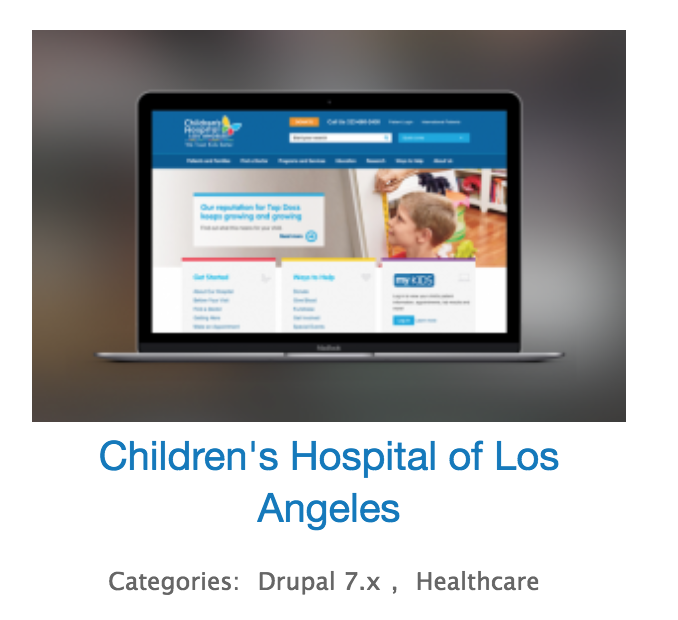

Drupal - Who uses?
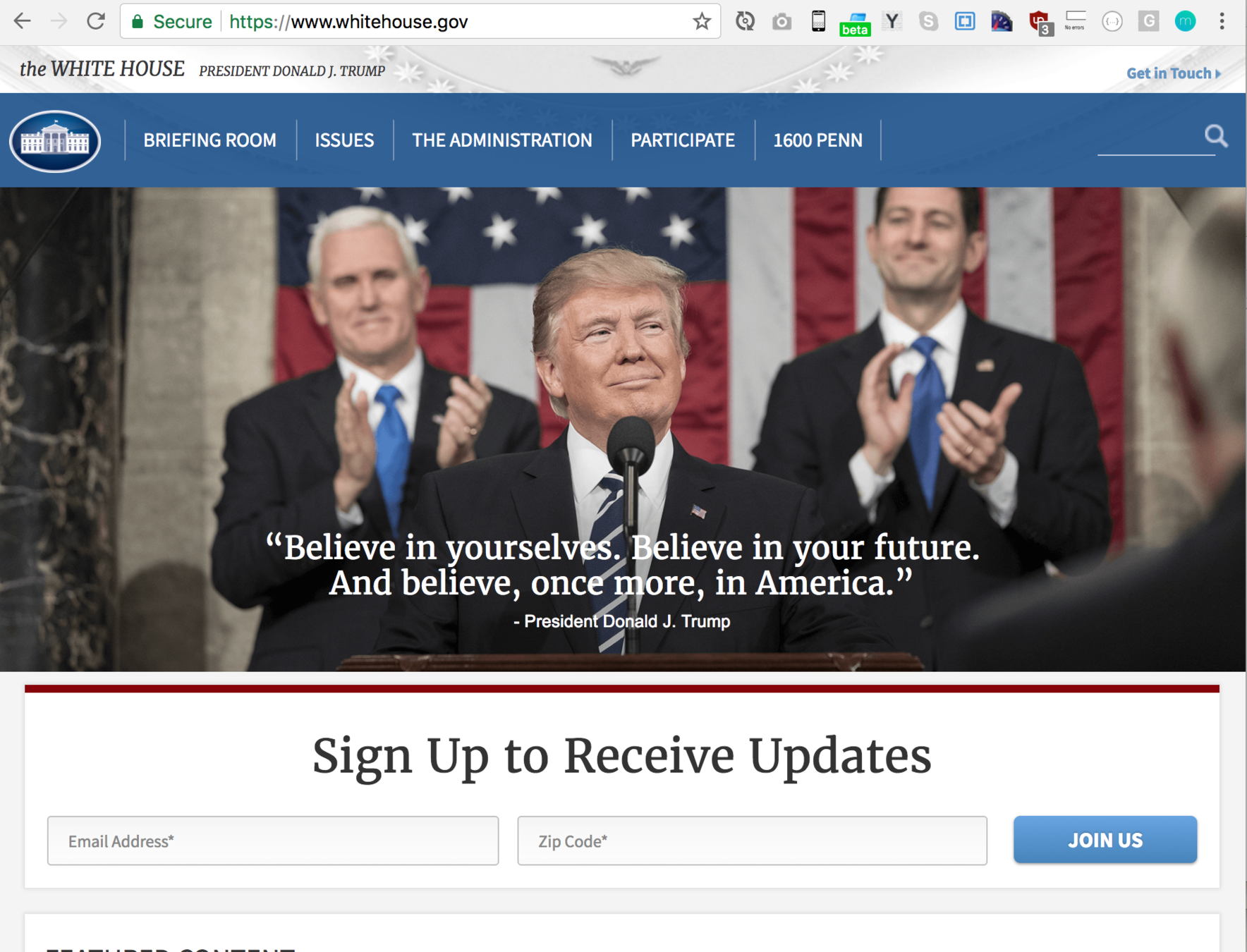
Drupal
- Originally created in Belgium
- Dries Buytaert (@Dries)
- First release:
- May 18, 2000; 17 years ago


Why D8?
- Drupal 8 is the latest Major release
- Is the most modern version of Drupal
- Is not compatible with 6.x, 7.x or 9.x
- Has the latest features (Twig, Symphony, ...)
- It's stable
- Many agencies have already changed over
- But still many D6/7 projects to maintain
- D5 is barely used anymore
- D6 is rare
Semantic Versioning
- MAJOR version when you make incompatible API changes,
- MINOR version when you add functionality in a backwards-compatible manner,
- PATCH version when you make backwards-compatible bug fixes.
Features
Drupal 8
Features
-
CMS
- Content (with types)
- Pages, Articles, Custom
- WYSIWYG
- Custom text editing profiles
- Categorisation
- Menu's
- Media (images, video, etc)
- Content (with types)
Features
-
Content modelling framework
- There is no substitute when it comes to managing custom content-types
-
Multilingual
- Add as many languages as you want
Features
-
Blocks
- Placement of modular blocks
- Set of default blocks
- Custom blocks
- Full editing/customising abilities
- Placement of modular blocks
-
Layout management
- Regions, templates
Features
-
Views
- Powerful editor to build any sort of
- Overview
- Admin list
- Feeds (RSS, JSON)
- "A UI to build & manage advanced SQL queries"
- But way easier than it sounds
- Powerful editor to build any sort of
Features
- Open source
- Built on symfony php framework
- Twig for templates


Features
- Fully modular
- Few thousands of modules already
- Can extend/build your own
-
Theming
- 220-ish "starting" themes
- Fully customisable
Features
-
Configuration management
- Configuration can be exported to code
- Config files
- Can be added to GIT
- Less fidgeting with DB backups
- Configuration can be exported to code
When
do you choose Drupal?
When?
- If the project requires:
- an atypical setup of content
- a lot of webservices/apis
- heavy customisation
- f.e.: exchange data with 3rd-party systems)
Don't use Drupal to build your own/grandmas blog
Use Drupal for advanced management/reporting sites/application
Drupal 8
How to use
Summary
- Installation
- Admin UI
- Content
- Structure
- Appearance
- Extend
- Configuration
- People
- Reports
- Help
Installation
Docs
Important notice!
We will be doing a manual installation without composer. For beginners composer will make things too difficult.
Follow the steps on these slides
For the risk-takers:
Installation with Composer:
Summary
- Get the Code (download)
- Create a database
- Run the installer
- Status check
1) Download
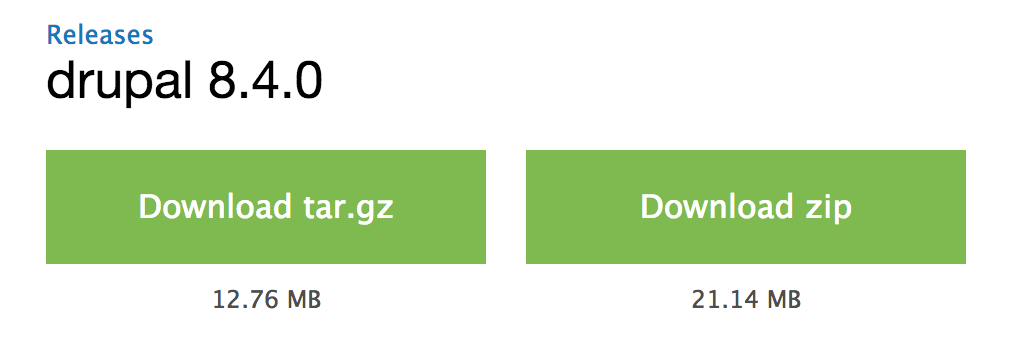
1a) Download
Place files in MAMP/XAMP htdocs folder (of custom web folder -> See settings)
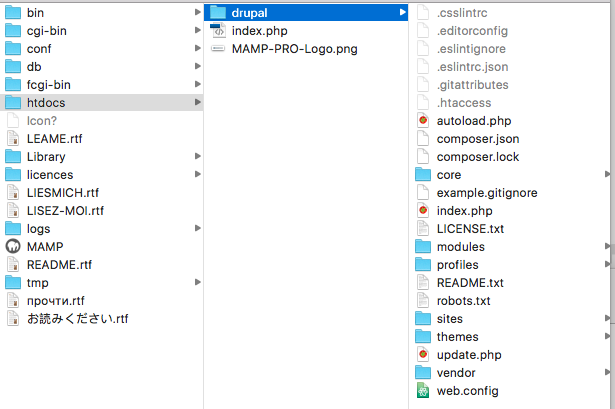
2) Create database
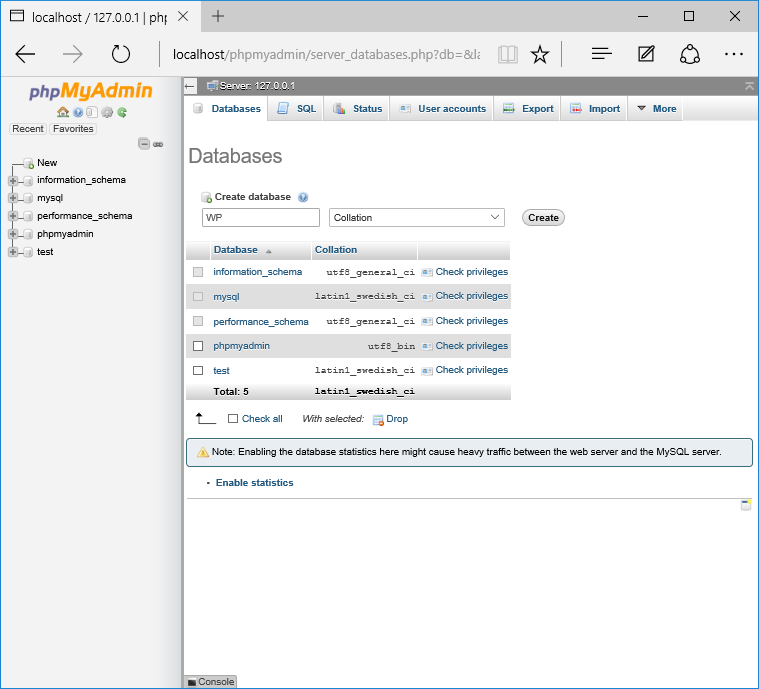
drupal
3) Installation
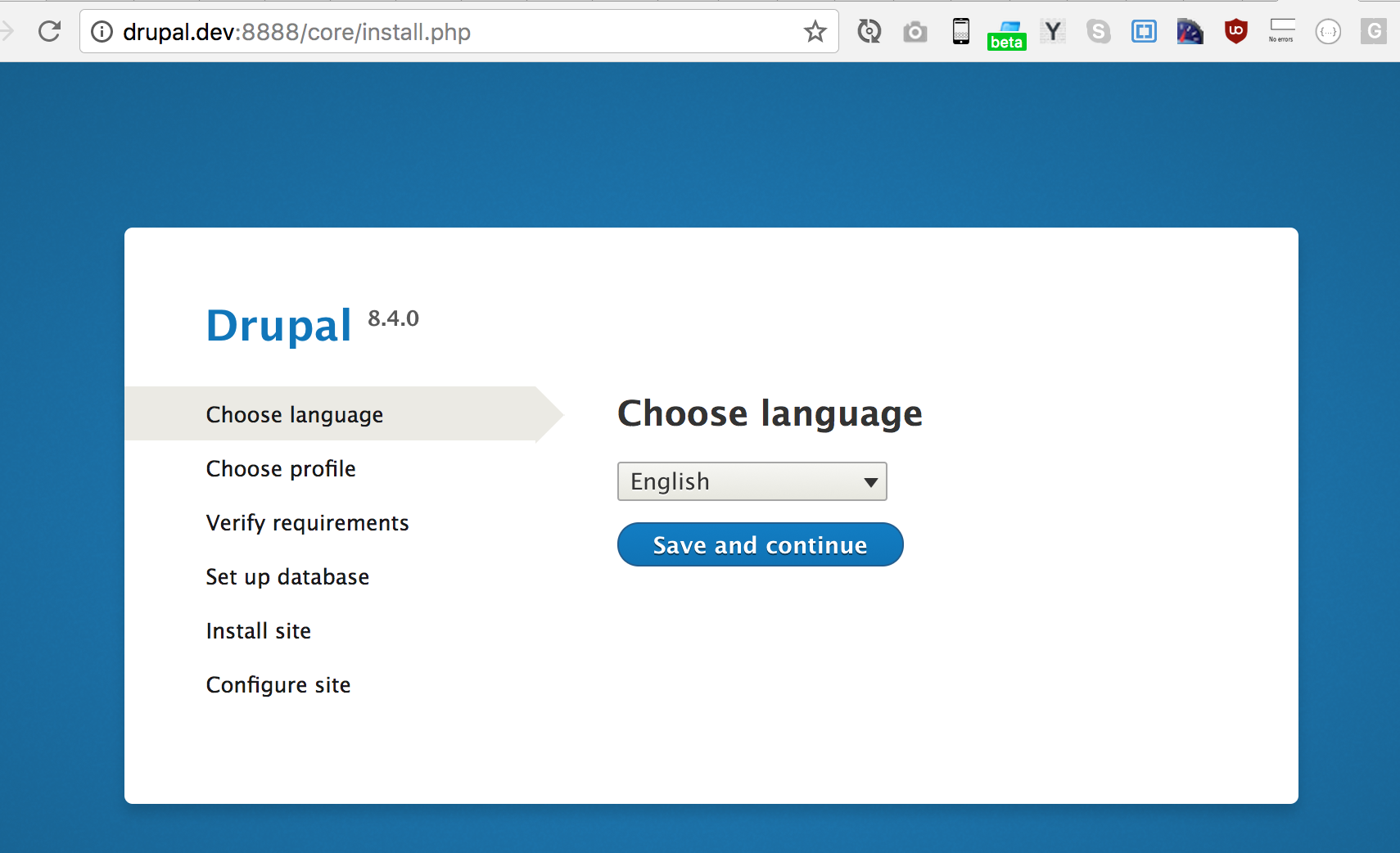
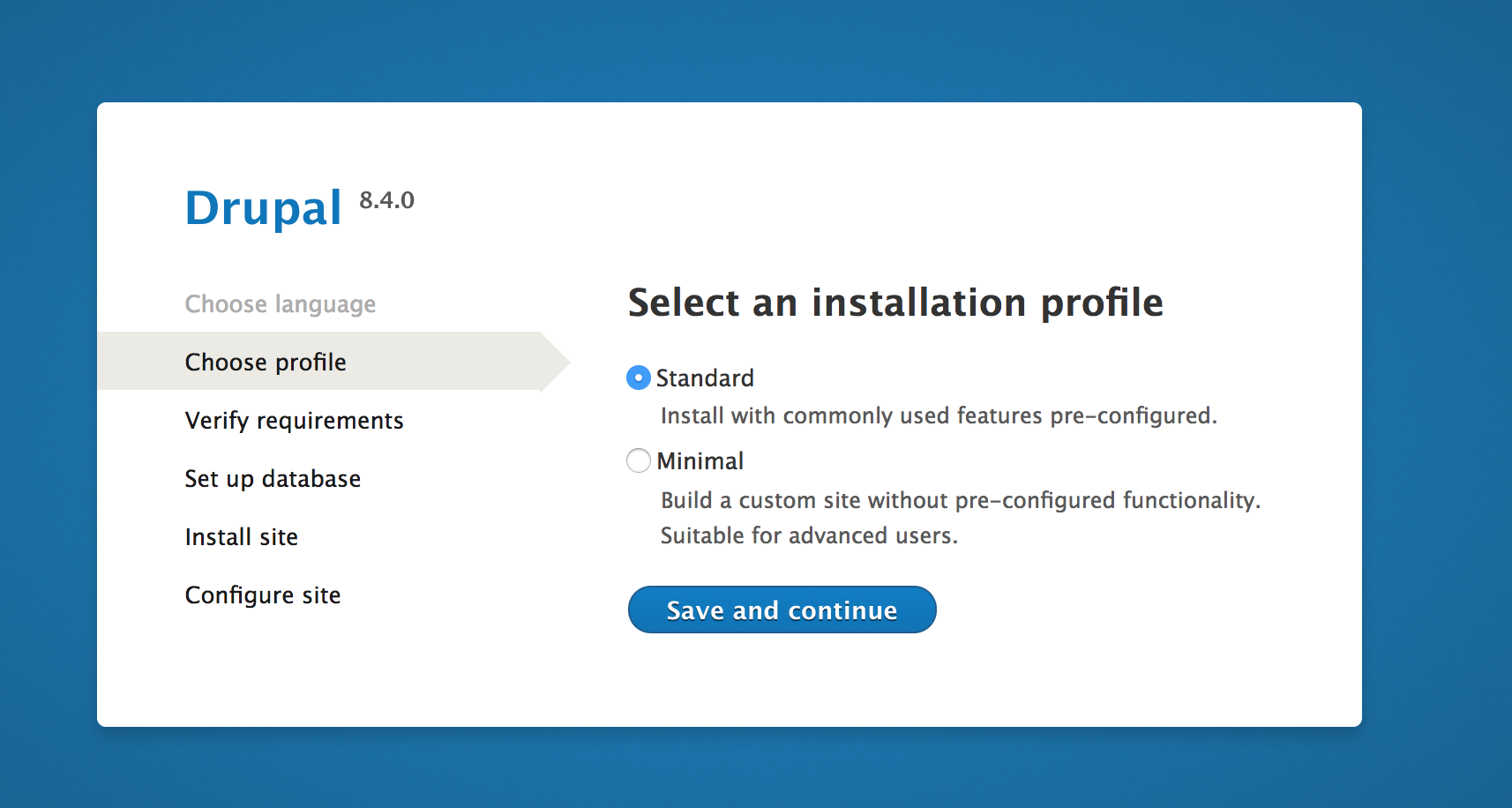
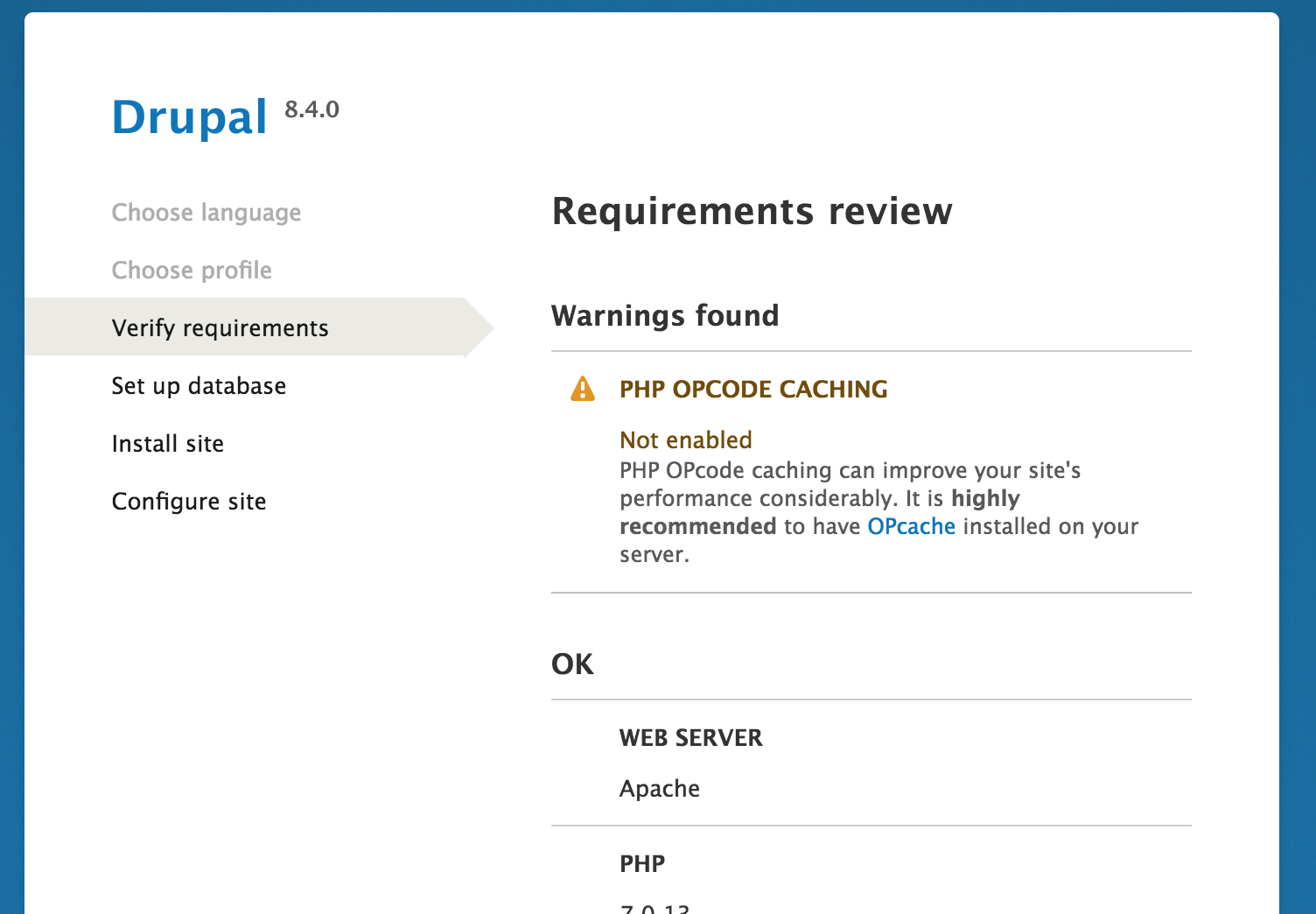
Warning != Error
Hit continue below
Warning != Error
Hit continue below
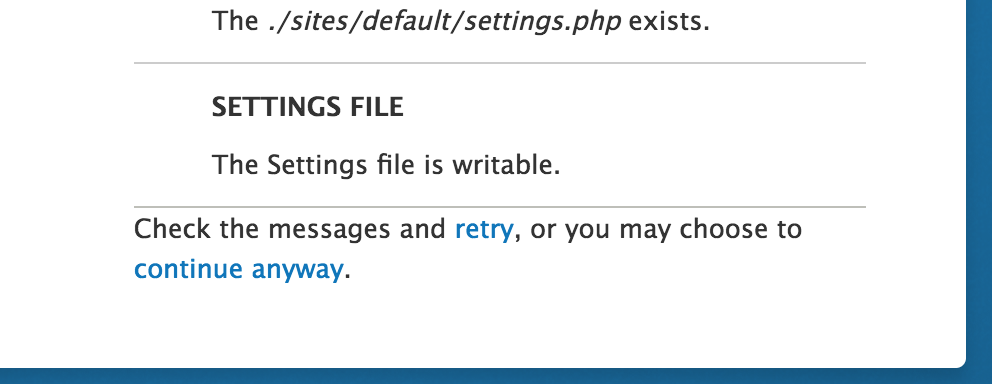
Error?
Check your logs!
Google is
your friend
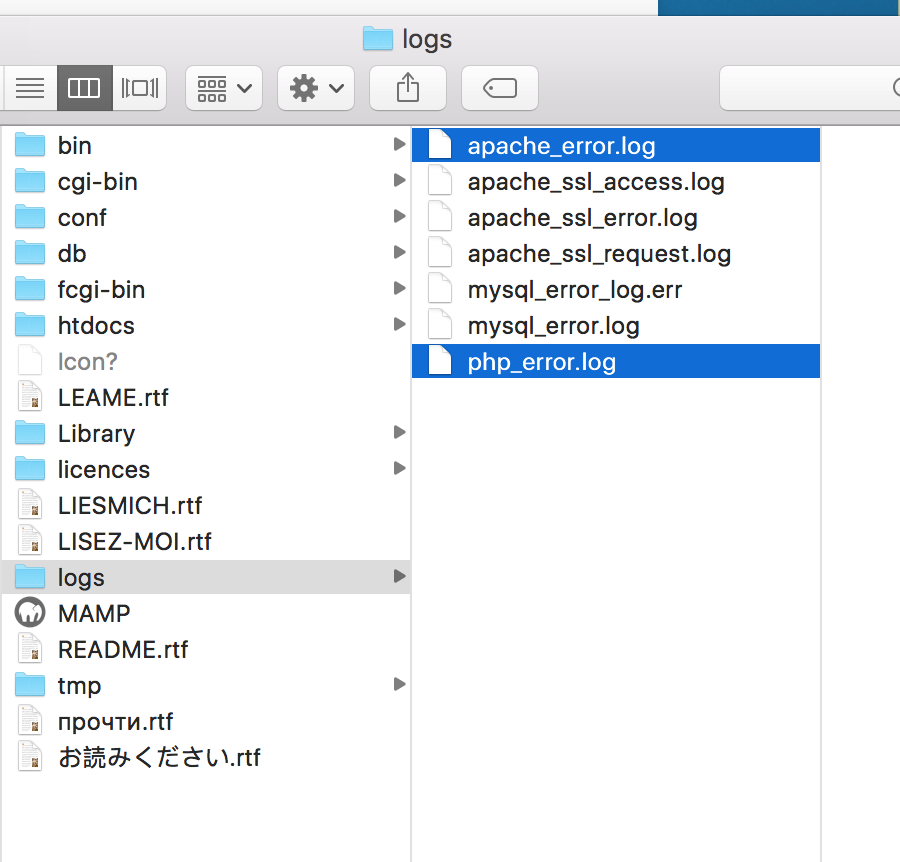

Non Default Ports
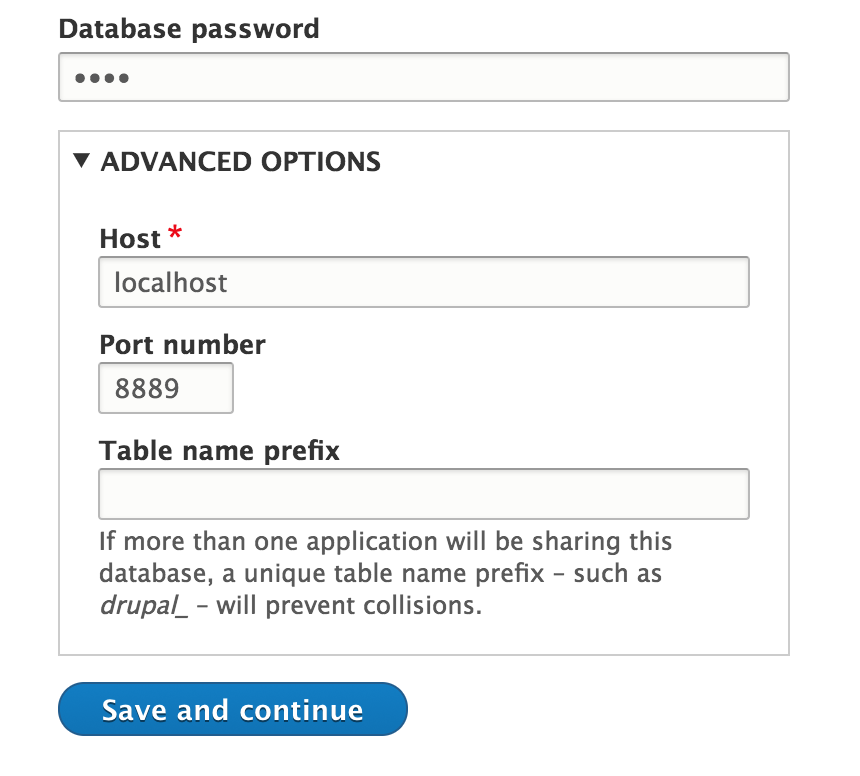
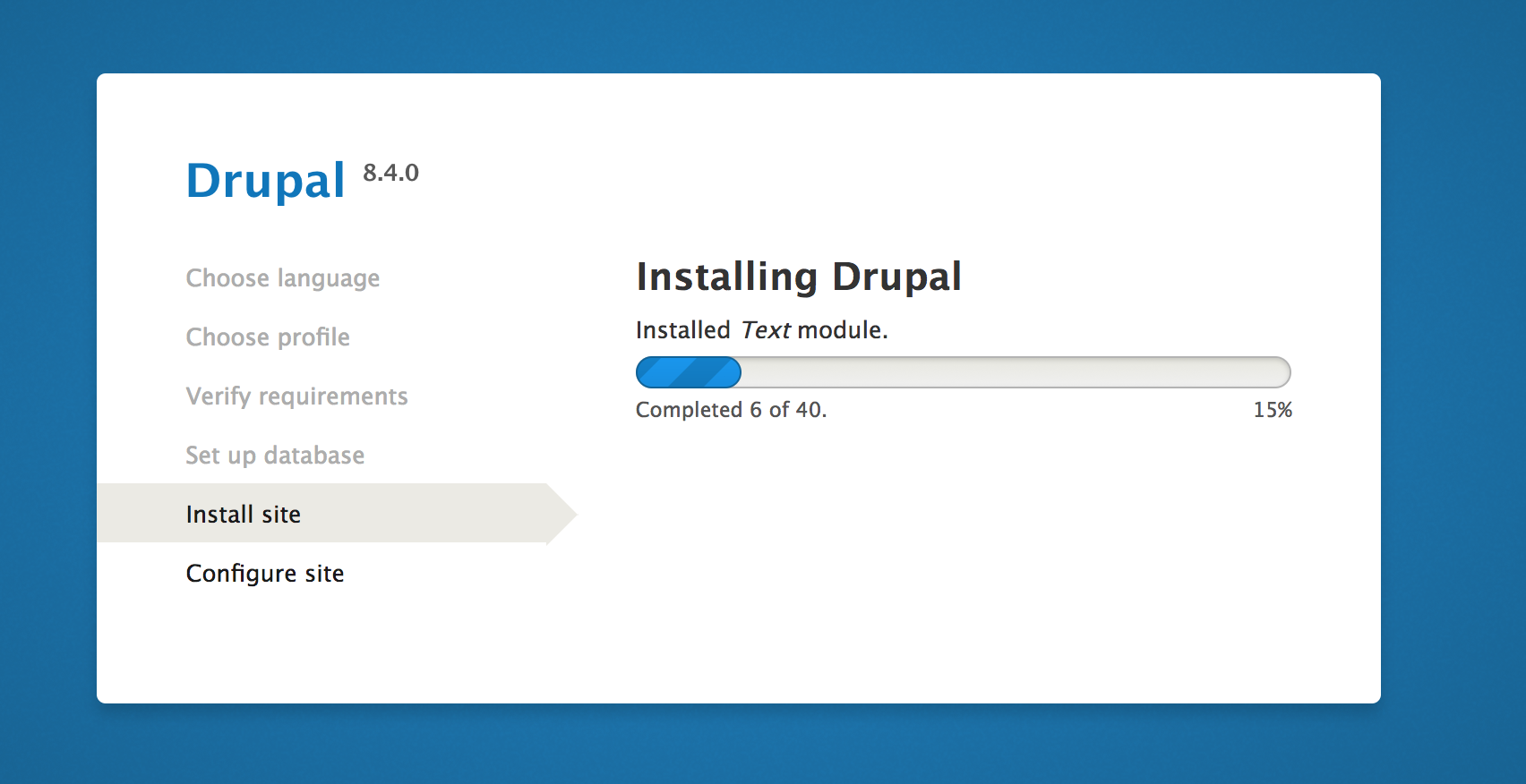
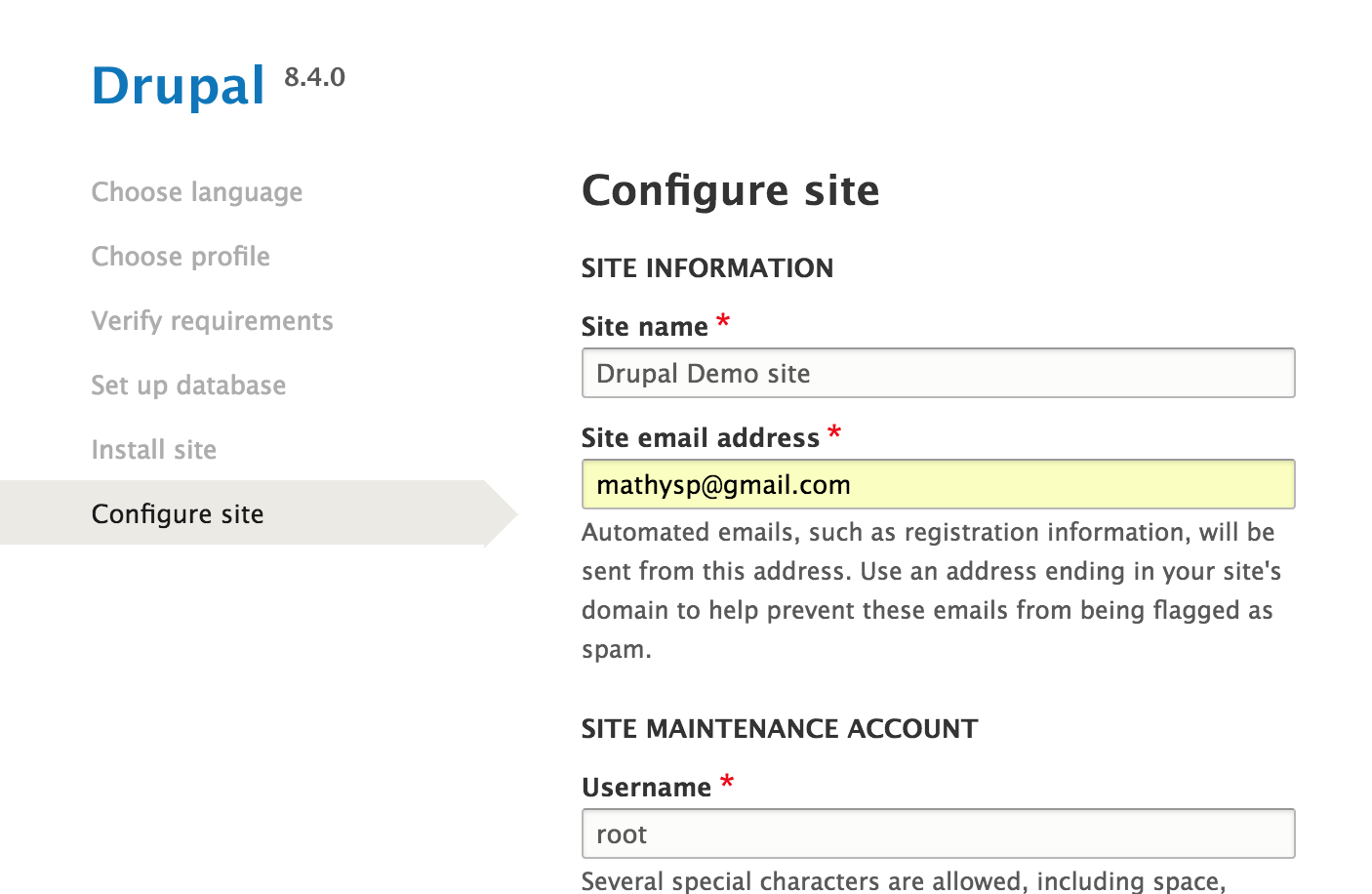
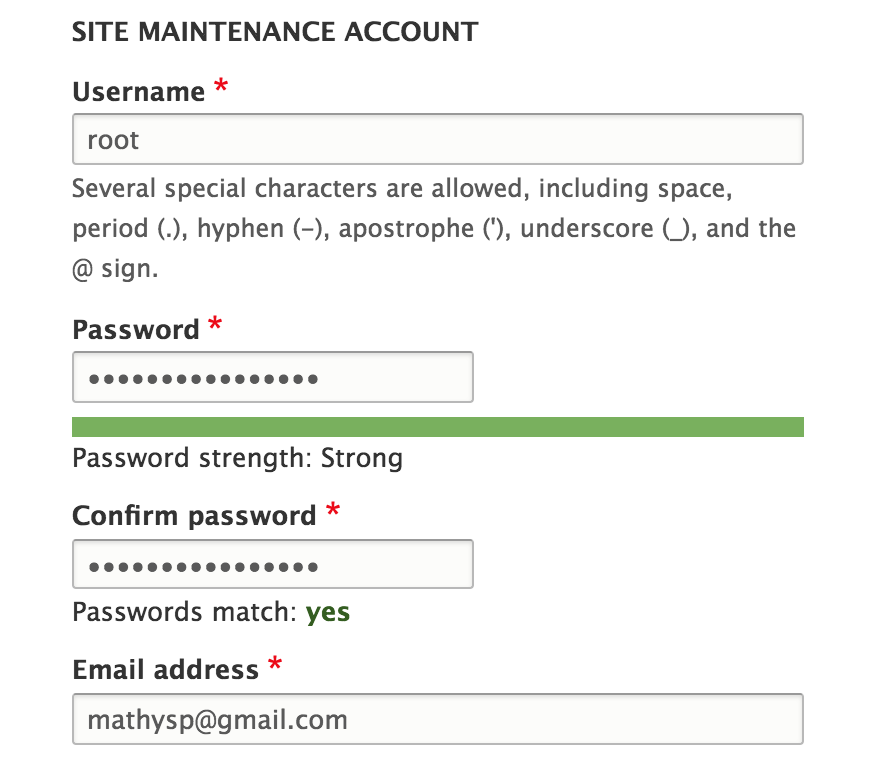
Root user - Save this information!
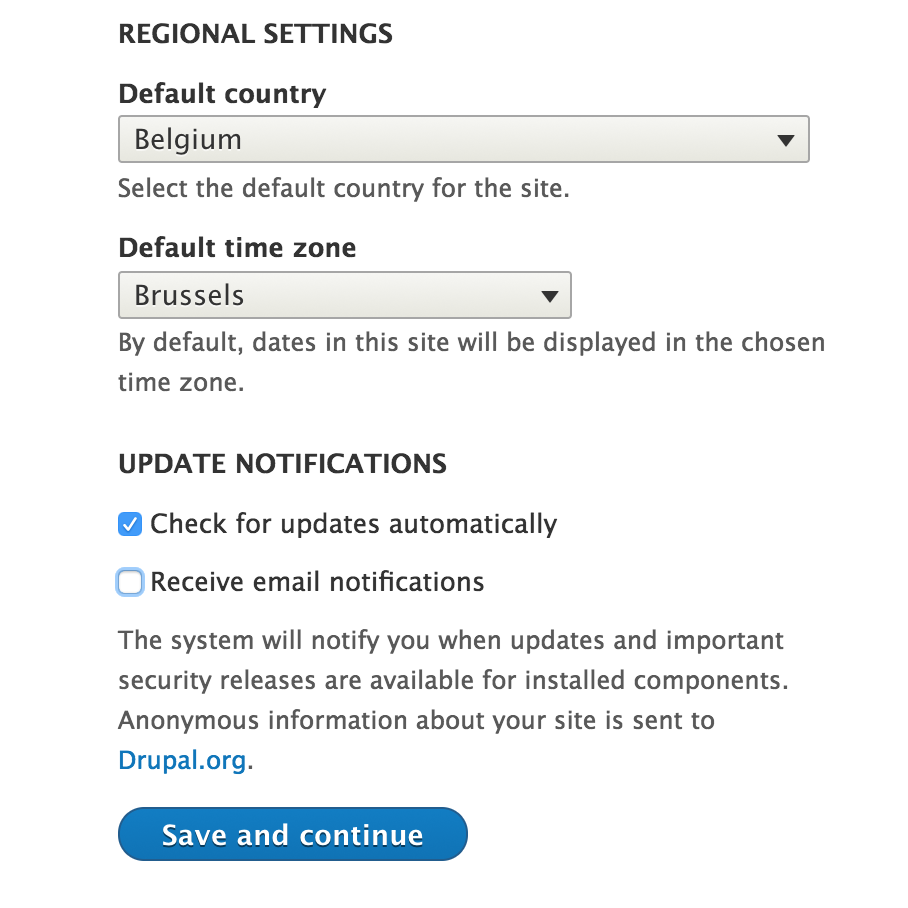
Success!
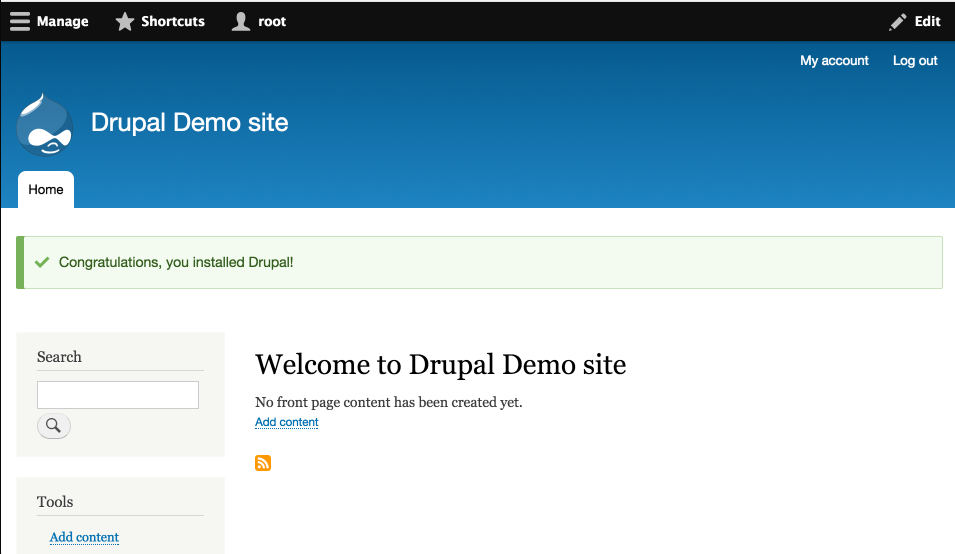
4) Status check
Go to
http://localhost/drupal/admin/reports/status
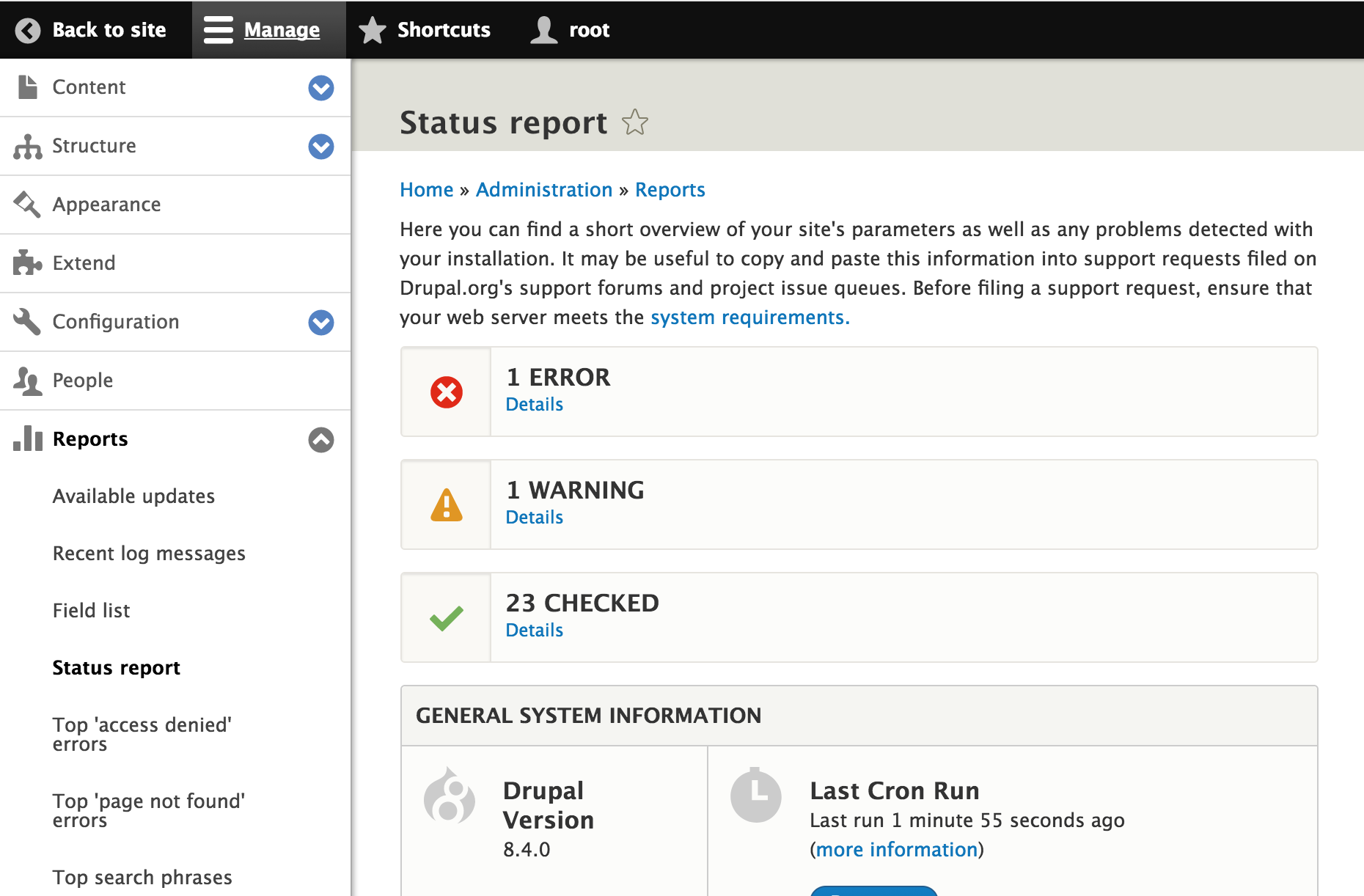
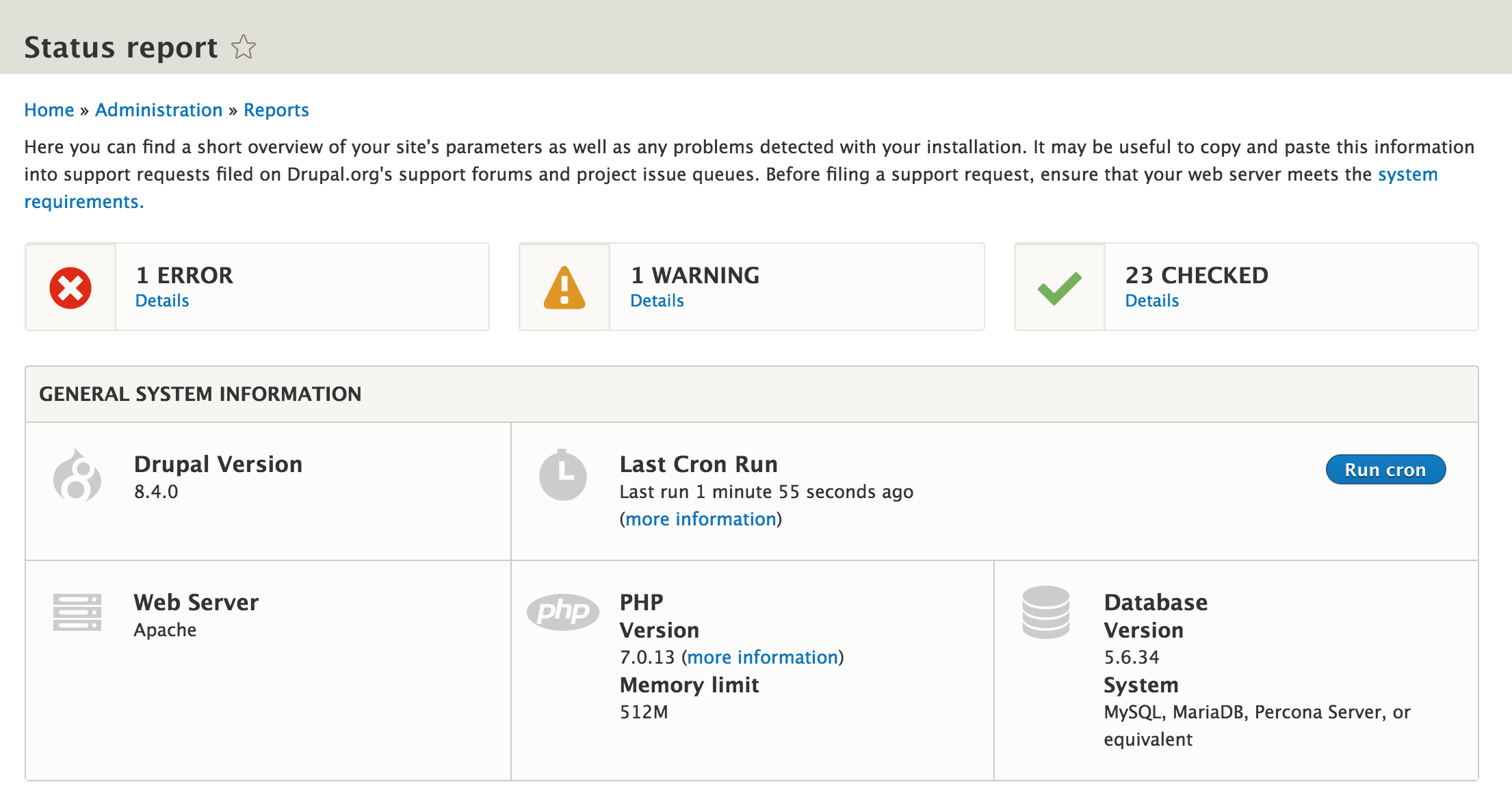
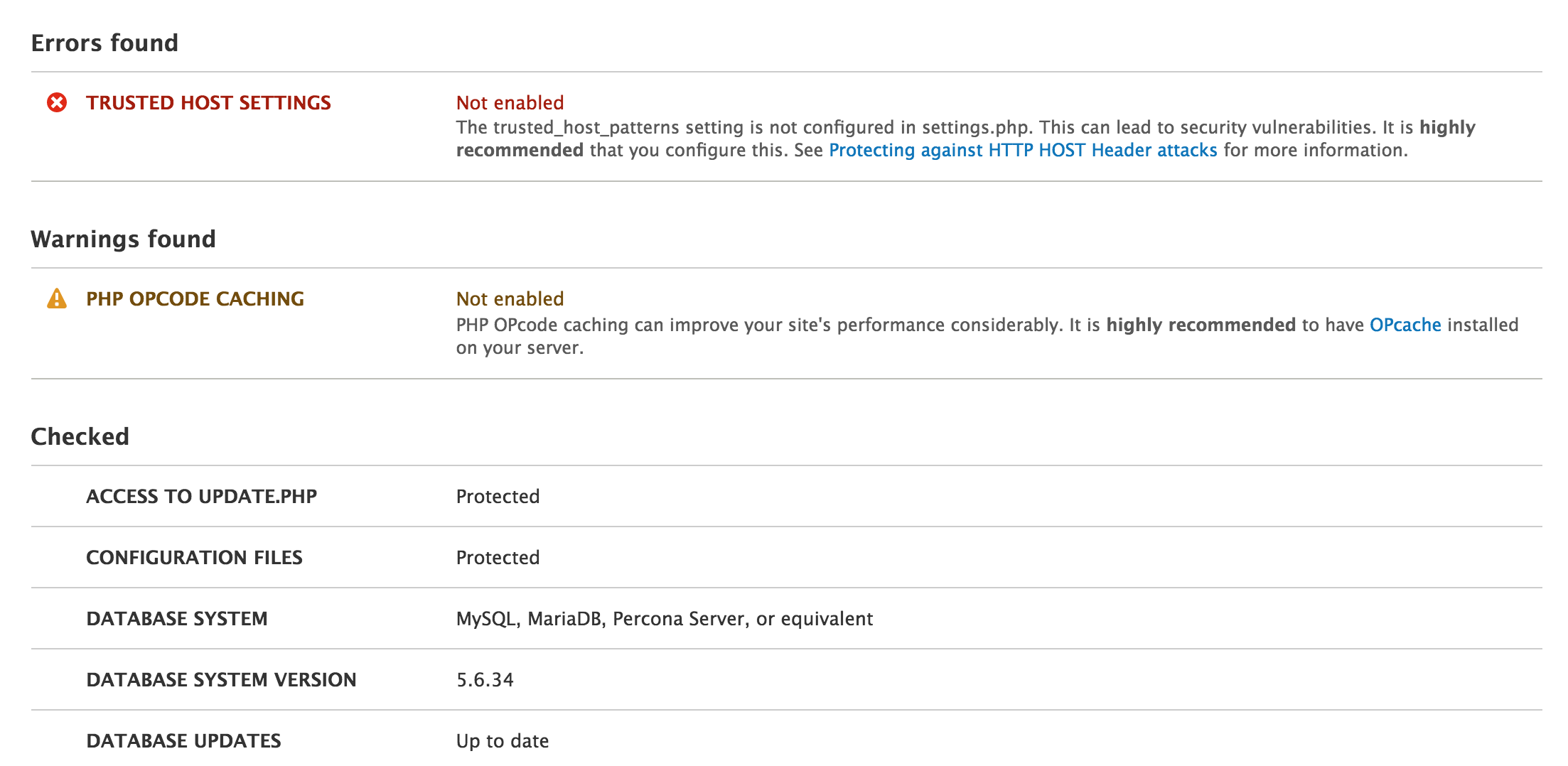
Errors should generally be fixed
but this one is not critical right now*
* don't release a site without fixing this on the server
Exercise
Install Drupal 8 locally
Admin interface
Toolbar
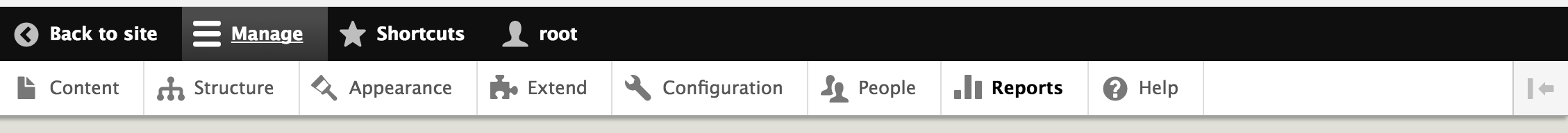
Desktop
Mobile
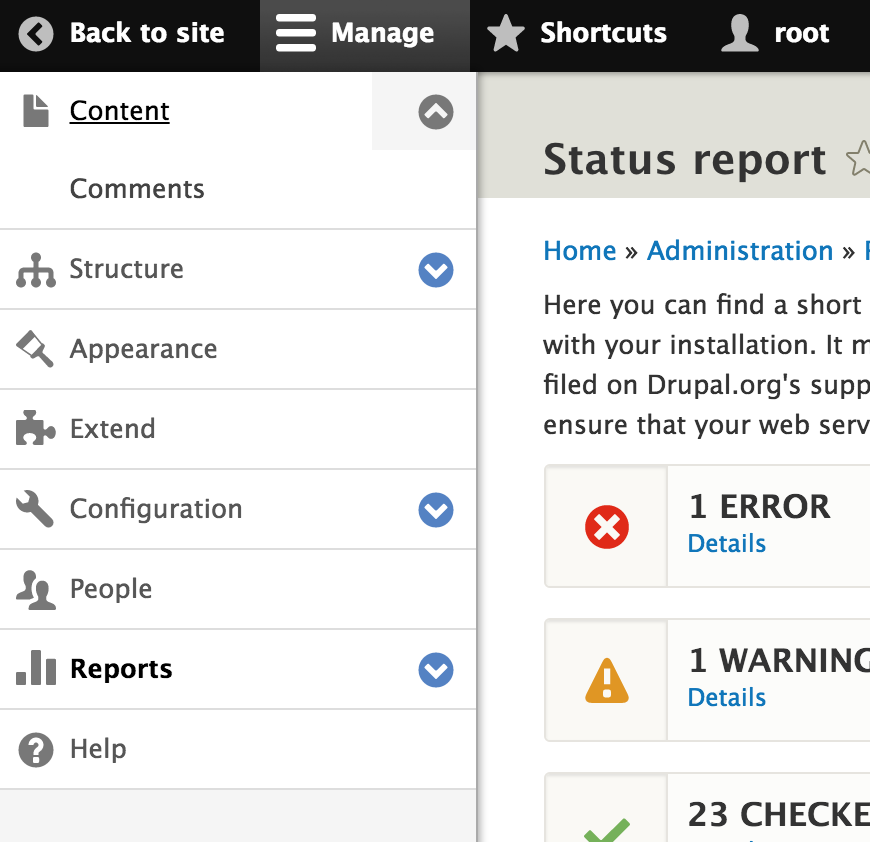
Toolbar
-
Content
-
Structure: blocks, menus, layouts, forms, types, taxonomy, views
-
Appearance: themes, theme settings
-
Extend: Add/remove modules
-
Configuration: Site & module settings
-
People: user management, permissions & roles
-
Reports: reports about the site, logs
-
Help: generic CMS help
Dashboard?
Nope.
Content
Content overview

Search by name & filter content
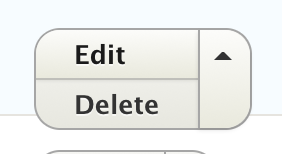
Comment overview
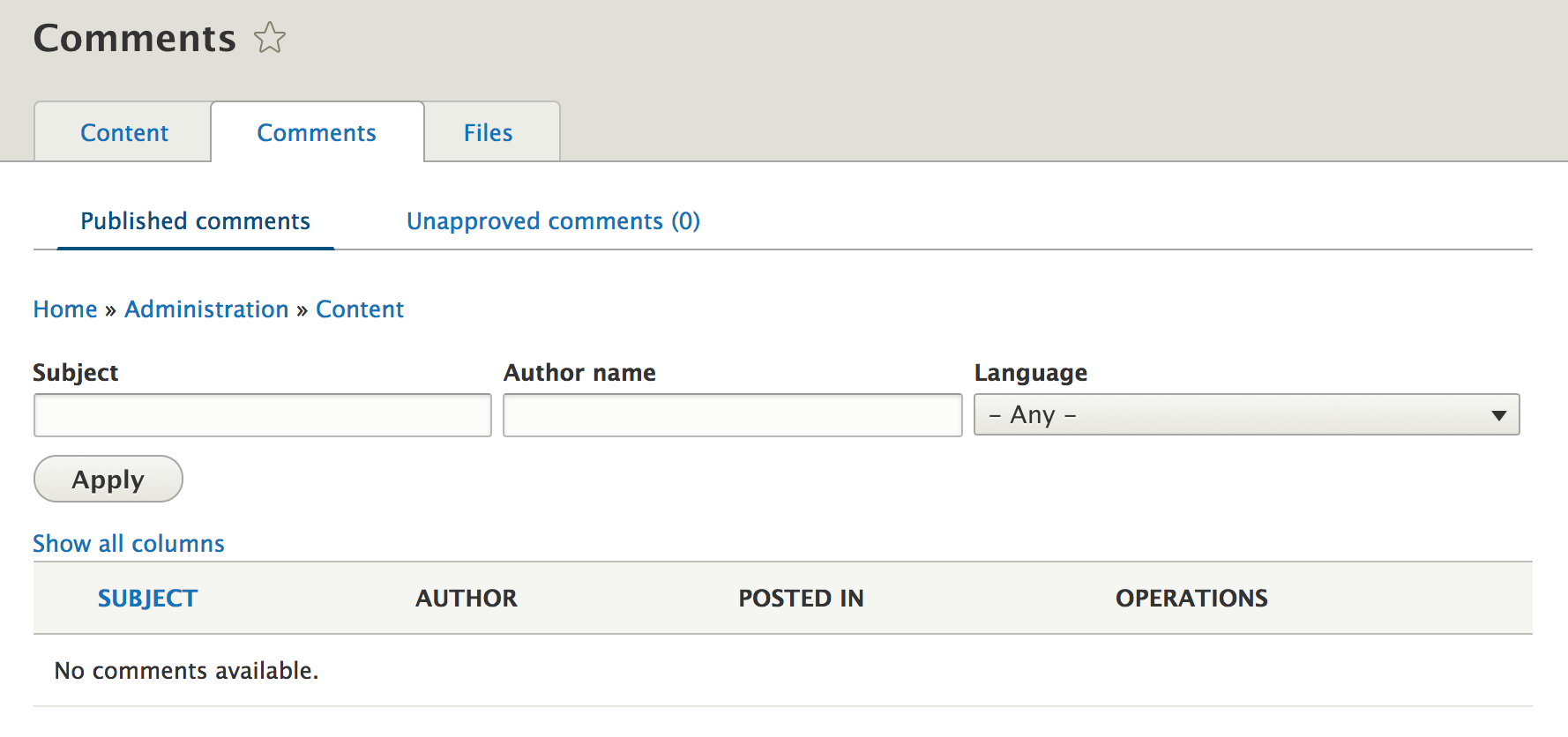
Files overview
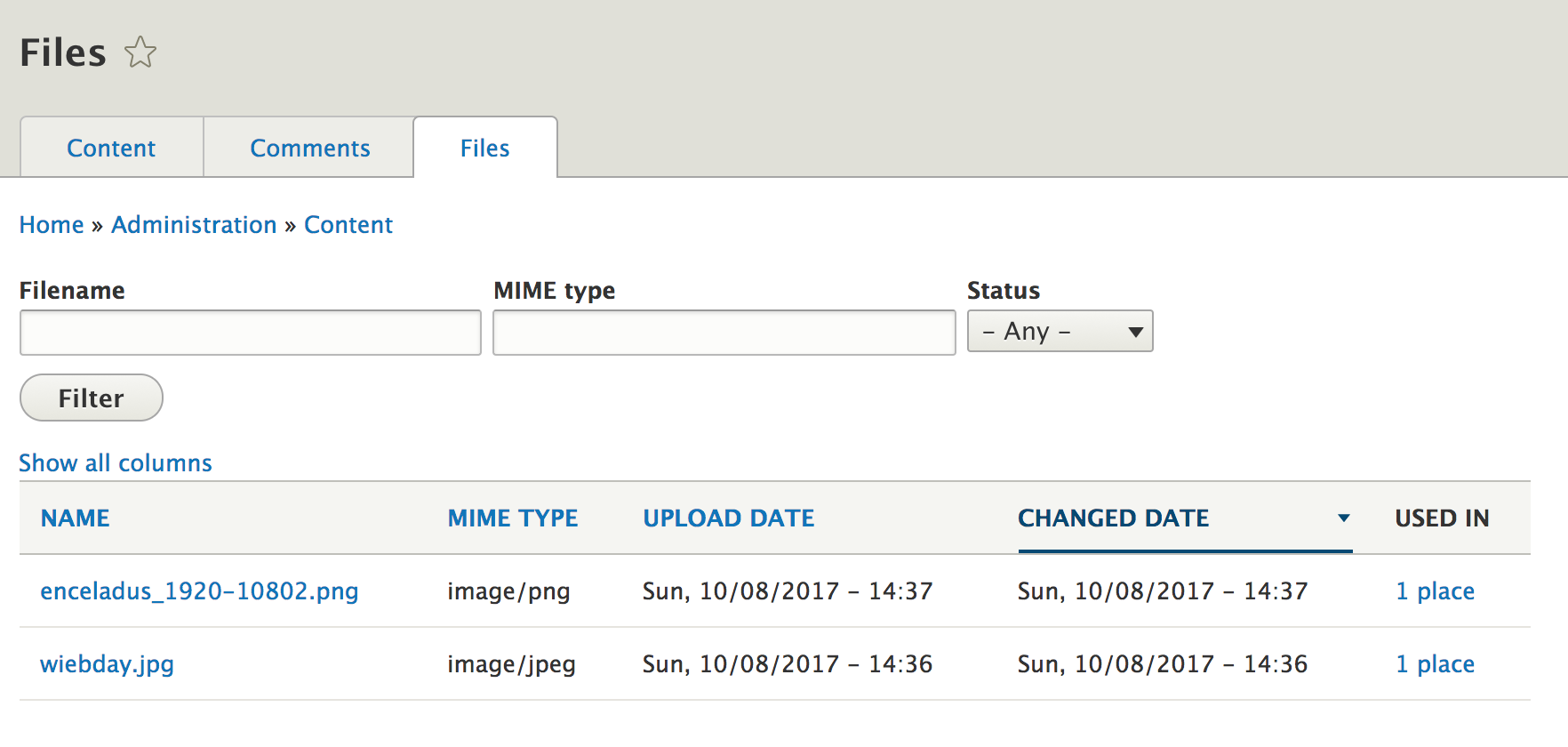
Add content
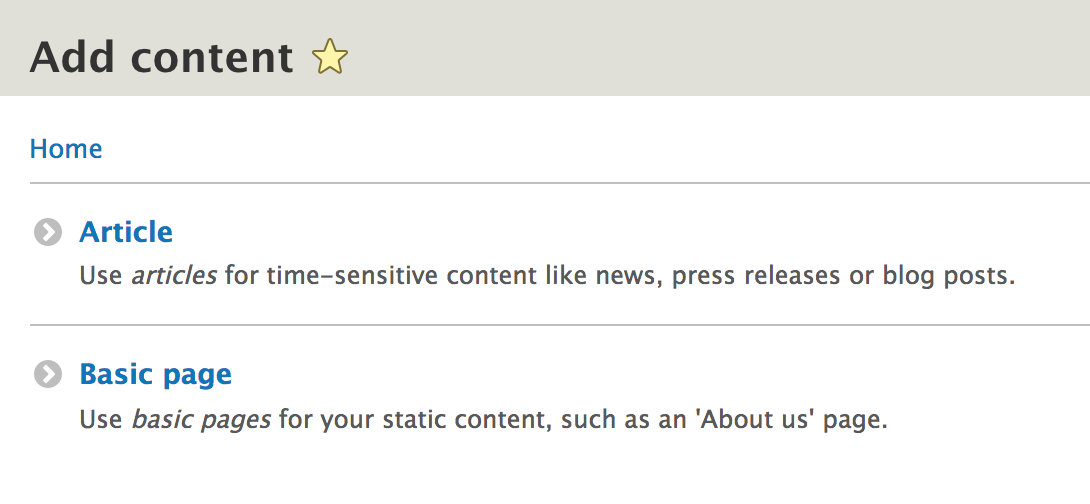
Add content
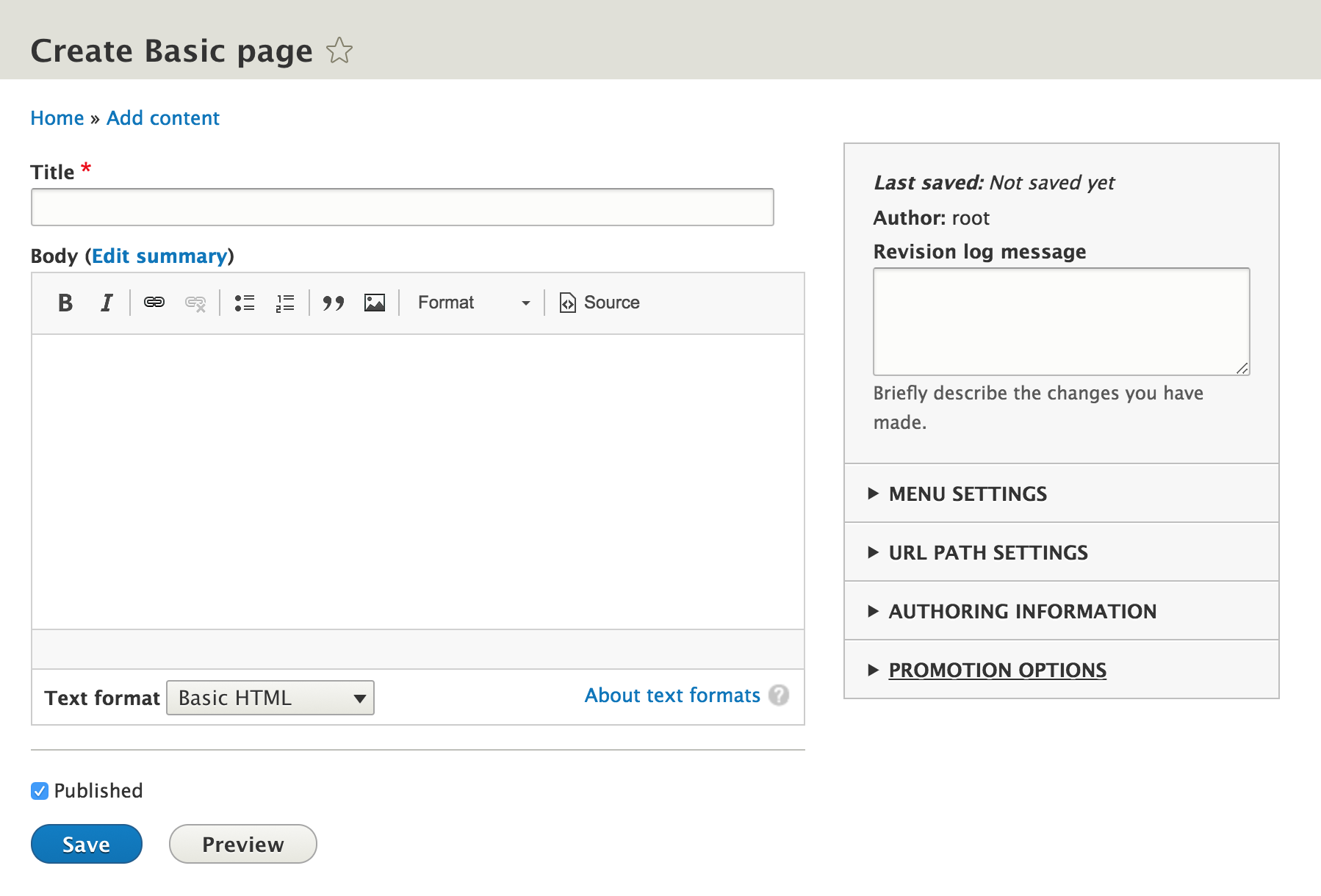
Add content
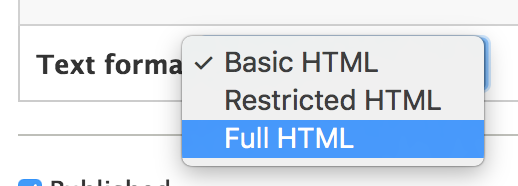
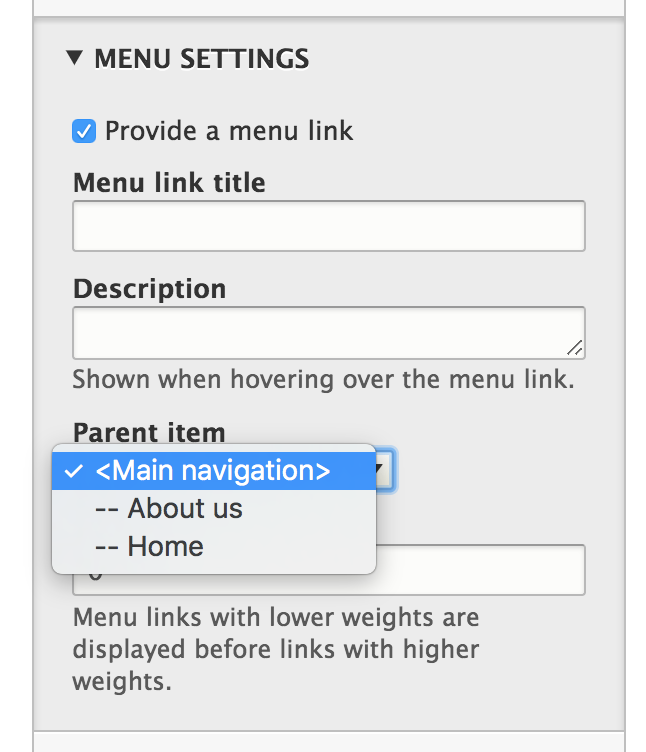
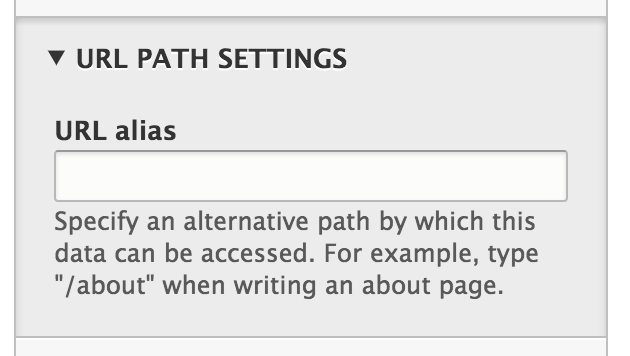

Add content
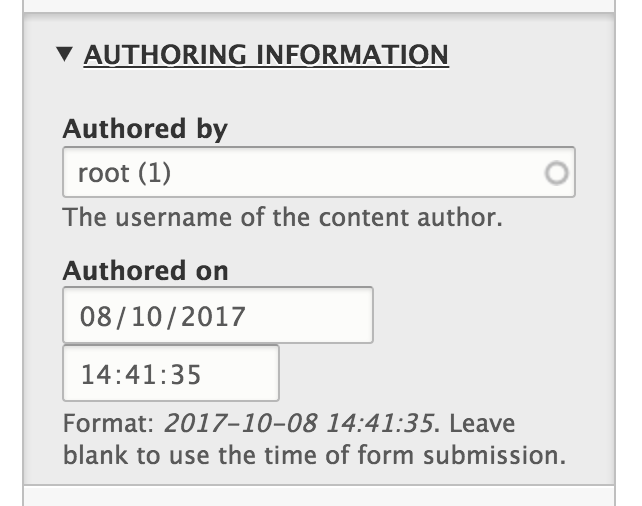
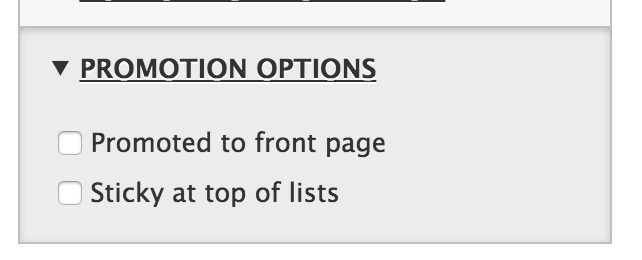
Not used by default
& rarely used overall
Add content - preview
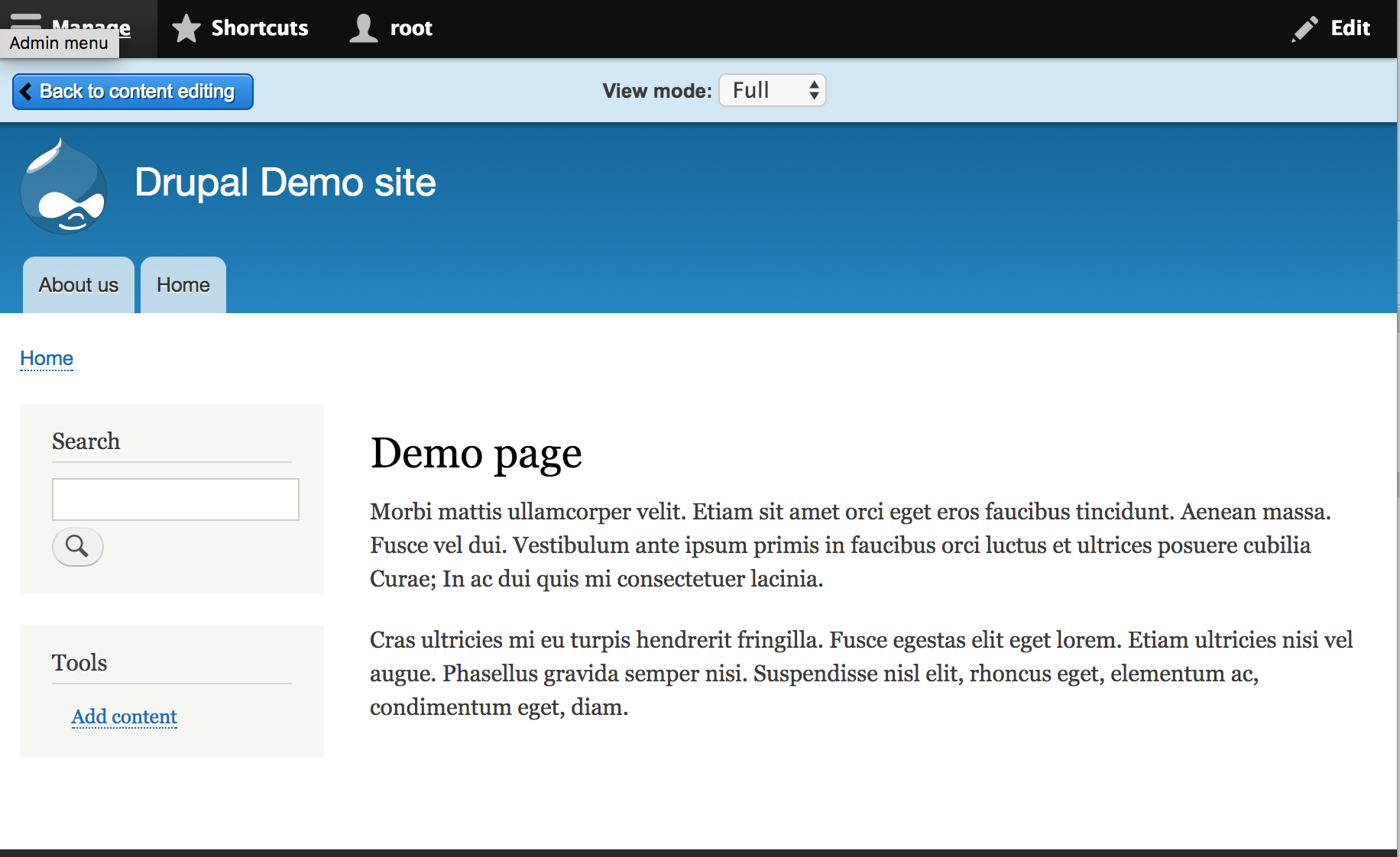
Add content - publish

Menu
Admin tabs
Protip: Contextual links
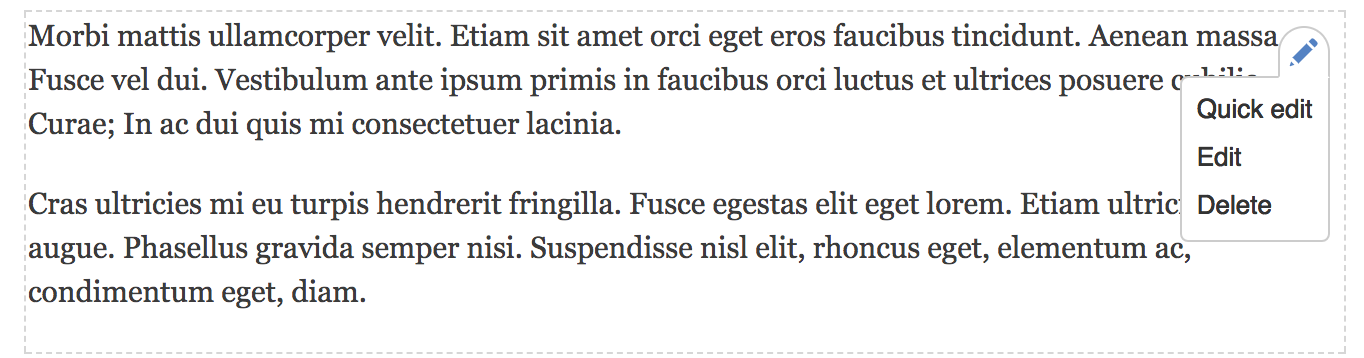
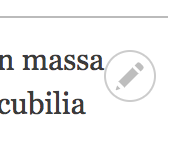
Protip: Autosuggest
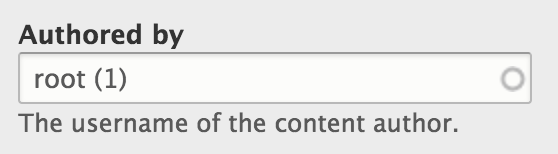
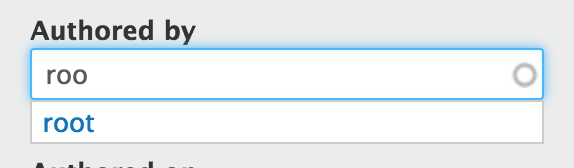
circle indicates autosuggestions
Exercises
Exercise
- Add an About us page
- Use the WYSIWYG
- Add a link
- Format text
- Add an image
- Set a path alias
- Add it to the main menu
- Use the WYSIWYG
Exercise
- Add some Articles
-
Use the WYSIWYG
- Add a link
- Format text
- Add an image
- Set a path alias
-
Use the WYSIWYG
Structure
Structure
- Block layout: reusable "widget"
- Comment types: manage comments
- Contact forms: manage forms
- Content types: all content has a type: article, page, custom
- Display modes
- Menus
- Taxonomy: categories, vocabularies
- Views: create custom overviews, listings, rss feeds, webapi's
Block layout
Block layout
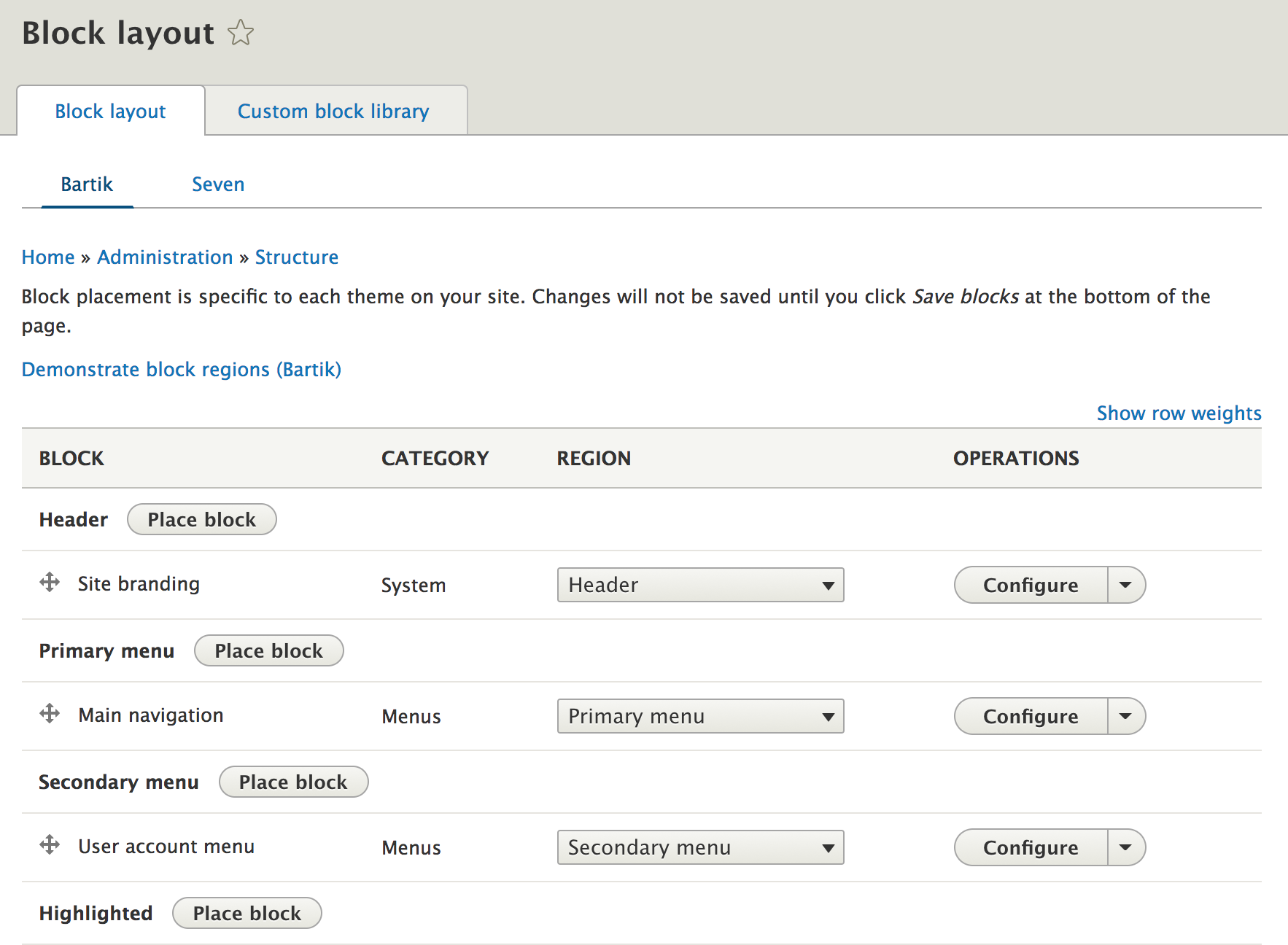
Regions
Block layout
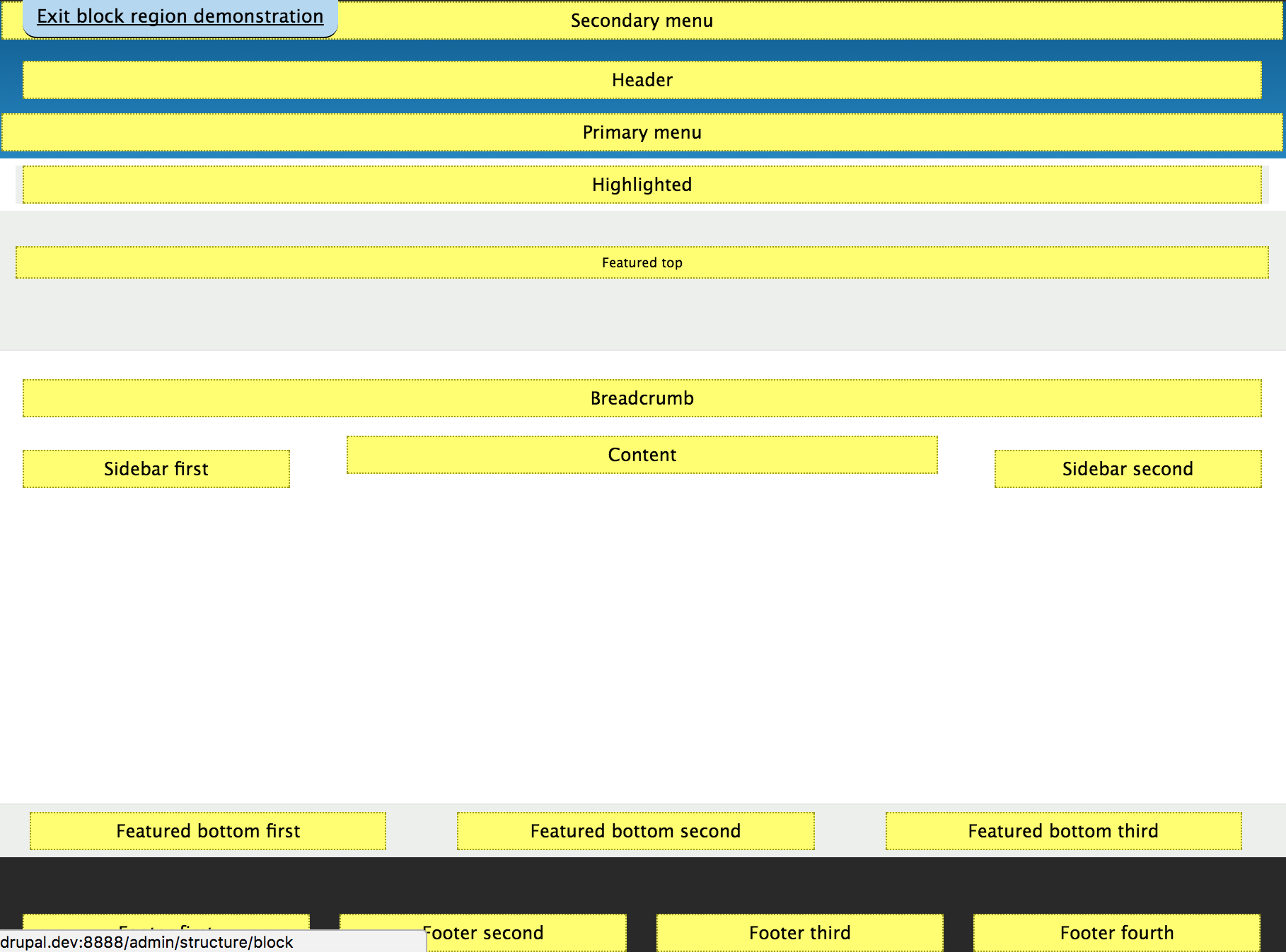
Block layout - content
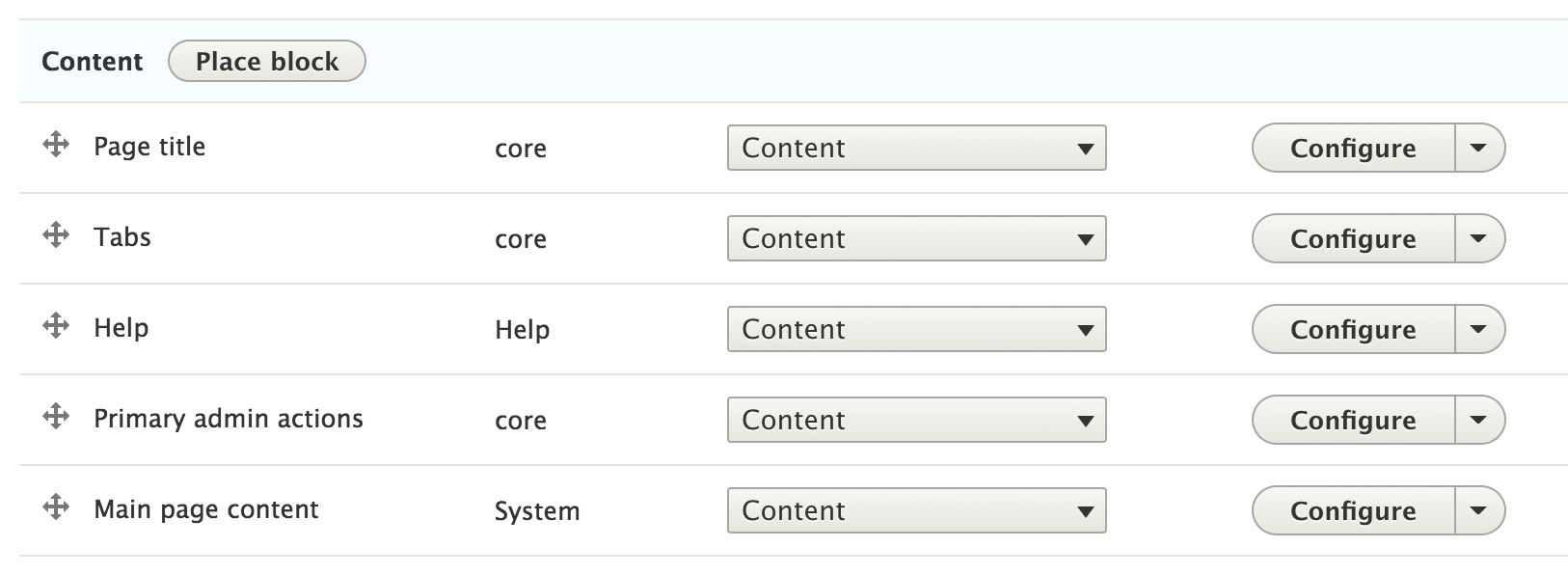
Block layout - Place block
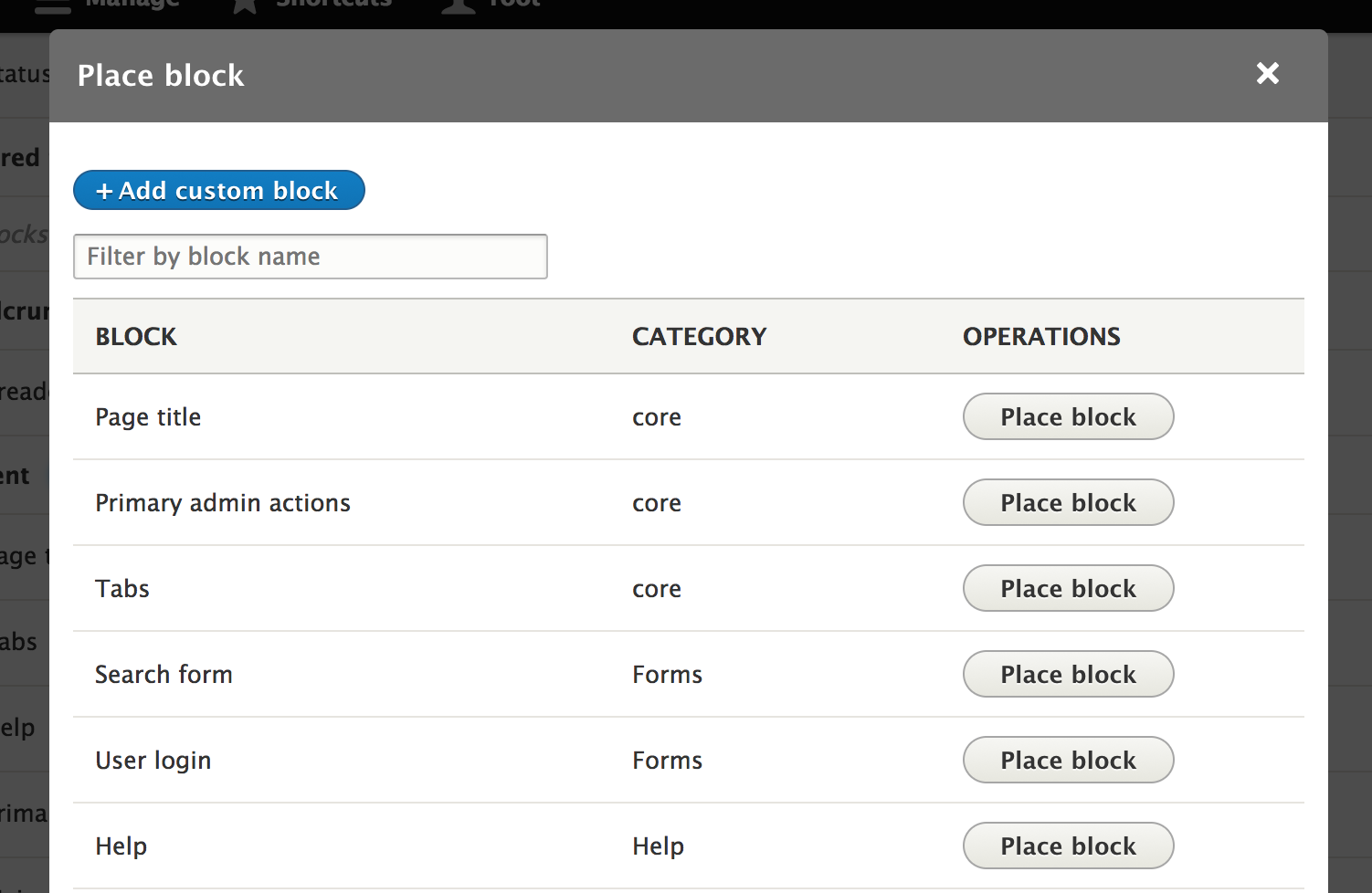
List of all available blocks
Block layout - Add custom
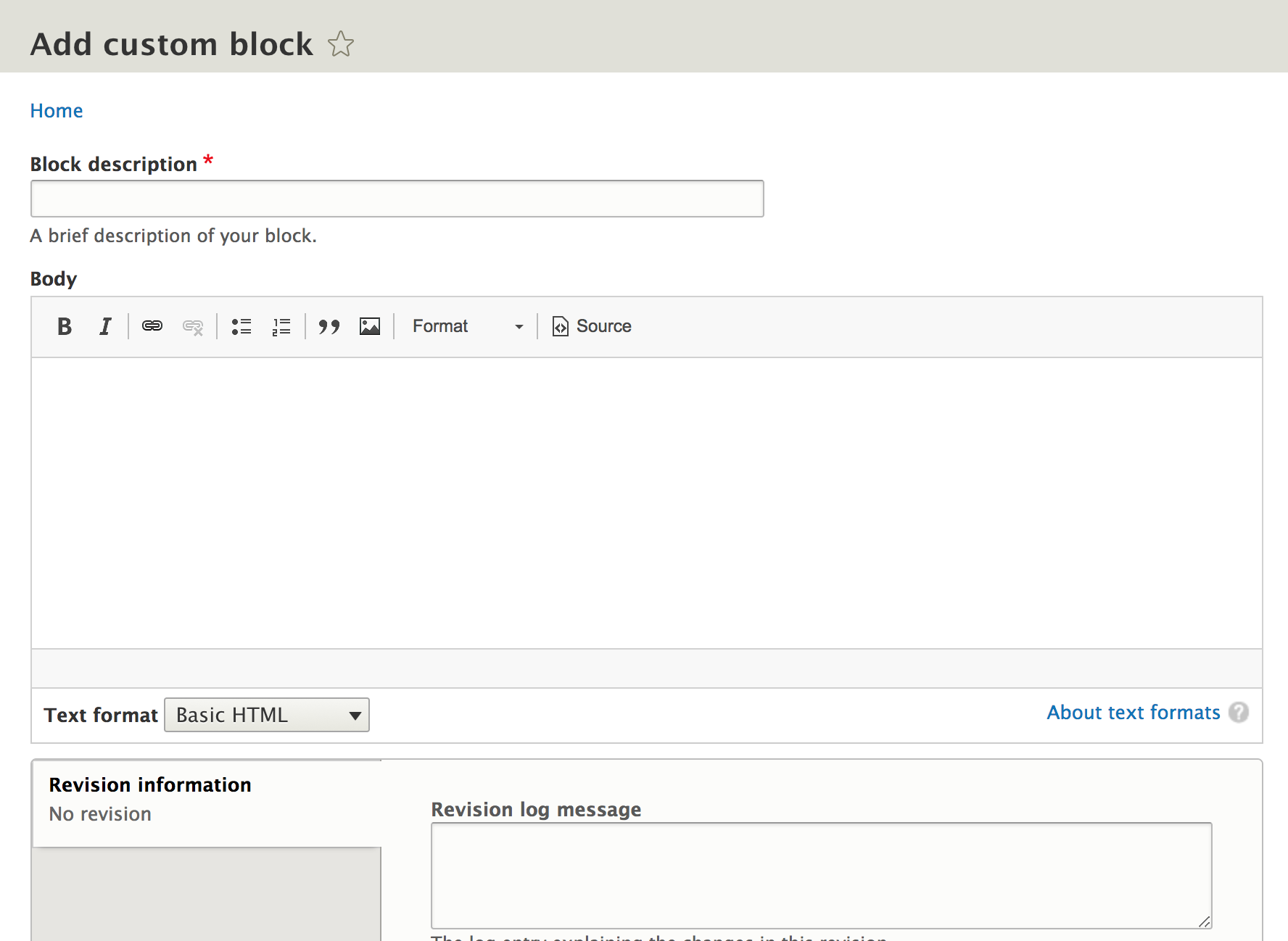
Block layout - Add custom
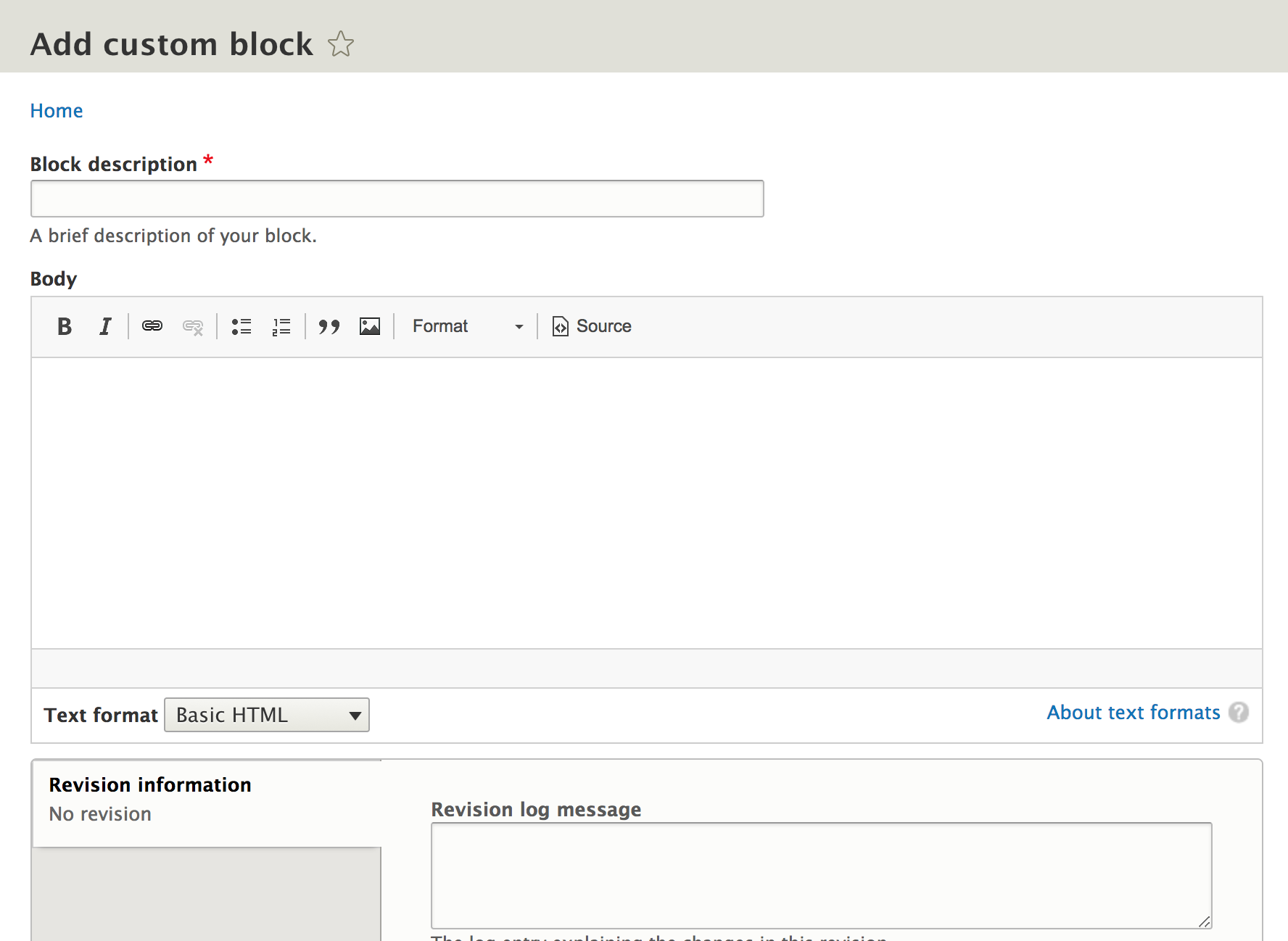
Block layout - Configure

Block layout - Configure
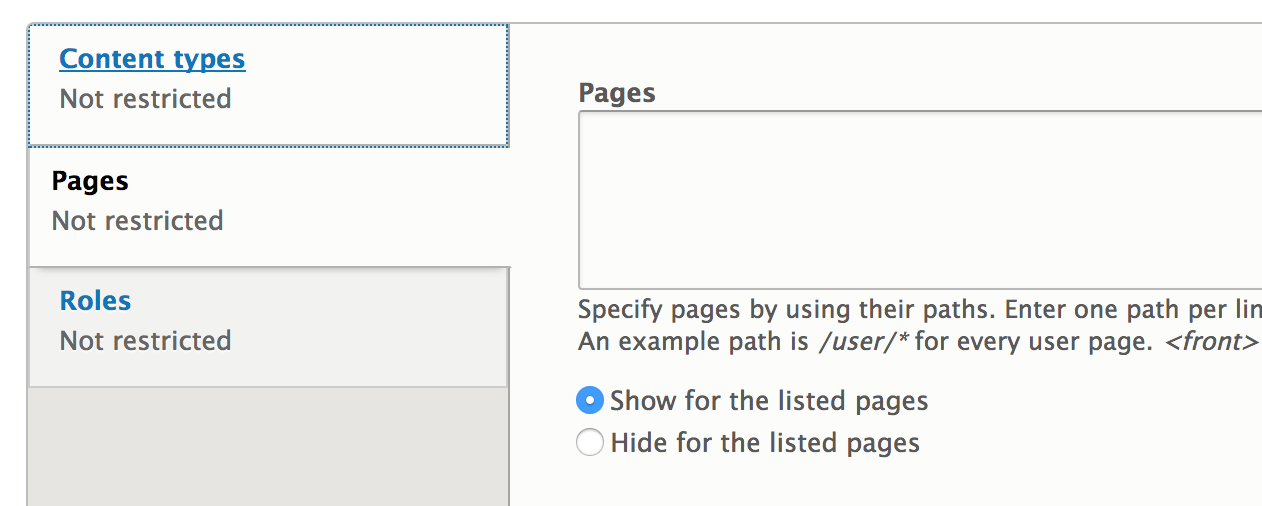
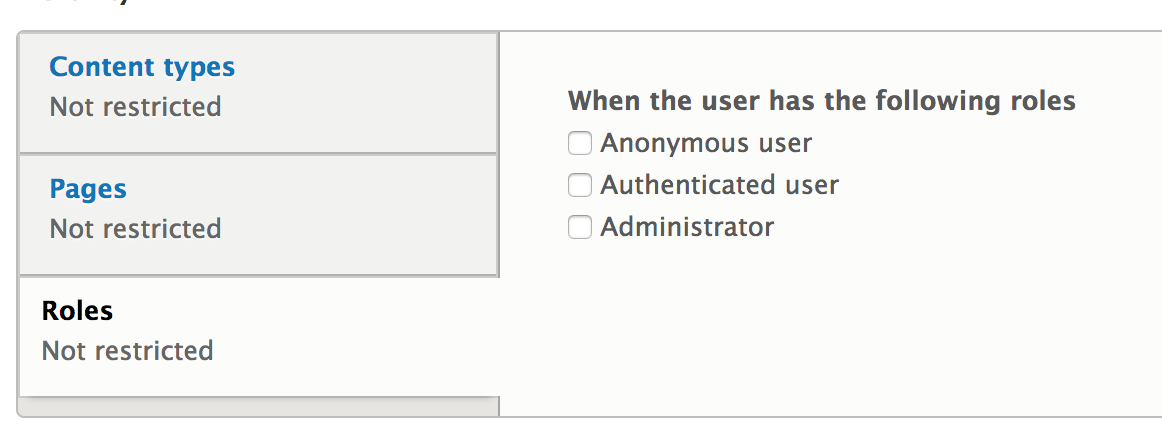
Block layout - Configure
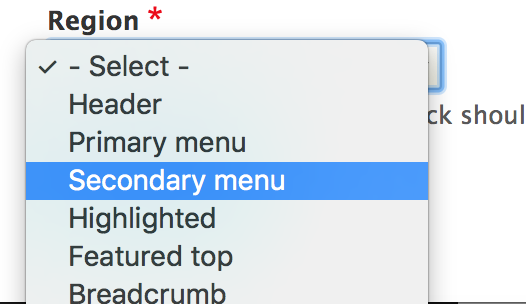
Block layout - Result
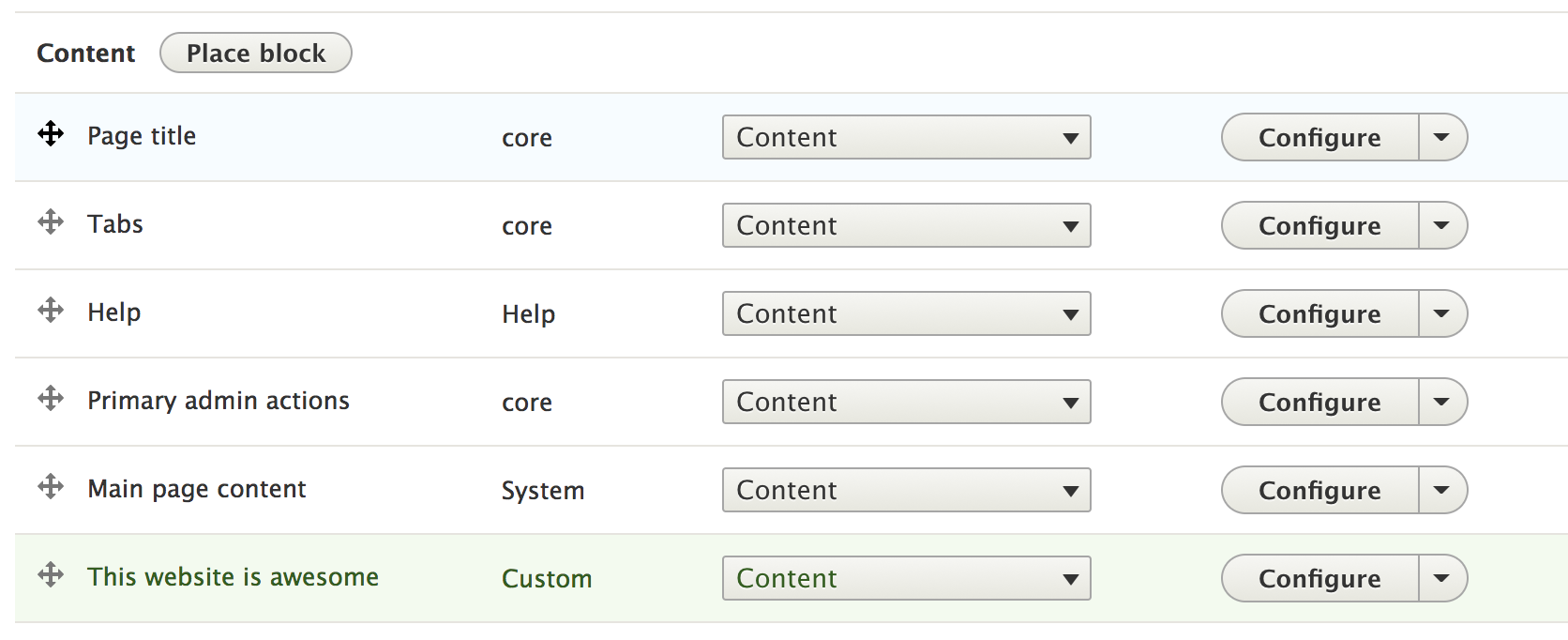
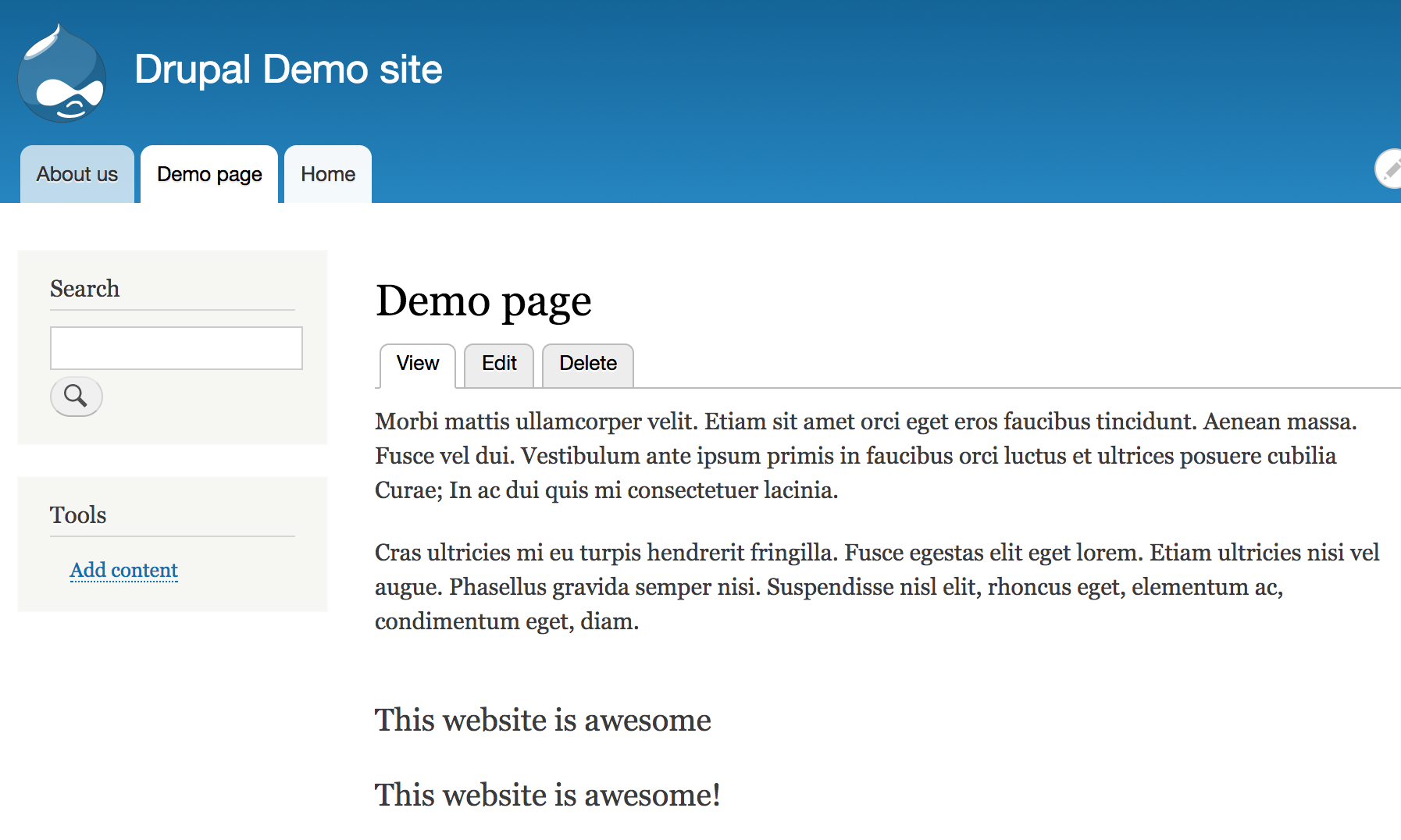
Comments types
Will see later
Contact forms
Contact forms - overview
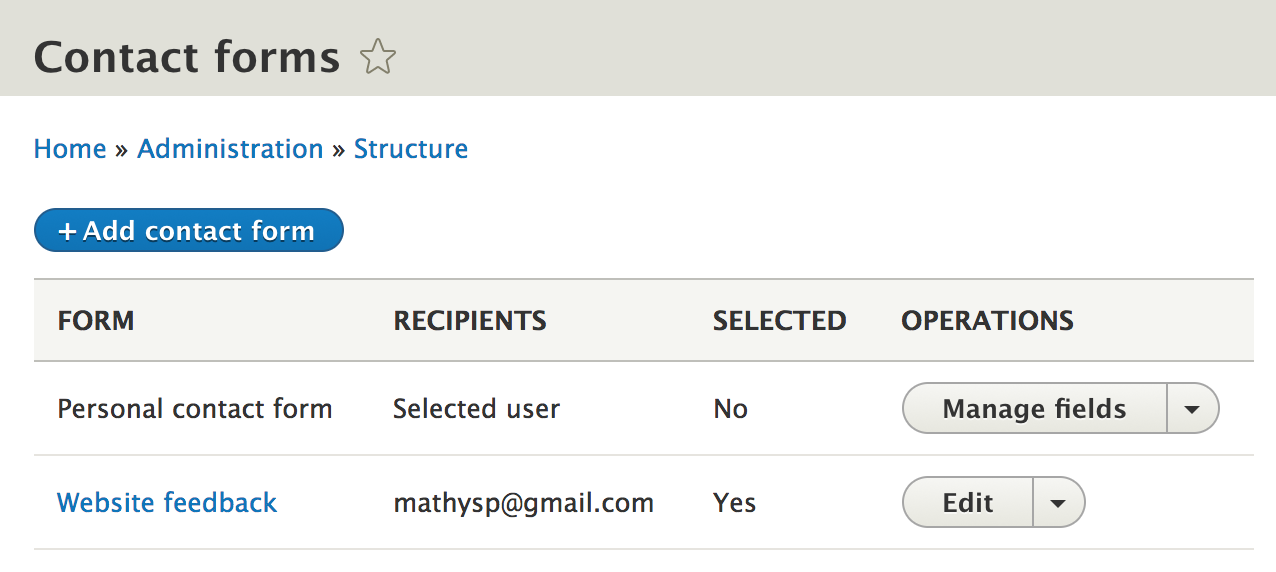
Contact forms - add
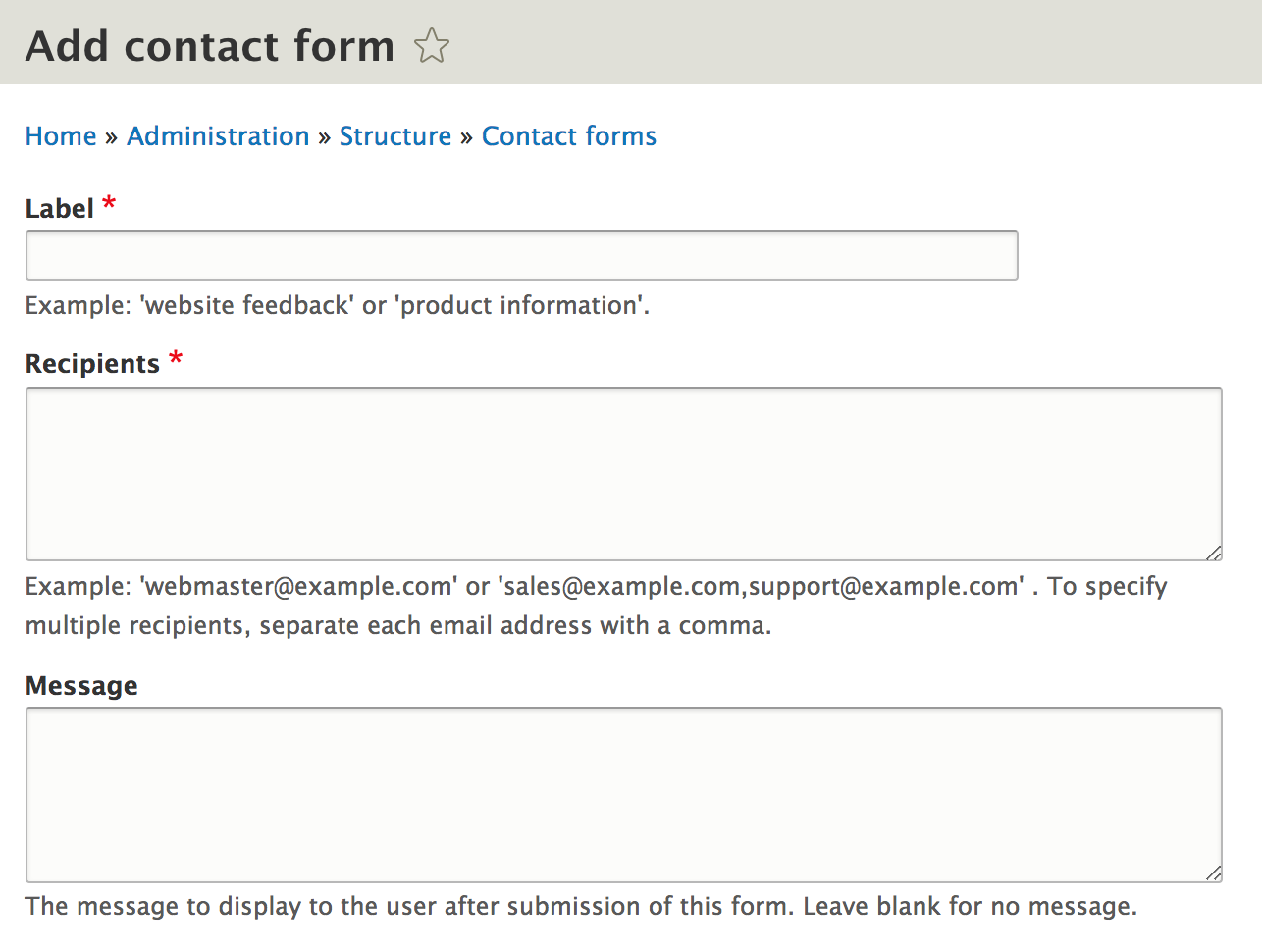
Contact forms - add
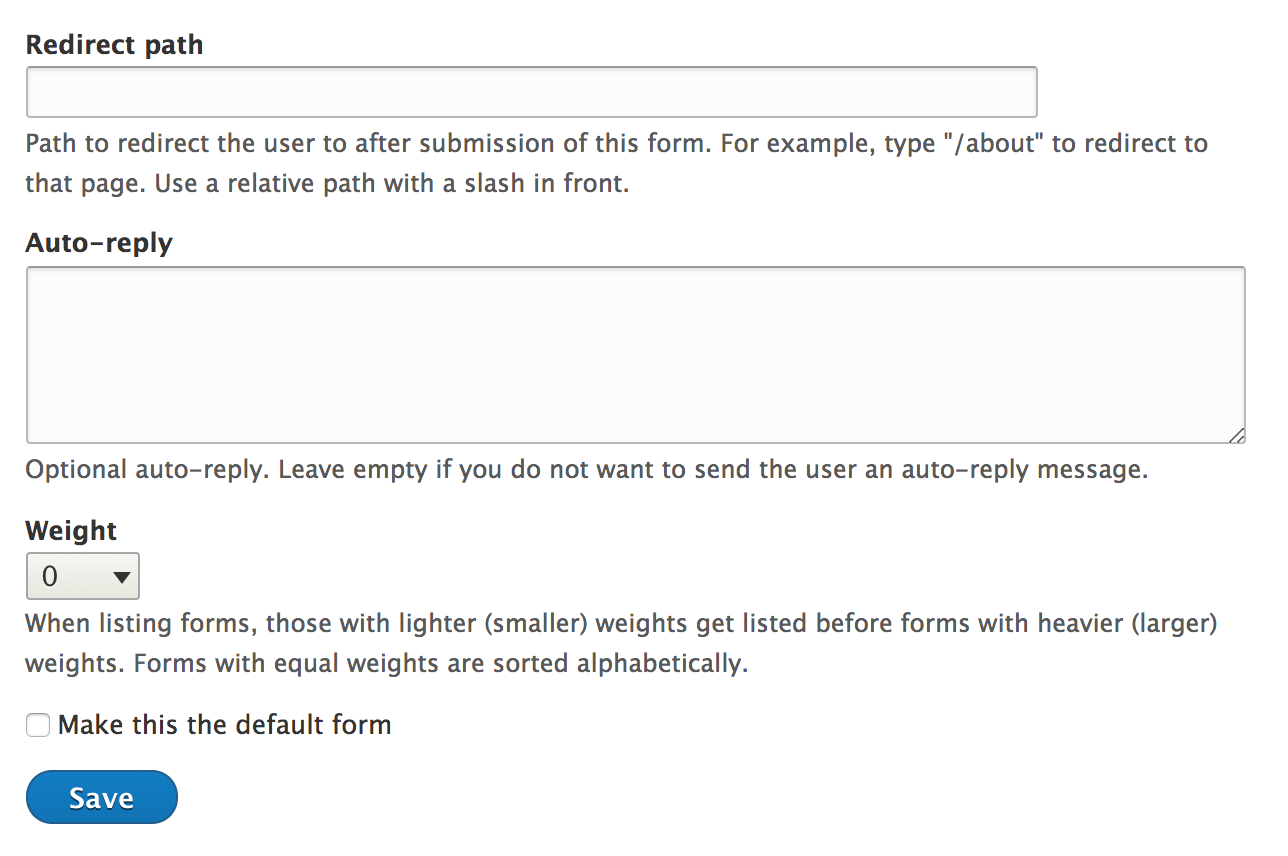
Contact forms - result
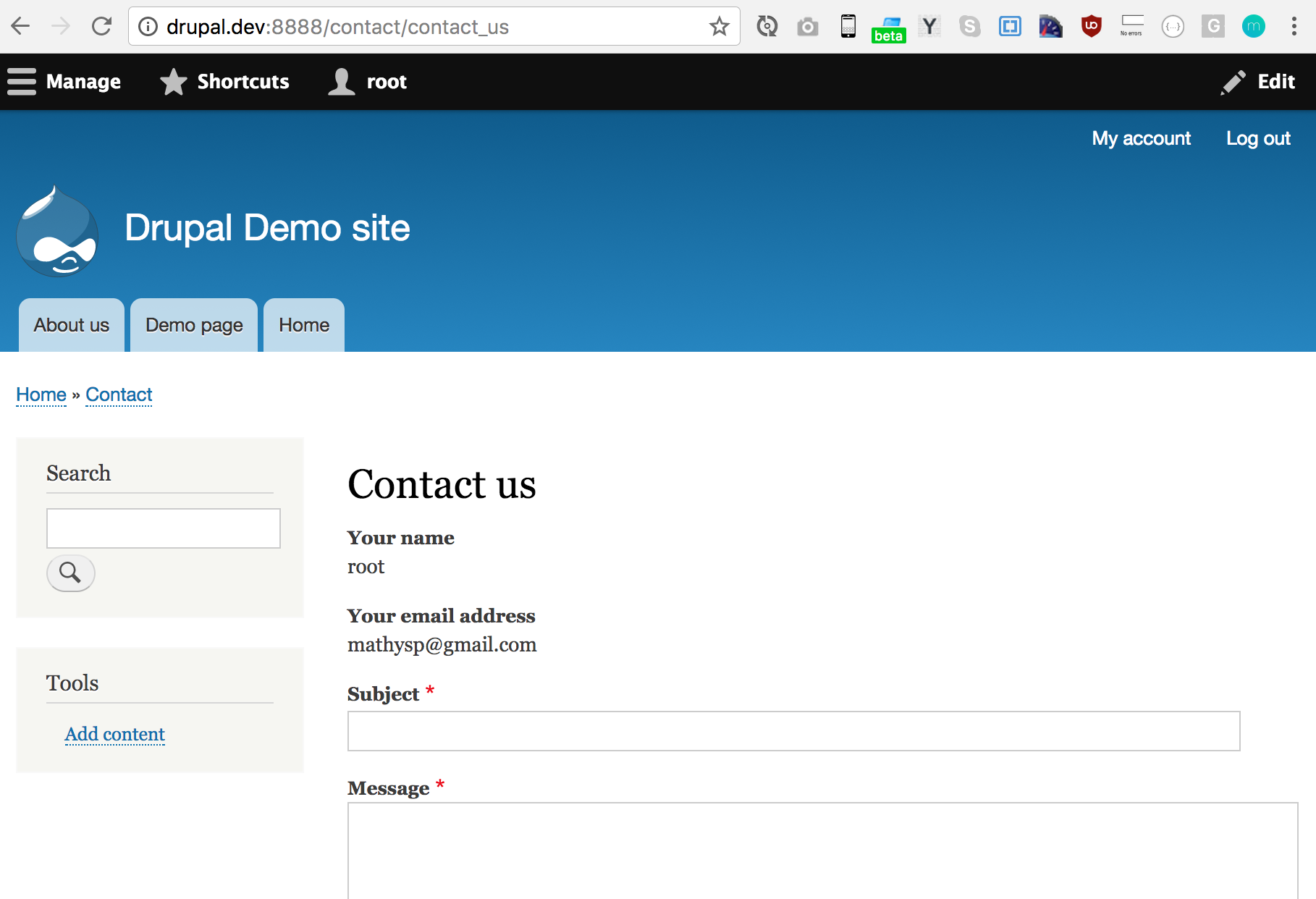
Contact forms
Is commonly replaced by webforms
(Will see later)
Content types
Content types - Notice!
We will spend a lot of time in class
building content types.
For now get acquainted with:
- Manage fields
- Add/edit/remove fields
- Manage form display
- The form when adding/editing the content
- Manage display
- How the fields are presented to the visitor
Content types - overview
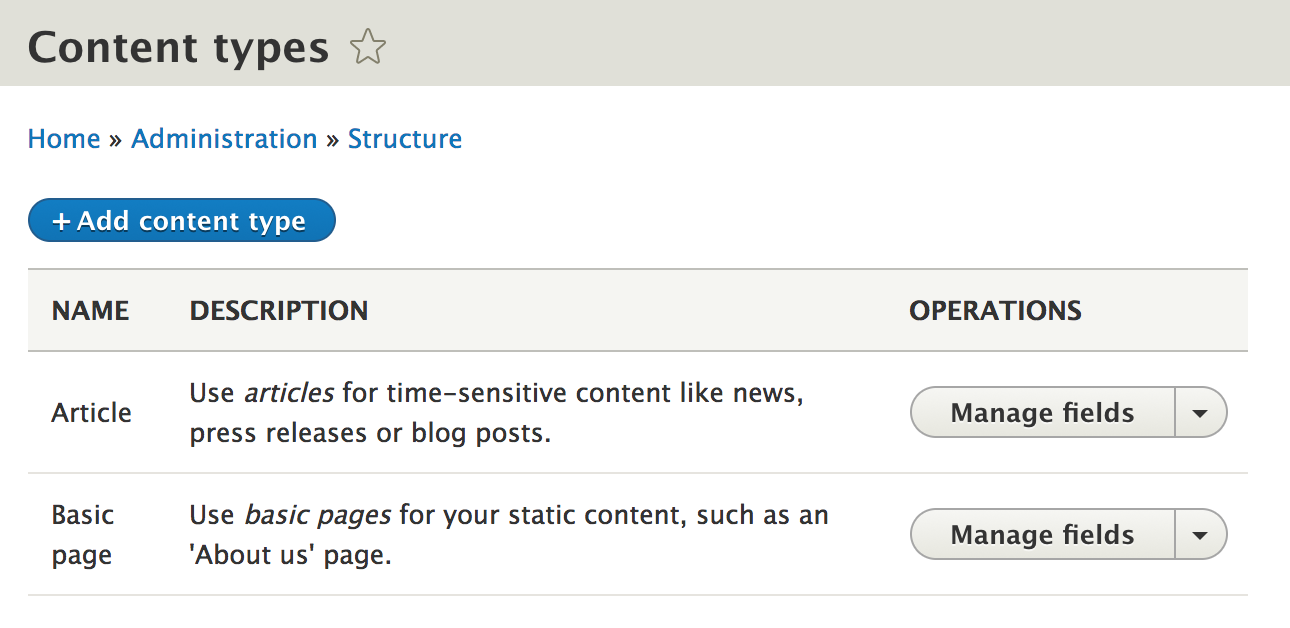
CT - Edit
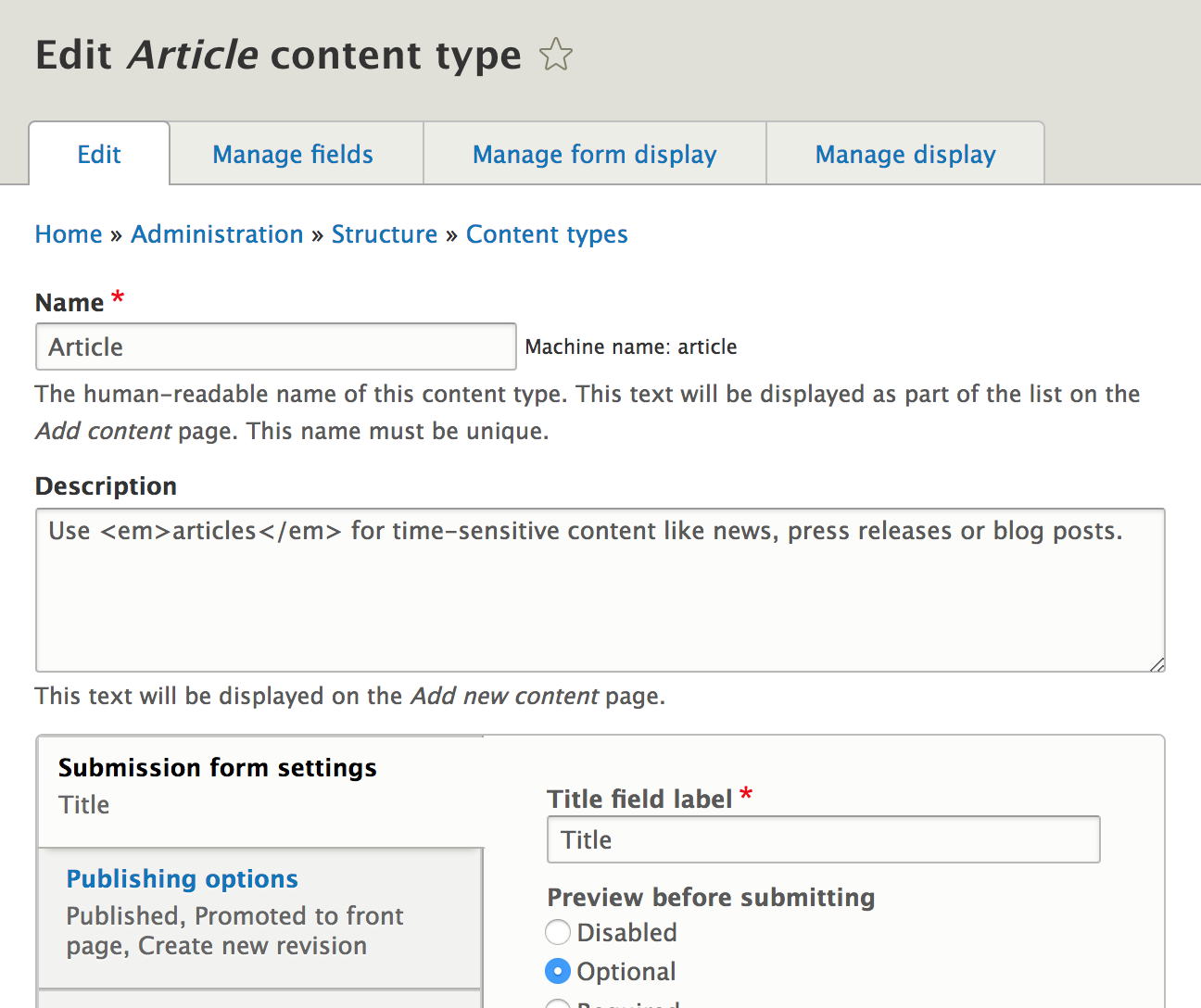
CT - Manage fields
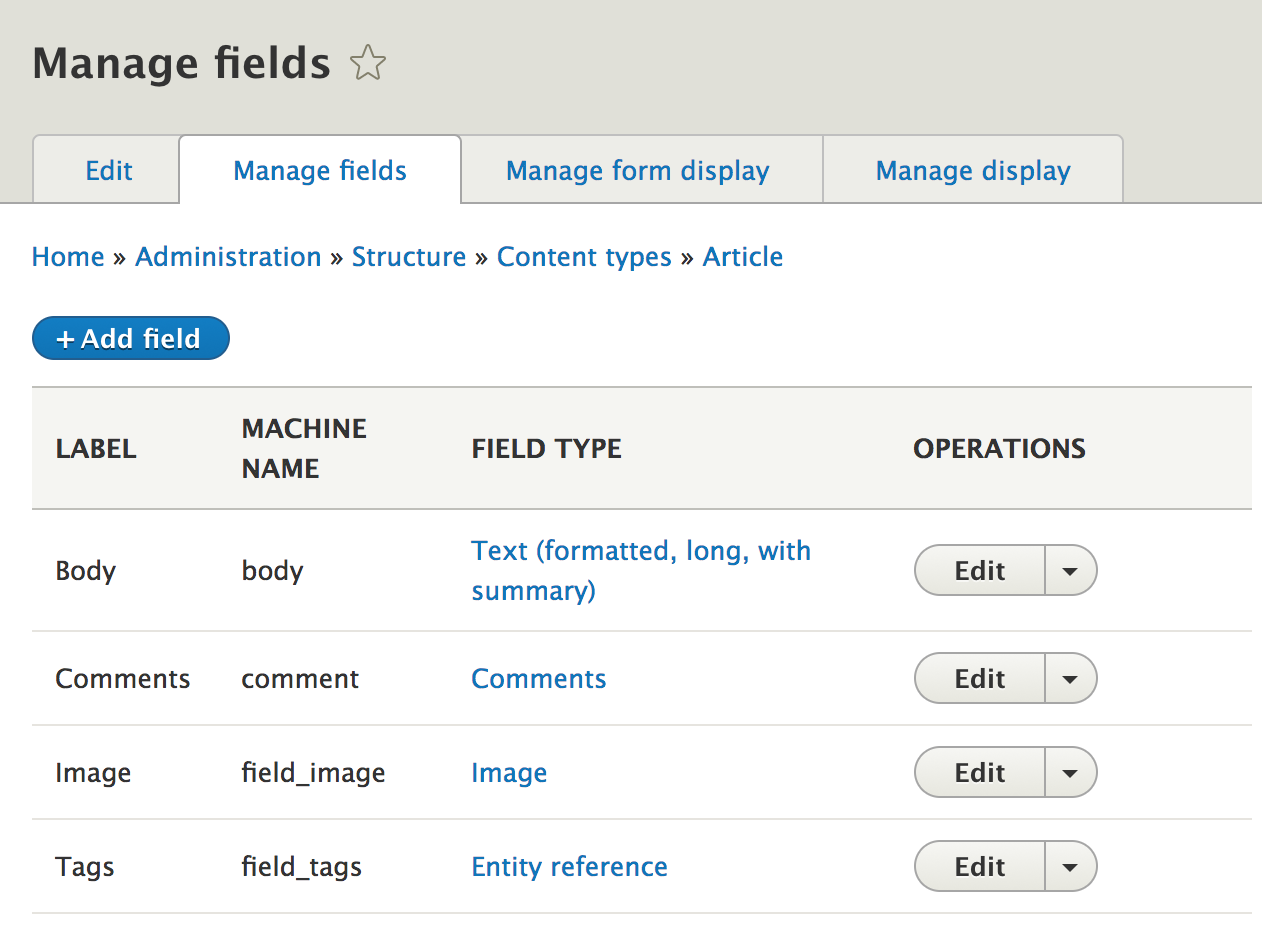
CT - Manage form display
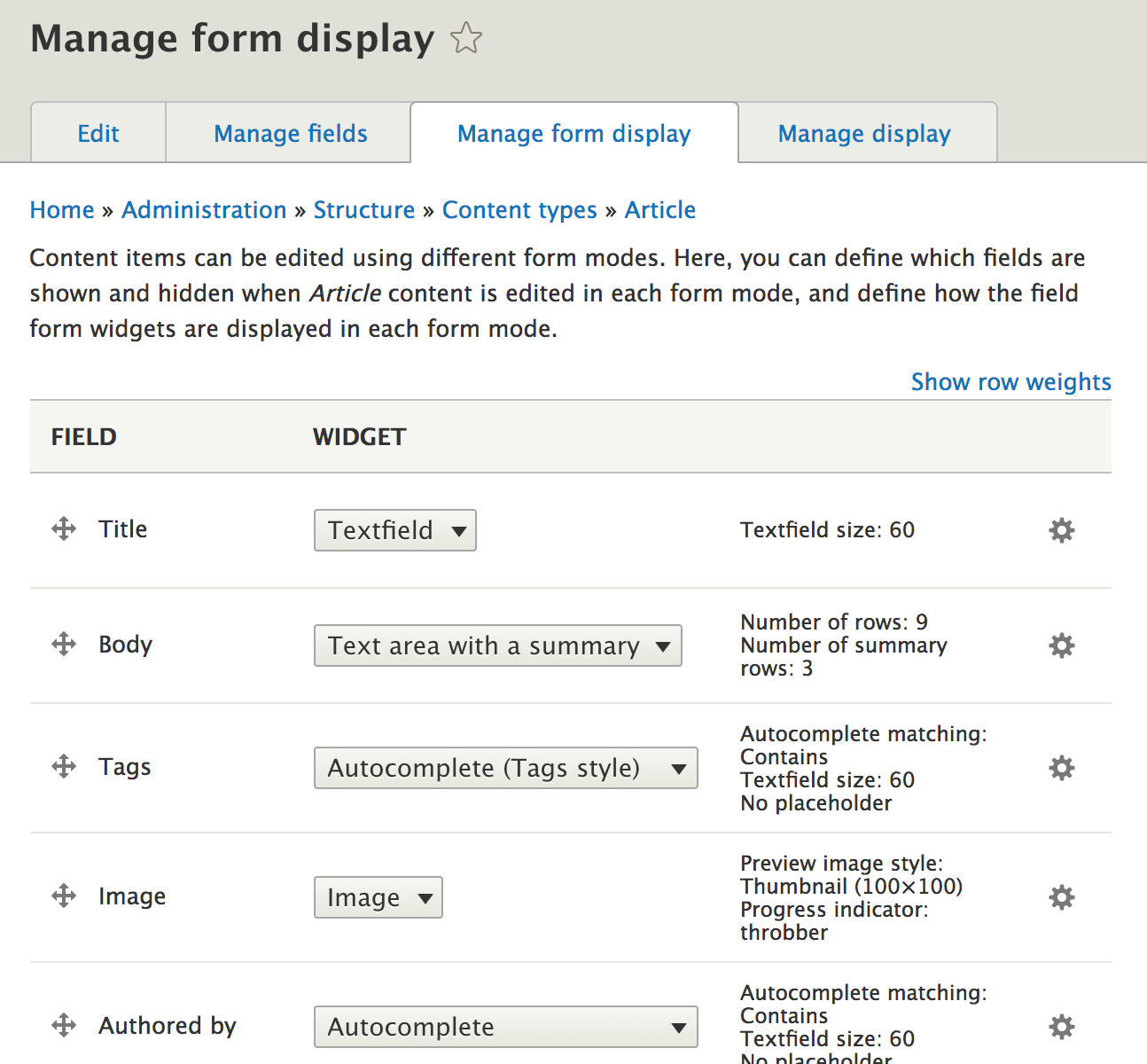
CT - Manage display
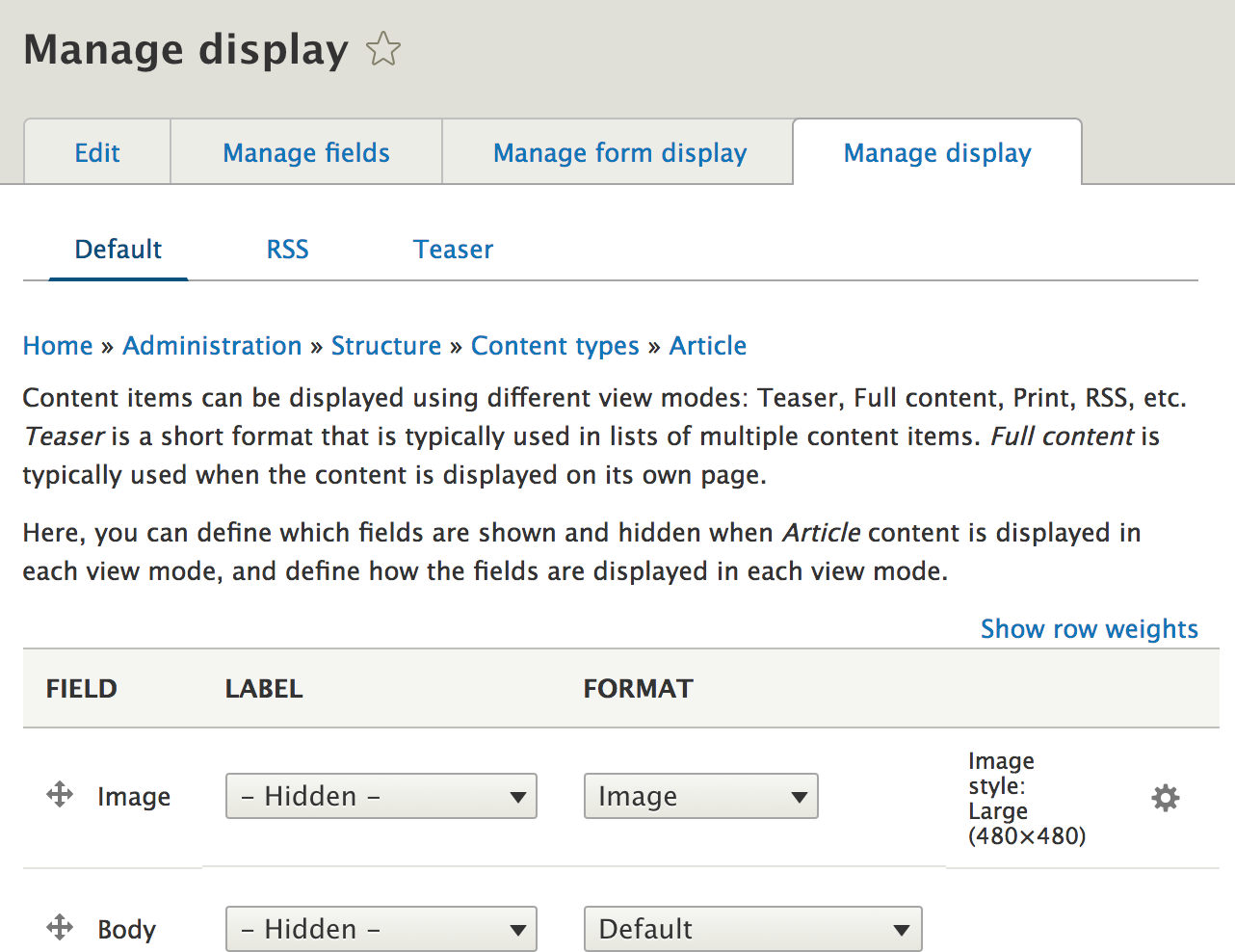
View modes
Will see later
Menus
Menus
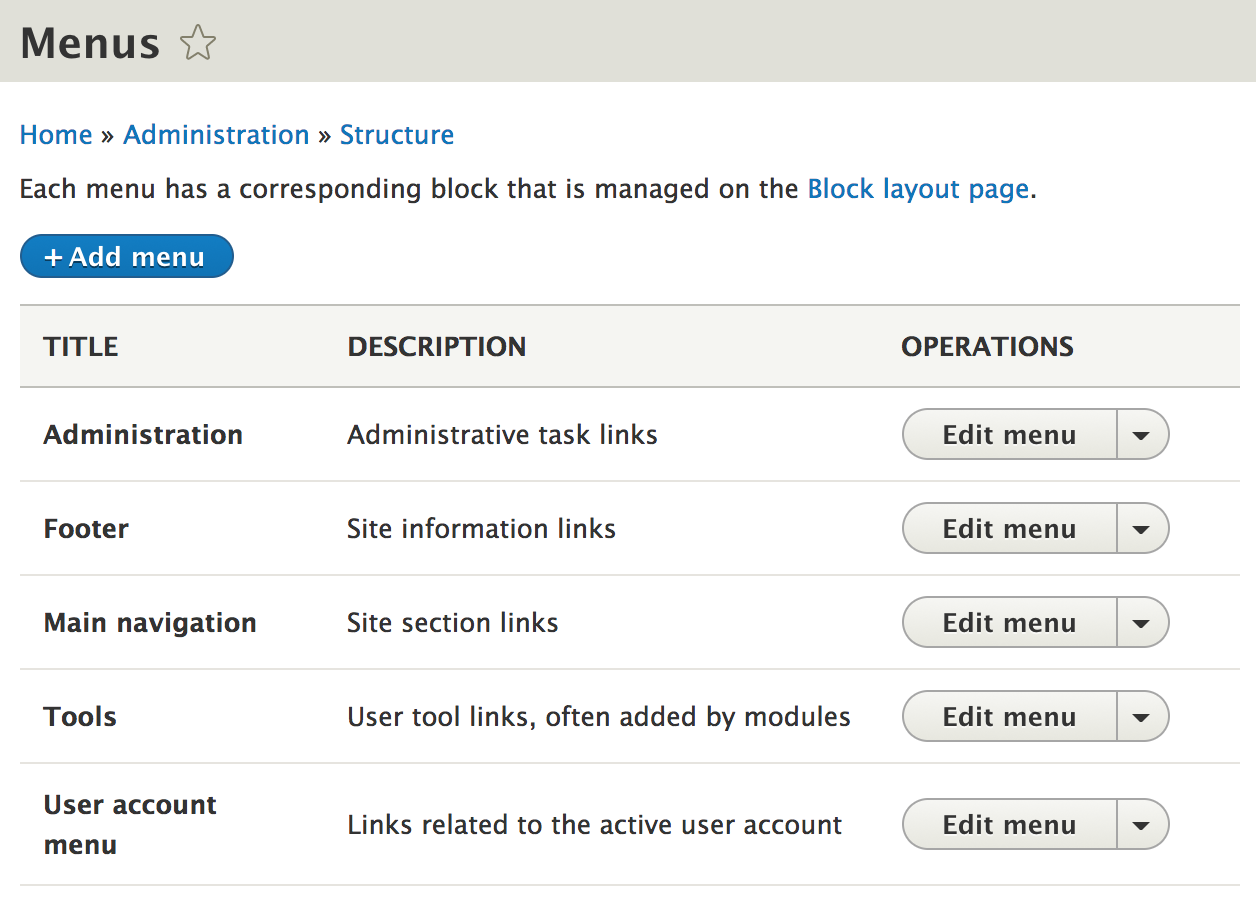
Menus - edit
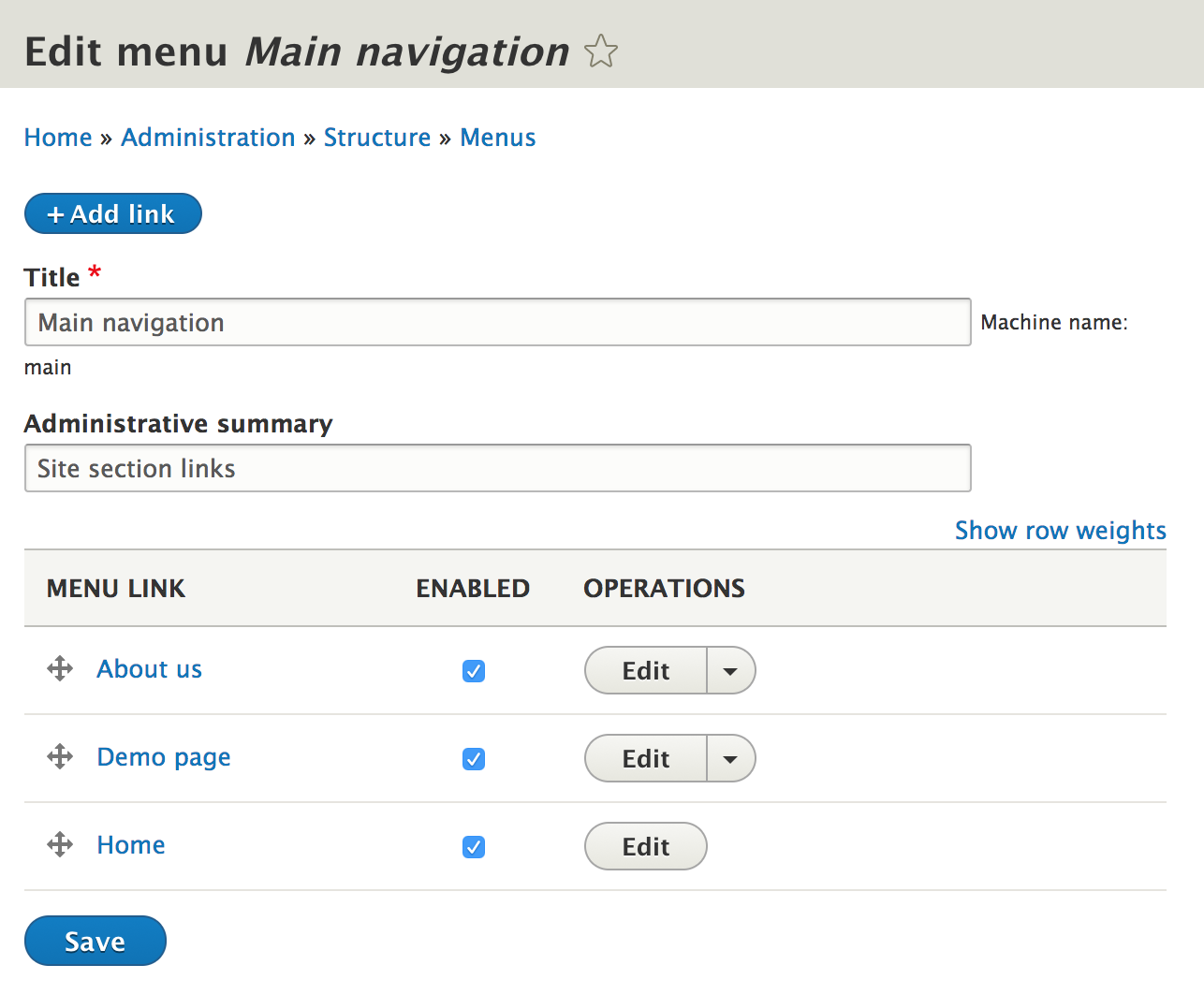
Menus - add/edit link
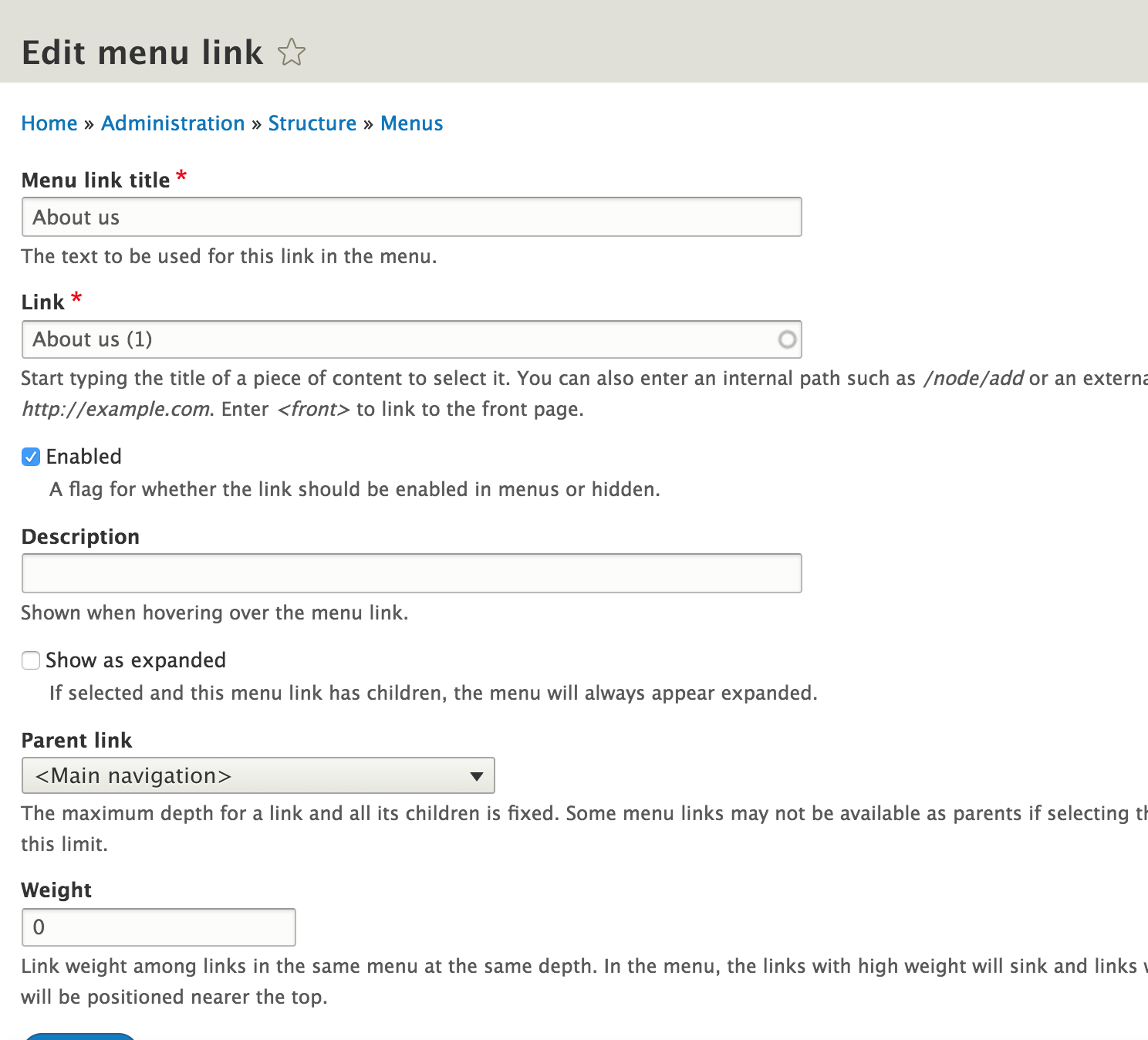
Menus - place menus
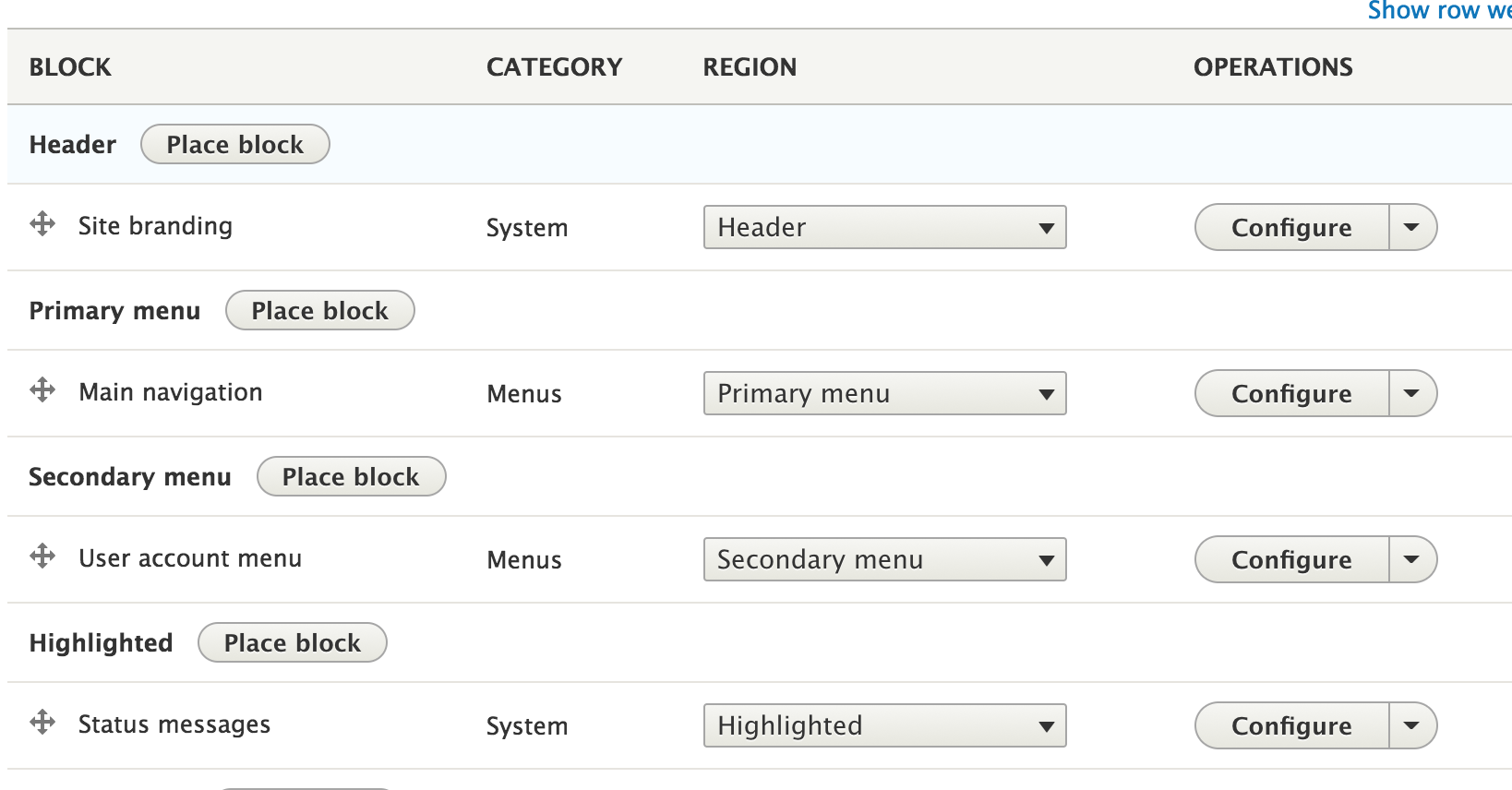
Taxonomy
Taxonomy
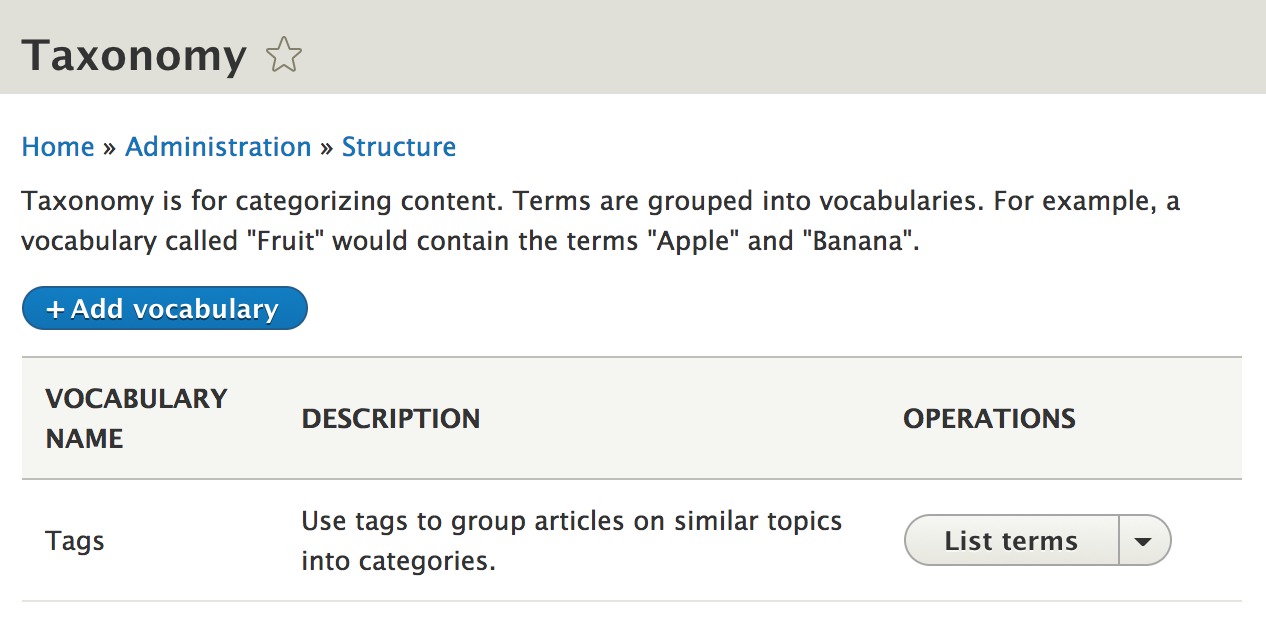
Taxonomy
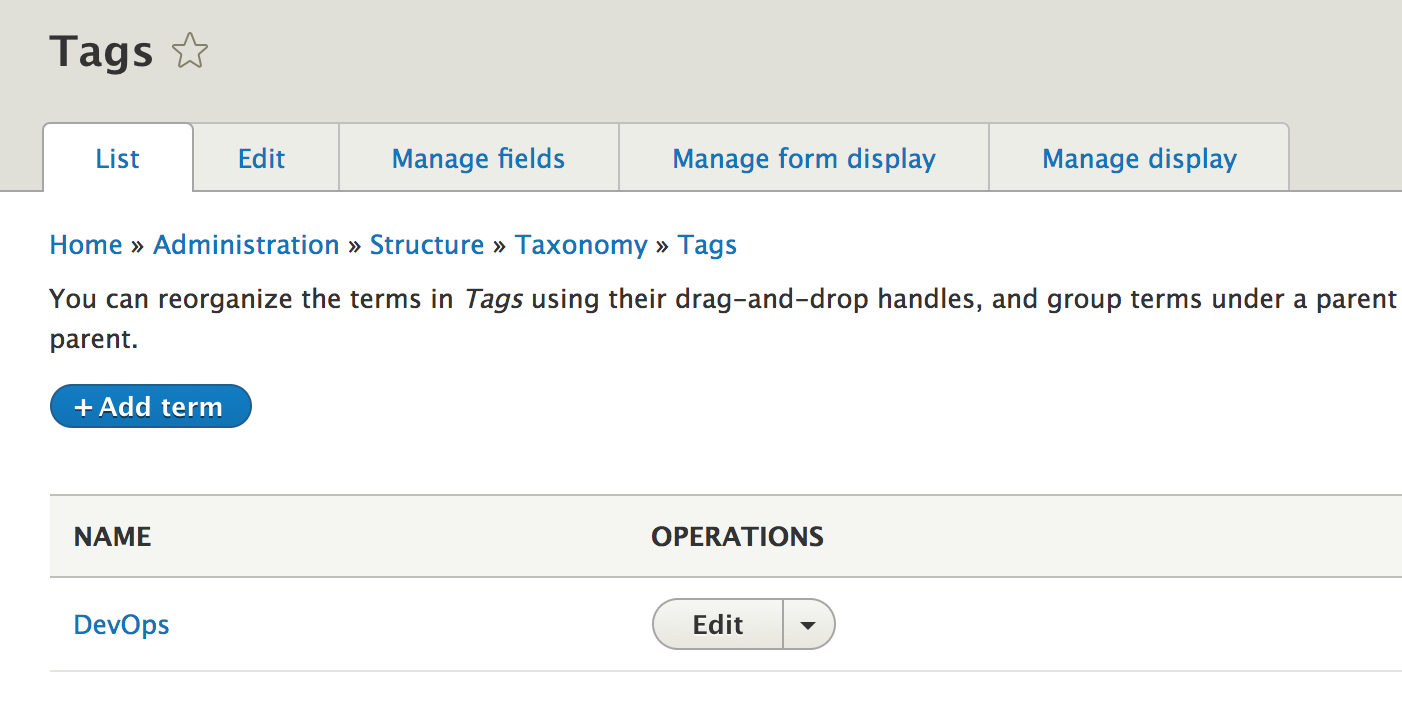
Views
Will see later
But feel free to have a look around
Appearance
Appearance
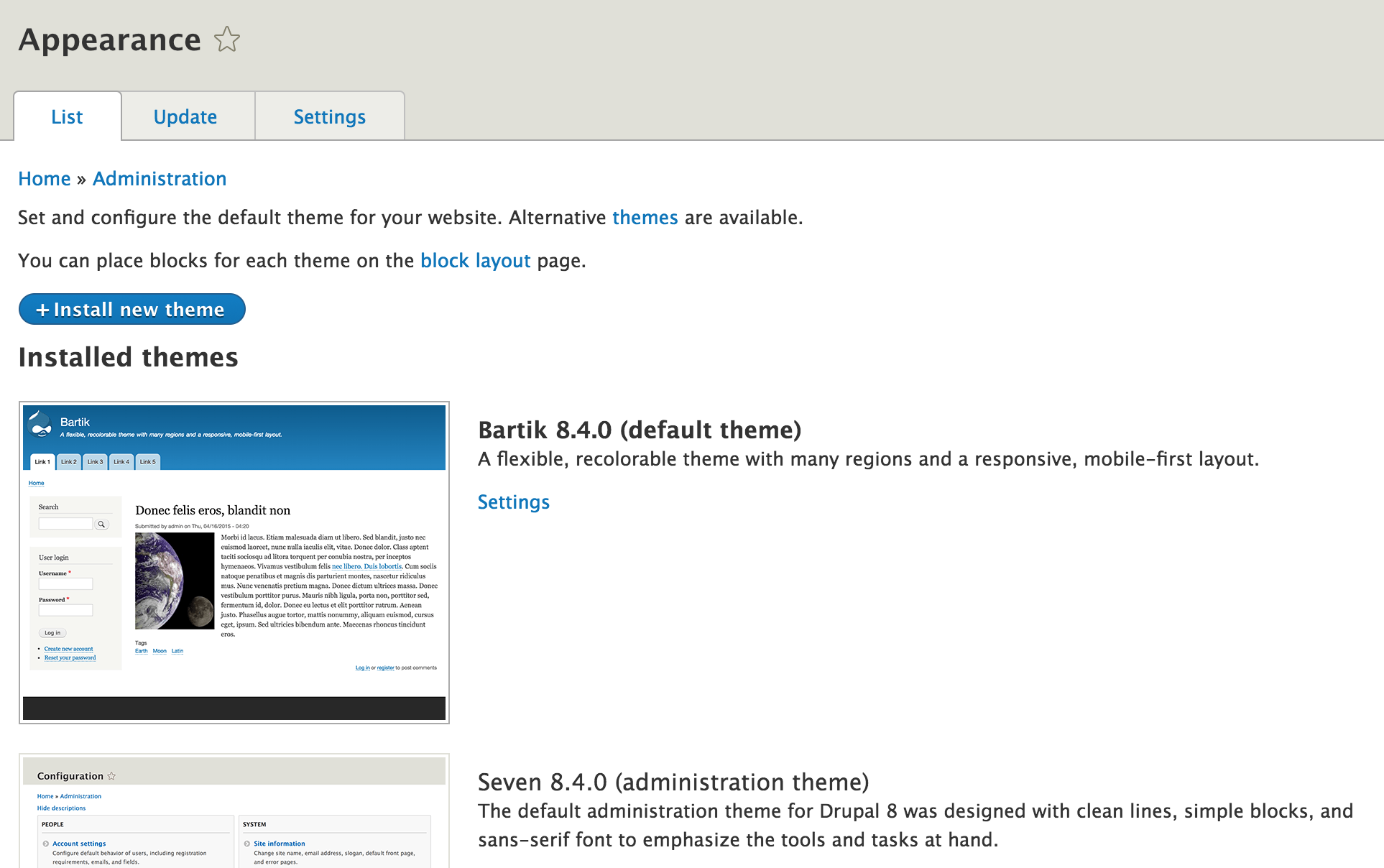
Appearance
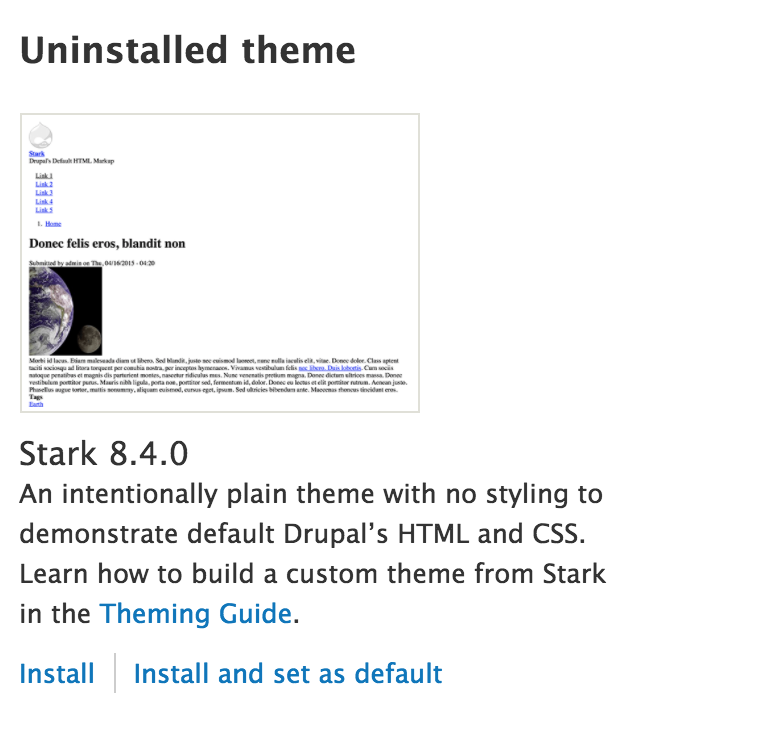
Appearance
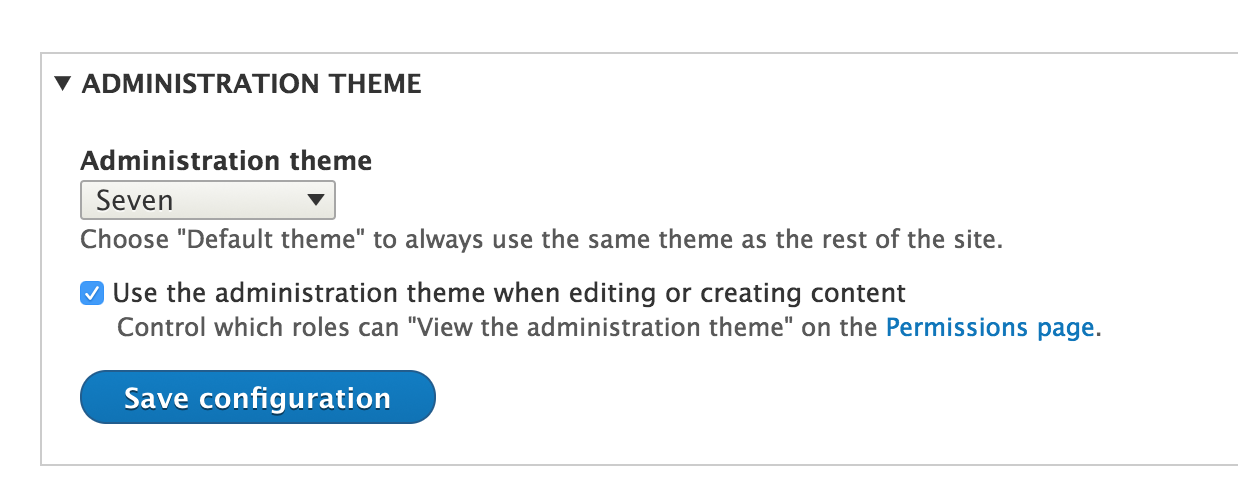
Appearance - add

Appearance - find themes
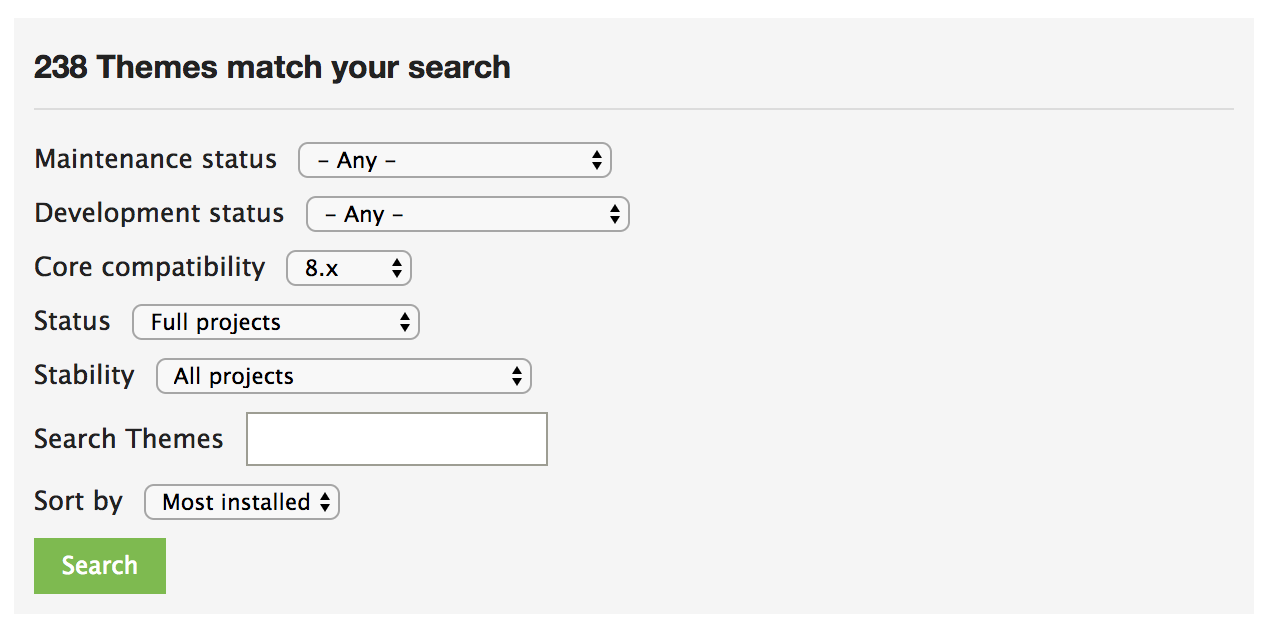
Appearance - activate
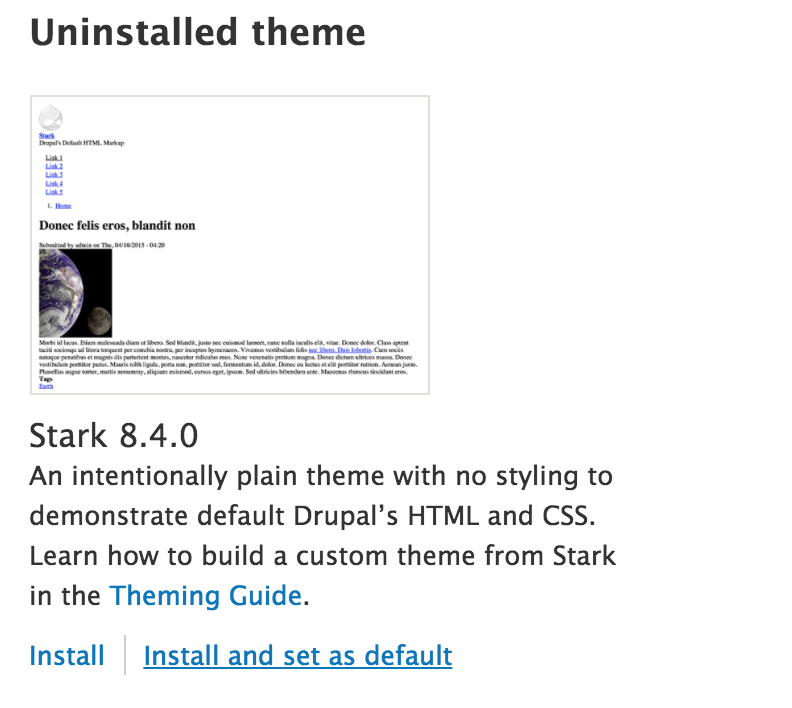
Appearance - update
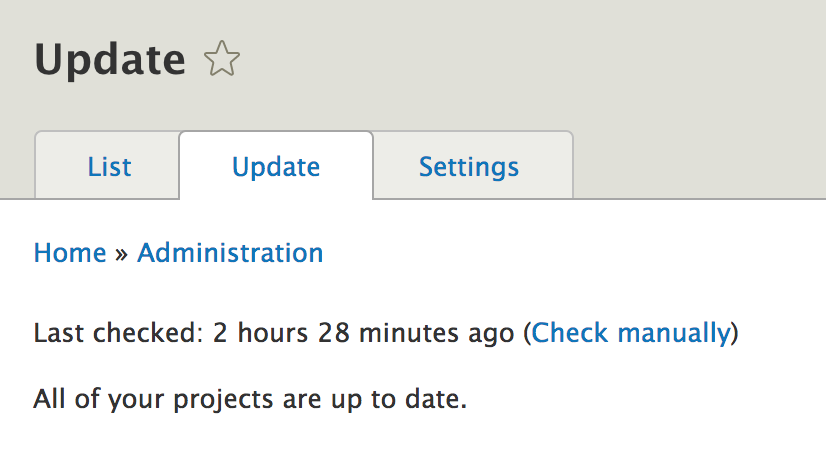
Appearance - settings
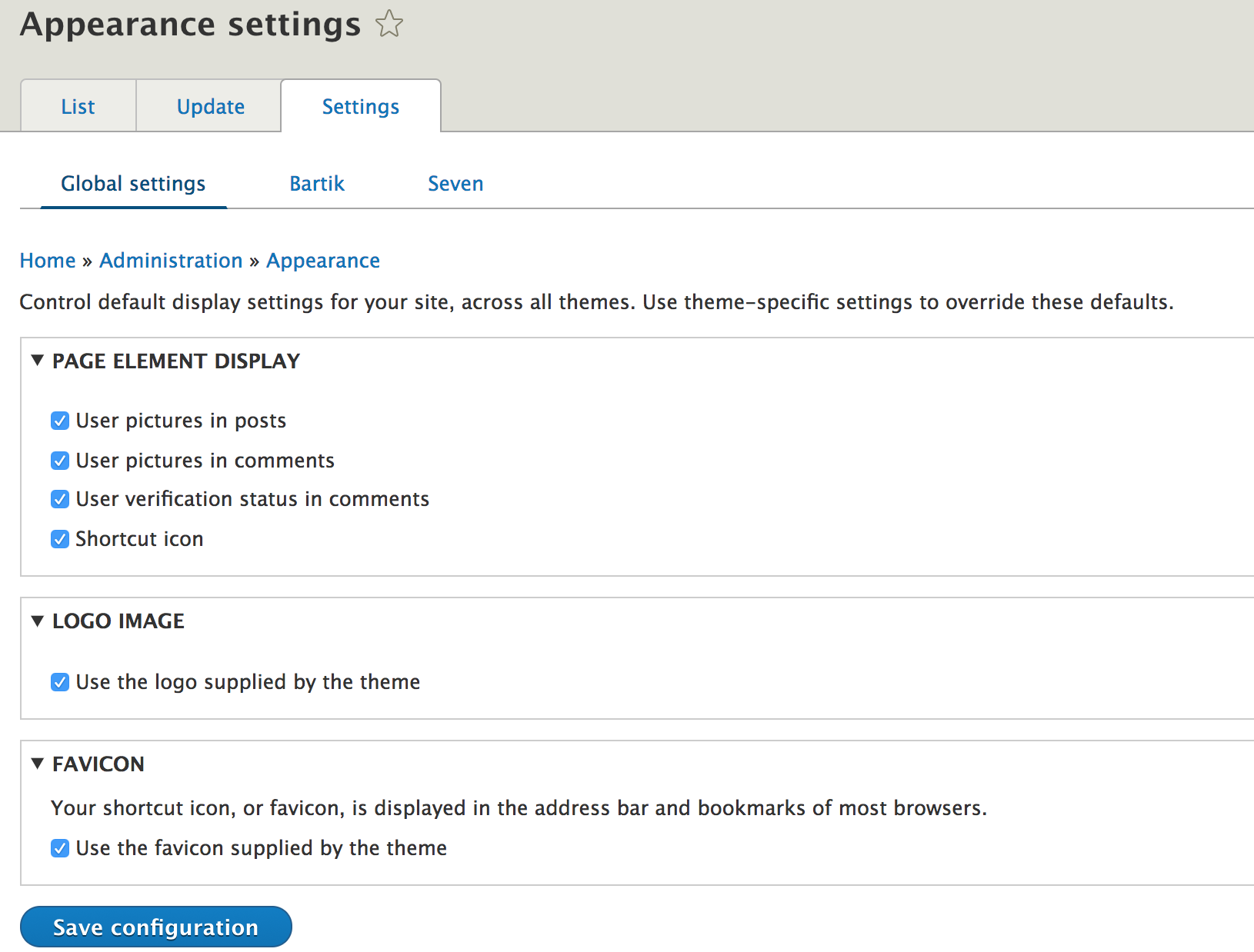
Appearance - theme settings
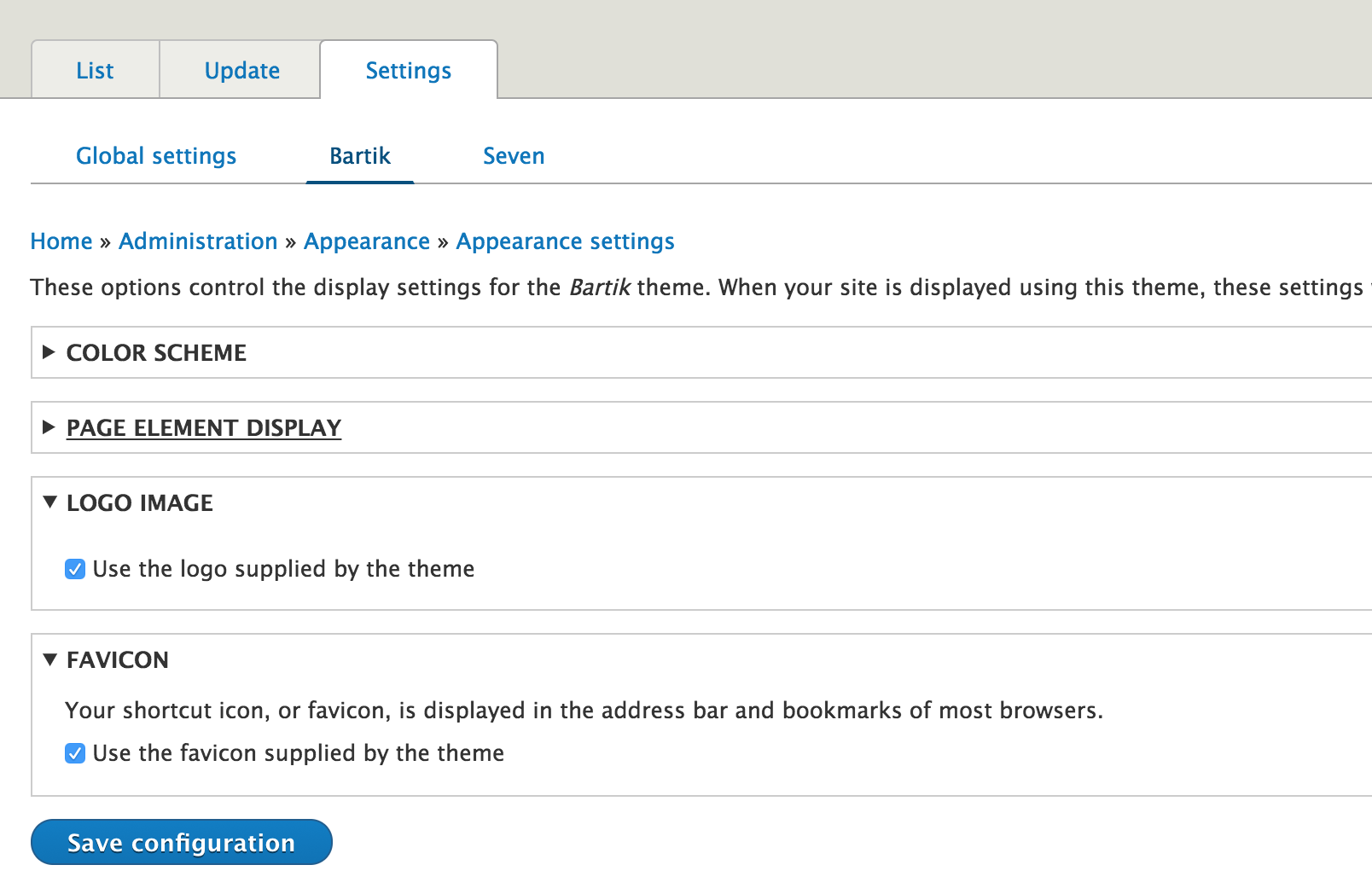
Exercise
Install & activate a theme
Extend
Extend - overview

Extend - install
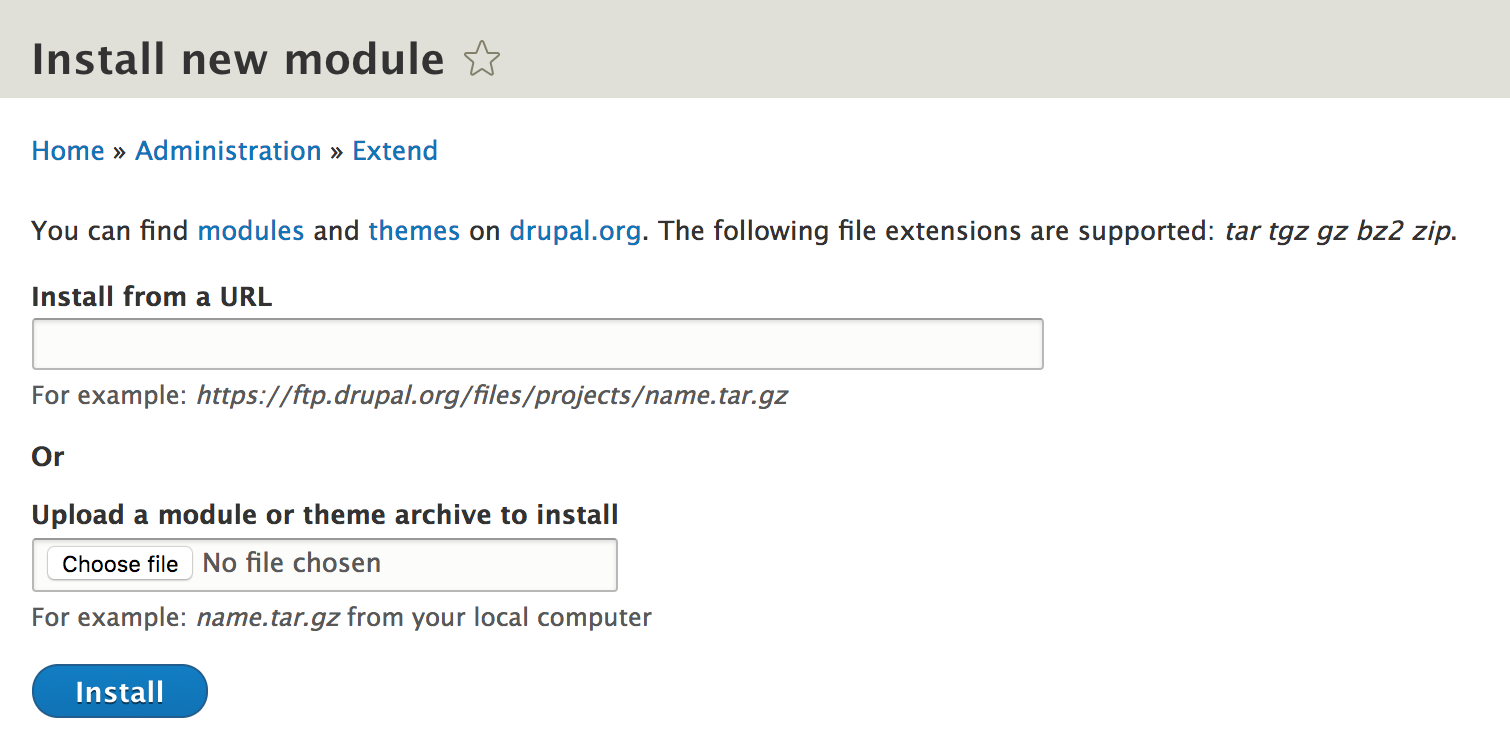
Extend - find
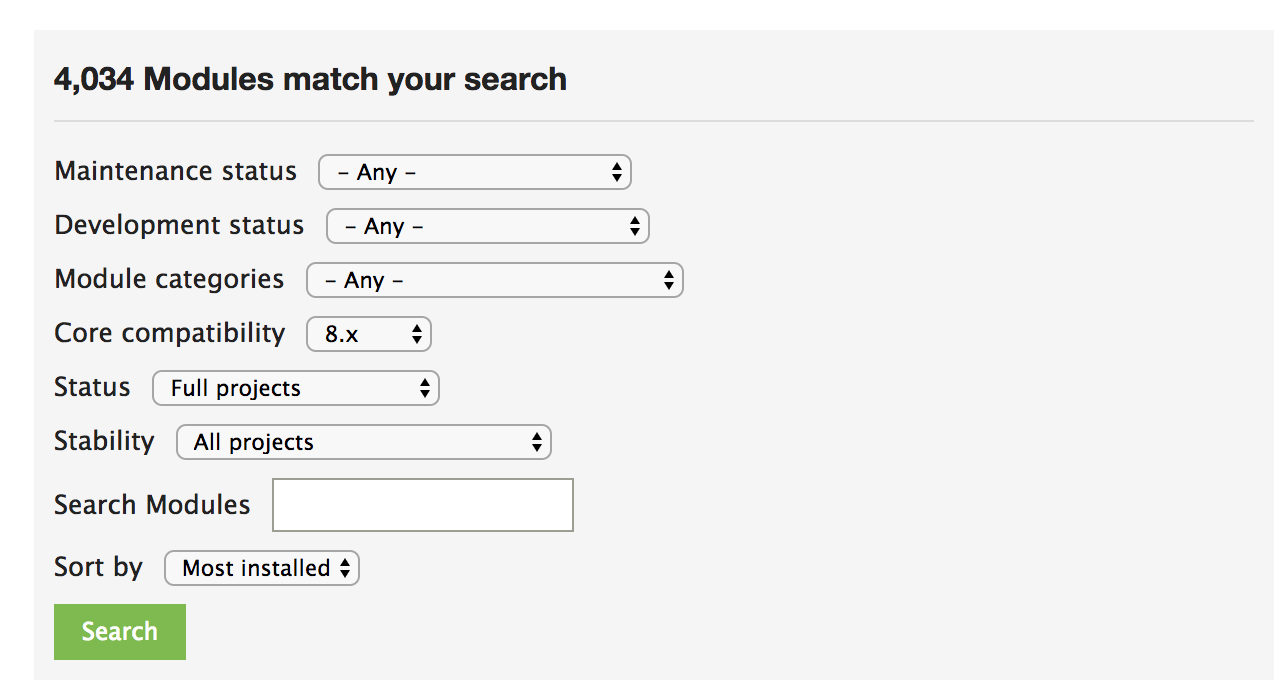
Extend - example
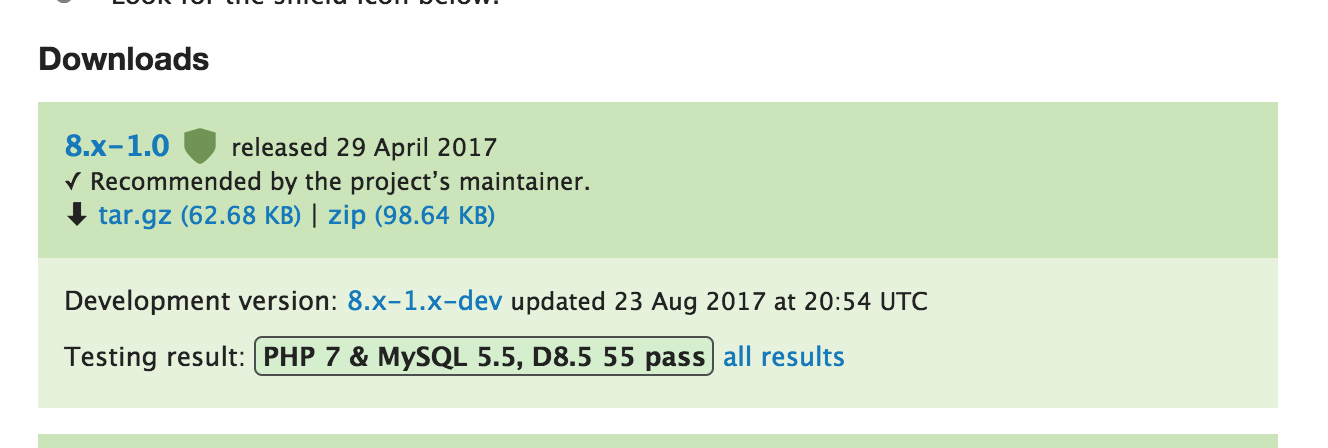
Extend - example
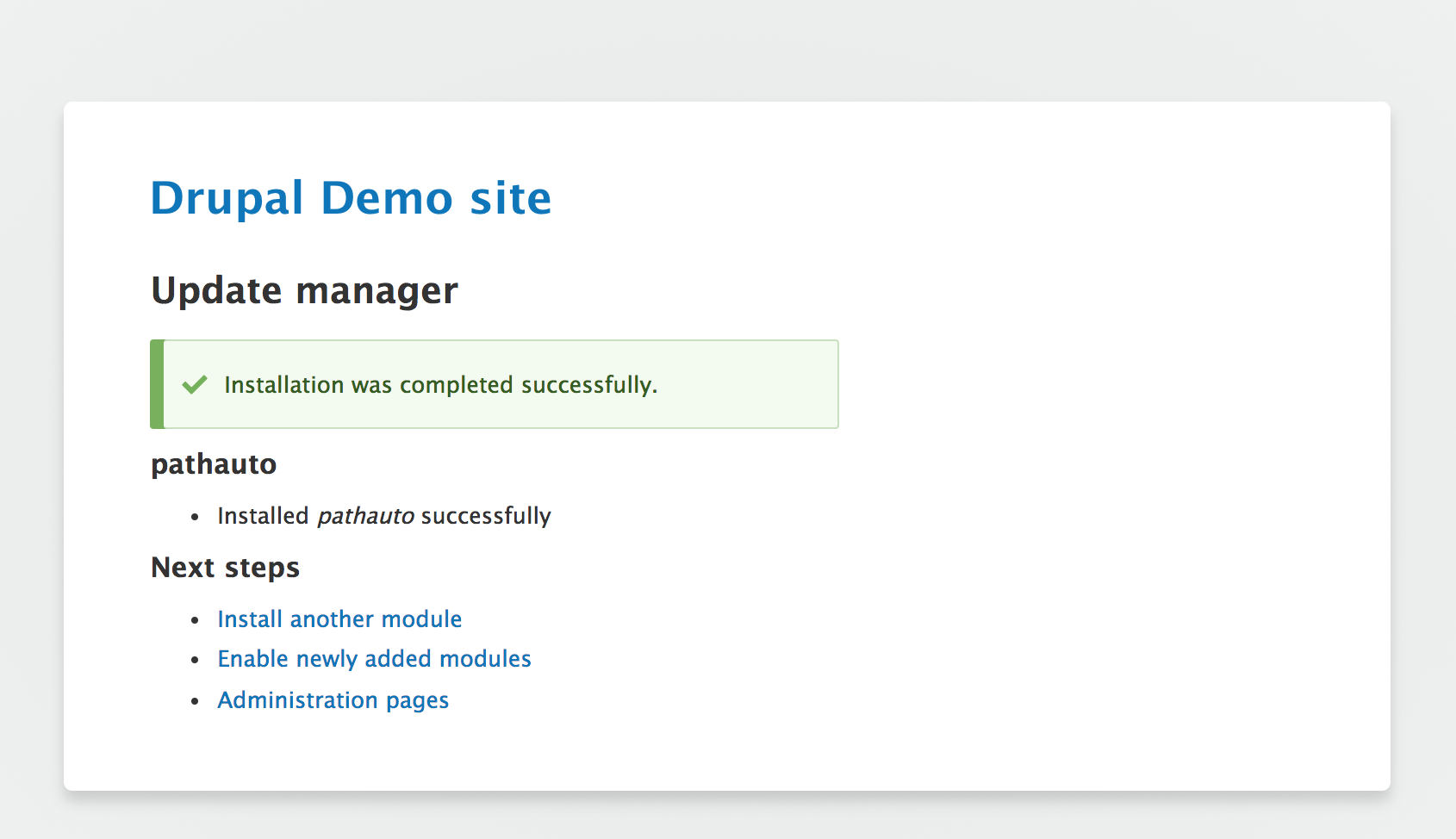
Extend - enable
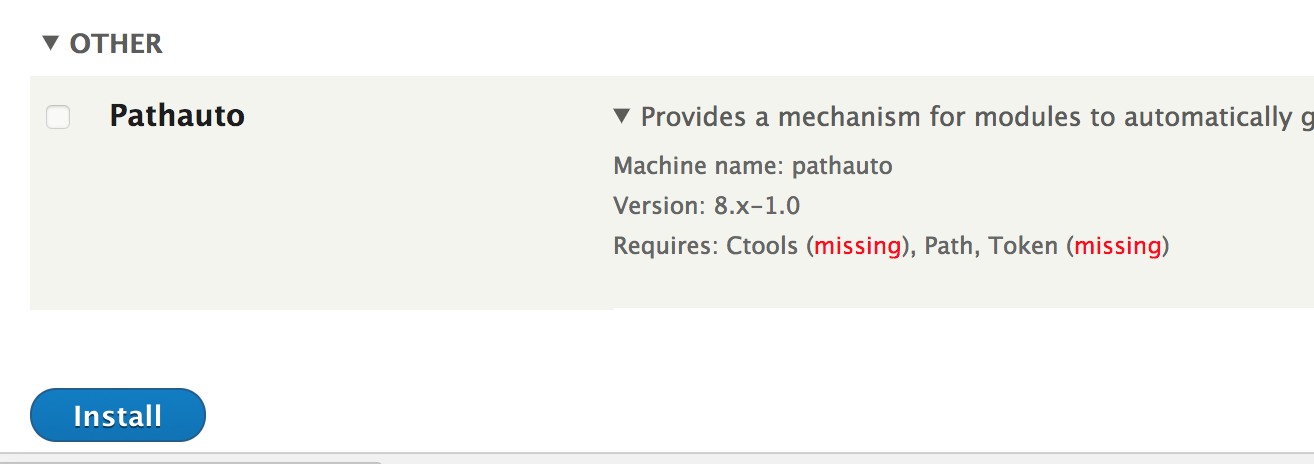
Extend - enable
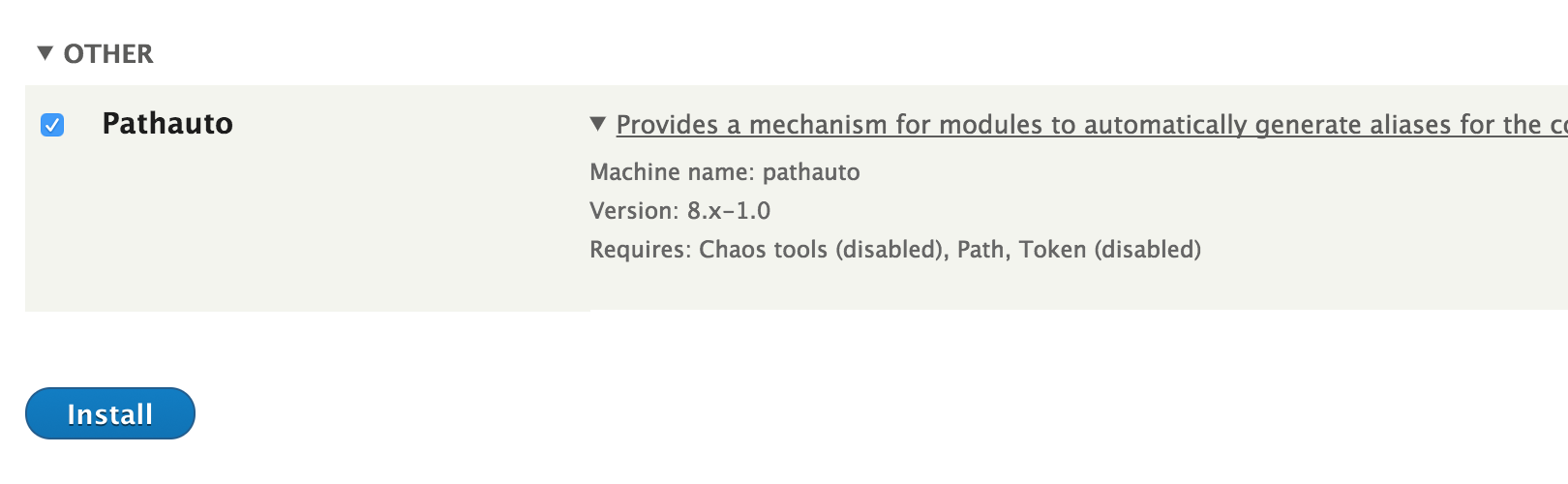
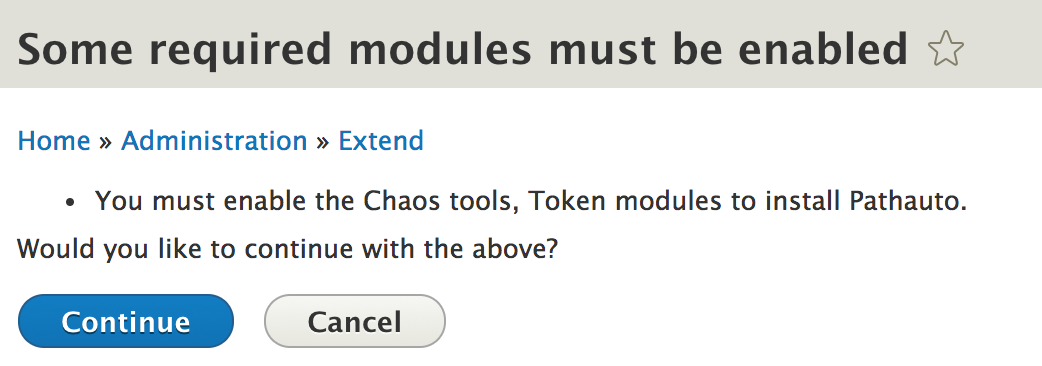
Extend - configure
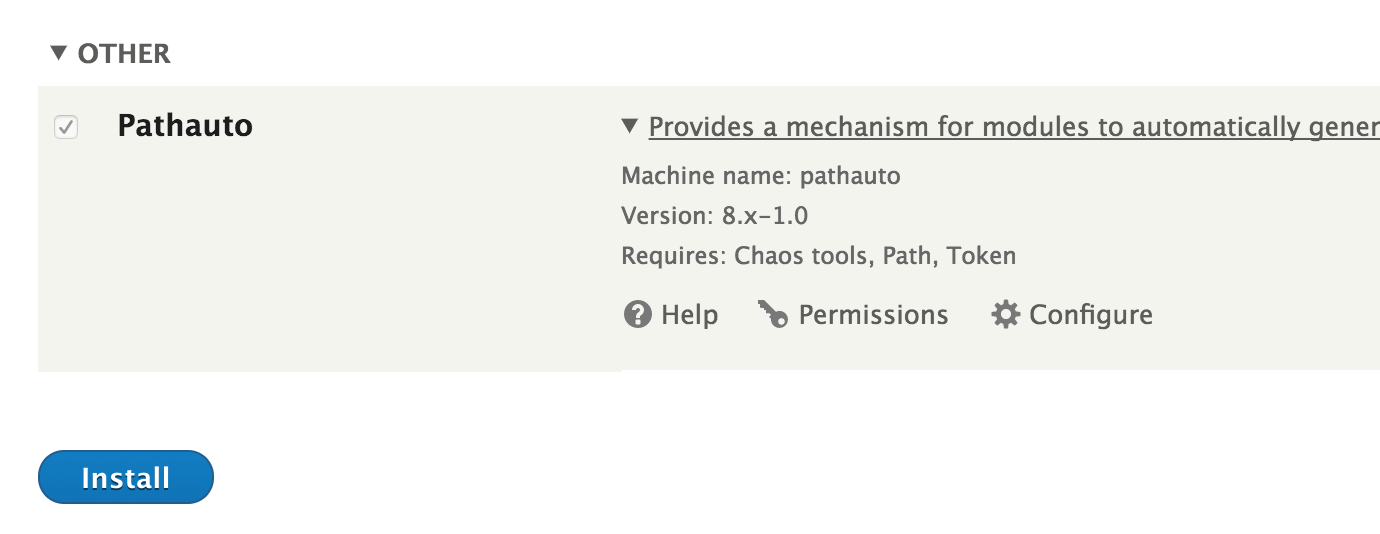
Extend - configure
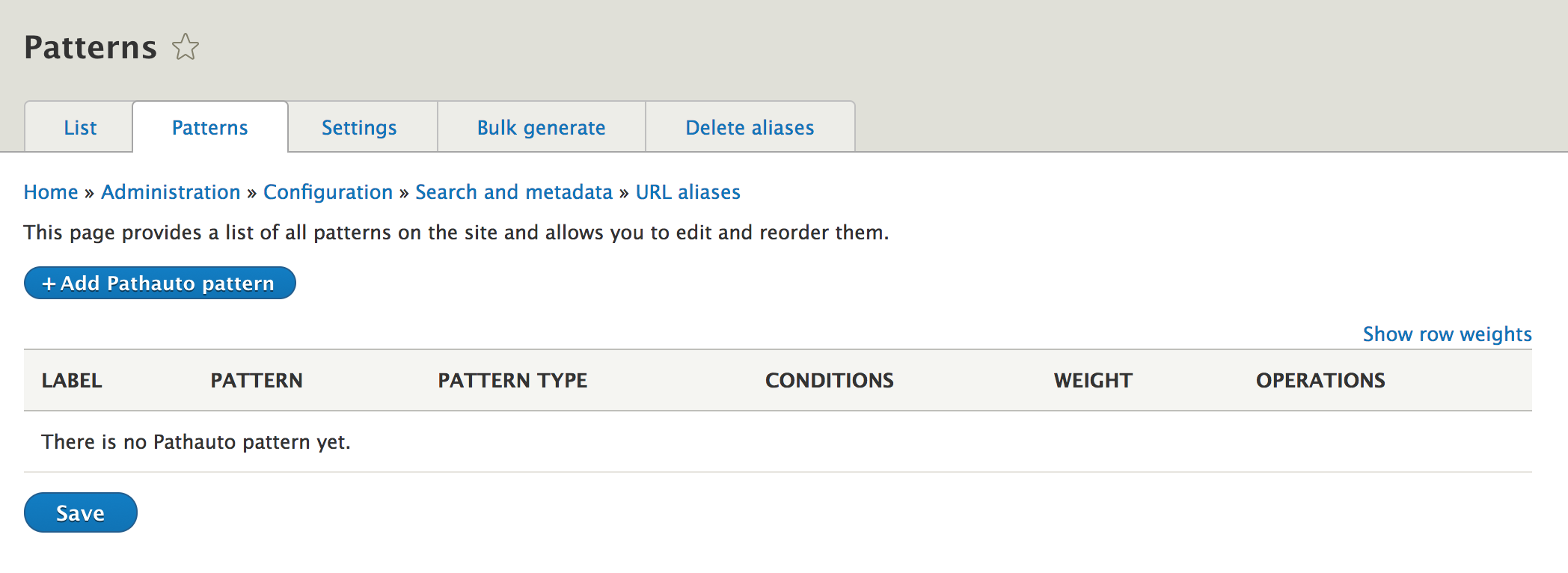
Exercise - Pathauto
Set up an alias for all Articles
F.e.: /articles/title-of-article
Configuration
Configuration: a note
Configuration contains a lot of different options. It is not required to know all of these options to start using Drupal.
As we continue working with Drupal, the occasion will rise more and more often that we will have to use a new aspect of Drupal's configuration.
We will learn these as we go
Configuration
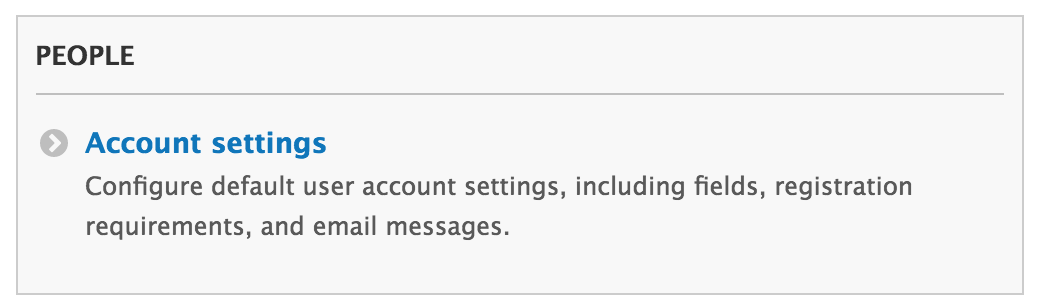
Configuration
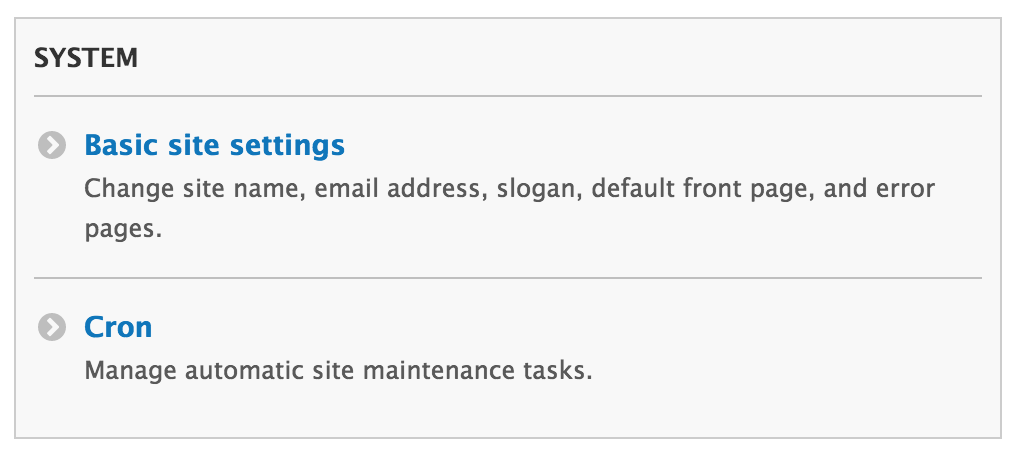
Configuration
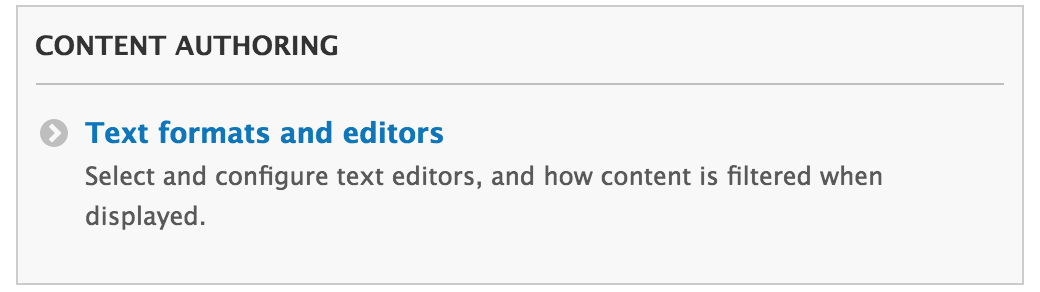
Configuration
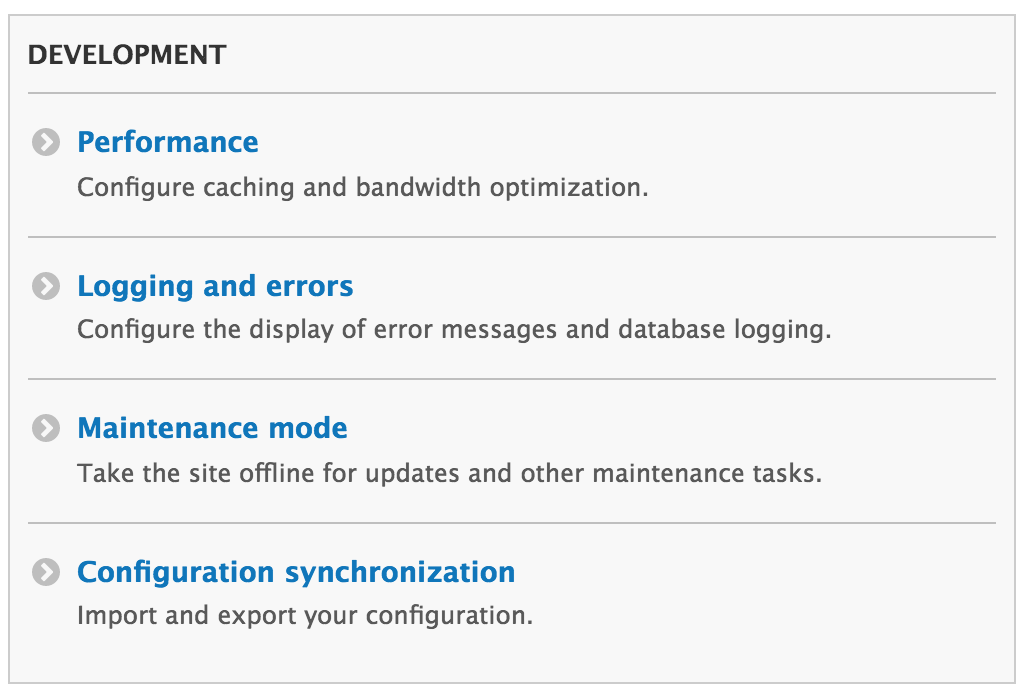
Configuration
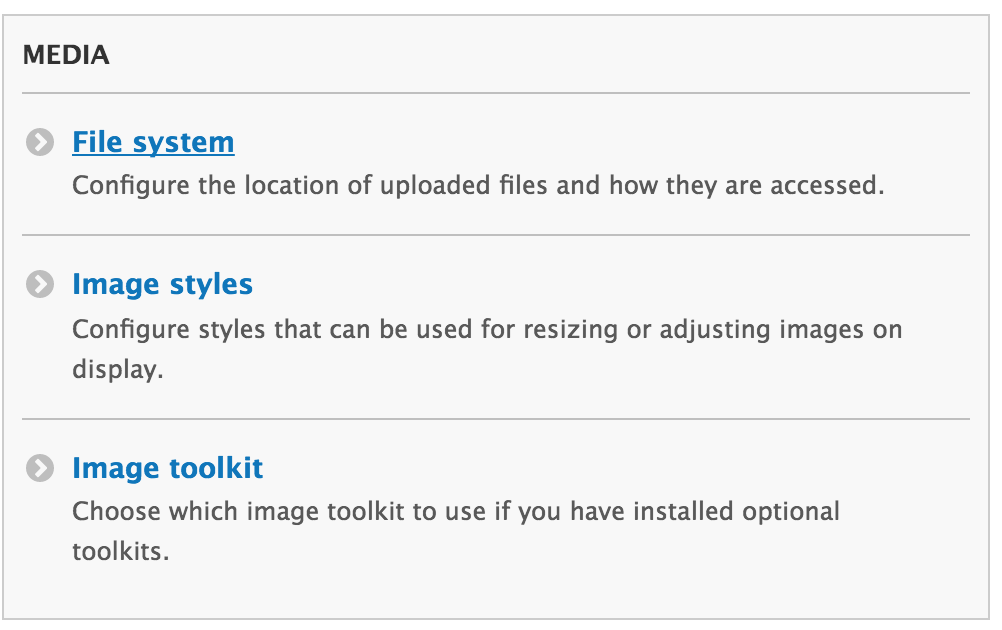
Configuration
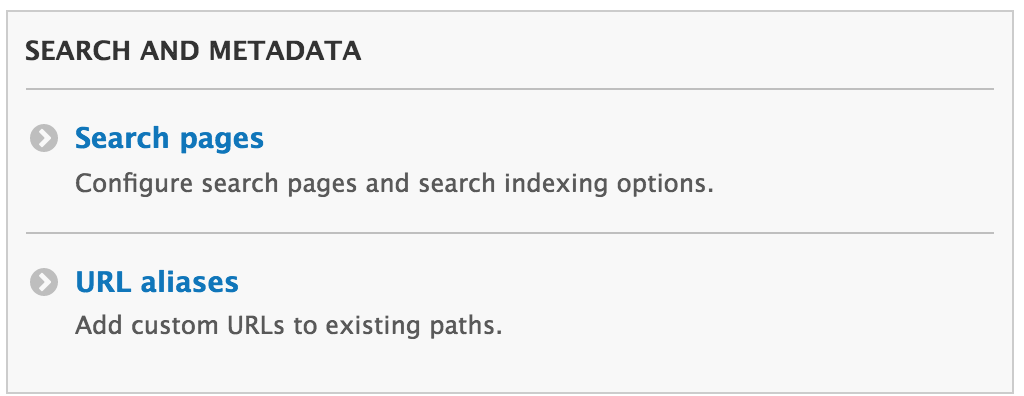
Configuration
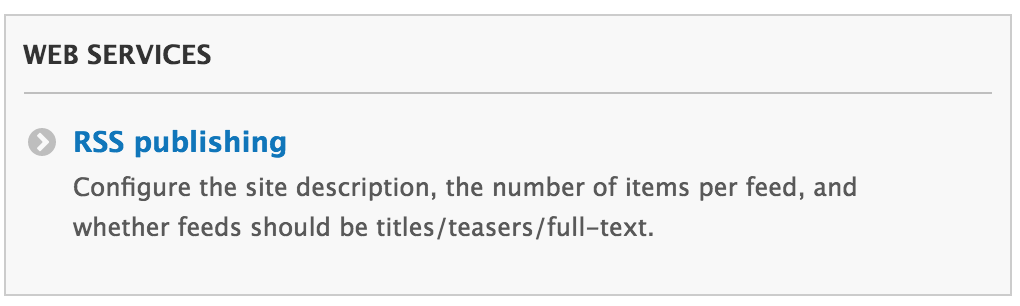
Configuration
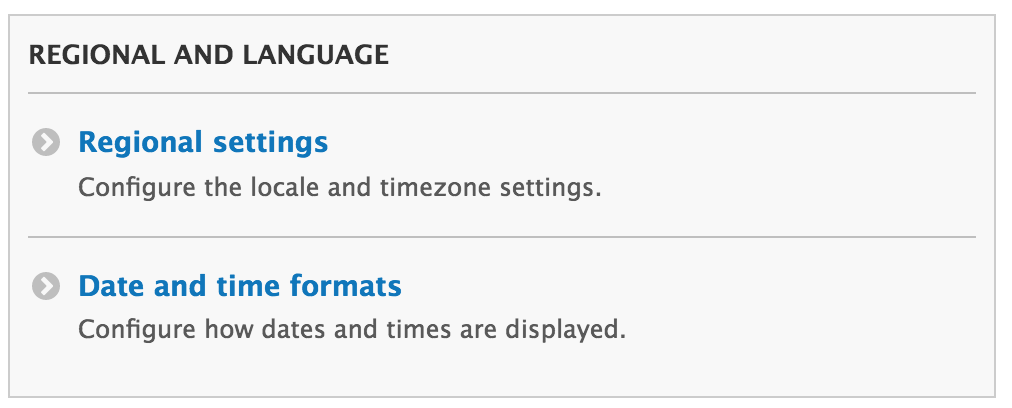
People
People
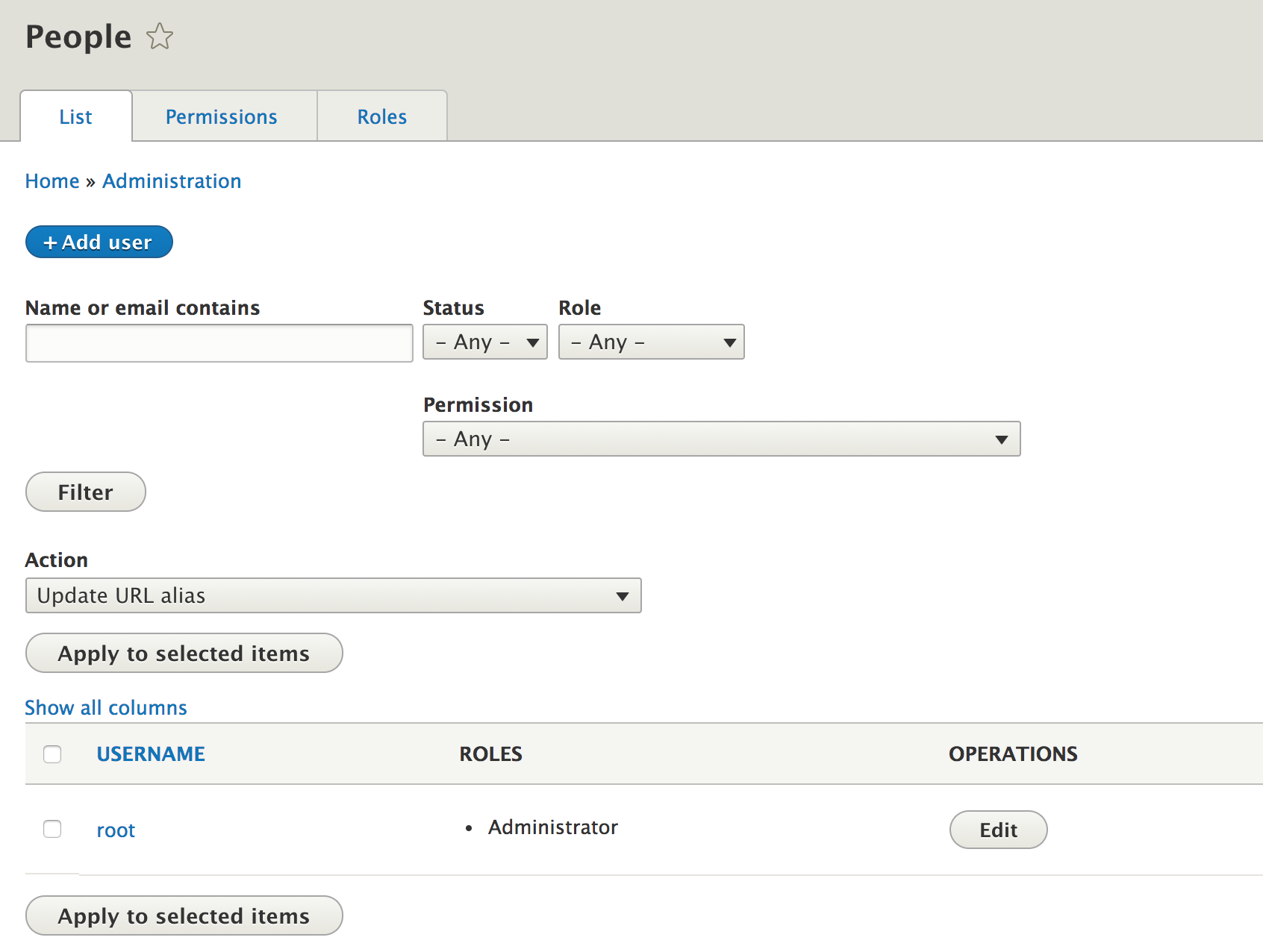
People - Permissions
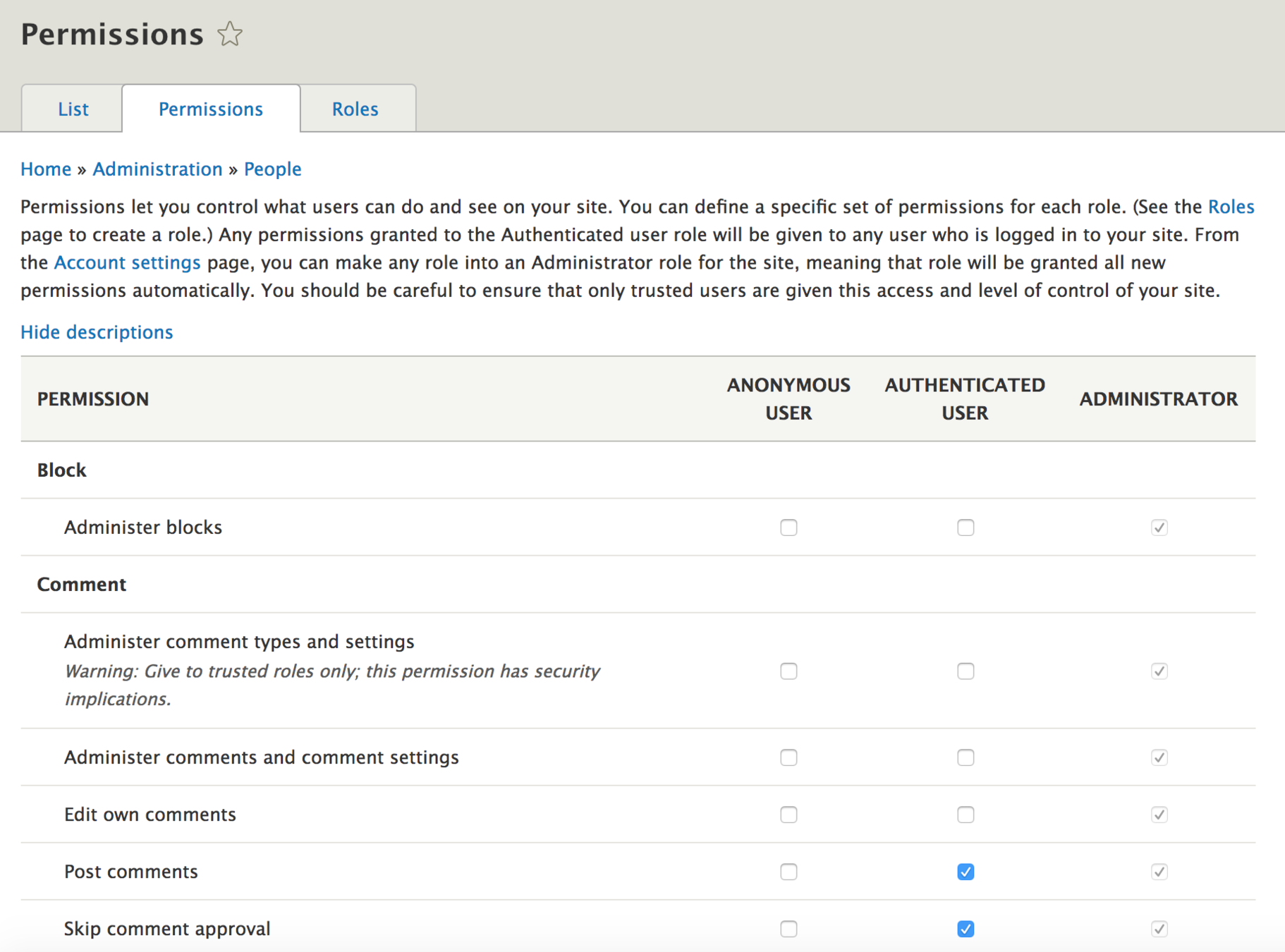
People - Roles
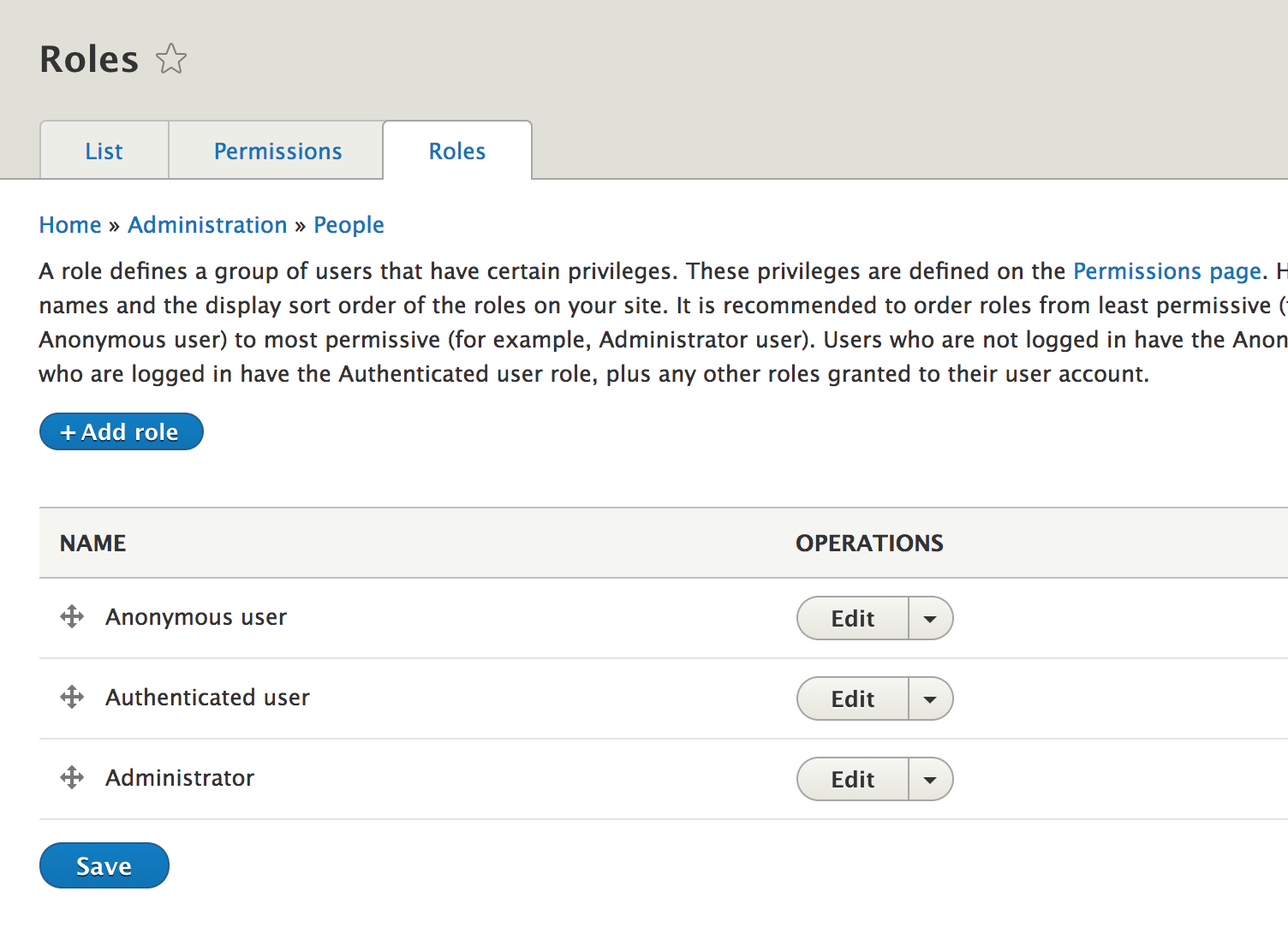
People - Add user
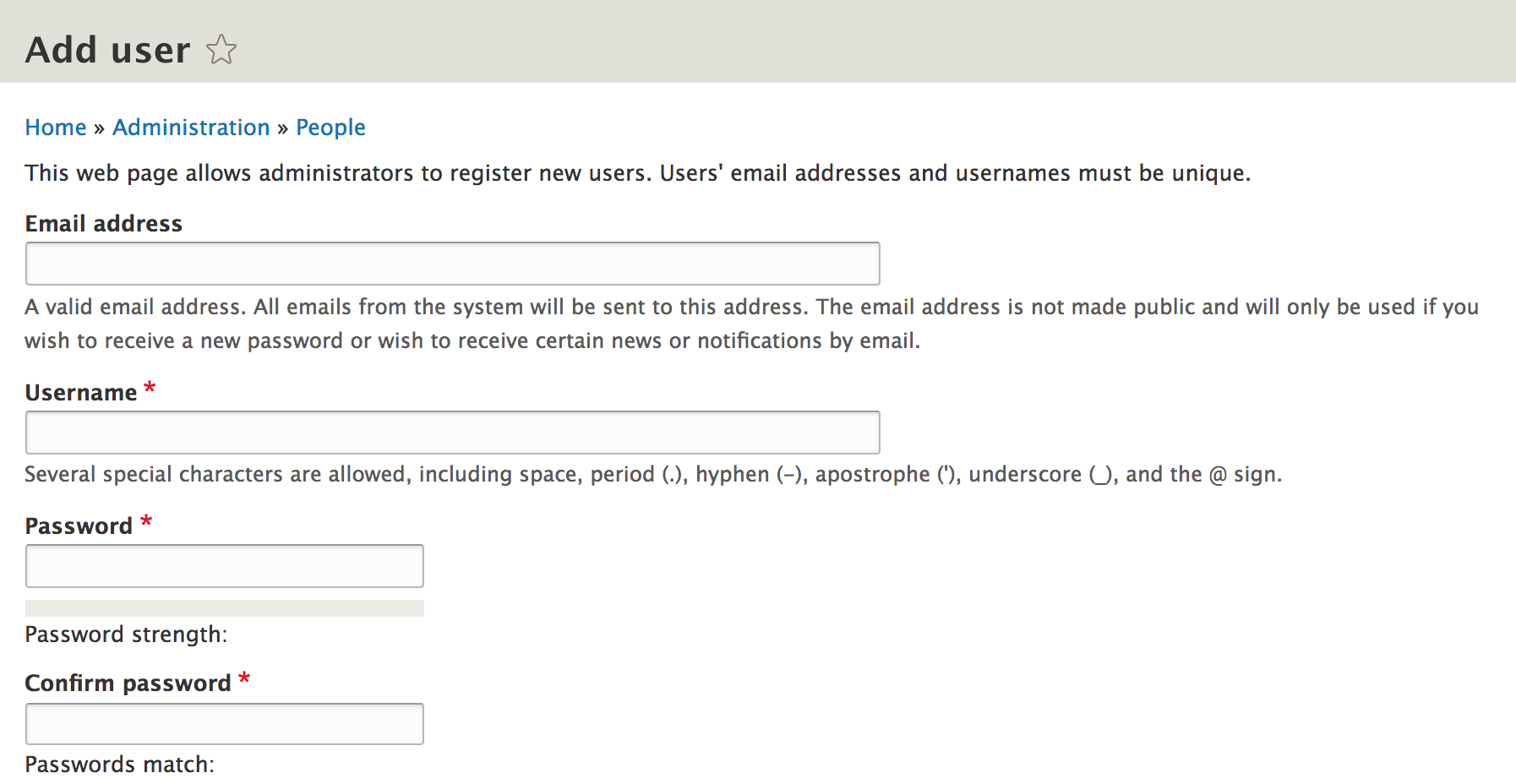
People - Add user
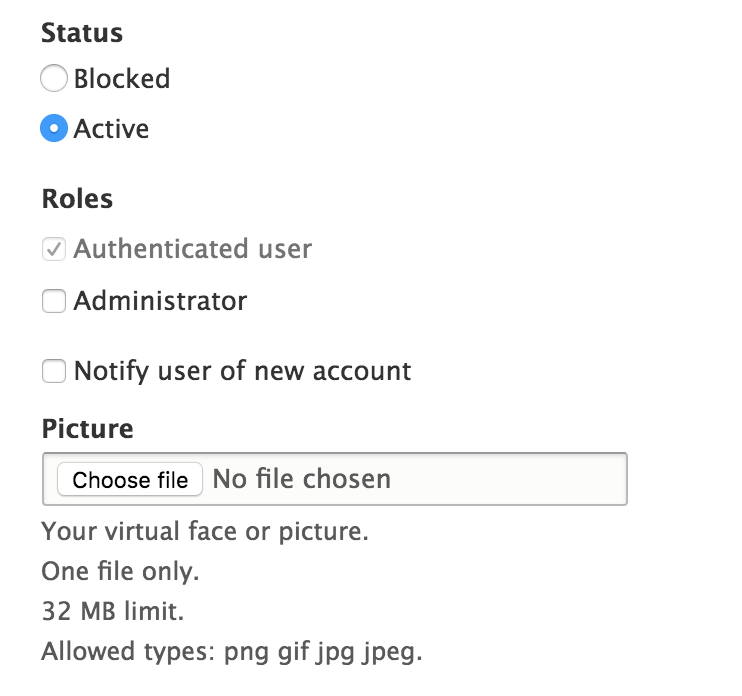
People - Add user
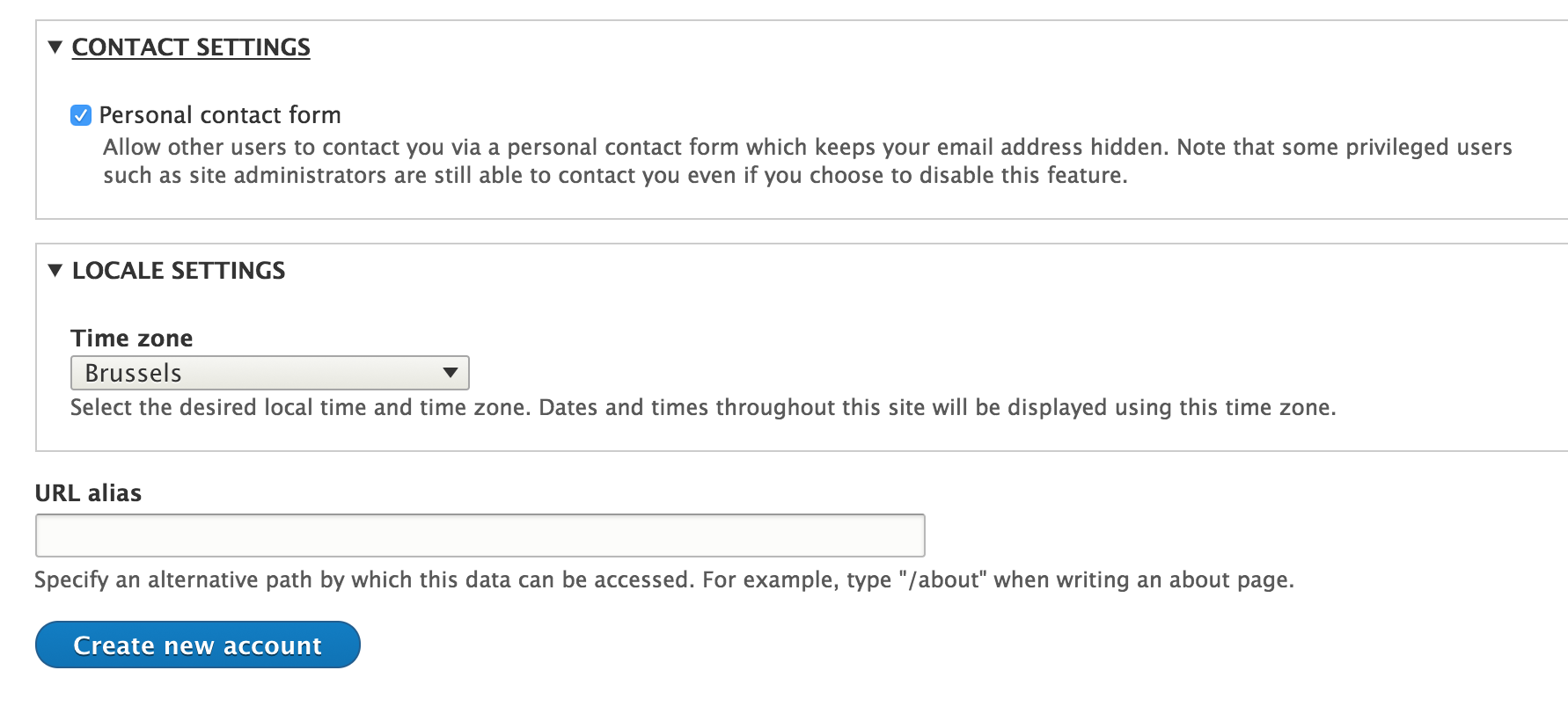
Almost never used
Exercise
Create a webmaster role
Create a webmaster role
- User can:
- add/edit content
- add pages/articles
- Test this user
- Make a user with this role
- Log in w/ user
- Add/edit content
Reports
Reports
-
Available updates: Get a status report about available updates for your installed modules and themes.
-
Recent log messages: View events that have recently been logged.
-
Field list: Overview of fields on all entity types.
-
Status report: Get a status report about your site's operation.
-
Top 'access denied' errors
-
Top 'page not found' errors
-
Top search phrases
-
Views plugins: Overview of plugins used in all views.
Available updates
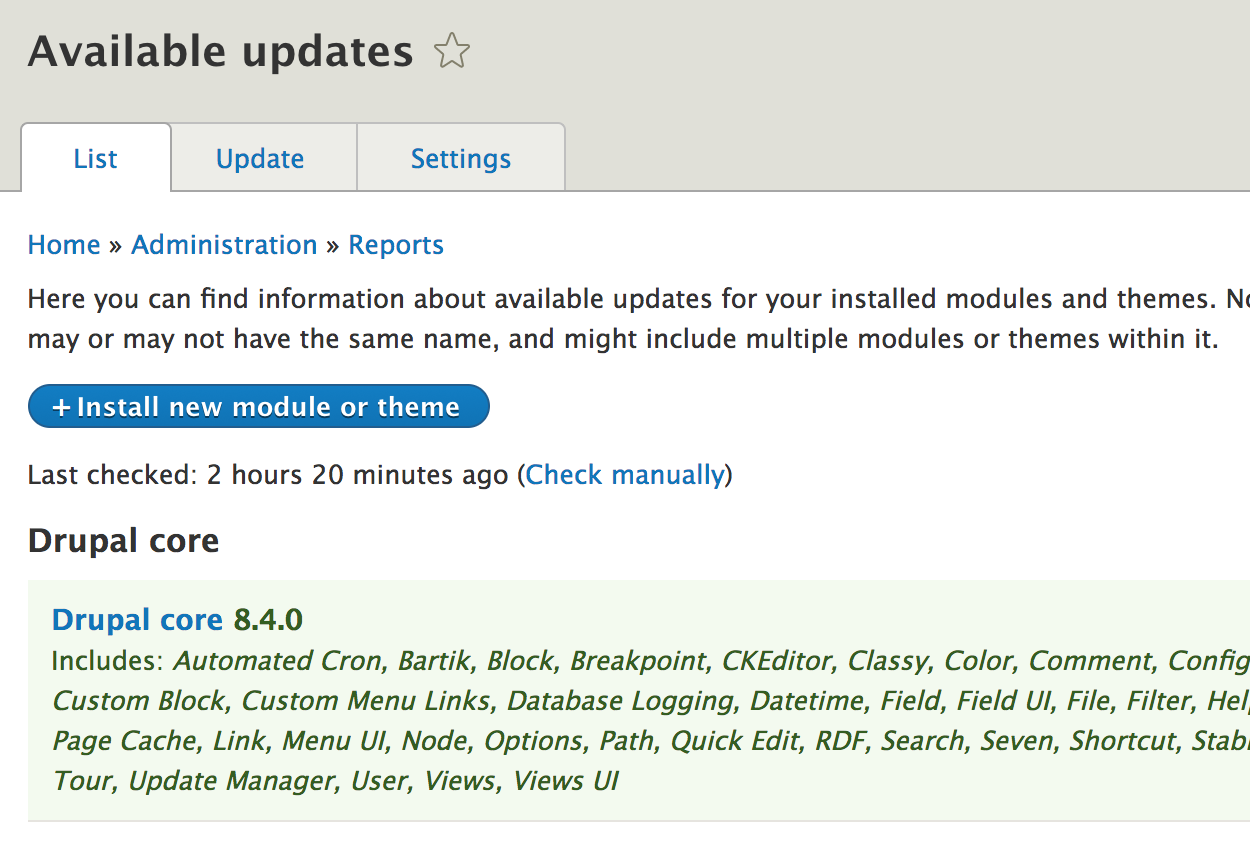
Help
Help
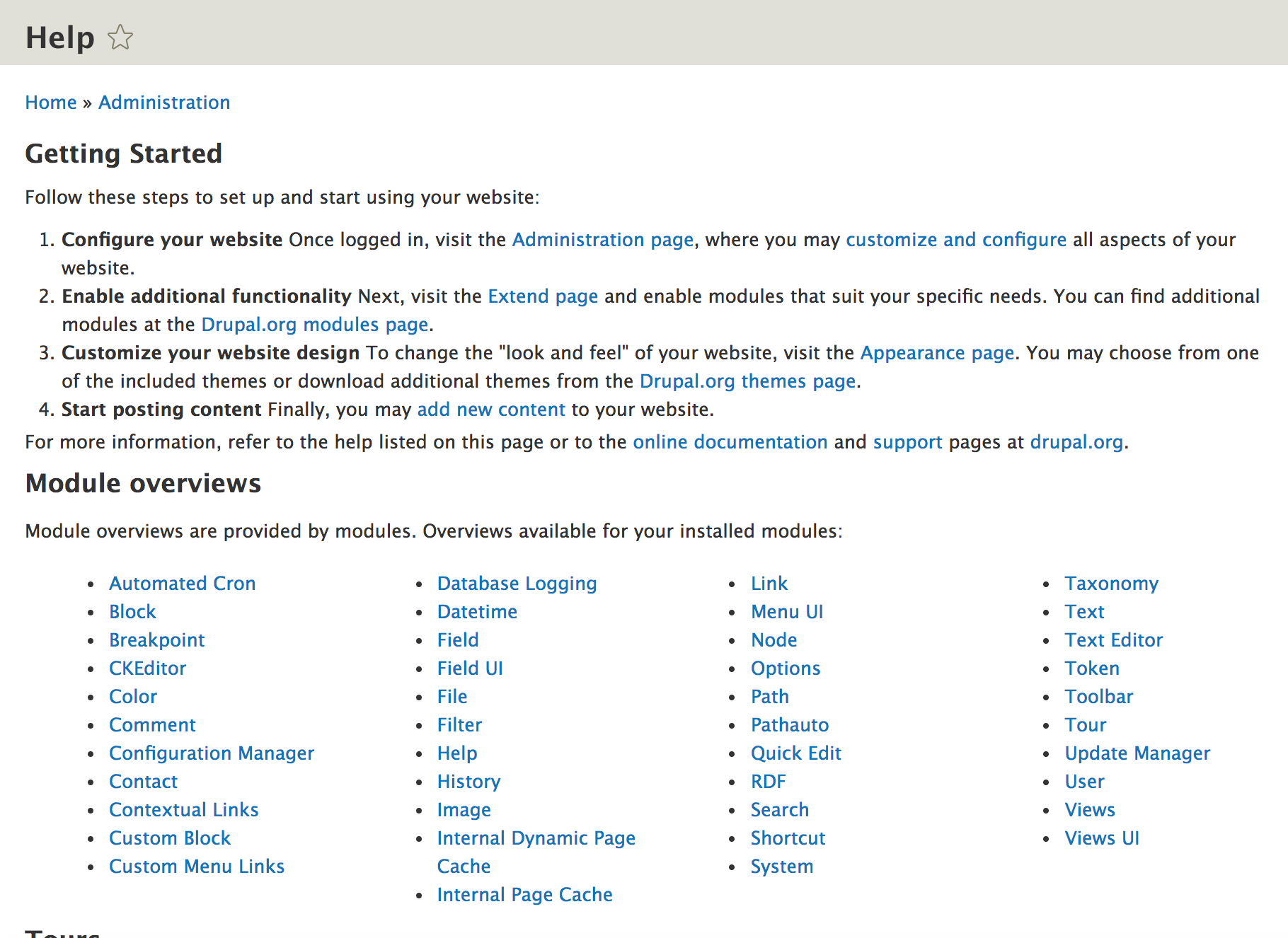
What to remember
Get acquainted with these subjects
Subjects
-
Basic content management
-
Add/edit pages/articles
-
-
Menu management
-
Basic Block management
-
Place blocks
-
Use custom blocks
-
-
Install/enable a theme/module
-
Use reports/logs
-
Change basic configuration