群組太多訊息看不完、
退群又怕傷感情怎麼辦?
何不做一隻跨平台的訊息轉送機器人
以 C++ REST SDK 在 Arch Linux 上實作 Chat Bot 經驗談
Too many chat groups,
Too many unread messages;
I want to leave groups, but somebody' heart broken 😢
How can I do?
Why not create a Cross Platform Instant Messaging Chat Bot?
Based on C++ REST SDK and Arch Linux
Ping Wu (小平)
- Come from Penghu Islands
- Archer (Arch Linux User)
- Cataholic
- Neobards (泥巴娛樂)
Network Programmer


Story
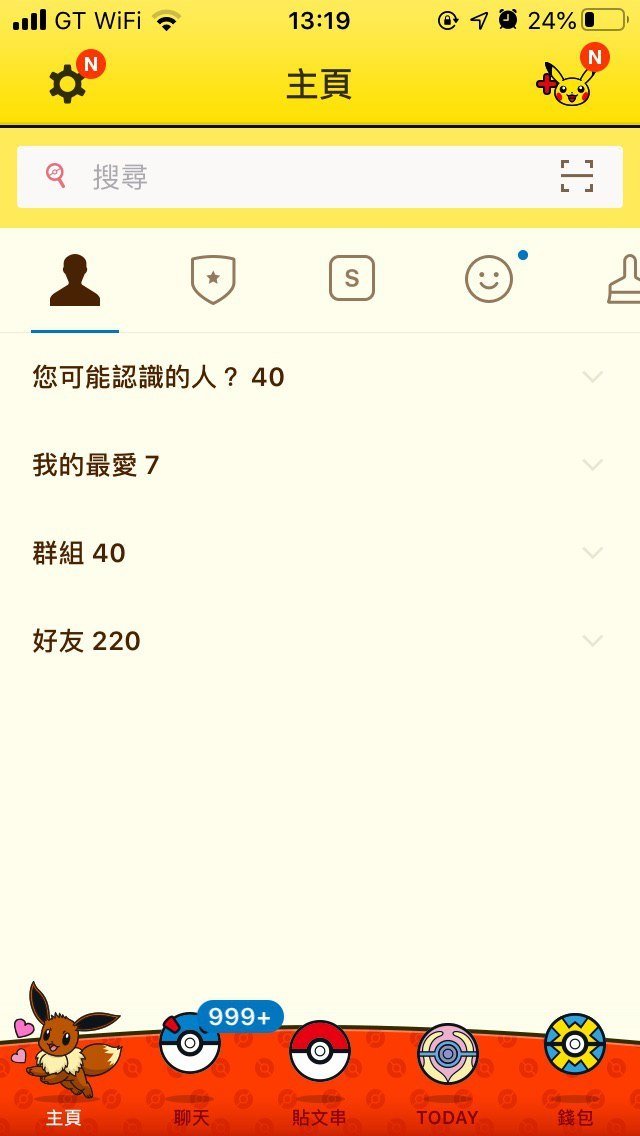

我想退群、
但又怕傷感情
怎麼辦?
我有一個大膽的想法 ...
Line Message to Telegram
- Recive Line Message : LINE Message API - Webhook
https://developers.line.biz/en/docs/messaging-api/receiving-messages - Send Message To Telegram : Telegram Bot API
https://core.telegram.org/bots/api#sendmessage
Telegram Message to Line
- Recive Telegram Message : Telegram Bot API - Webhook
https://core.telegram.org/bots/api#setwebhook -
Send Message To Line
-
Line Message API
https://developers.line.biz/en/docs/messaging-api/sending-messages- Need to pay
-
Line Notify API
https://notify-bot.line.me/doc- Can send message to 'private' and 'group'. not include 'room'.
-
Line Message API
CPIM
-
Cross
-
Platform
-
Instant
-
Messaging
Telegram ⇋ Line
Standby Programming
C++ REST SDK ( cpprestsdk )
- Main Page https://microsoft.github.io/cpprestsdk
- Repo https://github.com/microsoft/cpprestsdk
- How to use? option:
- Build from source
https://github.com/microsoft/cpprestsdk/wiki/How-to-build-for-Linux - Get from Linux Package Manager
https://repology.org/project/cpprestsdk/packages -
Get from C++ Package Manager : Conan
https://conan.io/center/cpprestsdk
- Build from source
yay --color=always -Ss cpprestsdk[ping@x201 ~]$ yay cpprestsdk
2 aur/cpprestsdk-git 2.1.0.r1705.g1e4717e5-1 (+2 0.00) (Orphaned)
A Microsoft project for cloud-based client-server communication in native code using a modern asynchronous C++ API design
1 aur/cpprestsdk 2.10.13-1 (+7 0.00) (Out-of-date: 2019-08-19)
A cross-platform, modern, and asynchronous library that enables developers to access and author connected applications
==> Packages to install (eg: 1 2 3, 1-3 or ^4)
==>Conan : C++ Package Manager
- https://conan.io
- Repo
https://github.com/conan-io/conan - Get from Arch User Repository (AUR)
yay --color=always -Ss conan[ping@x201 ~]$ yay conan
3 aur/barbarian 1.0.0-1 (+0 0.00)
A frontend for the Conan package manager, written in Qt.
2 aur/conan-git 1.23.0.dev.r4185.4ea97afca-1 (+1 0.89)
A distributed, open source, C/C++ package manager.
1 aur/conan 1.27.1-1 (+33 1.13) (Installed)
A distributed, open source, C/C++ package manager.
==> Packages to install (eg: 1 2 3, 1-3 or ^4)
==>Conan with IDE
- CLion
- Visual Studio
- Visual Studio Code
Conan with CLion
-
Repo
https://github.com/conan-io/conan-clion-plugin - CLion Plugin Marketplace
https://plugins.jetbrains.com/plugin/11956-conan - Getting Started with the Conan CLion Plugin
https://blog.jetbrains.com/clion/2019/05/getting-started-with-the-conan-clion-plugin
Conan with Visual Studio
-
Repo
https://github.com/conan-io/conan-vs-extension - Visual Studio Marketplace
https://marketplace.visualstudio.com/items?itemName=conan-io.conan-vs-extension
Conan with Visual Studio Code (Orphaned)
- FireBlackHat
-
Repo (fork from kaushiksanthanam)
https://github.com/FIREFOXCYBER/conan-tools-vs-code - Visual Studio Code Marketplace
https://marketplace.visualstudio.com/items?itemName=FireBlackHat.conan-tools
-
Repo (fork from kaushiksanthanam)
- kaushiksanthanam
Other Tips?
# https://wiki.archlinux.org/index.php/GNU#Toolchain
# https://www.archlinux.org/groups/x86_64/base-devel
[ping@x201 ~]$ sudo pacman --needed -S base-devel
[ping@x201 ~]$ gcc --version
gcc (GCC) 10.1.0
# https://wiki.archlinux.org/index.php/LLVM
[ping@x201 ~]$ clang --version
clang version 10.0.0Other Traps?
Build Failed
CMake Error at cmake-build-debug/conanbuildinfo.cmake:1064 (message):
Detected a mismatch for the compiler version between your conan profile
settings and CMake:
Compiler version specified in your conan profile: 9
Compiler version detected in CMake: 10.1
Please check your conan profile settings (conan profile show
[default|your_profile_name])
P.S. You may set CONAN_DISABLE_CHECK_COMPILER CMake variable in order to
disable this check.# .conan/profiles/default_bafore
[settings]
os=Linux
os_build=Linux
arch=x86_64
arch_build=x86_64
compiler=gcc
compiler.version=9
compiler.libcxx=libstdc++11
build_type=Release
[options]
[build_requires]
[env]Option
- Rollback to GCC 9
- Set compiler.version=10
# .conan/profiles/default_after
[settings]
os=Linux
os_build=Linux
arch=x86_64
arch_build=x86_64
compiler=gcc
compiler.version=10
compiler.libcxx=libstdc++11
build_type=Release
[options]
[build_requires]
[env]小孩子才 Rollback,
大人的我們當然要 Rolling UP TO DATE.
支離滅裂式發言
此處應有圖
大人的我們當然是___.png
Build succeed?
Can't compile on GCC 10.1
priv-kweihmann opened this issue on 2020-07-07T08:09:24Z
building on gcc 10.1 with a reasonable warning set breaks the build.
Same code on gcc 9.x builds fine
fix format-truncation on 64bit
priv-kweihmann wants to merge 1 commit into microsoft:master on 2020-07-07T11:01:16Z
Fixes Issue#1461
我已經盡力了,GCC 這塊編譯器不要我沒關係
via 深夜情緒大爆發的 C++ 初心者


「夜深人靜的時候,你還有我」 - LLVM (設計對白)
# .conan/profiles/clang
[settings]
os=Linux
os_build=Linux
arch=x86_64
arch_build=x86_64
compiler=clang
compiler.version=10
compiler.libcxx=libstdc++11
build_type=Debug
[options]
[build_requires]
[env]
CC=/usr/bin/clang
CXX=/usr/bin/clang++CMake Error at cmake-build-debug/conanbuildinfo.cmake:1240 (message):
Incorrect 'clang', is not the one detected by CMake: 'GNU'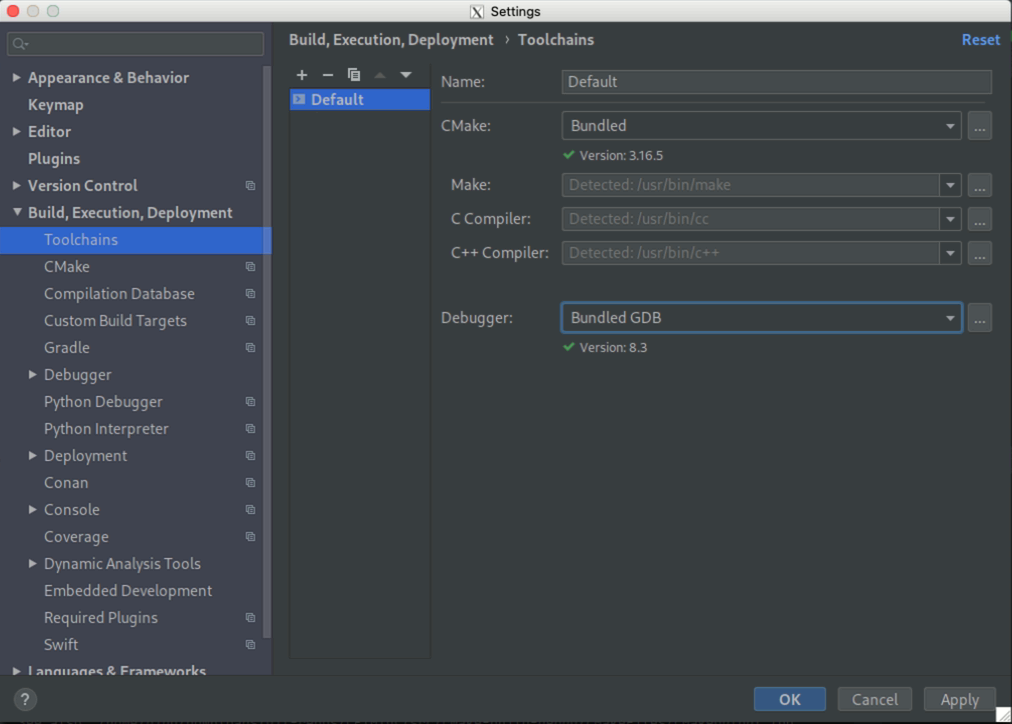
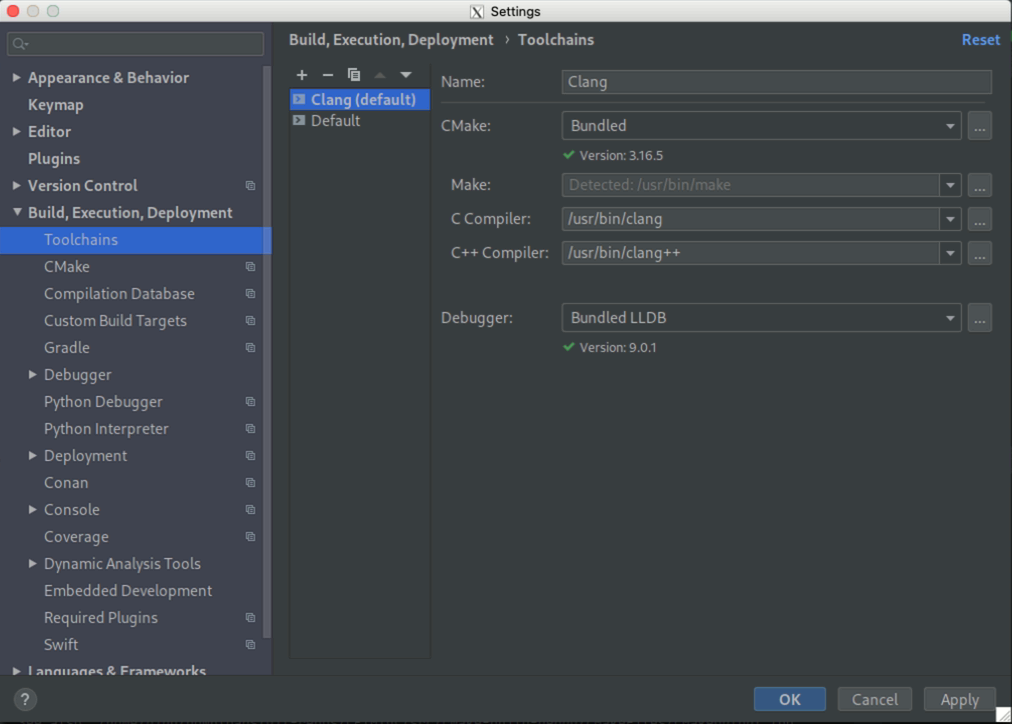
Build succeed?
/home/ping/.conan/data/boost/1.72.0/_/_/package/f2d0294e070a9bf6922db8b0c4adcbd7074c0680/include/boost/asio/async_result.hpp:70:20: error: concept cannot have associated constraints
/home/ping/.conan/data/boost/1.72.0/_/_/package/f2d0294e070a9bf6922db8b0c4adcbd7074c0680/include/boost/asio/async_result.hpp:492:20: error: concept cannot have associated constraints
8 warnings and 2 errors generated.
make[2]: *** [CMakeFiles/main.dir/build.make:63: CMakeFiles/main.dir/main.cpp.o] Error 1
make[2]: Leaving directory '/home/ping/ProjectPath/cmake-build-debug'
make[1]: *** [CMakeFiles/Makefile2:76: CMakeFiles/main.dir/all] Error 2
make[1]: Leaving directory '/home/ping/ProjectPath/cmake-build-debug'
make: *** [Makefile:84: all] Error 2Orz ...
# conanfile.txt
[requires]
cpprestsdk/2.10.16
# cpprestsdk/2.10.15 build failed.
boost/1.73.0
# cpprestsdk/2.10.16 require boost/1.72.0 but build failed.
[generators]
cmakeFinally ... Build Succeed.
WARN: cpprestsdk/2.10.16: requirement boost/1.72.0 overridden by your conanfile to boost/1.73.0
WARN: websocketpp/0.8.2: requirement boost/1.72.0 overridden by cpprestsdk/2.10.16 to boost/1.73.0\ Let's Programming /
\ Done /
Standby Webhook
-
Recive Line Message : LINE Message API - Webhook
https://developers.line.biz/en/docs/messaging-api/receiving-messages -
Recive Telegram Message : Telegram Bot API - Webhook
https://core.telegram.org/bots/api#setwebhook
C++ REST SDK
web::http::experimental::listener::http_listener
Dynamic DNS (DDNS)
- NO-IP
http://www.noip.com- Free Hostnames expire every 30 days.
- ArchWiki
https://wiki.archlinux.org/index.php/Dynamic_DNS - ddclient
https://www.archlinux.org/packages/?name=ddclient
# /etc/ddclient/ddclient.conf
daemon=300 # check every 300 seconds
syslog=yes # log update msgs to syslog
mail=root # mail all msgs to root
mail-failure=root # mail failed update msgs to root
pid=/var/run/ddclient.pid # record PID in file
ssl=yes # use ssl-support
protocol=noip
use=web, web=checkip.dyndns.com
server=dynupdate.no-ip.com
login=YourNoIpAccount
password=YourNoIpPassword
YourNoIpDomain# /usr/lib/systemd/system/ddclient.service
[Unit]
Description=Dynamic DNS Update Client
After=network.target
[Service]
Type=forking
PIDFile=/run/ddclient.pid
ExecStart=/usr/bin/ddclient
[Install]
WantedBy=multi-user.targetLet's Encrypt - Free SSL/TLS Certificates
C++ REST SDK
void web::http::experimental::listener::http_listener_config::set_ssl_context_callback ( const std::function< void(boost::asio::ssl::context &)> & ssl_context_callback )
Nginx
- https://www.nginx.com
- Repo https://github.com/nginx/nginx
- ArchWiki https://wiki.archlinux.org/index.php/Nginx
- Tutorial
- https://noob.tw/nginx-reverse-proxy
-
Nginx config for SSL with Let's Encrypt certs
https://gist.github.com/nrollr/9a39bb636a820fb97eec2ed85e473d38 - https://medium.com/@clu1022/那些關於ssl-tls的二三事-十二-chain-of-trust-f00da1f2cc15
[ping@x201 ~]$ netstat -lnt
Active Internet connections (only servers)
Proto Recv-Q Send-Q Local Address Foreign Address State
tcp 0 0 127.0.0.1:8080 0.0.0.0:* LISTEN
tcp 0 0 0.0.0.0:8443 0.0.0.0:* LISTEN
tcp6 0 0 ::1:8080 :::* LISTEN
tcp6 0 0 :: :8443 :::* LISTEN -
Recive Line Message : LINE Message API - Webhook
https://developers.line.biz/en/docs/messaging-api/receiving-messages -
Recive Telegram Message : Telegram Bot API - Webhook
https://core.telegram.org/bots/api#setwebhook
// From Telegram
{
"message": {
"chat": {
"all_members_are_administrators": true,
"id": -123456789,
"title": "Telegram Bot API 測試",
"type": "group"
},
"date": 1596098895,
"from": {
"first_name": "Ping Wu (小平) 🐈",
"id": 12345678,
"is_bot": false,
"language_code": "zh-hans",
"last_name": "誠心所願",
"username": "PingNote"
},
"message_id": 123,
"text": "Arch Linux Taiwan @ COSCUP 2020"
},
"update_id": 123456789
}// From Line
{
"destination": "0123456789ABCDEFabcdef",
"events": [
{
"message": {
"id": "1234567890",
"text": "Arch Linux & Archers",
"type": "text"
},
"mode": "active",
"replyToken": "0123456789abcdef",
"source": {
"groupId": "0123456789ABCDEFabcdef",
"type": "group",
"userId": "0123456789ABCDEFabcdef"
},
"timestamp": 1596099033060,
"type": "message"
}
]
}Standby
Send Messages
-
Send Message To Telegram : Telegram Bot API - sendMessage
https://core.telegram.org/bots/api#sendmessage-
-
-
Send Message To Line : Line Notify API - Notify
https://notify-bot.line.me/doc-
-
https://api.telegram.org/botYourBotToken/sendMessagehttps://notify-api.line.me/api/notify
Content-Type = application/x-www-form-urlencoded
Authorization = Bearer <access_token>How to get Line Notify Access Token ?
Option:
- OAuth2
- https: //notify-bot.line.me/oauth/authorize
- Request parameters
- client_id : Assigns the client ID of the generated OAuth
- redirect_uri : Assigns the generated redirect URI
- Request parameters
- https: //notify-bot.line.me/oauth/authorize
- Generate access token (For developers)
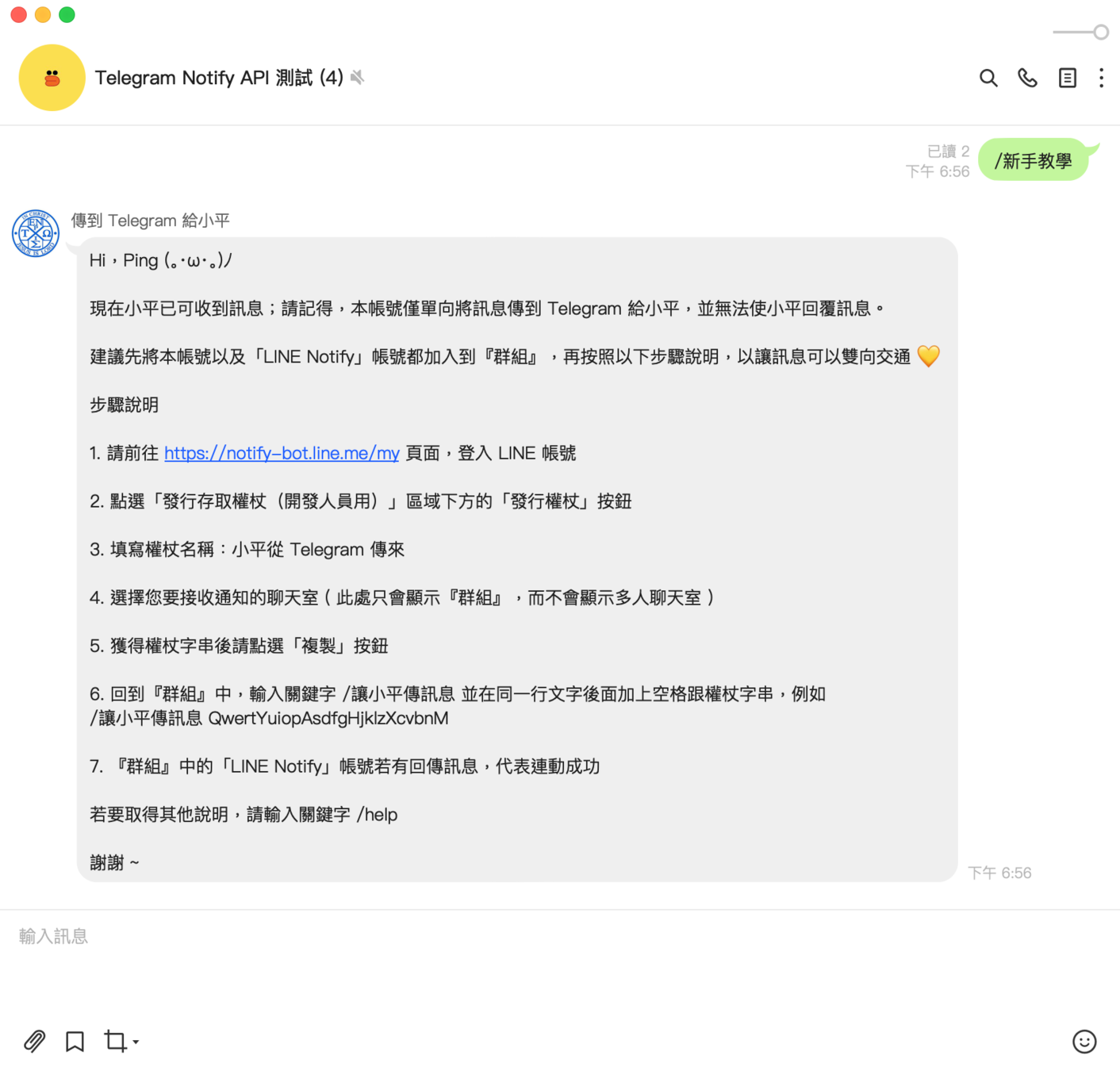
Results
Receive (POST): /HIDDEN/FromLine
Body: {"destination":"HIDDEN","events":[{"message":{"contentProvider":{"type":"line"},"id":"HIDDEN","type":"
image"},"mode":"active","replyToken":"HIDDEN","source":{"groupId":"HIDDEN","type":"group",
"userId":"HIDDEN"},"timestamp":1596107403013,"type":"message"}]}
headers["accept"]="*/*"
headers["Connection"]="close"
headers["Content-Length"]="371"
headers["Content-Type"]="application/json; charset=utf-8"
headers["Host"]="HIDDEN"
headers["user-agent"]="LineBotWebhook/1.0"
headers["X-Forwarded-For"]="HIDDEN"
headers["X-Line-Signature"]="HIDDEN"
headers["X-Real-IP"]="HIDDEN"
sendToTelegram(200):
headers["Access-Control-Allow-Methods"]="GET, POST, OPTIONS"
headers["Access-Control-Allow-Origin"]="*"
headers["Access-Control-Expose-Headers"]="Content-Length,Content-Type,Date,Server,Connection"
headers["Connection"]="keep-alive"
headers["Content-Length"]="731"
headers["Content-Type"]="application/json"
headers["Date"]="Thu, 30 Jul 2020 11:10:05 GMT"
headers["Server"]="nginx/1.16.1"
headers["Strict-Transport-Security"]="max-age=31536000; includeSubDomains; preload"Receive (POST): /HIDDEN/FromTelegram
Body: {"message":{"chat":{"all_members_are_administrators":true,"id":HIDDEN,"title":"群組名稱","type":"group"},"date":1596107443,"from":{"first_name":"名字","id":HIDDEN,"is_bot":false,"language_code":"zh-hans","last_name":"姓氏","username":"HIDDEN"},"message_id":HIDDEN,"sticker":{"emoji":"🎮","file_id":"HIDDEN","file_size":25818,"file_unique_id":"HIDDEN","height":512,"is_animated":false,"set_name":"HIDDEN","thumb":{"file_id":"HIDDEN","file_size":6204,"file_unique_id":"HIDDEN","height":128,"width":128},"width":512}},"update_id":HIDDEN}
headers["Accept-Encoding"]="gzip, deflate"
headers["Connection"]="close"
headers["Content-Length"]="801"
headers["Content-Type"]="application/json"
headers["Host"]="localhost:8080"
headers["X-Forwarded-For"]="HIDDEN"
headers["X-Real-IP"]="HIDDEN"
sendToLine(200):
headers["Connection"]="keep-alive"
headers["Content-Type"]="application/json;charset=UTF-8"
headers["Date"]="Thu, 30 Jul 2020 11:10:44 GMT"
headers["Keep-Alive"]="timeout=3"
headers["Server"]="nginx"
headers["Transfer-Encoding"]="chunked"
headers["X-RateLimit-ImageLimit"]="50"
headers["X-RateLimit-ImageRemaining"]="50"
headers["X-RateLimit-Limit"]="1000"
headers["X-RateLimit-Remaining"]="996"
headers["X-RateLimit-Reset"]="1596109844"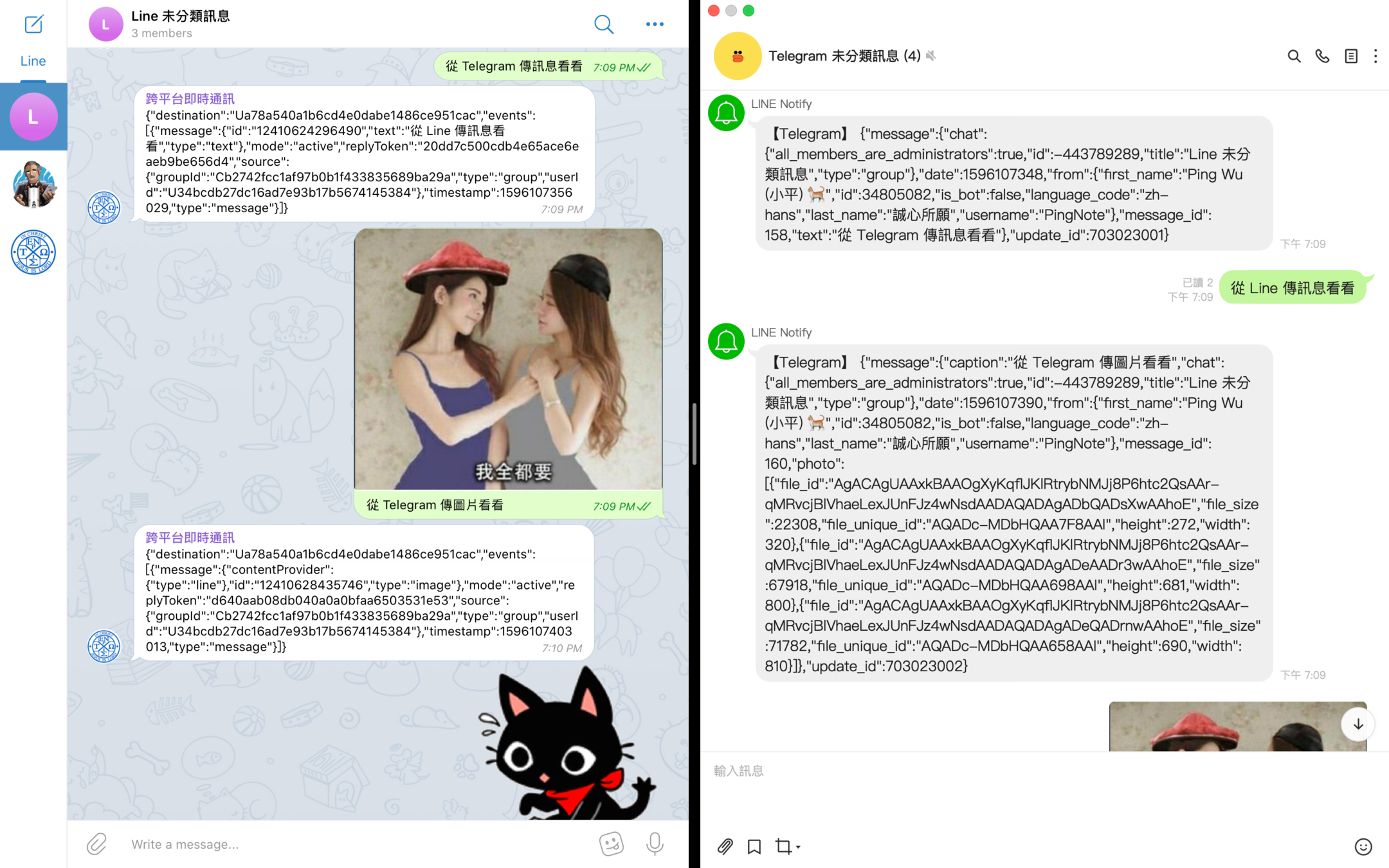
附加好處
- Line 訊息馬上就有兩個(機器)人已讀
- Line 訊息都備份到 Telegram 了,再也不怕換手機