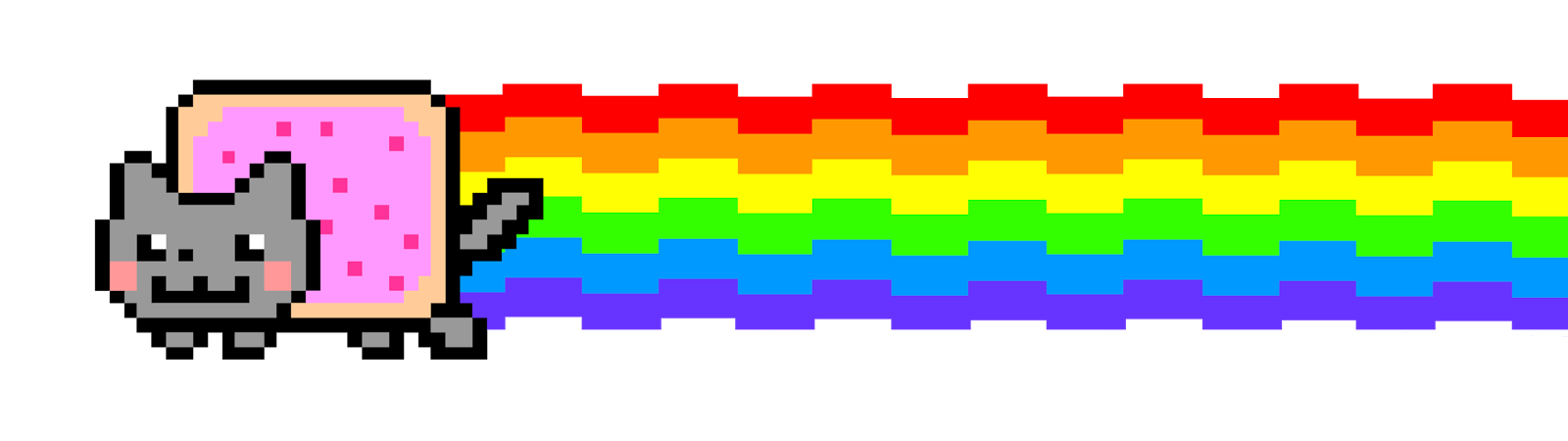Piotr Jasiński
About me

- 10+ years of APEX experience
- APEX instructor
- APEX Themes designer
@dbe_piotr


Wrocław, Poland
www.APEX-Designers.com
www.APEXutil.com



- mountain trekker + beer enthusiast
:= beer trekking

Make It Pretty

MIP it!
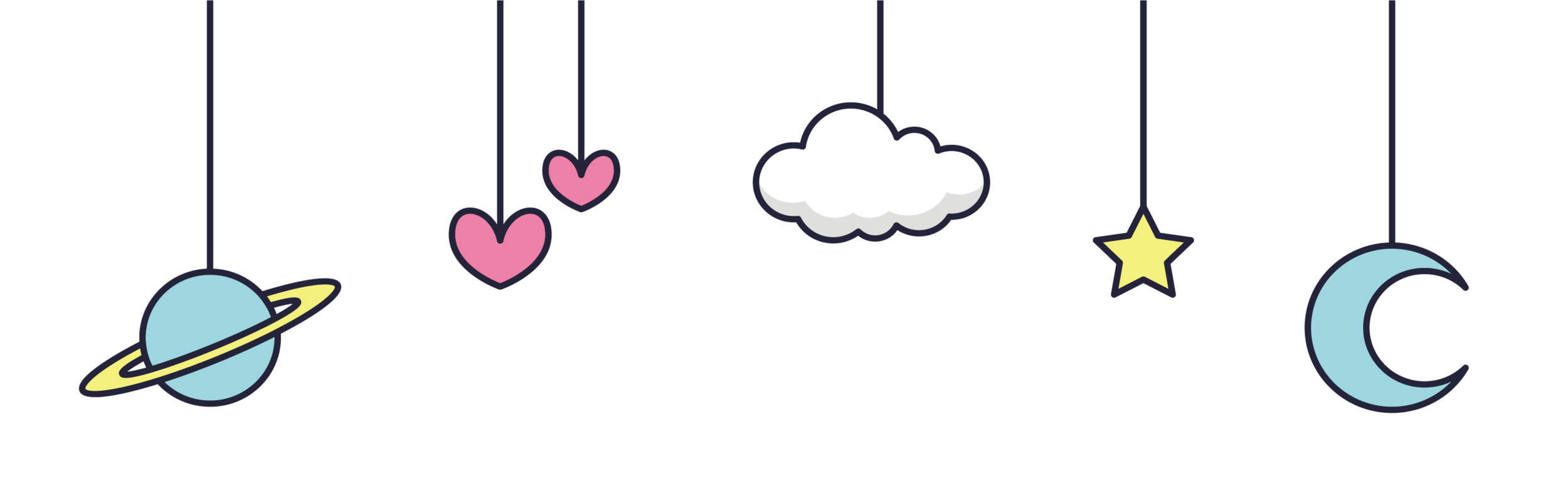


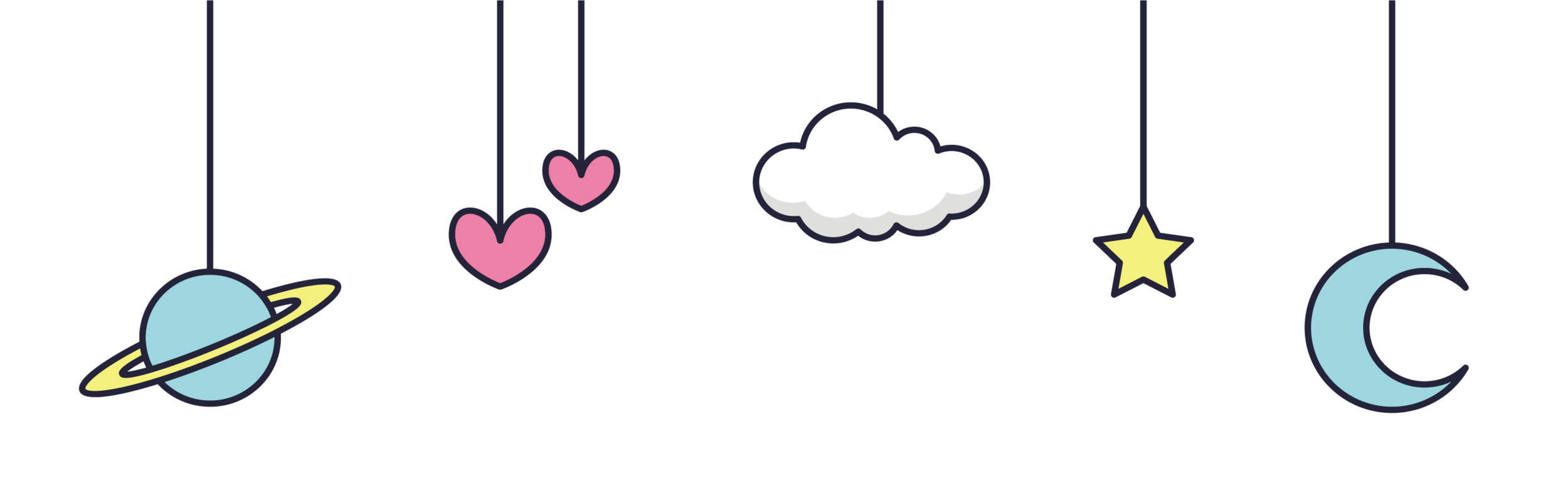

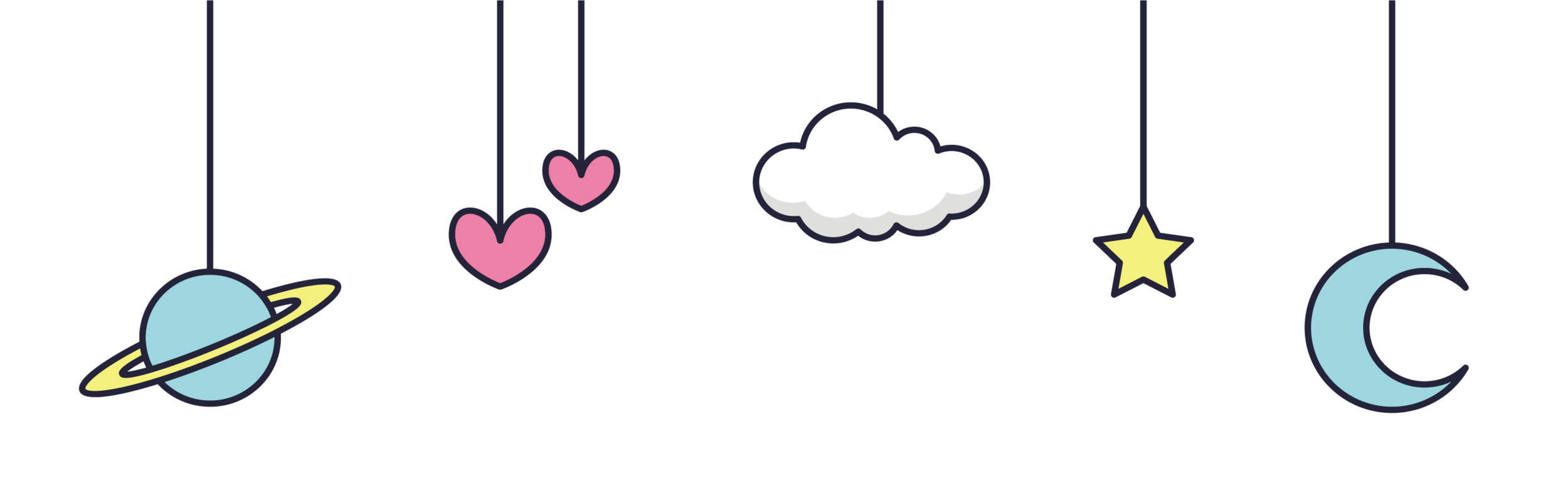



The project

Customer input
Brand design rules
Home page of the company
Pages they like

Aspects to consider
What type of application is it ?
Home Page, ERP / CRM, Data Showcase
Who will use it?
Small group / Public
Non technical
Server configuration
APEX version, access to static files
End users minimal specs
Type and version of Browser, Screen size, Mobile ?
Technical

The Designer

The Dictator


Design rules in APEX
- colors to for buttons - Create / Delete / Cancel
- default templates and default template options for all elements (regions, reports etc.)
Be Consistent


Design rules in APEX
- use icons to indicate type of element
- use Item help and page help to explain the feature when neded
- don't reinvent the wheel - follow design standards
Make It Intuitive
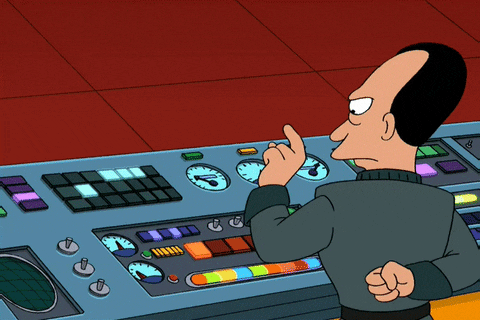

Design rules in APEX
- inform users about theirs actions - use success messages
- if an action takes longer use apex.util.showSpinner
- don't surprise users with sudden show / hide action - use animations
Be responsive



Keep it simple
I like flat design
and breakfast food
I'M A SIMPLE MAN
Ron Swanson

Fonts
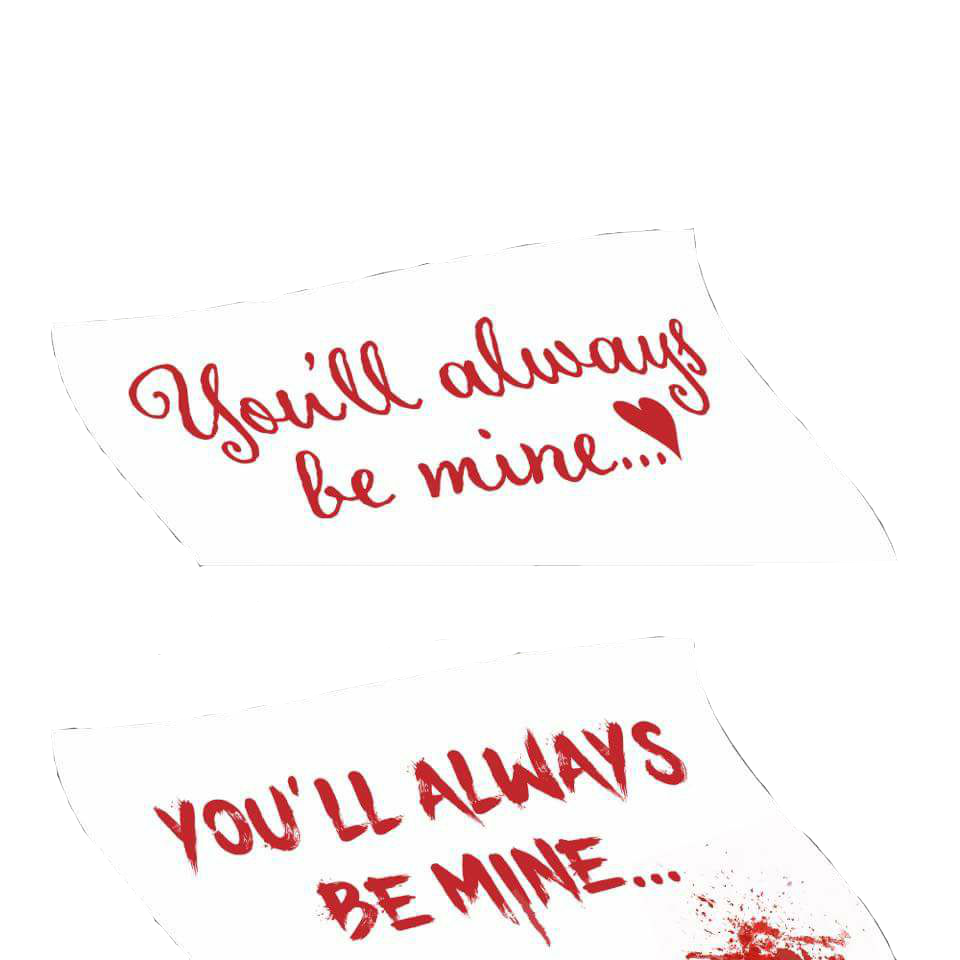
Matter
- Use right size - headers should be recognizable
- Maximum 2 type of fonts per application.

Fonts
Matter
- Use right size - headers should be recognizable
- Maximum 2 type of fonts per application.
Font sources:

Colors rules
- One dominant color
- 3 additional ones that are complementary to the dominant
- white, black and gray are not colors
- keep the right contrast for font
(use contrast checker - eg. https://contrastchecker.com )

High quality images
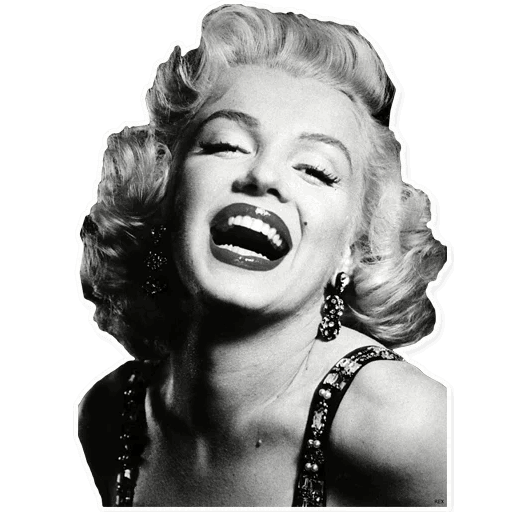
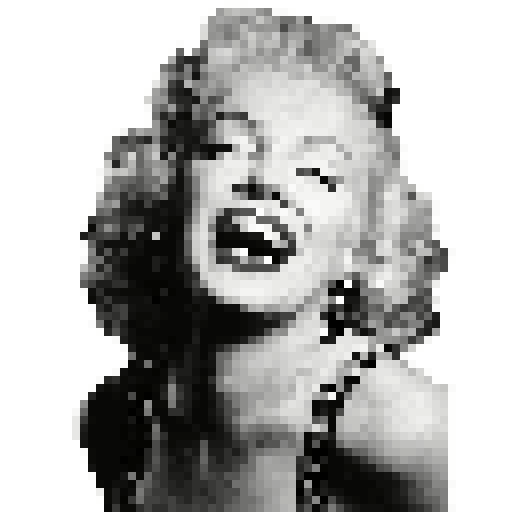
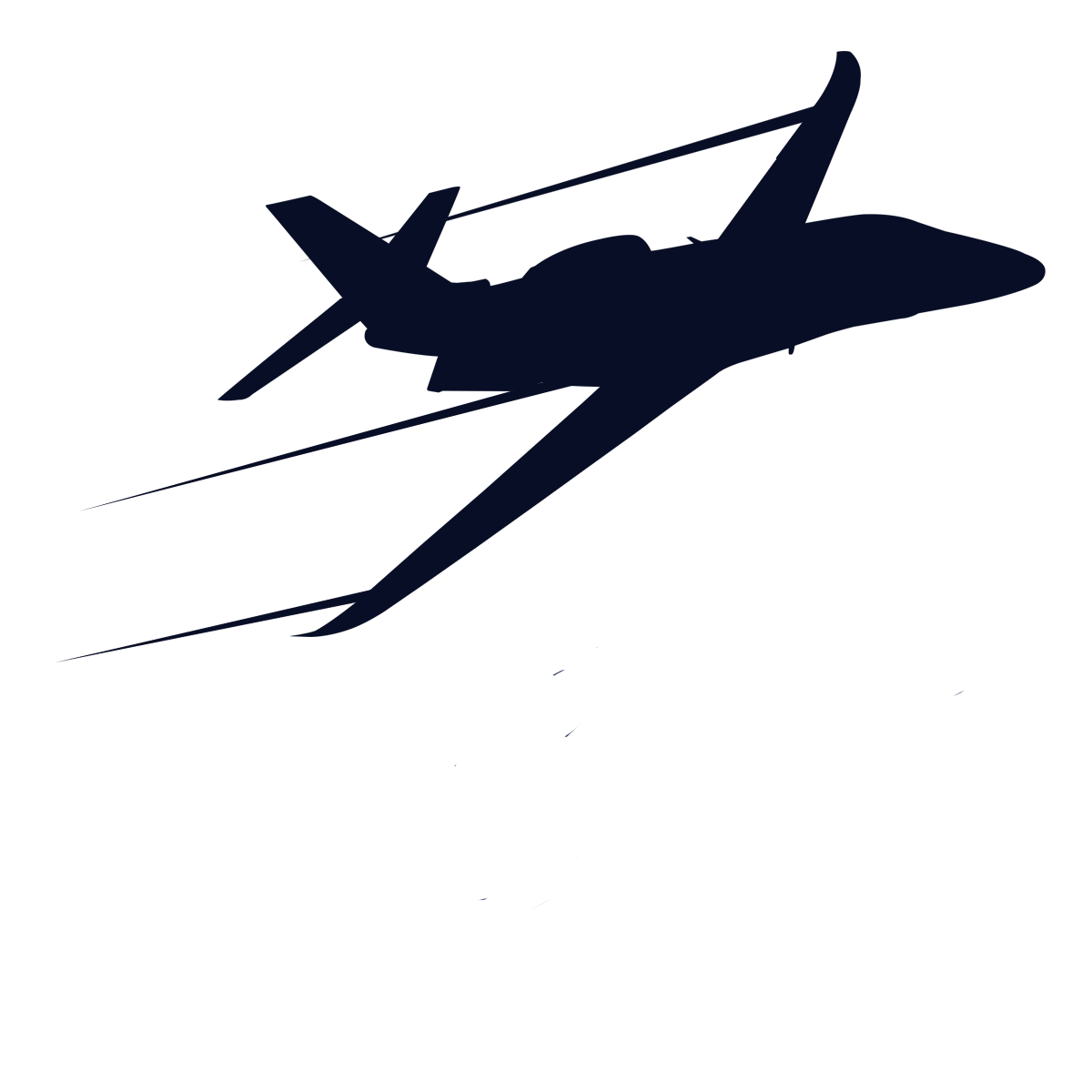
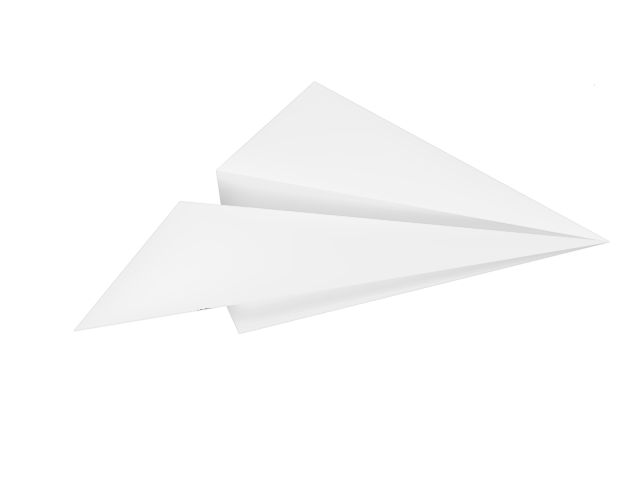
Have Imagination
or Google it!
mockup from Imagination
Natasoko World Design

Know your APEX

Show Theme Application

APEX Themes by Example


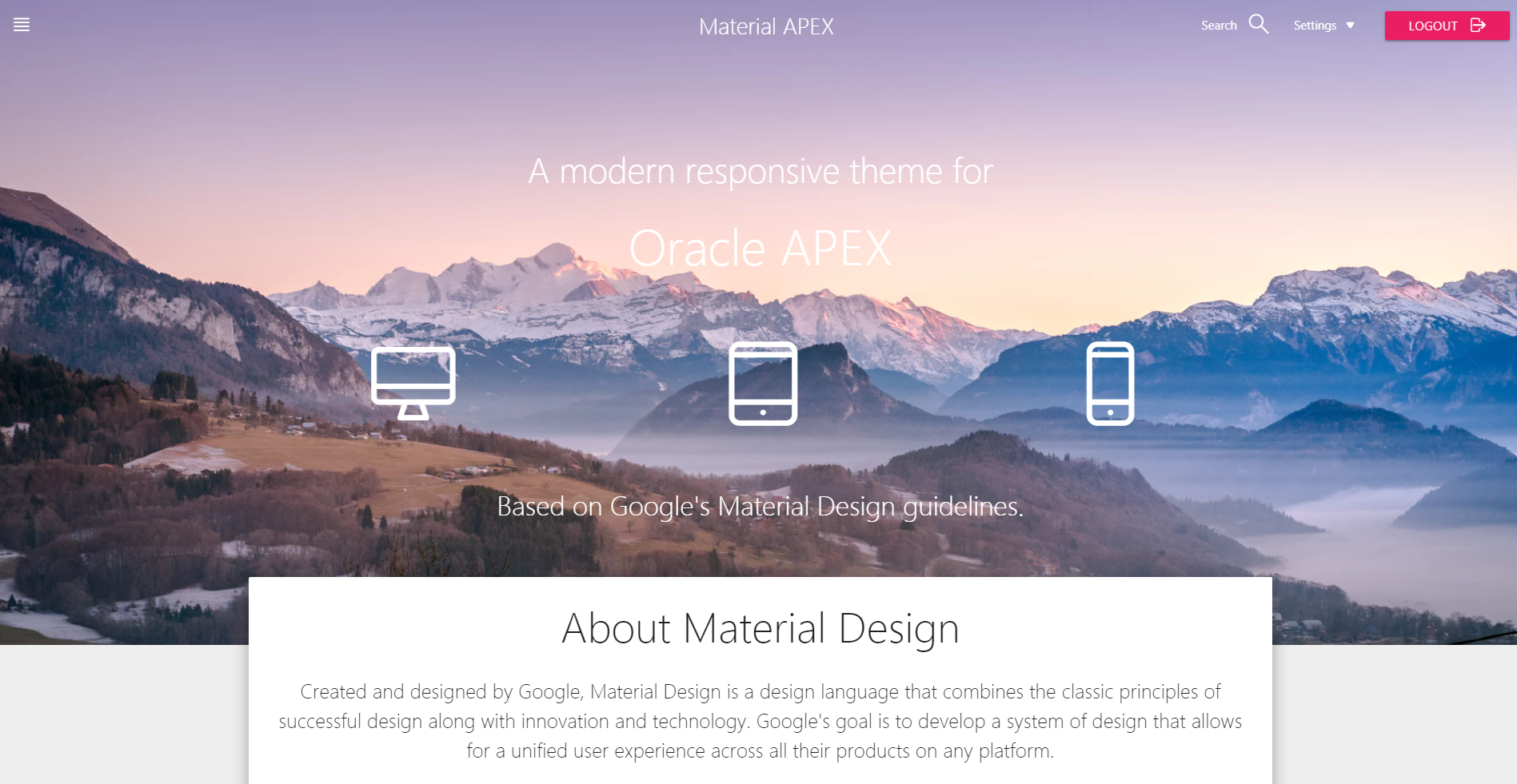
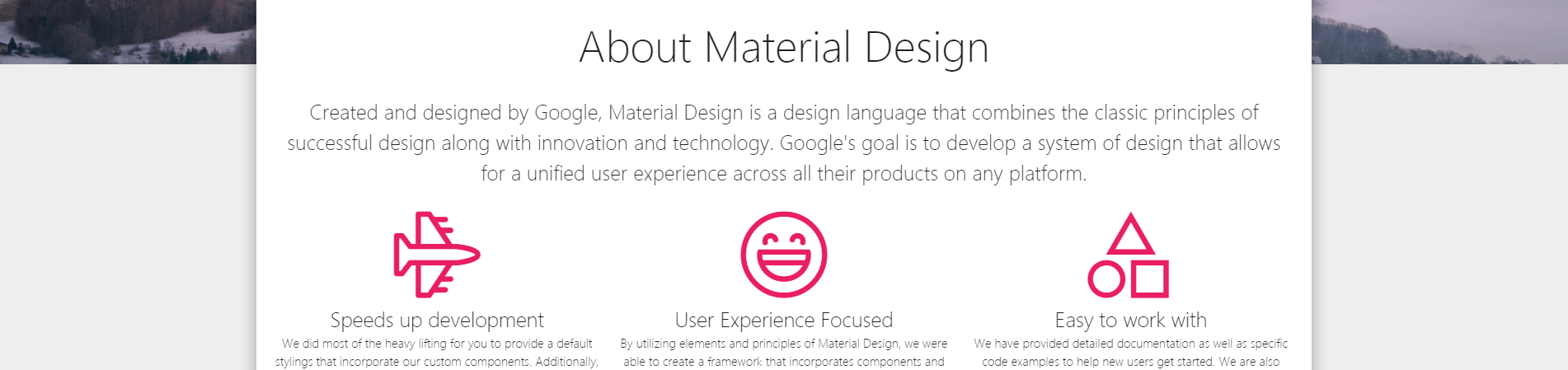



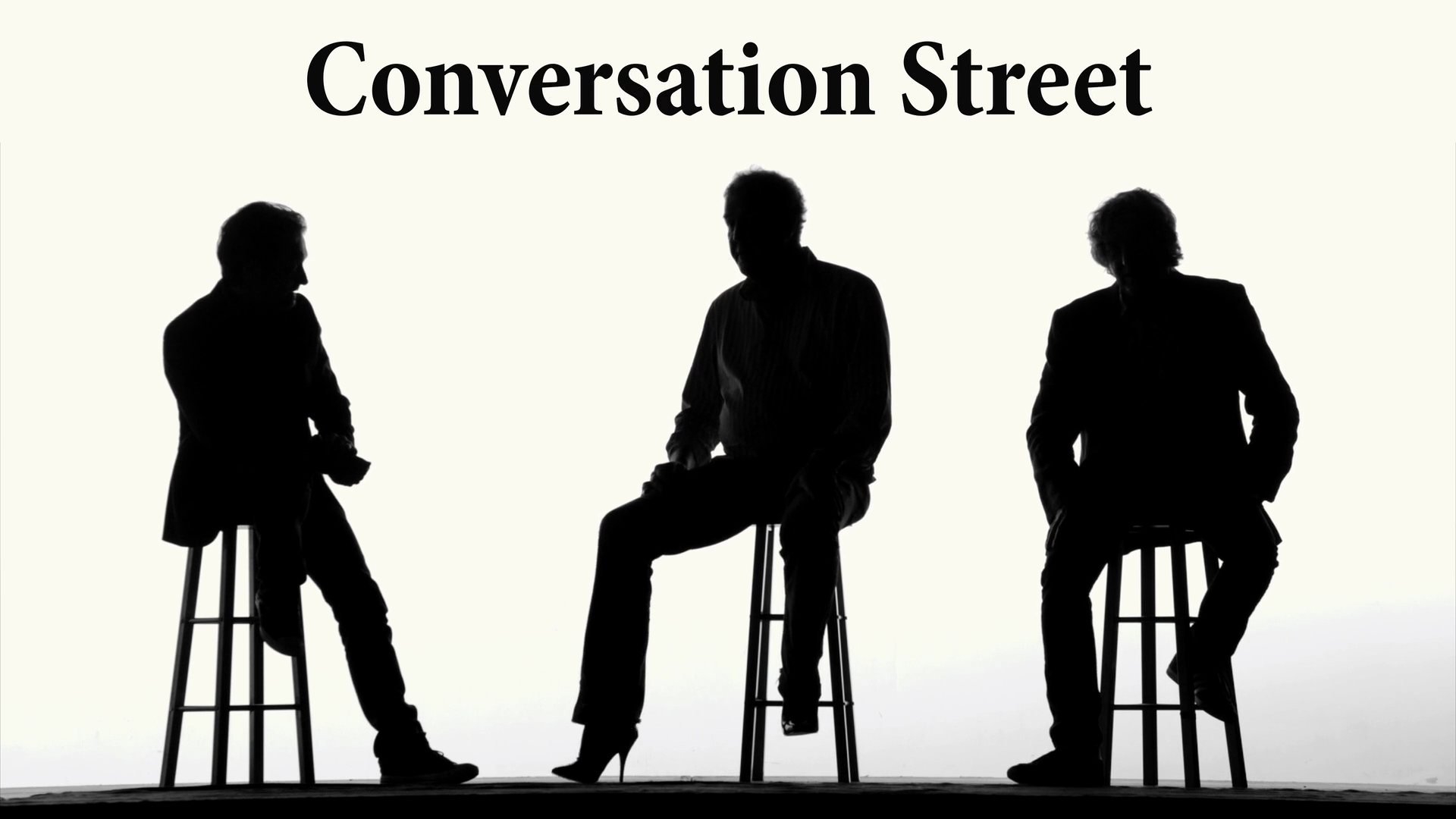

Thank You