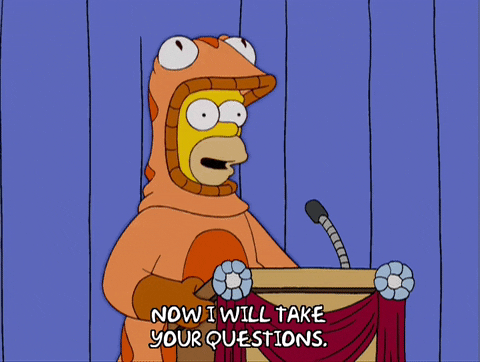Docker
and
Kubernetes
#0
Who am I?
Piotr Stapp
- Unique name - just sing a song: "Don't Stapp me know" ;)
- ex-architect team member @mBank
- ex-Head architect @FinAi
- "Top secret" @ Allegro (Pay)
- M.Sc (distinction) Oxford Brooks University in Web Tech
- M.Sc. Warsaw University of Technology in Computer Science
- And ......


#1
History
(or architecture)

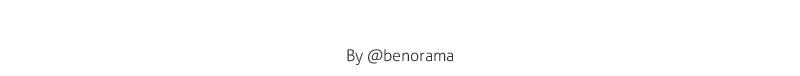




If you can’t feed a team with two pizzas, it’s too large. That limits a task force to five to seven people, depending on their appetites
Jeff Bezos
Why two pizza rule?
n = # of people
How many links are in your group?
=> 15 links
=> 66 links
=> 1225 links
Two-pizza team (n=6)
2x two-pizza team
My company (~50 ppl)
Important dates
- 2007.02 -> RabbitMQ initial release -(1.0.0-alpha)
- 2010.10 -> AngularJS initial release
- 2011.05-> "microservice" term in Venice
- 2012.05 -> James Lewis - Micro services - Java, the Unix Way at Kraków
- 2013.03 -> Docker debuted at PyCon
- 2013.05 -> React initial release
- 2014.02 -> Vue.js initial release
- 2014.03 -> Docker 0.9 released
- 2014.06 -> Kubernetes initial release
- 2014.11 -> Docker annouced for AWS EC2
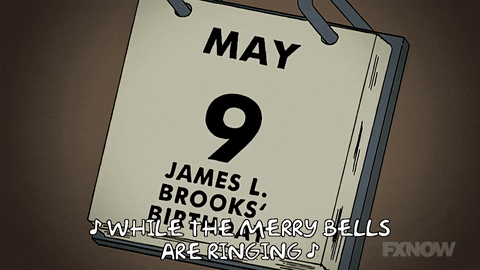
#2
Arch VS. release
???
From spaghetti to ...
(simple one)
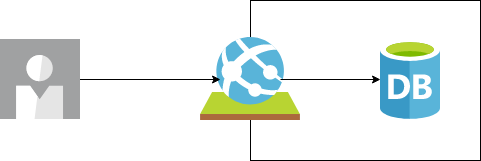
Repeat & repeat
A bit lasagna and ravioli
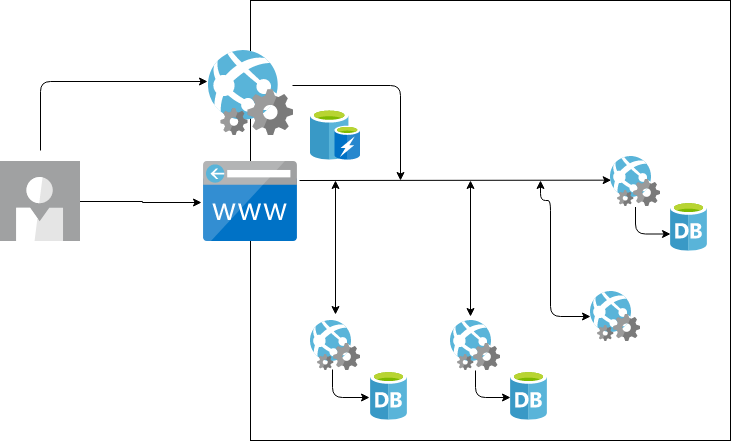
"IKEA" release
Modern one
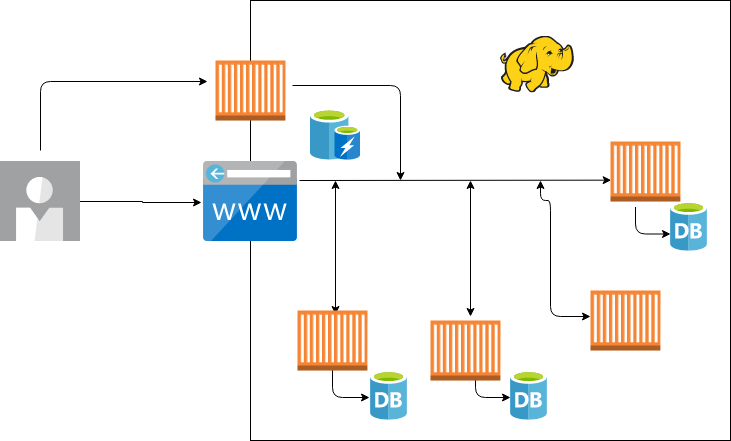
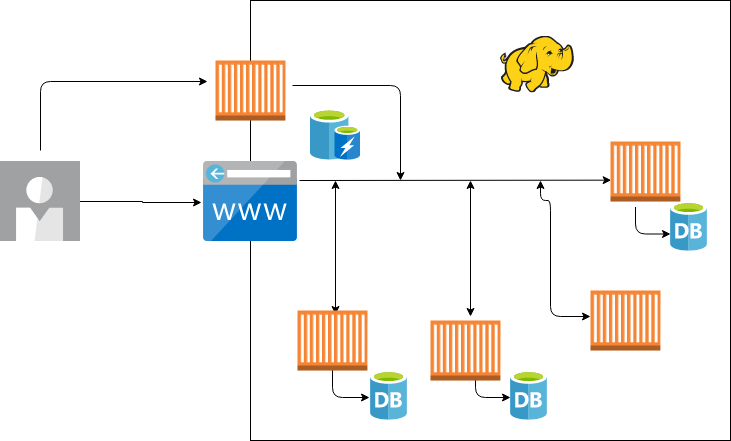
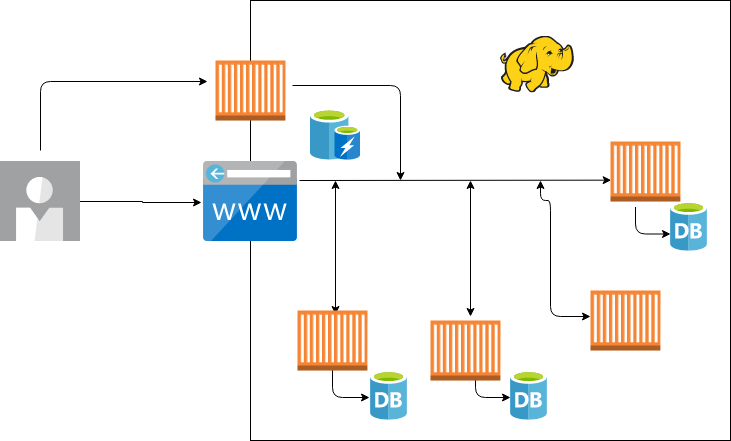
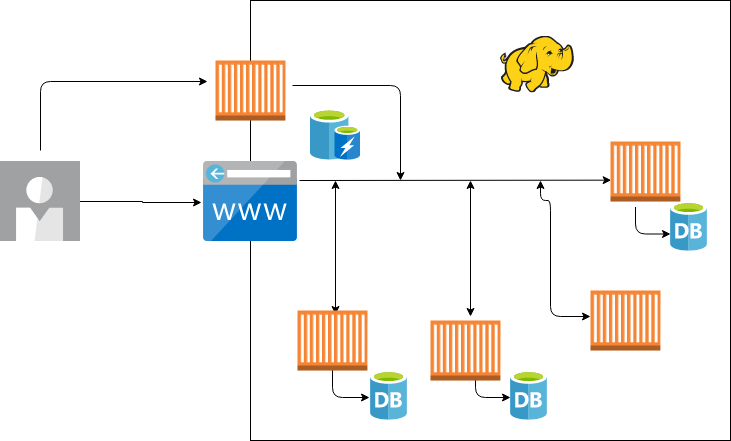
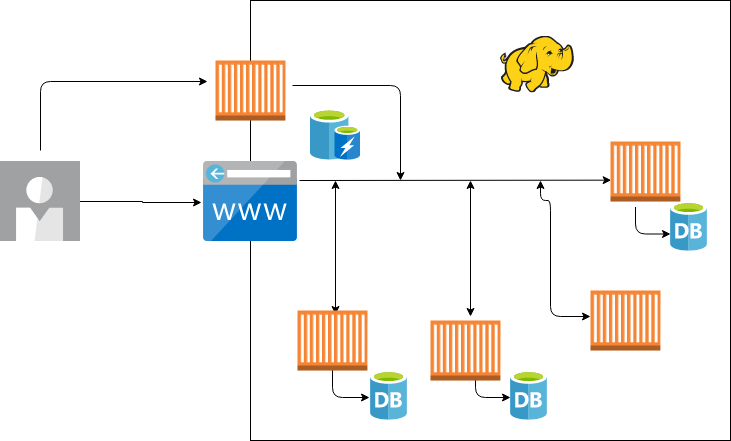
and ....
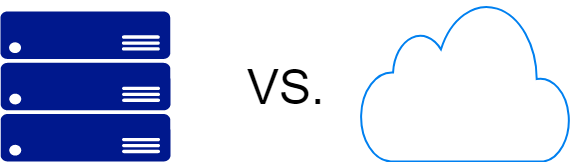

"crazy" release

Title Text
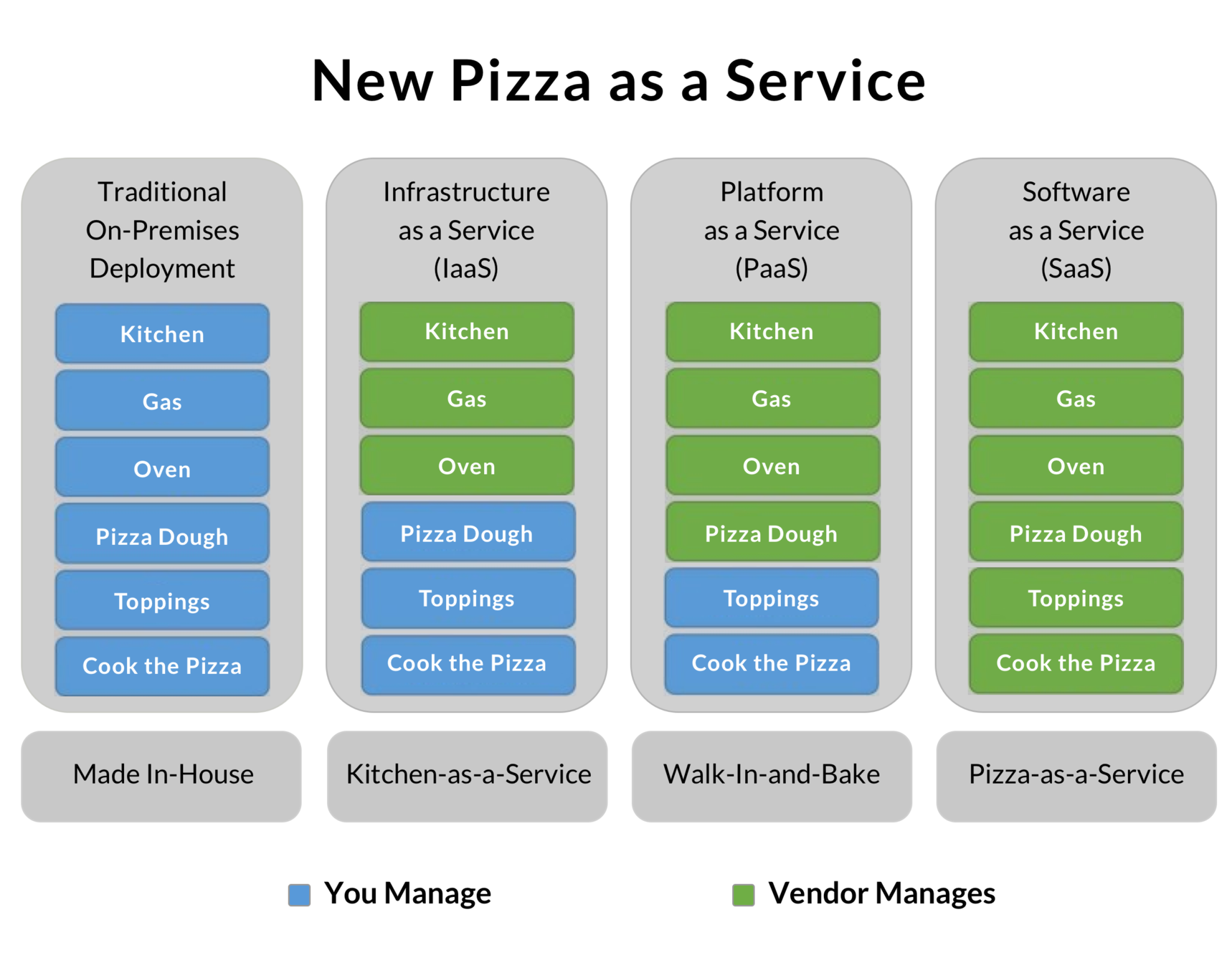
Who runs the world?
Who runs the world?
The new kingmakers
The new kingmakers
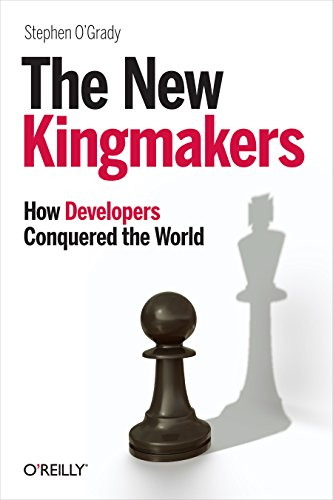
#3
To Docker or not to Docker
that is the question
Why use Docker?
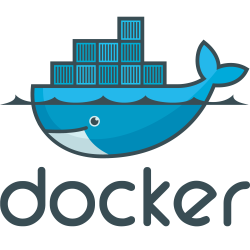
What is docker?
- Tools, a lot of tools for managing containers
- Company
- Common language
What is a "container"?
Wikipedia
"refers to an operating system feature in which the kernel allows the existence of multiple isolated user-space instances"
What about Windows Container?
"Linux and Windows Server Containers are similar -- both implement similar technologies within their kernel and core operating system. The difference comes from the platform and workloads that run within the containers."
VM versus docker
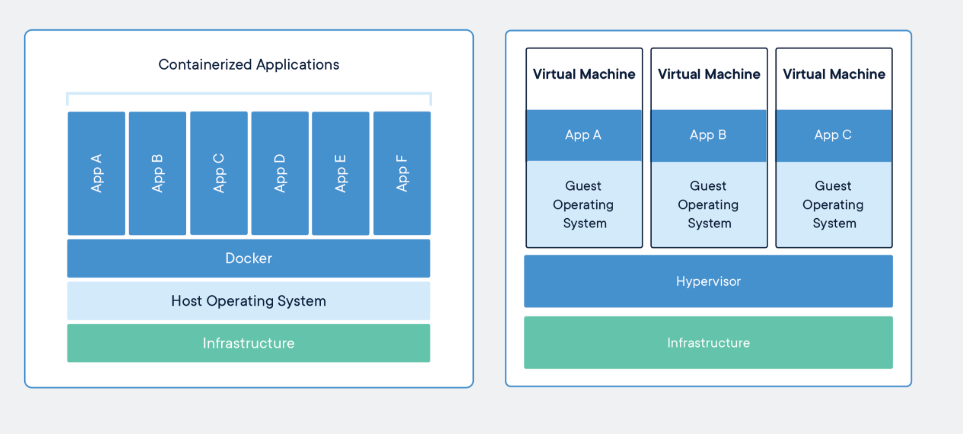
VM versus docker
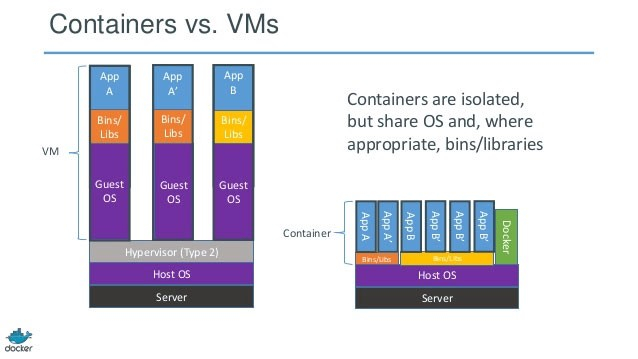
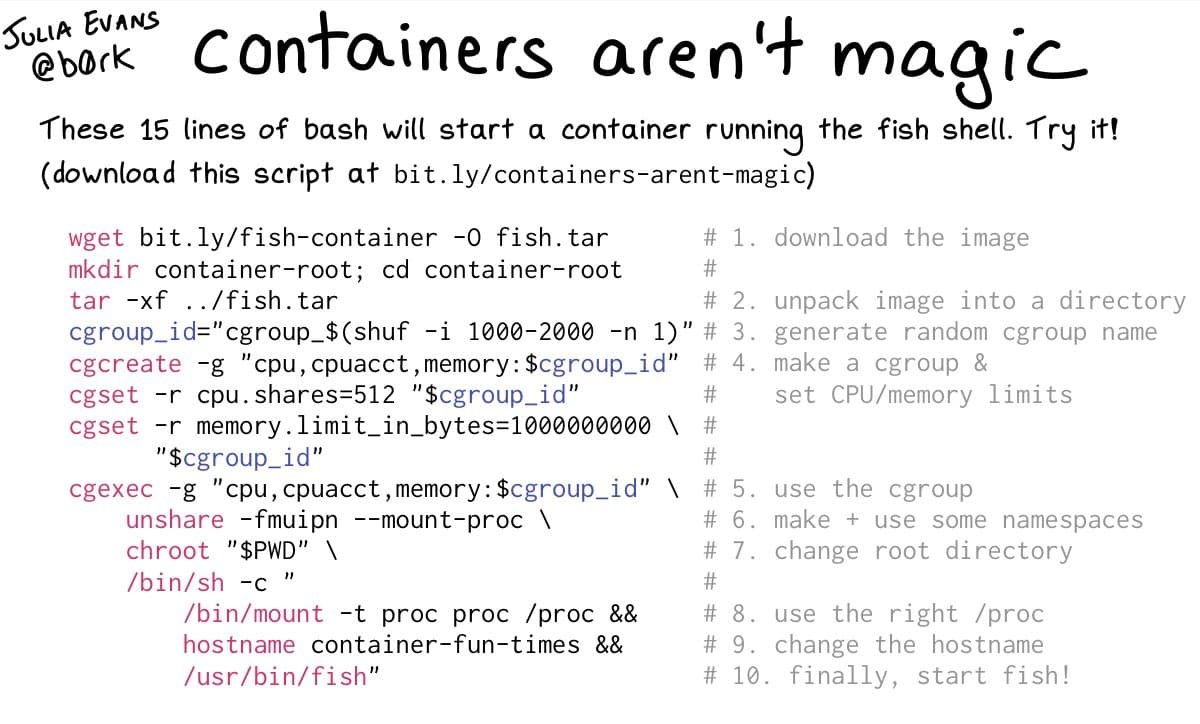
What & why?
- easy hosting for our solution
- isolation
- faster deployment with containers
- portability
- security (hmm.....)
- easy CI/CD integration
What for?
- Solving problem: "works on my pc"*
- Deployment
- Learning
- Using for example SDK "outside" & "packed"
* create problem: works in my container ;)
Which container?
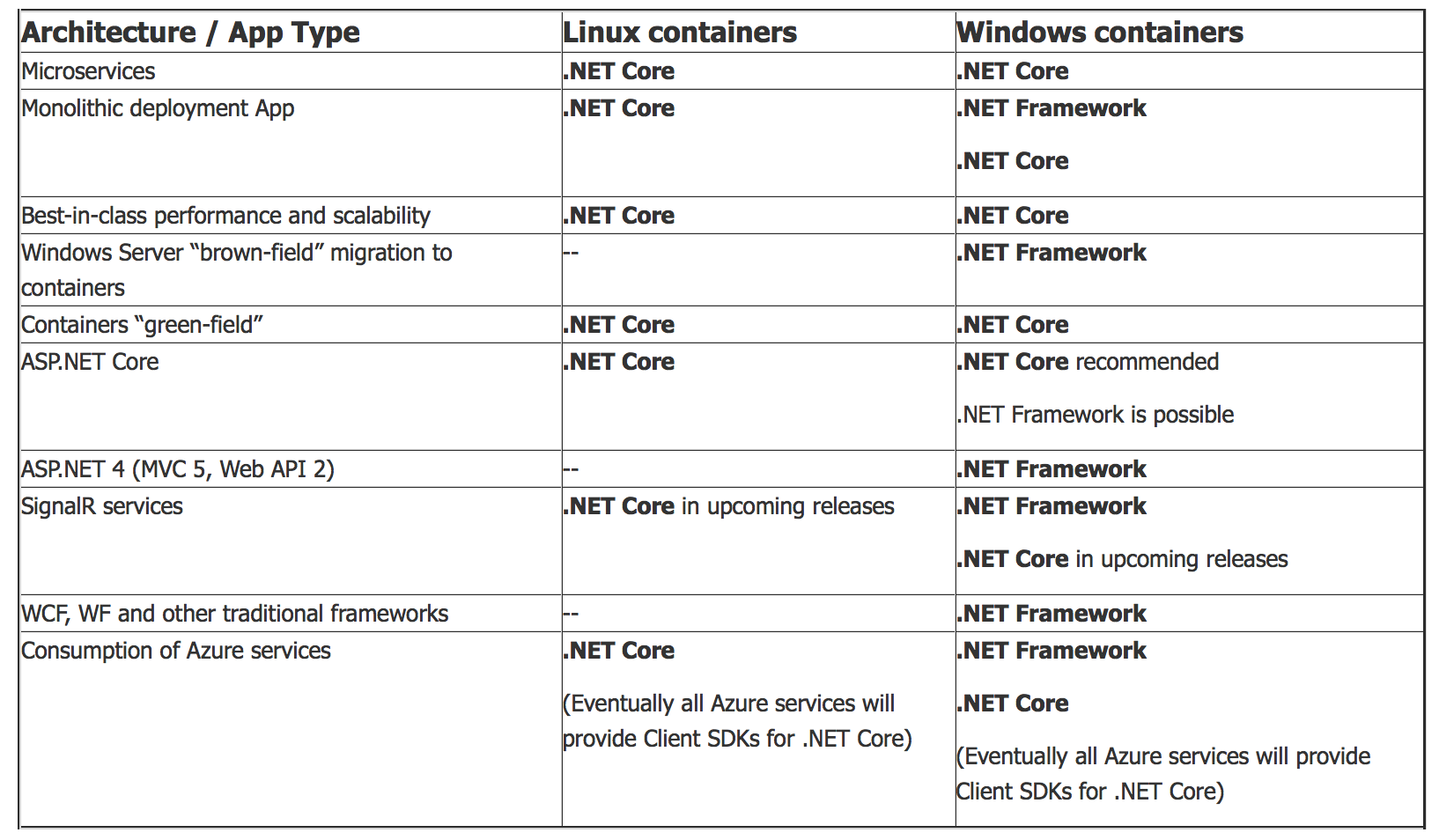
Docker & databases ...

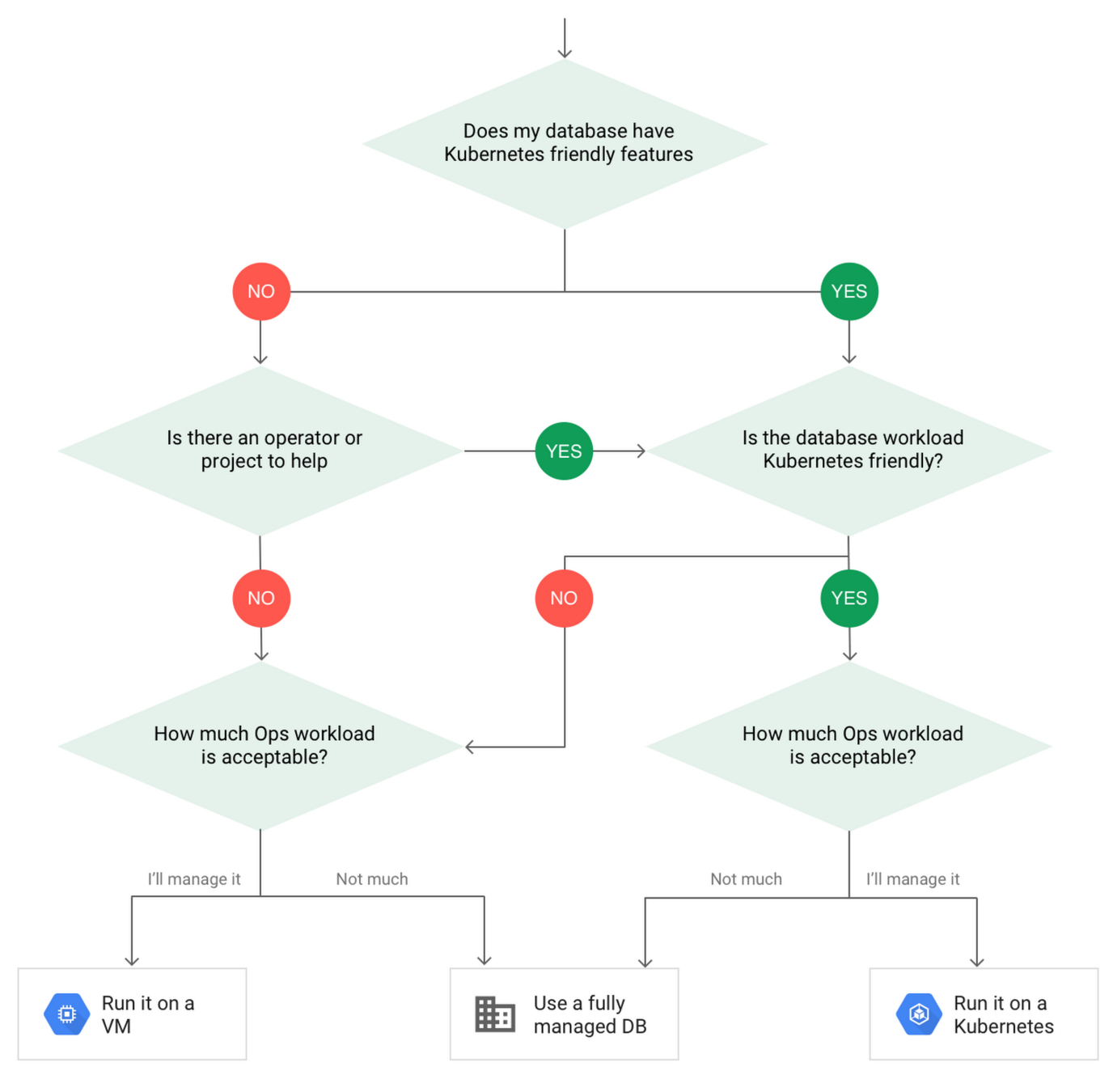
Docker
Nomenclature
Image
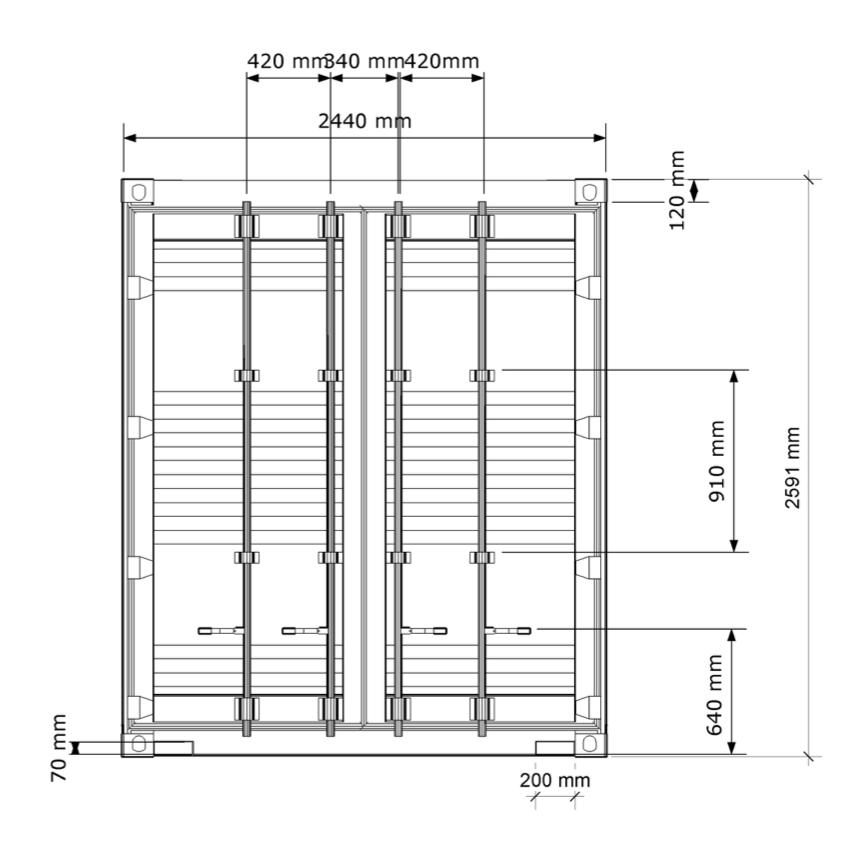
Container

image vs container
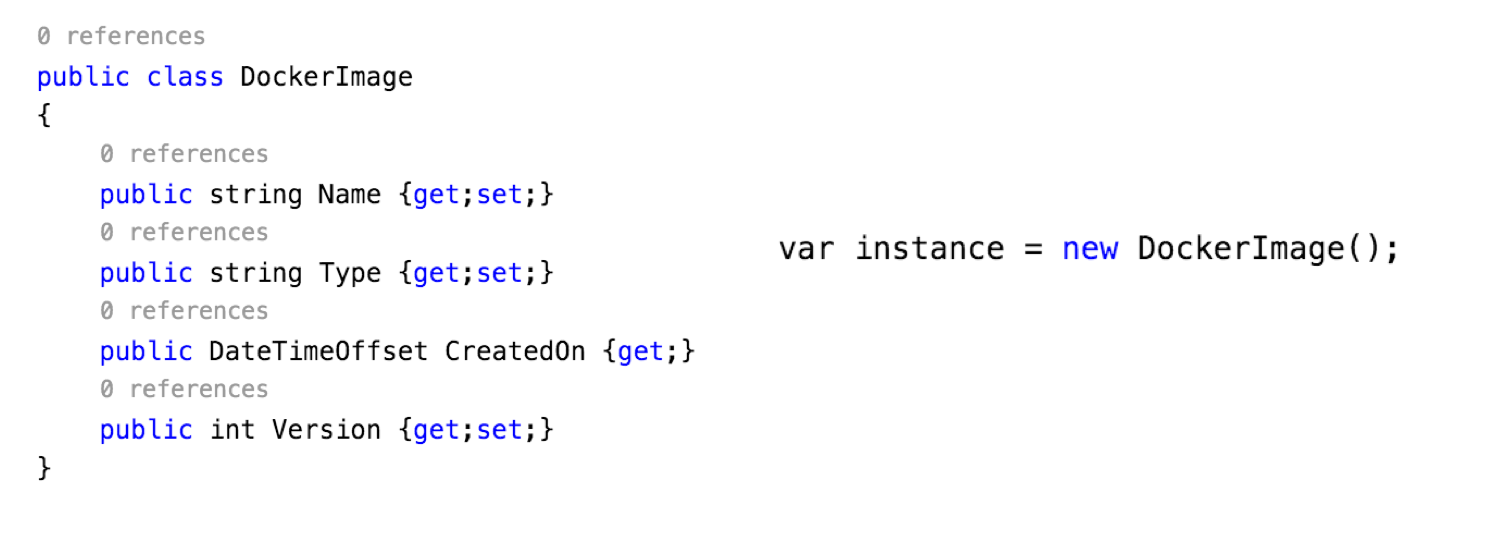
exe
running exe
Images and Repositories
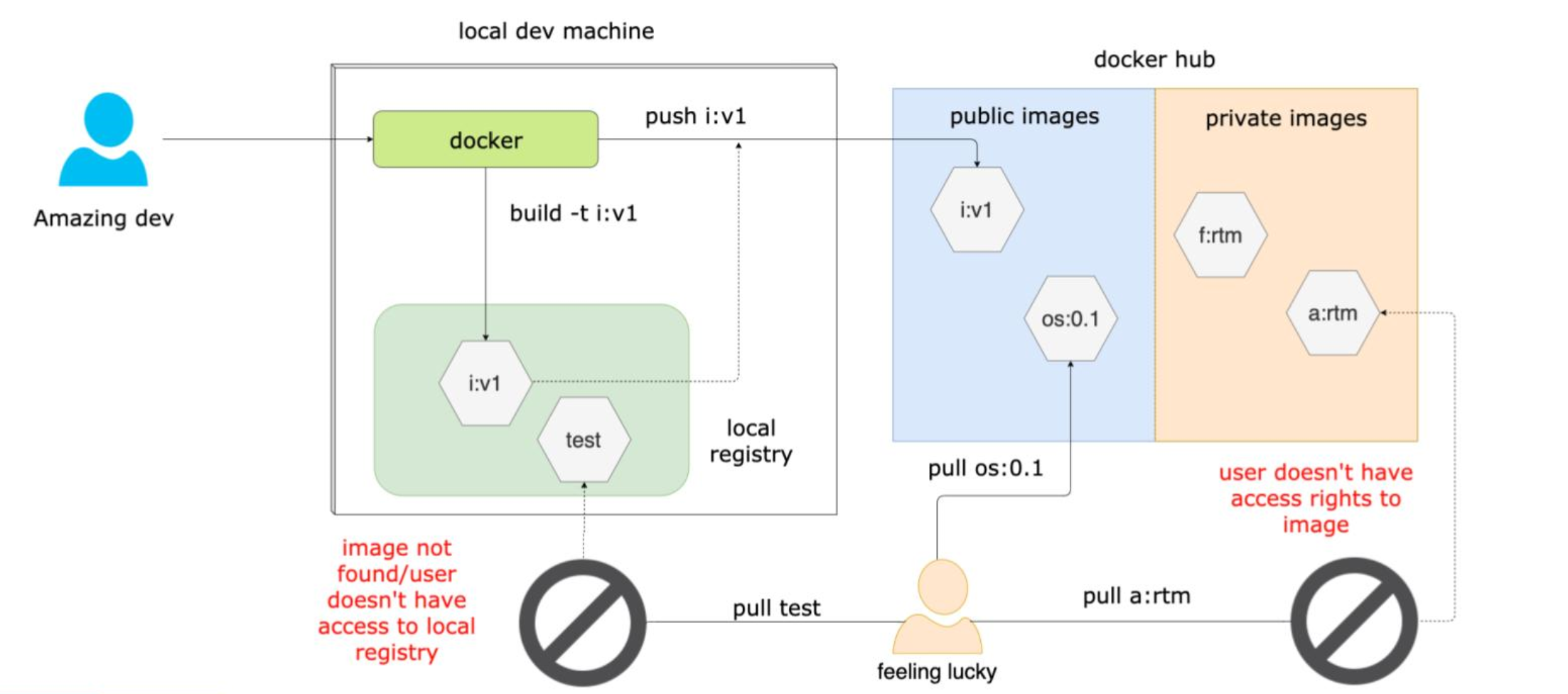
Commands
# get images
docker images
# get images with aspnet
docker images | grep aspnet
# get running containers
docker ps
# create image of name Name and tag Tag
docker build -t name:tag .
# tagging (many tags)
docker tag name newname:tag
docker tag newname:tag newname:tag2
# running container and mapping port 80 on local computer to 8080 on container
docker run --rm -it -p 8000:8080 name:tag
open http://127.0.0.1:8000/Language
# creates image from base image
FROM image:tag AS name
# adds labels to image
LABEL version="1.0"
# creates if no exists and sets PWD to /app folder
WORKDIR /app
# copy from local computer to image (second . is app folder, first . is our docker context)
COPY . .
# similar, but we can use url or tar file as a source (first .)
ADD . .
# executes command
RUN command
# sets env variables
ENV application=test
# informs docke that container listens on specific port
EXPOSE 8080
# default paremeters, easy to override
CMD [ "node", "index.js" ]
# default application, harder to override
ENTRYPOINT ["", ""]It's not rocket science
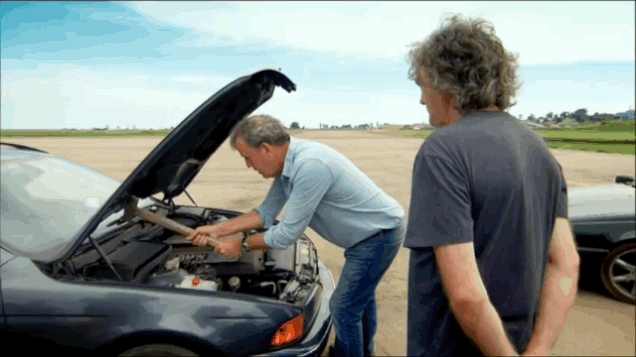
Tooling...

DEMO
Dev containers in VS Code
+
Plant UML
Demo
- Dev containers in VS Code
- PlantUML
# run plant UML server
docker run -d -p 8080:8080 \
plantuml/plantuml-server:jettyDeployment...

Demo
- docker
- localtunnel or ngrok or ...
# Run PKAD container
docker run -d -p 8080:8080 poznajkubernetes/pkad
# install local tunnel
npm install -g localtunnel
# run localtunnel
lt --port 8080 --subdomain secure
# open
open https://secure.loca.lt
# use
https://secure.loca.lt/readyScaling ???

How to scale Docker?
-
Swarm
-
Compose
-
External hosting
-
K8s
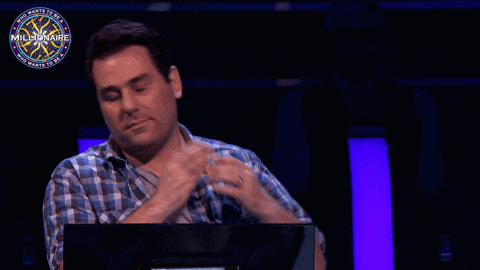
How to scale Docker?
-
Swarm-> is dying -
Compose
-
External hosting
-
K8s
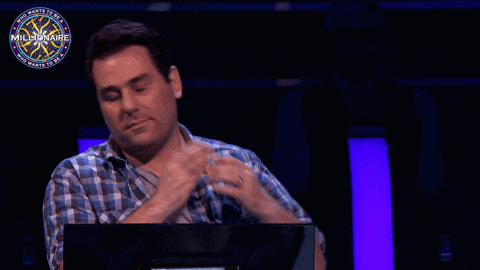
How to scale Docker?
-
Swarm-> is dying -
Compose-> is tool for devs -
External hosting
-
K8s
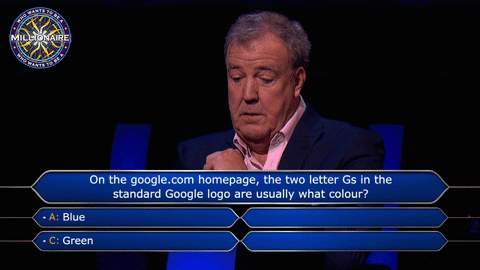
Demo
Deploy to
Azure web app
# Create resouce group
az group create \
--name $group \
-l westeurope
# Create app plan
az appservice plan create \
-n appPlan \
-g $group \
--sku B1 --is-linux
# Deploy
az webapp create --plan appPlan \
-n $app_name -g $group \
--deployment-container-image-name \
poznajkubernetes/pkad
az webapp config appsettings set \
-n $app_name -g $group \
--settings WEBSITES_PORT=8080
open https://$app_name.azurewebsites.netHow to scale Docker?
-
Swarm-> is dying -
Compose-> is tool for devs -
External hosting-> hmm.... -
K8s
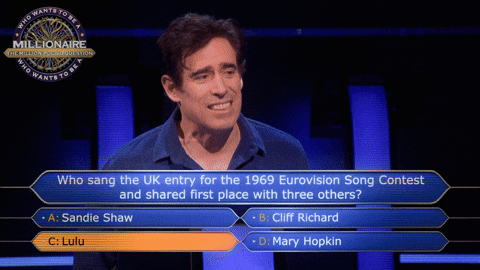
Kubernetes in action

#4
Kubernetes
or K8S (k12345678s)
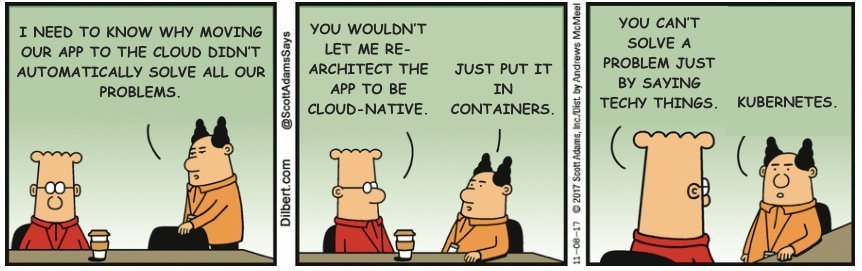

From standard
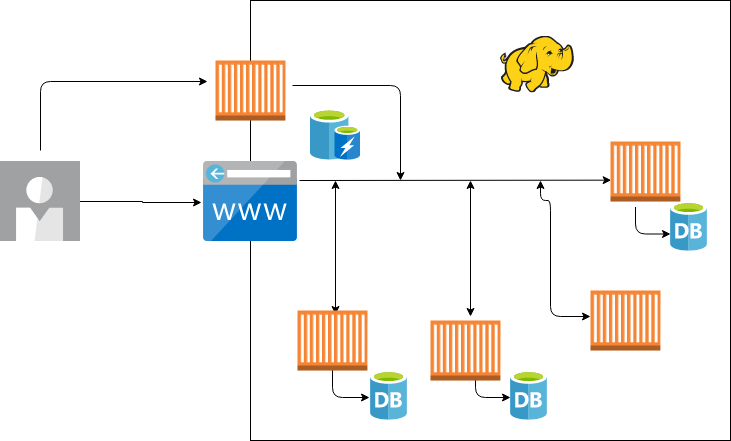
to K8S pods
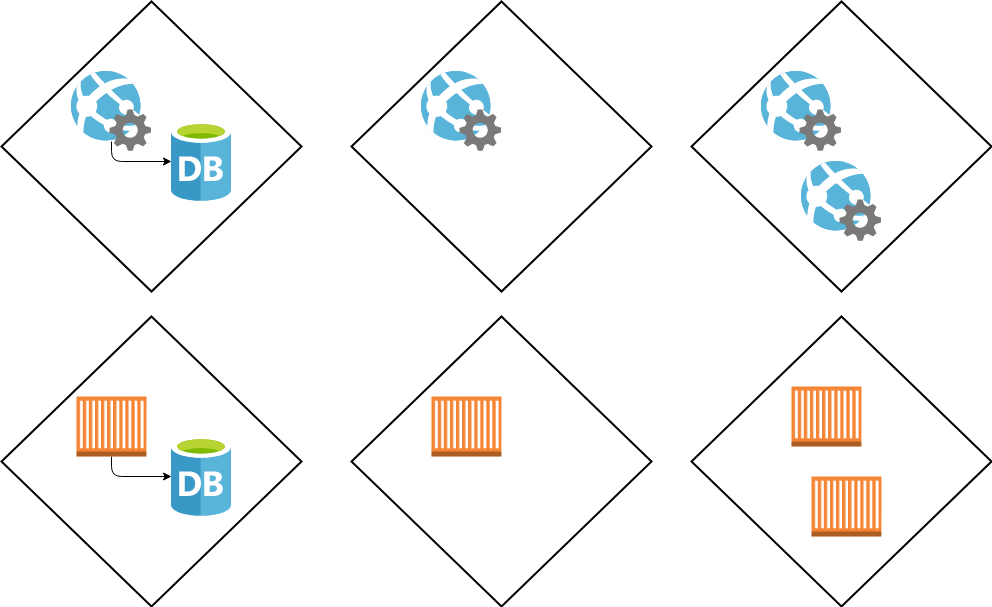
ATTENTION:
DANGER! DANGER! DANGER!
to K8S
1000 words
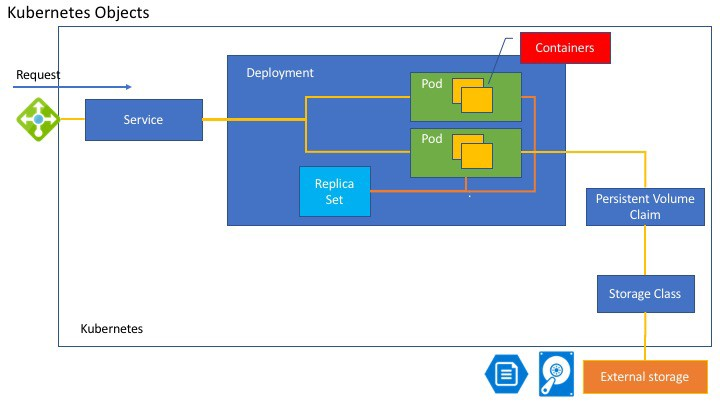
YAML
apiVersion: apps/v1
kind: Deployment
metadata:
name: #{ApplicationName}#
spec:
selector:
matchLabels:
app: #{ApplicationName}#
replicas: 2
template:
metadata:
labels:
app: #{ApplicationName}#
spec:
containers:
- name: #{ApplicationName}#
image: #{image}#
ports:
- containerPort: 80
---
kind: Service
apiVersion: v1
metadata:
name: #{ApplicationName}#
spec:
selector:
app: #{ApplicationName}#
ports:
- protocol: TCP
port: 80
targetPort: 80
type: ClusterIP
---
apiVersion: extensions/v1beta1
kind: Ingress
metadata:
name: #{ApplicationName}#
annotations:
nginx.ingress.kubernetes.io/rewrite-target: /
kubernetes.io/ingress.class: internal
spec:
rules:
- http:
paths:
- path: /
backend:
serviceName: #{ApplicationName}#
servicePort: 80
host: #{ApplicationName}#-app-#{EnvironmentName}#.internal.comapny.com
tls:
- secretName: internal.comapny.com
hosts:
- #{ApplicationName}#-app-#{EnvironmentName}#..internal.comapny.comCreate cluster
In cloud it is easy ;)
# create AKS
az aks create \
-g $group -n $aks_name \
--node-vm-size Standard_DS2_v2 \
--node-count 2 \
--generate-ssh-keys
Get kubectl credentials
- use it as any other Kubernetes cluster
# Get kubectl credentials
az aks get-credentials \
-n $aks_name \
-g $group --admin
Fast deploy
Explanation in next slides
# apply == create or update :)
kubectl apply -f yaml/basic.yaml
# get public IP
kubectl get svc -wDeploy
Deploy PKAD
apiVersion: apps/v1
kind: Deployment
metadata:
name: pkad-dep
spec:
replicas: 1
selector:
matchLabels:
app: pkad-dep-app
template:
metadata:
labels:
app: pkad-dep-app
spec:
containers:
- name: pkad-dep
image: poznajkubernetes/pkad:blue
resources: {}
ports:
- containerPort: 8080Deploy service
LoadBalancer (skip for now)
apiVersion: v1
kind: Service
metadata:
name: pkad-service
spec:
type: LoadBalancer
selector:
app: pkad-dep-app
ports:
- port: 80
targetPort: 8080Pod are ephemeral
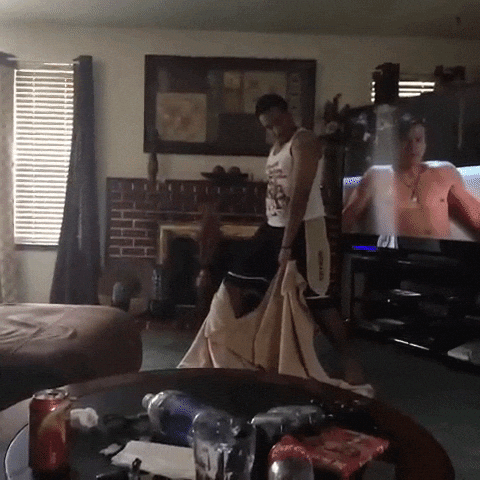
ReplicaSet
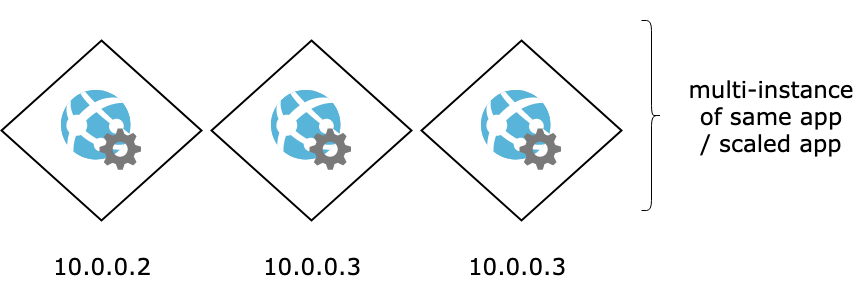
Scale up
Scale to 3 replicas
# scale up
k scale deployment \
--replicas 3 pkad-depServices
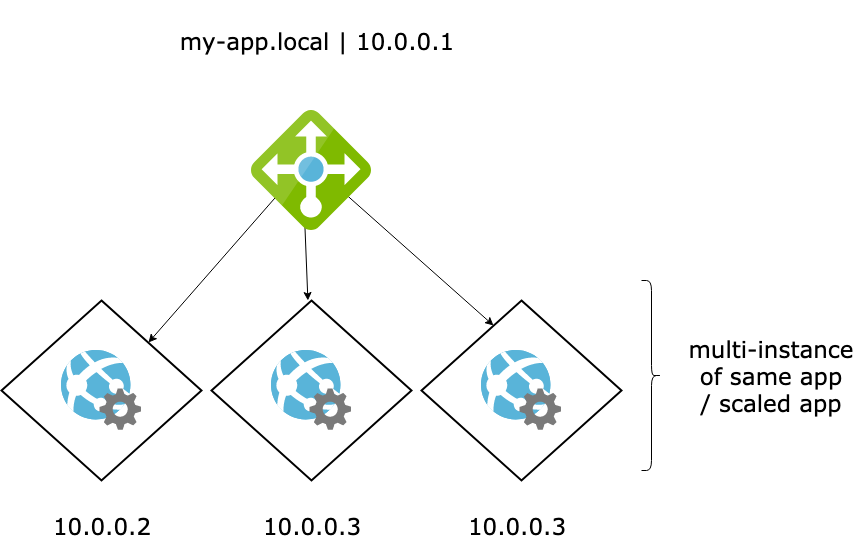
Services
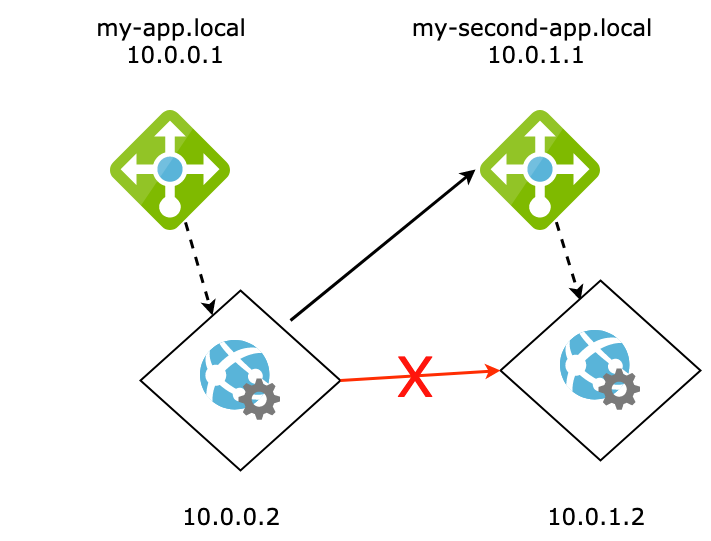
Demo
We already have it :)
# open websiteDeployment
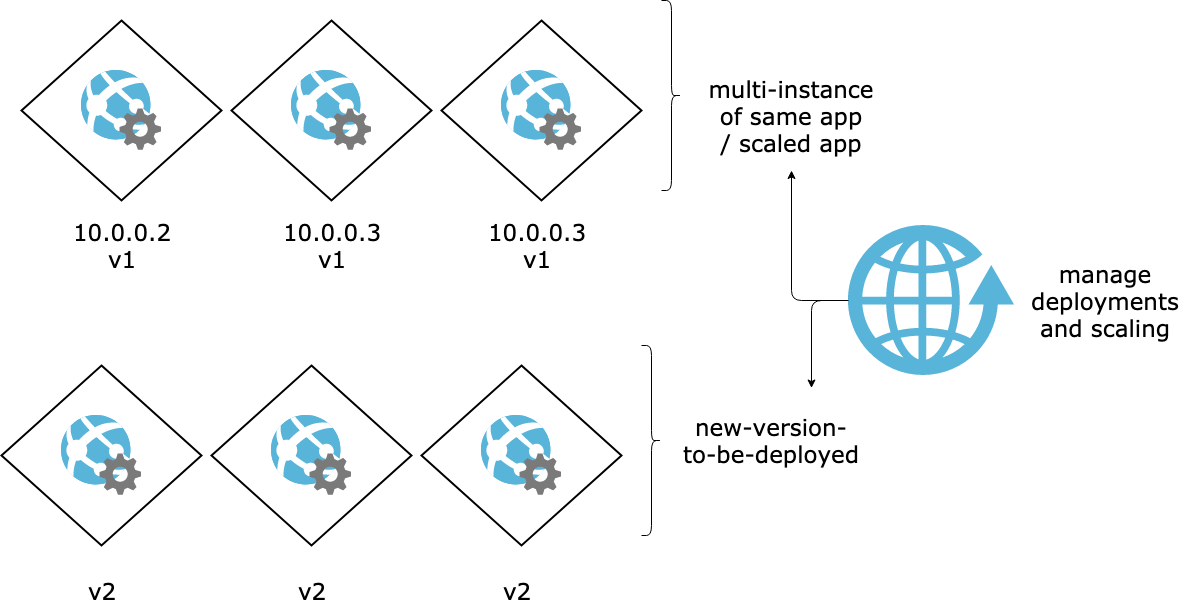
probes


Demo
- liveness
- readiness
# deploy
k apply -f yaml/probes.yamlDeployment
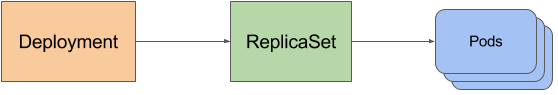
RollingUpdate
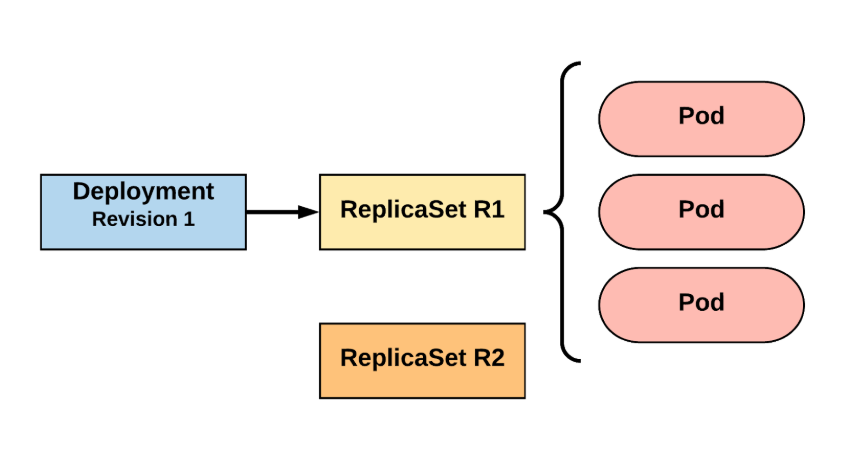
RollingUpdate
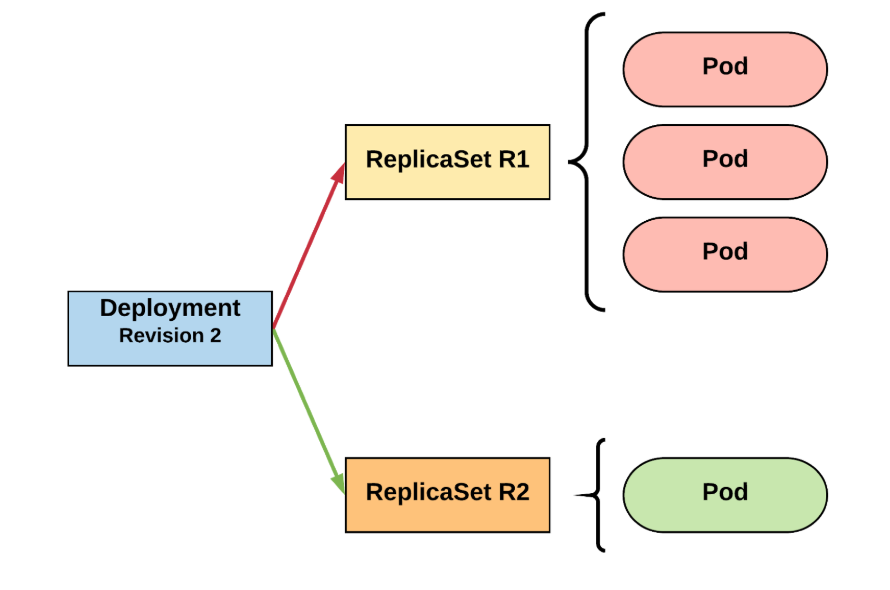
RollingUpdate
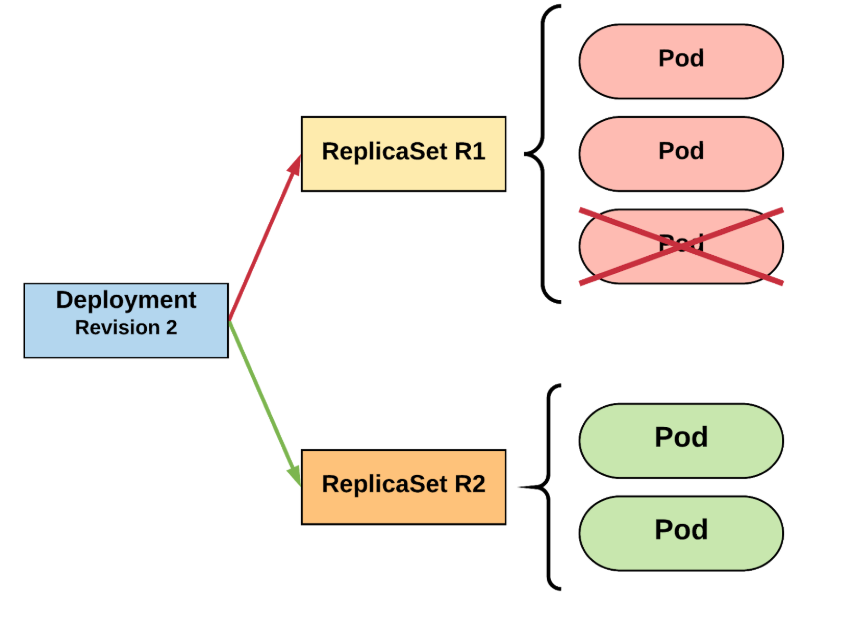
RollingUpdate
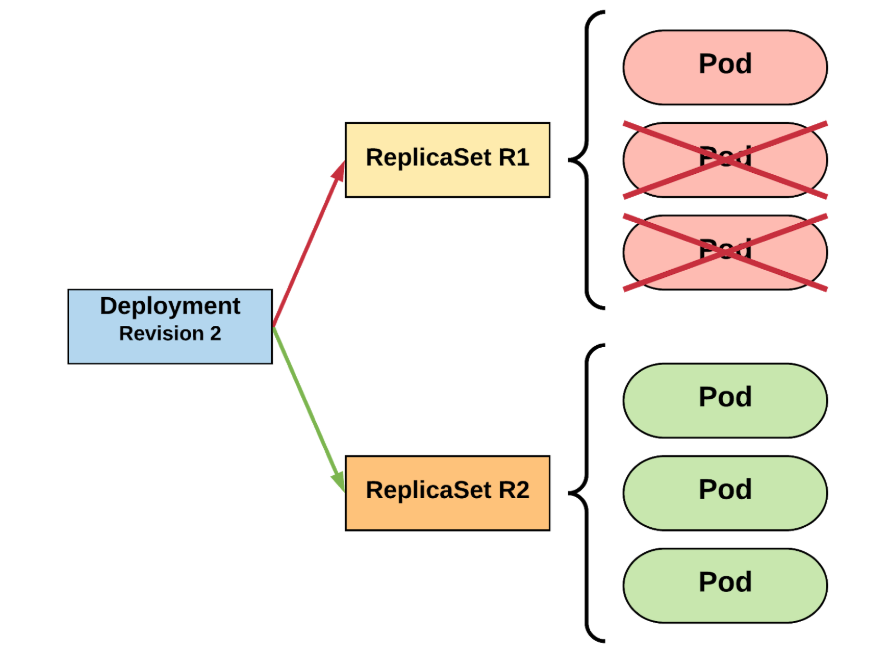
RollingUpdate
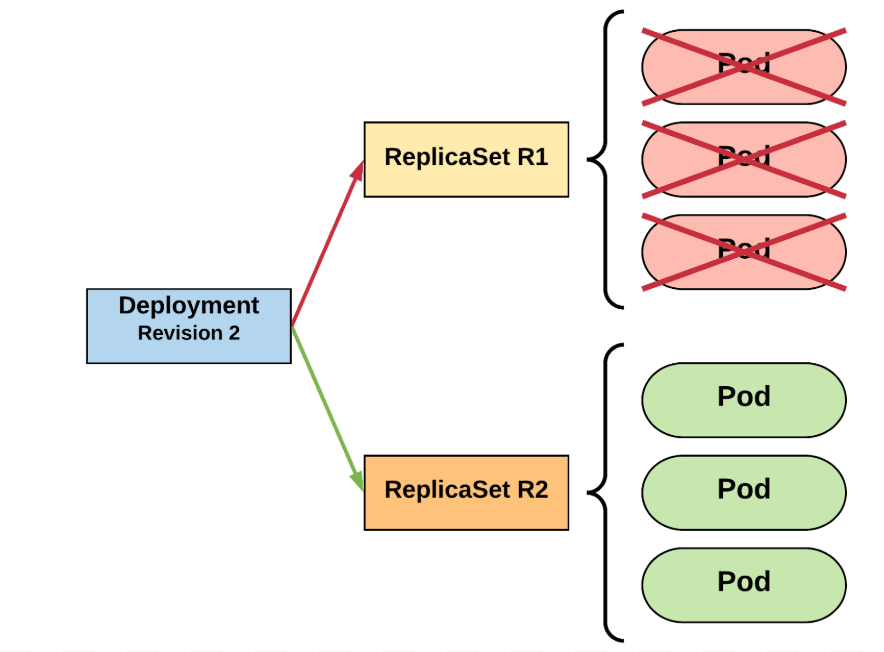
RollingUpdate
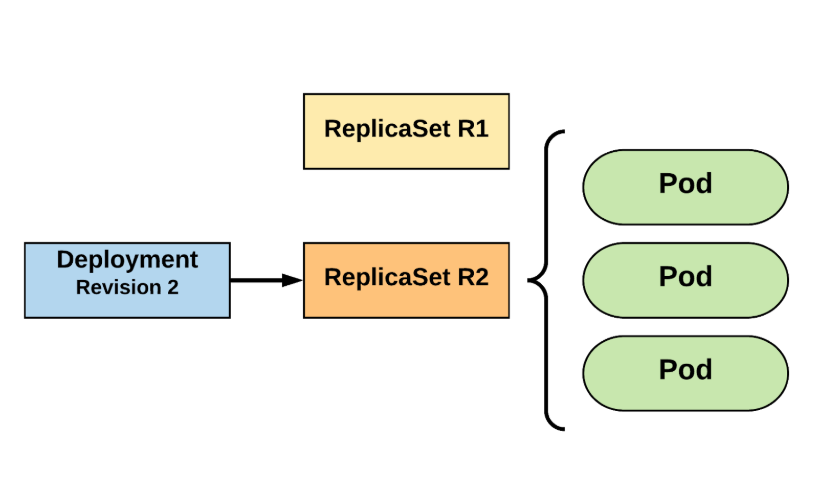
Deployment
Full stuff :)
# deploy
k apply -f yaml/deployment.yaml
# watch
k get po -wDeployment strategies
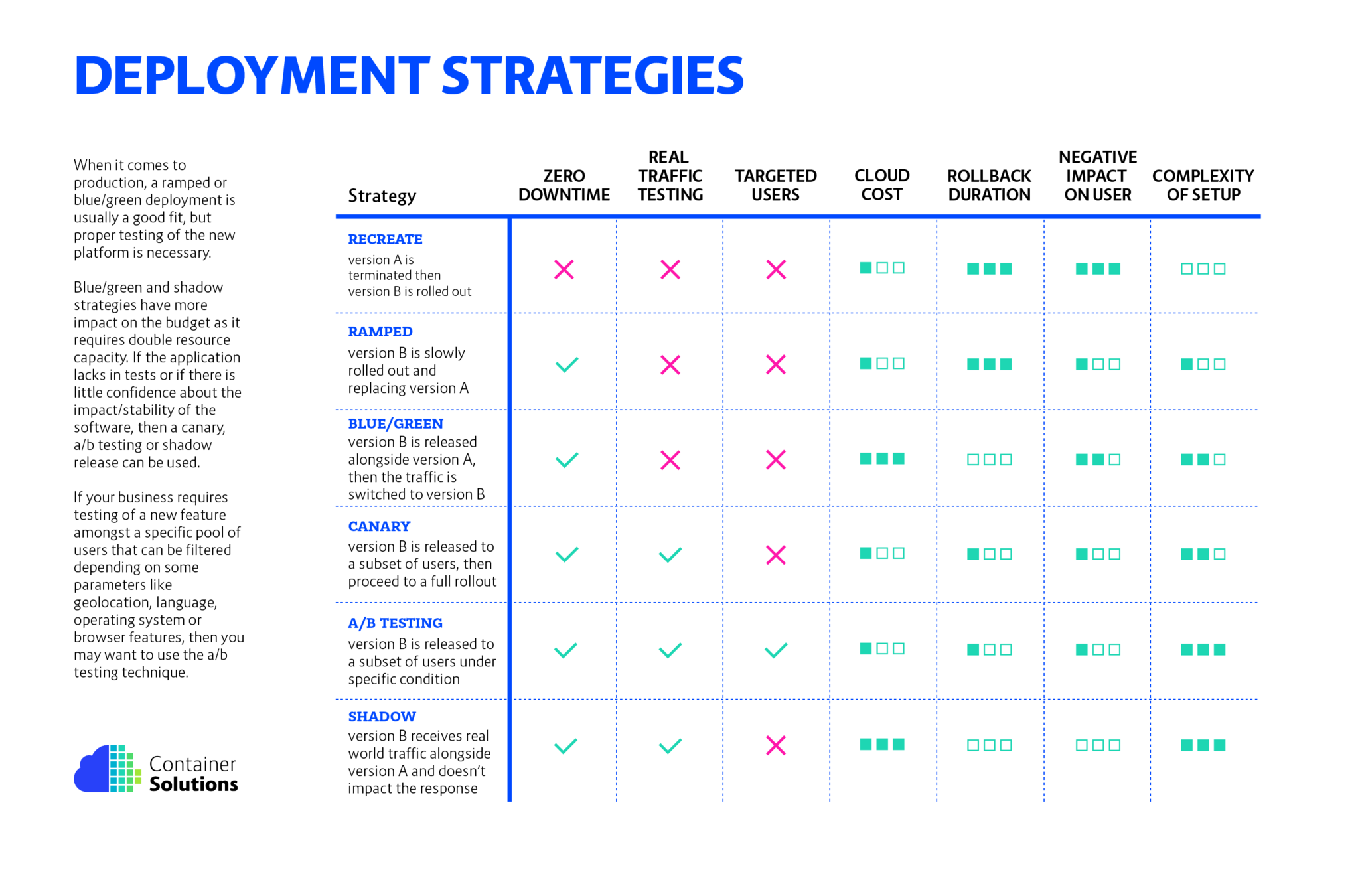
#5
CI/CD
7 magic steps
7 steps
- Prepare environment variables
- Replace variables in template
- Validate YAML
- Run 'apply'
- Check rollout status
- If status fail then do rollback
- Check rollback status
Demo - Validation
# validation
kubeval yaml/deployment-notvalid.yaml
#validation with strict
kubeval --strict yaml/deployment-notvalid.yaml
#validation with version
kubeval -v 1.10.6 --strict yaml/deployment-future.yaml
kubeval -v 1.18.0 --strict yaml/deployment-future.yaml
current=$(kubectl version --short | grep "Server" | \
awk '{split($0,a,": v"); print a[2]}')
kubeval -v $current --strict yaml/deployment-future.yaml
Demo - 7 steps
# prepare variables
export IMAGE=poznajkubernetes/pkad:red
# replace variables
envsubst < yaml/template.yaml > yaml/dep-ready.yaml
# validate
kubeval --strict yaml/dep-ready.yaml
# apply
kubectl apply -f yaml/dep-ready.yaml
# check rollout status
if ! kubectl rollout status deployment pkad-dep; then
# rollback
kubectl rollout undo deployment pkad-dep;
# rollback status
kubectl rollout status deployment pkad-dep;
echo "ERROR - should exit ;)"
fi