Welcome to the (city)
Webflow Meetup
Hands-on workshop: Creating interactions and animations without code
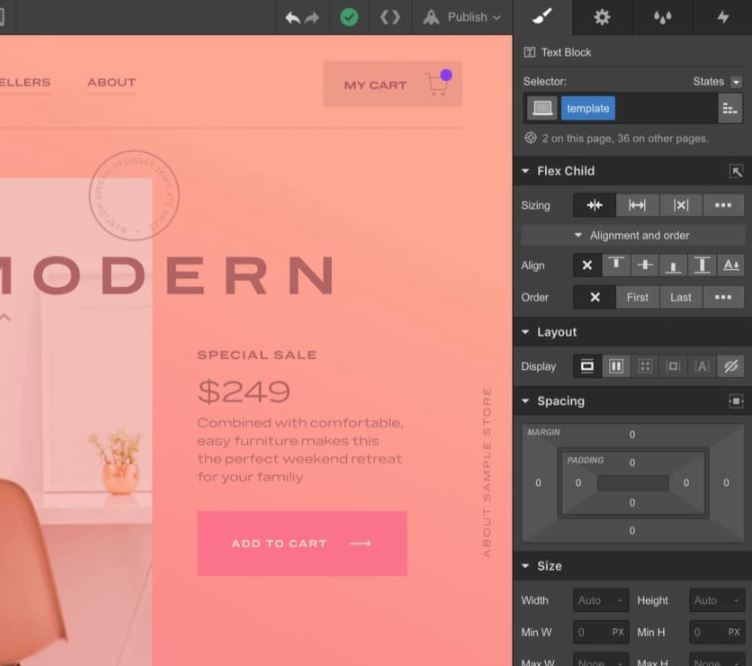
Wifi: (access point) / (password)
Hi, I'm (name)
- (Job title) for (company)
- Hobby
- Fun fact
Thanks to
- ...

What is Webflow?
By the way,
No Code Conference 2019
November 12 & 13, 2019
San Francisco, CA
nocodeconf.com
What we'll be learning
Animating with jQuery
$( "#clickme" ).click(function() {
$( "#book" ).animate({
width: "toggle",
height: "toggle"
}, {
duration: 5000,
specialEasing: {
width: "linear",
height: "easeOutBounce"
},
complete: function() {
$( this ).after( "<div>Animation complete.</div>" );
}
});
});source: https://api.jquery.com/animate/
Animating with react
const { Component, Children } = window.React;
const { keyframes, default: styled } = window.styled;
const { Flipper, Flipped } = window.ReactFlipToolkit;
const getDropdownRootKeyFrame = ({ animatingOut, direction }) => {
if (!animatingOut && direction) return null;
return keyframes`
from {
transform: ${animatingOut ? "rotateX(0)" : "rotateX(-15deg)"};
opacity: ${animatingOut ? 1 : 0};
}
to {
transform: ${animatingOut ? "rotateX(-15deg)" : "rotateX(0)"};
opacity: ${animatingOut ? 0 : 1};
}
`;
};
const DropdownRoot = styled.div`
transform-origin: 0 0;
animation-name: ${getDropdownRootKeyFrame};
animation-duration: ${props => props.duration}ms;
/* use 'forwards' to prevent flicker on leave animation */
animation-fill-mode: forwards;
/* flex styles will center the caret child component */
display: flex;
flex-direction: column;
align-items: center;
position: relative;
top: -20px;
`;
const Caret = styled.div`
width: 0;
height: 0;
border-width: 10px;
border-style: solid;
border-color: transparent transparent var(--white);
/* make sure it's above the main dropdown container so now box-shadow bleeds over it */
z-index: 1;
position: relative;
/* prevent any gap in between caret and main dropdown */
top: 1px;
`;
const DropdownBackground = styled.div`
transform-origin: 0 0;
background-color: var(--white);
border-radius: 4px;
overflow: hidden;
position: relative;
box-shadow: 0 50px 100px rgba(50, 50, 93, 0.1),
0 15px 35px rgba(50, 50, 93, 0.15), 0 5px 15px rgba(0, 0, 0, 0.1);
`;
const AltBackground = styled.div`
background-color: var(--grey);
width: 200%;
height: 100%;
position: absolute;
top: 0;
left: -50%;
transform-origin: 0 0;
z-index: 0;
transition: transform ${props => props.duration}ms;
`;
const getFadeContainerKeyFrame = ({ animatingOut, direction }) => {
if (!direction) return;
return keyframes`
from {
transform: translateX(${
animatingOut ? 0 : direction === "left" ? 20 : -20
}px);
}
to {
transform: translateX(${
!animatingOut ? 0 : direction === "left" ? -20 : 20
}px);
opacity: ${animatingOut ? 0 : 1};
}
`;
};
const FadeContainer = styled.div`
animation-name: ${getFadeContainerKeyFrame};
animation-duration: ${props => props.duration * 0.75}ms;
animation-fill-mode: forwards;
position: ${props => (props.animatingOut ? "absolute" : "relative")};
opacity: ${props => (props.direction && !props.animatingOut ? 0 : 1)};
animation-timing-function: linear;
top: 0;
left: 0;
`;
class FadeContents extends Component {
static propTypes = {
duration: PropTypes.number,
direction: PropTypes.oneOf(["right", "left"]),
animatingOut: PropTypes.bool,
children: PropTypes.node,
innerRef: PropTypes.func
};
render() {
const {
children,
duration,
animatingOut,
innerRef,
direction
} = this.props;
return (
<FadeContainer
// prevent screen readers from reading out hidden content
aria-hidden={animatingOut}
animatingOut={animatingOut}
direction={direction}
duration={duration}
innerRef={el => {
this.el = el;
innerRef(el);
}}
>
{children}
</FadeContainer>
);
}
}
const getFirstDropdownSectionHeight = el => {
if (!el) return null;
return el.querySelector("*[data-first-dropdown-section]")
? el.querySelector("*[data-first-dropdown-section]").offsetHeight
: 0;
};
const updateAltBackground = ({
altBackground,
prevDropdown,
currentDropdown
}) => {
const prevHeight = getFirstDropdownSectionHeight(prevDropdown);
const currentHeight = getFirstDropdownSectionHeight(currentDropdown);
const immediateSetTranslateY = (el, translateY) => {
el.style.transform = `translateY(${translateY}px)`;
el.style.transition = "transform 0s";
requestAnimationFrame(() => (el.style.transitionDuration = ""));
};
if (prevHeight) {
// transition the grey ("alt") background from its previous height to its current height
immediateSetTranslateY(altBackground, prevHeight);
requestAnimationFrame(() => {
altBackground.style.transform = `translateY(${currentHeight}px)`;
});
} else {
// just immediately set the background to the appropriate height
// since we don't have a stored value
immediateSetTranslateY(altBackground, currentHeight);
}
};
class DropdownContainer extends Component {
static propTypes = {
children: PropTypes.node.isRequired,
animatingOut: PropTypes.bool,
direction: PropTypes.oneOf(["left", "right"]),
tweenConfig: PropTypes.shape({
duration: PropTypes.number,
easing: PropTypes.string
})
};
componentDidMount() {
updateAltBackground({
altBackground: this.altBackgroundEl,
prevDropdown: this.prevDropdownEl,
currentDropdown: this.currentDropdownEl,
tweenConfig: this.props.tweenConfig
});
}
render() {
const { children, direction, animatingOut, tweenConfig } = this.props;
const [currentDropdown, prevDropdown] = Children.toArray(children);
return (
<DropdownRoot
direction={direction}
animatingOut={animatingOut}
duration={tweenConfig.duration}
>
<Flipped flipId="dropdown-caret">
<Caret />
</Flipped>
<Flipped flipId="dropdown">
<DropdownBackground>
<Flipped inverseFlipId="dropdown" scale>
<div>
<AltBackground
innerRef={el => (this.altBackgroundEl = el)}
duration={tweenConfig.duration}
/>
<FadeContents
direction={direction}
duration={tweenConfig.duration}
innerRef={el => (this.currentDropdownEl = el)}
>
{currentDropdown}
</FadeContents>
{prevDropdown && (
<FadeContents
animatingOut
direction={direction}
duration={tweenConfig.duration}
innerRef={el => (this.prevDropdownEl = el)}
>
{prevDropdown}
</FadeContents>
)}
</div>
</Flipped>
</DropdownBackground>
</Flipped>
</DropdownRoot>
);
}
}
const Heading = styled.h3`
text-transform: uppercase;
font-weight: bold;
font-size: 1.1rem;
margin-top: 0;
margin-bottom: ${props => (props.noMarginBottom ? 0 : "1rem")};
color: ${({ color }) => (color ? `var(--${color})` : "var(--blue)")};
`;
const HeadingLink = Heading.withComponent("li");
const LinkList = styled.ul`
li {
margin-bottom: 1rem;
}
li:last-of-type {
margin-bottom: 0;
}
margin-left: ${props => (props.marginLeft ? props.marginLeft : 0)};
`;
const Icon = styled.div`
width: 13px;
height: 13px;
margin-right: 13px;
background-color: var(--blue);
opacity: 0.8;
display: inline-block;
`;
const DropdownSection = styled.div`
padding: var(--spacer);
position: relative;
z-index: 1;
`;
const CompanyDropdownEl = styled.div`
width: 18.5rem;
`;
const CompanyDropdown = () => {
return (
<CompanyDropdownEl>
<DropdownSection data-first-dropdown-section>
<ul>
<HeadingLink>
<a href="/">
<Icon /> About Stripe
</a>
</HeadingLink>
<HeadingLink>
<a href="/">
<Icon />Customers
</a>
</HeadingLink>
<HeadingLink>
<a href="/">
<Icon />Jobs
</a>
</HeadingLink>
<HeadingLink noMarginBottom>
<a href="/">
<Icon />Environment
</a>
</HeadingLink>
</ul>
</DropdownSection>
<DropdownSection>
<div>
<Heading>
<Icon />From the Blog
</Heading>
<LinkList marginLeft="25px">
<li>
<a href="/">Stripe Atlas ›</a>
</li>
<li>
<a href="/">Stripe Home ›</a>
</li>
<li>
<a href="/">Improved Fraud Detection ›</a>
</li>
</LinkList>
</div>
</DropdownSection>
</CompanyDropdownEl>
);
};
const DevelopersDropdownEl = styled.div`
width: 25rem;
`;
const Flex = styled.div`
display: flex;
> div:first-of-type {
margin-right: 48px;
}
`;
const DevelopersDropdown = () => {
return (
<DevelopersDropdownEl>
<DropdownSection data-first-dropdown-section>
<div>
<Heading>Documentation</Heading>
<p>Start integrating Stripe’s products and tools</p>
<Flex>
<div>
<h4>Get Started</h4>
<LinkList>
<li>
<a href="/">Elements</a>
</li>
<li>
<a href="/">Checkout</a>
</li>
<li>
<a href="/">Mobile apps</a>
</li>
</LinkList>
</div>
<div>
<h4>Popular Topics</h4>
<LinkList>
<li>
<a href="/">Apple Pay</a>
</li>
<li>
<a href="/">Testing</a>
</li>
<li>
<a href="/">Launch Checklist</a>
</li>
</LinkList>
</div>
</Flex>
</div>
</DropdownSection>
<DropdownSection>
<ul>
<HeadingLink>
<a href="/">
<Icon /> Full API Reference
</a>
</HeadingLink>
<HeadingLink>
<a href="/">
<Icon /> API Status
</a>
</HeadingLink>
<HeadingLink noMarginBottom>
<a href="/">
<Icon /> Open Source
</a>
</HeadingLink>
</ul>
</DropdownSection>
</DevelopersDropdownEl>
);
};
const ProductsDropdownEl = styled.div`
width: 29rem;
`;
const Logo = styled.div`
width: 38px;
height: 38px;
margin-right: 16px;
border-radius: 100%;
opacity: 0.6;
background-color: ${({ color }) => `var(--${color})`};
`;
const SubProductsList = styled.ul`
li {
display: flex;
margin-bottom: 1rem;
}
h3 {
margin-right: 1rem;
width: 3.2rem;
display: block;
}
a {
color: var(--dark-grey);
}
`;
const ProductsSection = styled.ul`
li {
display: flex;
}
`;
const WorksWithStripe = styled.div`
border-top: 2px solid #fff;
display:flex;
justify-content: center;
align-items: center;
margin-top: var(--spacer);
padding-top: var(--spacer);
}
h3 {
margin-bottom: 0;
}
`;
const ProductsDropdown = () => {
return (
<ProductsDropdownEl>
<DropdownSection data-first-dropdown-section>
<ProductsSection>
<li>
<div>
<Logo color="blue" />
</div>
<div>
<Heading color="blue">Payments</Heading>
<p>A complete payments platform</p>
</div>
</li>
<li>
<div>
<Logo color="green" />
</div>
<div>
<Heading color="green">Billing</Heading>
<p>Build and scale your recurring business model</p>
</div>
</li>
<li>
<div>
<Logo color="teal" />
</div>
<div>
<Heading color="teal">Connect</Heading>
<p style={{ marginBottom: 0 }}>
Everything platforms need to get sellers paid
</p>
</div>
</li>
</ProductsSection>
</DropdownSection>
<DropdownSection>
<SubProductsList>
<li>
<Heading noMarginBottom>Sigma</Heading>
<div>Your business data at your fingertips.</div>
</li>
<li>
<Heading noMarginBottom>Atlas</Heading>
<div>The best way to start an internet business.</div>
</li>
<li>
<Heading noMarginBottom>Radar</Heading>
<div>Fight fraud with machine learning.</div>
</li>
</SubProductsList>
<WorksWithStripe>
<Heading noMarginBottom>
<a href="/">
<Icon /> Works with Stripe
</a>
</Heading>
</WorksWithStripe>
</DropdownSection>
</ProductsDropdownEl>
);
};
const NavbarItemTitle = styled.button`
background-color: transparent;
font-family: inherit;
font-weight: bold;
border: none;
font-size: 18px;
padding: 1.25rem;
color: white;
display: flex;
justify-content: center;
transition: opacity 250ms;
cursor: pointer;
position: relative;
z-index: 2;
&:hover,
&:focus {
opacity: 0.7;
outline: none;
}
`;
const NavbarItemEl = styled.li`
position: relative;
cursor: pointer;
`;
const DropdownSlot = styled.div`
position: absolute;
left: 50%;
transform: translateX(-50%);
perspective: 1500px;
`;
class NavbarItem extends Component {
onMouseEnter = () => {
this.props.onMouseEnter(this.props.index);
};
render() {
const { title, children } = this.props;
return (
<NavbarItemEl>
<NavbarItemTitle
onMouseEnter={this.onMouseEnter}
onFocus={this.onMouseEnter}
>
{title}
</NavbarItemTitle>
<DropdownSlot>{children}</DropdownSlot>
</NavbarItemEl>
);
}
}
const NavbarEl = styled.nav`
margin: auto;
`;
const NavbarList = styled.ul`
display: flex;
justify-content: center;
list-style: none;
margin: 0;
`;
class Navbar extends Component {
render() {
const { children, onMouseLeave } = this.props;
return (
<NavbarEl onMouseLeave={onMouseLeave}>
<NavbarList>{children}</NavbarList>
</NavbarEl>
);
}
}
const navbarConfig = [
{ title: "Products", dropdown: ProductsDropdown },
{ title: "Developers", dropdown: DevelopersDropdown },
{ title: "Company", dropdown: CompanyDropdown }
];
class AnimatedNavbar extends Component {
state = {
activeIndices: []
};
resetDropdownState = i => {
this.setState({
activeIndices: typeof i === "number" ? [i] : [],
animatingOut: false
});
delete this.animatingOutTimeout;
};
onMouseEnter = i => {
if (this.animatingOutTimeout) {
clearTimeout(this.animatingOutTimeout);
this.resetDropdownState(i);
return;
}
if (this.state.activeIndices[this.state.activeIndices.length - 1] === i)
return;
this.setState(prevState => ({
activeIndices: prevState.activeIndices.concat(i),
animatingOut: false
}));
};
onMouseLeave = ev => {
this.setState({
animatingOut: true
});
this.animatingOutTimeout = setTimeout(
this.resetDropdownState,
this.props.tweenConfig.duration
);
};
render() {
const { tweenConfig } = this.props;
let CurrentDropdown;
let PrevDropdown;
let direction;
const currentIndex = this.state.activeIndices[
this.state.activeIndices.length - 1
];
const prevIndex =
this.state.activeIndices.length > 1 &&
this.state.activeIndices[this.state.activeIndices.length - 2];
if (typeof currentIndex === "number")
CurrentDropdown = navbarConfig[currentIndex].dropdown;
if (typeof prevIndex === "number") {
PrevDropdown = navbarConfig[prevIndex].dropdown;
direction = currentIndex > prevIndex ? "right" : "left";
}
return (
<Flipper flipKey={currentIndex} {...tweenConfig}>
<Navbar onMouseLeave={this.onMouseLeave}>
{navbarConfig.map((n, index) => {
return (
<NavbarItem
title={n.title}
index={index}
onMouseEnter={this.onMouseEnter}
>
{currentIndex === index && (
<DropdownContainer
direction={direction}
animatingOut={this.state.animatingOut}
tweenConfig={this.props.tweenConfig}
>
<CurrentDropdown />
{PrevDropdown && <PrevDropdown />}
</DropdownContainer>
)}
</NavbarItem>
);
})}
</Navbar>
</Flipper>
);
}
}
const Form = styled.form`
padding: 1.5rem 0 0.5rem 0;
background-color: #fff;
display: flex;
justify-content: center;
> div {
display: flex;
}
fieldset {
border: 0;
padding: 1rem 0 1rem 0;
margin-right: 3rem;
}
legend {
font-weight: bold;
display: block;
}
input {
margin-right: 0.5rem;
}
label + label input {
margin-left: 1.5rem;
}
`;
class DemoControls extends Component {
render() {
const { duration, ease } = this.props;
return (
<Form
innerRef={el => (this.el = el)}
onChange={() => {
this.props.onChange({
duration: parseInt(
this.el.querySelector('input[name="duration"]:checked').value,
10
),
ease: this.el.querySelector('input[name="ease"]:checked').value
});
}}
>
<div>
<fieldset key="duration">
<legend>Duration (ms):</legend>
{[0, 300, 500, 1500].map(d => {
return (
<label key={d}>
<input
type="radio"
name="duration"
value={d}
checked={duration === d}
/>
{d}
</label>
);
})}
</fieldset>
<fieldset key="easing">
<legend>Easing:</legend>
{["linear", "easeOutExpo", "easeInOutCirc"].map(e => {
return (
<label key={e}>
<input
type="radio"
name="ease"
value={e}
checked={ease === e}
/>
{e}
</label>
);
})}
</fieldset>
</div>
</Form>
);
}
}
const AppContainer = styled.div`
background: #53f;
display: flex;
flex-direction: column;
min-height: 100vh;
> div:first-of-type {
flex: 1 0 70vh;
}
`;
class App extends Component {
state = { duration: 300, ease: "easeOutExpo" };
onChange = data => {
this.setState(data);
};
render() {
return (
<AppContainer>
<AnimatedNavbar
tweenConfig={{
ease: this.state.ease,
duration: this.state.duration
}}
/>
<DemoControls
duration={this.state.duration}
onChange={this.onChange}
ease={this.state.ease}
/>
</AppContainer>
);
}
}
ReactDOM.render(<App />, document.querySelector("#root"));
uh...
unlocking the power of Webflow
Lets do this!
- Go to Webflow.com and sign up for free
- Confirm your email address
- Go to (url to clonable project)
- Clone the project
More Webflow resources
- university.webflow.com
- youtube.com/webflow
- forum.webflow.com