Building and Deploying models with Jupyter Notebooks
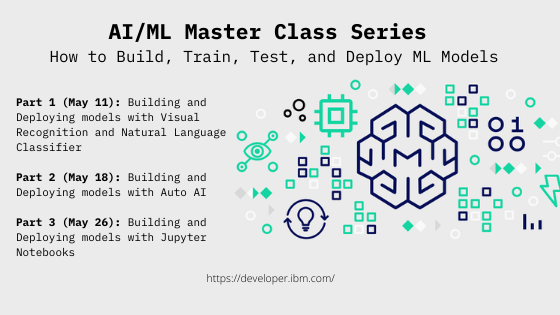
Pooja Mistry
Developer Advocate - IBM
@Poojamakes
IBM Developer
Join IBM Cloud: https://ibm.biz/BdqqLb
Workshop:ibm.biz/jupyterworkshop
Slides: https://slides.com/poojamistry/jupyternotebooks
Welcome!
-
Name + Title/Company/Program
-
Where You’re From/Joining From
-
Something You Love
-
Quirk: Something that’s uniquely weird or different about you
IBM Developer
@poojamakes
Watson Studio
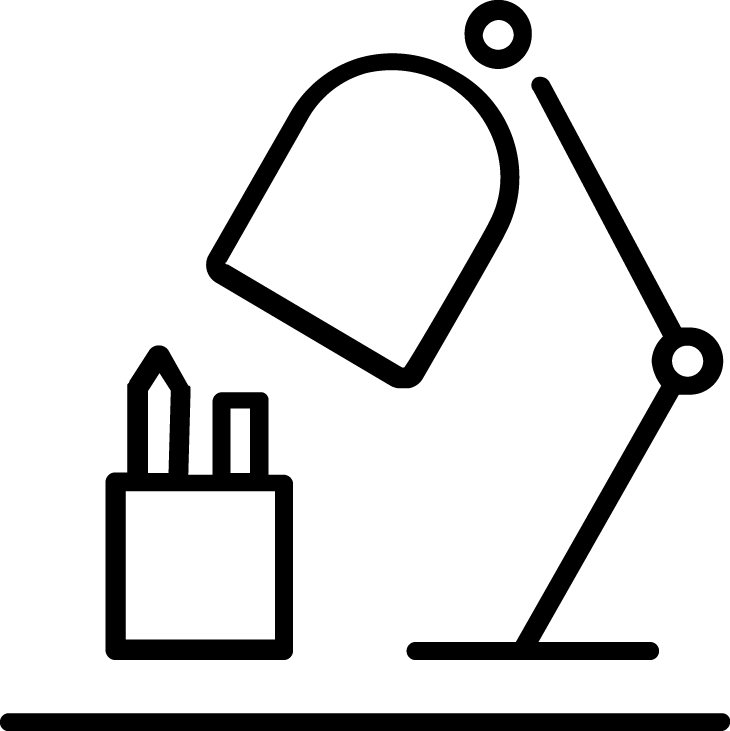
IBM Watson Studio is an interactive, collaborative, cloud-based environment where data scientists can use multiple tools to activate their insights.
Data scientists can work with a growing set of data science tools such as
-
R Studio -
Jupyter -
Python -
Scala -
Spark -
IBM Watson Machine Learning -
Watson Visual Recognition -
Natural Language Classifier -
Auto AI -
and more....
IBM Developer
@poojamakes
IBM Developer
@poojamakes
Today we will learn how to use Watson Studio to build projects with Jupyter Notebooks :
Goals :
- Create Watson Studio Project
- Create a Jupyter Notebook to analyze data using Pandas
- Create a Jupyter Notebook to analyze data using Pixie Dust
- Create Jupyter Notebooks to create predictive models with Watson Machine Learning
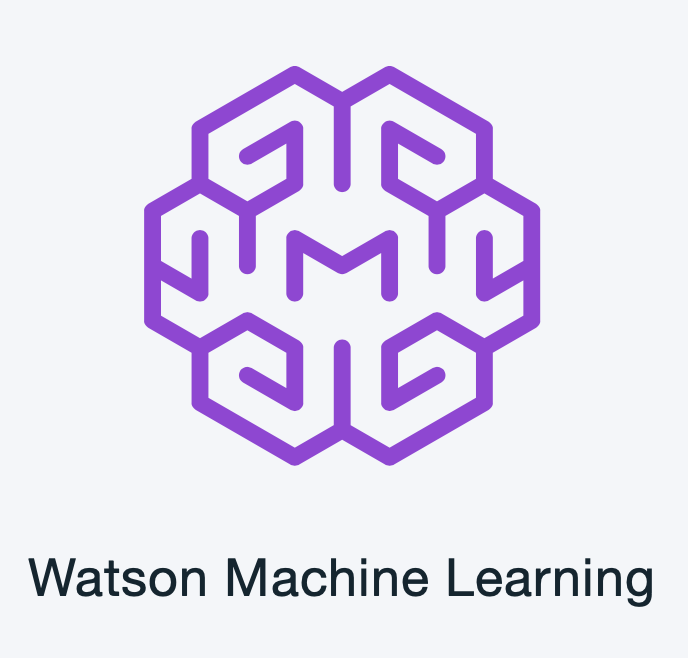


Prerequisites
1. Create IBM Cloud Account using THIS URL
https://ibm.biz/BdqqLb
2. Check your email and activate your account. Once activated, log back into your IBM Cloud account using the link above.
3. If you already have an account, use the above URL to sign into your IBM Cloud account.
@poojamakes
IBM Developer

Acquire Data
Cleanse Data
Explore Data
Model Development Phase
IBM Developer
@poojamakes

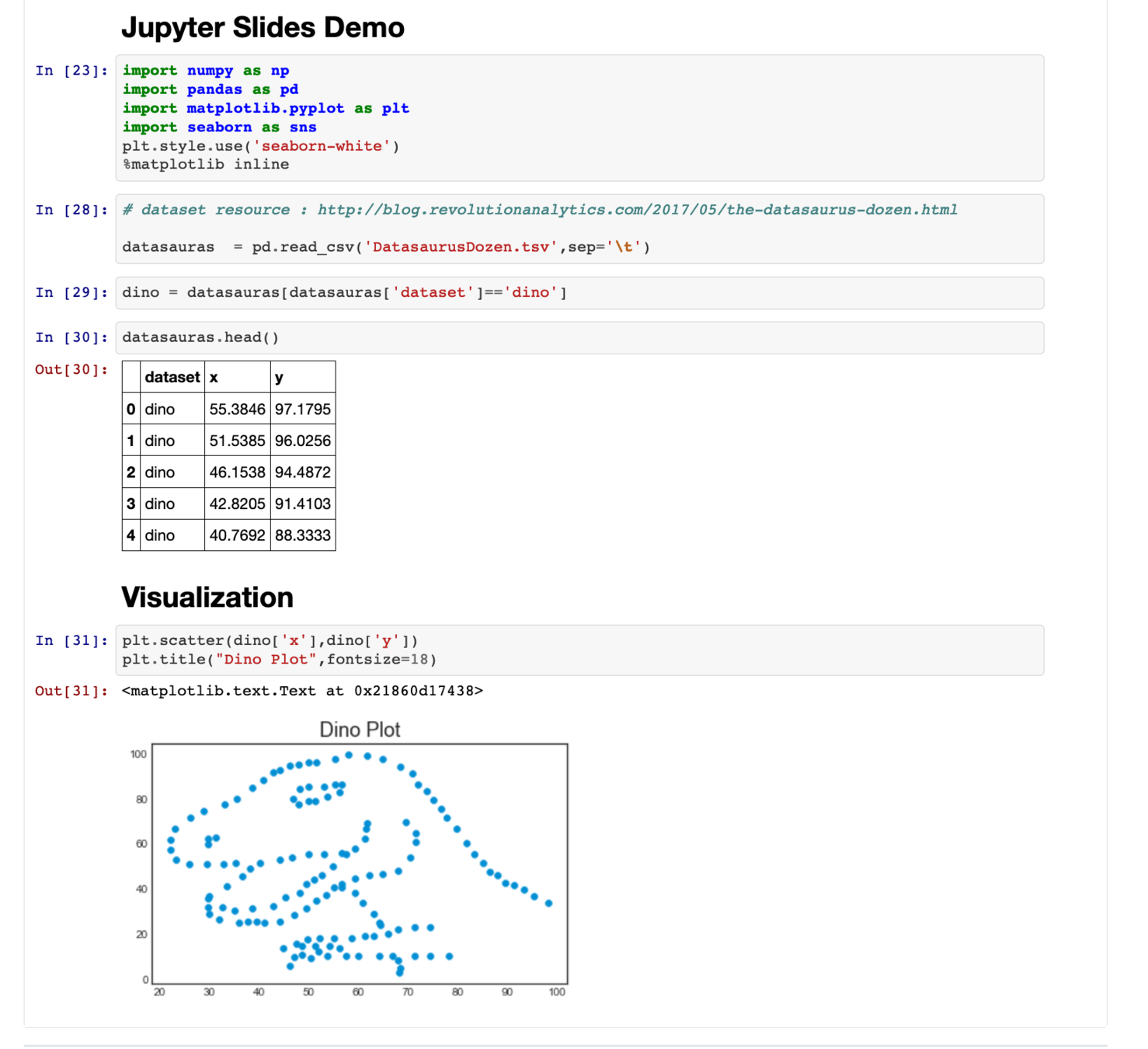
Source: https://gist.github.com/Tahsin-Mayeesha/092b5d02f7f2eef6983746680de31581
IBM Developer
@poojamakes

Source: https://www.edureka.co/blog/wp-content/uploads/2018/10/Jupyter_Notebook_CheatSheet_Edureka.pdf
@poojamakes
IBM Developer
IBM Developer
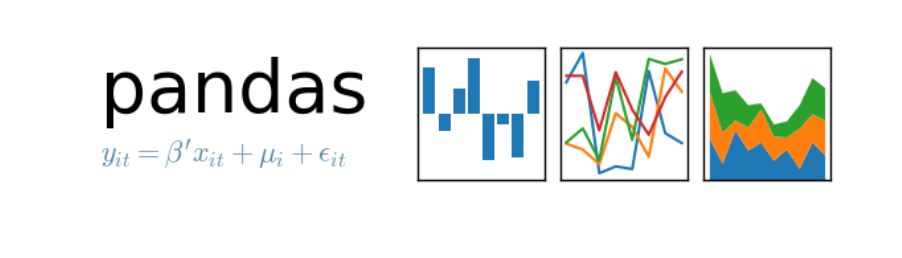
- Python Data Analysis Library
- Built on top of Numpy
- Used to :
- Clean Data
- Manage Data
- Analyze Data
- Model Data
- Organize Data in a form suitable for plotting
@poojamakes
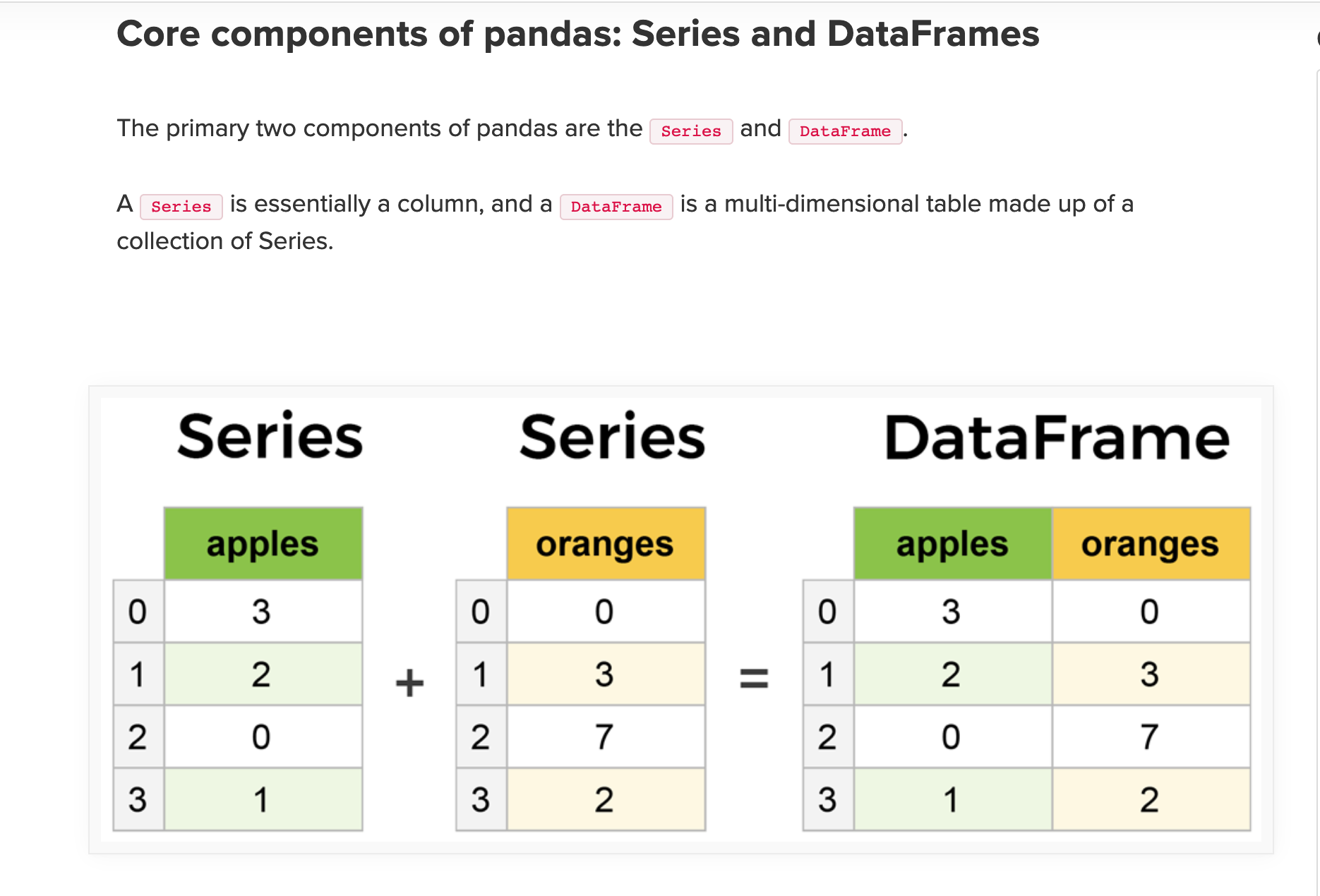
Source : https://www.learndatasci.com/tutorials/python-pandas-tutorial-complete-introduction-for-beginners/
IBM Developer
@poojamakes
Getting Started With Pandas :
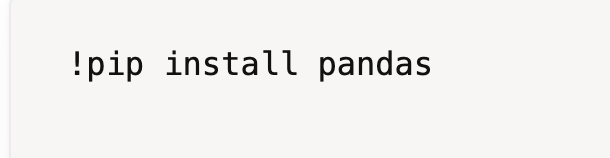
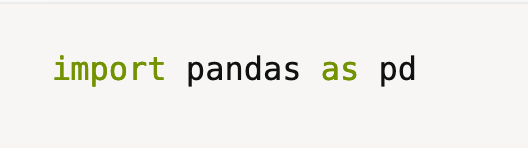
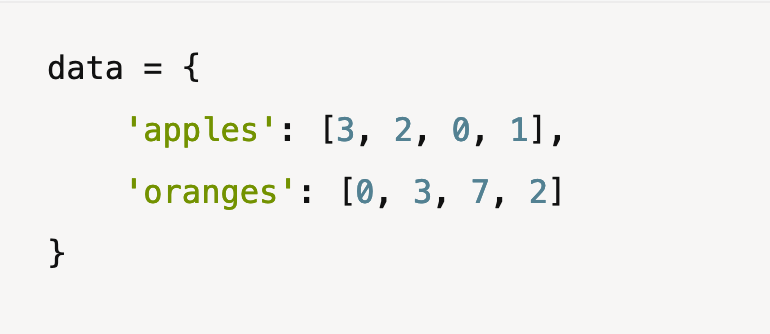
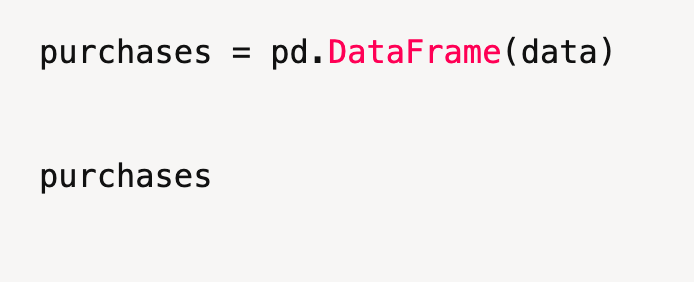
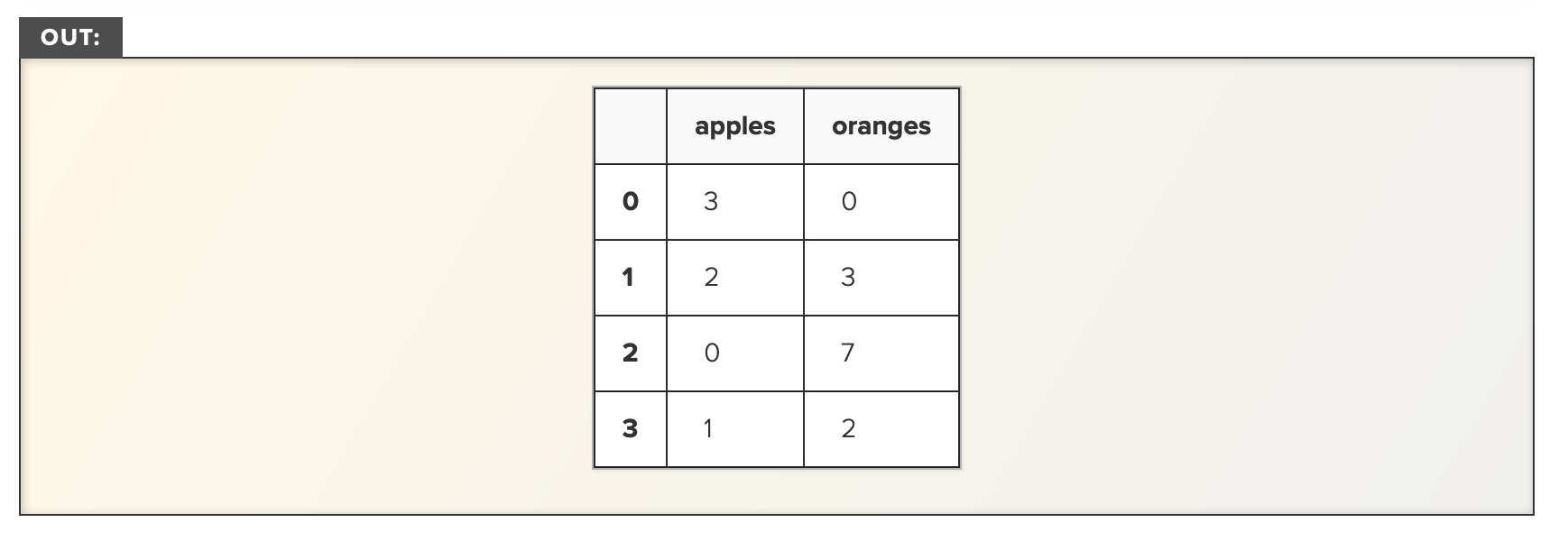
Install Pandas
Import Pandas
Install Pandas
Get Data
Set as Data Frame
View output
IBM Developer
@poojamakes

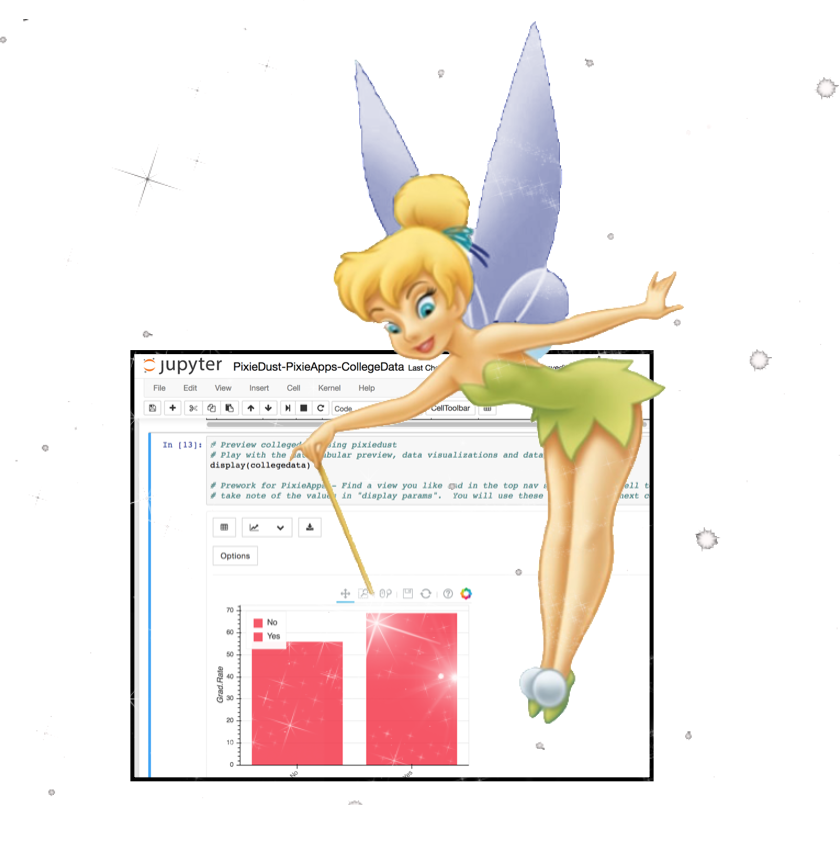
- Open source Python helper library. that helps analyze Apache Spark Data frames .
- Works as an add-on to Jupyter notebooks to improve the user experience of working with data
- Works with Pandas
- One single API called display() lets you visualize your Spark object in different ways: table, charts, maps, etc.
Source :https://pixiedust.github.io/pixiedust/
IBM Developer
@poojamakes
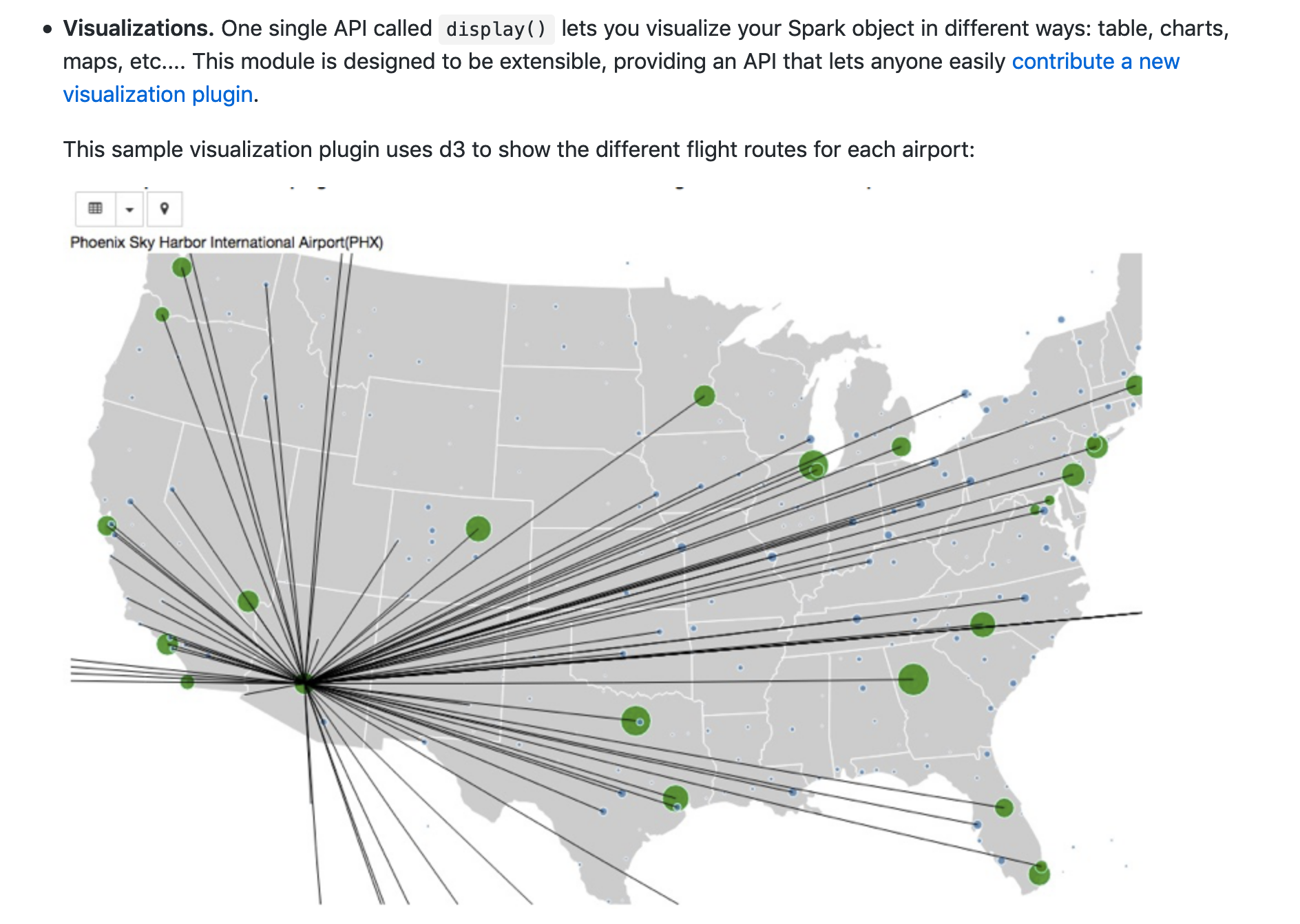
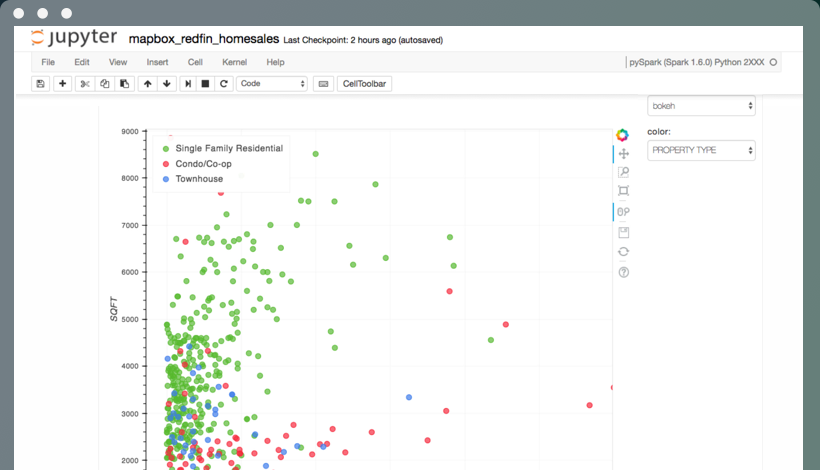
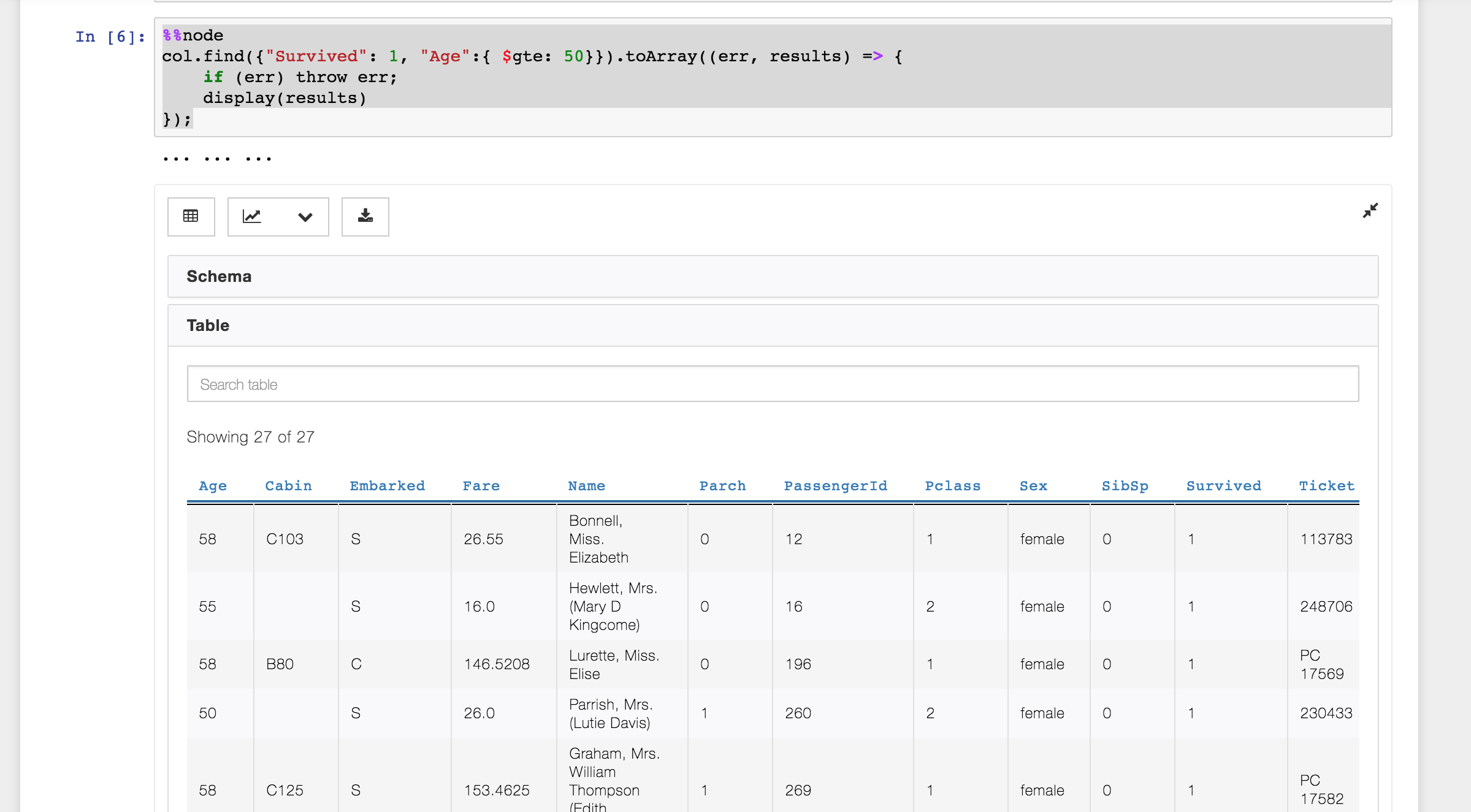
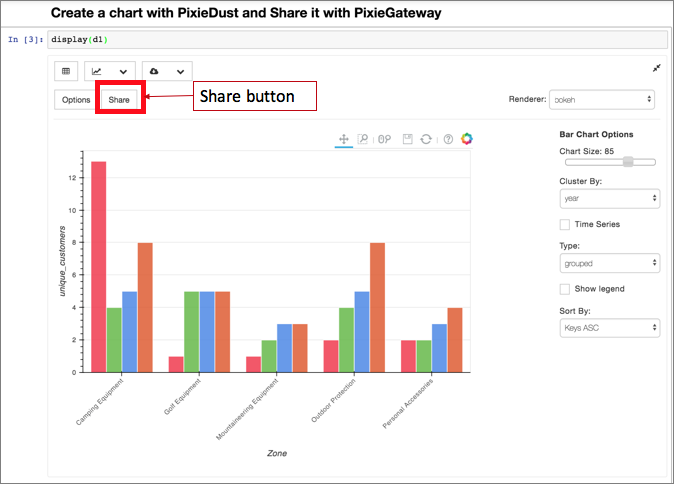
IBM Developer
@poojamakes
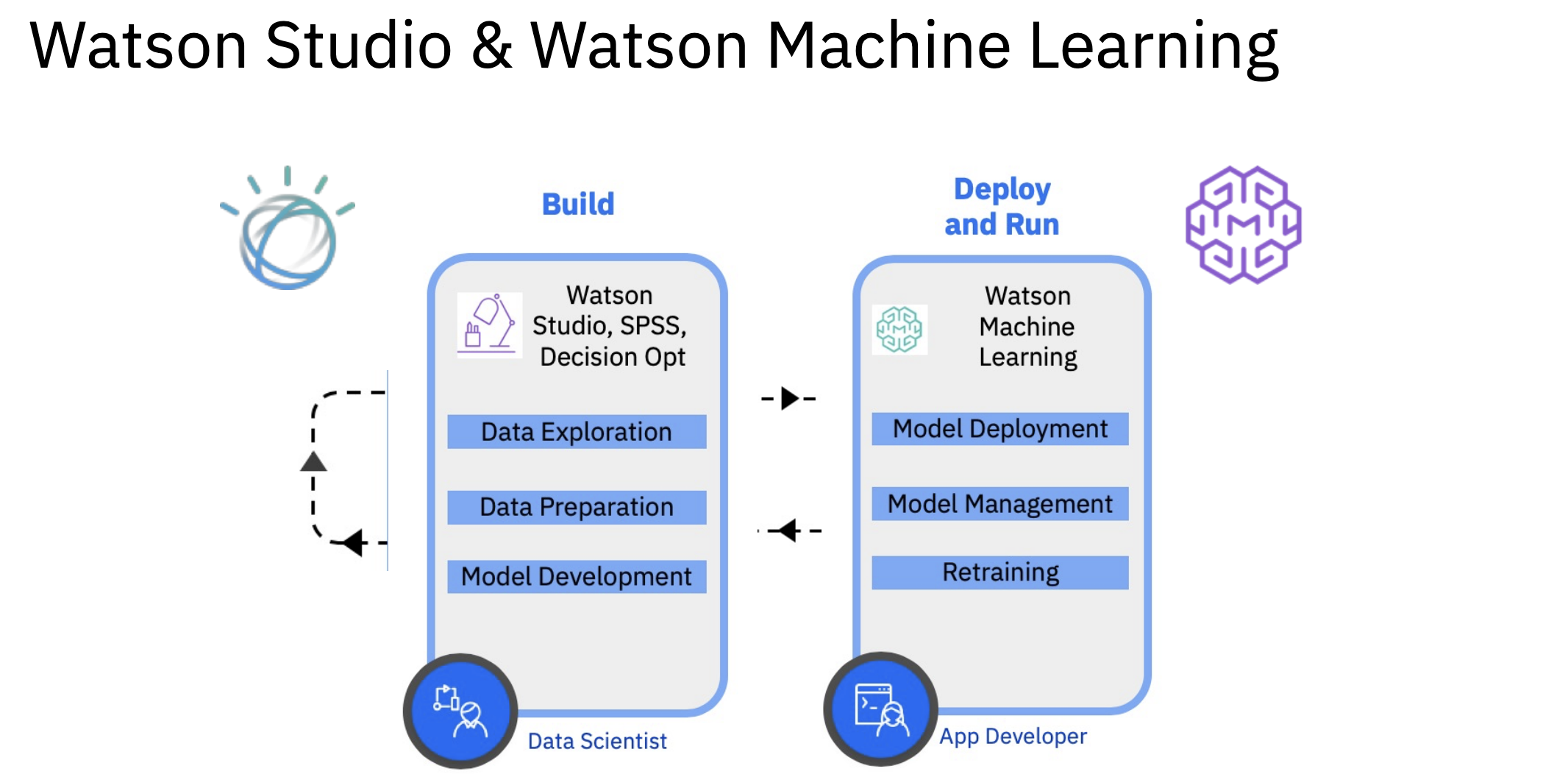
Watson Machine Learning
IBM Developer
@poojamakes
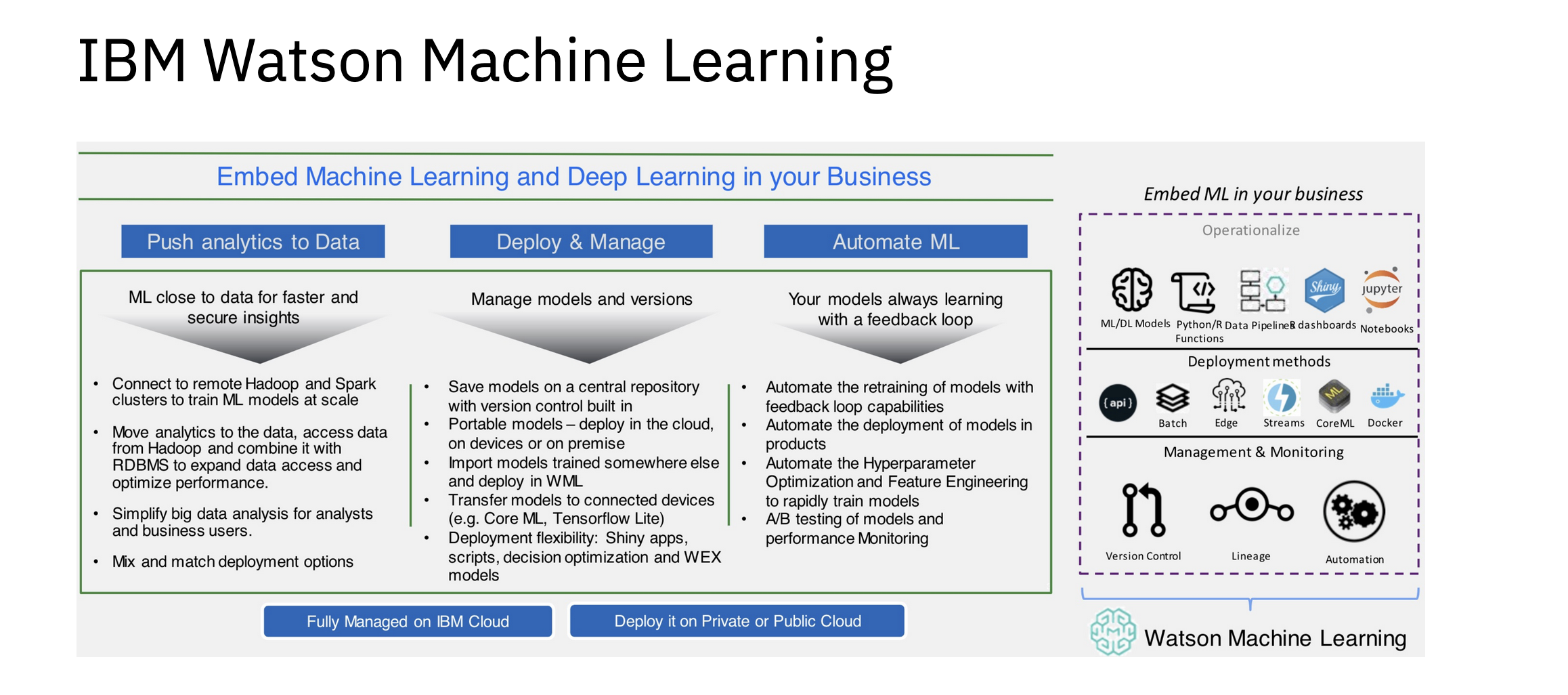
API Documentation : http://wml-api-pyclient.mybluemix.net/index.html#api
IBM Developer
@poojamakes
Lets Get Started
Jupyter Notebook Workshop:
-
ibm.biz/jupyterworkshop
@poojamakes
IBM Developer
@poojamakes
@poojamakes
IBM Developer
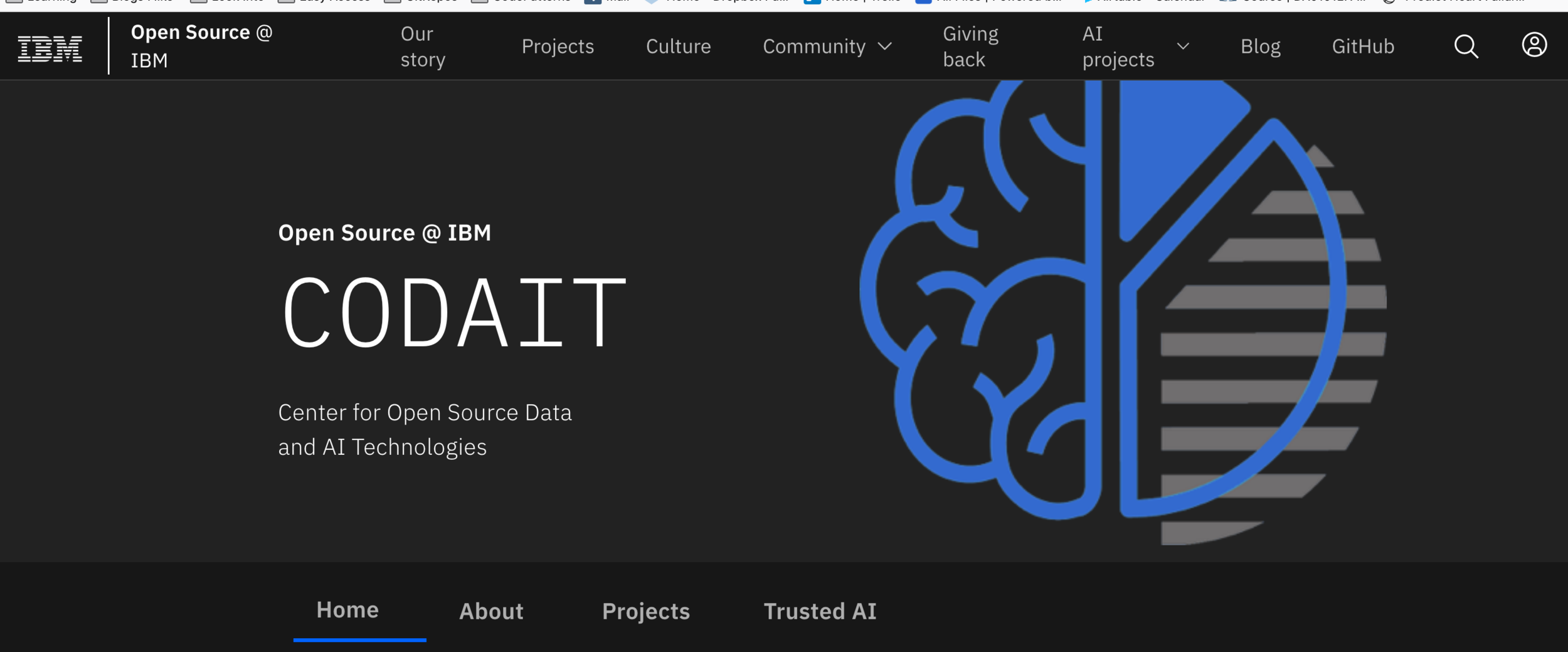
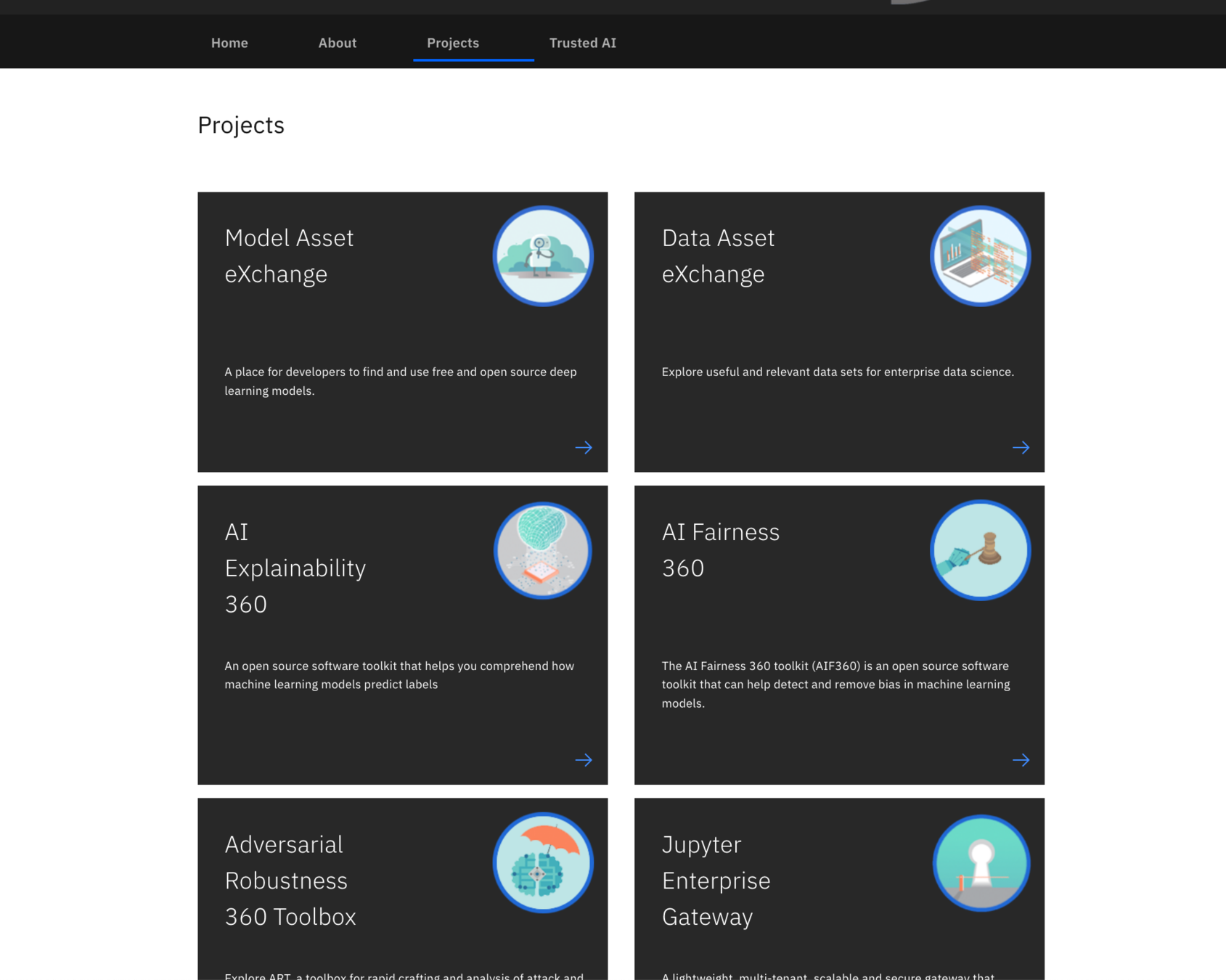
@poojamakes
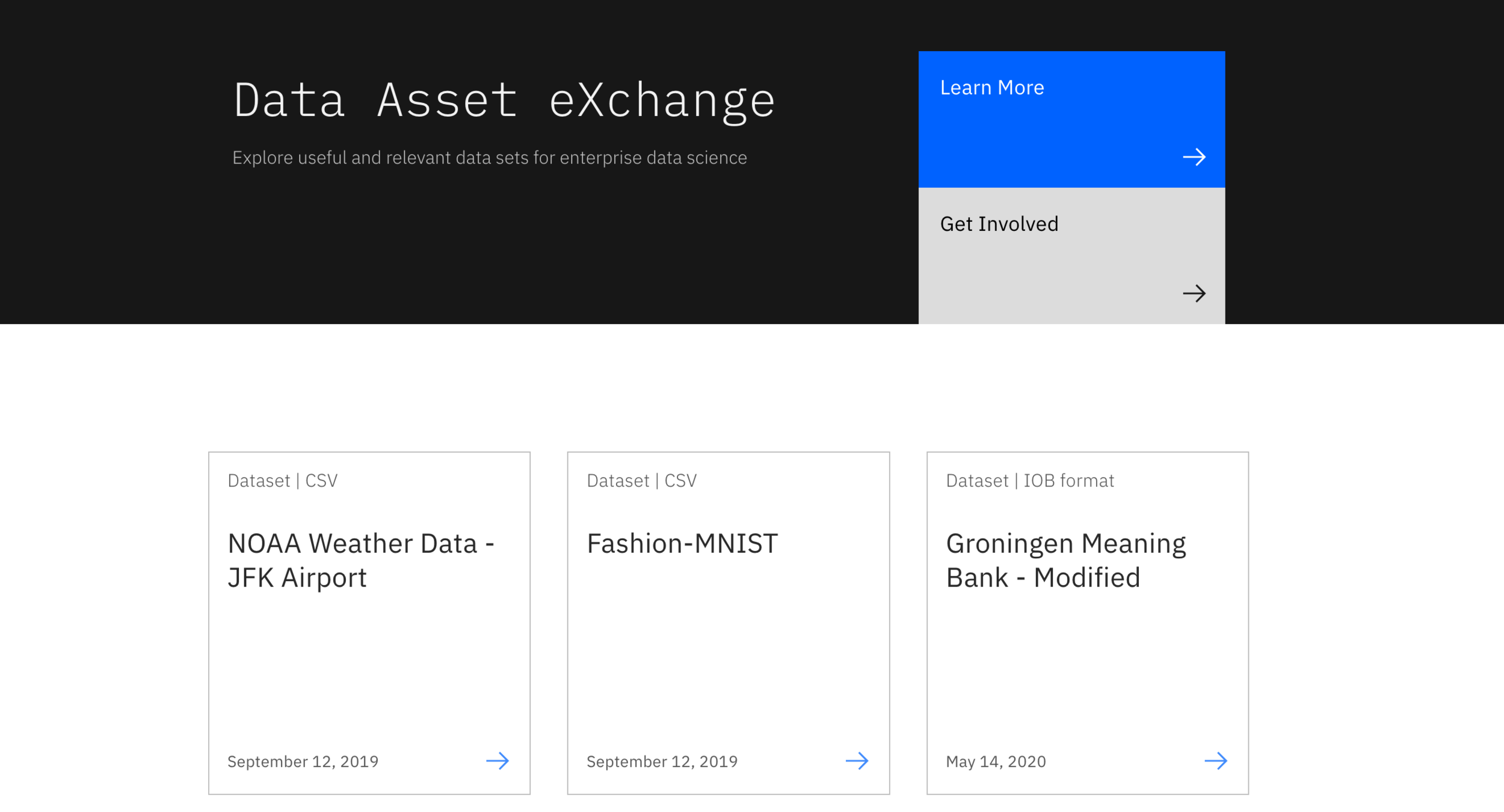
Curated List of Data : https://developer.ibm.com/exchanges/data/
IBM Developer
@poojamakes
Resources
-
Data analysis in Python using pandas : https://developer.ibm.com/tutorials/data-analysis-in-python-using-pandas/
-
Working with geospatial vector data in Python : https://developer.ibm.com/tutorials/working-with-geospatial-vector-data-in-python/
-
Visualize data with Python : https://developer.ibm.com/patterns/visualize-data-with-python/
-
Machine learning using synthesized patient health records : https://developer.ibm.com/patterns/machine-learning-using-synthesized-patient-health-records/
-
Data analysis, model building, and deploying with Watson Machine Learning with notebook : https://developer.ibm.com/patterns/data-analysis-model-building-and-deploying-with-wml/
-
Build models using Jupyter Notebooks in IBM Watson Studio : https://developer.ibm.com/tutorials/watson-studio-using-jupyter-notebook/
@poojamakes
IBM Developer
@poojamakes
Code Patterns
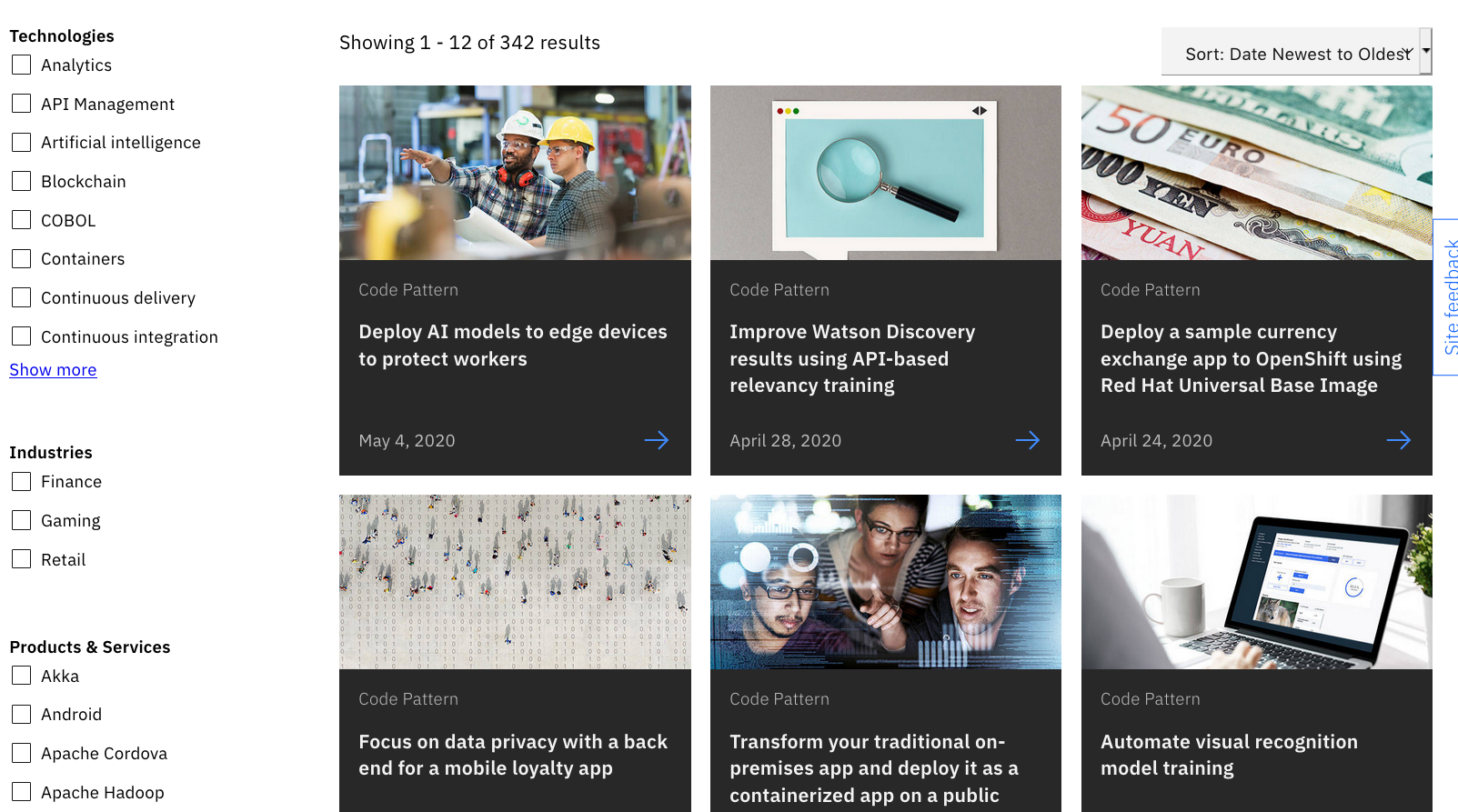
IBM Developer
@poojamakes
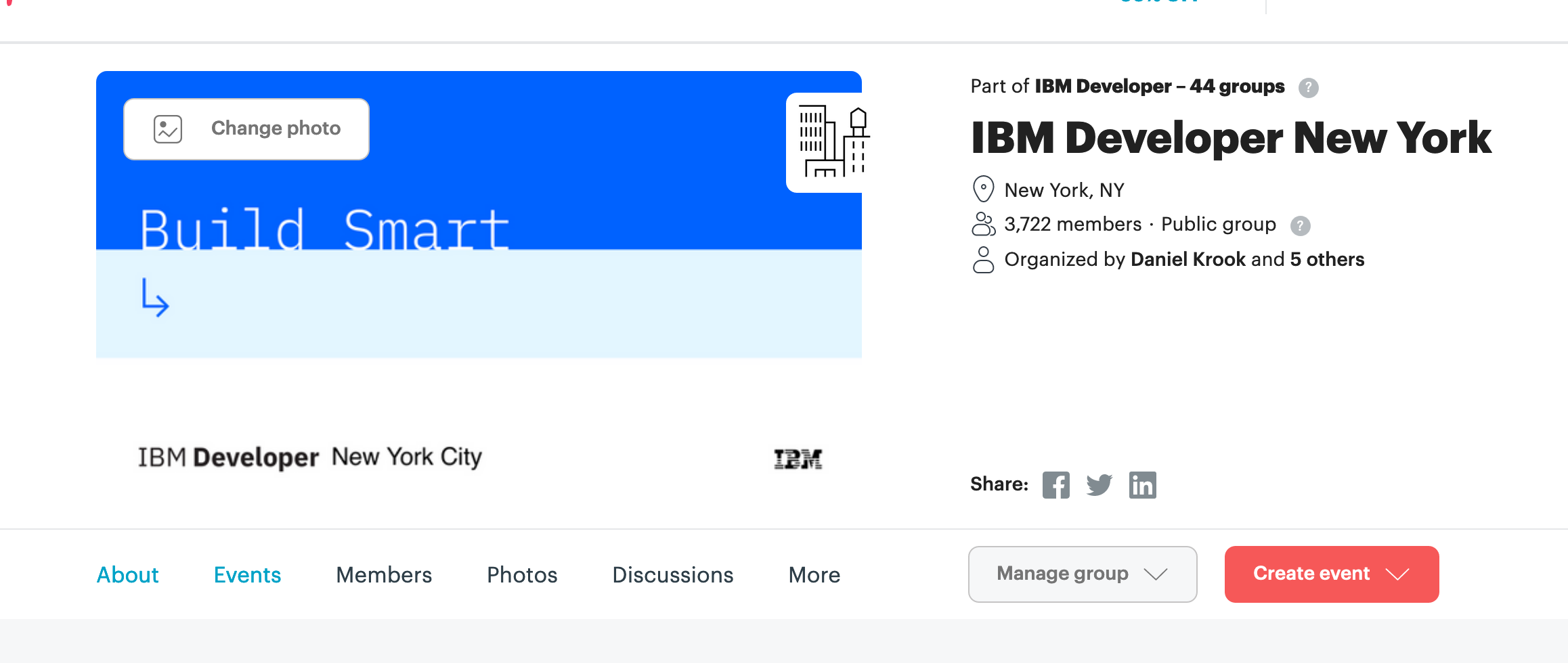
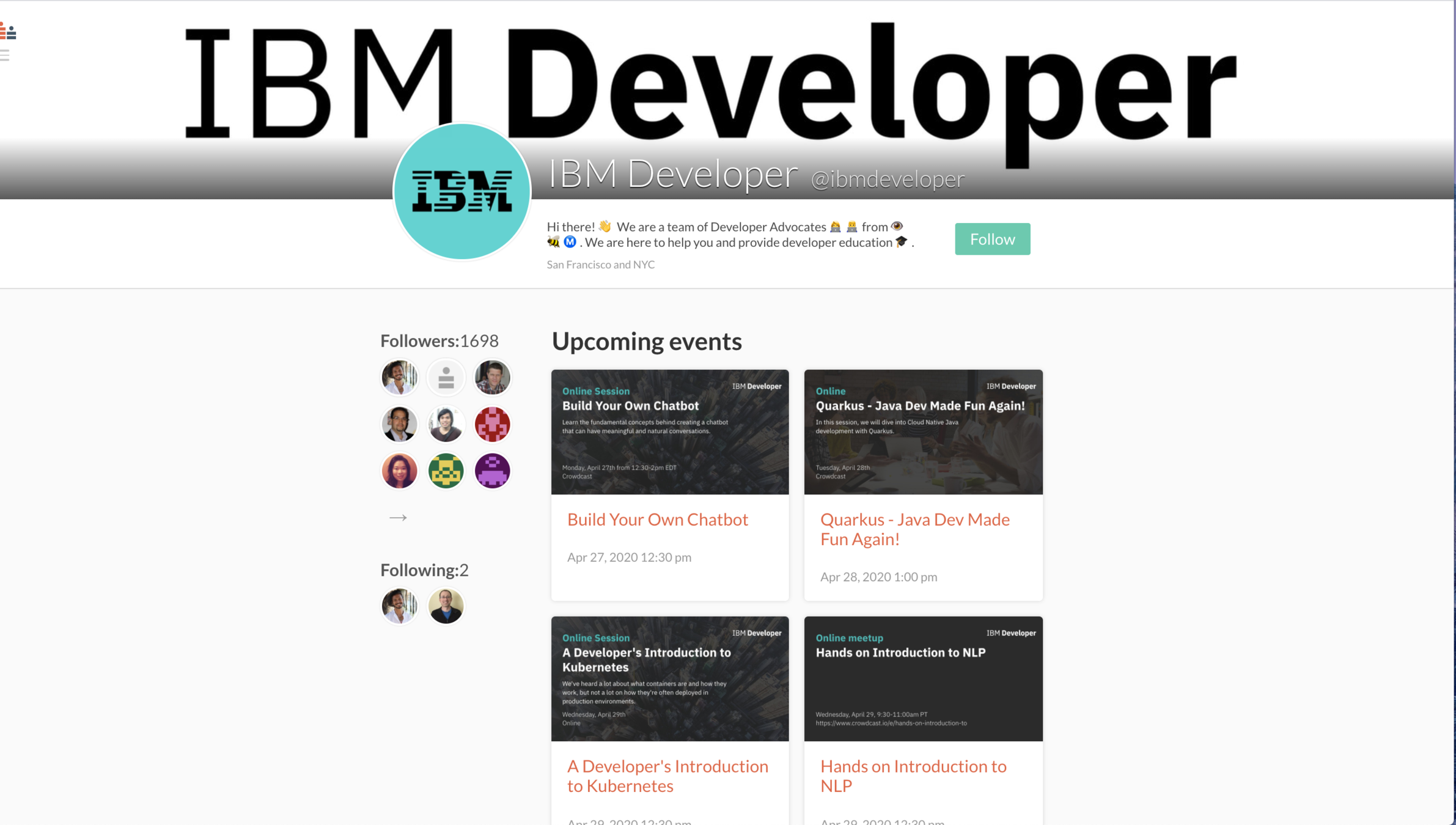
https://www.meetup.com/ibmcodenyc/
@poojamakes
IBM Developer
@poojamakes
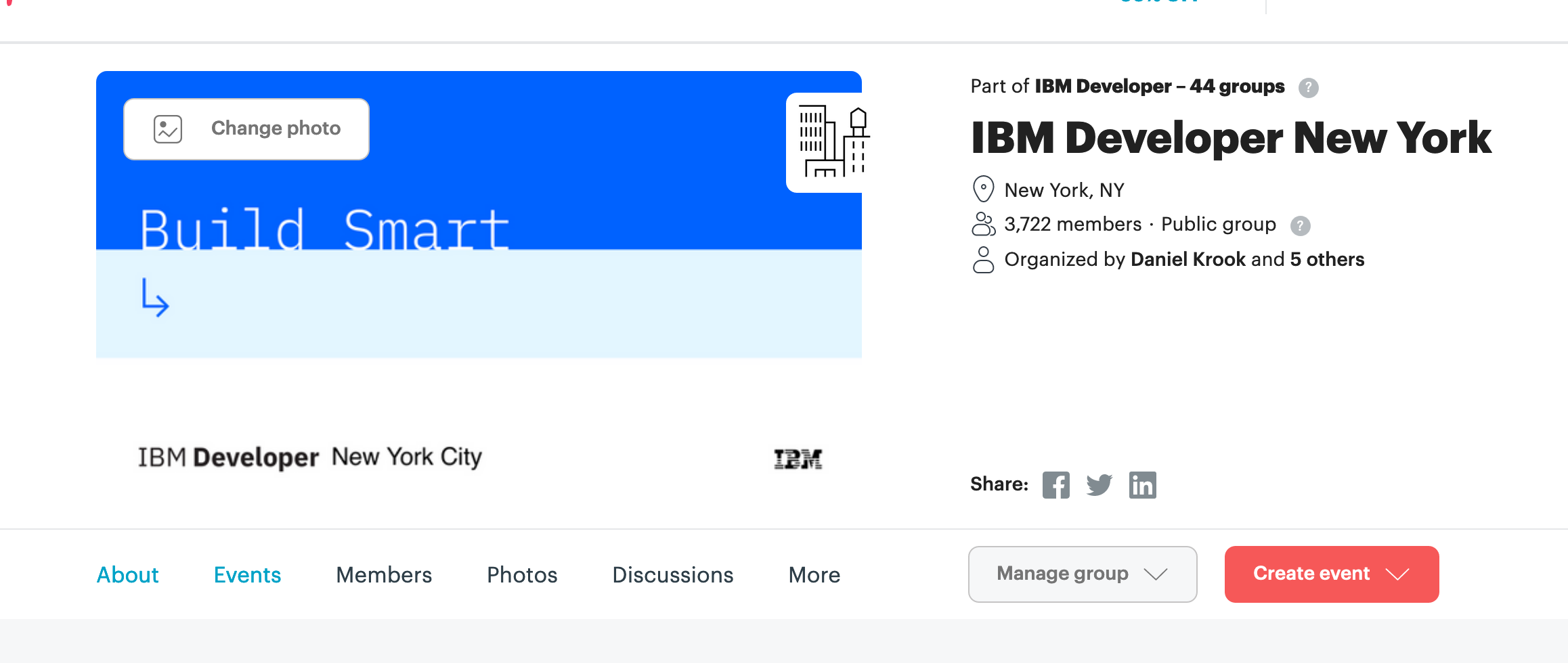

IBM Developer
@poojamakes
Thank You!
Please Visit : developer.ibm.com
Follow Me!
Twitter: @poojamakes
LinkedIn: Pooja Mistry
dev.to: https://dev.to/poojamakes

@poojamakes
IBM Developer
@poojamakes
IBM Developer
@poojamakes
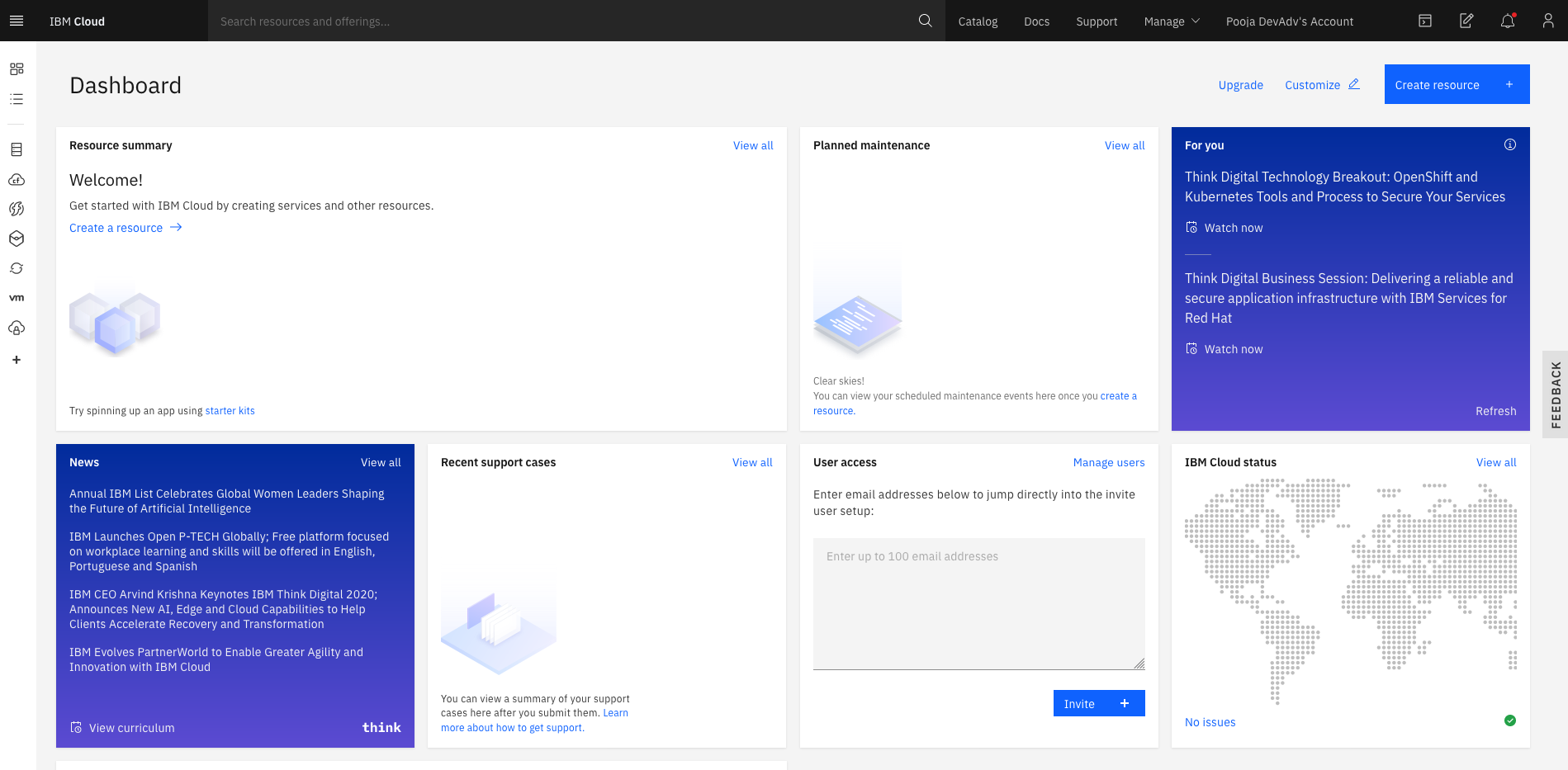
Step1 : Sign up & Login
IBM Developer
@poojamakes
Step 2 : Find Watson Studio
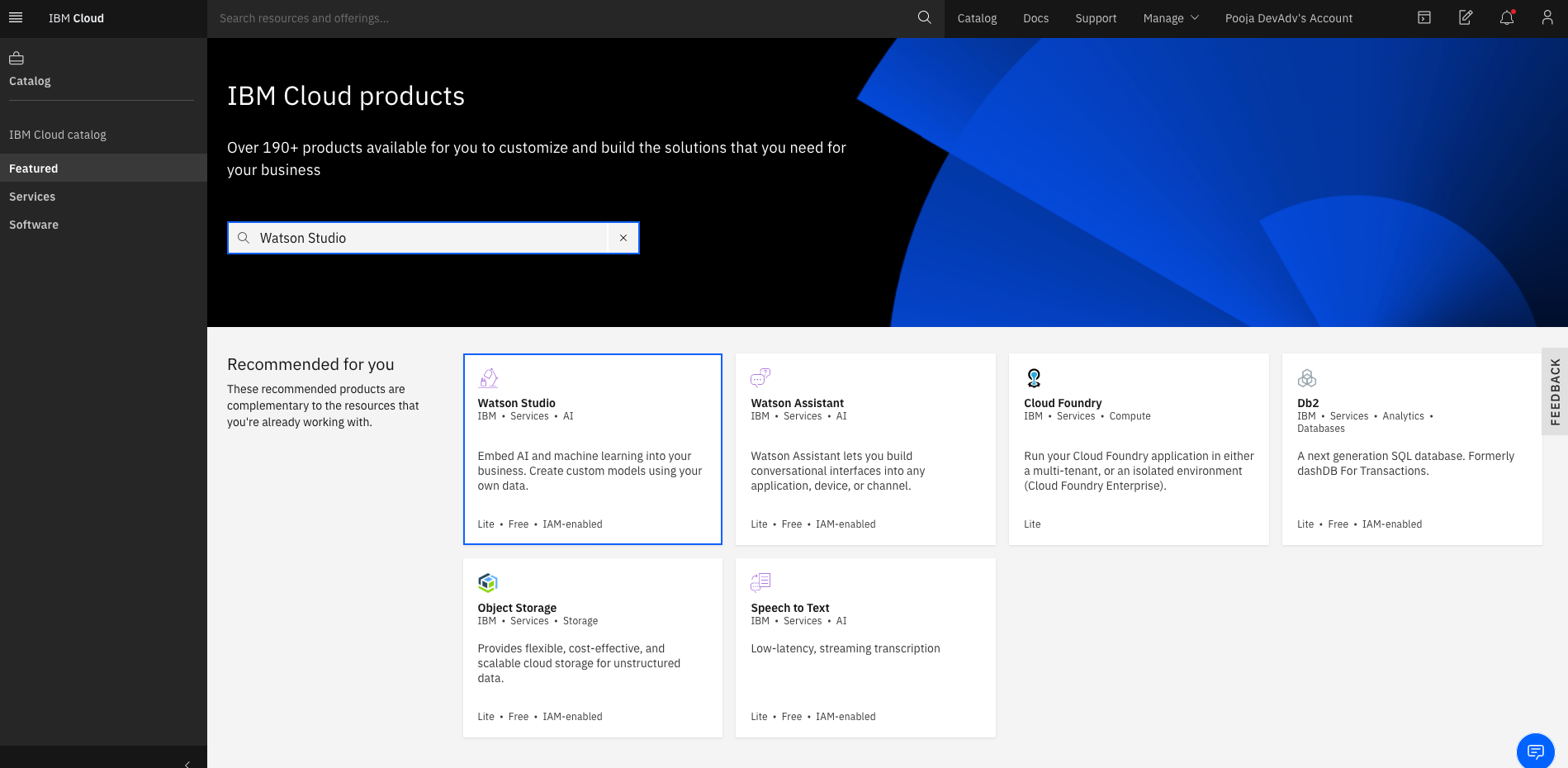
IBM Developer
@poojamakes
Step 3 :
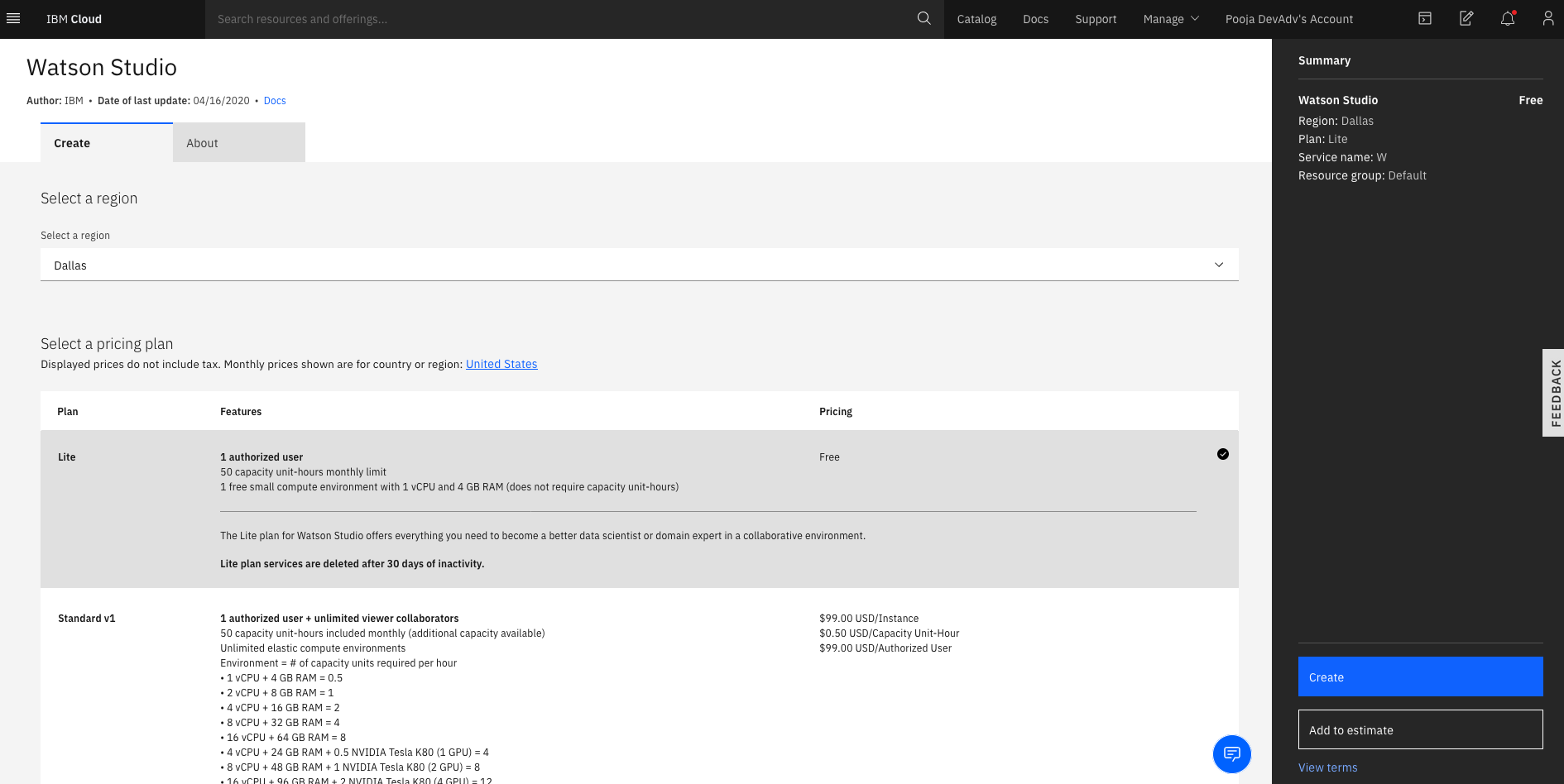
IBM Developer
@poojamakes
Step 4 :
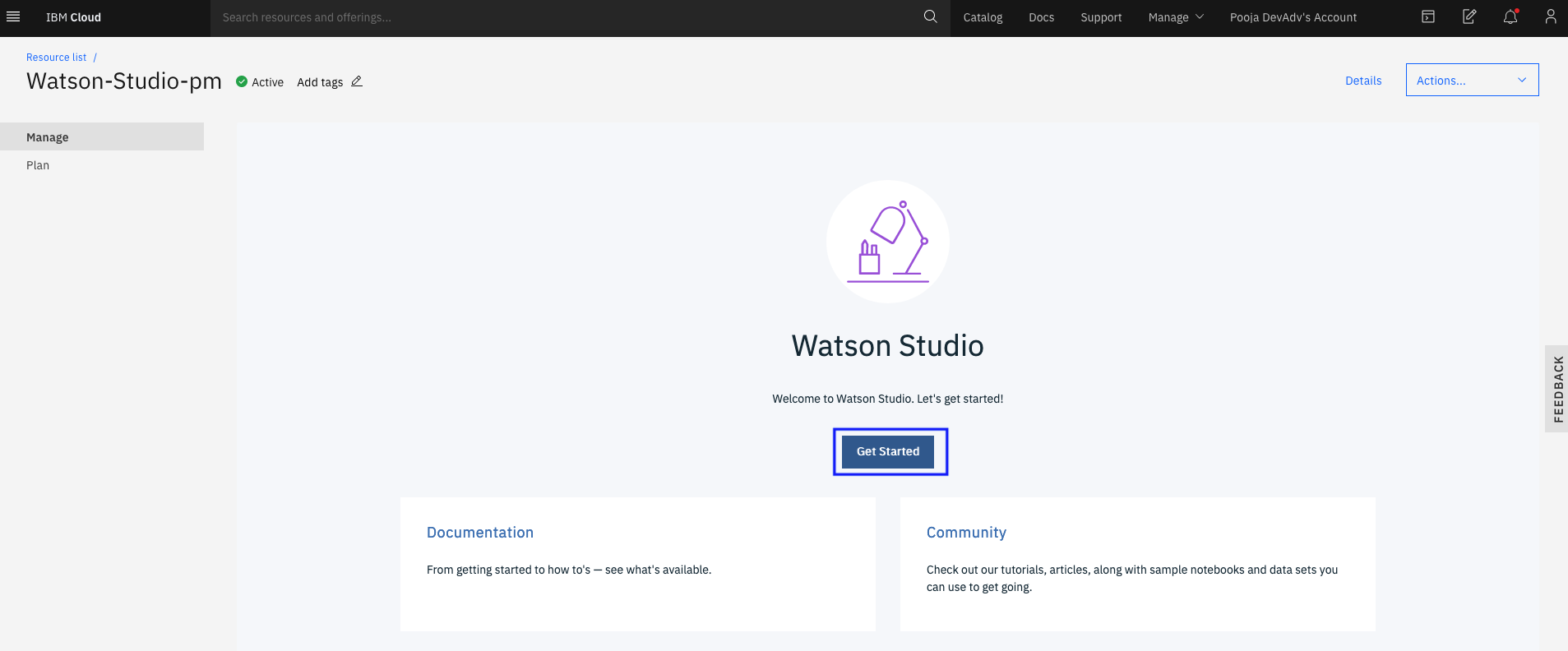
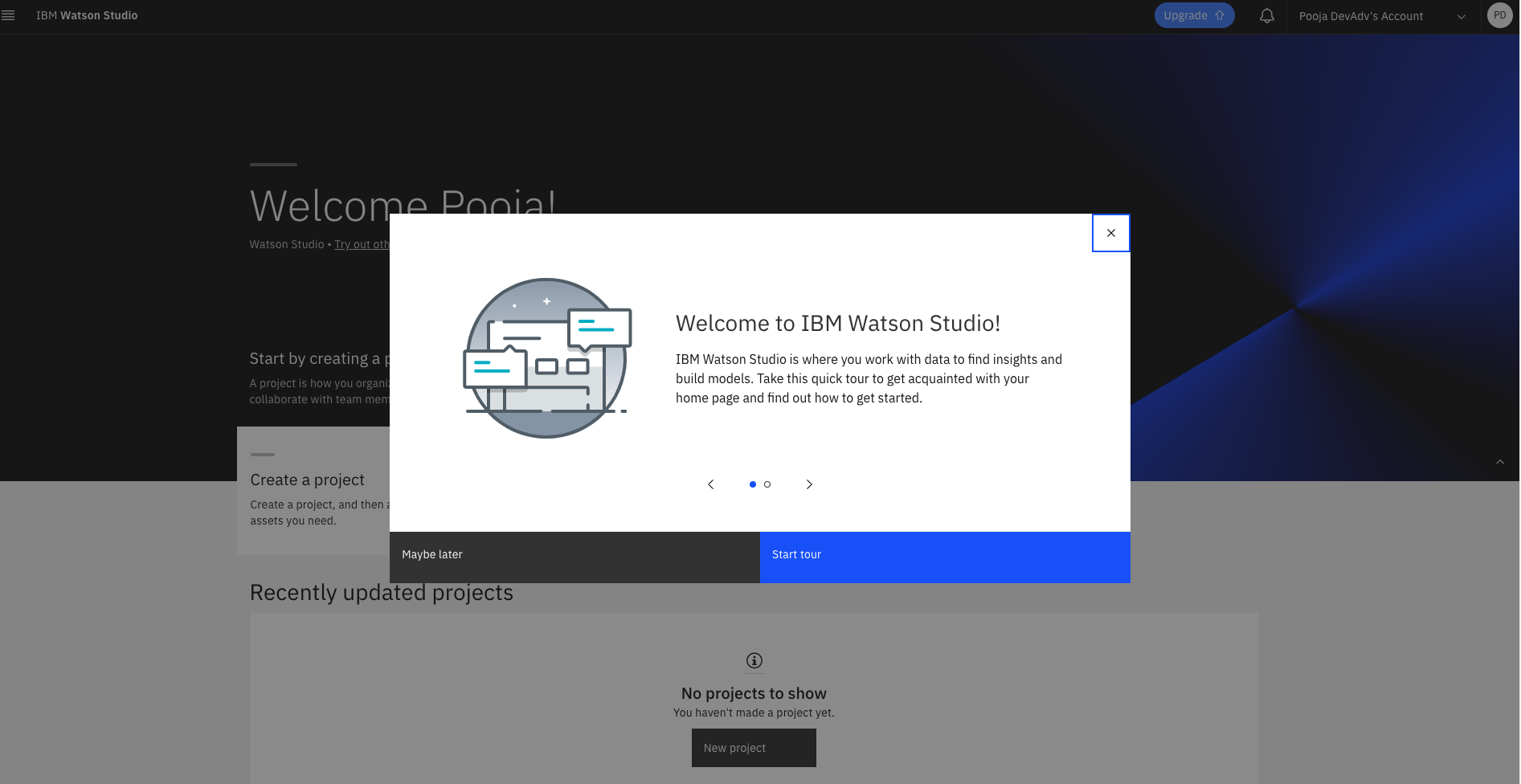
IBM Developer
@poojamakes
Step 5 :
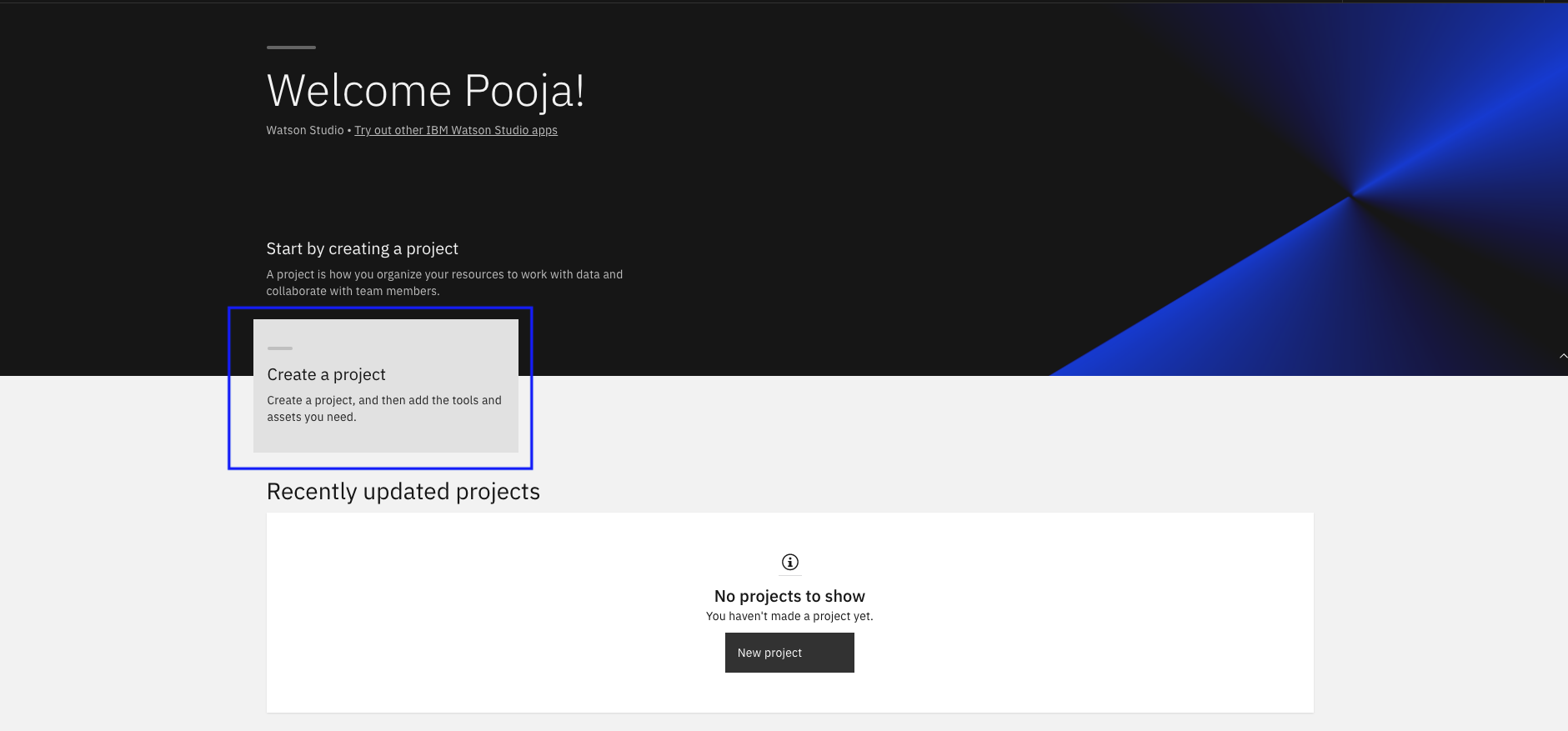
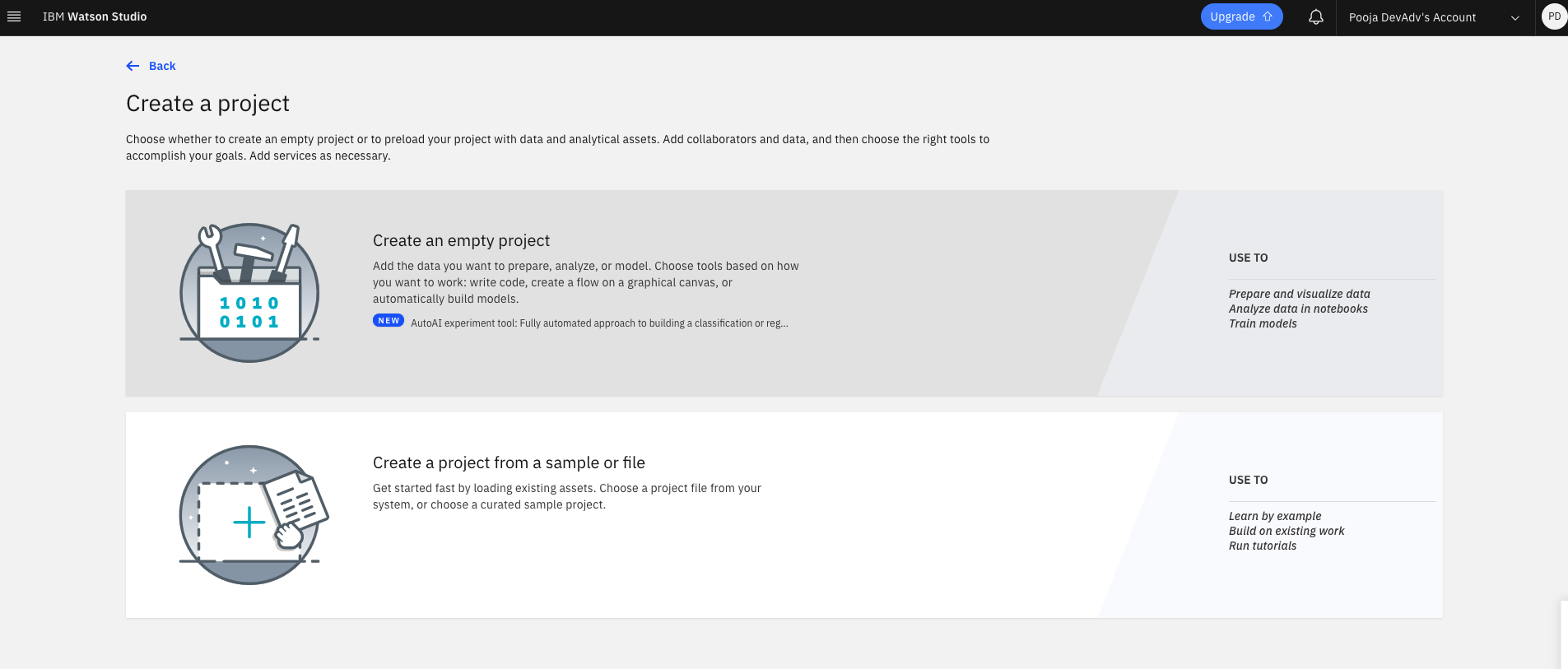
Create a Project
IBM Developer
@poojamakes
Step 6 :
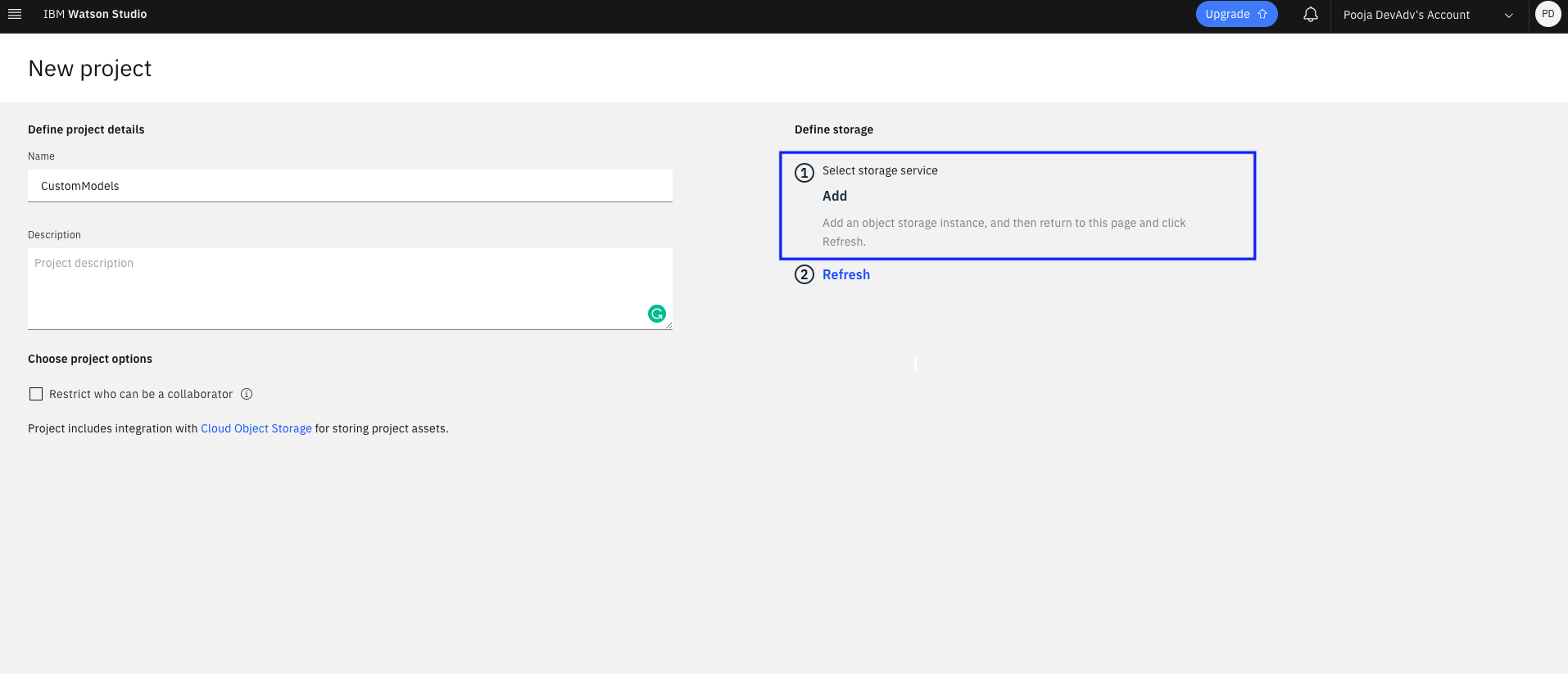
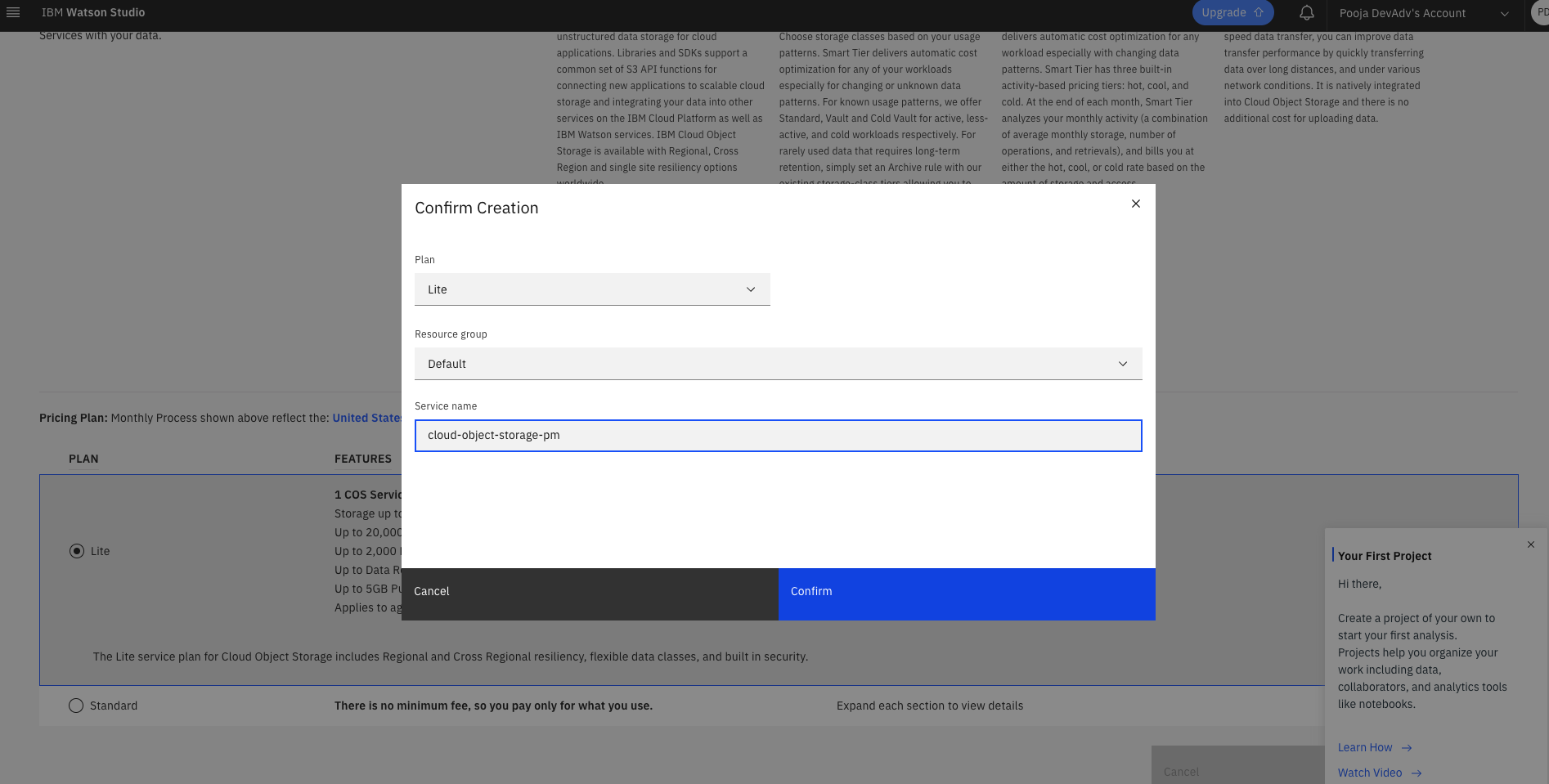
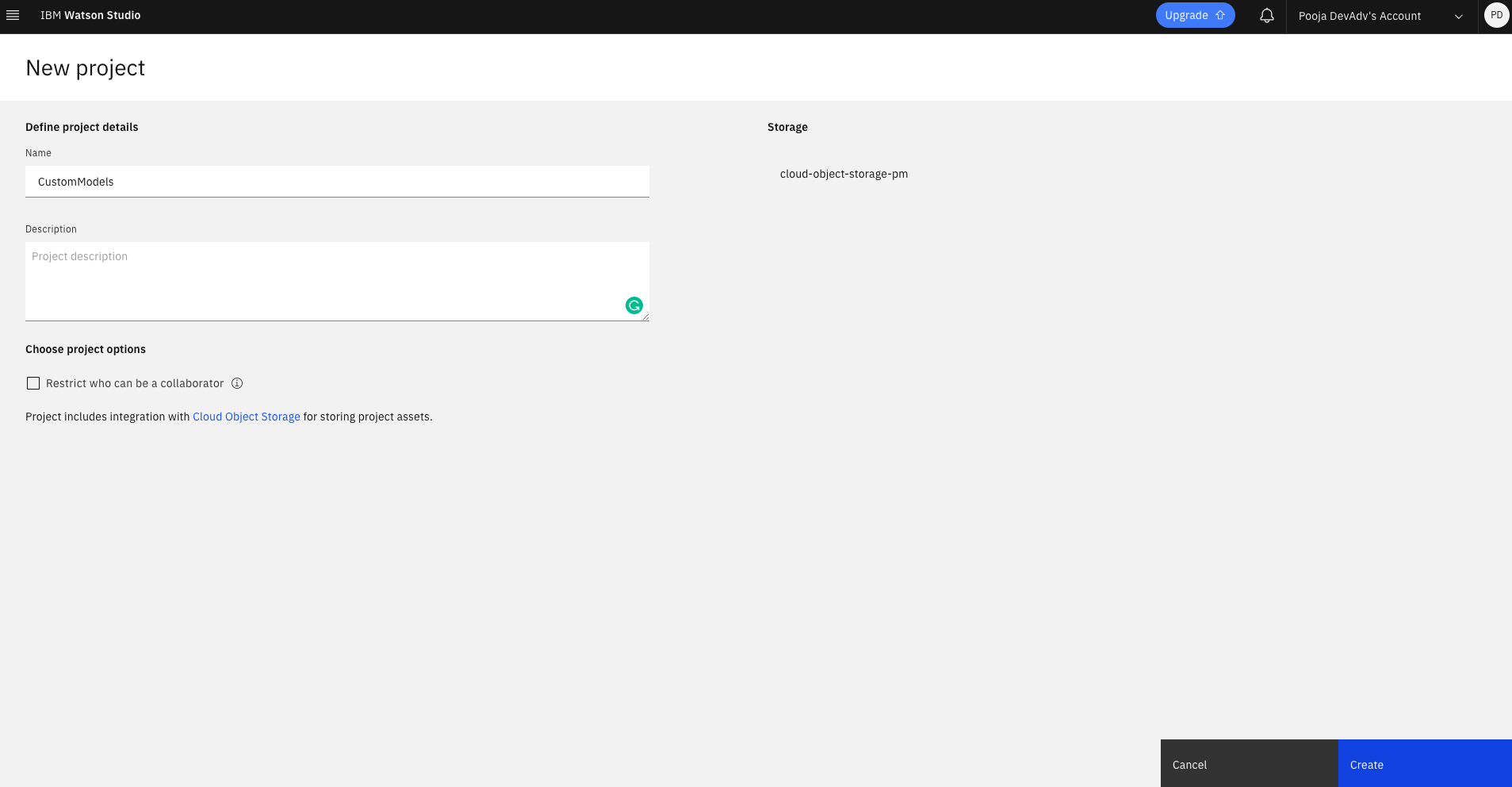
Add Object storage service
Choose lite service and rename service
Refresh and Create
IBM Developer
@poojamakes
Step 7 :
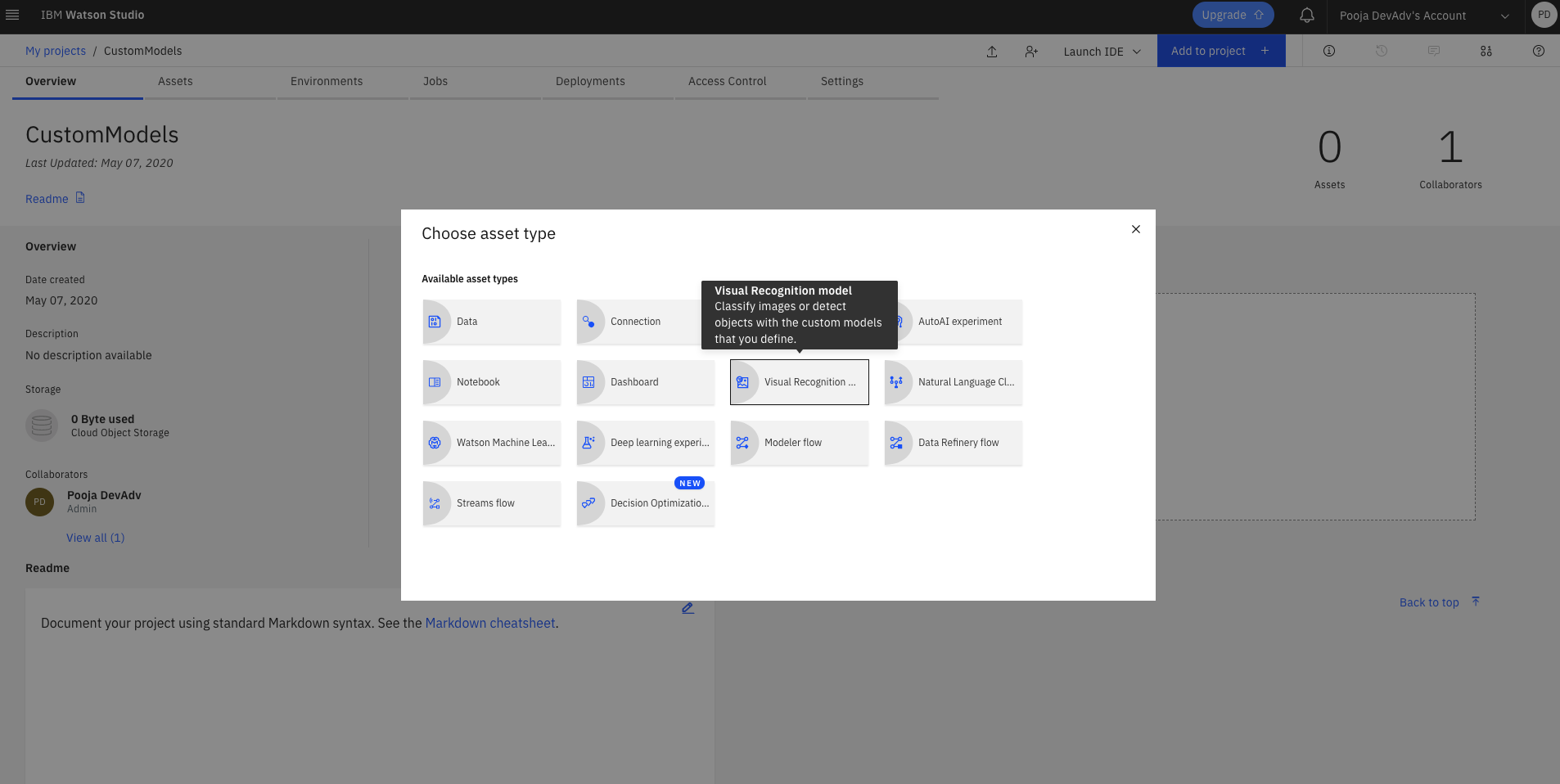
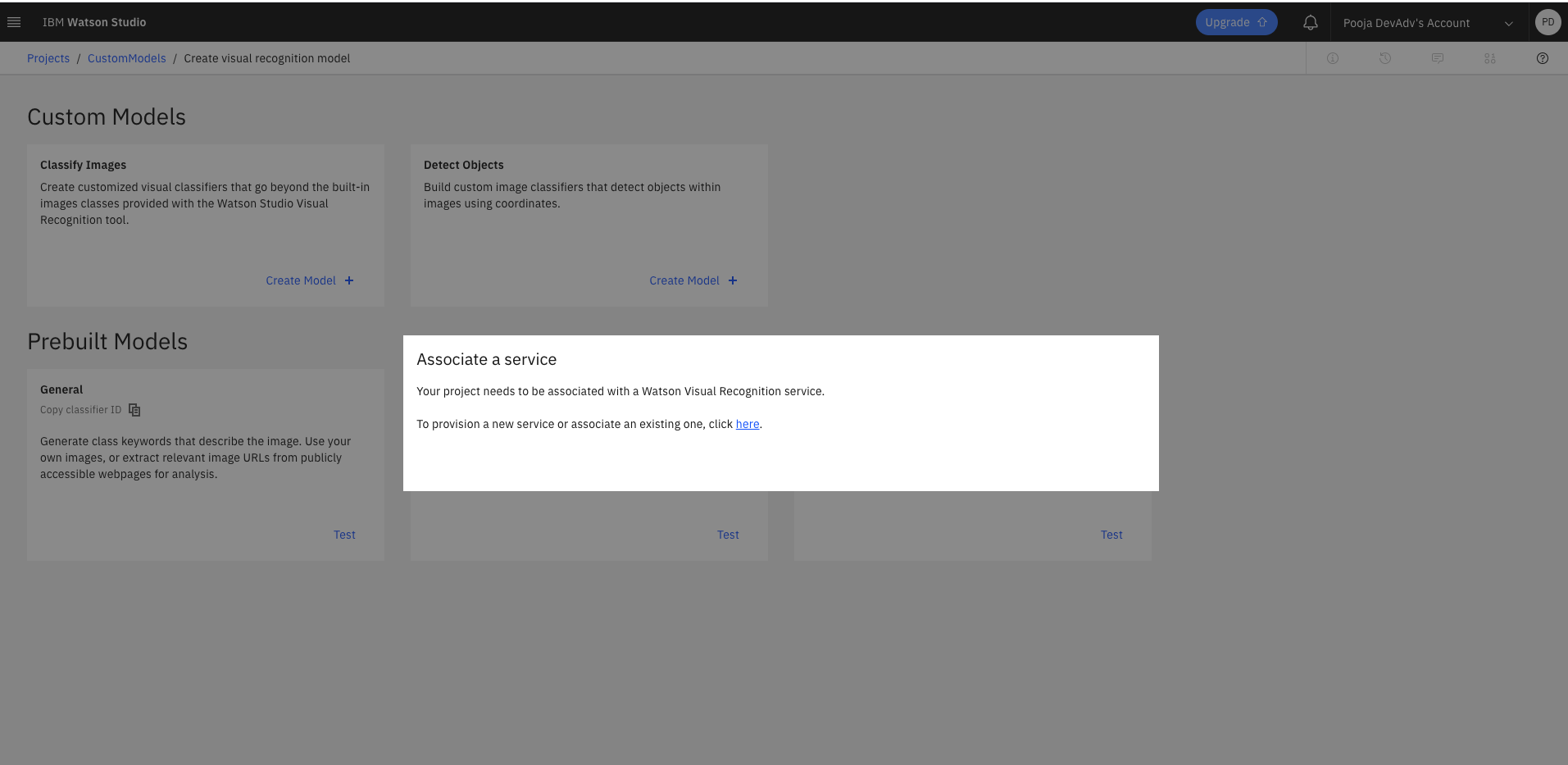
Select Visual Recognition Service
Click Add to project
Create Service
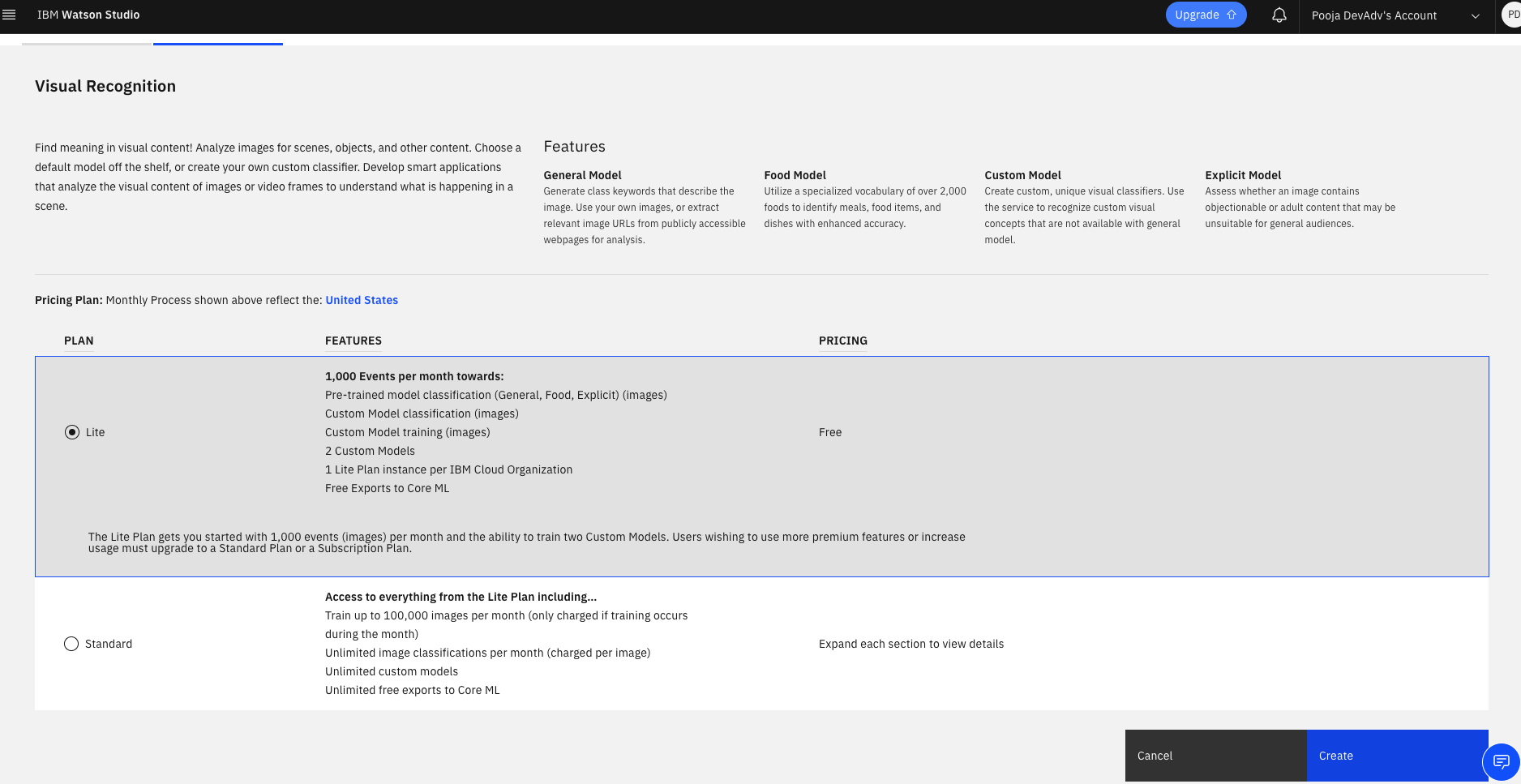
Select Lite and Create