Animations With Vue.js
Paris 29 June 18


Eduardo
San Martin Morote
Vue core team
VueFire, VueMotion, VueTweezing
Freelance, Instructor around Europe






Demo
Made with Nuxt!


Animations are hard
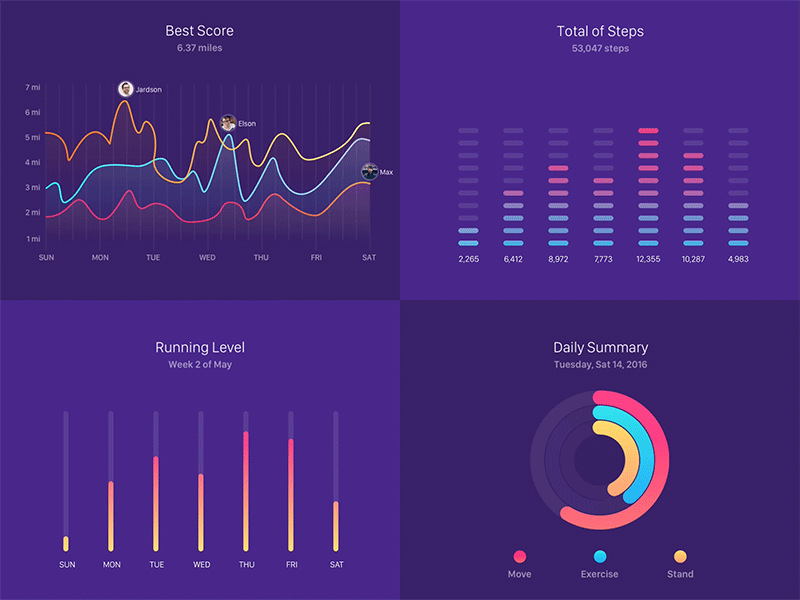
Activity monitor Jardson Almeida
Animations should be fast
Hi there 👋
I'm taking
my time
to appear...
Animating when...
- The user does something
- We need user's attention
- We want to make things fun
<Transition/>
<Transition-group/>
Based on
-
v-if
-
v-show
-
key
-
v-for
:key
<transition name="fade" mode="out-in">
<router-view :key="$route.fullPath"/>
</transition>trick
Transition + Animate.css
👎 rotation, translation, scaling
👍 opacity, colours, etc
👉 Basic Transition
Transition + ANimate.css
<transition
enter-active-class="animated slideInLeft"
leave-active-class="animated slideOutRight fadeOut"
>
<div v-if="on" key="onDiv">On</div>
<div v-else>Off</div>
</transition>Limited to
- Elements appearing
- Elements disappearing
- Elements reordering
- CSS properties
State Animations
What is it?
How to go from one state to another
- Easings
- Physics
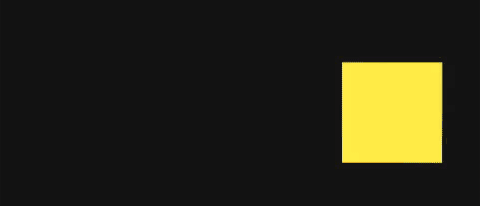
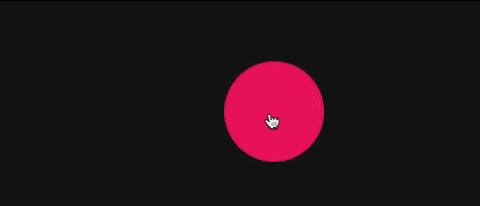
Easing
Go from 10 to 100 Bouncing out in 1 second
10: initial value
100: target value
Bouncing out: Easing
1s: duration
👉 Easing graph
SPRING
Go to 100 quickly and no oscillation
100: target value
quickly: high stiffness
no oscillation: low damping
👉 Motion graph
Easing
- highly customisable
- many existing easings
- custom duration
- easy to chain
- playback control
Spring
- only two parameters
- always feels natural
- handles interruptions/changes
Tween.js
(or any other tweening lib)
// setup the animation loop
// (do it somewhere, but only once)
function animate(time) {
requestAnimationFrame(animate)
TWEEN.update(time)
}
requestAnimationFrame(animate)
const container = { x: 0 } // Tween modifies this
const tween = new TWEEN.Tween(container)
.to({ x: 300 }, 1000) // change to 300 in 1s
.easing(TWEEN.Easing.Quadratic.Out)
.onUpdate(() => {
// container.x is updated
})
.start() // Start the tween immediately.
Necessary boilerplate to create one single tween 😱
Tweening with
Vue tweezing
Polygon example
Originally from docs
by @chrisvfritz

👉 Polygon
✨ Declarative Tweening
<Tweezing
:to="stats"
:duration="updateInterval"
:easing="easing"
>
<polygon
slot-scope="pointsArray"
:points="transformToPoints(pointsArray)"
></polygon>
</Tweezing>Easings controlled by scroll/Mouse
Using the scroll instead of time as input
👉 Easing with mouse
✨ Declarative Tweening
<Tweezing
:to="1" tween="custom"
:time="mouseYPer"
>
<div slot-scope="value">
<pre>{{ mouseYPer }}%</pre>
<div class="ball" :style="ballStyle(value)">
</div>
</div>
</Tweezing>Tweezing component
-
Watch target value ➡️ create Tween
-
Provide tweened value with a scoped slot
this.rotation // 10
this.rotation = 220
// triggers a new tweeningTween engines
import {
Tweezing,
tweenjsHelper,
} from 'vue-tweezing'
import TWEEN from '@tweenjs/tween.js'
Vue.use(Tweezing, {
tweenjs: tweenjsHelper(TWEEN),
})Tween.js
export function tweenjsHelper (TWEEN) {
return function (value, end, opts) {
const container = { value }
// cancel previous tween
return new TWEEN.Tween(container)
.to({ value: end }, opts.duration)
.interpolation(opts.interpolation || TWEEN.Interpolation.Linear)
.easing(opts.easing || TWEEN.Easing.Quadratic.Out)
// TODO should probably emit the name of the property too
// default could be the name if only one value is provided
.onStart(() => this.$emit('start'))
.onUpdate(() => {
opts.$setValue(container.value)
})
.onComplete(() => this.$emit('end'))
.start()
}
}
Tweezing
🗜< 1kb
Springs
with
vue motion
svg Chart

👉 Plot
✨ Declarative Spring
<Motion tag="g" :values="selectedValues">
<template slot-scope="values">
<g v-for="(y, i) in values" class="bars">
<rect
:x="i * 10 + 20"
:y="getMax - y * 10"
width="10"
:height="y * 10"
/>
</g>
</template>
</Motion>Lazy sudoku example
Originally from docs
by @chrisvfritz

👉 Sudoku
"Original"
with springs
✨ Declarative Spring
<Motion :values="positions" spring="wobbly">
<template slot-scope="positions">
<div v-for="cell in cells"
:style="{\
transform: `translate(\
${positions[cell.id].x}px,\
${positions[cell.id].y}px)\
`}"
>
{{ cell.number }}
</div>
</template>
</Motion>Bonus
🔈 Sounds
🙉
Getting started
⚠️ vue-motion and vue-tweezing are experimental
🗣Feedback is very welcome!

Thanks! 🖖





