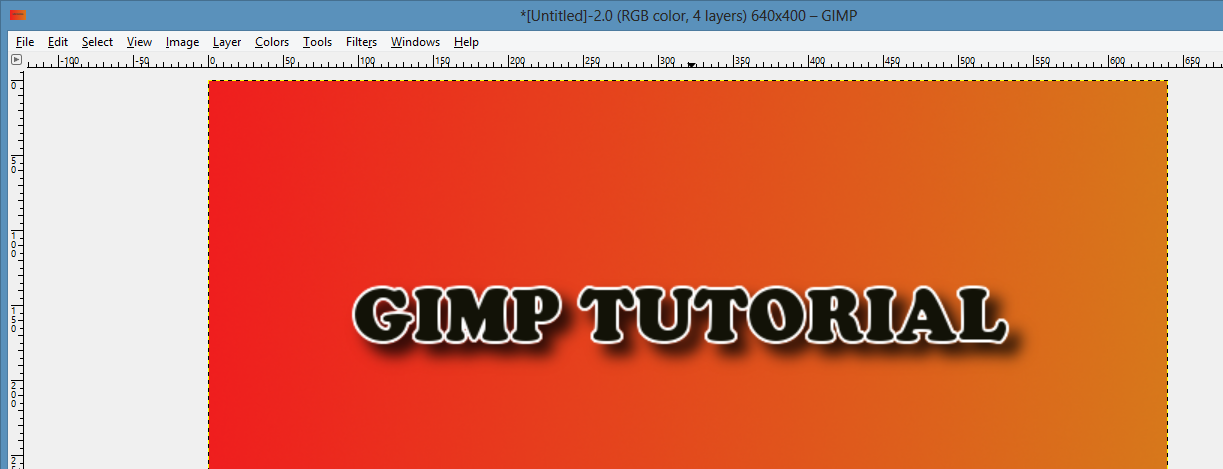Making a Simple Banner
with GIMP
Open GIMP
Make sure to put in all the docks you need
Toolbox is the primary dock you need as well as layers, tool options and undo history
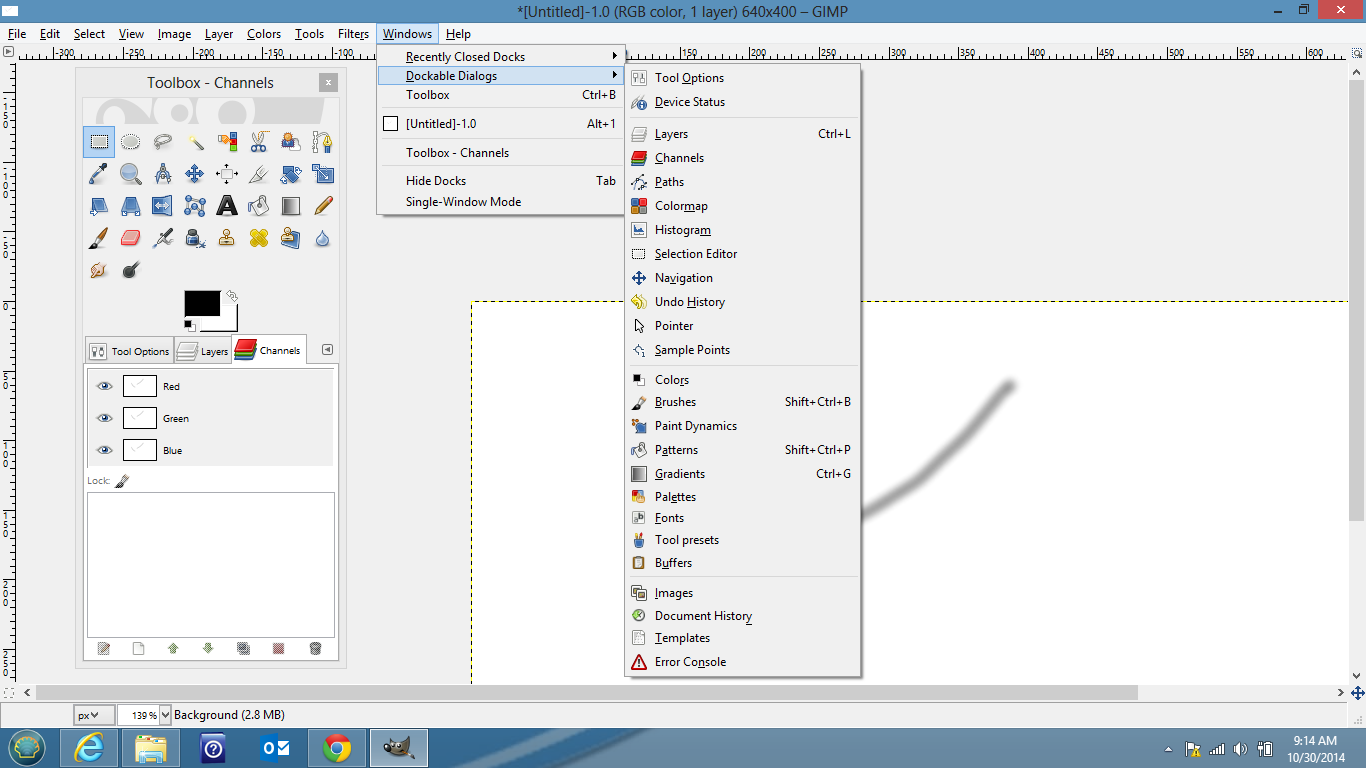
Create
Click to File --> NEW --> use the default size and click OK
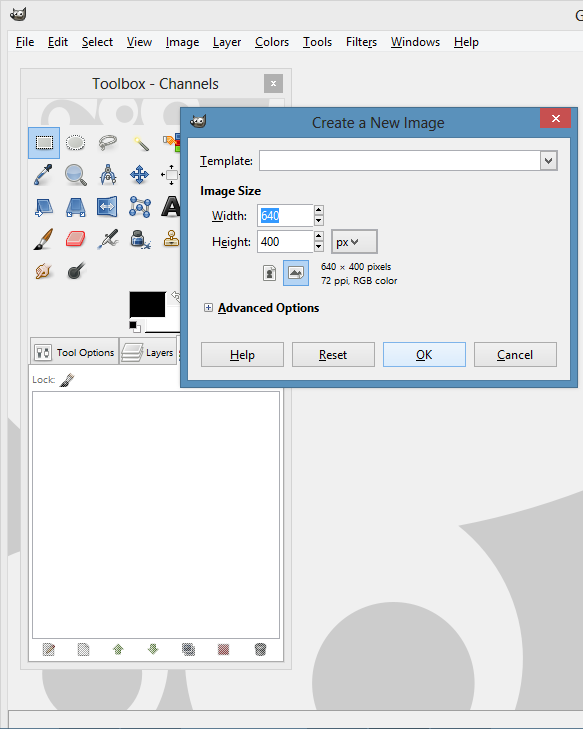
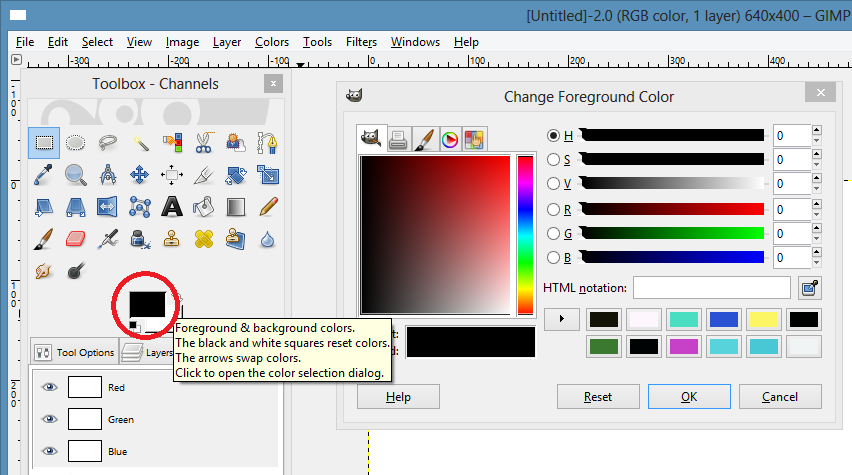
Select your foreground and background color
Blend tool
Using the blend tool drag the cursor from one end to another to create a "blending" effect
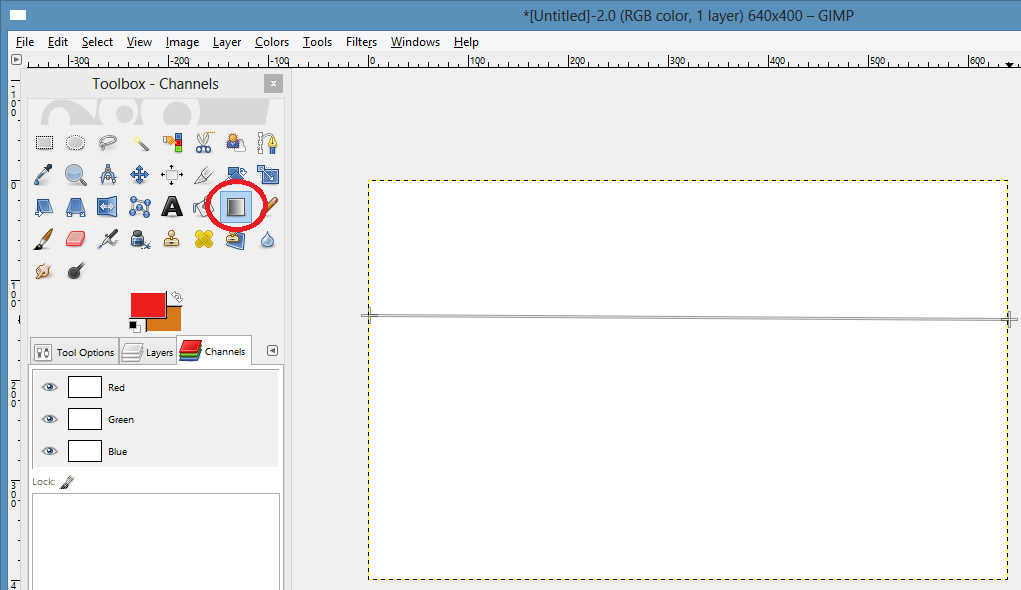
Text Tool
Using the text tool, write down the banner title you want to add
*remember to select the text before changing its properties
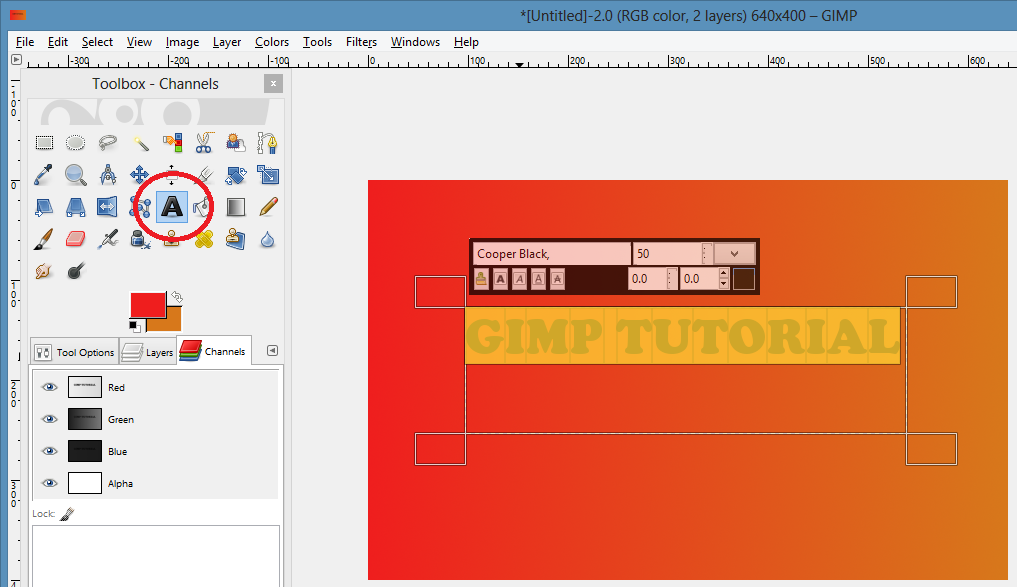
NEW LAYER
To put a border for the text, create a new layer first then put a name for it (ex. TEXT BORDER)
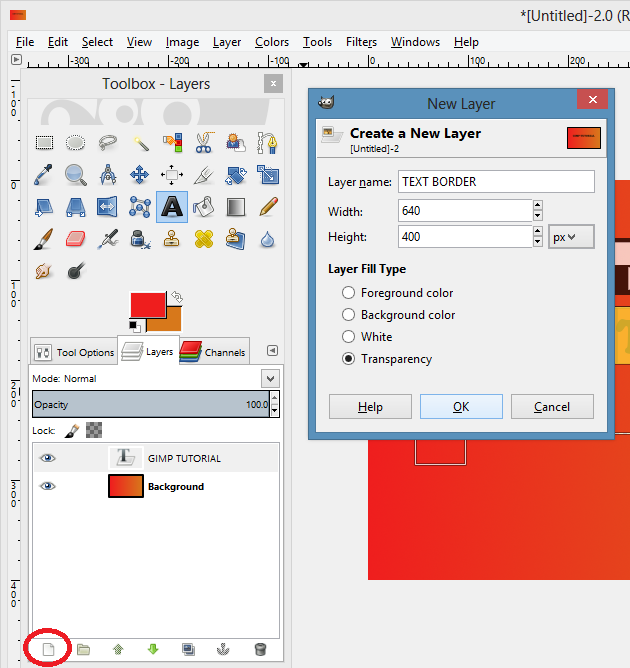
Selecting text
select the text layer then right click-->Alpha to Selection
This will automatically select the text I've written
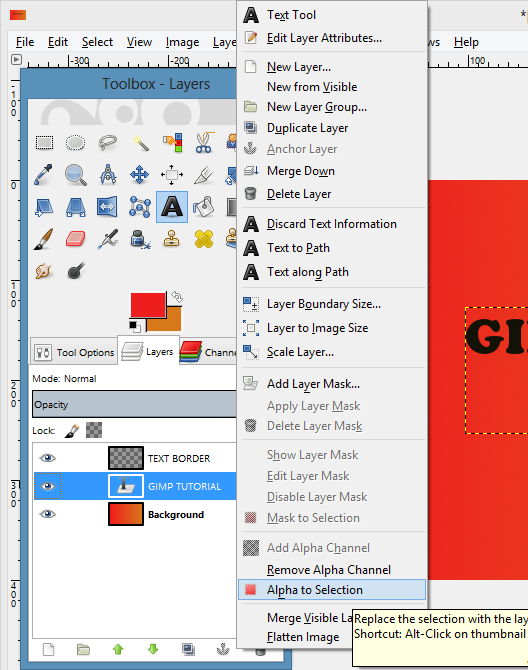
GROW
Go to SELECT --> Grow
In my example I chose 2 for my grow selection.
You can try your own size
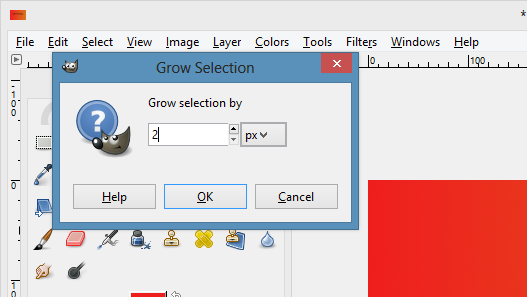
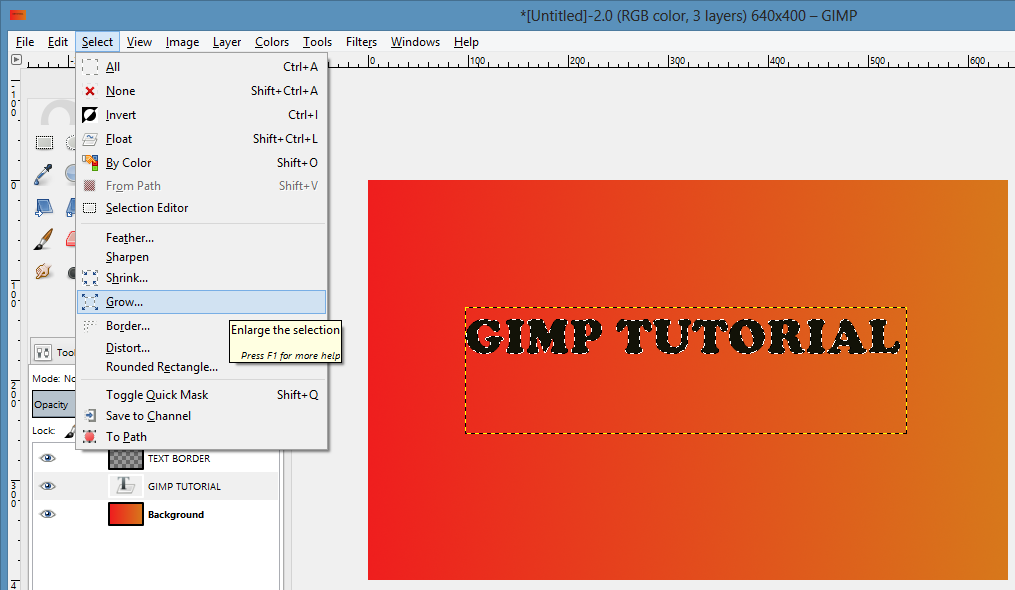
Bucket Tool
Go to the TEXTBORDER layer --> change color--> select BUCKET TOOL
-->click on the textborder area
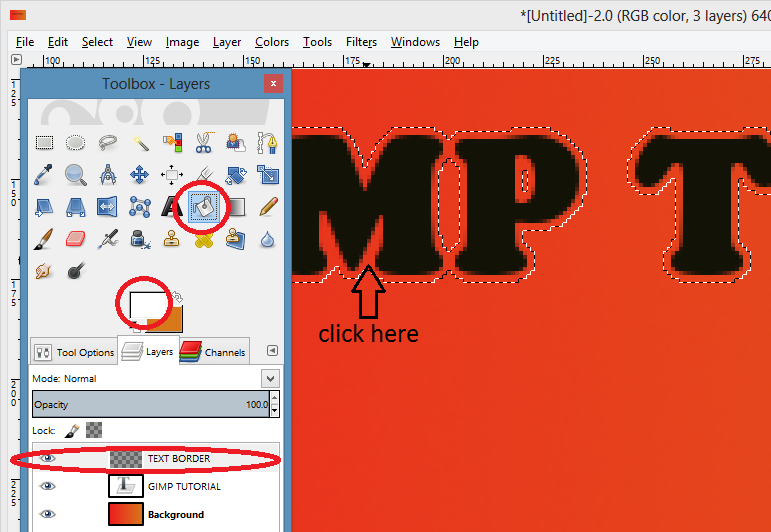
Lowering Layer
Put the TEXT BORDER LAYER down to complete the text border effect
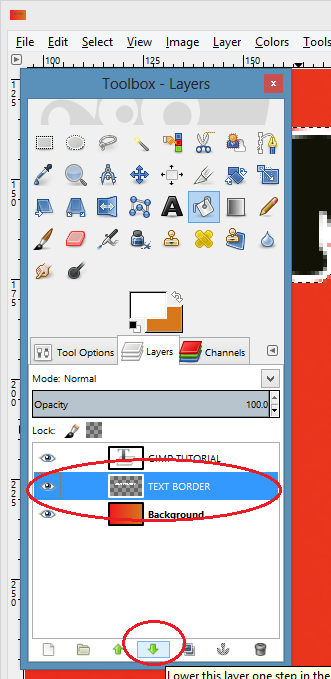
DROP SHADOW
Put a drop shadow or any other filter you want to add style in to your text
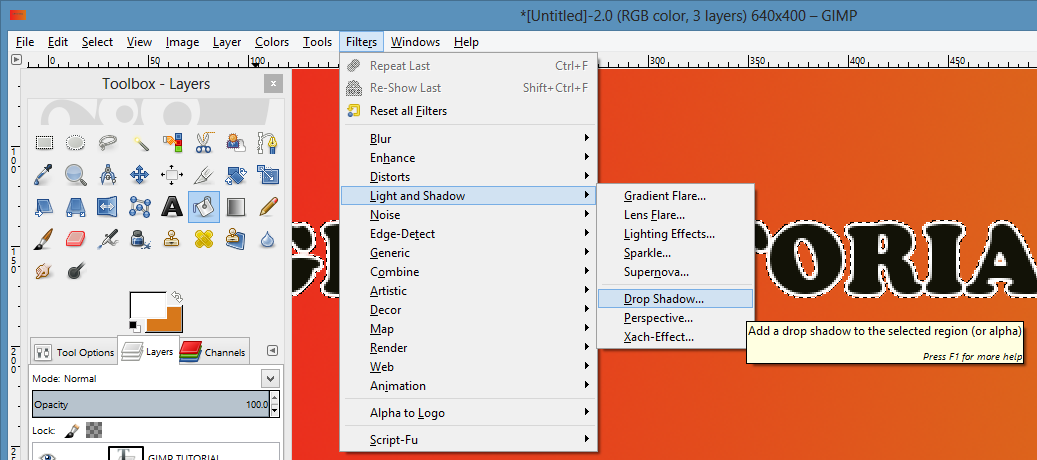
SIMPLE BANNER is DONE!