Internet All The Things!
...with Intel® Edison and Johnny-Five
by @rexstjohn

Rex St. John

www.rexstjohn.com | rex.st.john@intel.com
Get the deck
Follow along (with clickable links)

- Windows drivers
- Latest Edison Image
- Windows Installer
- FileZilla, PuTTy, WinSCP, Intel XDK
- Code snippets
Copy the USB stick
Please pass it on or bring it back to me when you are done!
Things we will learn
- Internet of Things
- Microcontrollers
- Node.js
- Intel Edison
- LibMRAA
- Johnny-Five
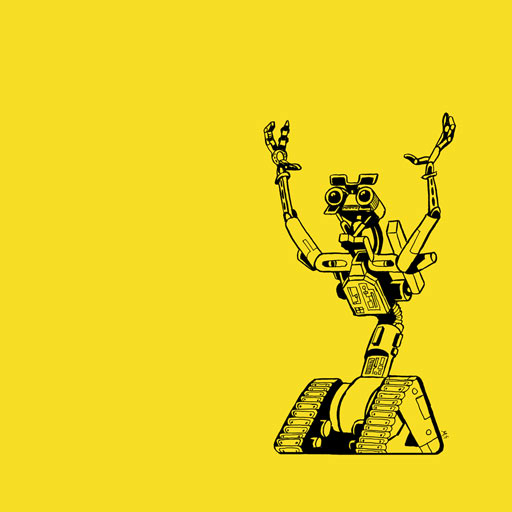
Agenda
- Learn about all the things
- Set up all the things
- Network all the things
- Build all the things
- Conclusion (of the things)

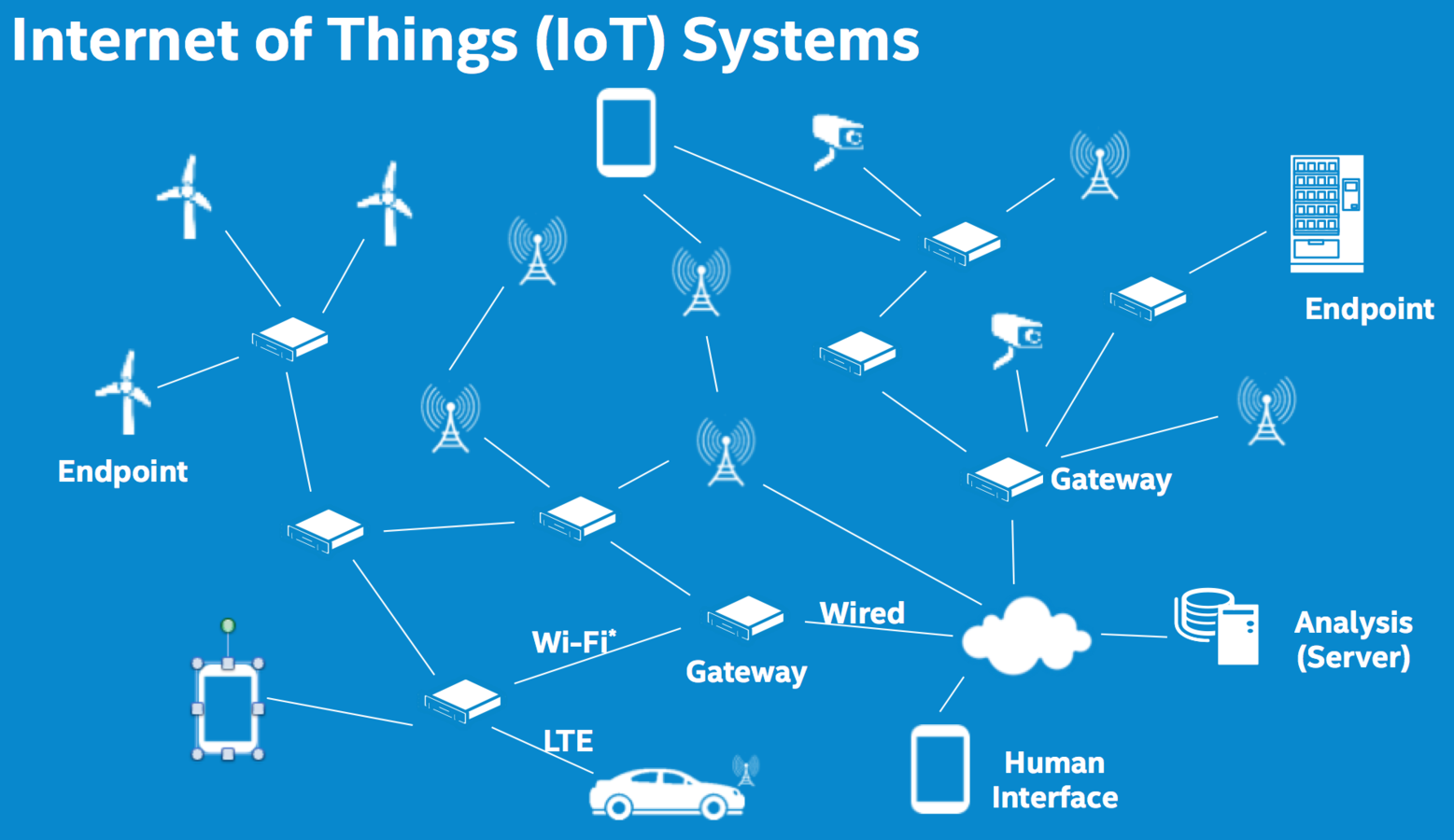
Things
- Devices with embedded computers
- Often without displays
- Reading physical sensors
- Limited power, memory, compute
Internet
- Communicating globally
- Interface to existing infrastructure
- Autonomous operation modes
- Coordinated operation modes

Think: Systems, Not Devices
Industrial
- Factory equipment monitoring
- HVAC system monitoring/control
- Lighting systems
- Security
- Maintenance (wearable)
- Point of Sale
- Inventory tracking
- Precision agriculture
- Energy consumption management
Consumer
- Health monitoring (wearable)
- Information access (wearable)
- Home security
- Delivery management
- Automotive monitoring
- Family status monitoring (wearable)
- Home maintenance
- Personal communication (wearable)
- Energy consumption management
A few of the many applications
Microcontrollers
for beginners
- 500Mhz Dual Core
- 4 gigs flash
- 1 gig ram
- Node.js preloaded
- Yocto-Linux
- Bluetooth & Wi-Fi
- Arduino Compatible

Intel Edison
tl;dr Tiny Internet of Things Computer
Edison kits & Where to buy

What is an MCU

A microcontroller (sometimes abbreviated µC, uC or MCU) is a small computer on a single integrated circuit containing a processor core, memory, and programmable input/output peripherals.
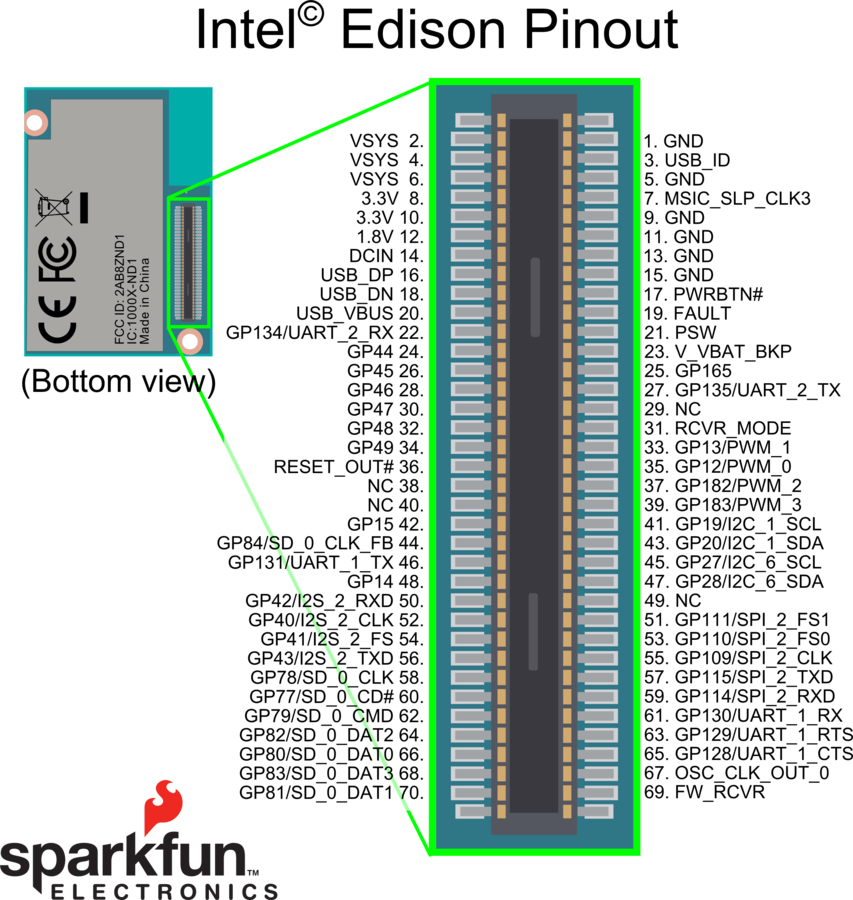
Seeed Header Shield
PWM
GPIO
SPI
I2C Bus
UART
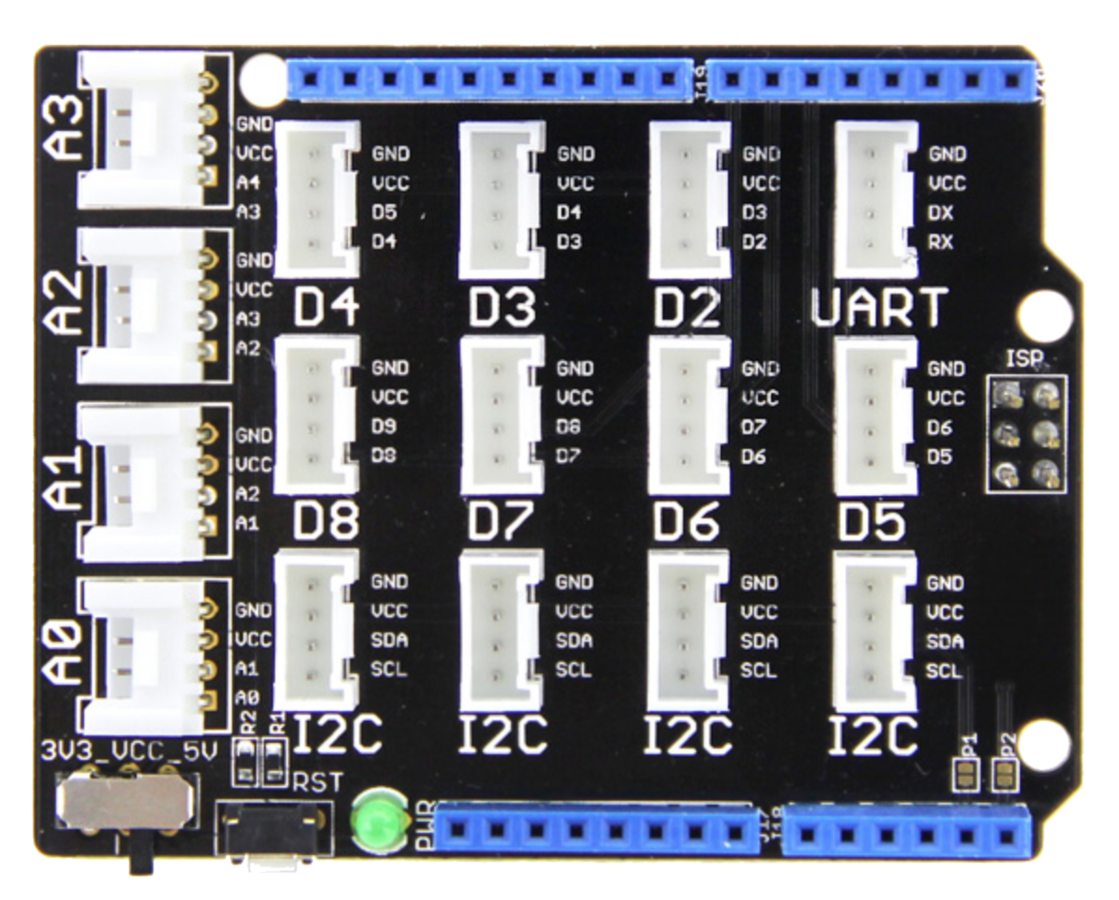
An easy way to plug sensors into our Edison's pins (see pinout)
Basic terms
Introduction
to Node.js
node.js basics
Node.js is an open source, cross-platform runtime environment for server-side and networking applications. Node.js applications are written in JavaScript, and can be run within the Node.js runtime on OS X, Microsoft Windows, Linux, FreeBSD, NonStop and IBM i.
NPM basics
- Command line utility
- Helps you install Node modules
- Useful for Node.js development
- Like Pip or RVM or Apt-Get for Node.js
$ npm install
$ npm install -g bloop
$ npm install bloopLocal, Global installation patterns
Node modules
Modules are helper libraries you can include in your project, there are thousands of them.
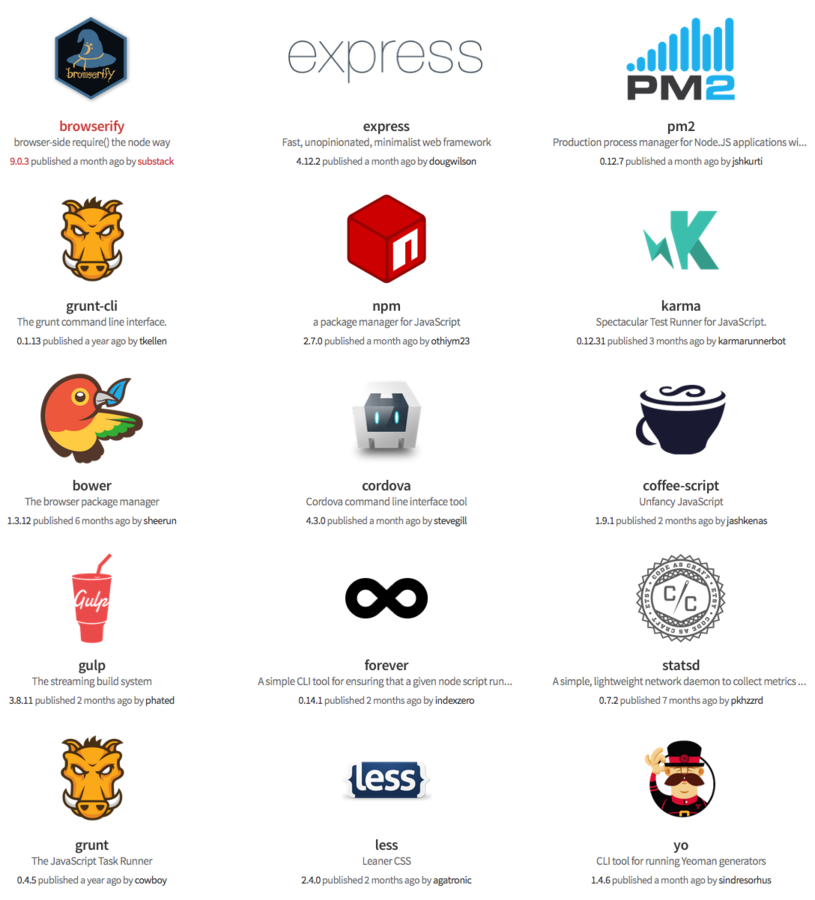
- "npm_modules" folder
- package.json
- main.js
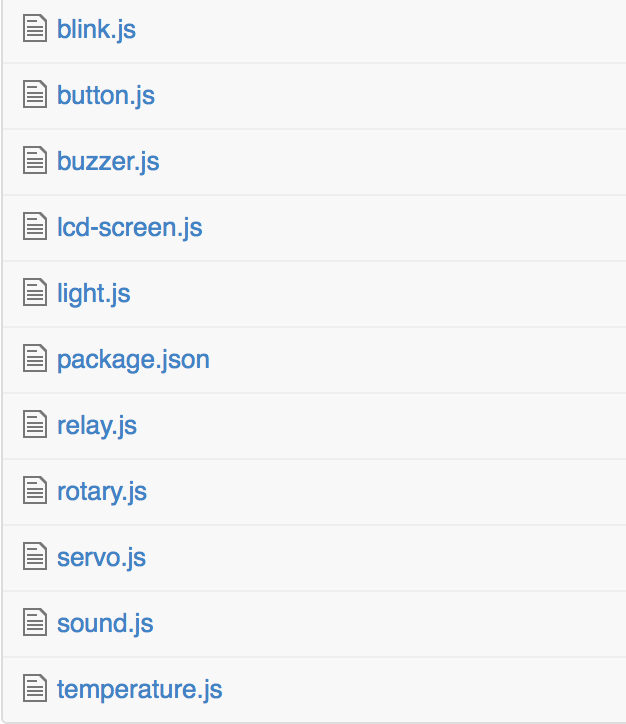
Example package file
{
"name": "edison-johnny-five",
"description": "A simple Edison blink sketch.",
"version": "0.0.1",
"main": "blink.js",
"engines": {
"node": ">=0.10.0"
},
"dependencies": {
"johnny-five": "latest",
"edison-io": "latest"
}
}npm init
$ mkdir code
$ cd code
$ npm init
$ name: (code) demo
$ version: (1.0.0) 1.0.0
$ description: blink
$ entry point: blink.js
$ test command:
$ git repository:
$ keywords:
$ license: (ISC) // Blink an LED
var five = require("johnny-five");
var Edison = require("edison-io");
var board = new five.Board({
io: new Edison()
});
board.on("ready", function() {
var led = new five.Led(13);
led.blink(1000);
});{
"name": "edison-johnny-five",
"description": "A simple Edison blink.",
"version": "0.0.1",
"main": "blink.js",
"engines": {
"node": ">=0.10.0"
},
"dependencies": {
"johnny-five": "0.8.5",
"edison-io": "0.8.3"
}
}package.json
blink.js
Basic project
Edit your project using your IDE of choice!
$ cat package.json
$ touch blink.js
$ open blink.js LibMraa
FOR beginners
Johnny-Five is an Open Source, Firmata Protocol based, IoT and Robotics programming framework, developed at Bocoup. Provides a Node.js API on top of LibMRAA to interact with Intel Edison GPIO sensors.
LibMRAA is a C/C++ library with bindings to javascript & python to interface with the IO on Galileo, Edison & other platforms, with a structured and sane API where port names/numbering matches the board that you are on.

Libmraa syntax
var m = require('mraa'); //require mar
//write the mraa version to the console
console.log('MRAA Version: ' + m.getVersion());
//LED hooked up to digital pin 13 (or built in pin on Galileo Gen1 & Gen2)
var myLed = new m.Gpio(13);
myLed.dir(m.DIR_OUT); //set the gpio direction to output
var ledState = true; //Boolean to hold the state of Led
periodicActivity(); //call the periodicActivity function
function periodicActivity()
{
//if ledState is true then write a '1' (high) otherwise write a '0' (low)
myLed.write(ledState?1:0);
ledState = !ledState; //invert the ledState
//call the indicated function after 1 second (1000 milliseconds)
setTimeout(periodicActivity,1000);
}Could it be even easier?
// Blink an LED
// Pin 13 is the default pin
var five = require("johnny-five");
var Edison = require("edison-io");
var board = new five.Board({
io: new Edison()
});
board.on("ready", function() {
var led = new five.Led(13);
led.blink(1000);
});Johnny-Five Syntax
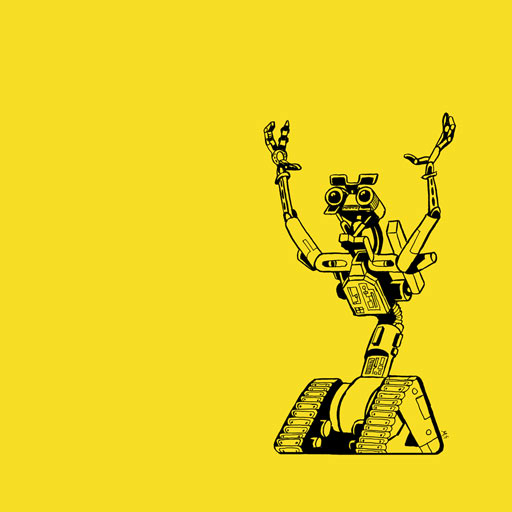
Digital Pin: 0 or 1
// Plug the temperature sensor A0
// Seeed Sensor Kit Arduino Shield
// MUST be in the analog pin slots!
var five = require("johnny-five");
var Edison = require("edison-io");
var board = new five.Board({
io: new Edison()
});
board.on("ready", function() {
var temp = new five.Temperature({
pin: "A0",
controller: "GROVE"
});
temp.on("change", function() {
console.log("%d°C", Math.round(temp.celsius));
});
});Johnny-Five Syntax
Analog Data
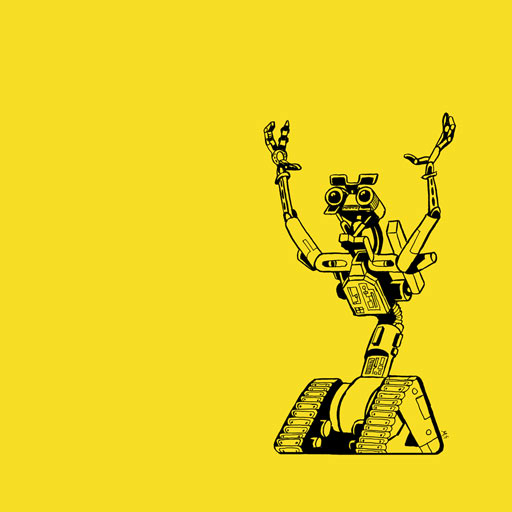
our sensor kit
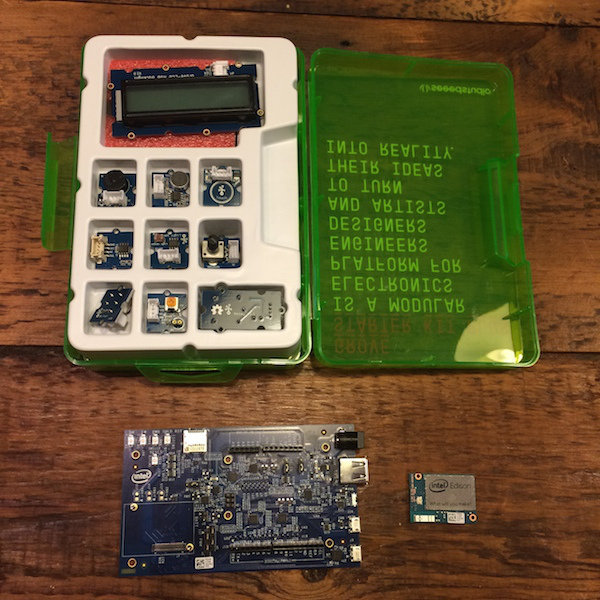
- Temperature x1
- Sound Sensor x1
- Light x1
- Buzzer x1
- Button x1
- Pressure Sensor x1
- Servo x1
- Relay x1
- Buzzer x1
- LCD x1
- LED x3
Good news!
We have sample Node.js snippets and a project for every sensor in our sensor kits available at the below link!
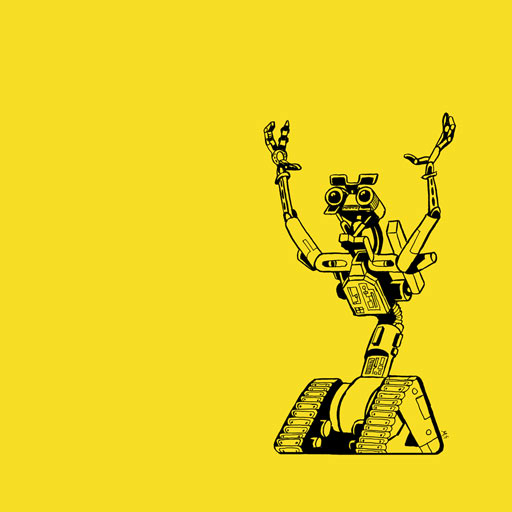
Agenda
- Learn about all the things
- Set up all the things
- Network all the things
- Build all the things
- Conclusion (of the things)

Setting up the things
Thing we will build

Button | Light | Edison | Node.js
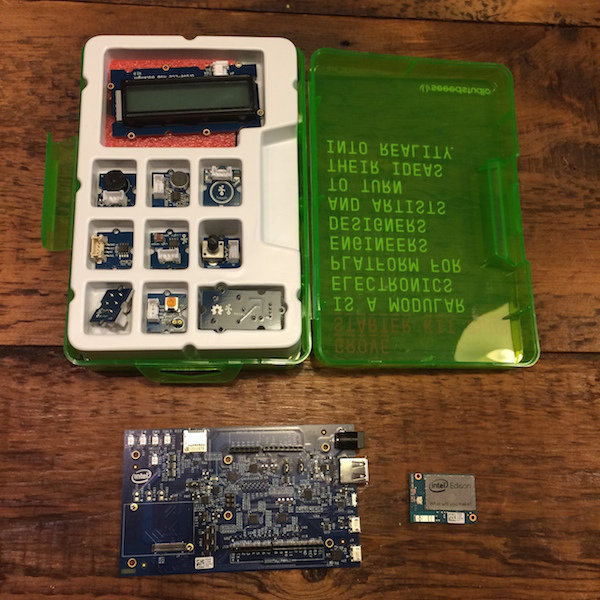
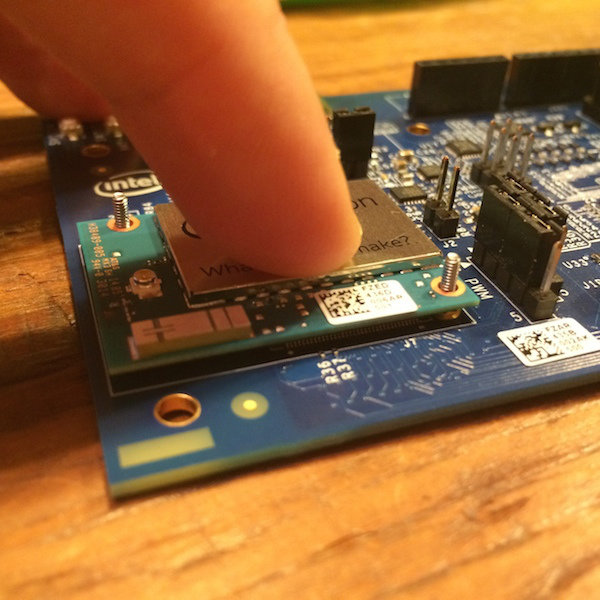
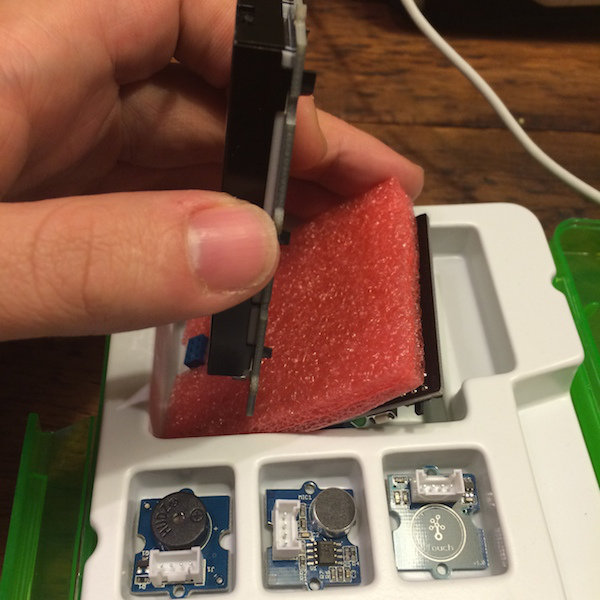
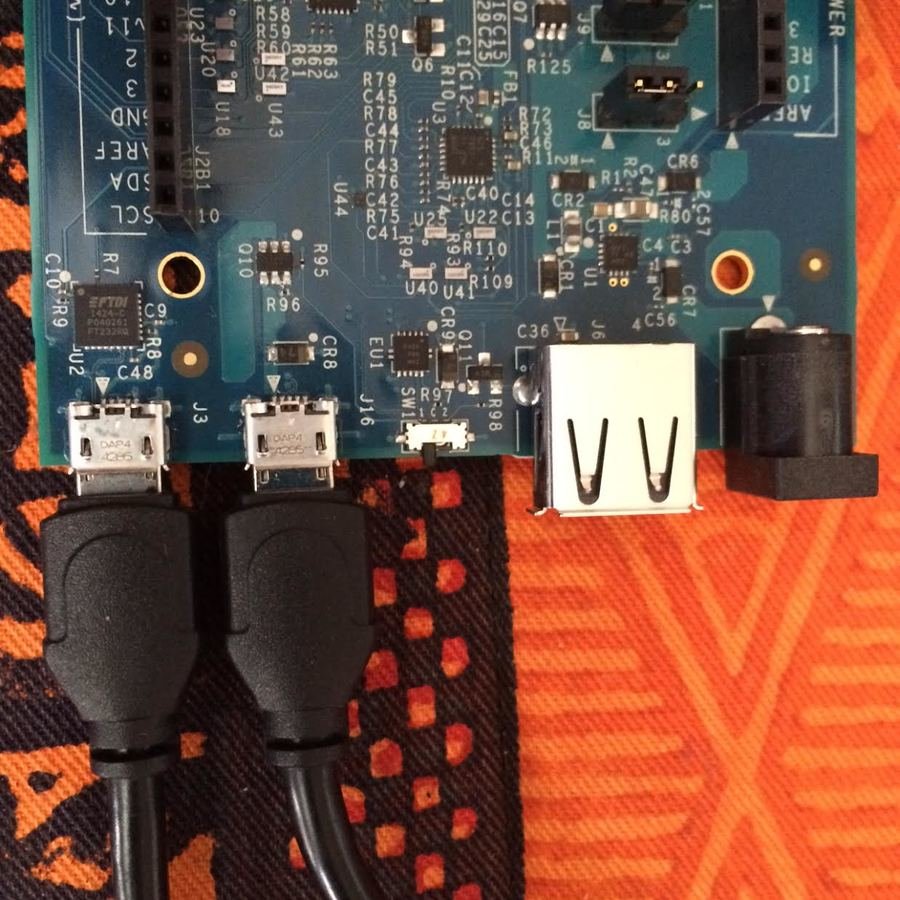
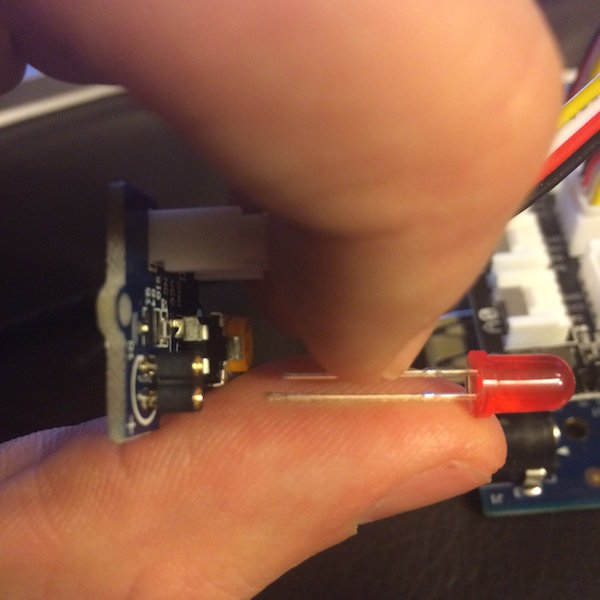
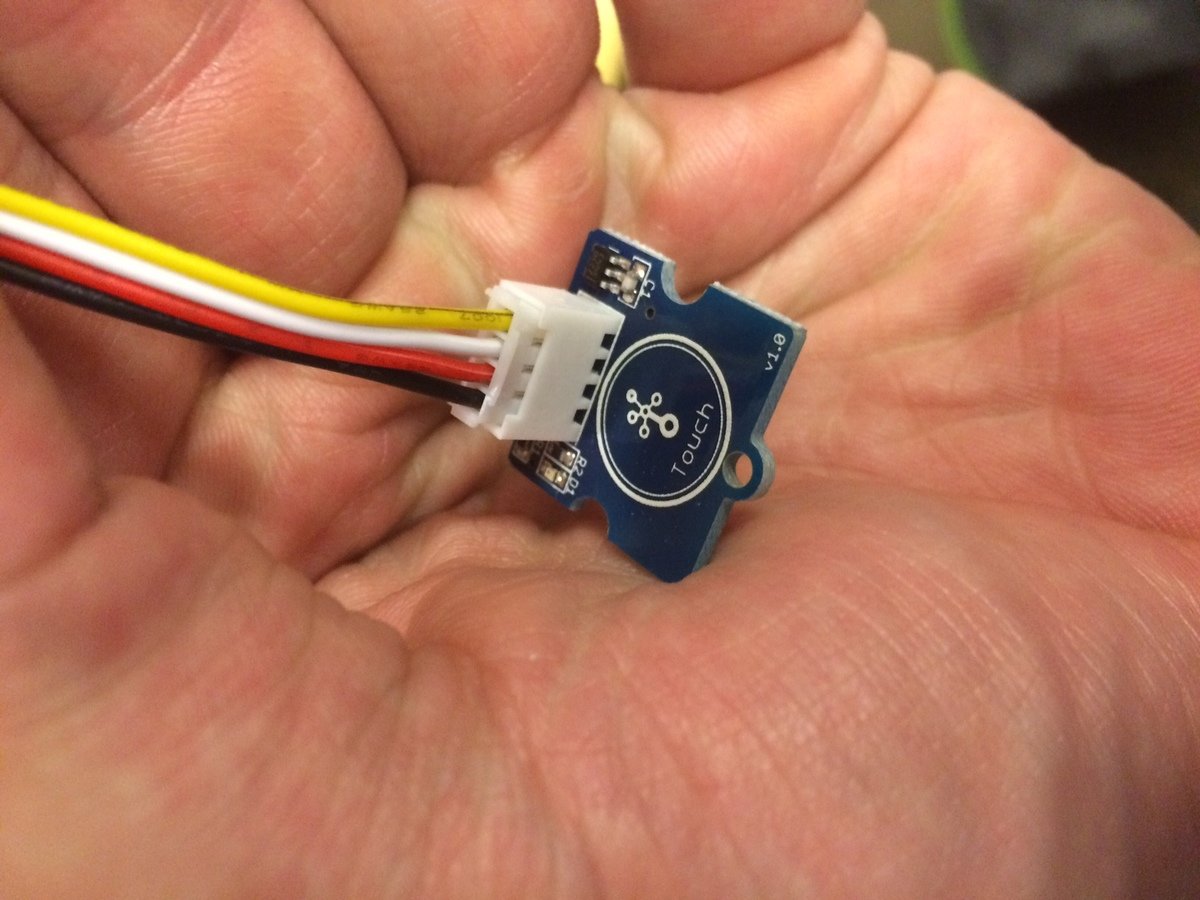
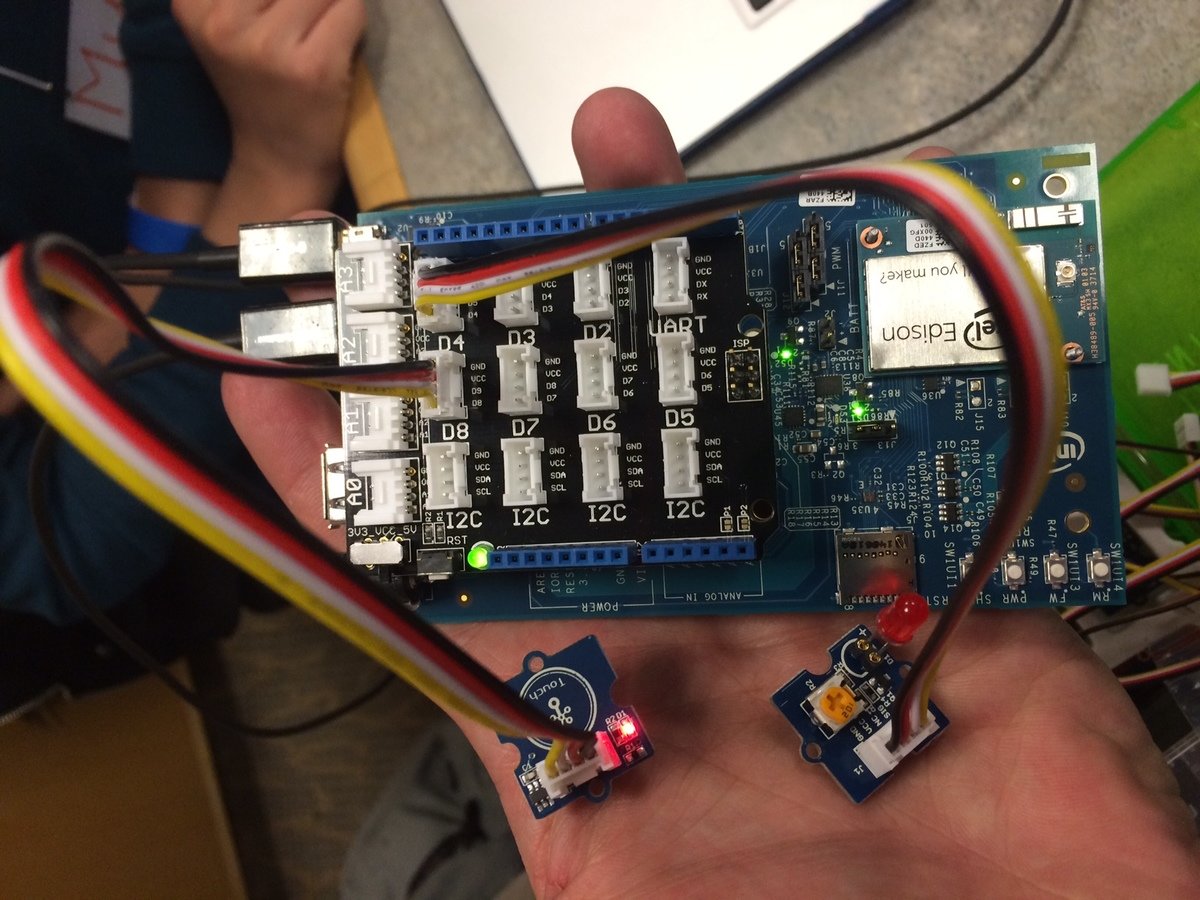
Using the right usb
- Middle = Power
- Outer = Serial
- Plug in both!
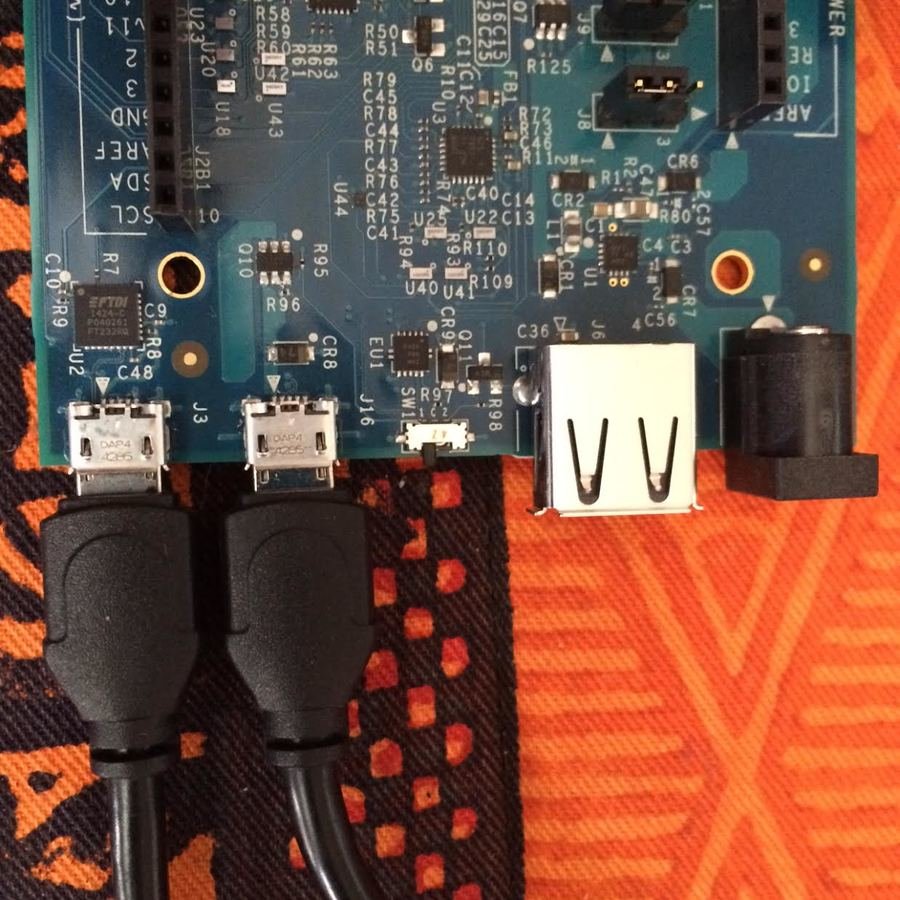
flashing your edison
- Download Windows drivers or use the installer
- Use image on the provided USB for speed
- Windows installer will need to download the latest image which will take time
Make sure to follow 100% of the steps...
Agenda
- Learn about all the things
- Set up all the things
- Network all the things
- Build all the things
- Conclusion (of the things)

Networking the things
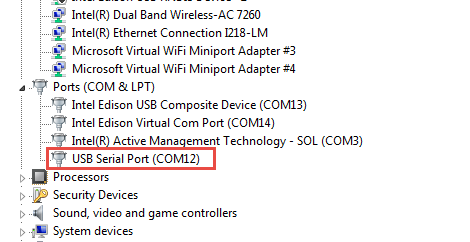
FTDI drivers must be installed!

$ sudo npm install -g bloop
$ bloop cAn easier way to establish a serial connection for Mac users.
Hit "Enter" twice at the blank screen!
$ sudo apt-get install screen
$ sudo screen /deb/ttyUSB0 115200Hit "Enter" twice at the blank screen!
lets get online
$ configure_edison --setup
$ ping www.google.com (to test internet)- Name your Edison
- Set a password
- Scan for Wi-Fi
- Set Wi-Fi network
- Test internet
Default password is "root."
Usually you have to scan for Wi-Fi twice (hit '0') to make it scan again...
Gotchas
- Bad USB cables...power only
- Make sure you and Edison are on the same wi-fi
- Not online? Run "ping www.google.com" to check
- Could not find a PTY error (Mac only)
- Kill screen process - Use "bloop clean" to fix it.
- Make sure both Micro-USB are plugged in
get your ip address
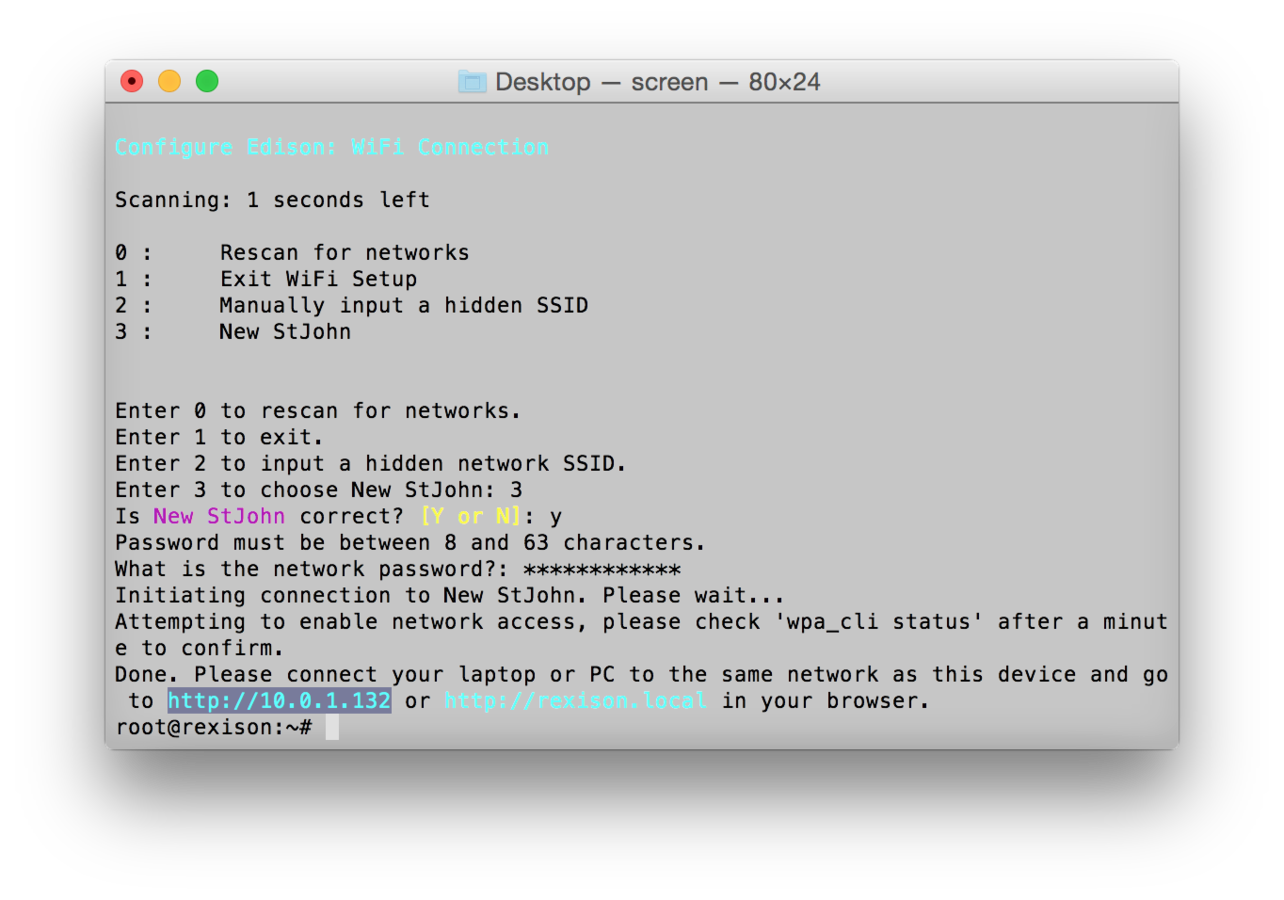
sftp://10.0.1.132
deploy code
- Open FileZilla
- Enter IP
- Your user / pw
- Quickconnect
- Drag & drop!
- Use "wpa_cli status" to find your IP
- All code goes to /node_app_slot
- Port 22
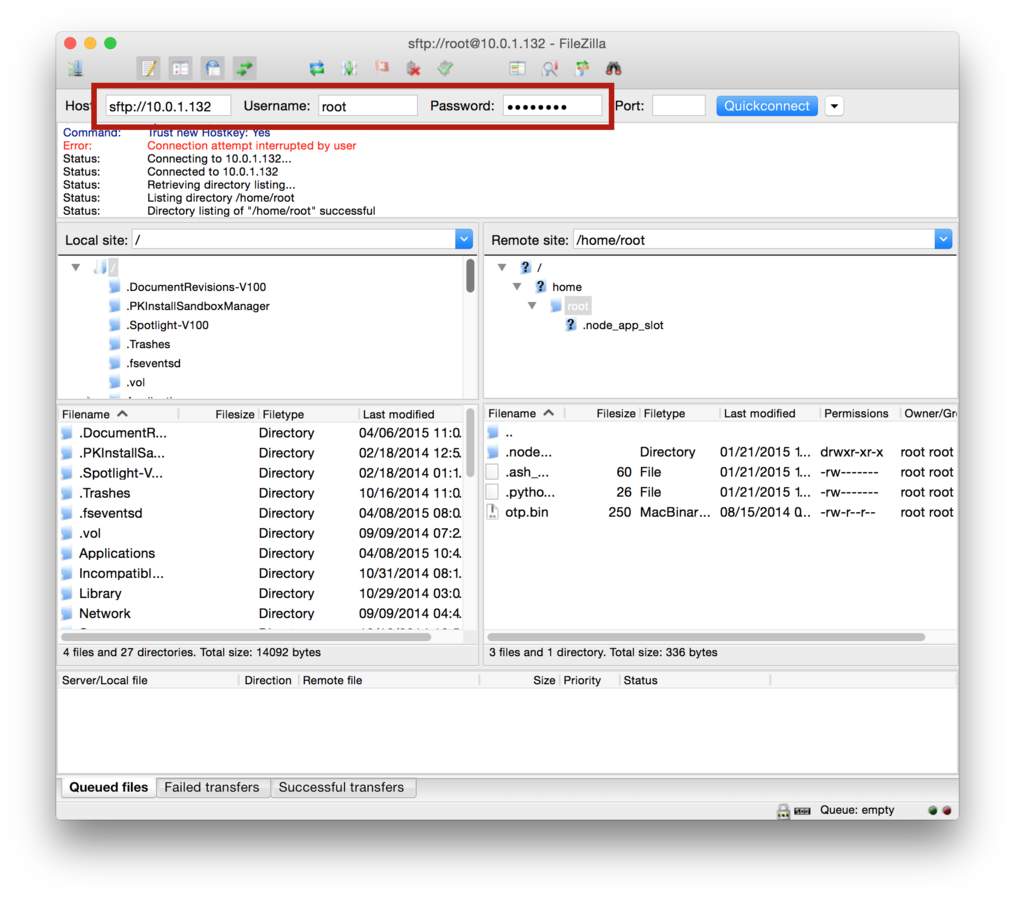
$ echo "src mraa-upm http://iotdk.intel.com/repos/1.1/intelgalactic" > /etc/opkg/mraa-upm.conf
$ opkg update
$ opkg install libmraa0
$ opkg upgrade
$ cd /
$ cd node_app_slot
$ npm install
$ node blink.jsblink pin 13
Using your serial connection in your Edison code directory....
All Platforms
// Blink an LED
var five = require("johnny-five");
var Edison = require("edison-io");
var board = new five.Board({
io: new Edison()
});
board.on("ready", function() {
var led = new five.Led(4);
led.blink(1000);
});blink pin 4
All Platforms
$ node blink.jsexpected result
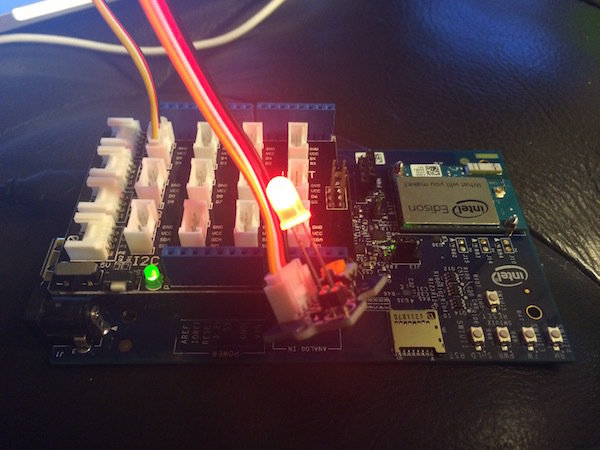
Add a button
// Activate the touch button
// This code will work for BOTH the capactive button and the "standard" button.
var five = require("johnny-five");
var Edison = require("edison-io");
var board = new five.Board({
io: new Edison()
});
board.on("ready", function() {
var touch = new five.Button(5);
var led = new five.Led(4);
touch.on("press", function() {
console.log("Pressed!");
led.on();
});
touch.on("release", function() {
console.log("Released!");
led.stop().off();
});
touch.on("hold", function() {
console.log("Holding...");
led.blink();
});
});expected result

johnny-five is alive!
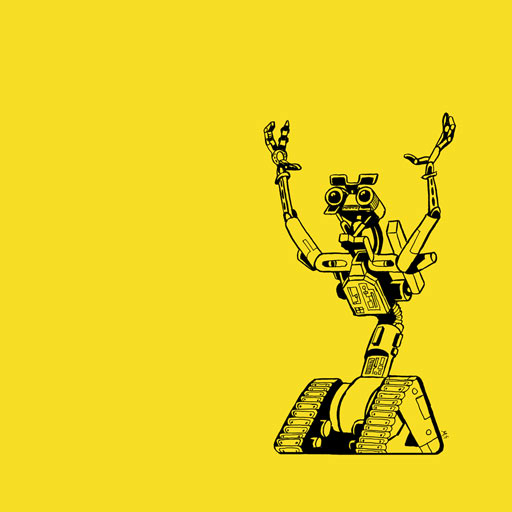
Congrats! Thanks to @rwaldron for creating Johnny-Five.