Pure CSS cross browser animations for fun and profit
Front End North
Saturday November 15th

Liam Richardson
Front-end developer
Sigma Consulting Solutions ltd.
@meevil
'Sup
What you'll learn...
By the end of this presentation, you'll (hopefully) have learned how to...
- Create subtle transitions
- Create complex animations
- Animate SVG's
Let's begin our whistle stop tour!
5 essential lessons
A brief history of animation on the web

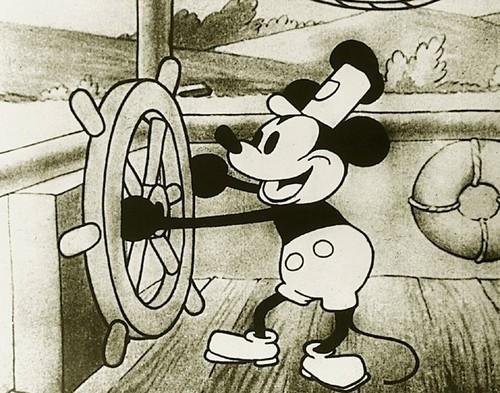
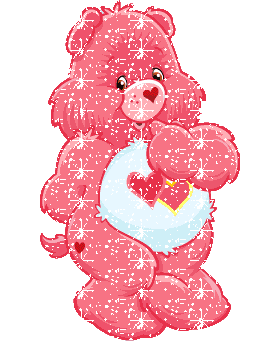
GIF's FTW
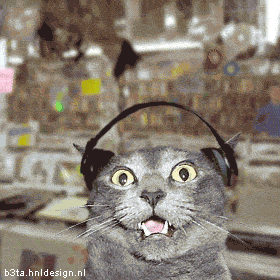
Java Applets
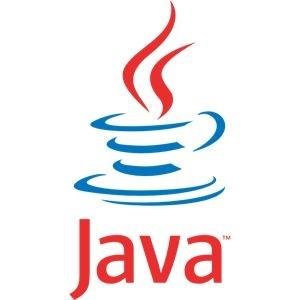
All hail Flash


... Oh
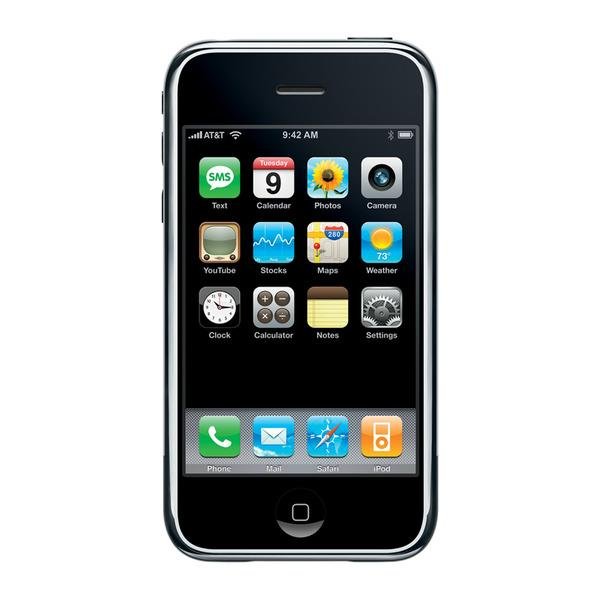
R.I.P in peace, Flash

The open web

Want to do animation? Pure CSS is the way forward
Lesson 1
Onto the fun stuff...
A note about code...
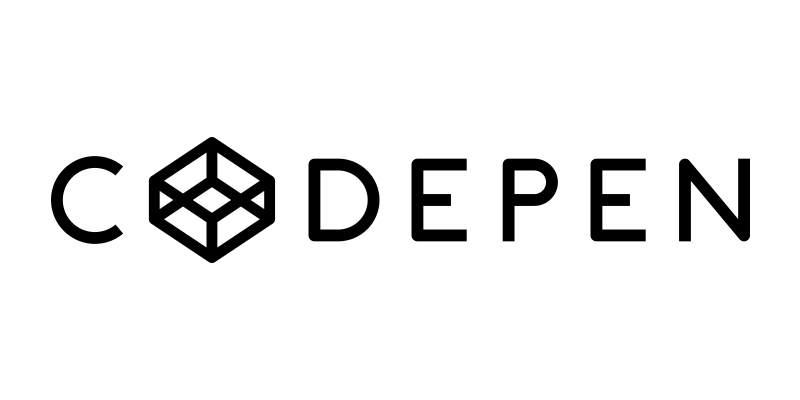
Transitions
.mybackground span {
transition: opacity 2.5s ease;
}
The transition property allows you to smoothly affect an element when changing from one state to another
.style--one.style--twotransition: border 5s linear;The transition property can be triggered by any kind of "state" change
:hover
JavaScript prompted class change
How did that work?

.mybackground {
position: relative;
display: inline-block;
text-indent: -9999px;
width: 250px;
height: 365px;
background: url(http://imagehost.vanweerd.com/images/testdm3.jpg);
background-position: 0 0;
}
.mybackground span {
position: absolute;
top: 0; left: 0; bottom: 0; right: 0;
background: url(http://imagehost.vanweerd.com/images/testdm3.jpg);
background-position: 0 -365px;
opacity: 0;
}.mybackground span {
transition: opacity 2.5s ease;
}
Animation made easy
.mybackground span {
opacity: 0;
transition: opacity 2.5s ease;
}
.mybackground span:hover {
opacity: 1;
}transition-property: width;
transition-duration: 1s;
transition-timing-function: linear;
transition-delay: 2s;transition: width 1s linear 2s;
What can you use it on?

Supports 81 properties
Classed as "Animatable"
transition: width 2s, height 2s, transform 2s;transition: all 2s linear;Ok, so what CAN'T you use it on?

http://oli.jp/2010/css-animatable-properties/
- background-image (sort of works, sometimes)
- float
- height or width using the value auto (currently both values must be a length or percentage)
- display between none and anything else
- position between static and absolute
When should you use it?
On the majority of projects?
- As little as possible
- As subtly as possible
Buttons and links
Image transitions
Smooth UI
Sass <3
@mixin transition($transition-property, $transition-time, $method) {
transition: $transition-property $transition-time $method;
}Transitions allow you to create smooth, subtle animations with ease
Lesson 2
What about "REAL" animation?
Keyframes
@keyframes mymove {
from {top: 0px;}
to {top: 200px;}
}How do keyframes work?

Keyframes are essentially a list of what the animation should do over a defined period of time
Let's see them in action
How did that work?
.car {
animation-name: drive;
animation-duration: 2s;
}
@keyframes drive {
from {margin-left: 0px;}
to {margin-left: 400px;}
}CSS @keyframes
@keyframes drive {
from {margin-left: 0px;}
to {margin-left: 400px;}
}@keyframes %
@keyframes drive {
0% {margin-left: 0px;}
50%{margin-left: 200px;}
100% {margin-left: 400px;}
}Standard CSS
.car {
animation-name: drive;
animation-duration: 2s;
}What can you change using @keyframes?
The same 81 properties that you can influence with transition can be changed with @keyframes as well

Properties, properties, properties
- animation-delay
- animation-direction
- animation-duration
- animation-fill-mode
- animation-iteration-count
- animation-name
- animation-play-state
- animation-timing-function
animation-timing-function

linear
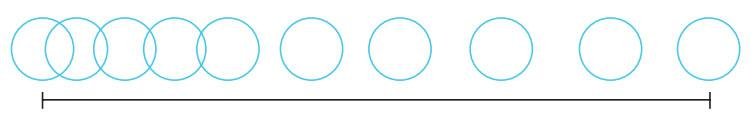
ease-in

ease-out
So many options
- linear
- ease
- ease-in
- ease-out
- ease-in-out
- cubic-bezier(n,n,n,n)
When should you use it?
On projects that require additional visual "flair" or engagement that traditional methods can't provide.
- As little as possible
- As subtly as possible
- Ensure the design doesn't rely on it
Adding fluidity to an otherwise static design
Creating visual flair
Enhancing dull UI's
Doing something crazy

http://codepen.io/Xpressive_Team/full/LeHGF/
Keyframes allow you to create amazing animations that work
seamlessly across
modern browsers
Lesson 3
SVG + CSS animation = Awesomeness

My god, it's full of code...

Code you can apply classes too!
<rect class="background" fill="#D03E27" width="400" height="400" />
<path class="letter" fill="#F4F4F4" d="M60.858,129...." />
<path class="letter" fill="#F4F4F4" d="..." />Allowing you to do cool stuff!

.path {
stroke-dasharray: 1000;
stroke-dashoffset: 1000;
animation: dash 5s linear alternate infinite;
}
@keyframes dash {
from {
stroke-dashoffset: 1000;
}
to {
stroke-dashoffset: 0;
}
}A larger playset - SVG
only properties
clip-rule, flood-color, flood-opacity, stop-opacity, kerning, tech-anchor, color-profile, color-rendering, fill, fill-opacity, fill-rule, marker, marker-end, marker-mid, marker-start, stroke, stroke-width, stop-color, lighting-color, enable-background, dominant-baseline, color-interpolation-filters, color-interpolation, glyph-orientation-horizontal, glyph-orientation-vertical, shape-rendering, baseline-shift, alignment-baseline, stroke-miterlimit, stroke-linejoin, stroke-linecap, stroke-dashoffset, stroke-dasharray, stroke-opacity

SVG's are potentially the future of web graphics, and give CSS animation
super powers
Lesson 4
Get experimenting with transforms!

Get creating with @keyframes!

Webkit, you silly thing
/* Chrome, Safari, Opera */
@-webkit-keyframes myfirst {
0% {background: red;}
25% {background: yellow;}
50% {background: blue;}
100% {background: green;}
}
/* Standard syntax */
@keyframes myfirst {
0% {background: red;}
25% {background: yellow;}
50% {background: blue;}
100% {background: green;}
}Stop waiting around, get creating!
Lesson 5
Additional reading
- http://valhead.com/book/
- http://slides.com/sarasoueidan/styling-animating-svgs-with-css#/
- http://www.smashingmagazine.com/2014/11/03/styling-and-animating-svgs-with-css/
- http://www.smashingmagazine.com/2014/04/15/understanding-css-timing-functions/
Thank you! Any questions?
@meevil
