CSS Modules
What are they good for?
Specificity goodness
- Protect module scope
- Avoid clashes and overwrites
- Couple your CSS with your JS
How do they work?
Via a module loader
Webpack and Browserify both offer CSS module plugins that will generate the necessary code
As a post process
The task runs after you have written your CSS/SCSS/LESS
Before
.base { color: deeppink; max-width: 42em; margin: 0 auto; }
After
._20WEds96_Ee1ra54-24ePy { color: deeppink; max-width: 42em; margin: 0 auto; }
Before
import styles from './styles.css';
element.innerHTML = `<div class="${styles.base}">
CSS Modules are fun.
</div>`;
After
<div class="_20WEds96_Ee1ra54-24ePy">CSS Modules are fun.</div>
They are parsed into unique strings
This requires a loading step
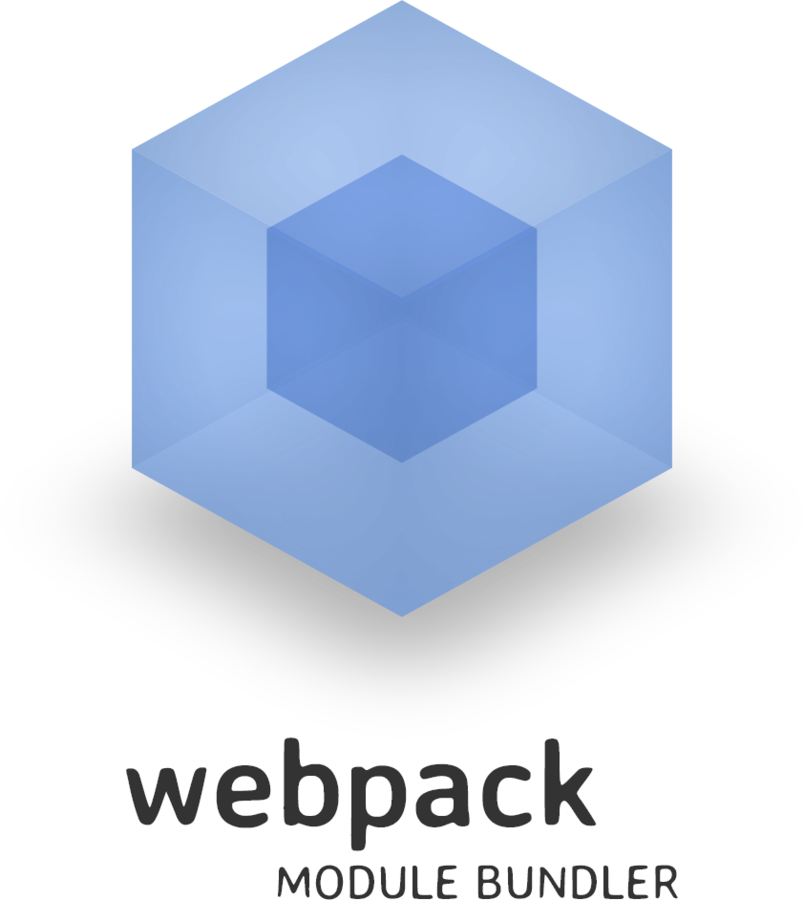

It's almost impossible to have clashes
:]
It's about encapsulation
You can share styles
- The plugin can group selectors
- It can live alongside global CSS
- Composition can be done in the JS
Extending (sharing)
.base { composes: appearance from '../AnoherModule/styles.css'; }
Global Styles
:global(.clearfix::after) { content: ''; clear: both; display: table; }
So how does it get into the HTML?
const html = `
<div class="${styles.root}">
<img class="${styles.image}" src="${data.image}" />
<p class="${styles.description}">${data.description}</p>
</div> `;Resources
http://chrispearce.co/elephants-the-three-code-ilities-two-months-with-css-modules/
http://www.sitepoint.com/understanding-css-modules-methodology/
https://github.com/css-modules/webpack-demo