.editorconfig
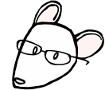
Purpose:
Standardise code formatting across different editors
The file
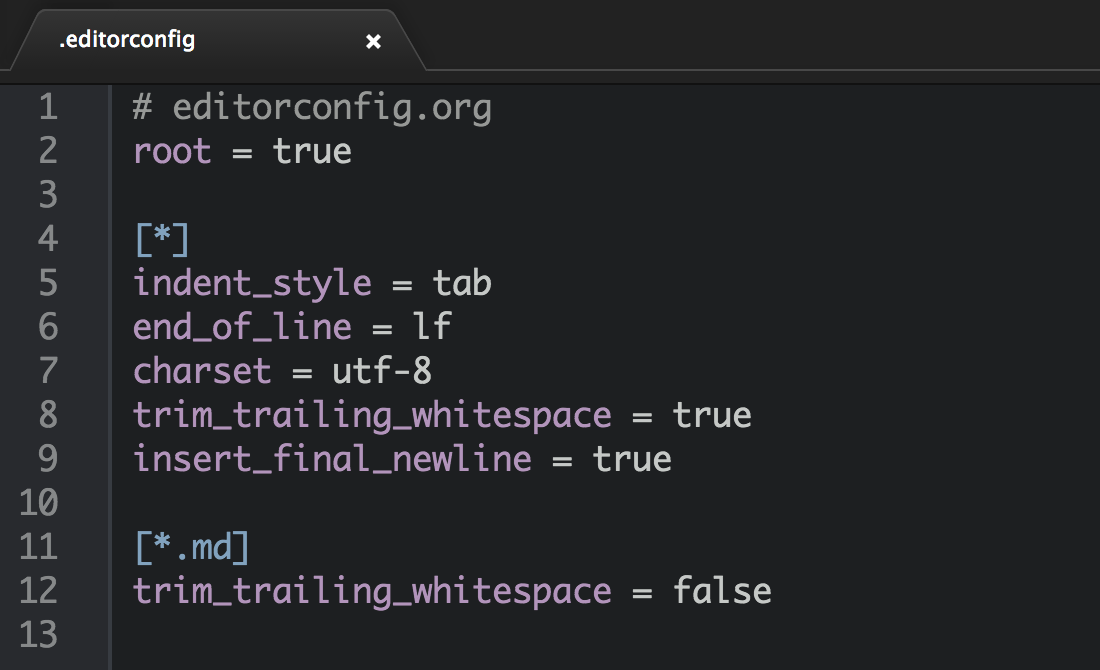
Installation
Visual Studio
WebStorm
Sublime
Atom
Visual Studio
https://visualstudiogallery.msdn.microsoft.com/c8bccfe2-650c-4b42-bc5c-845e21f96328
WebStorm
https://github.com/JetBrains/intellij-community/tree/master/plugins/editorconfig
Sublime
https://github.com/sindresorhus/editorconfig-sublime
Atom
https://github.com/sindresorhus/atom-editorconfig
Atom Shell Commands
Open Atom and go Atom > Install Shell Commands you will get apm commands.
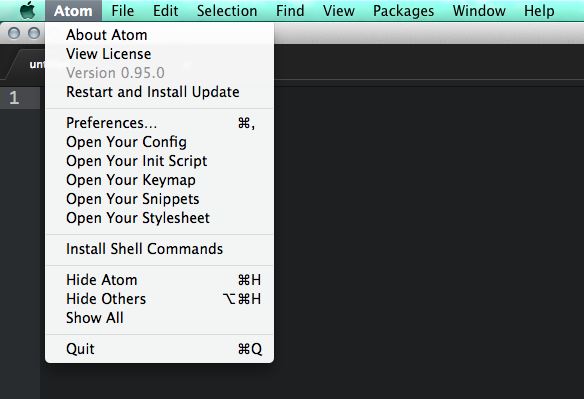
Atom Shell Commands
Then run 'apm install editorconfig' in terminal
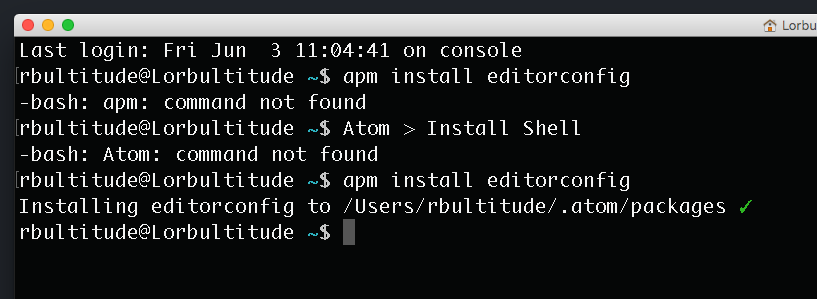
Create a local file
Open the editor command line
and type 'editorConfig: Generate Config'
How does it work
It looks for a file in every directory starting at the current one going upwards to the root
and uses this to control the editor
As a line-by-line file it can be easily version controlled
Gotchas
Other packages might override the settings so turn off any package settings that relate to
- indent_style
- indent_size
- tab_width
- charset
- trim_trailing_whitespace
Gotchas
Core settings like Soft/Hard Tabs may override it
Conclusion
Though its influence is limited it does mean we can enforce some consistency between developers and editors on a project by project basis