intro to reactjs
& webpack
intro to reactjs
& webpack
ReactJS
v16.2.0
Webpack
v4.0.0 (2/25)
https://medium.com/webpack/webpack-4-released-today-6cdb994702d4
what is reactjs
- JS library for building user interfaces
- Declarative
- tell React what to render
- One-way data flow
- props flow down; actions flow up
- Virtual DOM
- JSX
- it's just JS
what is reactjs

DOM
what is reactjs
Virtual DOM

http://teropa.info/blog/2015/03/02/change-and-its-detection-in-javascript-frameworks.html
Title Text
- how things look
- how things function
- promotes reuse
what is webpack
- Bundler
- Asset Pipeline
- Benefits
- configure all things!
- minification (uglify), code splitting, cache busting, etc
- dev server
- application command center
https://webpack.js.org/
what is webpack
- Entry (index.js)
- Output (app.bundle.js)
- Loaders (transform files i.e. css, scss, less, imgs, files)
- Plugins (tasks i.e. hot loader, uglify, extractText, customize)
https://webpack.js.org/
what is webpack
- CSS Modules
- relative paths
- inline loaders
- imports + @imports
- it's just JS
https://webpack.js.org/
HTml-css-js
- how to organize all three?
- folder structure
- what are some CSS best practices?
- unique class names
- how to build an page/app?
- components
Semantic HTML-CSS-JS
Semantics
- What does it represent? (object)
- What does it look like? (presentation)
- What is it suppose to do? (functionality)
Semantic HTML is the use of HTML markup to reinforce the semantics, or meaning, of the information in webpages and web applications rather than merely to define its presentation or look. --wikipedia
What do we mean when we talk about components?
Semantics
- html, head, meta, link, style, title, body
-
Content Sectioning
- address, article, aside, footer, header, h1h2h3h4h5h6, hgroup, nav, section
-
Text Content
- blockquote, dd, dir, div, dl, dt, figcaption, figure, hr, li, main, ol, p, pre, ul
-
Inline Text
- a, abbr, b, bdi, bdo, br, cite, code, data, dfn, em, i, kbd, mark, nobr, q, rp, rt, rtc, ruby, s, samp, small, span, strong, sub, sup, time, tt, u, var, wbr
-
Image & Multimedia
- area, audio, img, map, track, video
-
Embedded Content
- applet, embed, noembed, object, param, picture, source
-
Scripting
- canvas, noscript, script
-
Demaracating Edits
- del, ins
-
Table Content
- caption, col, colgroup, table, tbody, td, tfoot, th, thead, tr
Semantics
-
Forms
- button, datalist, fieldset, form, input, label, legend, meter, optgroup, option, output, progress, select, textarea
-
Interactive Elements
- details, dialog, menu, menuitem, summary
-
Web Components
- content, element, shadow, slot, template
Semantics
-
Elements
- h1h2h3h4h5h6, a, li, hr, div, blockquote
- caption, td, th, tr, tfoot
- button, input, label, textarea
-
Content Sections (components)
- footer, header, nav, section, aside, article
- ol, ul, menu, figure, table, form
Mix&Match
https://developer.mozilla.org/en-US/docs/Web/HTML/Element
Semantics
<!-- non semantic -->
<div class="red pull-left pb3">
<div class="grid row">
<div class="col-xs-4">
<!-- semantic -->
<div class="basket">
<div class="product">
<div class="searchResults">in CSS
can we combine both HTML + CSS semantically?
why?
<div class="pb3 pb4-ns pt4 pt5-ns mt4 black-70 fl-l w-50-l">
<h1 class="f4 fw6 f1-ns lh-title measure mt0">Heading</h1>
<p class="f5 f4-ns fw4 b measure dib-m lh-copy">Tagline</p>
</div>wtf?
Semantics
//Icons - component
<Facebook />, <Twitter />, <Hamburger />, <X />
//Icons - elements
<svg> ... </svg>
<img src />
//Logo - component
<Logo />
//Logo - elements
<div>
<img src="" />
</div>
//Header -- component
<Header />
//Header -- elements
<header className="page-header" >
<Logo className="page-header__logo-box" /> //--component
<nav className="page-header__menu" >
<ul>
<li className="page-header__menu-item" >
<a href="#">Projects</a>
</li>
<li className="page-header__menu-item" >
<a href="#">About</a>
</li>
<li className="page-header__menu-item" >
<a href="#">Contact</a>
</li>
</ul>
</nav>
</header>Semantics
- Readable
- Communicate
- Reusable
- Hooks into Tests
side on Explicit rather than Implicit
Semantics
- How can we use the semantics that we know today to guide our development?
- How can HTML + CSS leverage each others?
- atoms / elements / components
Folder structure
- Constraint
- 2-D layout
- Mental architecture
- semantics
- common language
- semantics
Folder Structure

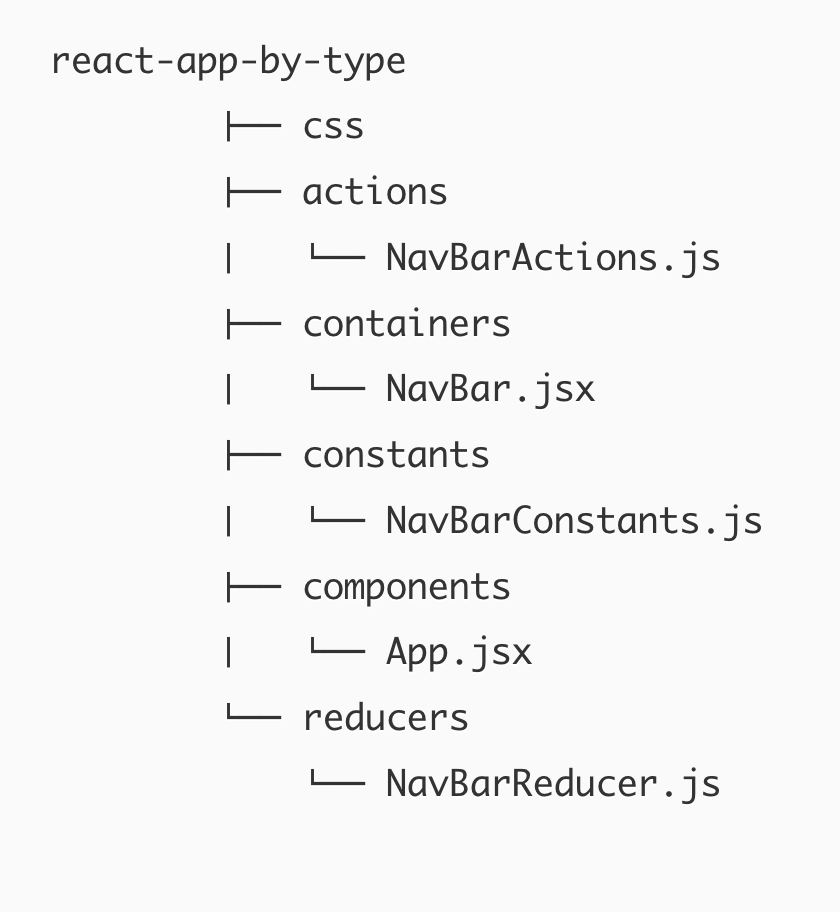
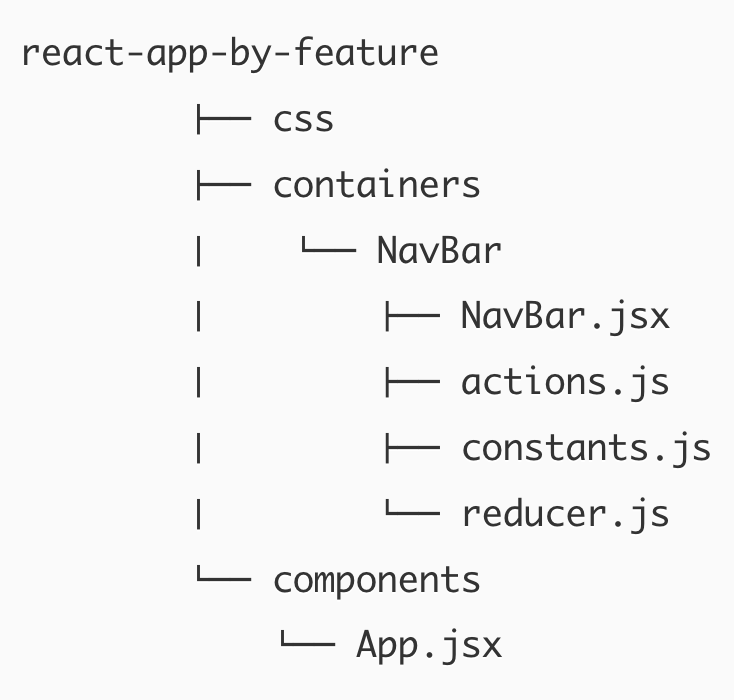
Folder Structure
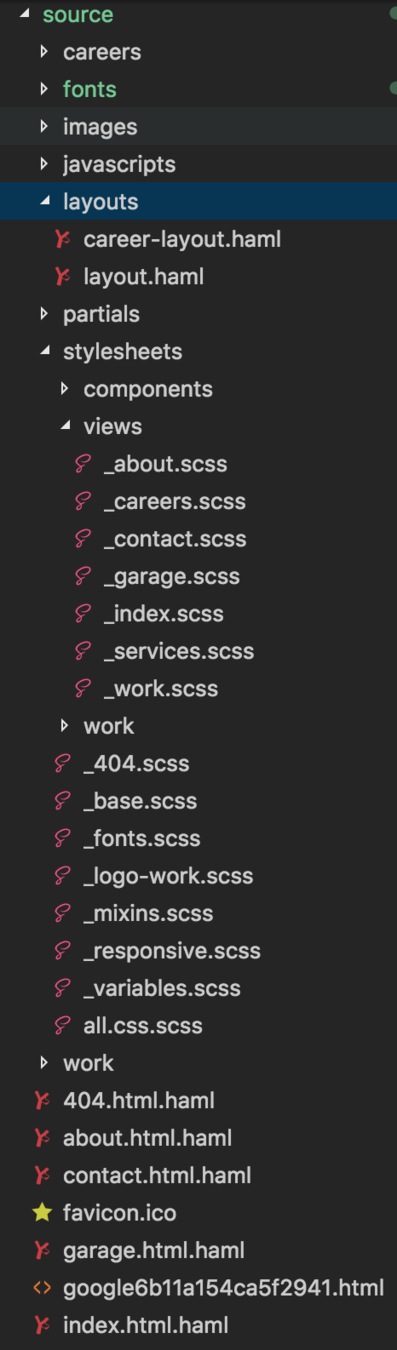
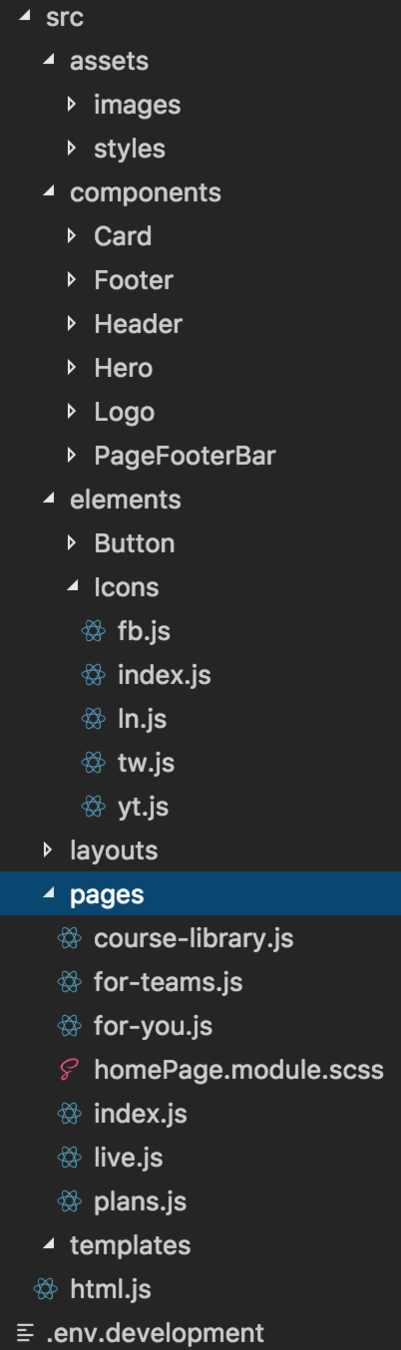
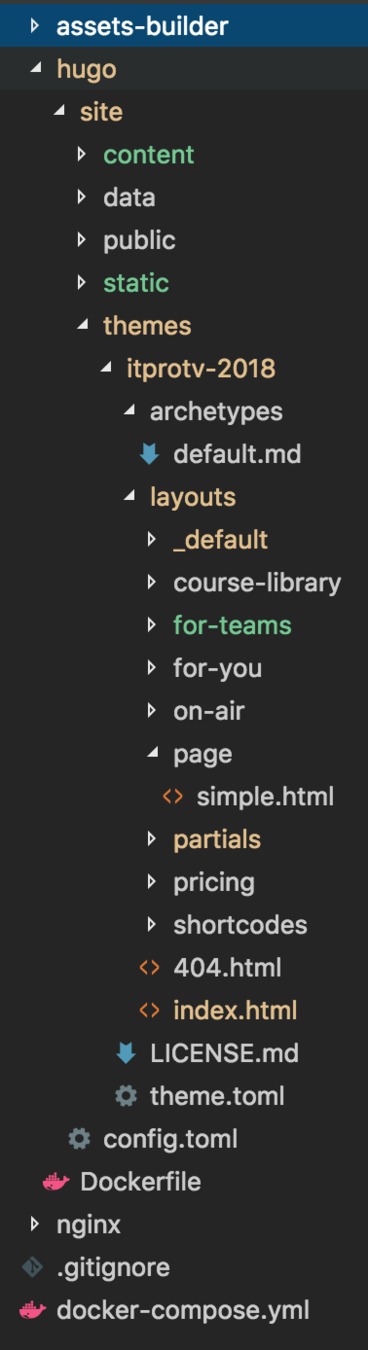
Folder Structure
https://gitlab.com/downtown-react-meetup/entry-point
css modules
- Global Namespace
- Dependencies
- Dead Code Elimination
- Minification
- Sharing Constants
- Non-deterministic Resolution
- Isolation
css modules
https://css-tricks.com/css-modules-part-1-need/
https://glenmaddern.com/articles/css-modules
https://medium.com/front-end-developers/css-modules-solving-the-challenges-of-css-at-scale-85789980b04f
//localization [folder]__[local]--hash
//Card__container--5yh7D
.container {
width: 140px;
height: 200px;
padding: 10px 20px;
}
//Card__title--jut12
.title {
@include proxima-nova;
font: 48px;
}
//Card__hr-line--mjeaa
.hr-line {
@include horizontal-line;
}//localization [folder]__[local]
//Card__container
.container {
width: 140px;
height: 200px;
padding: 10px 20px;
}
//Card__title
.title {
@include proxima-nova;
font: 48px;
}
//Card__hr-line
.hr-line {
@include horizontal-line;
}css modules
How to name things?
.<module>[-<component>][-<state>] {}<div class="basket">
<h1 class="basket-title">Your basket</h1>
<div class="basket-item">
<h3 class="basket-productTitle">Product title</h3>
<form>
<input type="submit" class="basket-removeButton" value="Remove">
</form>
</div>
</div>.basket {}
.basket-hidden {}
.basket-title {}
.basket-item {}
.basket-productTitle {}
.basket-removeButton {}https://maintainablecss.com/
css modules
How to name things?
.<block>[__<element>][--<modifier>] {}http://getbem.com/introduction/
<div class="basket">
<h1 class="basket__title">Your basket</h1>
<div class="basket__item">
<h3 class="basket__productTitle">Product title</h3>
<form>
<input type="submit" class="basket__removeButton" value="Remove">
</form>
</div>
</div>.basket {}
.basket__title {}
.baskek__item {}
.basket__productTitle {}
.basket__removeButton {}
.basket--hidden {}css modules
How to name things?
https://smacss.com/
https://acss.io/
<div class="Row">
<div class="Fl(start) W(1/2) Bgc(#0280ae.5) H(90px)"></div>
<div class="Fl(start) W(1/2) Bgc(#0280ae) H(90px)"></div>
</div>
<div class="D(tb) W(100%)" role="presentation">
<div class="D(tbc) Bgc(#0280ae) H(90px)"></div>
<div class="D(tbc) Bgc(#0280ae.5) H(90px)"></div>
</div>
<div class="IbBox W(50%) Bgc(#0280ae.5) H(90px)"></div><!--
--><div class="IbBox W(50%) Bgc(#0280ae) H(90px)"></div>
<div class="D(f)">
<div class="Flxg(1) Bgc(#0280ae) H(90px)"></div>
<div class="Flxg(1) Bgc(#0280ae.5) H(90px)"></div>
</div>
http://bradfrost.com/blog/post/atomic-web-design/
Reactjs
- Class Components (stateful)
- Functional Components (stateless)
- Pure Components
- Props
- State
- Life Cycle Methods
https://www.gatsbyjs.org/
Semantics!
Reactjs
- Class Components (stateful)
class Index extends Component {
constructor(props) {
super(props);
this.state = {
notes: [
{
id: 1,
title: 'Hola Amigos!',
note: 'Welcome to Downtown ReactJS'
}
],
count: 1
};
}Reactjs
- Functional Components (stateless)
const Header = props => {
const { handleClick } = props;
return (
<header className={ styles.container }>
<Button Large handleClick={ handleClick }>Add Note</Button>
</header>
);- no life cycle methods
- renders when props change(?)
Reactjs
- Pure Components
class Index extends PureComponent {
constructor(props) {
super(props);
this.state = {
notes: [
{
id: 1,
title: 'Hola Amigos!',
note: 'Welcome to Downtown ReactJS'
}
],
count: 1
};
don't store state or deeply nested props
- similar to Component "shouldComponentUpdate"
- shallow comparision
https://gitlab.com/downtown-react-meetup/entry-point/tree/master