BRACE YOURSELF
TMUX IS COMING
TMUX
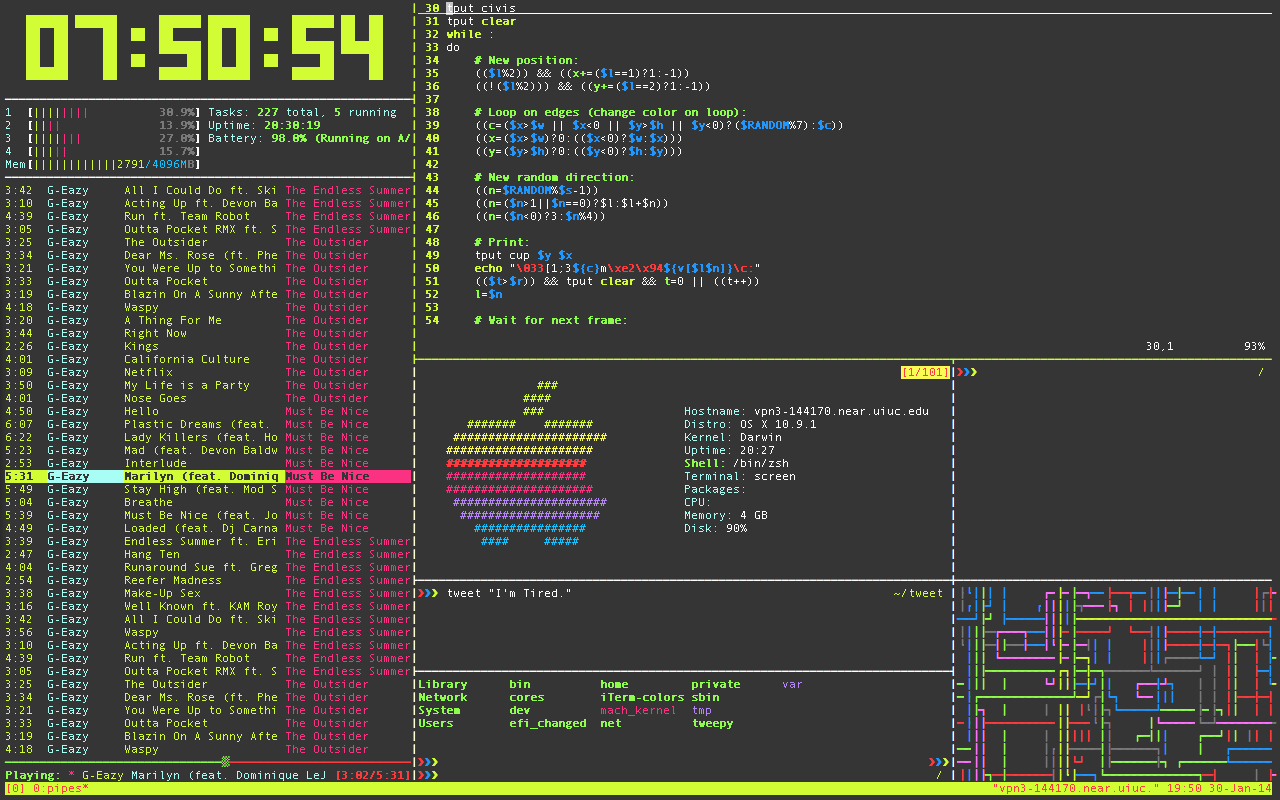


TMUX?

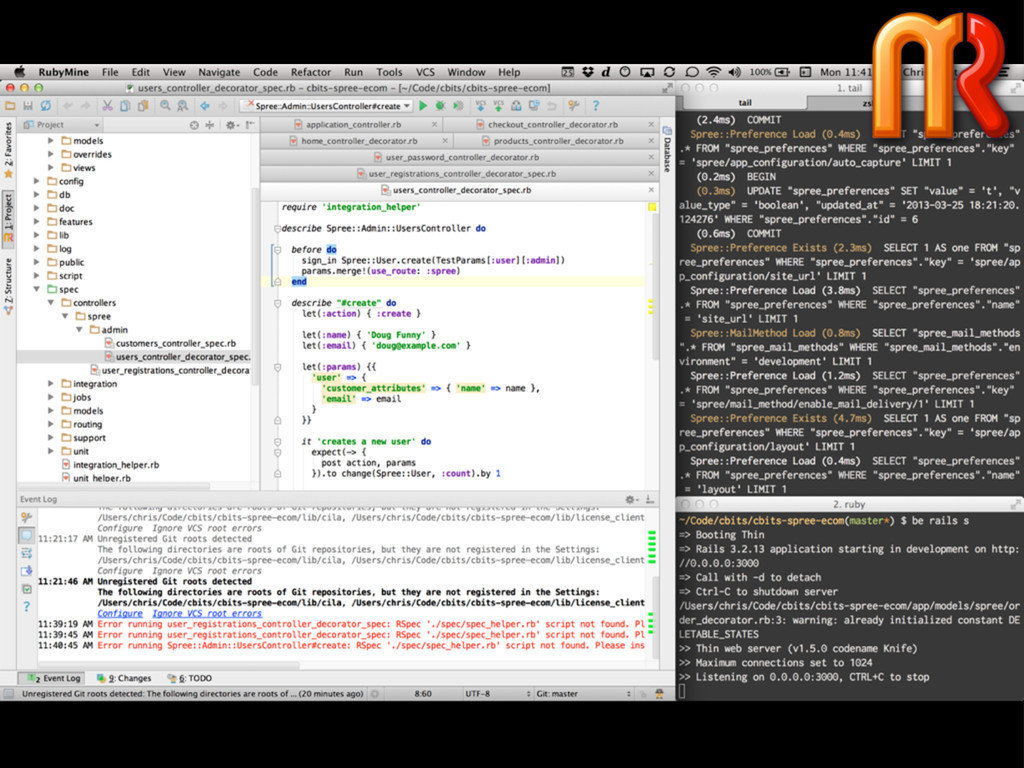
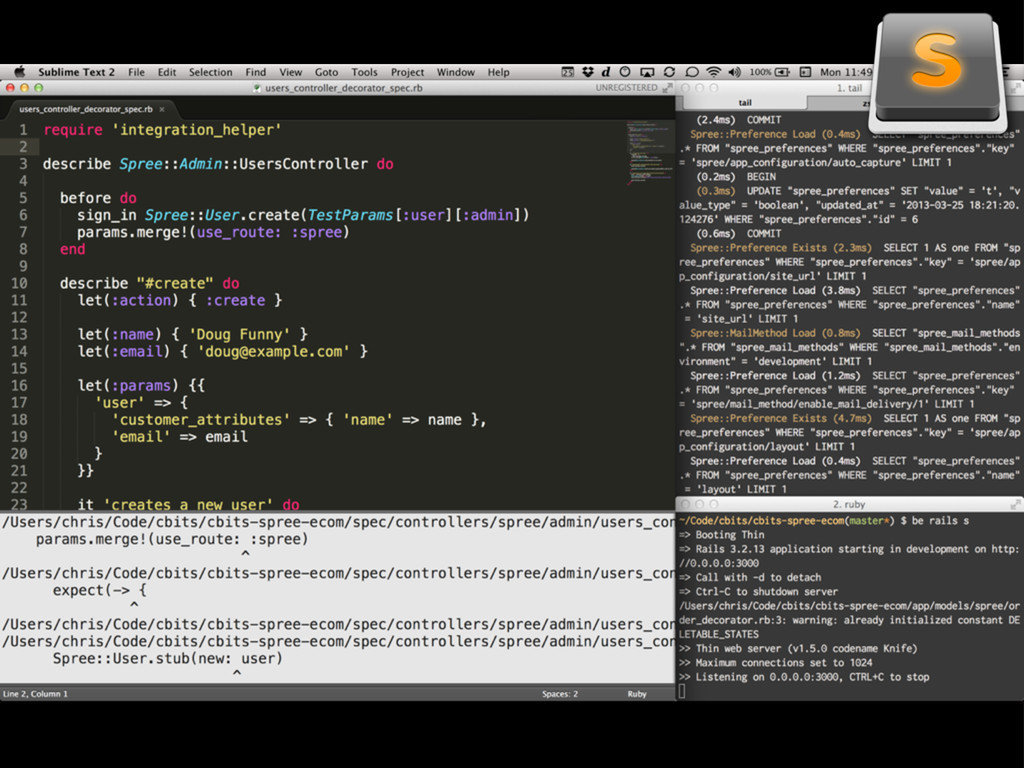
- Long running processes - When attached to a remote machine via ssh, long-running processes can be started and left running without needing to stay attached via ssh.
- Pair Programming - Tmux can be used to allow two or more users to attach to the same session and share control providing an efficient pair programming setup.
-
Local Development - By enabling various layouts and communication between multiple processes, tmux can enable enhanced efficiency for local development.
TMUX AREAS
TMUX VS SCREEN
- Customisable status bar
- Rich featured command tool
- Better control of sessions
- Built-in vim- emacs- like key-binding
- Better-documentation
- Multiple paste buffers
- Better community
- Package manager
# make install
TMUX runs on OpenBSD, FreeBSD, NetBSD, Linux, OS X and Solaris
$ brew install tmux
# apt-get install tmuxAlso installs:
TMUX DIFFERENT
$ brew install reattach-to-user-namespaceThe solution:
From there you can add the following lines to your `.tmux.conf` file and you will be able to copy and paste:
# Use vim keybindings in copy mode
setw -g mode-keys vi
# Setup 'v' to begin selection as in Vim
bind-key -t vi-copy v begin-selection
bind-key -t vi-copy y copy-pipe "reattach-to-user-namespace pbcopy"
# Update default binding of `Enter` to also use copy-pipe
unbind -t vi-copy Enter
bind-key -t vi-copy Enter copy-pipe "reattach-to-user-namespace pbcopy"OFFTOPIC the RCM
$ brew tap thoughtbot/formulae
$ brew install rcmOFFTOP THE CAPS LOCK
THE WORLD OF TMUX
Session - A named collection of one or more windows.
Window - A single screen within tmux, similar to tabs in terminal applications.
At any given time, a client will be attached to a single window.
Pane - A portion of a window running a single process, e.g. Vim, zsh, man, etc.
Panes can be oriented either vertically or horizontally and resized as needed.TMUX Sessions
tmux new-session -s {name}$ cat $(command -v tat)
#!/bin/sh
#
# Attach or create tmux session named the same as current directory.
path_name="$(basename "$PWD" | tr . -)"
session_name=${1-$path_name}
not_in_tmux() {
[ -z "$TMUX" ]
}
session_exists() {
tmux list-sessions | sed -E 's/:.*$//' | grep -q "^$session_name$"
}
create_detached_session() {
(TMUX='' tmux new-session -Ad -s "$session_name")
}
create_if_needed_and_attach() {
if not_in_tmux; then
tmux new-session -As "$session_name"
else
if ! session_exists; then
create_detached_session
fi
tmux switch-client -t "$session_name"
fi
}
create_if_needed_and_attach
<prefix> d Detach current session
tmux detach-session
tmux list-sessions; tmux ls
bind-key C-h choose-tree<prefix> <ctrl> h Interface for session selection
tmux list-command | grep sessionTMUX Windows
- set -g base-index 1 - Start window numbering at 1
- set -g renumber-windows on - Renumber windows as they are created and destroyed to keep the window numbers consistent with the count
bind j new-window -c "#{pane_current_path}"<prefix> {n} go to the window
bind-key b break-pane -d
tmux list-command | grep windowTMUX Panes
bind-key - split-window -v -c '#{pane_current_path}'
bind-key \ split-window -h -c '#{pane_current_path}'~/.tmux.conf
# Smart pane switching with awareness of vim splits
is_vim='echo "#{pane_current_command}" | grep -iqE "(^|\/)g?(view|n?vim?)(diff)?$"'
bind -n C-h if-shell "$is_vim" "send-keys C-h" "select-pane -L"
bind -n C-j if-shell "$is_vim" "send-keys C-j" "select-pane -D"
bind -n C-k if-shell "$is_vim" "send-keys C-k" "select-pane -U"
bind -n C-l if-shell "$is_vim" "send-keys C-l" "select-pane -R"
bind -n C-\ if-shell "$is_vim" "send-keys C-\\" "select-pane -l"<prefix> o cycle through panes
<prefix> <space> cycle layouts
<prefix> x close pane
<prefix> q show pane numbers
<prefix> z Zoom pane
Explore more:
tmux list-commands | grep paneTMUX MODES
# Use vim keybindings in copy mode
setw -g mode-keys vi
# Setup 'v' to begin selection as in Vim
bind-key -t vi-copy v begin-selection
bind-key -t vi-copy y copy-pipe "reattach-to-user-namespace pbcopy"
# Update default binding of `Enter` to also use copy-pipe
unbind -t vi-copy Enter
bind-key -t vi-copy Enter copy-pipe "reattach-to-user-namespace pbcopy"<prefix> [ to start "copy-mode"
TMUX Recommendations
One project per session
One Vim instance per session
TMUX CONFIGURATION
Tmux executable
Tmux command prompt
.tmux.conf file
-
Not persist through restarts
-
Useful for scripting
-
Not persist through restarts
-
Useful for exploring new features
-
Persisted
-
Useful
-
Key bindings
TMUX key-binding
bind-key r source-file ~/.tmux.conf \; display-message "~/.tmux.conf reloaded"Will bind through `prefix`
-n flag let you setup binding without prefix
-r flag let you input couple commands in chain
tmux ls | grep : | cut -d. -f1 | grep -v attached |
awk '{print substr($1, 0, length($1)-1)}' | xargs -L 1 tmux kill-session -tScript to kill all unnamed, detached sessions
TMUX configs that rocks
Pair me, pair me in full
The end