From Zero to Hero
Get ready folks!


@kokkisajee

In a nutshell
Communities
Social Developer
Recognitions
Cloud Solution Architect @Microsoft
Full-stack developer

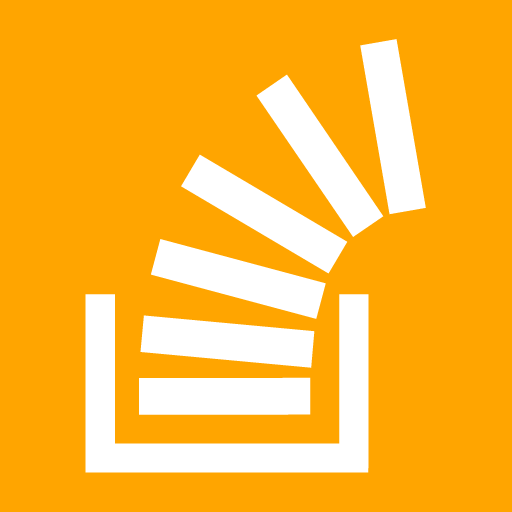







I'm Sajeetharan Sinnathurai



www.sajeetharan.com


THE CHALLENGE
Create a scalable APP with Angular from scratch
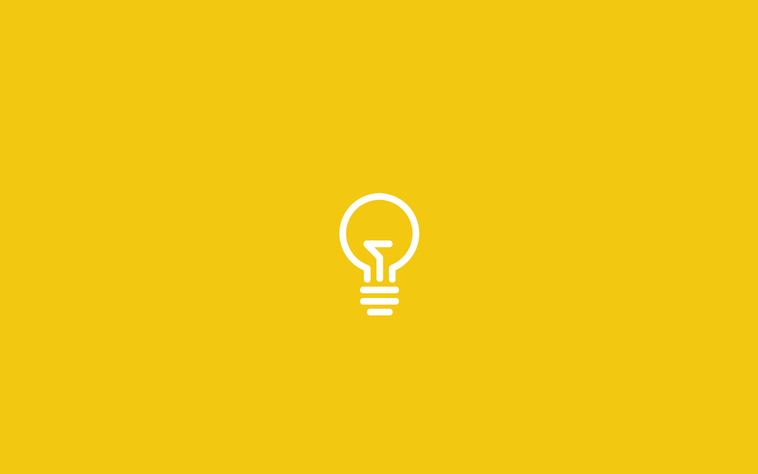

Once upon a time...

Then
Now

Why Angular?

"HEROES DON'T ALWAYS WEAR CAPES
SOMETIMES THEY CODE ANGULAR"
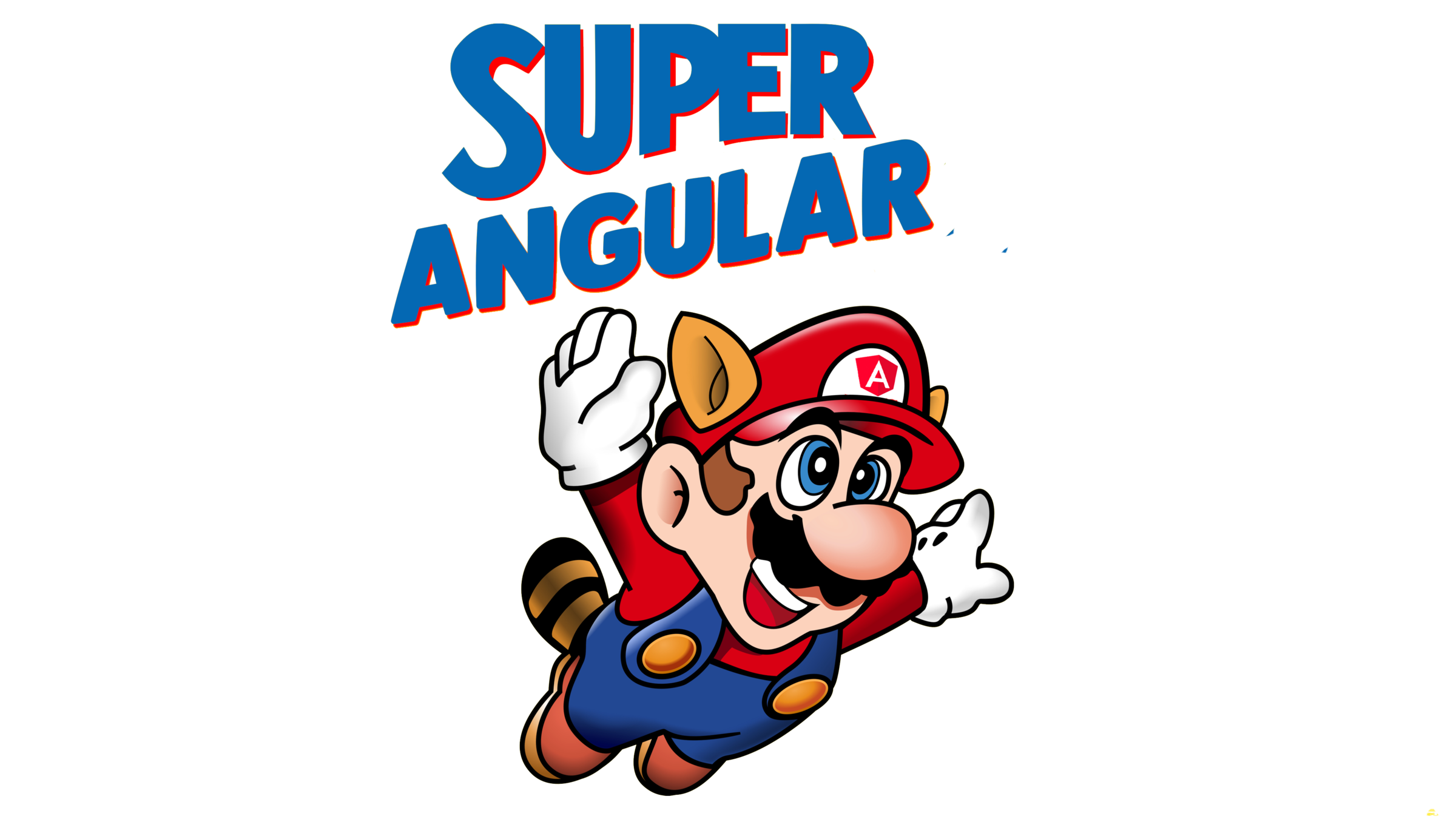

Angular as a Framework

- Batteries Included
- Easy to learn
- Qualified
- Full stack for modern web app


Why Angular?


- Developer tools
- Angular for mobile
- Development kit
- Angular elements

Angular as a Platform

Why Angular?



Angular As an Ecosystem

Hero No 1 of the day


Angular vs Angular1.x
AngularX has been reimplemented, not an evolution of Angularjs
Component based UI




$scope
ng-if
ng-app
ng-model
mobile
oriented
better
performance
x7

Languages
ES5
ES6

You can use any language that transpiles your code to Javascript, but I recommend using TypeScript

Advantages

- Programs are less prone to errors
- IDEs and editors can: Autocomplete,Refactor, navigate to the definition ...
- The types are optional
- You can combine js and ts
{

export class EntrenadorPokemon {
private nombre:string;
private pokeballs:number;
constructor(nombre: string,
pokeballs: number) {
this.nombre = nombre;
this.pokeballs = pokeballs;
}
getNombre() {
return this.nombre;
}
toString() {
return "Nombre: "+ this.nombre +
", Pokeballs: " + this.pokeballs;
}
}function EntrenadorPokemon(nombre, pokeballs) {
this.nombre = nombre;
this.pokeballs = pokeballs;
}
EntrenadorPokemon.prototype.getNombre =
function(){
return this.nombre;
};
EntrenadorPokemon.prototype.toString =
function(){
return "Nombre: "+ this.nombre +
", Pokeballs: " + this. pokeballs;
};ES5
TypeScript
VS
Class



import { EntrenadorPokemon } from "./EntrenadorPokemon";
let entrenadores = new Array<EntrenadorPokemon>();
entrenadores.push(new EntrenadorPokemon('Ash', 150);
entrenadores.push(new EntrenadorPokemon('Josh', 30);
for(let entrenador of entrenadores) {
console.log(entrenador.getNombre());
}
entrenadores.forEach(entrenador => {
console.log(entrenador);
});
Imports
- In TS each file has to be imported, there are modules and components.


import { EntrenadorPokemon } from "./EntrenadorPokemon";
let entrenadores = new Array<EntrenadorPokemon>();
entrenadores.push(new EntrenadorPokemon('Ash', 150);
entrenadores.push(new EntrenadorPokemon('Josh', 30);
for(let entrenador of entrenadores) {
console.log(entrenador.getNombre());
}
entrenadores.forEach(entrenador => {
console.log(entrenador);
});
Variables
- In TS the variables are declared with let and have block scope and can not be declared twice. You could use var (like JS), but the scope would be the function and could be redeclared
- The type can be declared with : , it is optional, it can be inferred from the initialization, but it is advisable to use typing.


Get & Set
class Goomba {
private life: number;
get life(): number {
return this.life;
}
set life(hearts: number) {
this.life = hearts;
}
}how to use it
let enemy = new Goomba();
if(enemy.life == 0) {
console.log('Goomba KO');
enemy.life = 100;
}





Definition Attributes
class Goomba {
private life: number;
constructor(hearts: number) {
this.life = hearts;
}
}class Goomba {
constructor(private life: number) {
...
}
}

World
1-1
x
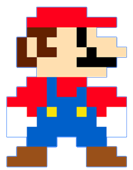
1

CLI. What is it?
ngular

Scaffold
Preview
Local build
Local Testing
Unit tests
E2E tests

CLI vs WebPack?
ngular


. Wraps Webpack
. Simple to configure
. Handy commands for generating classes, components …
. Cannot do advance configurations
. A bit slow
.Details configuration
.Faster and customizable
.Less buggy
.Understand workflow better
.For curios/expert users
.A lot of stuff to manage
Angular CLI
WebPack
building blocks
ngular

"Mathews is a Poor Captain,Runner of SriLanka in the Decade"

Module
Component
Pipes
Directives
Metadata
Services
Dependency Injection

Component
import { Component } from '@angular/core';
@Component({
selector: 'world', // Name of the html tag
providers: [], // Services
styleUrls: [], // Url of the styles
templateUrl: './world.component.html'
})
export class WorldComponent {
}
ngular

Basic building block of an UI in an Angular application

Module
Angular has at least one module, either root or functionality, it's a class with a decorator @ngModule
Highest level of abstraction
ngular

How are the components organized?

ngular

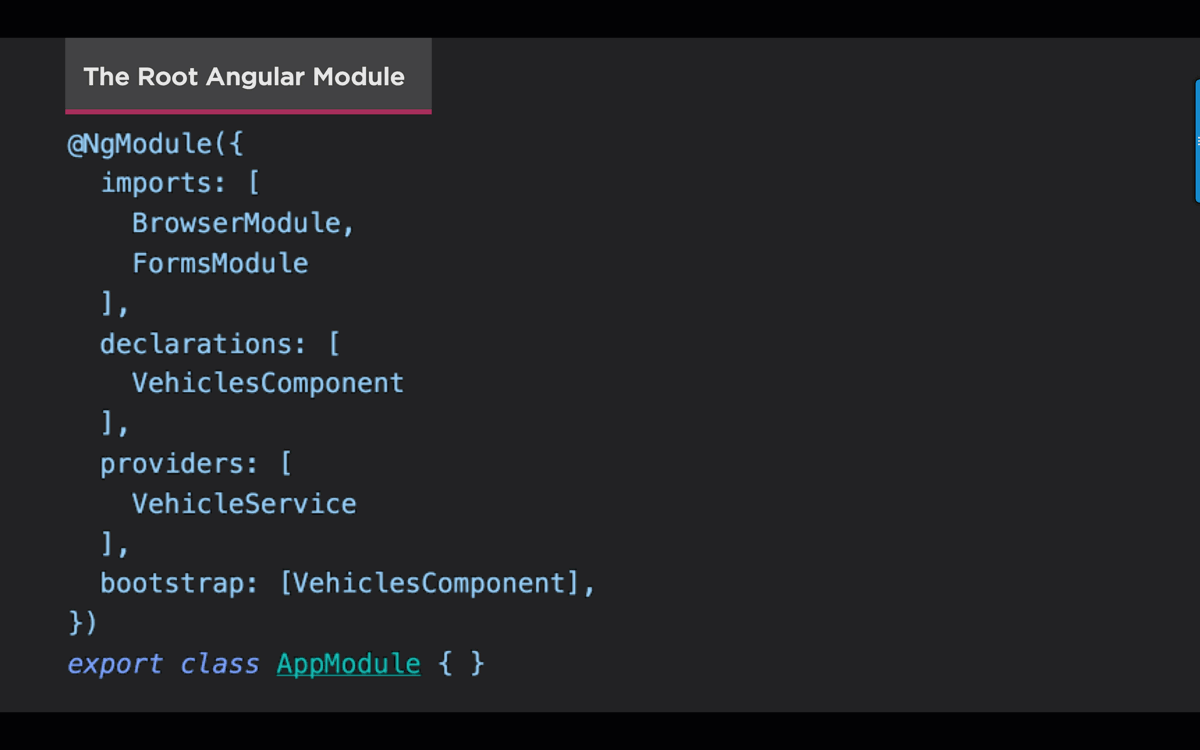
Module

Directive
Structure
Attribute
<li *ngFor="let enemy of enemies">
</li>
<enemy *ngIf="hasLife">
</enemy>*ngFor
*ngIf
<div [ngClass]="['bold-text', 'green']"></div>
<div [ngClass]="'italic-text blue'"></div>
<div [ngClass]="{'small-text': true, 'red': true}"></div>ngClass
ngStyle
You can create your own!
No more ng-show, ng-hide, ng-click but functionality is still available
...
...
ngular


ngular

Services

There is a single object of each service in the application (singleton)
That is, all the components share "the same" service
In this way the services maintain the status of the application

ngular

Services

You can make a service not shared among all the components of the application (not singleton)
You can create an exclusive service for a component and its children
Instead of declaring the service in @NgModule providers it is declared in the @Component
It can be shared by the parent component and by its children components (included in it)

import { Injectable } from '@angular/core';
@Injectable()
export class BlockService {
getCoins() {
return 100;
}
}

ngular

Services

ngular

import { Pipe } from '@angular/core';
import { PipeTransform } from '@angular/core';
@Pipe({name: 'filterReviewByStatus'})
export class FilterReviewByStatusPipe implements PipeTransform {
}




Pipe 1
Data
Pipes
Pipe 2
Pipe 3
Pipe 4

Exclusive service for a component
import { Component } from '@angular/core';
import { BlockCoins } from './blockCoins.service';
@Component({
selector: 'app-root',
templateUrl: './app.component.html',
providers: 'BlockCoins'
})
export class AppComponent {
constructor (private blockCoins: BlockCoins) {
}
}ngular

Services

Exclusive service for a component
export class AppComponent {
constructor (private blockCoins: BlockCoins) {
}
}ngular

DI
Dependency Injection is a design pattern that passes an object as dependencies in different components across the application.
It creates a new instance of class along with its required dependencies

- ngOnChanges - called when an input binding value changes
- ngOnInit - after the first ngOnChanges
- ngDoCheck - after every run of change detection
- ngAfterContentInit - after component content initialized
- ngAfterContentChecked - after every check of component content
- ngAfterViewInit - after component's view(s) are initialized
- ngAfterViewChecked - after every check of a component's view(s)
- ngOnDestroy - just before the component is destroyed
ngular

Life Cycle

Events
<button (click)="jump()"></button>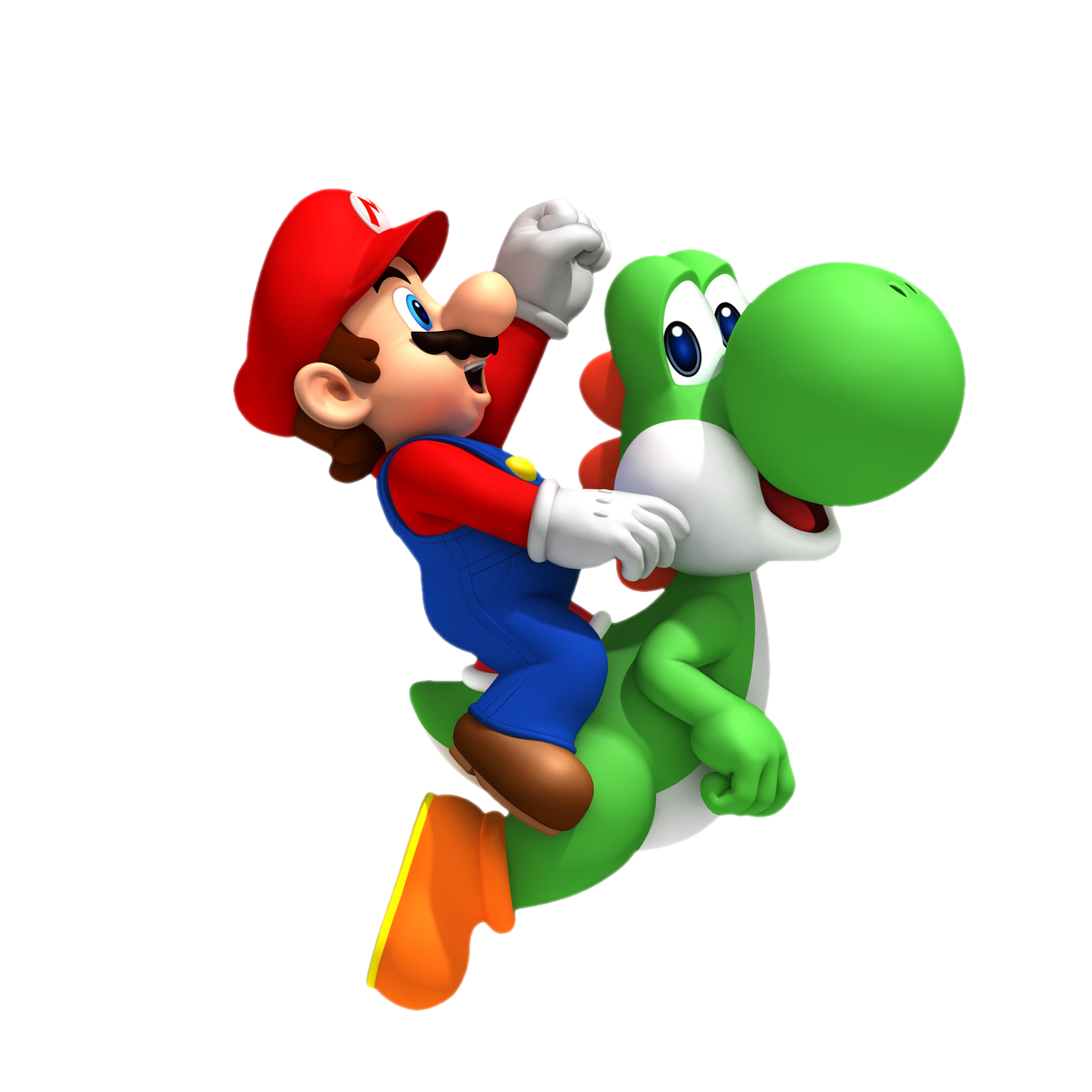
ngular


Attributes
import { Component } from '@angular/core';
@Component({
selector: 'app-root',
templateUrl: './app.component.html'
})
export class AppComponent {
name = 'Mario';
imageUrl = 'assets/img/mario.png';
}ngular

<h1>It is me {{name}}</h1>
<img [src]="imgUrl"/>app.component.html
app.component.ts

Data Binding
DOM
Component
{{ value }}
[property] = *value*
(event) = *handler*
[(event)] = *handler*
ngular


Comunication
ngular

Configuration of Properties (Father -> Son)
<world [name]="worldName"></world>export class AppComponent {
worldName = 'World 1-1';
}import {Component, Input} from '@angular/core';
export class WorldComponent {
@Input()
private name: string;
}<h1>{{name}}</h1>app.component.ts
app.component.html
world.component.ts
world.component.html

Sending Events ( Son -> Father)
<world [name]="worldName" (changeName)='changeWorld($event)'></world>export class AppComponent {
worldName:string = 'World 1-1';
changeWorld(name: string) {
this.worldName = name;
}
}import {Component, Input, Output, EventEmitter} from '@angular/core';
export class WorldComponent {
@Input()
private name: string;
@Output()
changeName = new EventEmitter<string>();
click(level) {
this.changeName.next(level);
}
}<h1>{{name}}</h1>
<button (click)='click("World 1-2")'>Next level</button>app.component.ts
app.component.html
world.component.ts
world.component.html
Comunication
ngular


Router
ngular

<router-outlet></router-outlet>
<a [routerLink]="/world1"></a>Set the Route
This is the container where the component or module indicated by the router will be loaded

World
2-1
x
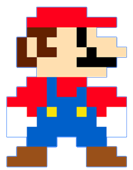
2

Architecture
ngular

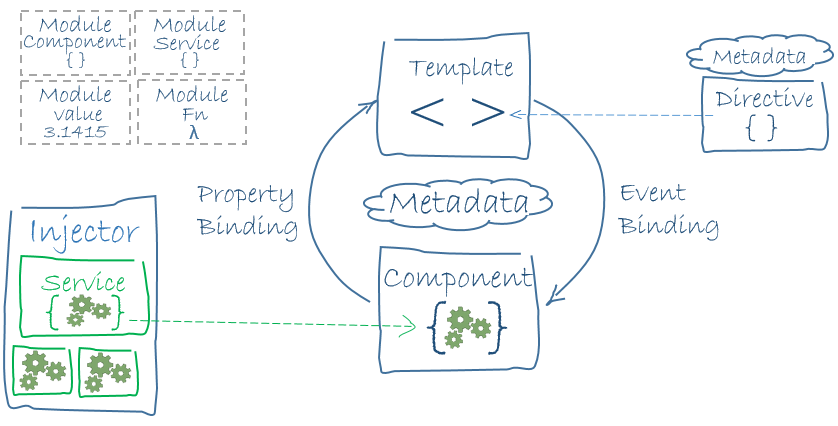

Architecture
ngular

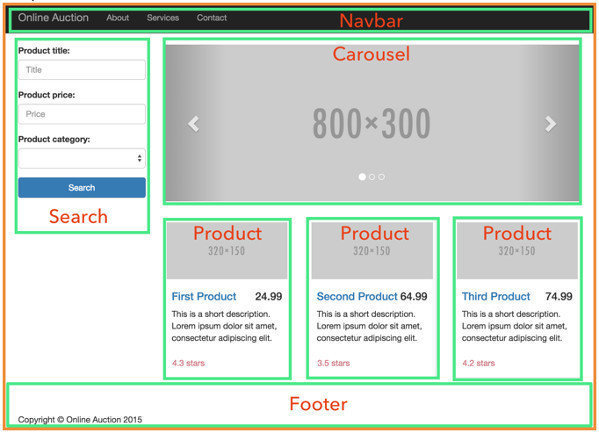
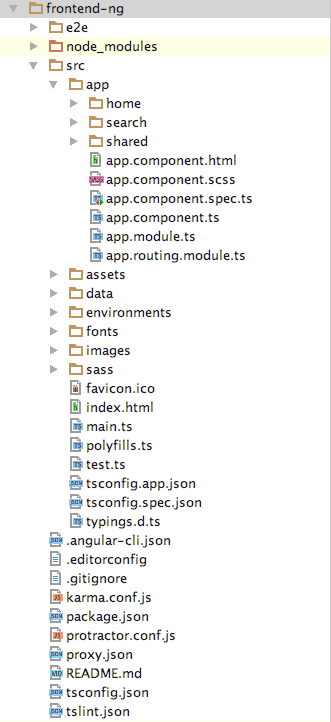
Application Source
Our application is divided in two parts. -Application itself & Application bootstrap
Angular App
Our modules, routes, components & services live here.
Angular Boostrap
We bootstrap our app depending on what platform were developing for, and add any required polyfills & vendors.
Configuration
Typescript config, npm packages, scripts, webpack config, express server, and so on...
World
3-1
x
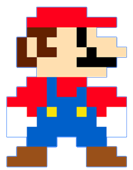
3

Ready?
Download
Install
Run!
https://nodejs.org/en/download/
npm install -g @angular/cli@latest

ng new ngHero --routing --style=scss
cd ngHero
npm start
We are going to create these elements in Angular



















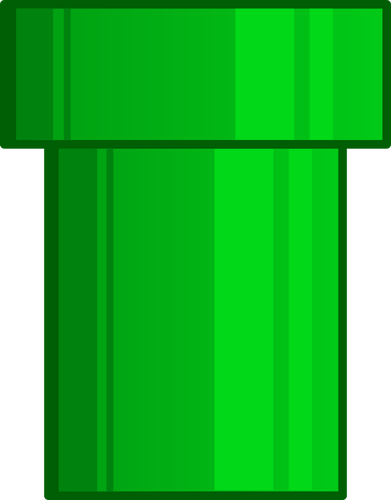
Let's make something awesome!

World
Home
Logo
Home
Game
What's the target?
Welcome to DevFest 2019

The first step to address in this application is to identity patterns, what things are reused and what is not



















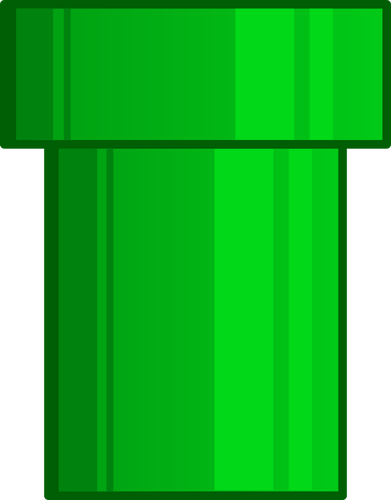
Service
Character
Enemies
World
http://goo.gl/PfqFQX

ngular

We will start by creating a new Module
AngularHero inside the folder app/modules/
ng g m AngularHero
ngular

import { CommonModule } from '@angular/common';
import { NgModule } from '@angular/core';
@NgModule({
declarations: [],
imports: [
CommonModule
]
})
export class AngularHeroModule {
}
app/modules/angular-Hero/angularHero.module.ts

ngular

Lets start the first component













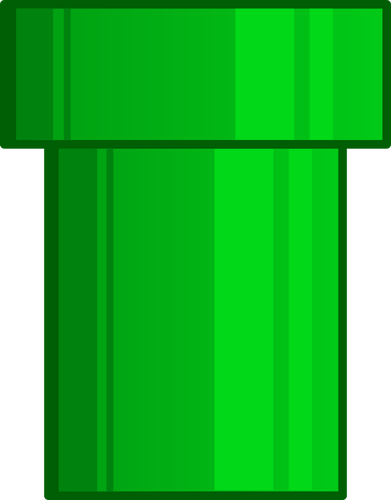
world.component.ts
ng g c world
Component World
import { Component } from '@angular/core';
@Component({
selector: 'world',
providers: [],
styleUrls: [],
templateUrl: './world.component.html'
})
export class WorldComponent {
}
ngular














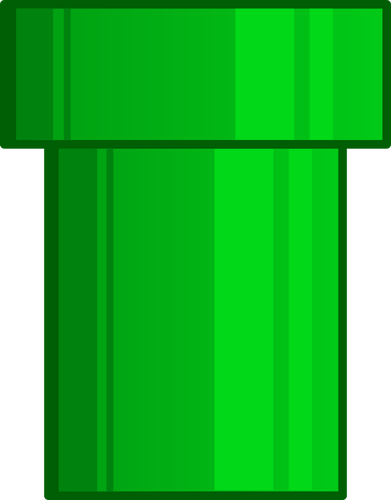

Component Home
ngular

What we get:
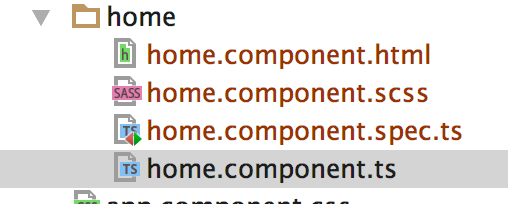
- Template HTML, the component view
- SCSS/CSS a style file
- SPEC.TS unit test for the component
- TS the main Typescript file*
ng g c home
Component App
ngular

ng g c appLet's add some style
Open index.html and add the following css link in the head section:
<link rel="stylesheet"
href="https://cdnjs.cloudflare.com/ajax/libs/materialize/0.98.1/css/materialize.min.css">

Component Goomba
ngular


Now it's your turn, create a Goomba component. Goomba is an enemy of the Super Mario game
ng g c goomba
Add a Goomba to the World module
ngular














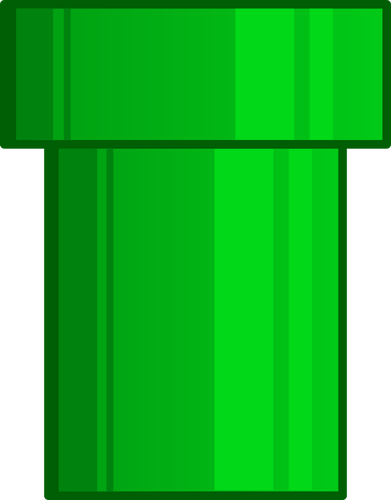
<h1>World</h1>
<app-goomba></app-goomba>world.component.html
Add the component to the module AngularHeroModule.module.ts in the declarations section

Hope things go smoothly...
ngular

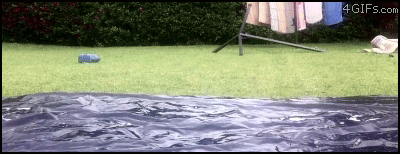
Create 3 enemies goompa

















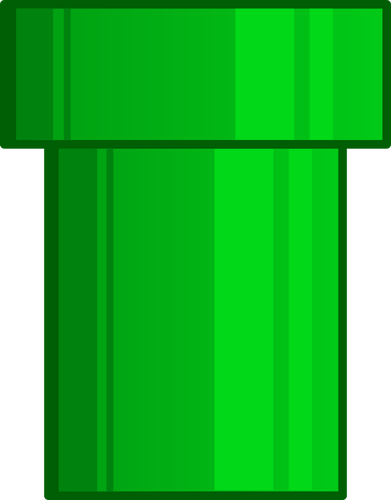
Exercise 1
<app-goomba (removeGoomba)="removeGoomba($event)" *ngFor="let enemy of enemies">
</app-goomba>
enemies: Array<string> = ['0', '1', '2'];
Create the character component

Exercise 2


*Note that Mario and Luigi are 2 equally playable characters, so you'll have to make your component flexible to define the character's name
ng g c character
Add Mario and Luigi to the world

Exercise 3


















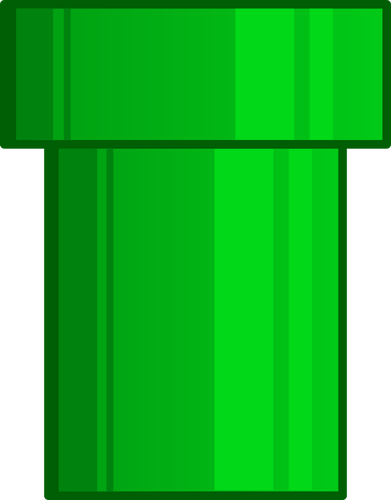
<app-character name="mario" name="Mario" style="background-color:darkred;display:block"></app-character>
<app-character name="luigi" name="Luigi" style="background-color:darkgreen;display:block"></app-character>


Exercise 4
Set Routing
Tell Angular which component to load when navigating
Open app-routing.module.ts
import {NgModule} from '@angular/core';
import {Routes, RouterModule} from '@angular/router';
import {HomeComponent} from "./home/home.component";
const routes: Routes = [
{path: 'home', component: HomeComponent},
];
@NgModule({
imports: [RouterModule.forRoot(routes)],
exports: [RouterModule]
})
export class AppRoutingModule {
}
Tell to load HomeComponent when navigating in the browser domain.com/home

Mario and Luigi can jumb. Create a button when clicking click on the console that mario or luigi has jumped

Exercise 5


















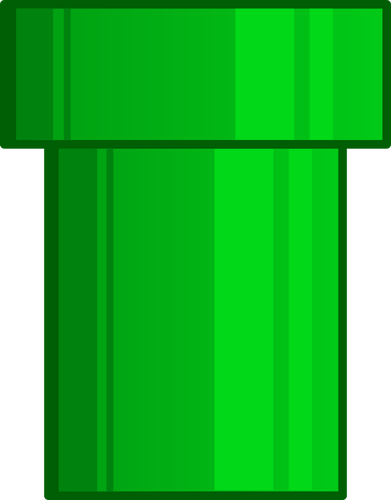

We're going to crush those Goomba. Create a button that allows the goomba to be crushed with a click and as a consequence, the goomba dissapears from the world.

Exercise 6

button

We are going to get some coins.Lets create a service that will supply Mario and Lugi with some coings when they are hit. Make it to show the total coins on each character.

Exercise 7



Let's make the character be the one who crushed the Goomba. As a benefit, each goomba that you crush will recieve 15 more coins

Exercise 8



ngular

All are solved
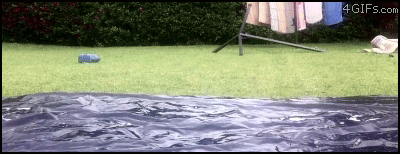

Otherwise
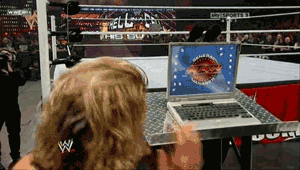
https://github.com/sajeetharan/DevFestLK2018-ngZeroToHero
Q&A



Rate the session



General App Performance
-
Make overall bundle size smaller
-
Split bundle and download only what we need for the starting-up
-
Cache network responses for the future usage

Build the app using prod
$ ng build --prod-
Using Ahead of Time compilation
-
Using Build Optimizer
-
Executes enableProdMode() via setting prod environment
Tip #1

$ ng build --prod --build-optimizer=true
How to do?
$ ng build --prod --source-map
$ >npm i -g source-map-explorer
$> source-map-explorer dist/angular-workshop/main.bundle.js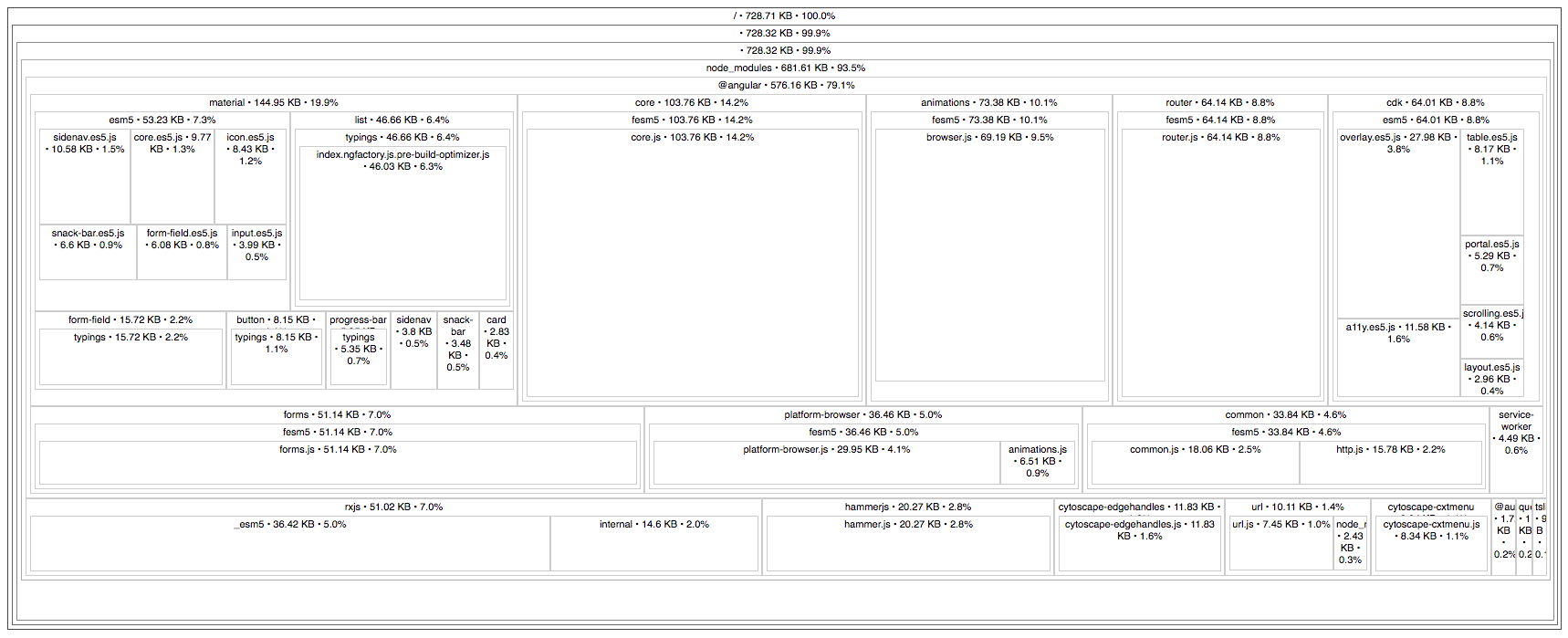

Use lazy loading
-
Download the only code needed to start the app
-
Use CanLoad guard to mediate navigation
-
Preload all the modules (except the ones protected by CanLoad) by using PreloadAllModules strategy
-
100% flexibility with your custom PreloadingStrategy
Tip #2



How to
const appRoutes: Routes = [{
path: 'tweets',
loadChildren: 'tweets/tweets.module#TweetsModule'
}]const tweetsRoutes: Routes = [{
path: '',
component: TweetFeedsComponent
}];app-routing.module.ts
tweets/tweets-routing.module.ts

Preloading strategy
@NgModule({
imports: [RouterModule.forRoot(appRoutes, {
preloadingStrategy: PreloadAllModules
})],
exports: [RouterModule]
})app-routing.module.ts

Use pure pipes instead of methods
<span>{{ relativeDate(tweet.createdAt) }}</span>Calculated on every change detection
Tip #3
<span>{{ tweet.createdAt | relativeDate }}</span>Calculated only if the value was changed


Use trackBy in ngFor loops
-
DOM manipulations are expensive
-
Immutable practices generate a new DOM collection
-
Smaller bundles
-
Template and CSS are inline, which save bunch of server roundtrip
-
Detect template error earlier build time
-
Better security
Tip #4


How to
export class TweetListComponent implements OnInit {
...
trackById(index, tweet) {
return tweet.id;
}
}<div *ngFor="let tweet of tweets; trackBy: trackById">
Recommended to Use CLI
Angular CLI takes care of tree shaking
Angular 4 has AOT by default Prod mode enabled on production mode CLI
Tip #5


Clear observables / cleanup async code in ngOnDestroy lifecycle events.
In case of observable you could think of using async pipe using
Tip #6


Import specific
Don't forget to remove unnecessary if you're not using it.
Tip #6


Tip #7

5 Simple Rules for Components
Should have Single Responsibility
Should be Simple
Should be Small
Should be Encapsulated
Should use Composition

5 Simple Rules for Components
-
Should have Single Responsibility
-
Should be Simple
-
Should be Small
-
Should be Encapsulated
-
Should use Composition
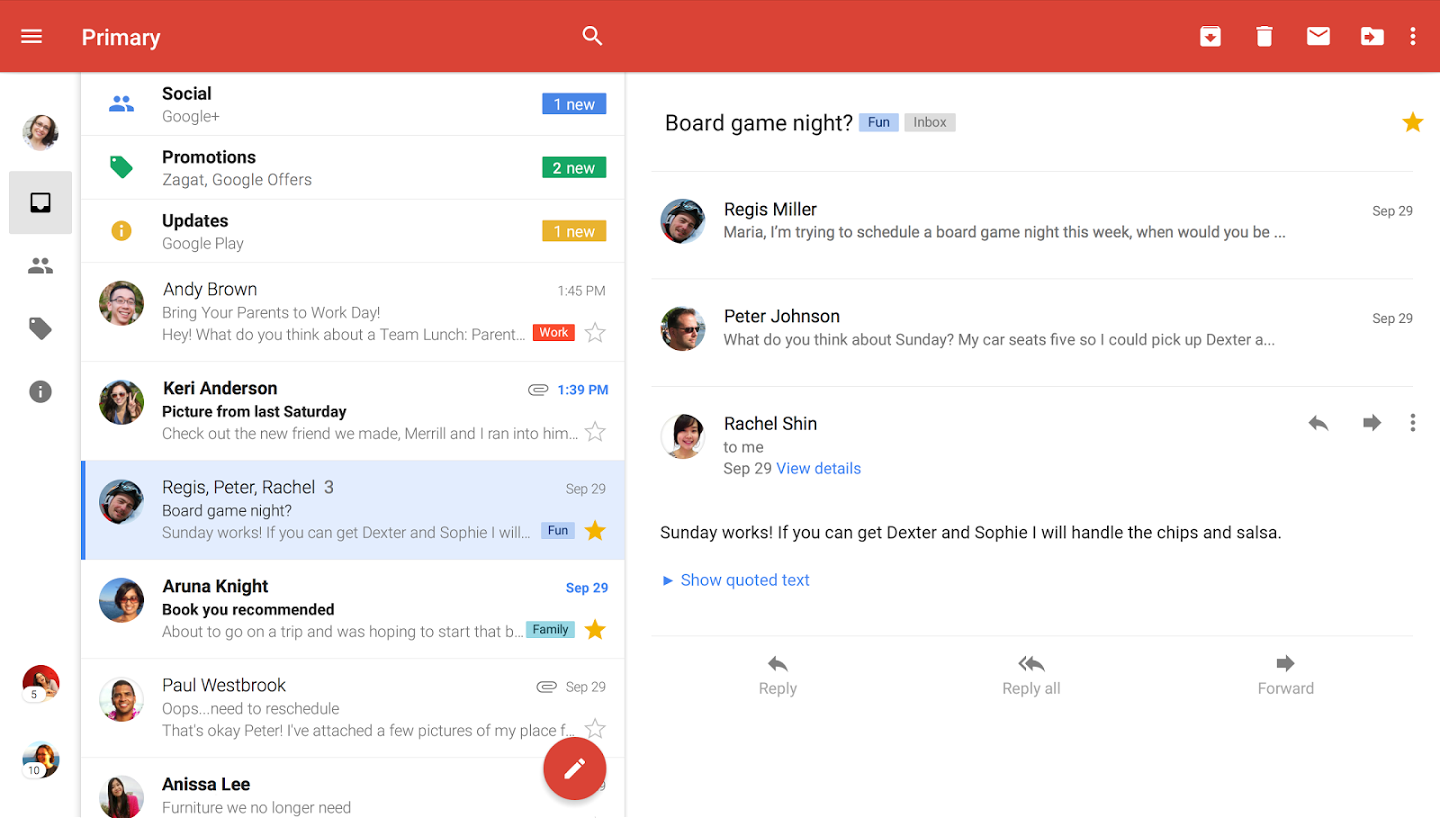
USER INTERFACE DISSECTION EXCERCISE


ngular Styleguide
Tip #7



"The ability of the system to undergo changes with a degree of ease"
LIFT
Tip #8


LOCATE

IDENTIFY

FLAT

TRY DRY
Don't Repeat Yourself
How do I modularize my code?

Special
Modules
Tip #9



Singleton
Shared

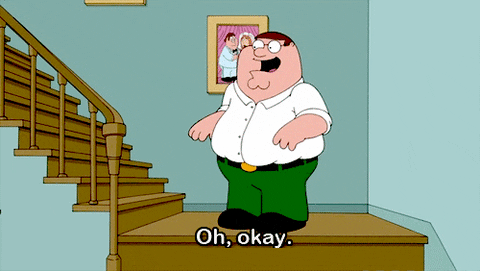
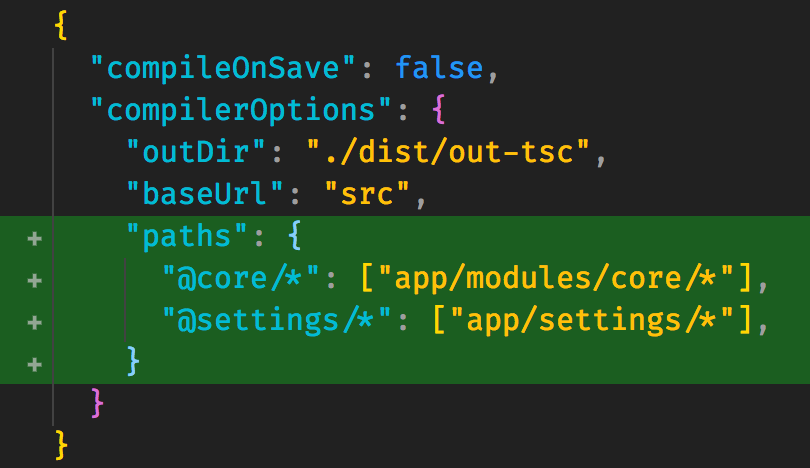
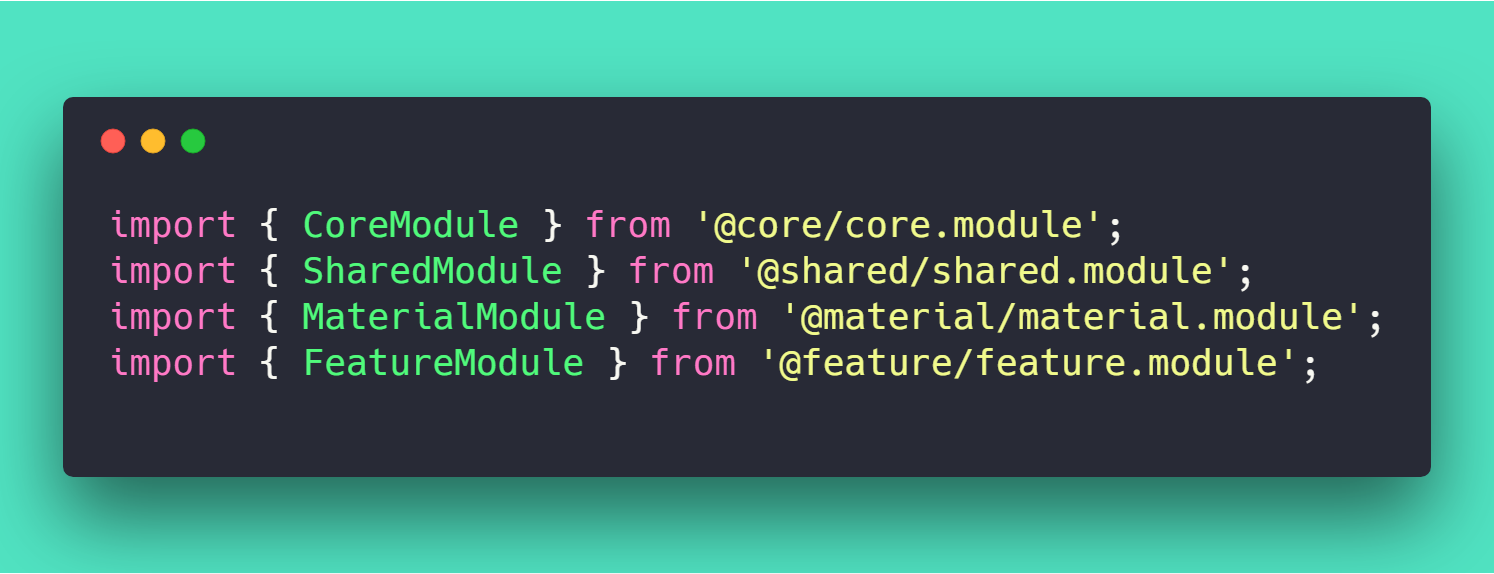
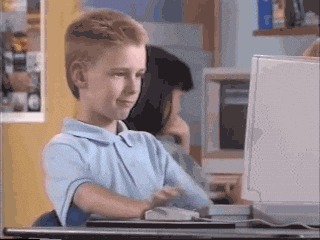
Code patterns
camelCaseForVariablesAndFunctions
dash-case-for-files-and-folders
TitleCaseForClassesAndInterfaces

Tip #10



Think in architecture
Zero-config ...always!
Choose carefully
Automate everything
Quick Recap

...complex systems evolve from simple systems much more rapidly when there are stable intermediate forms...
Herbert A. Simon


Q&A

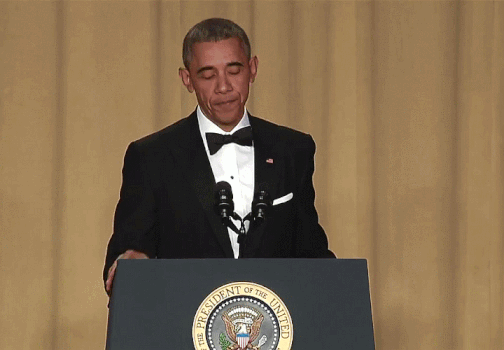
Thank you!

Where to go from here?
- Build Applications
- Send your queries @kokkisajee
- Be a part of Ng-SriLanka
- Join Stackoverflowers-SriLanka

