
Unleash the power
of Angular with
GraphQL
Unleash the power
of Angular with
GraphQL

Workshop
In a nutshell
Communities
Social Developer
Recognitions
Senior Product Manager Cosmosdb
GDE,MCT and former MVP
Top stackoverflow contributor



I'm Sajeetharan a.k.a Sajee



@sajeetharan
@kokkisajee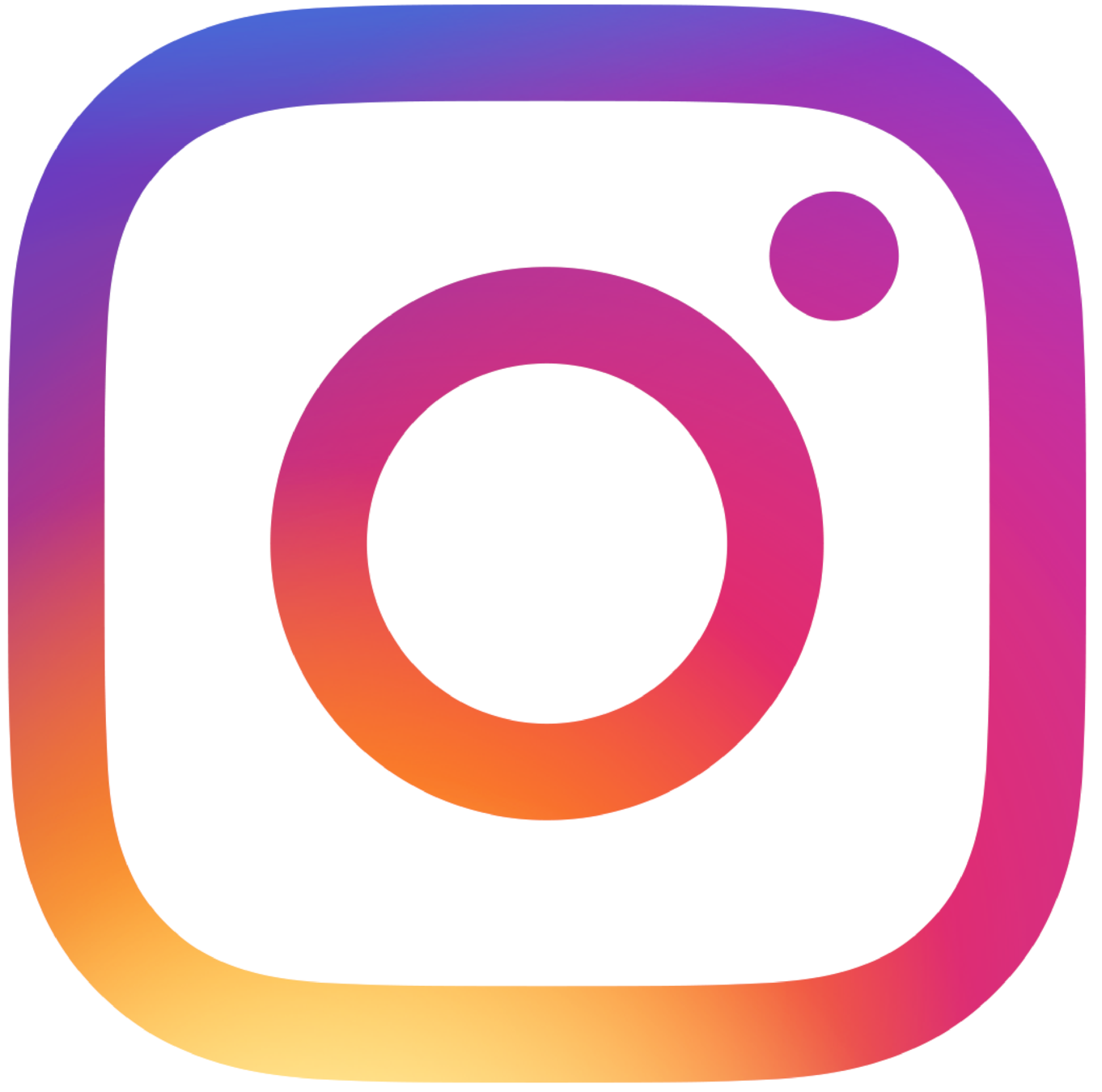

@sajeetharan@sajeetharan

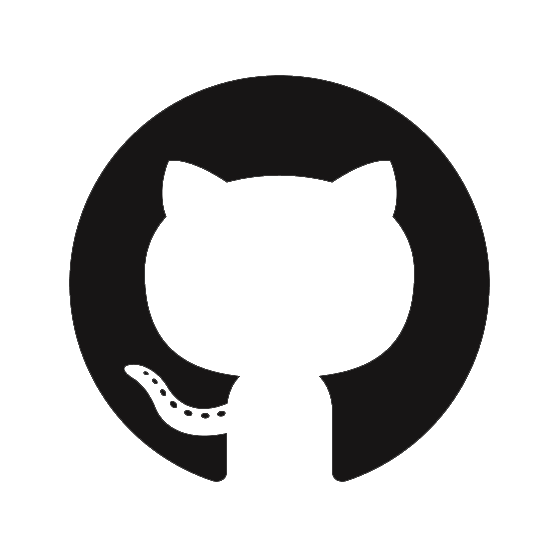

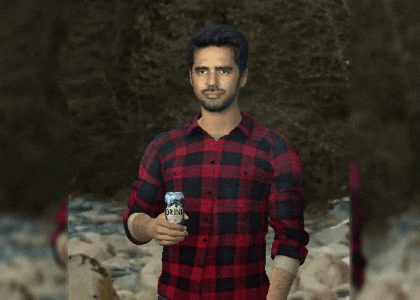

A BIG Thank You GDG SL
What Devfest/Angular has given me
2010
2015
2019
2018
2020
Attended first Devfest SL 2012
Started with angular, became the top angularjs answerer on SO
Became the first google dev expert in the country
Started NG-Srilanka, First Angular Team meet at San Francisco
Book on Angular Projects,Top 4 contributors on Angular


2022
To produce 2 more GDEs from SL


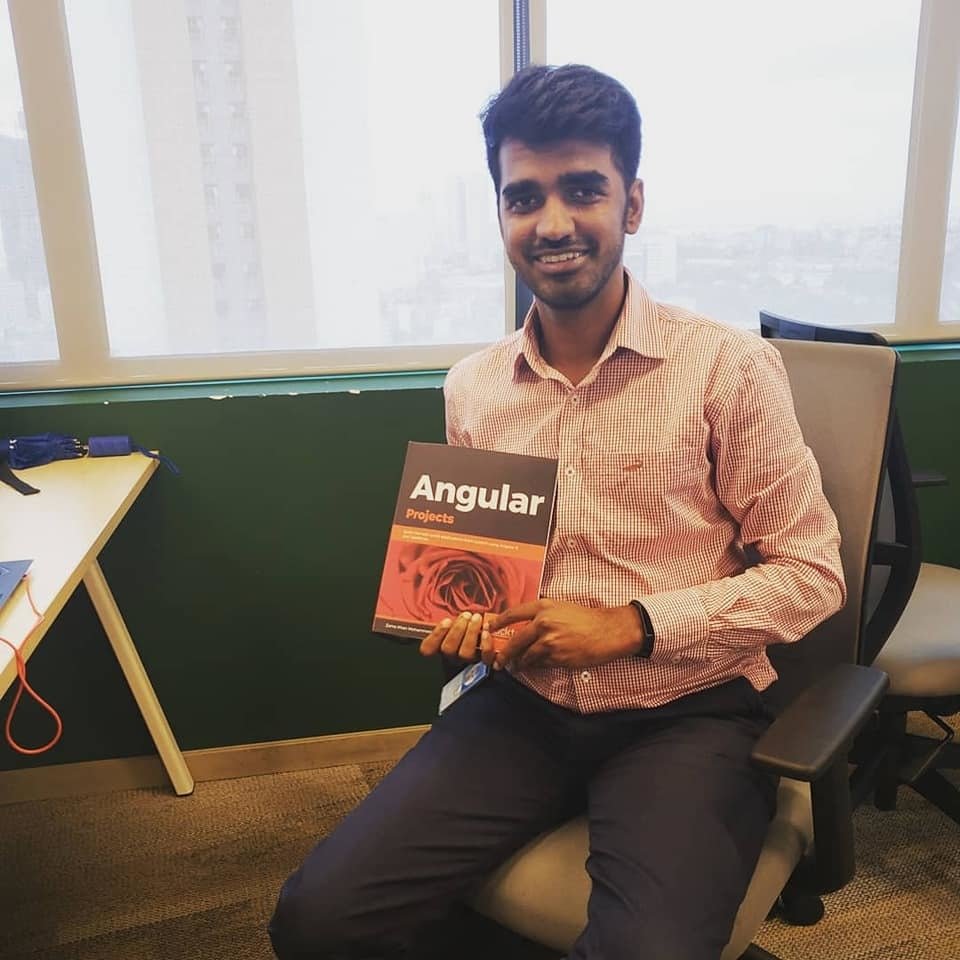

👨🎨 Front-End developers ?
👨💻 Back-End developers ?
🦸♂️ Something else ? something in between ?
☁️ Cloud developers ?
Who are you?

About this Session
👍A “Beginner workshop"
👍It won’t teach you everything, But it will help you learn what you need to know to get started
👍Be ready to ask questions
👍Celebrate together!
Introduction to JAMstack, Angular and why it's important
Graphql and it's core concepts
Get our hands dirty

Today's challenge
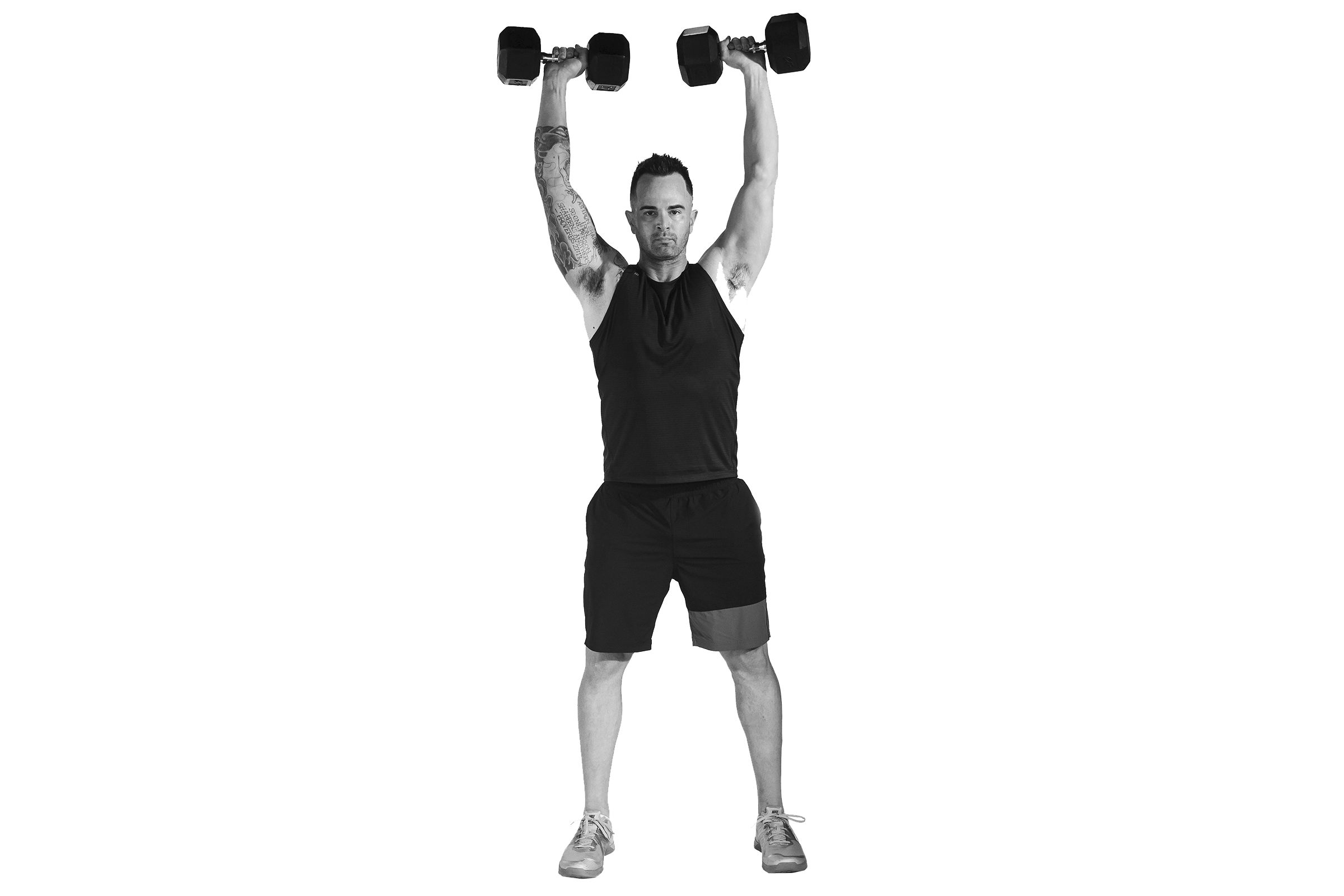
If you ask "What will I learn Today?"
How to Build JAM stack (Angular) App with Graphql

A quick Time travel
through the history of web development


@kokkisajee
So it all began..


@kokkisajee

Server
1. Request
2. HTML


@kokkisajee
Dynamic Websites

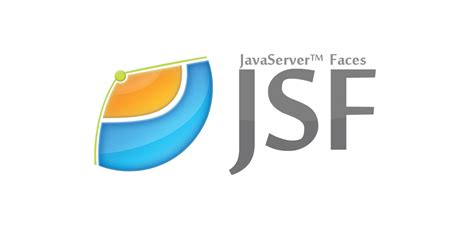


@kokkisajee

Backend
1. Request
4. Dynamically generated HTML
DB
2. Query
3. Results
But: "Click and wait" for every page


@kokkisajee

Server
1. Request
2. HTML
3. AJAX Request
4. XML (oder JSON)


@kokkisajee
The age of SPAs and Stacks
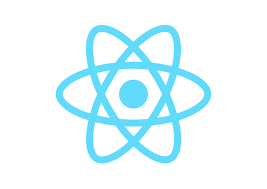


Linux
Apache
MySQL
PHP
Mongo
Express
Angular
Node
Mongo
Express
React
Node

Traditional Work Flow
WebServer
Client
AppServer
DB


@kokkisajee
Advantages
No full reload on further navigation
Better UX compared to "click and wait"
Problems
Slow Time to first paint (due to parsing)
White screen / flash of content
Javascript generates HTML -> bad SEO
mediocre UX for initial page load


@kokkisajee
And now?


@kokkisajee
Traditional SSR
"Old" Static pages
Single Page Apps
Server Side Rendering
JAMstack
CDN
Client
DB


@kokkisajee
JAMstack
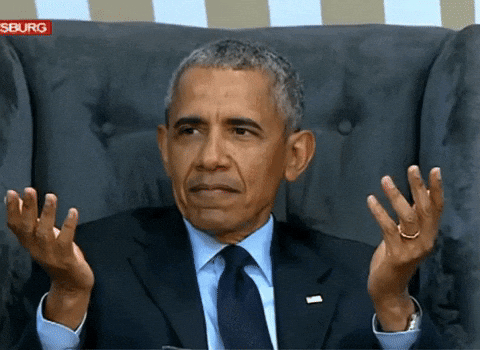


@kokkisajee
J
A
M
avascript
PIs
arkup


@kokkisajee
Static, won't be modified by server
Generated on build-time (before (re-)deploying)
Usually compiled/built via Static Site Generator (SSG)
Markup


@kokkisajee
<app-make-meme *ngIf="imgUrl" [imageUrl]="imgUrl"></app-make-meme>Example (Angular)


@kokkisajee
Responsible for the website's dynamics
Only on client-side
Independent of frameworks or libraries
Javascript


@kokkisajee
Used for interacting with the website (comments, forms...)
Called through Javascript and HTTPS
Good fit: Microservices, Serverless Functions or similar
APIs


@kokkisajee
Beispiel (serverless fn)
import { promisify } from 'util'
import sendmail from 'sendmail'
const shouldSend = process.env.SEND_MAIL
exports.handler = async (event) => {
if (event.httpMethod !== 'POST') {
return { statusCode: 405, body: JSON.stringify({ 'error': 'Method not allowed' }) }
}
try {
const params = JSON.parse(event.body)
const attributes = ['name', 'email', 'msg']
const sanitizedAttributes = attributes.map(n => validateAndSanitize(n, params[n]))
const someInvalid = sanitizedAttributes.some(r => !r)
if (someInvalid) {
return { statusCode: 422, body: JSON.stringify({ 'error': 'Ugh.. That looks unprocessable!' }) }
}
const sendMail = (name, email, msg) => pSendMail({
from: email,
to: process.env.MAIL_TO,
subject: 'New contact form message',
text: msg
})
try {
await sendMail(...sanitizedAttributes)
return { statusCode: 200, body: JSON.stringify({ 'message': 'OH YEAH' }) }
} catch (e) { /* */ }
} catch (_) { /* */}
}

@kokkisajee

Create your page
via SSG
Upload your code
via Git
Build your page with your SSG
Deploy the static Files via CDN or similar
Done!
JAMStack(static) Apps Workflow


@kokkisajee
But why JAMstack?



@kokkisajee
Performance
Simplicity
Security
Cost


@kokkisajee
Simplicity
Only static HTML files, no .php / .py / ...
You don't need a server*
No difficult deploy pipelines anymore!
*hosting via. GitHub pages oder Netlify


@kokkisajee
Security
No content generated "on the fly". Static files!
API endpoints are small and ideally isolated
Good practice: "Content API" only available at build time


@kokkisajee


@kokkisajee
Performance
Improved Time to first Byte due to CDN
Easy Cache Invalidation
Quick Response Time as it is just HTML
Ideal for SEO


@kokkisajee
Cost
No server, no server fees!
Free Hosting (via Netlify or GH Pages)
Serverless APIs are billed by usage


@kokkisajee


@kokkisajee

@kokkisajee
We need to talk about graphQL



@kokkisajee
Once upon a time..
a sweet little Web developer...
Yep, this stickman



@kokkisajee
He was happy
writing desktop &
Web apps...
Like normal happy



@kokkisajee
Then Mobile Apps came
took over the world
and he was like...
"Man, I know nothing
but JavaScript, HTML
and CSS!" #Meh



@kokkisajee
He had to have multiple faces
build apps
with different sources
But still he had to learn new languages and stuff that would take forever





@kokkisajee
Then he discovered
Graphql



@kokkisajee

Sajee

Sanga

Mahela
"CRUD pls"

Sajee

Sanga
"small change pls"
release
"small change pls"
"small change pls"
"small change pls"


@kokkisajee




@kokkisajee
http://facebook.github.io/graphql/draft/




@kokkisajee

Sajee

Sanga

Mahela
"CRUD pls"

Sajee

Sanga
"small change pls"
release
"small change pls"
"small change pls"
"small change pls"


@kokkisajee

Sajee

Sanga

Mahela
GraphQL


@kokkisajee
main features



@kokkisajee


QUERY
MUTATION
SUBSCRIPTION
main features

Sanga Mahela Quit Cricket


@kokkisajee
Backend support




@kokkisajee
Typical architecture of a web application using REST APIs
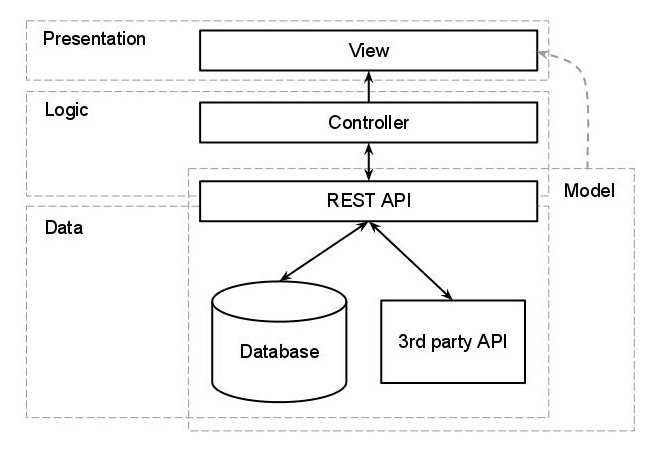

Designing our REST query
Get person data using an ID
{
"name": "Maithiri Sirisena",
"birthYear": "41.9BBY",
"CourseId": 1
"filmIds": [1, 2, 3, 6]
}GET /participants/{id}
GET /participant/4
Designing our REST query
Then to read the course’s name, we ask:
GET /participants/4
GET /participants/1

Designing our REST query
And to read the attended session titles, we ask:
GET /participants/4
GET /courses/1
GET /sessions/1
GET /sessions/2
GET /sessions/3
GET /sessions/6
Takeaway points
- We made 6 network calls to get what we needed
- UI Developer had to tailor the responses to fit the needs
- Alternate is create a dedicated endpoint for this view but then scaling will become difficult to manage with changing requirements

Common problems with REST
Issue#1 Multiple round trips
Issue#2 Over-fetching of data
While requesting nested data, we often have to make several round trips or define an entirely newend point
Wouldn't it be nice if client receives only the data that it requires?
Issue#3 Absence of Self-Documentation
The onus lies with the developer to document the API and allow exploration and discovery of your APIs.

GraphQL approach
GET /graphql?query=
{
Participant(ID: 4) {
name,
alias,
comments {
description
},
sessions {
title
}
}
}
{
"data": {
"person": {
"name": "Ranil",
"alias":Wick
"Comments": {
"name": ""
},
"Sessions": [
{ "title": "Database Internals" },
{ "title": "Graphql" }
}
}
}
Who is using GraphQL



{
"me": {
"name": "Sajeetharan"
}
}{
me {
name
}
}Basic concepts


@kokkisajee

@kokkisajee

Query
Mutation
Subscription
Entry points
Basic concepts


@kokkisajee
query GET_MAIN_DATA {
me {
}
}namebioavatarLg: avatar_url(size: 168)avatarSm: avatar_url(size: 40)socials {
url
}photos(limit: 3) {
src
}friends(limit: 3) {
name
avatar_url(size: 100)
}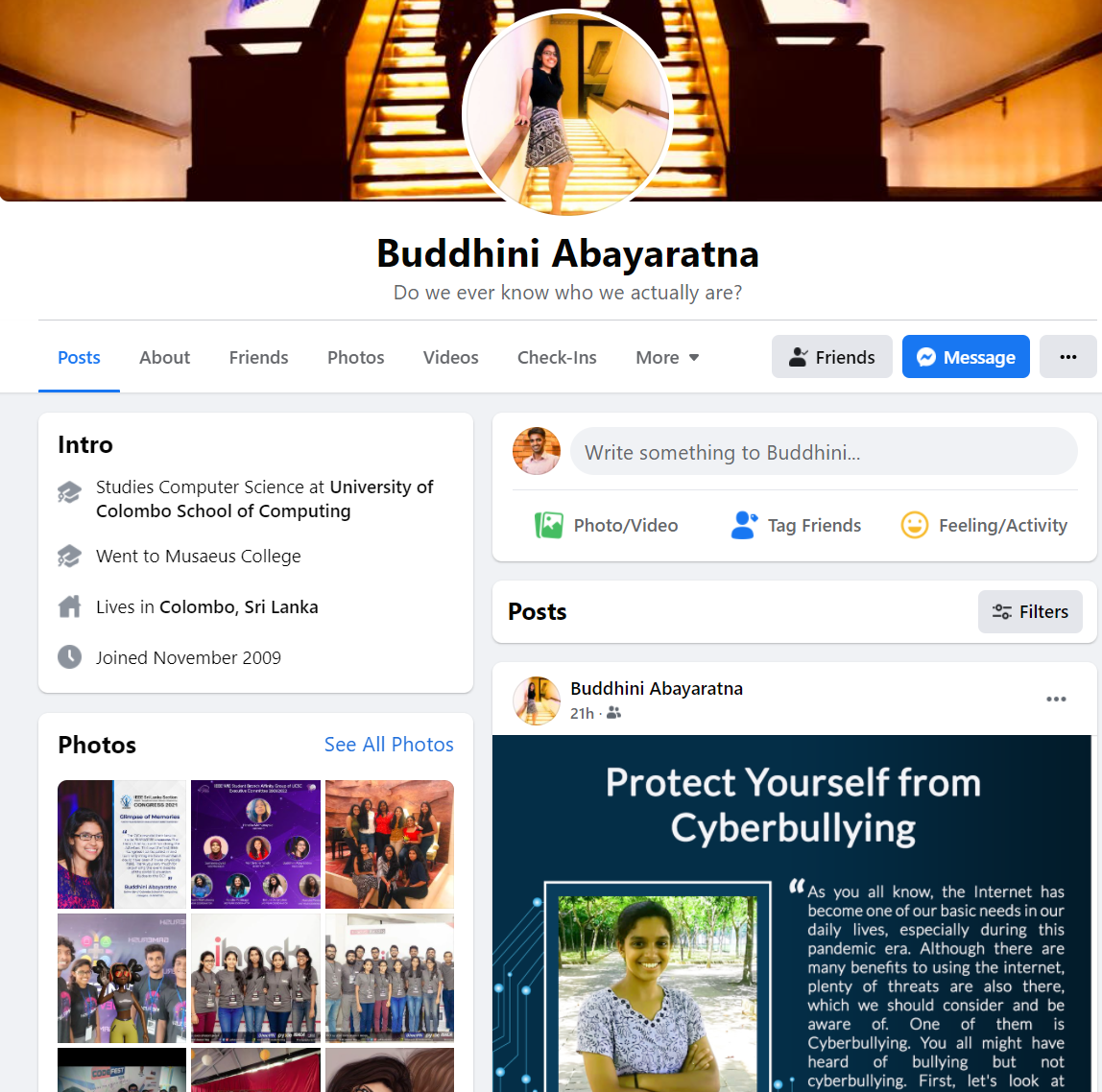
Query : Example


@kokkisajee

Query
Mutation
Subscription
Basic concepts


@kokkisajee
mutation CREATE_POST($value: String!) {
createPost(value: $value) {
}
}author {
name
avatar_url(size: 40)
}body
iddate...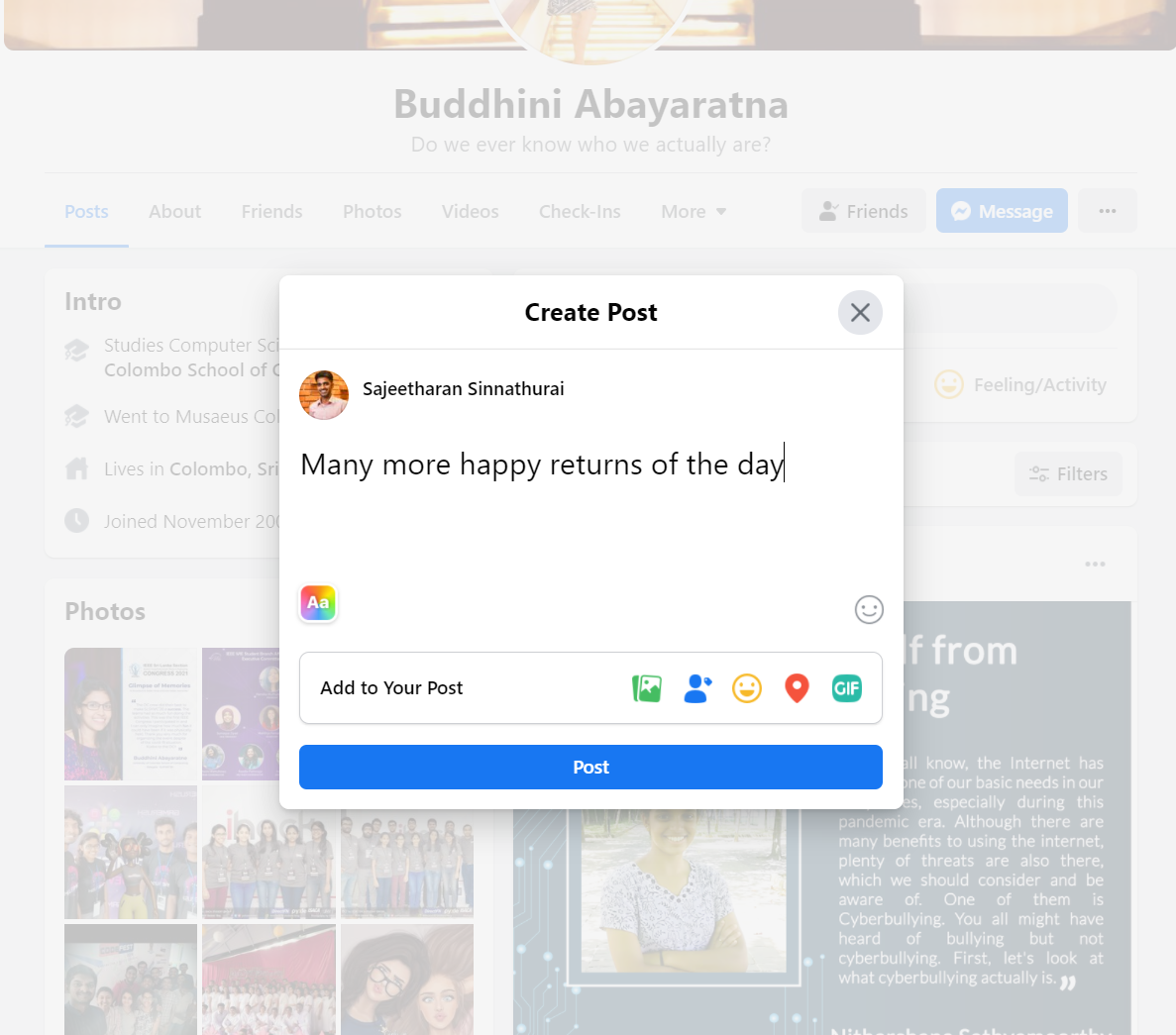
Mutation : Example


@kokkisajee

Query
Mutation
Subscription
Basic concepts


@kokkisajee
subscription FEED_UPDATES {
postAdded {
}
}author {
name
avatar_url(size: 40)
}body
iddate...
Query : Subscription


@kokkisajee
query getUser($withFriends: Boolean) {
me {
name
friends @include(if: $withFriends) {
name
}
}
}
Basic concepts : Directive


@kokkisajee
Schema
Basic concepts
schema: {
query: Query
mutation: Mutation
subscription: Subscription
}

@kokkisajee
Query: {
user(obj, args, context, info) {
return context.db.loadUserByID(args.id)
}
}
User: {
name(obj, args, context, info) {
return obj.name
}
}Resolvers


@kokkisajee
🔮 GraphiQL 🔮
An in-browser IDE for exploring GraphQL.


@kokkisajee
⚙️ GraphQL CLI ⚙️
Command line tool for common GraphQL development workflows
https://github.com/graphql-cli/graphql-cli
| Command | Description |
|---|---|
| graphql create [directory] | Bootstrap a new GraphQL project |
| graphql get-schema | Download schema from endpoint |
| graphql schema-status | Show source & timestamp of local schema |
| graphql query <file> | Run query/mutation |
| graphql diff | Show a diff between two schemas |


@kokkisajee
Let's do!
Download
https://nodejs.org/en/download/

https://code.visualstudio.com/

Install
npm install -g @angular/cli@latest | @angular/cli@14.0.10


@kokkisajee
Create Folders
# Create project folder
mkdir devfest-todo && cd devfest-todo
# Create sub-folder for our server
mkdir devfest-todo-seerv && cd devfest-todo-server


@kokkisajee
npm init
# Install typescript, nodemon and node-ts
npm i typescript nodemon ts-node --save-dev
# Initialize TypeScript project
npx tsc --init --rootDir src --outDir dist --lib dom,es6 --module commonjs --removeCommentsInitialize Node.js Project


@kokkisajee
Apollo is a platform for building a data graph, a communication layer that seamlessly connects application clients (JAM stack and Mobile) to back-end services.
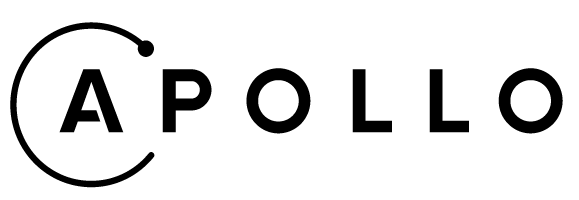


@kokkisajee
Install Apollo Dependencies
# Apollo Platform and Server dependencies
npm i apollo-server-express@^2 cors express graphql http ncp uuid --save
# Typing files for Node.js and dependencies
npm i @types/express @types/graphql @types/uuidv4 @types/node graphql-import graphql-import-node graphql-tools@4.x --save-dev


@kokkisajee
Add proper start script
// package.json // ... "scripts": { "test": "echo \"Error: no test specified\" && exit 1", "start": "nodemon --exec npx ts-node ./src/index.ts -e ts,graphql" }, // ...// package.json // ... "scripts": { "test": "echo \"Error: no test specified\" && exit 1", "start": "nodemon --exec npx ts-node ./src/index.ts -e ts,graphql" }, // ...


@kokkisajee
Create our Apollo Graphql server
// src/index.ts
import express from 'express';
import {ApolloServer} from 'apollo-server-express';
import {createServer} from 'http';
import cors from 'cors';
import {schema} from './schema';
const host = '0.0.0.0';
const port = 8080;
const app = express();
const server = new ApolloServer({schema});
server.applyMiddleware({app, path: '/graphql'});
const httpServer = createServer(app);
httpServer.listen(
{host, port},
(): void => console.log(`\n🚀 GraphQL is now running on http://localhost:${port}/graphql`)
);


@kokkisajee
Add "Hello World" GraphQL Schema
// src/schema.graphql
type Query {
helloWorld: String!
}

@kokkisajee
Compile Schema and Implement resolvers
// src/schema.ts
import 'graphql-import-node';
import * as typeDefs from './schema.graphql';
import {makeExecutableSchema} from 'graphql-tools';
import {GraphQLSchema} from 'graphql';
import {IResolvers} from 'graphql-tools';
export const resolvers: IResolvers = {
Query: {
helloWorld() {
return `👋 Hello world! 👋`;
}
}
};
export const schema: GraphQLSchema = makeExecutableSchema({
typeDefs,
resolvers
});


@kokkisajee
Visit the Developer UI of Apollo to run queries and download the schema of your server.
http://localhost:8080/graphql


@kokkisajee
"HEROES DON'T ALWAYS WEAR CAPES
SOMETIMES THEY CODE ANGULAR"
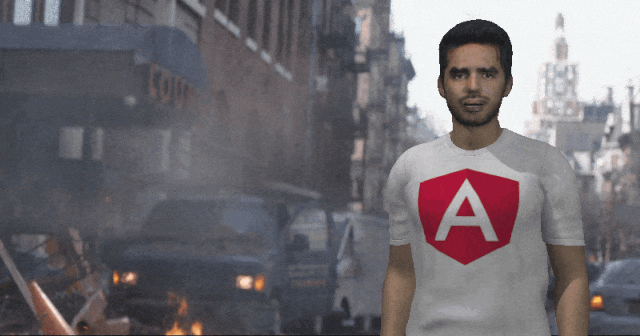
-
A framework for web front-end app
-
A platform for integrated development
-
An ecosystem for developers
If you are new to Angular Watch Angular Zero to Hero From here
(1) Angular Zero to Hero by Sajeetharan Sinnathurai of Microsoft | Quarantine Tech Talk - YouTube


@kokkisajee
Building Blocks of Angular
- Module
- Services
- Component
- Pipes
- Directives
- Dependency Injection
Mahela & Sanga are Certified Professional Developers



Install Angular CLI and Create an App
# Create todo app (in the graphql-todo folder!)
ng new devfest-todo-app
# ? Would you like to add Angular routing? No
# ? Which stylesheet format would you like to use? CSS
# Enter folder and serve app
cd devfest-todo-app
#start the application
npm start

@kokkisajee
Let's add Angular Material
# Using the CLI we can add ng addable libraries
ng add @angular/material@14.0
# ? Choose a prebuilt theme name, or "custom" for a custom theme: Indigo/Pink
# ? Set up HammerJS for gesture recognition? Yes
# ? Set up browser animations for Angular Material? Yes

@kokkisajee
Add Material Module
import { NgModule } from '@angular/core';
import { BrowserModule } from '@angular/platform-browser';
import { MatCardModule } from '@angular/material/card';
import { MatButtonModule} from '@angular/material/button';
import { MatMenuModule } from '@angular/material/menu';
import {MatListModule} from "@angular/material/list";
import { MatToolbarModule } from '@angular/material/toolbar';
import { MatCheckboxModule } from '@angular/material/checkbox';
import { MatIconModule } from '@angular/material/icon';
import {MatFormFieldModule} from "@angular/material/form-field";
import { AppComponent } from './app.component';
import { BrowserAnimationsModule } from '@angular/platform-browser/animations';
import { HttpClientModule } from '@angular/common/http';
import { MatInputModule } from '@angular/material/input';
@NgModule({
declarations: [
AppComponent
],
imports: [
BrowserModule,
BrowserAnimationsModule,
HttpClientModule,
MatButtonModule,
MatMenuModule,
MatToolbarModule,
MatIconModule,
MatCardModule,
MatListModule,
MatFormFieldModule,
MatCheckboxModule,
MatInputModule
],
providers: [],
bootstrap: [AppComponent]
})
export class AppModule { }


@kokkisajee
Install Graphql Angular Client
# Install Apollo Angular
ng add apollo-angular@v3 

@kokkisajee
Install Graphql Angular Client
// src/app/graphql.module.ts
import {NgModule} from '@angular/core';
import {ApolloModule, APOLLO_OPTIONS} from 'apollo-angular';
import {HttpLinkModule, HttpLink} from 'apollo-angular-link-http';
import {InMemoryCache} from 'apollo-cache-inmemory';
const uri = 'http://localhost:8080/graphql';
export function createApollo(httpLink: HttpLink) {
return {
link: httpLink.create({uri}),
cache: new InMemoryCache(),
};
}
@NgModule({
exports: [ApolloModule, HttpLinkModule],
providers: [
{
provide: APOLLO_OPTIONS,
useFactory: createApollo,
deps: [HttpLink],
},
],
})
export class GraphQLModule {}

Install Graphql Angular Client
# Install Apollo Angular
ng update apollo-angular@v4.1

@kokkisajee
Build a Simple Hello world App
<!-- src/app/app.component.html --> <h1> {{message}} </h1><!-- src/app/app.component.html --> <h1> {{message}} </h1><!-- src/app/app.component.html --> <h1> {{message}} </h1><!-- src/app/app.component.html --> <h1> {{message}} </h1>


@kokkisajee
Obtain "Hello world" message from server
// src/app/app.component.ts
import {Component} from '@angular/core';
import {Apollo} from 'apollo-angular';
import gql from 'graphql-tag';
const helloWorld = gql`
{
helloWorld
}
`;
@Component({
selector: 'app-root',
templateUrl: './app.component.html',
styleUrls: ['./app.component.css']
})
export class AppComponent {
todoItems = ['Go for a walk with my dog', 'Buy some bread and butter', 'Learn how to paint'];
message: string = '';
constructor(private apollo: Apollo) {
this.apollo
.watchQuery<{helloWorld: string}>({query: helloWorld})
.valueChanges
.subscribe(result => {
this.message = result.data.helloWorld;
});
}
addTodo(title: string) {
this.todoItems = [title, ...this.todoItems];
}
}

Update our Graphql Schema on the server
type Query {
getTodos: [Todo!]!
}
type Todo {
id: ID!
title: String!
done: Boolean!
}


@kokkisajee
Add Model and Update Resolvers for new Query
// graphql-todo-server/src/schema.ts
import 'graphql-import-node';
import * as typeDefs from './schema.graphql';
import {makeExecutableSchema} from 'graphql-tools';
import {GraphQLSchema} from 'graphql';
import {IResolvers} from 'graphql-tools';
export interface Todo {
id: string;
title: string;
done: boolean;
}
export const inMemoryDb: {todos: {[id: string]: Todo}} = {
todos: {
'1': {
id: '1',
title: 'Todo 1',
done: false
}
}
}
export const resolvers: IResolvers = {
Query: {
getTodos(): Todo[] {
return Object.values(inMemoryDb.todos);
}
}
};
export const schema: GraphQLSchema = makeExecutableSchema({
typeDefs,
resolvers
});


@kokkisajee
Add Model todo.ts
export interface Todo{
id: number;
title: string;
done: number;
}

@kokkisajee
Build a Simple ToDo App UI template
<!-- src/app/app.component.html --> <mat-toolbar class="header"> <span role="header" color='primary'>GraphQL Todo</span> </mat-toolbar> <main class="container"> <div class="add-todo"> <mat-form-field class="add-todo-field"> <input #todoInput matInput (keyup.enter)="addTodo(todoInput.value); todoInput.value = ''" placeholder="Today, I learn about Angular, GraphQL and TypeScript!"> </mat-form-field> <button mat-mini-fab (click)="addTodo(todoInput.value); todoInput.value = ''"> <i class="material-icons">add</i> </button> </div> <mat-list> <mat-list-item *ngFor="let todo of todoItems" class="list"> <mat-checkbox color='primary'> {{ todo }} </mat-checkbox> </mat-list-item> </mat-list> </main><!-- src/app/app.component.html --> <mat-toolbar class="header"> <span role="header" color='primary'>GraphQL Todo</span> </mat-toolbar> <main class="container"> <div class="add-todo"> <mat-form-field class="add-todo-field"> <input #todoInput matInput (keyup.enter)="addTodo(todoInput.value); todoInput.value = ''" placeholder="Today, I learn about Angular, GraphQL and TypeScript!"> </mat-form-field> <button mat-mini-fab (click)="addTodo(todoInput.value); todoInput.value = ''"> <i class="material-icons">add</i> </button> </div> <mat-list> <mat-list-item *ngFor="let todo of todoItems" class="list"> <mat-checkbox color='primary'> {{ todo }} </mat-checkbox> </mat-list-item> </mat-list> </main><!-- src/app/app.component.html --> <mat-toolbar class="header"> <span role="header" color='primary'>GraphQL Todo</span> </mat-toolbar> <main class="container"> <div class="add-todo"> <mat-form-field class="add-todo-field"> <input #todoInput matInput (keyup.enter)="addTodo(todoInput.value); todoInput.value = ''" placeholder="Today, I learn about Angular, GraphQL and TypeScript!"> </mat-form-field> <button mat-mini-fab (click)="addTodo(todoInput.value); todoInput.value = ''"> <i class="material-icons">add</i> </button> </div> <mat-list> <mat-list-item *ngFor="let todo of todoItems" class="list"> <mat-checkbox color='primary'> {{ todo }} </mat-checkbox> </mat-list-item> </mat-list> </main><!-- src/app/app.component.html --> <mat-toolbar class="header"> <span role="header" color='primary'>GraphQL Todo</span> </mat-toolbar> <main class="container"> <div class="add-todo"> <mat-form-field class="add-todo-field"> <input #todoInput matInput (keyup.enter)="addTodo(todoInput.value); todoInput.value = ''" placeholder="Today, I learn about Angular, GraphQL and TypeScript!"> </mat-form-field> <button mat-mini-fab (click)="addTodo(todoInput.value); todoInput.value = ''"> <i class="material-icons">add</i> </button> </div> <mat-list> <mat-list-item *ngFor="let todo of todoItems" class="list"> <mat-checkbox color='primary'> {{ todo }} </mat-checkbox> </mat-list-item> </mat-list> </main>


@kokkisajee
Obtain Todos in Angular App From Server
// graphql-todo-app/src/app/app.component.ts
import { Component } from '@angular/core';
import {Apollo} from 'apollo-angular';
import gql from 'graphql-tag';
import {Todo} from '../../../graphql-todo-server/src/schema';
const allTodosQuery = gql`
query {
getTodos {
id
title
done
}
}
`;
@Component({
selector: 'app-root',
templateUrl: './app.component.html',
styleUrls: ['./app.component.css']
})
export class AppComponent {
todoItems: Todo[] = [];
constructor(private apollo: Apollo) {
this.apollo
.watchQuery<{getTodos: Todo[]}>({
query: allTodosQuery
})
.valueChanges
.subscribe(result => {
this.todoItems = result.data.getTodos;
});
}
addTodo(title: string) {
// TODO: This will be implemented later
}
}


@kokkisajee
How cool is that!?
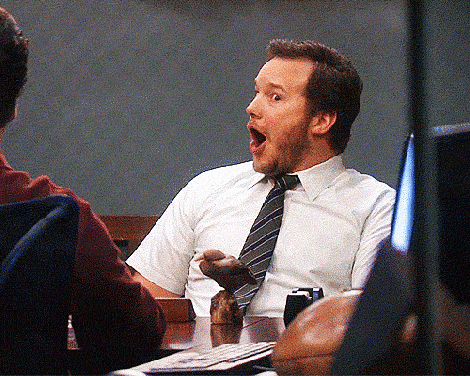


@kokkisajee
Add Mutations to Schema in the Server
type Query {
getTodos: [Todo!]!
}
type Mutation {
addTodo(title: String!, done: Boolean! = false): [Todo!]!
updateTodo(id: ID!, done: Boolean!): [Todo!]!
}
type Todo {
id: ID!
title: String!
done: Boolean!
}


@kokkisajee
Add Mutation Resolvers
import 'graphql-import-node';
import * as typeDefs from './schema.graphql';
import {makeExecutableSchema} from 'graphql-tools';
import {GraphQLSchema} from 'graphql';
import {IResolvers} from 'graphql-tools';
import {v4 as uuidv4} from 'uuid';
export interface Todo {
id: string;
title: string;
done: boolean;
}
export const inMemoryDb: {todos: {[id: string]: Todo}} = {
todos: {
'1': {
id: '1',
title: 'Todo 1',
done: false
}
}
}
export const resolvers: IResolvers = {
Query: {
getTodos(): Todo[] {
return Object.values(inMemoryDb.todos);
}
},
Mutation: {
addTodo(_, {title, done = false}: Todo): Todo[] {
const id: string = uuidv4();
inMemoryDb.todos = {
...inMemoryDb.todos,
[id]: {
id,
title,
done
}
};
return Object.values(inMemoryDb.todos);
},
updateTodo(_, {id, done}: {id: string, done: boolean}): Todo[] {
inMemoryDb.todos = {
...inMemoryDb.todos,
[id]: {
...inMemoryDb.todos[id],
id,
done
}
};
return Object.values(inMemoryDb.todos);
}
}
};
export const schema: GraphQLSchema = makeExecutableSchema({
typeDefs,
resolvers
});


@kokkisajee
Implement add and Update Todo Methods
import { Component } from '@angular/core';
import {Apollo} from 'apollo-angular';
import gql from 'graphql-tag';
import {Todo} from '../../../graphql-todo-server/src/schema';
const allTodosQuery = gql`
query {
getTodos {
id
title
done
}
}
`;
const addTodoMutation = gql`
mutation addTodo($title: String!, $done: Boolean! = false) {
addTodo(title: $title, done: $done) {
id
title
done
}
}
`;
const updateTodoMutation = gql`
mutation updateTodo($id: ID!, $done: Boolean!) {
updateTodo(id: $id, done: $done) {
id
title
done
}
}
`;
@Component({
selector: 'app-root',
templateUrl: './app.component.html',
styleUrls: ['./app.component.css']
})
export class AppComponent {
todoItems: Todo[] = [];
constructor(private apollo: Apollo) {
this.apollo
.watchQuery<{getTodos: Todo[]}>({
query: allTodosQuery
})
.valueChanges
.subscribe(result => {
this.todoItems = result.data.getTodos;
});
}
addTodo(title: string) {
this.apollo.mutate<{addTodo: Todo[]}>({
mutation: addTodoMutation,
variables: {
title
}
}).subscribe(result => {
if(result!=null && result.data!=null){
this.todoItems = result.data.addTodo;
}
})
}
updateTodo(id: string, done: boolean) {
this.apollo.mutate<{updateTodo: Todo[]}>({
mutation: updateTodoMutation,
variables: {
id,
done
}
}).subscribe(result => {
if(result!=null && result.data!=null){
this.todoItems = result.data.updateTodo;
}
})
}
}

@kokkisajee
Update Component view to update Todos
<!-- graphql-todo-app/src/app/app.component.html -->
<mat-toolbar class="header">
<span role="header" color='primary'>GraphQL Todo</span>
</mat-toolbar>
<main class="container">
<div class="add-todo">
<mat-form-field class="add-todo-field">
<input #todoInput matInput
(keyup.enter)="addTodo(todoInput.value); todoInput.value = ''"
placeholder="Today, I learn about Angular, GraphQL and TypeScript!">
</mat-form-field>
<button mat-mini-fab (click)="addTodo(todoInput.value); todoInput.value = ''">
<i class="material-icons">add</i>
</button>
</div>
<mat-list #todoist class="todolist">
<mat-list-item *ngFor="let todo of todoItems" class="list">
<mat-checkbox color='primary'
[checked]="todo.done"
(change)="updateTodo(todo.id, !todo.done)">
{{ todo.title }}
</mat-checkbox>
</mat-list-item>
</mat-list>
</main>


@kokkisajee
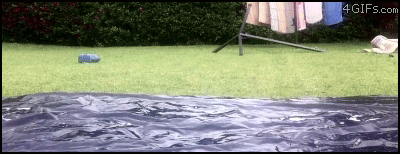
Hope things go smoothly


@kokkisajee
Otherwise...
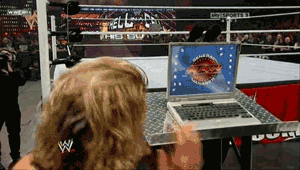

@kokkisajee

Introduction to JAMstack and why it's important
Graphql and it's core concepts
Get our hands dirty
Let's do a Recap


@kokkisajee
Github Repository of the Workshop: sajeetharan/devfest2022: Devfest 2022 workshop sample (github.com)
Angular Website: https://angular.io/
Apollo Website: https://www.apollographql.com
GraphQL Website: https://graphql.org
Where to go from Here?
JAMstack.org - More about JAMstack


@kokkisajee
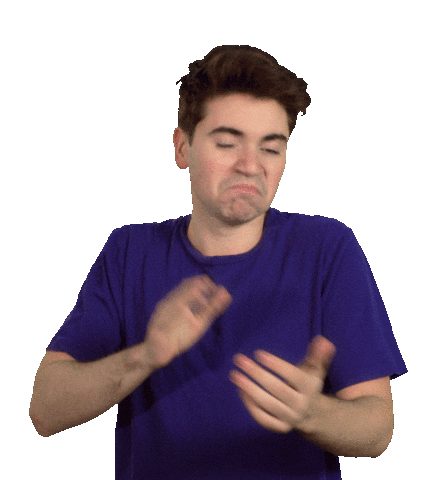
"Always pass on what you have learned."


@kokkisajee

I'm open to questions!
@kokkisajee
Thank you!
https://slides.com/sajeetharan/devfest2022workshopangular



@kokkisajee