
The tool developers love, on your servers.
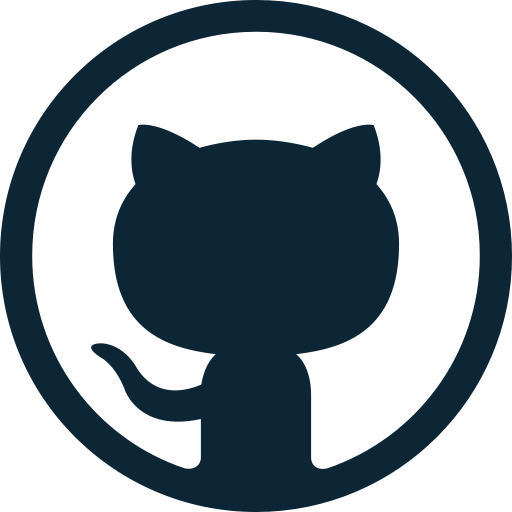

Smarter version control
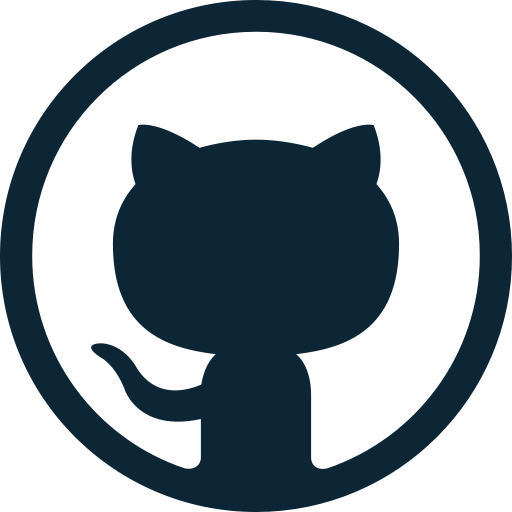
GitHub Enterprise is built on Git, a distributed version control system that lets your company easily implement an almost endless number of workflows on projects of all sizes. With nearly all operations performed locally, Git is faster than systems that run on a centralized server.
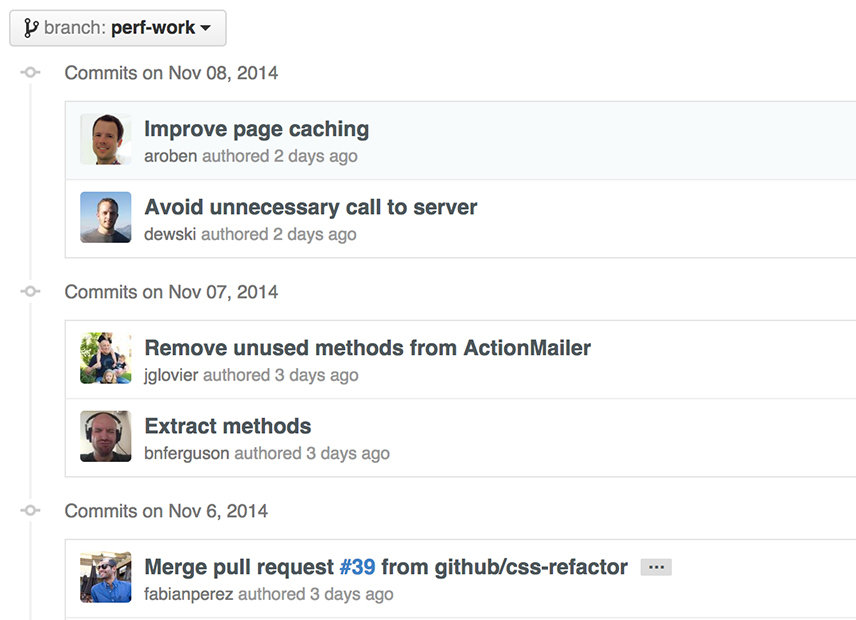

Collaborative code review
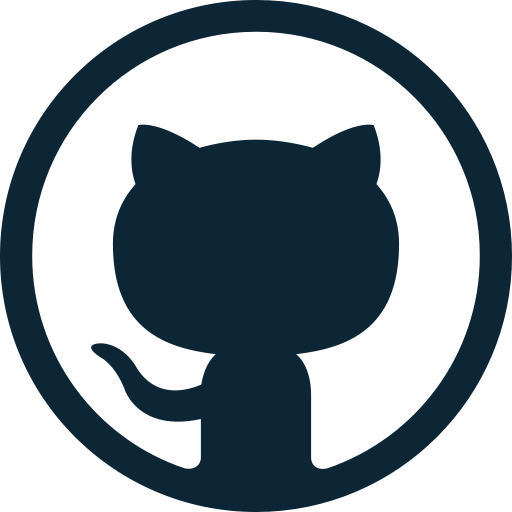
With GitHub Enterprise, code reviews are built into the workflow. Pull requests let developers interactively learn from each other as part of the development process. Whether they're discussing the whole project or one line, everything's displayed in a clean, timeline-style interface.
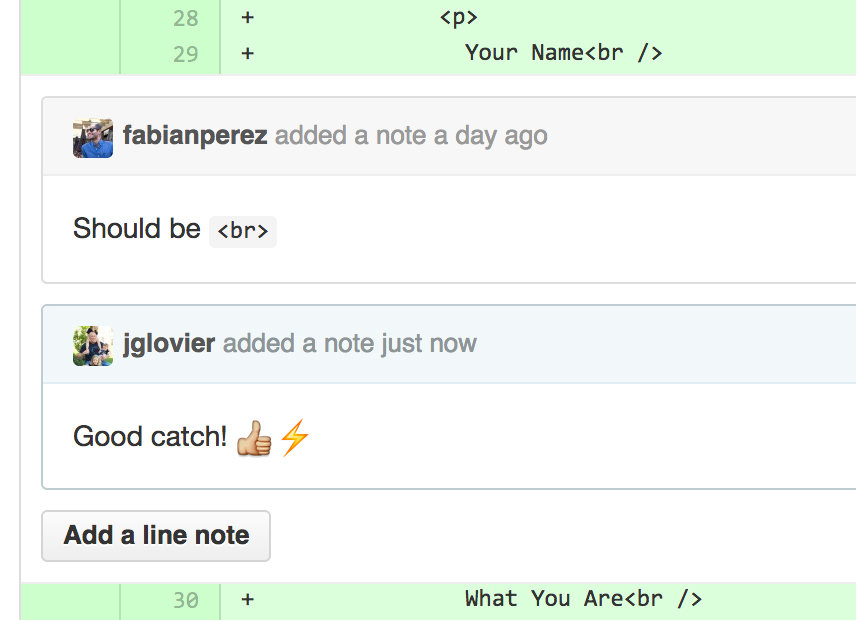

Intelligent issue tracking
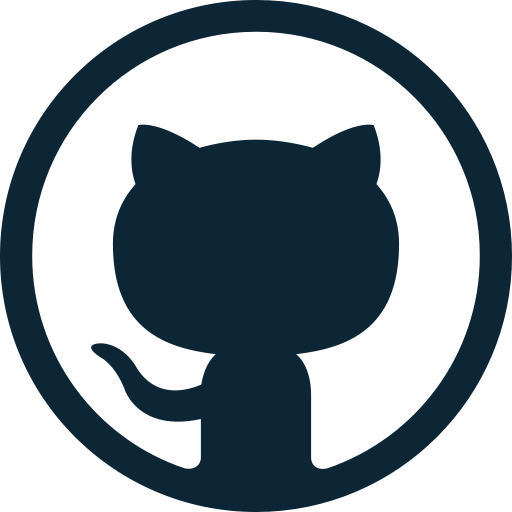
GitHub's integrated issue tracker keeps your team on top of bugs and focused on features. GitHub Issues are flexible, so your project's issues pages can be as simple or as complex as you need. Track progress with labels and milestones, and move issues forward with assignments.

Integrated publishing tools
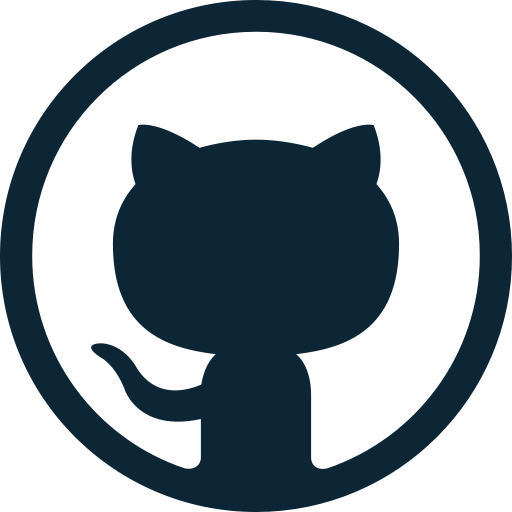
Use Wikis, included in every repository, to showcase code libraries, departmental best practices, and internal documentation. Or use GitHub Pages with Jekyll to quickly create beautiful public marketing pages and technical documentation for projects.
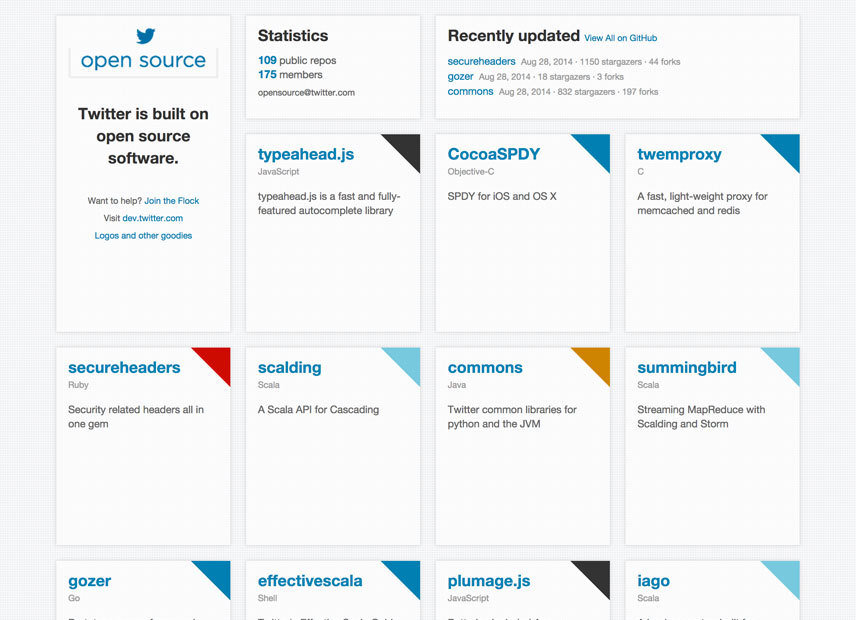

Powerful search
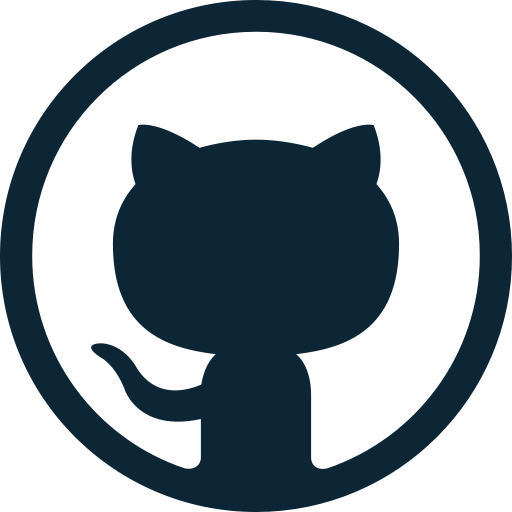
Under the hood, an ElasticSearch cluster live-indexes your code as your team pushes it up, so any developer can find code that already exists across your company. Leveraging existing code saves time and money. If it's improved along the way, everyone wins.
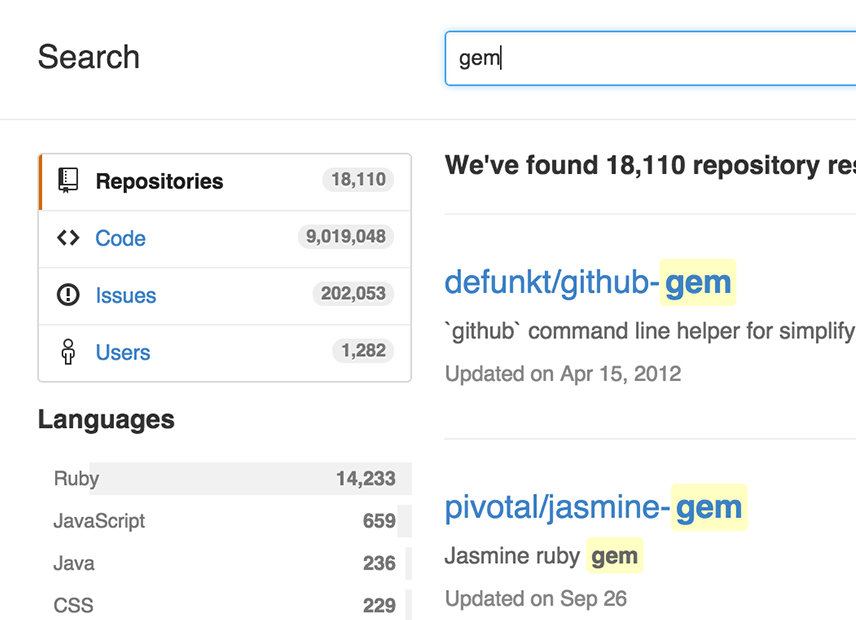

Native desktop applications
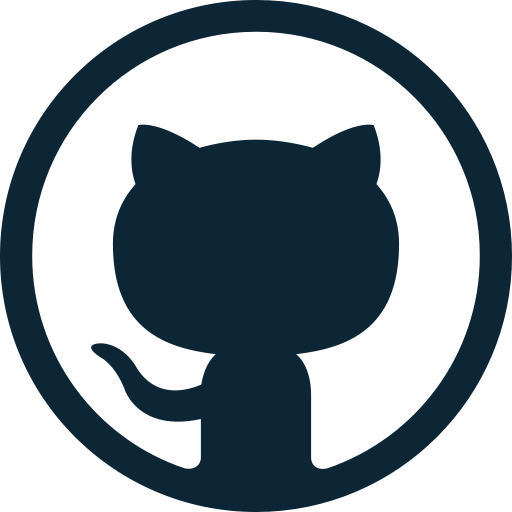
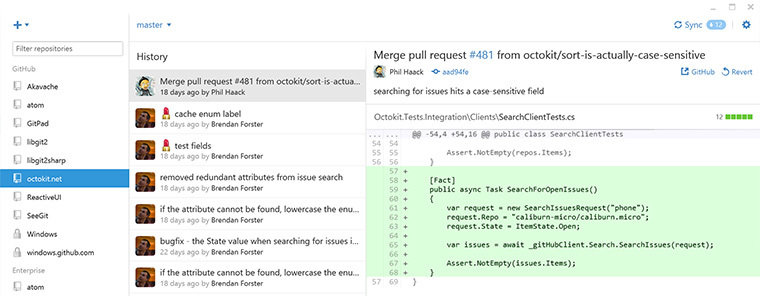

Serious security
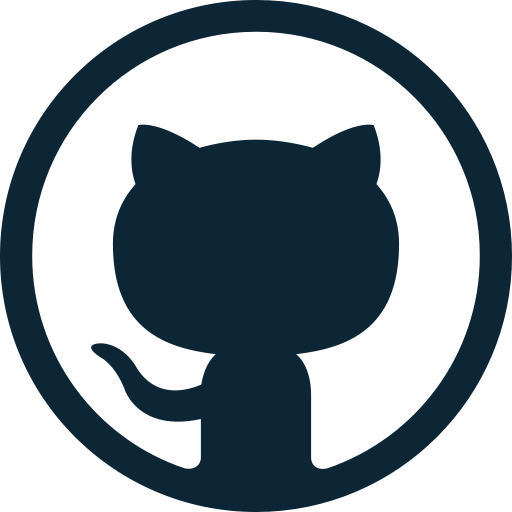
Exclusively in GitHub Enterprise
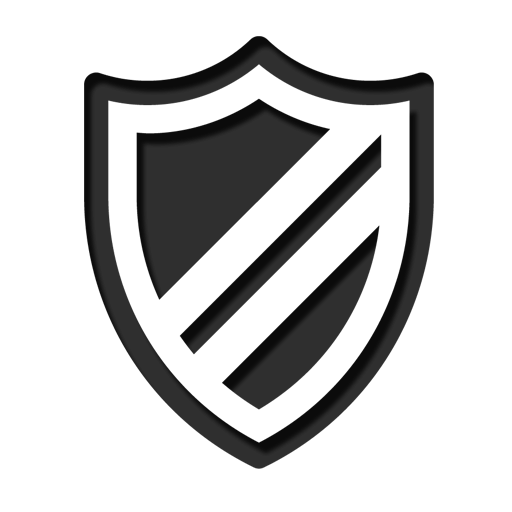
GitHub Enterprise provides the same rigorous review, static analysis, and third-party security checks we give the GitHub.com web service.Deploy it on your servers, integrate with your IAM system, export your audit event and activity logs, and require two-factor authentication.

Flexible user management
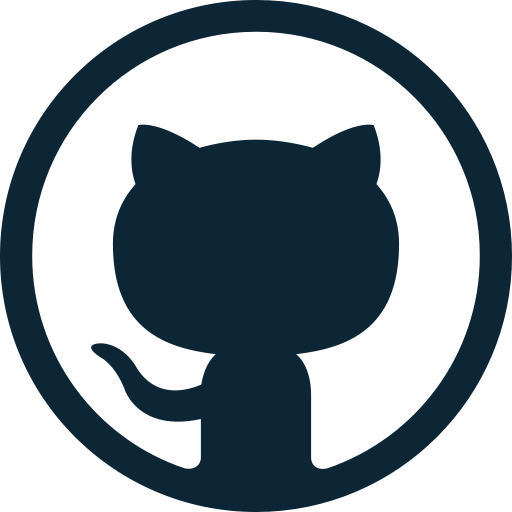
Exclusively in GitHub Enterprise

Whether your team is 40 or 4,000 strong, GitHub makes team management easy. Set repository access as needed - from the ability to create projects to read-only access on existing projects. Keep your existing access controls with LDAP group authentication and CAS.
LDAP lets you authenticate GitHub Enterprise against your existing accounts and centrally manage repository access.
LDAP is a popular application protocol for accessing and maintaining directory information services, and is one of the most common protocols used to integrate third-party software with large company user directories.

Useful analytics
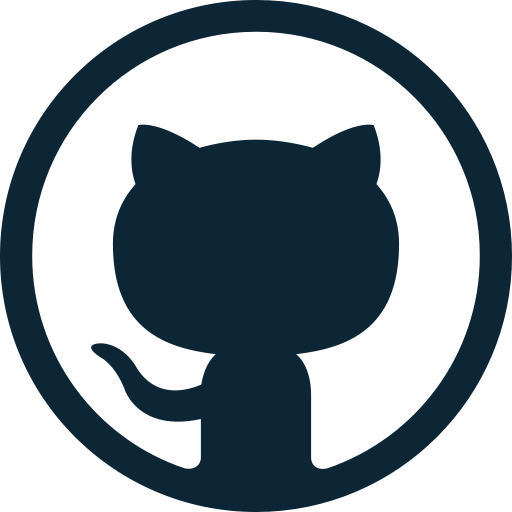
Exclusively in GitHub Enterprise
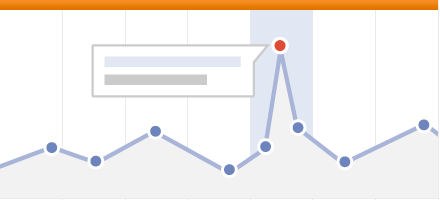
Get powerful insight into work across your projects and teams. Use Pulse to see a snapshot of everything that’s happened in a project repository in the past week, or visit the Activity Dashboard to see work across every project on GitHub Enterprise in easy-to-read graphs.

Simple administration
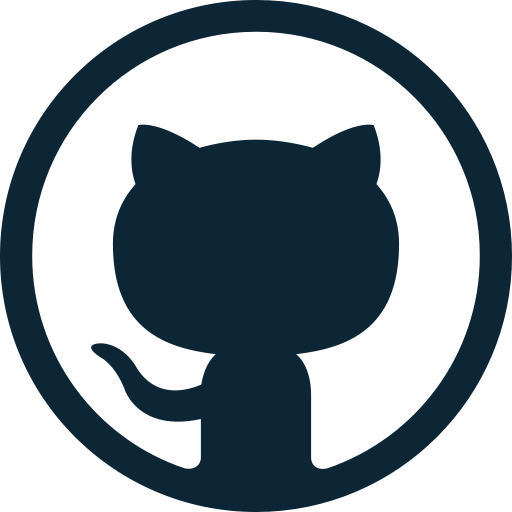
Exclusively in GitHub Enterprise
Use built-in tools like the Site Admin dashboard to easily administer your GitHub Enterprise instance. Review your license, access your Management Console, browse audit logs and user reports, initiate an SSH key audit, and more.
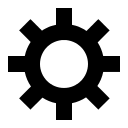

Site admin dashboard
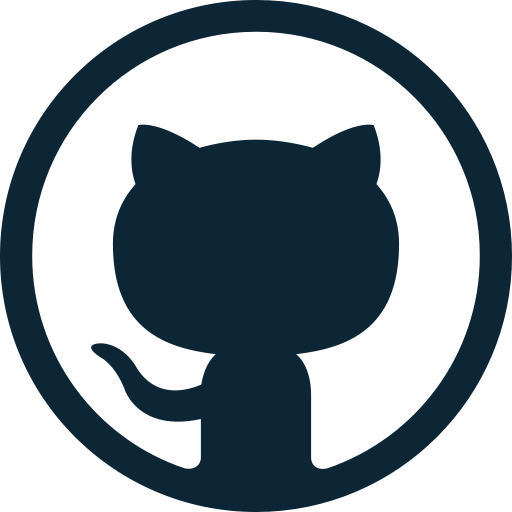
The Site Admin dashboard provides a number of tools—described in the following sections—to help you manage your GitHub Enterprise instance. You can access the Site Admin dashboard by clicking the Admin Tools button in the upper-right corner of your personal dashboard:
