Git ecosystem
Github Gist Gitbook Pages Travis
code.ryan.lee@gmail.com
Introduction

Git -
Git is a free and open source distributed version control system designed to handle everything from small to very large projects with speed and efficiency.
Git -
Version Control

Local, Central, Distributed
Git -
SVN vs Git

Git -
Git References
Github -
GitHub is a development platform inspired by the way you work. From open source to business, you can host and review code, manage projects, and build software alongside millions of other developers.
Github -
Make Public Repository

Github -
Make Public Repository

Github -
Try Pull Request - 1. fork repo

Github -
Try Pull Request - 2. coding!

Github -
Try Pull Request - 3. commit

Github -
Try Pull Request - 4. push

Github -
Try Pull Request - 5. CI check

Github -
Try Pull Request - 6. PR!

Github -
Try Pull Request - 6. PR!

Github -
Try Pull Request - 6. PR!

Github -
Try Pull Request - 7. Accepted!

Github -
Try Pull Request - 7. Accepted!

Github -
More


Code, Manage, Collaborate
Bitbucket is the Git solution for professional teams
https://bitbucket.org
The platform for modern developers
GitLab unifies issues, code review, CI and CD into a single UI
Github -
Github References
Gist -
Instantly share code, notes, and snippets.
Gist -
Embed Your Gist Code
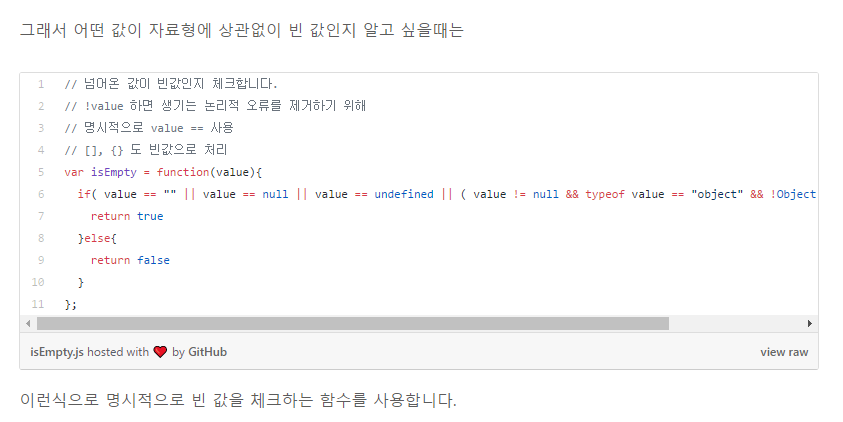
Gist -
More

Lepton
Gist -
More
Colorscripter
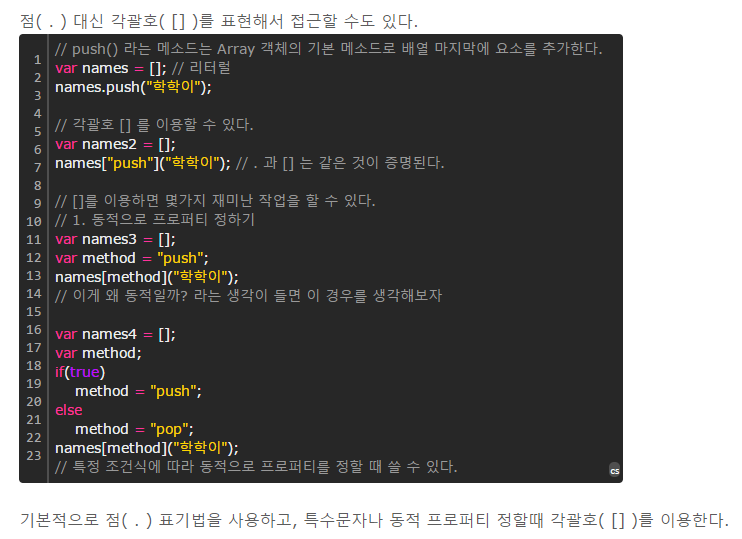
Gist -
Gist References
Gitbook -
Documentation made easy
GitBook helps your team write, collaborate and publish content online.
Gitbook -
Make REST Api Guide Page

Gitbook -
Make Tutorial Page

Gitbook -
Gitbook References
Pages -
Websites for you and your projects.
Hosted directly from your GitHub repository. Just edit, push, and your changes are live.
Pages -
github.io
{username}.github.io
{username}/{username}.github.io
Pages -
Static Site Generator

Pages -
...Hugo..!
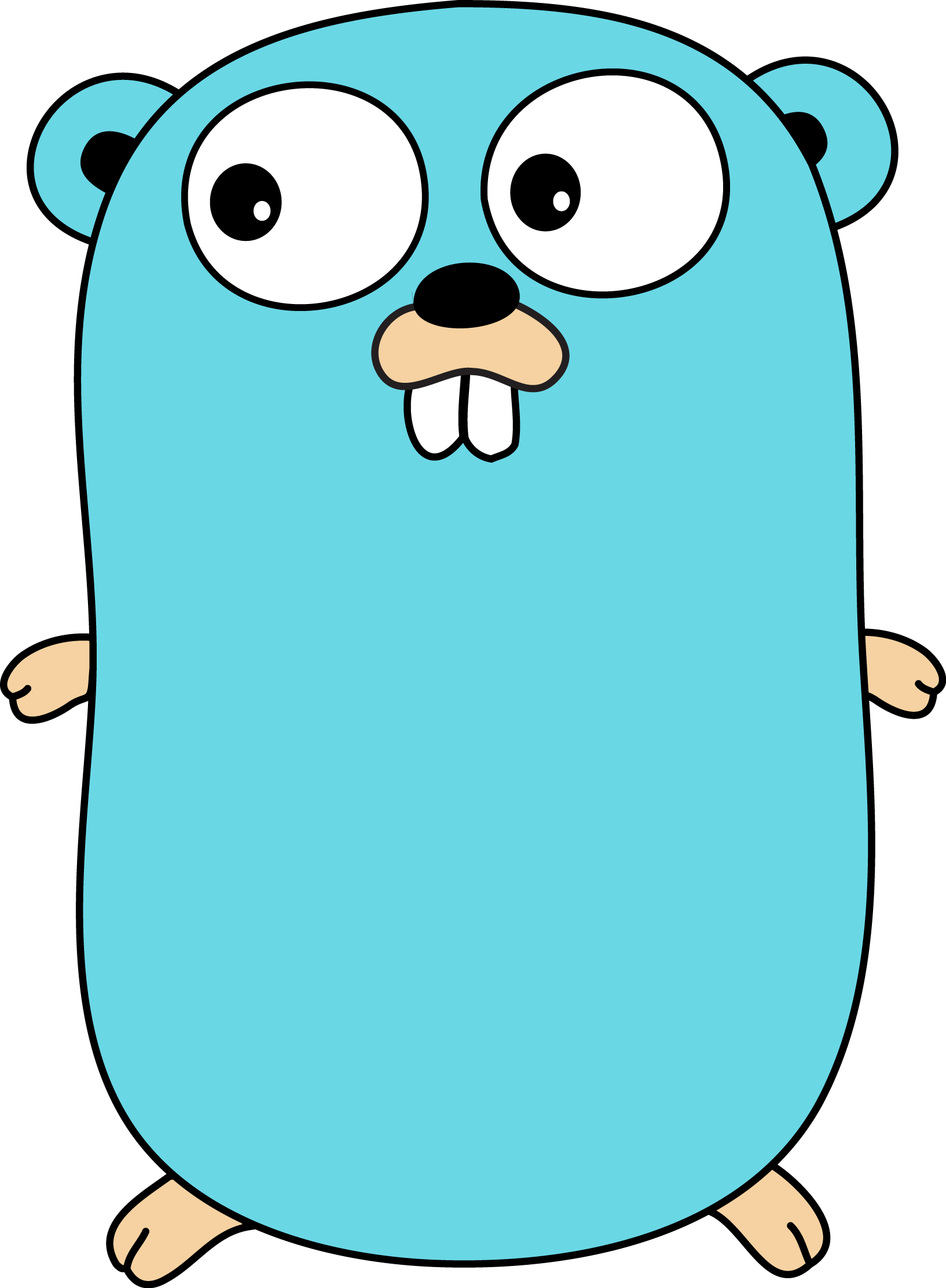


Pages -
Pages References
Travis CI -
Test and Deploy with Confidence
Easily sync your GitHub projects with Travis CI and you’ll be testing your code in minutes!
Travis CI -
.travis.yml
YAML! 얌!
language: php
php:
- '5.4'
- '5.5'PHP
Node.js
language: node_js
node_js:
- '6'Travis CI -
Do it ! - step 0
- Github Services Travis CI 활성화 (Repo - Settings - Intergrations & services)
- Travis CI 가입 (Github 계정 연동)
- Travis CI 사용할 Github Repo 추가
- Github Repo에 프로젝트에 맞는 .travis.yml 파일 추가
Travis CI -
Do it ! - step 1

Travis CI 를 사용할 Repo만 선택한 상태
Travis CI -
Do it ! - step 2
Github에 Push 요청을 감지한 Travis CI 가 프로젝트를 빌드한 상태

Travis CI -
Do it ! - step 2
Github에 Push 요청을 감지한 Travis CI 가 프로젝트를 빌드한 상태

Travis CI -
Do it ! - step 3

Travis CI -
Travis CI References
Conclusion
There is no reason not for used.
