Introduction to programming
G11-C1
The breakout game
| Activity flow | Slide No | Topic | Time |
|---|---|---|---|
| TA | 4 | Ice breaker | 3 min |
| 5-7 | Introduction to programming | 3 min | |
| 8-9 | Python | 3 min | |
| 9-11 | Spyder introduction | 3 min | |
| 12-13 | Functions | 5 min | |
| 14 | Variables | 3 min | |
| SA | 13 | Functions-coding | 5 min |
| 14 | Variables -coding | 3 min | |
| TA | 16 | Break out game introduction | 5 min |
| Wrap-Up Quiz | |||
| SAA1 | 15 | ||
| SAA2 | 16 |
Class Structure
Pre-Requisites
| For Teacher | For Student |
|---|---|
| 1. Computer with internet connection 2. Latest browser installed |
1. Computer/phone with internet connection 2. Latest browser installed 3.A bottle of water 4.Pen and Paper |
Ice-Breaker
If you could have a personal robot, what is that one function you want your robot to do?

What is programming?

Drink Water
Drink Water











How will you make the robot drink water?
Introduction to coding

Drink Water



Talking to a computer
Introduction to coding

What is 8+3?

Introduction to Python
Python

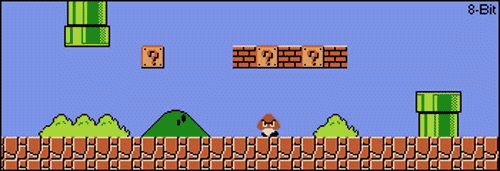




Game development
Easy to code
Help easily available
Data Analysis
Help easily available
Robotics
App & web development
Writing instructions in the programming world
Writing instruction in the real world



Spyder
Scientific
PYthon
Development
EnviRonment

Editor
Help/Variable explorer/Plots/Files
TaskBar
Console
Lets' Code

Now, let us try to write and execute some code using the console.
Lets' Code
3+5Now, let us try to write and execute some code using the editor.


What is the function of a blender?
What is the function of a printer?
Functions in python
func(x1,x2,x3)
Function name
Parameters
Functions in real world
Example: print function
print( Text/numbers)paranthesis

Print function
print(5+3)print(5+3)
print(100+200)
print(1000+2000)Print function(Student activity)
Print the value of:

x=5
Variable in math
Variable in Python
x=5a=3456
b=8
c=78
d=45
e=907430
f=73352
g=56
print(a+b+c+d+e+f+g)
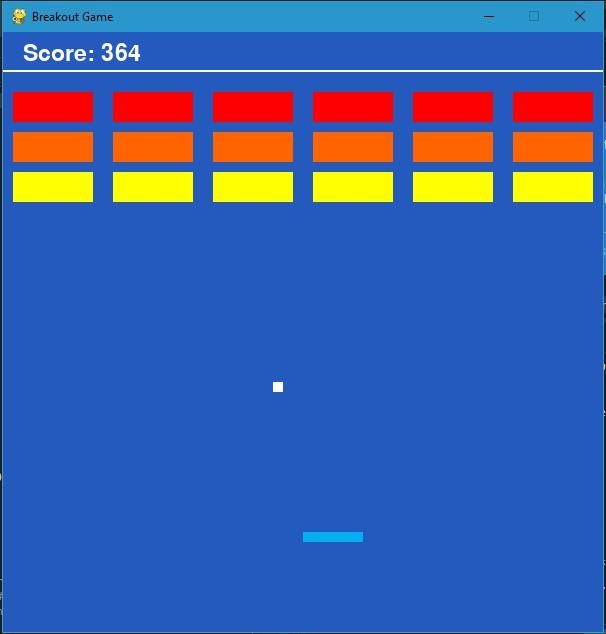
Screen
Brick
Ball
Paddle
Introduction to the breakout game
Addition of variables in the game
import pygame
pygame.init()
WHITE = (255,255,255)
DARKBLUE = (36,90,190)
LIGHTBLUE = (0,176,240)
RED = (255,0,0)
ORANGE = (255,100,0)
YELLOW = (255,255,0)
#Declare a variable "score" and assign it the value 0
score=0
size = (600, 600)
screen = pygame.display.set_mode(size)
pygame.display.set_caption("Breakout Game")
carryOn = True
while carryOn:
for event in pygame.event.get(): # User did something
if event.type == pygame.QUIT: # If user clicked close
carryOn = False # Flag that we are done so we exit this loop
screen.fill(DARKBLUE)
font = pygame.font.Font(None, 34)
text = font.render("Score: " + str(score), 1, WHITE)
screen.blit(text, (20,10))
pygame.display.flip()Student additional activity 1
Student additional activity 2