Dockerizing your apps
Building Docker Images
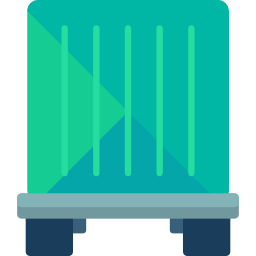

app

image

containers
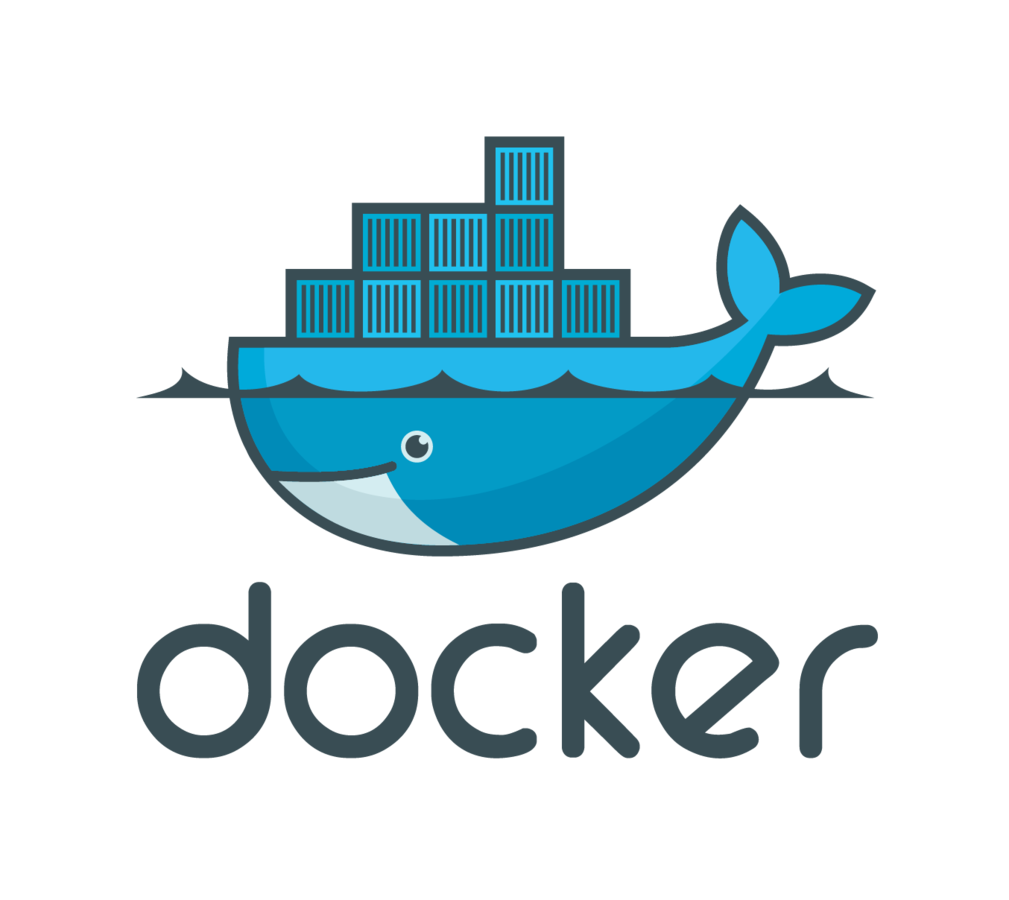
registry


Approaches
Imperative
Declarative
VM Like
Dockerfile
(manual)
(automated)
Imperative
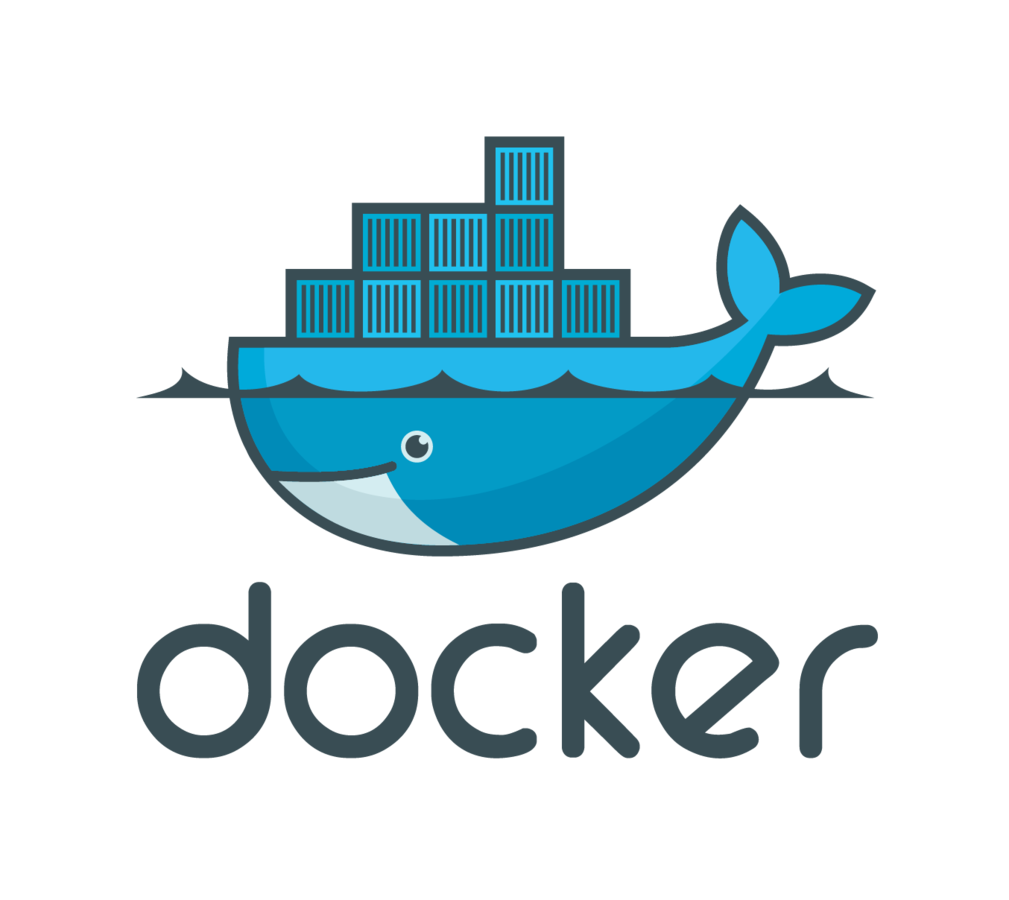
registry
image
image

intermediate container
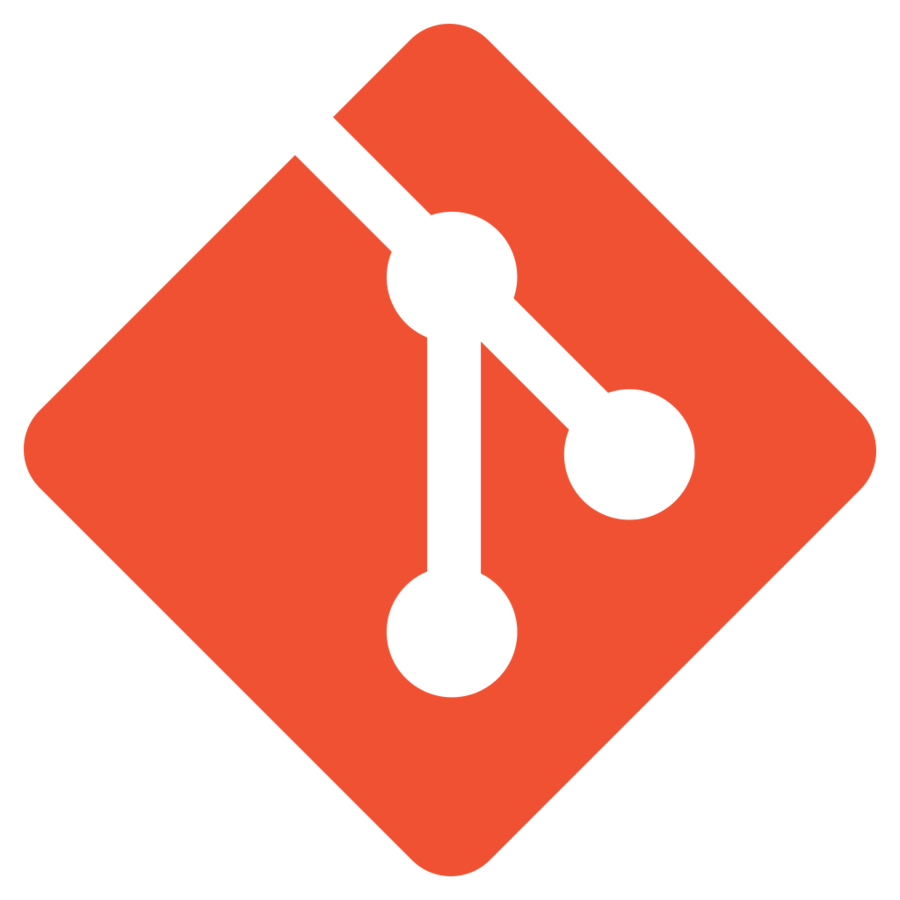
code
cp
build
commit


pull
run
push
-
pull image
-
run container
-
copy source code
-
build/compile
-
commit
-
push
Steps
dockerfile
FROM
RUN
COPY
EXPOSE
CMD
dockerfile
FROM
RUN
COPY
EXPOSE
CMD
docker build

image
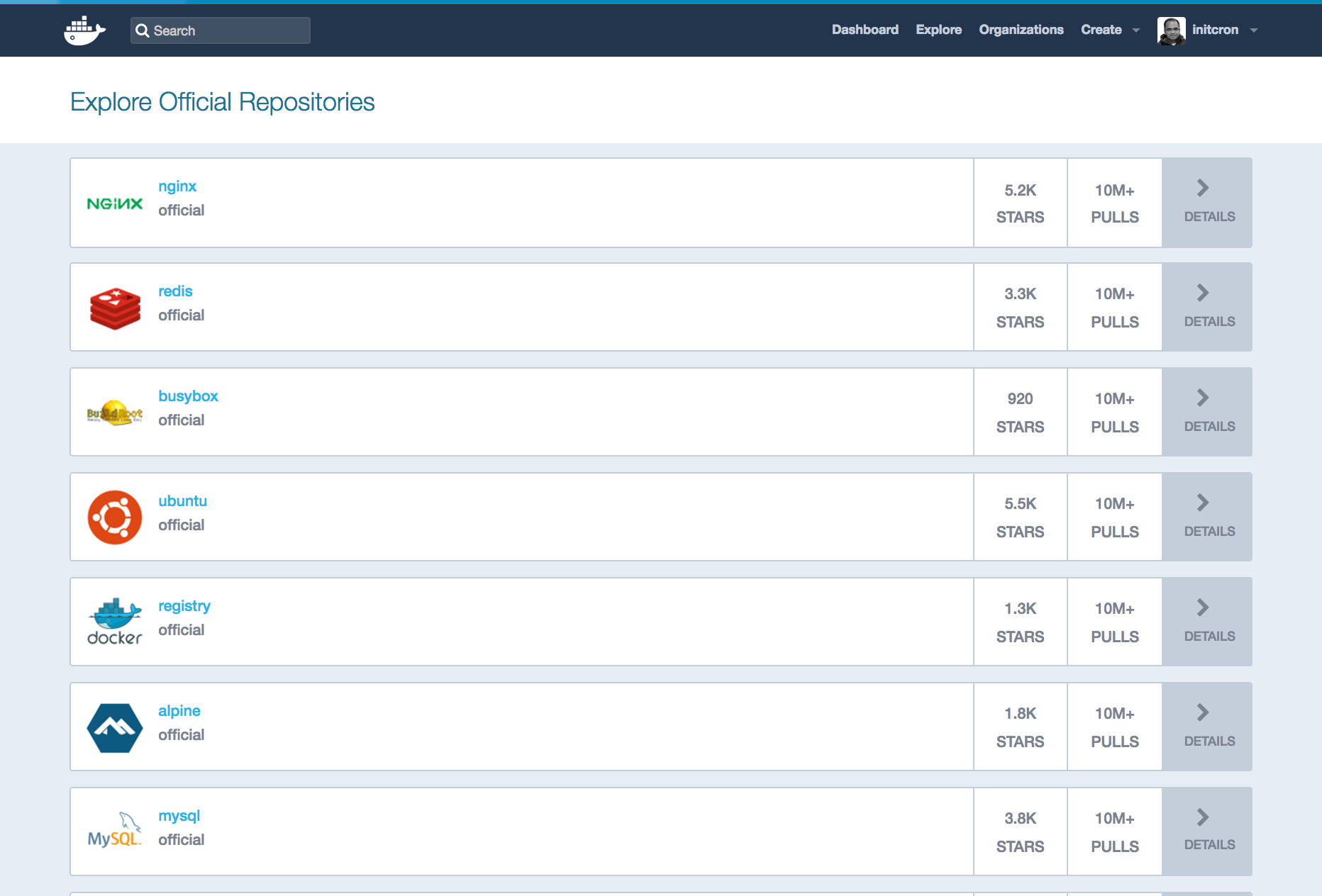
http://hub.docker.com
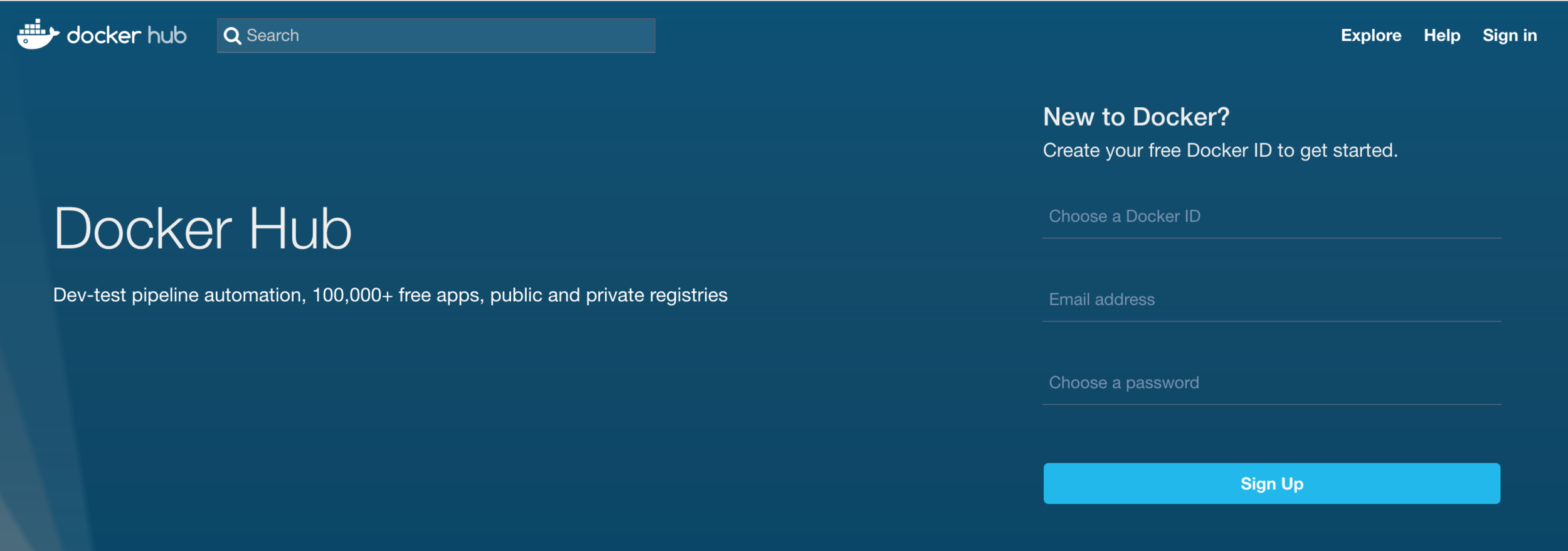
sign up
Building Image for
PetClinic App
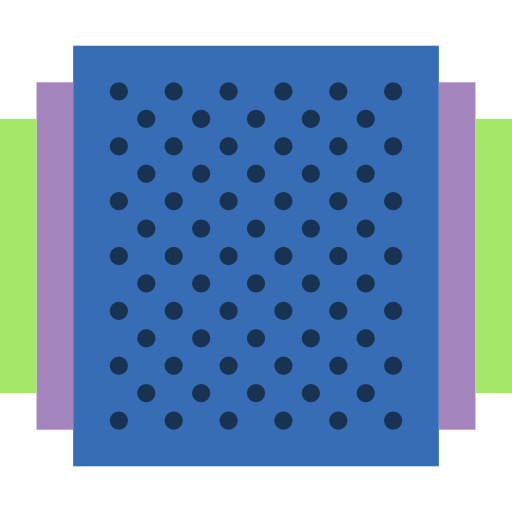
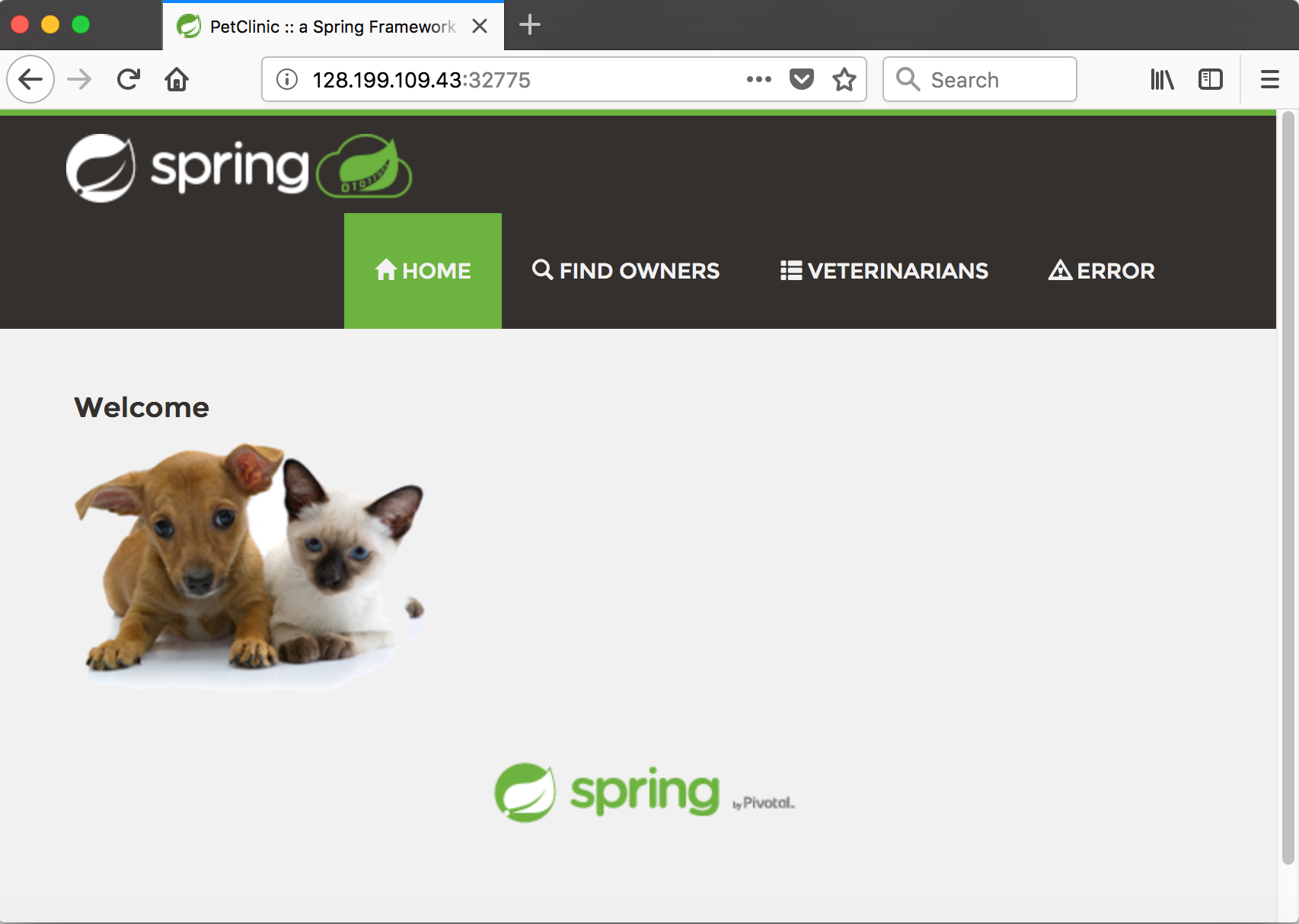
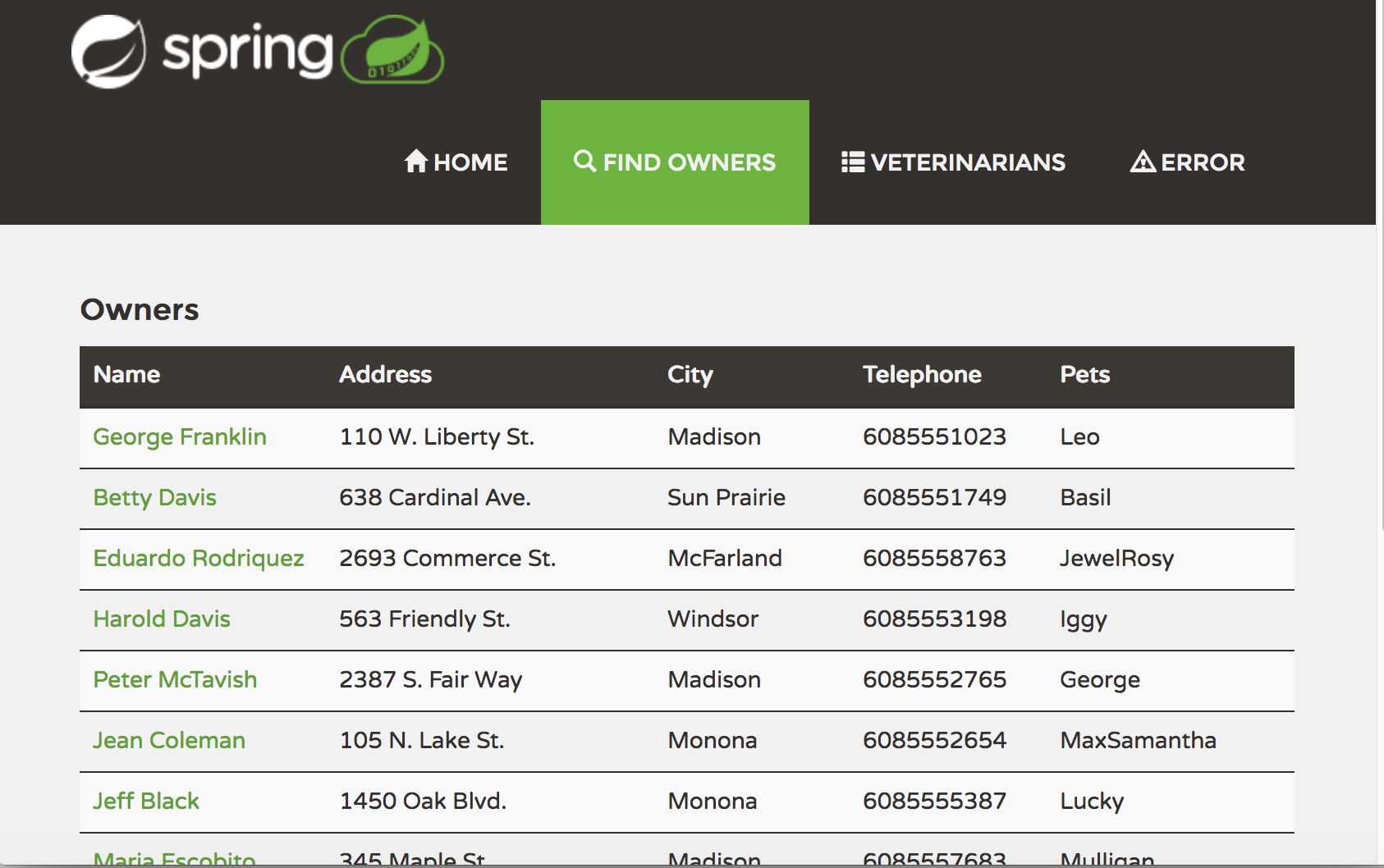
-
Spring boot application
-
Uses HSQLDB / MySQL as DB backend
https://github.com/devopsdemoapps/spring-petclinic
Two Step Process
-
Build step
-
Package Step
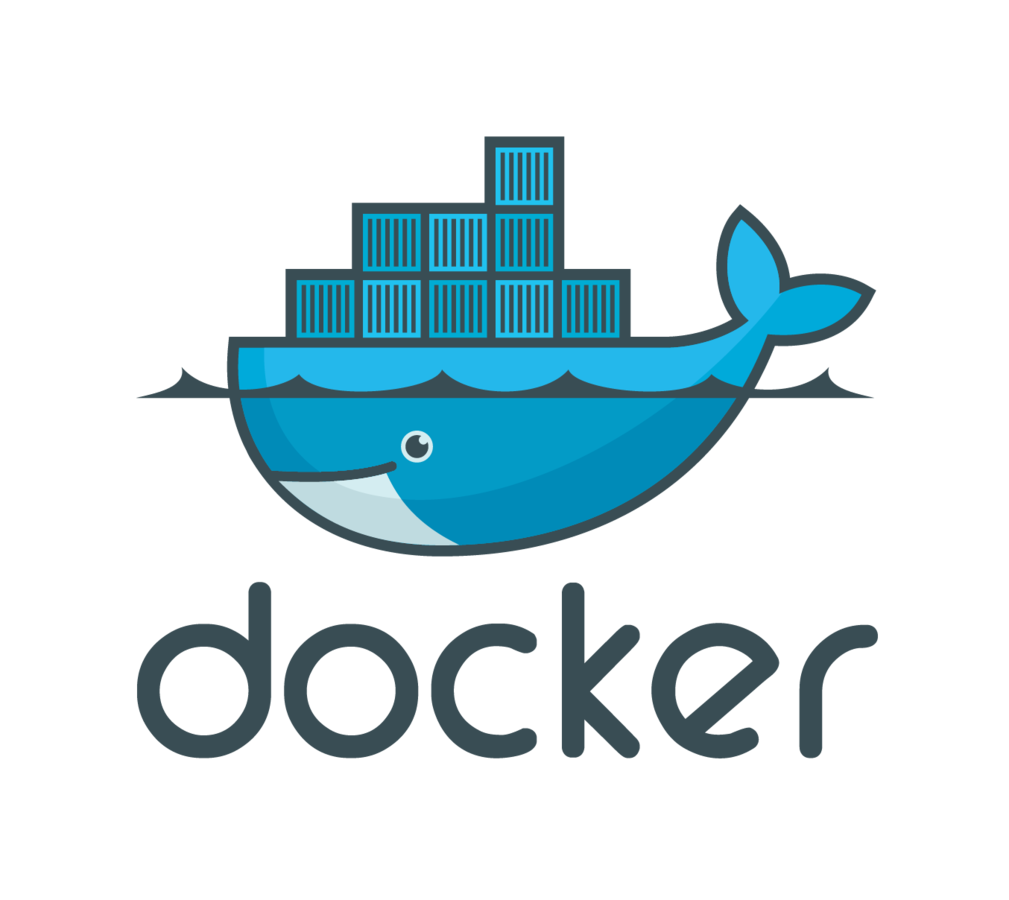
registry
maven
maven

build container
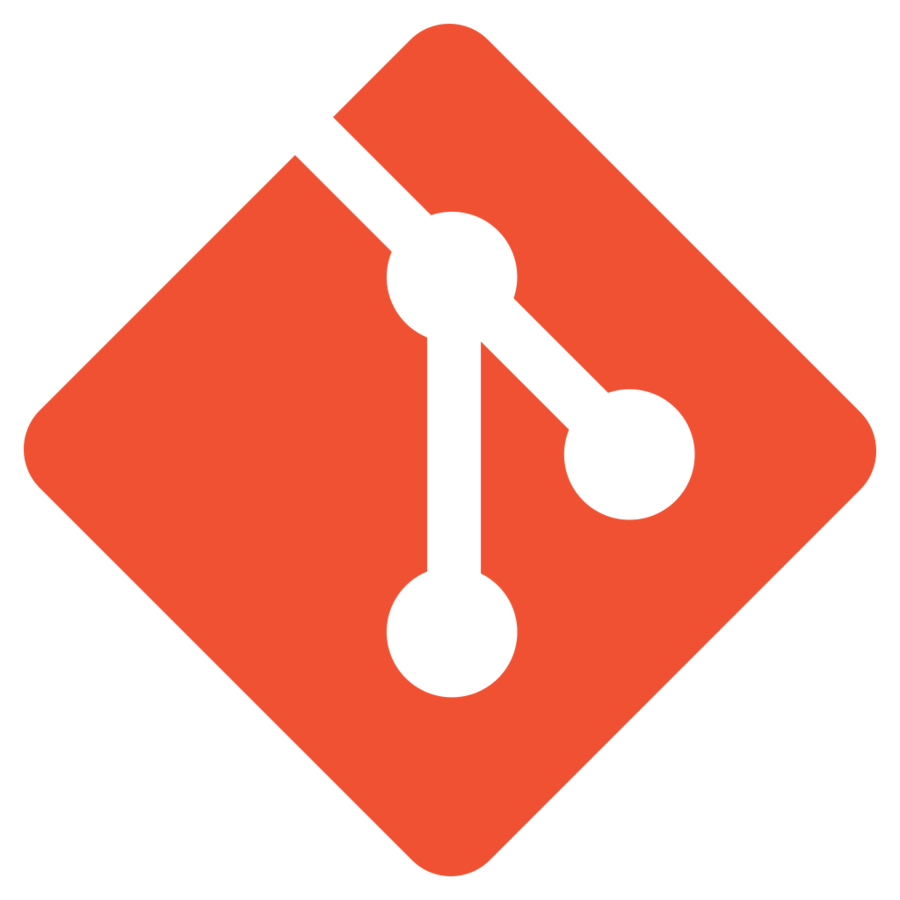
code
mount
build
artifact

pull
run
host
build step
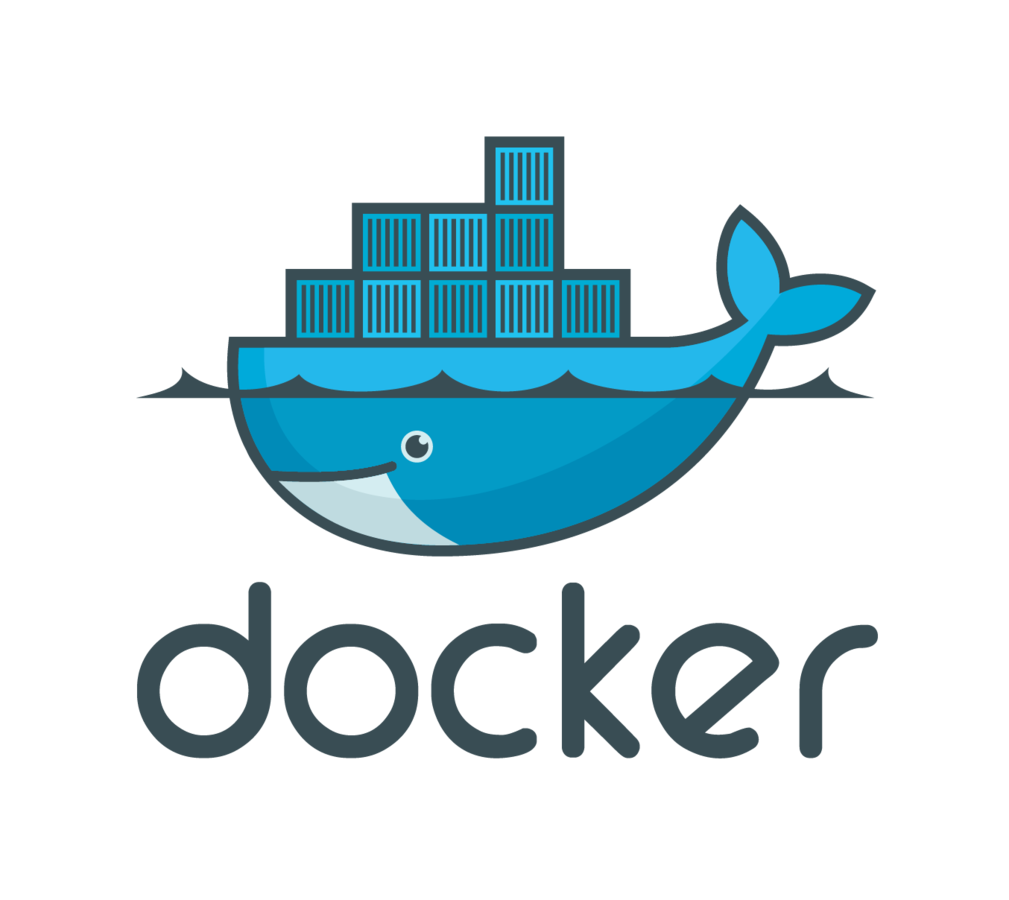
registry
java
java

package container
artifact
cp
commit


pull
run
push
host

image
image
package step
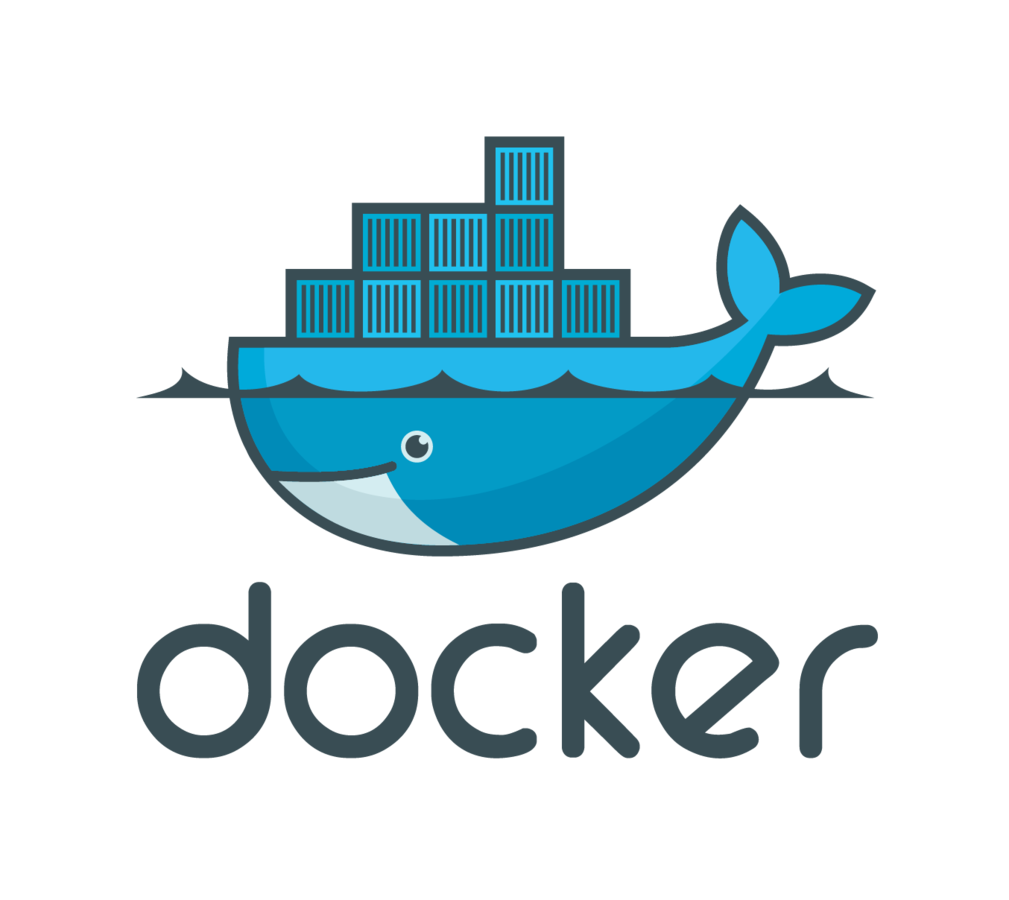
registry
centos

install jdk
install mvn
mvn compile
mvn

mvn compile
selecting base image
lab
https://gist.github.com/initcron/61046646e5afcd1f0cb7fef9eebe2b75
Image creation instructions (Manual)
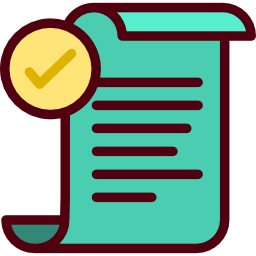
Dockerfile
Dockerfile
FROM java:8-jre-alpine
WORKDIR /
COPY target/spring-petclinic-*.jar app
EXPOSE 8080
CMD java -jar app
build
docker image build -t <dockrhub user id>/petclinic:v2 .
docker image ls
dot (current directory)
test image
docker container run -idt --name pc <dockrhub user id>/petclinic:v2
docker container ls
docker logs pc
tag as latest
docker image tag <dockrhub user id>/petclinic:v2 <dockrhub user id>/petclinic:latest
docker image ls
publish image to registry
docker image push <dockrhub user id>/petclinic:latest
docker image push <dockrhub user id>/petclinic