modules
the batteries included
Chapter 4
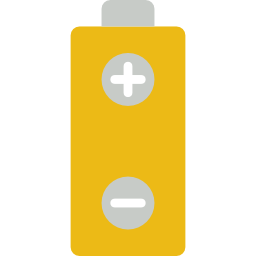
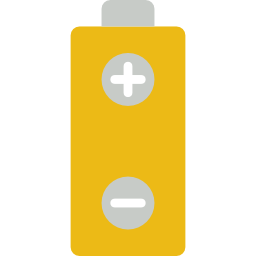

TOPICS
-
Desired State Configurations
-
Invoking Modules
-
Using Common Modules
-
Command Modules and Idempotence
Ability to run ad-hoc commands is a useful feature of ansible to use once in a while....
desired state
but we are still focusing on the procedure (how) rather than describing desired state (what)
procedural(HOW)
useradd -m abc
Modules allow us to manage independent components or entities of our infrastructure
such as,
-
packages
-
files
-
services
-
network interfaces
-
users & groups
-
cron jobs
-
mount points
by describing the
desired state
of each
properties
&
desired state
For Example,
user
name = xyz
state = present
uid = 5001
group = admins
entity
desired state
properties
properties
properties
params
desired state
Once you describe WHAT you want
desired state
using desired state configurations
you need not worry about how the state is achieved, whether to take an action and which action to take
Its Ansible's Job
1 : 1
System
Entity
module
There is typically a
between
mapping
mapping
Ansible ships with
450+
modules
to manage systems, networks, cloud, applications, containers....you name it....
Batteries Included Approach
modules
a library of
module catagories
SYSTEM
cloud
command
networking
packaging
clustering
database
files
inventory
messaging
notification
source control
remote management
utilities
windows
web infra
modules types
core
extras
-
maintained by ansible team
-
will always be shipped with ansible
-
maintained by community
-
currently shipped with ansible
-
may be shipped separately in future
invoking modules
usage
Modules are typically executed as a part of ansible command
ansible app -m apt -b -a "name=ntp state=present"
module name
key = value
arguments
params
usage
Modules can also be called while writing tasks in Playbooks using YAML
- name: install ntp package
apt: >
name: ntp
state: presentOutput
app1 | SUCCESS => {
"changed": false,
"ping": "pong"
} Module output is JSON data.
This is useful when you write your own modules, as you need not stick to python to create a custom module. Only requirement is you take inputs and outputs in the format Ansible recognizes.
finding info
ansible-doc
This utility helps you find list of modules, how to use those along with example snippets.
ansible-doc --help
ansible-doc --list | head
ansible-doc user
ansible-doc -s user
invoking a module
Lets use a module for
-
Installing vim utility
-
on load balancer
-
whose OS is Ubuntu
procedural vs desired state
ansible lb -b -m apt -a "name=vim state=present"
ansible lb -b -a "apt install -y vim"
module
attributes (properties)
Running Ad Hoc Command
Using Module
(do not run this )
invoking a module
db | SUCCESS => {
"changed": true,
"msg": "",
"rc": 0,
"results": [
"Loaded plugins: fastestmirror, ovl\nSetting up Install Process
\nLoading mirror speeds from cached hostfile\n * base: mirror.fibergrid
.in\n * extras: mirror.fibergrid.in\n * updates: mirror.fibergrid.in\nRhost
whether changes were made ?
results
status
GE
ansible db -b -m apt -a "name=vim state=present"
return code
Now lets try running it again
GE
re run
ansible db -b -m apt -a "name=vim state=present"
lb | SUCCESS => {
"ansible_facts": {
"discovered_interpreter_python": "/usr/libexec/platform-python"
},
"changed": false,
"msg": "Nothing to do",
"rc": 0,
"results": []
}host
whether changes were made ? No
return code = 0
results = already installed
status
GE
Thats idempotence in action
Ansible modules(most) are idempotent.
Ansible modules will compare the desired state (policy we set) with the current state of the entity on the system, and decide whether the action is necessary.
Using common modules
common modules
Packages
-
yum
-
apt
-
gem
-
pip
Files
-
copy
-
fetch
-
template
System
-
user
-
group
-
cron
-
mount
-
iptables
-
ping
Utilities
-
debug
-
assert
-
wait_for
Commands
-
command
-
shell
-
expect
GE
Lets now take some problem statements to configure system entities, find the relevant modules, determine the desired state, parameters and execute using ansible utility
GE
Problem Statement 1
Create a group
- on all prod servers
- whose name is "admin"
- whose gid is "7045"
module : group
state = present
gid = 7045
host pattern = prod
name = admin
http://docs.ansible.com/ansible/group_module.html
approach
-
Find the module which could manage the entity in question
-
Observe the usage documentation and learn about the parameters and examples
-
Determine the desired state
-
Determine the parameters to use and the values to assign
GE
ansible prod -b -m group -a "name=admin gid=7045 state=present"lb | SUCCESS => {
"changed": true,
"gid": 7045,
"name": "admin",
"state": "present",
"system": false
}
app1 | SUCCESS => {
"changed": true,
"gid": 7045,
"name": "admin",
"state": "present",
"system": false
}
db | SUCCESS => {
"changed": true,
"gid": 7045,
"name": "admin",
"state": "present",
"system": false
}
app2 | SUCCESS => {
"changed": true,
"gid": 7045,
"name": "admin",
"state": "present",
"system": false
} module : group
state = present
gid = 7045
host pattern = prod
name = admin
GE
Problem Statement 2
Create a user
- on all prod servers
- except for db hosts
- whose name is "abc"
- whose uid is "7001"
- who belongs to admin group
- who has a home directory
name = abc
state = present
uid = 7001
host pattern = 'prod:!db'
http://docs.ansible.com/ansible/user_module.html
group = admin
module : user
GE
module = abc
state = present
uid = 7001
host pattern = 'prod:!db'
group = admin
ansible 'prod:!db' -b -m user -a "name=abc uid=7001 group=admin state=present"app2 | SUCCESS => {
"changed": true,
"comment": "",
"createhome": true,
"group": 7045,
"home": "/home/abc",
"name": "abc",
"shell": "/bin/bash",
"state": "present",
"system": false,
"uid": 7001
}
lb | SUCCESS => {
"changed": true,
"comment": "",
"createhome": true,
"group": 7045,
"home": "/home/abc",
"name": "abc",
"shell": "/bin/bash",
"state": "present",
"system": false,
"uid": 7001
}
app1 | SUCCESS => {
"changed": true,
"comment": "",
"createhome": true,
"group": 7045,
"home": "/home/abc",
"name": "abc",
"shell": "/bin/bash",
"state": "present",
"system": false,
"uid": 7001
}
root@control:/workspace/chapmodule : user
GE
Problem Statement 3
Copy a file
- whose name is "test.txt"
- to all app servers
- at path /tmp/test.txt
- whose permissions are set to 644
module : copy
dest = /tmp/test.txt
host pattern = app
http://docs.ansible.com/ansible/copy_module.html
src = test.txt
mode = 644
GE
touch test.txt
ansible app -m copy -a "src=test.txt dest=/tmp/test.txt mode=644"app1 | SUCCESS => {
"changed": true,
"checksum": "dde78c32383a66378b6a8d7291deaed7ce4372bc",
"dest": "/tmp/test.txt",
"gid": 0,
"group": "root",
"md5sum": "ad80727e099718d25f8ece688b3c6efd",
"mode": "0644",
"owner": "root",
"size": 480,
"src": "/root/.ansible/tmp/ansible-tmp-1480603766.96-24842385908834
6/source",
"state": "file",
"uid": 0
}
app2 | SUCCESS => {
"changed": true,
"checksum": "dde78c32383a66378b6a8d7291deaed7ce4372bc",
"dest": "/tmp/test.txt",
"gid": 0,
"group": "root",
"md5sum": "ad80727e099718d25f8ece688b3c6efd",
"mode": "0644",
"owner": "root",
"size": 480,
"src": "/root/.ansible/tmp/ansible-tmp-1480603766.92-11939758265086
0/source",
"state": "file",
"uid": 0
} module : copy
dest = /tmp/test.txt
host pattern = app
src = test.txt
mode = 644
Comamnd modules
and idempotence
It is recommended that you use a specialized module for the entity that you would like to manage or action you would want to take.......
-
copy a file -
install a package on Redhat -
manage vlan on Cisco NX OS -
create a subnet on aws cloud
copy
yum
nxos_vlan
ec2_vpc_subnet
command modules
however, there will be situations where you may not find a module to take an action you desire, or you may have a very complex script which you would like to invoke
-
install an application from source (make, make install) -
call an API for which there is no module -
calling a ruby installer script for a third party application
to cover such cases ansible offers you a group of command modules
command modules
command modules
core
extras
bypass modules subsystem and execute raw ssh command
raw
command
shell
script
expect
execute a command on a remote node without shell
execute a command on a remote node with /bin/sh
copy a script to the remote node and also execute it
execute a interactive command and auto respond to prompts
command modules
command
shell
-
does not use shell
-
invokes /bin/sh
-
does not have access to env -
> < | ; & operators will not work -
secure and recommended
-
has access to env, variables etc -
> < | ; & operators will work -
use selectively
ansible app -m command -a "free"
ansible app -m command -a "free | grep -i swap"
ansible app -m command -a "free" | grep -i swap
ansible app -m shell -a "free | grep -i swap"GE
Lets explore using command and shell modules
ansible app -vvvv -m raw -a "free | grep -i swap"
ansible app -vvvv -m shell -a "free | grep -i swap"GE
Learn the difference between raw and shell
ansible app -m command -a "mkdir /tmp/dir1"GE
Lets run a command to create a directory on remote nodes
ansible app -m command -a "mkdir /tmp/di
r1"
app2 | SUCCESS | rc=0 >>
app1 | SUCCESS | rc=0 >> IDEMPOTENCE
ansible app -m command -a "mkdir /tmp/dir1"GE
Lets run it again
ansible app -m command -a "mkdir /tmp/di
r1"
app1 | FAILED | rc=1 >>
mkdir: cannot create directory `/tmp/dir1': File exists
app2 | FAILED | rc=1 >>
mkdir: cannot create directory `/tmp/dir1': File exists What is the result ?
why?
IDEMPOTENCE
ansible app -m command -a "mkdir /tmp/dir1"
app1 | FAILED | rc=1 >>
mkdir: cannot create directory `/tmp/dir1': File exists
app2 | FAILED | rc=1 >>
mkdir: cannot create directory `/tmp/dir1': File exists -
most shell utilities are not idempotent by nature -
ansible's command modules simply invoke shell commands, and are not idempotent either
file already exists
IDEMPOTENCE
-
creates is a parameters/argument to the command modules
-
checks for an existence of a file and decides to skip execution if the file is present
making commands idempotent
creates
HOW ?
is file present ?
yes
no
SKIP
EXECUTE
creates=/tmp/dir1ansible app -m command -a "mkdir /tmp/dir1 creates=/tmp/dir1"
GE
Run command with creates
# ansible app -m command -a "mkdir /tmp/dir1 creates=/tmp/dir1"
app2 | SUCCESS | rc=0 >>
skipped, since /tmp/dir1 exists
app1 | SUCCESS | rc=0 >>
skipped, since /tmp/dir1 exists