Lesson 1:
Introduction to Ray Tracing
Contents
- Overview of main rendering algorithms
- Ray tracing pipeline
- Recursive ray tracing
- What is possible
Rendering
or image synthesis
The process of generating a more or less photorealistic 2D image from a 3D scene as a view from a camera located in that 3D scene by means of a computer program.
- Efficiency
- Photorealism
- Efficiency
- Photorealism
Rasterization
Ray Tracing
Ray Casting
Rendering Algorithms
main requirements:
Rendering
or image synthesis
The process of generating a more or less photorealistic 2D image from a 3D scene as a view from a camera located in that 3D scene by means of a computer program.
Rasterization
Ray Tracing
Rendering Algorithms
- Photorealism
- Efficiency
- Efficiency
- Photorealism
Rendering
or image synthesis
The process of generating a more or less photorealistic 2D image from a 3D scene as a view from a camera located in that 3D scene by means of a computer program.
Rasterization
Ray Tracing
Rendering Algorithms
- Efficiency
- Photorealism

- Photorealism
- Efficiency
4 Essential Building Blocks for Rendering
Camera
- View point
- Viewing direction
- Field of view
- Resolution
- etc.
Geometry
3D geometry of all objects in a scene
Intersection Algorithms
ray - geometry intersection
Light Sources
- Position
- Color
- Power
- etc.
(Repeatedly reflected light /
indirect illumination)
Shading
- Color
- Texture
- Absorption
- Reflection
- Refraction
- Subsurface scattering
- etc.
(local property may vary over surface)
4 Essential Building Blocks for Rendering
Camera
Geometry
Light Sources
Shading
Scene
Forward Light Transport
Camera
Geometry
Light Sources
Shading
Scene
- Shoot photons from the light sources into scene
- Reflect at geometry's surfaces (according to some reflection model)
- Wait until they are absorbed or hit the camera sensor (very seldom)
- Nature: massive parallel processing at the speed of light
Backward Light Transport
Camera
Geometry
Light Sources
Shading
Scene
-
Start at the camera
-
Trace only paths that might transport light towards the camera
-
May try to connect to occluded light sources
-
-
Ray Tracing
Basic Algorithm Overview
Camera
rt::ICamera
Geometry
rt::IPrim rt::CSolid
Intersection Algorithms
rt::IPrim::intersect(Ray)
Light Sources
rt::ILight
Shading
rt::IShader
Scene
rt::CScene
Ray
rt::Ray
Basic Algorithm Overview
Ray-Generation
Ray-Geometry Intersection
Shading
Pixel Color
rt::ICamera::InitRay()
rt::IShader::shade()
rt::ILight::illuminate()
rt::IPrim::intersect()
Basic Algorithm Overview
Ray-Generation
Ray-Geometry Intersection
Shading
Pixel Color
Ray Generation
- One ray for every pixel
- Rays from camera origin along camera directions into the scene
rt::ICamera::InitRay()
rt::Ray
Basic Algorithm Overview
Ray-Generation
Ray-Geometry Intersection
Shading
Pixel Color
Ray Intersection
- Check if the ray intersects any geometry in the scene
- Ray-primitive algorithms for most of the geometrical primitives were developed in 1990s
rt::IPrim::intersect()
rt::Ray
Basic Algorithm Overview
Ray-Generation
Ray-Geometry Intersection
Shading
Pixel Color
Shading the Hit-Point
- Determine pixel color
- Energy (color) traveling along primary ray
- Needed:
- Local material color
- Object texture
- Reflection properties
- Local illumination at the hit-point
rt::IShader::shade()
Basic Algorithm Overview
Ray-Generation
Ray-Geometry Intersection
Shading
Pixel Color
Shading the Hit-Point
- Determine pixel color
- Energy (color) traveling along primary ray
- Needed:
- Local material color
- Object texture
- Reflection properties
- Local illumination at the hit-point
- Compute it through recursive tracing of rays to all the light sources in the scene
rt::IShader::shade()
Basic Algorithm Overview
Ray-Generation
Ray-Geometry Intersection
Shading
Pixel Color
Shading the Hit-Point
- Local illumination at the hit-point
- Compute it through recursive tracing of rays to all the light sources in the scene
- Check if the hit-point is occluded
- Sum-up the light from all un-occluded light sources
- Multiply it by the primitive's color
rt::IPrim::intersect()
rt::IShader::shade()
Basic Algorithm Overview
Ray-Generation
Ray-Geometry Intersection
Shading
Pixel Color
Shading the Hit-Point
- Local illumination at the hit-point
- Compute it through recursive tracing of rays to all the light sources in the scene
- Check if the hit-point is occluded
- Sum-up the light from all un-occluded light sources
- Multiply it by the primitive's color
rt::IPrim::intersect()
Update the resulting pixel color
rt::IShader::shade()
Basic Algorithm Overview
Ray-Generation
Ray-Geometry Intersection
Shading
Pixel Color
Shading the Hit-Point
- Local illumination at the hit-point
- Compute it through recursive tracing of rays to all the light sources in the scene
- Check if the hit-point is occluded
- Sum-up the light from all un-occluded light sources
- Multiply it by the primitive's color
rt::ILight::illuminate()
rt::IShader::shade()
Basic Ray Tracing
Features:
- Direct lightning
- Hard shadows

primary ray
shadow ray
Recursive Ray Tracing
Features:
- Direct lightning
- Hard shadows
- Reflection / Transmission

primary ray
shadow ray
transmitted ray
reflected ray
Distributed (Stochastic) Ray Tracing
Features:
- Direct lightning
- Soft shadows
- Glossy Reflection / Transmission
- Anti-aliasing
- Depth of field
- Motion blur
- Spectral rendering
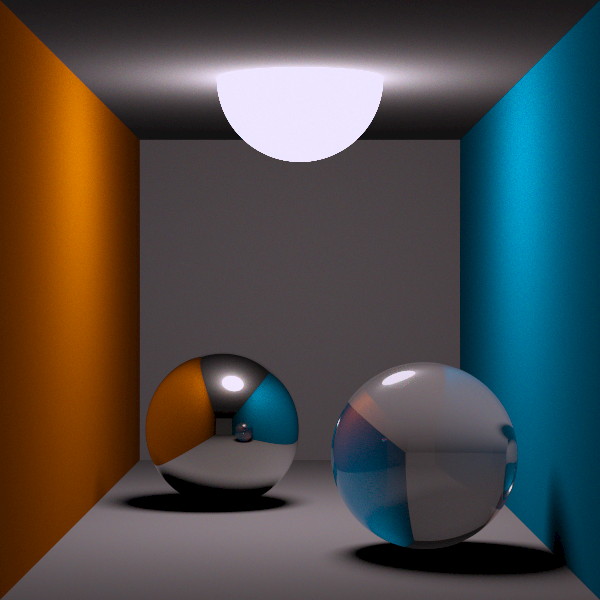
primary ray
shadow ray
transmitted ray
reflected ray
Path Tracing (Global Illumination)
Features:
- Direct lightning + Indirect lightning
- Soft shadows
- Glossy Reflection / Transmission
- Anti-aliasing
- Depth of field
- Motion blur
- Spectral rendering

primary ray
shadow ray
transmitted ray
reflected ray
Ray Tracing Features
Advantages
Automatic, simple and intuitive
- Easy to understand and implement
- Delivers “correct“ images by default
Ray Tracing Incorporates Into a Single Framework
- Hidden surface removal
- Shadow computation
- Exact simulation of reflection and Refraction (Snell’s law)
Limitations
- Easily gets inefficient for full global illumination computations
- Many reflections (exponential increase in number of rays)
- Indirect illumination requires many rays to sample all incoming directions
What is Possible?
Models Physics of Global Light Transport
Dependable, physically-correct visualization
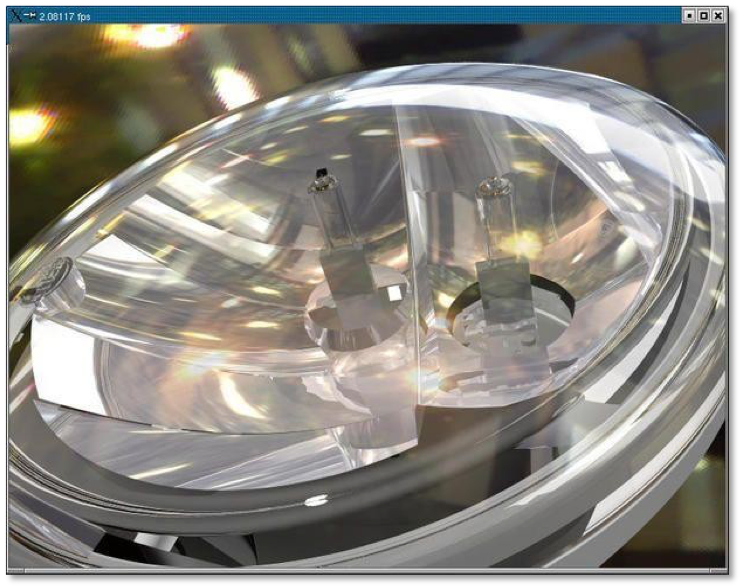

What is Possible?
VW Visualization Center

What is Possible?
Realistic Visualization: CAD
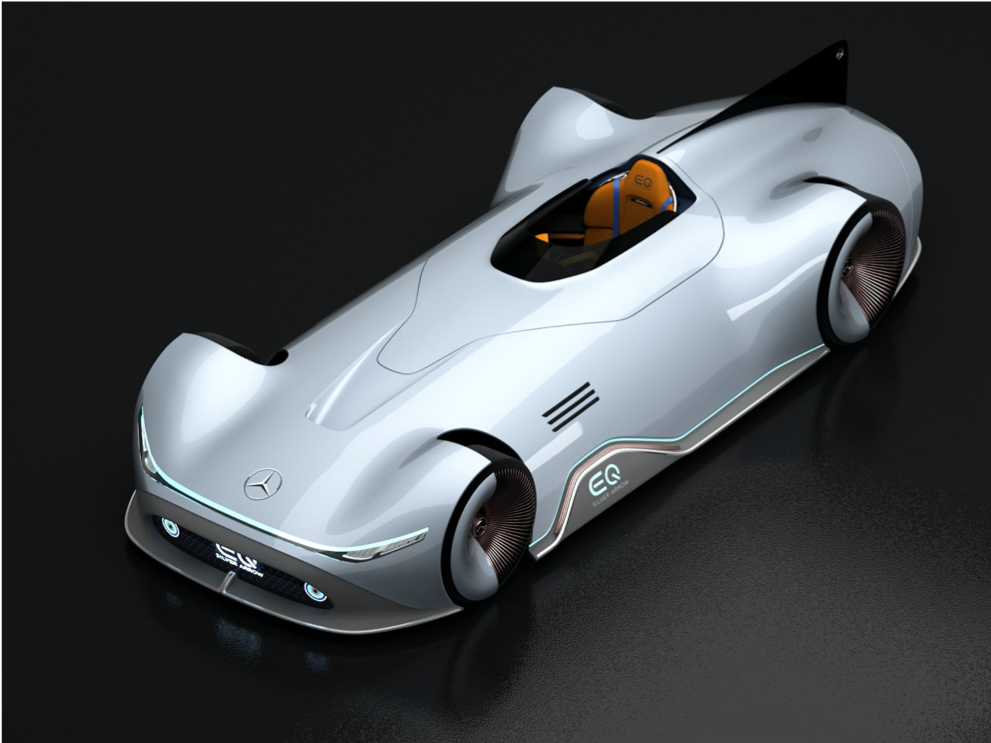
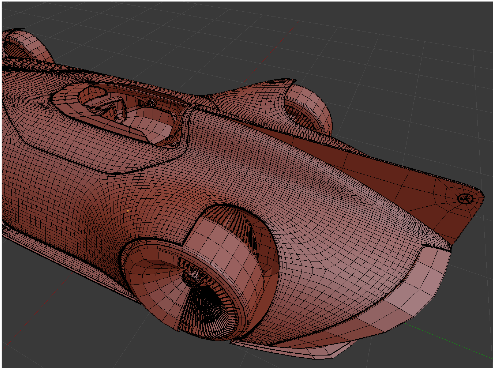
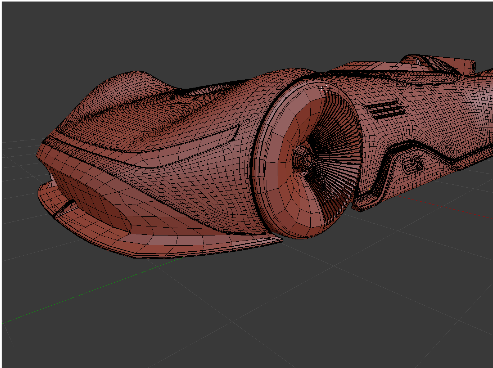
What is Possible?
Realistic Visualization: VR / AR


What is Possible?
Lighting Simulation


What is Possible?
Huge Models
Logarithmic scaling in scene size


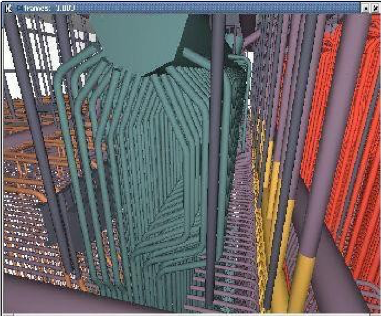
~1 Billion Triangles
12,5 Millions Triangles
What is Possible?
Outdoor Environments
90 x 10^12 (trillion) triangles
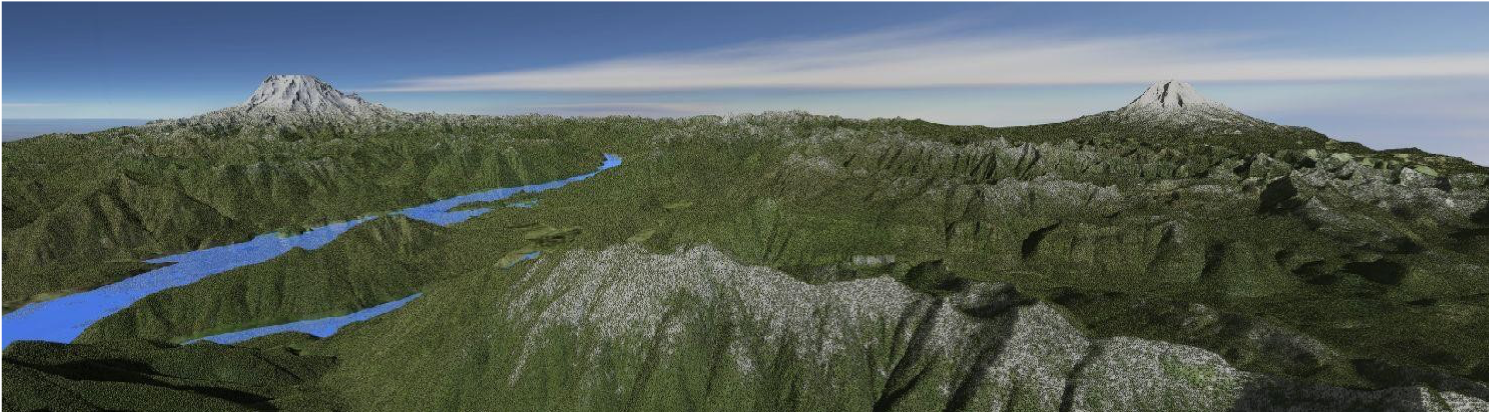

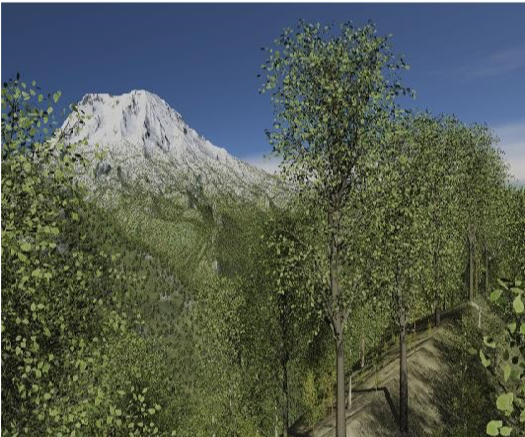
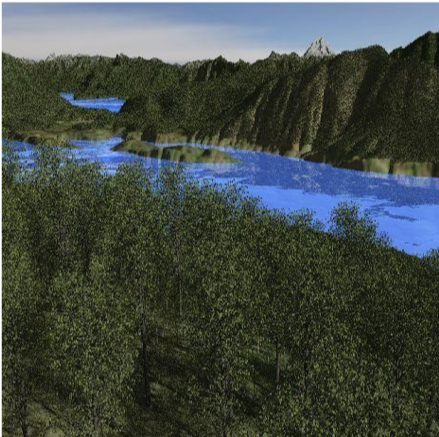
What is Possible?
Games


Ray Tracing in CG
In The Past
Only used as an off-line technique
Was computationally far too demanding (minutes to hours per frame)
Believed to not be suitable for a HW implementation
More Recently
Distributed Real-time ray tracing on PC
RPU: First full HW implementation
Commercial tools: Embree / OSPRey (Intel / CPU), OptiX (Nvidia / GPU)
Complete film industry has switched to ray tracing (Monte-Carlo)
Ray Tracing outside CG
Volume computation
Sound waves tracing
Collision detection
Rasterization
Primitive operation of all interactive graphics!
Scan convert a single triangle at a time
Sequentially processes every triangle individually
Can never access more than one triangle
But most effects need access to the world: shadows, reflection, global illumination, etc.
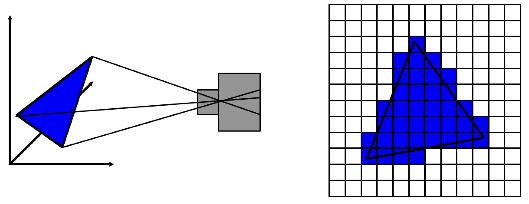
Ray Tracing
Inspired by Nature!
Follow the path of many photons
Record those hitting the film in a camera
