WordPress
Educating your client about
@shadow4611
https://slides.com/shadow4611/client-education/
















"I want a WordPress Site..."
Client:
Why?
You:
- You have content that you want to be able to easily update
- You have content that you're going to have someone else update
Client:
- “It has great SEO. It’ll put my site on the first page of Google”.
- "I'll have full editing capabilities"
- "There a ton of options for themes, so if I want to ever update the look of my site, I can just install a new theme."
Knowledge transfer

- Talk on their level and avoid industry buzz words.
- Make sure they understand what WordPress is and what it's not.
- Debunk any myths and talk to them about their concerns.
Site Tour
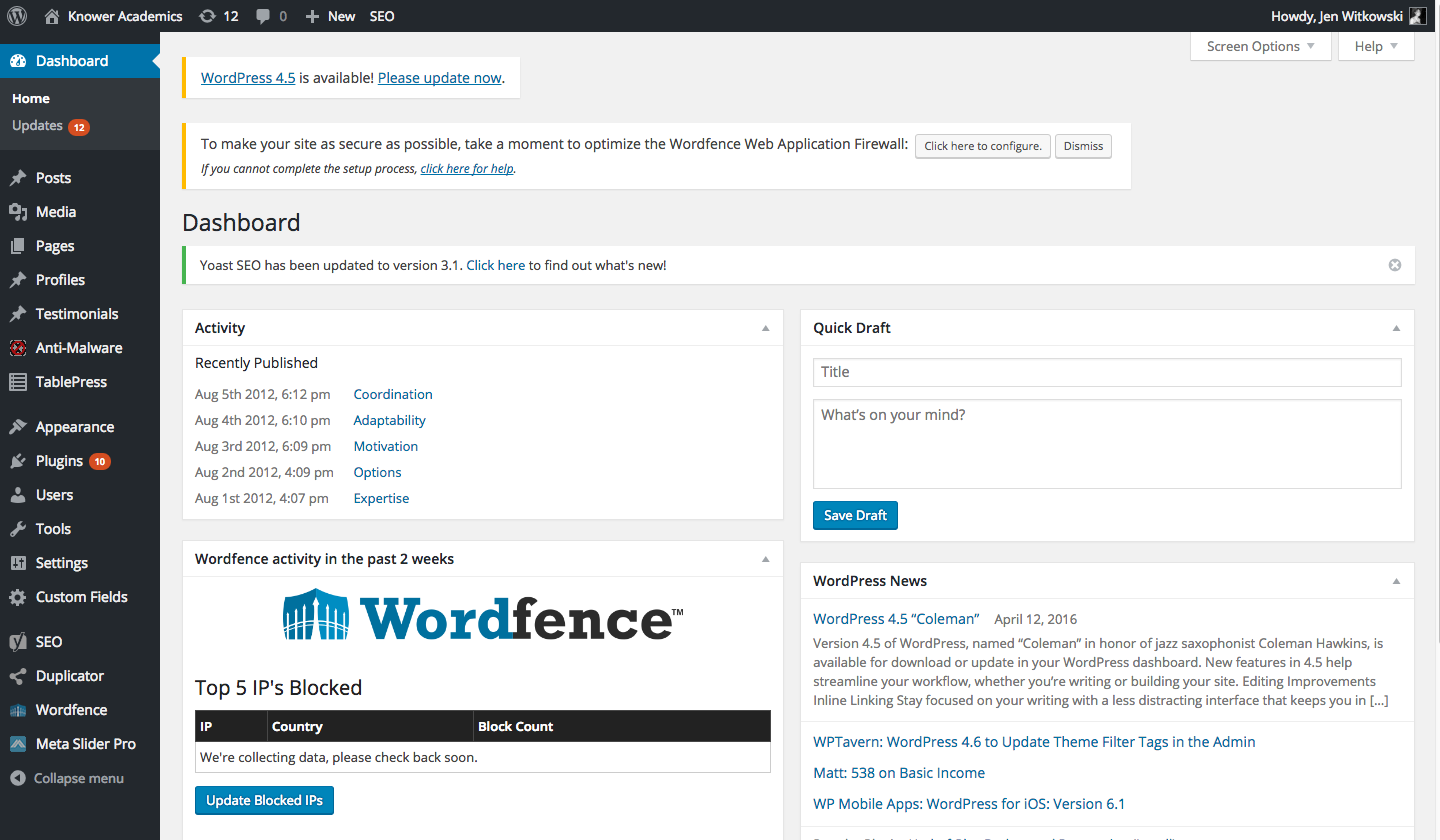
Site Tour




Site Tour



Support





Maintenance


reddit.com

Make the Admin Area as intuitive as possible
http://animatedmeme.blogspot.com/2013/06/peter-griffin-vs-blinds.html
How?
Avoid dumping custom HTML and CSS in the body field

How?
Avoid over categorization of posts and use Custom Post Types instead


How?
Use plugins that have good documentation and support.

https://www.smashingmagazine.com/2012/07/writing-effective-wordpress-documentation/
How?
Use ACF to add additional fields
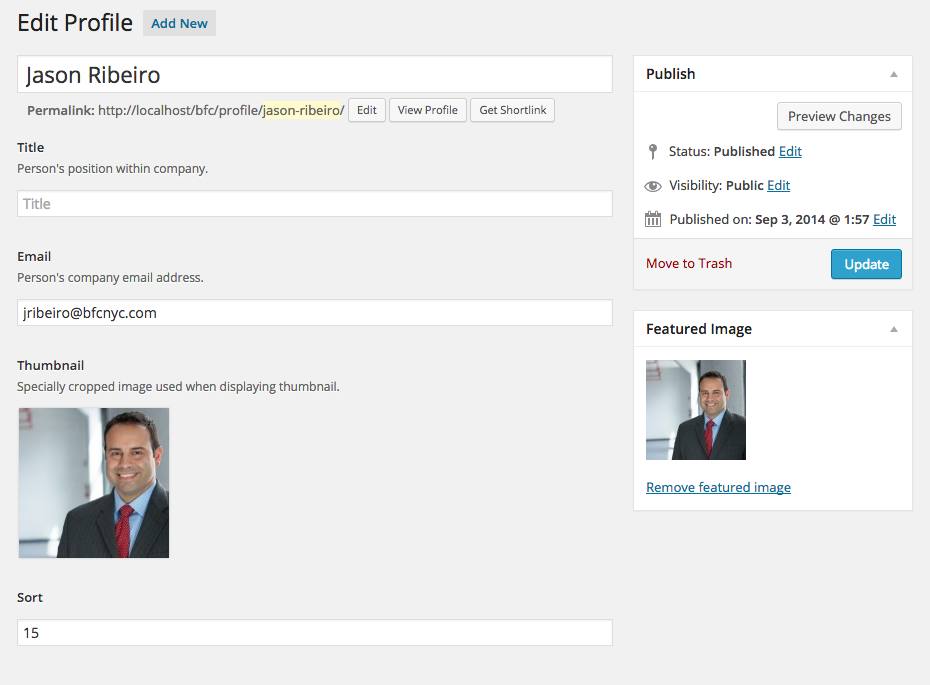
How?
Manage your image sizes so the client doesn't have to.

add_theme_support('post-thumbnails'); add_image_size('bfc_thumb_big', 683, 582, true); add_image_size('article_thumb_small', 300, 200, true);
How?
Give them access to only what they need.


<?php get_role( $role ); ?> <?php add_role( $role, $display_name, $capabilities ); ?>
How?
Install plugins that will help them backup and update





How?
Have them add content into the WordPress Admin on the staging site

https://www.elegantthemes.com/blog/tips-tricks/how-to-use-wordpress-as-a-crm

http://themetapicture.com/the-little-guy-scores-a-win/

Schedule a walk through as soon as possible

Make sure to cover key items such as:
- Updating/backing up their site
- How to use specific plugins
- The content editor
- Upload media
Create a reference guide

Cover your butt
Make sure you have some sort of support time baked into the contract

https://katiethebloglady.wordpress.com/2010/11/10/office-supplies-can-save-your-life/





Finally...
Reassure them that they're not going to break the site*
*Just as long as you developed it correctly