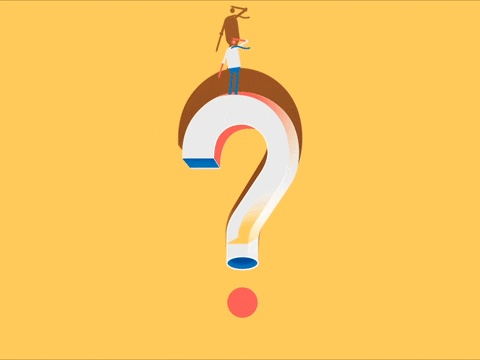Re-use codebase
by,
Shakthishree

Re-use code base
• With in an application
• Between applications which use same syntax
• Between applications that are implemented for different platforms

Why ?
Mobile
Web

Product
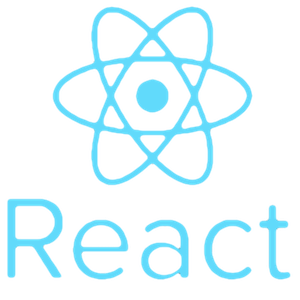
React Native
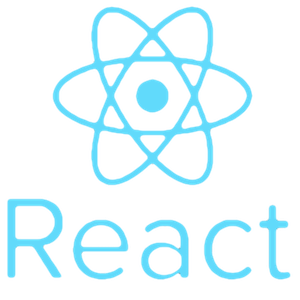
React web
Electron
Desktop
3X

Why ?
Mobile
Web

Product
Desktop
Single code base

Requirement
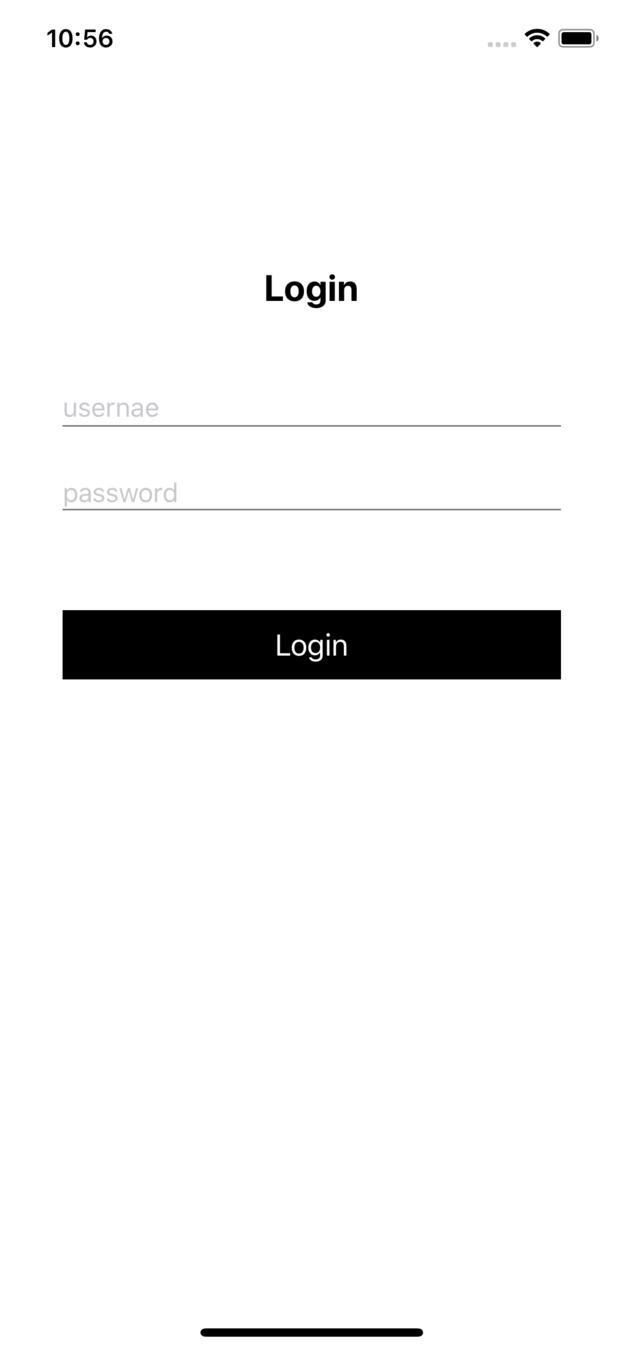

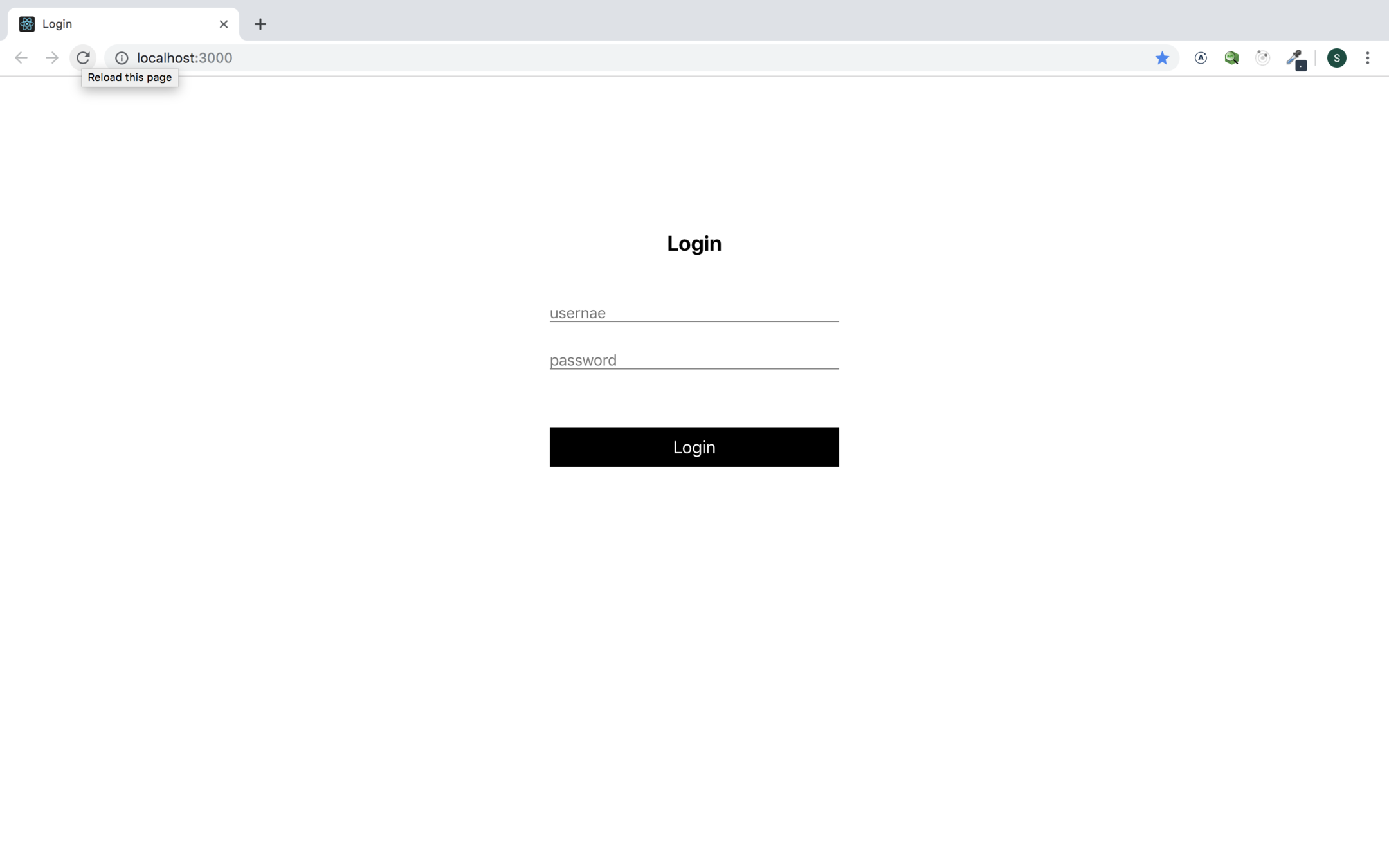

Approach 1 - Re-use code base in desktop
import { app, BrowserWindow } from "electron";
import * as path from "path";
import { __DEV__ } from "./libs/electron-is-dev";
let mainWindow: Electron.BrowserWindow;
function createWindow() {
mainWindow = new BrowserWindow({
height: 600,
titleBarStyle: "hiddenInset",
width: 800,
webPreferences: {
devTools: __DEV__,
},
});
const url = __DEV__ ? "http://localhost:3000" : `file://${path.join(__dirname, "../www/index.html")}`;
mainWindow.loadURL(url);
mainWindow.webContents.openDevTools();
mainWindow.on("closed", () => {
mainWindow = null;
});
}
app.on("ready", createWindow);
app.on("window-all-closed", () => {
if (process.platform !== "darwin") {
app.quit();
}
});
app.on("activate", () => {
if (mainWindow === null) {
createWindow();
}
});
2X

Approach 1 - Libraries
• react-native-web
• react-native-primitives
• react-native-windows
• react-native-macos

Is this approach good enough?
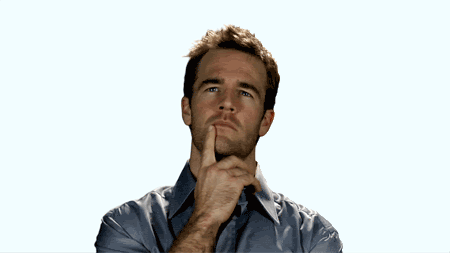

Approach 2: Re-use React Native code in web
{
"name": "@app/web",
"version": "",
"private": true,
"homepage": ".",
"dependencies": {
"@app/mobile": "^0.0.1",
"@types/jest": "24.0.16",
"@types/node": "12.6.8",
"@types/react": "16.8.24",
"@types/react-dom": "16.8.5",
"@types/react-native": "^0.60.2",
"react": "^16.8.6",
"react-dom": "^16.8.6",
"react-native-web": "^0.11.5",
"react-scripts": "3.0.1",
"typescript": "3.5.3"
},
"devDependencies": {
"babel-plugin-react-native-web": "^0.11.5",
"react-app-rewired": "^2.1.3"
},
"scripts": {
"start": "react-app-rewired start",
"build": "react-app-rewired build",
"test": "react-app-rewired test",
"eject": "react-app-rewired eject"
},
"eslintConfig": {
"extends": "react-app"
},
"browserslist": {
"production": [
">0.2%",
"not dead",
"not op_mini all"
],
"development": [
"last 1 chrome version",
"last 1 firefox version",
"last 1 safari version"
]
}
}
import React from 'react';
import ReactDOM from 'react-dom';
import './index.css';
import registerServiceWorker from './registerServiceWorker';
import './index.css';
import App from '@app/mobile';
ReactDOM.render(<App />, document.getElementById('root'));
registerServiceWorker();

Is this a reliable approach ?
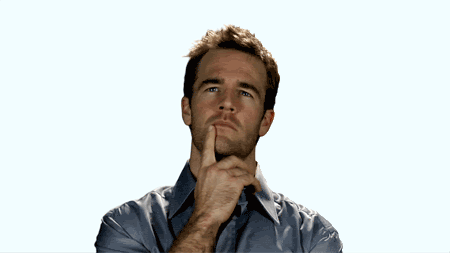

Application Content
View
Application
Logic
Dependencies
application specific UI Components, UX
Store, Services, other application specific logic

Architecture
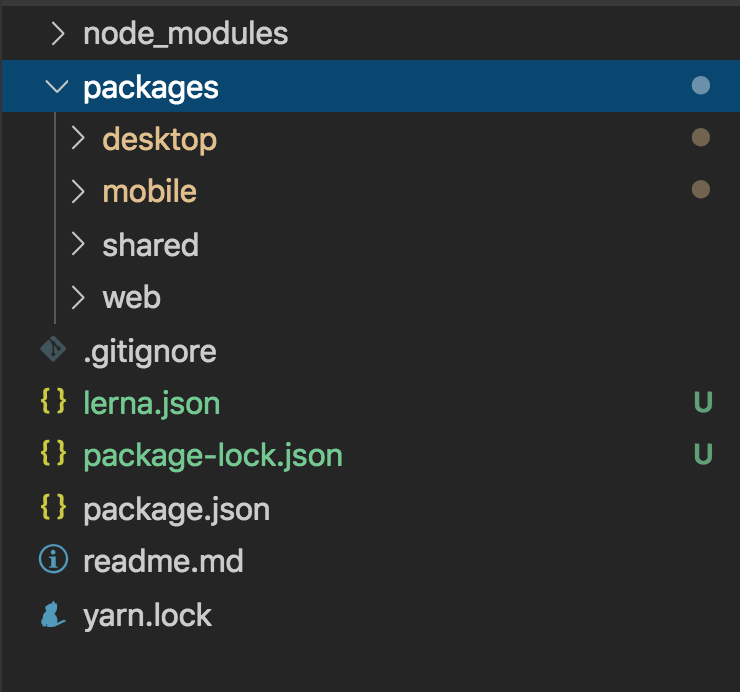
Software development principle
• How to Achieve DRY
• DRY Benefits
• How to Achieve KIS
DRY and KIS
• KIS Benefits


Architecture
{
"name": "@app/mobile",
"version": "0.0.1",
"private": true,
"scripts": {
"start": "react-native start"
},
"dependencies": {
"@app/shared": "^0.0.1",
"react-navigation": "^3.11.1",
"@react-navigation/native": "^3.5.0",
"react": "16.8.6",
"react-native": "0.60.5",
"react-native-gesture-handler": "^1.3.0",
"react-native-reanimated": "^1.2.0"
},
"devDependencies": {
"@babel/core": "^7.5.5",
"@babel/runtime": "^7.5.5",
"@types/react": "^16.8.24",
"@types/react-native": "^0.60.2",
"metro-react-native-babel-preset": "^0.56.0",
"typescript": "^3.5.3"
},
"workspaces": {
"nohoist": [
"react-native",
"react-native/**",
"react-native-gesture-handler",
"react-native-gesture-handler/**",
"react-native-reanimated",
"react-native-reanimated/**",
"@react-navigation/native",
"@react-navigation/native/**"
]
}
}
import React from 'react';
import {
StyleSheet,
Text,
View,
TextInput,
TouchableOpacity,
Dimensions
} from 'react-native';
import {emailValidator, passwordValidator} from '@app/shared';
class Login extends React.Component{
state = {
email: undefined,
password: undefined,
formValid: false
}
setFormValidity = (formValid) => {
this.setState({formValid})
}
onEmailChange = (email) => {
this.setState({email}, () => emailValidator(() => this.setFormValidity(true), () => this.setFormValidit(false)))
}
onPasswordChange = (password) => {
this.setState({password}, () => passwordValidator(() => this.setFormValidity(true), () => this.setFormValidit(false)))
}
render(){
return (
<View style={styles.container}>
<View style={styles.loginFormContainer}>
<Text style={styles.title}>Login</Text>
<TextInput placeholder="usernae" style={styles.textInput} onChangeText={this.onEmailChange}/>
<TextInput
placeholder="password"
secureTextEntry
style={styles.textInput}
onChangeText={this.onPasswordChange}
/>
<TouchableOpacity style={styles.loginButton}>
<Text style={styles.login}>Login</Text>
</TouchableOpacity>
</View>
</View>
);
}
}
export default Login;
Why ?


When ?
Why ?

Disavantages ?
• Version maintainance
• Dependencies
• If you already have a stable app, restructuring app is an overload.
• Special requirements