(Some)
CSS Best Practices considered harmful?
The Journey
Swings and Roundabouts
GET OFF
MY LAWN
Problems
with modern
CSS practices
A long, long time ago...
15 years ago
<TABLE border="1" borderColor="#666666" cellpadding="0" cellspacing="0">
<TR>
<TD colspan="3"><IMG src="spacer.gif" width="800" height="100"></TD>
</TR>
<TR>
<TD><IMG src="spacer.gif" width="100" height="400"></TD>
<TD>
<TABLE>
…
</TABLE>
</TD>
<TD><IMG src="spacer.gif" width="100" height="400"></TD>
</TR>
<TR>
<TD colspan="3"><IMG src="spacer.gif" width="800" height="100"></TD>
</TR>
</TABLE>Then in 2003…
CSS IS AWESOME
…our HTML though…
Markup afflictions
<div id="header">
<div id="header-logo">
<div id="logo-acme-inc"><a href="/">Acme Inc.</a></div>
</div>
<!-- end #header-logo -->
</div>
<!-- end #header -->
<div id="content">
<div id="content-header">
<div id="content-outer">
<div id="content-inner">
<h1 id="content-heading">Welcome to Acme</h1>
</div>
<!-- end #content-inner -->
</div>
<!-- end #content-outer -->
</div>
<!-- end #content-header -->
</div>
<!-- end #content -->DIVITIS
HTML5 - ooh la la!
<div id="header">
…
</div>
<!-- end #header --><header>
…
</header>✗
✔︎
…then along came the CSS Methodologies…
CSS
Methodologies?
Guidelines?
Best practices?
Ideology?
Dogma?
Naming conventions?
BEM
OOCSS
SMACSS
Inuit
etc.
SuitCSS
Great benefits
- Common ground for authors
- Dodges troubling CSS concepts
- Flexible and re-usable
- Enforces 'best practices'
- Enforces naming conventions
- Improved development principles
Those sound great!
Ideologies
vs
Practice
Problem: Avoiding Specificity
BEM says:
- use classes
- avoid descendent selectors
- never use ID selectors
- never use !important
Specificity 101
h1 {…}.site-title {…}#logo {…}Score: 0,0,1
Score: 0,1,0
Score: 1,0,0
h1#logo.site-title {…}Score: 1,1,1
Broad targetting
Specific targetting
Are we OK with losing the Cascade?
(CSS's most powerful feature)
Problem:
Time spent in the wrong places
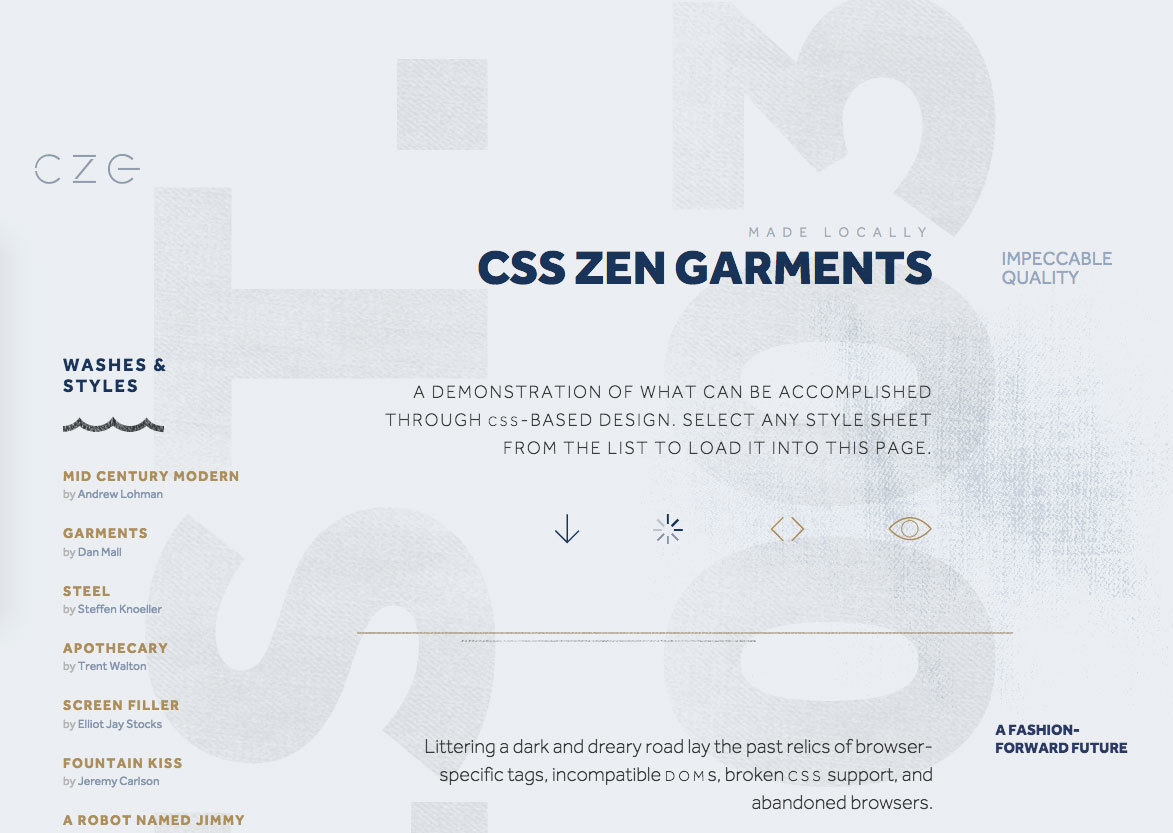
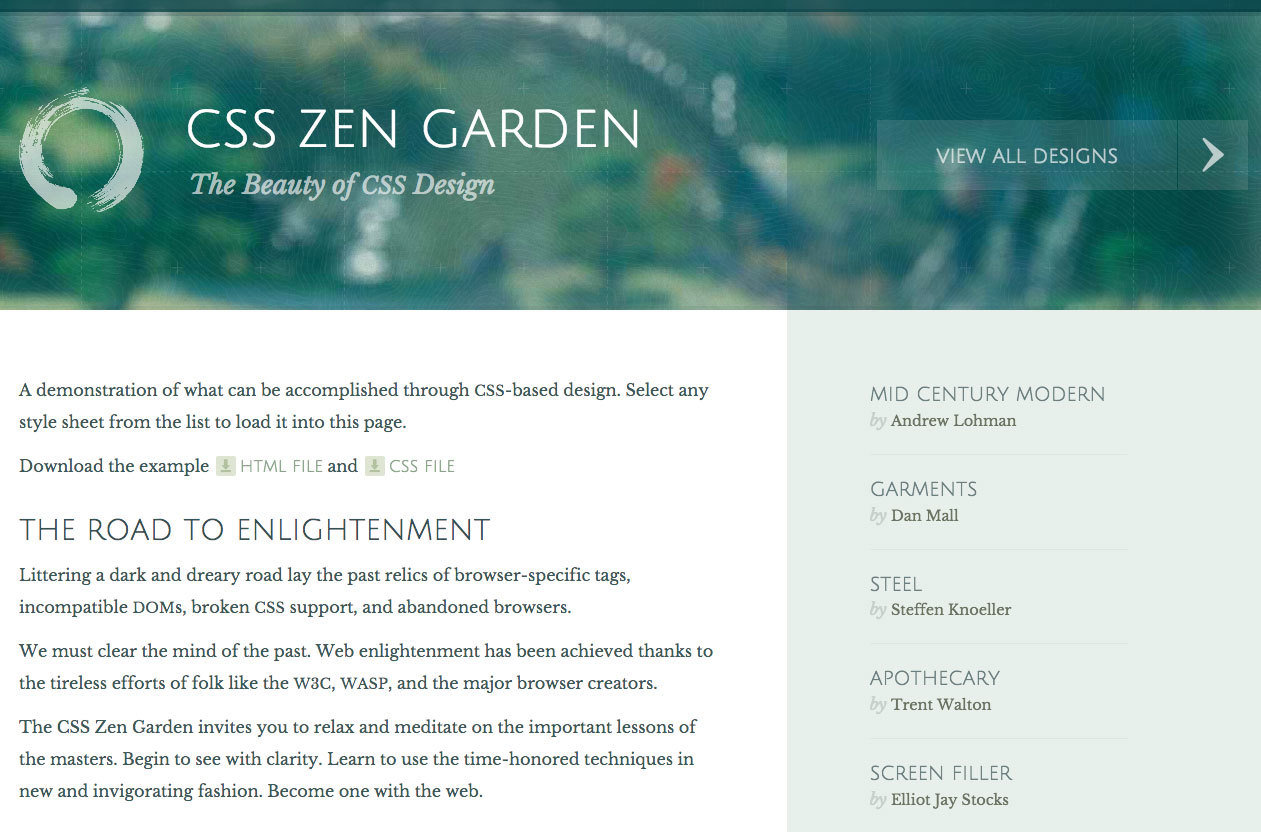
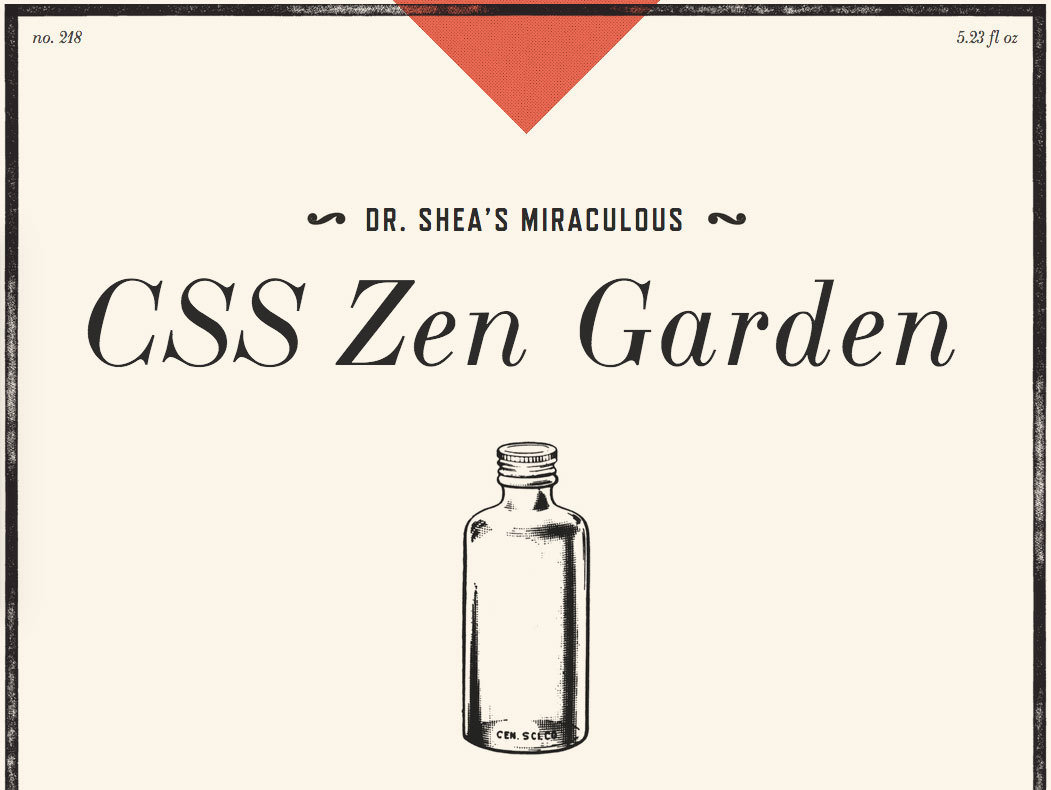
X
Y
Z
CSS
X
CSS
Y
CSS
Z
HTML
CSS
HTML
CSS
HTML
CSS
HTML
HTML
HTML
HTML
Problem:
Missed learning opportunity
- Specificity?
- the Cascade?
- that selector?
- !important?
Why are they bad (or great)?
What is:
To master,
you must know.
(and practice)
Problem:
Poor Accessibility
<div class="ui cancel button">Cancel</div><button class="ui cancel button">Cancel</button>Problem:
Poor Semantic HTML
<div class="modal" role="dialog">
<div class="modal__header">…</div>
<div class="modal__contents">…</div>
<div class="modal__footer">…</div>
</div><section role="dialog">
<header>…</header>
<article>…</article>
<footer>…</footer>
</section>vs
Problem:
Noisy HTML
.menu {}
.menu__item {}
.menu__link {}
.menu-main {}
.menu-main__item {}
.menu-main__link {}<nav role="navigation">
<ul class="menu menu-main">
<li class="menu__item menu-main__item">
<a href="/" class="menu__link menu-main__link">Home</a>
</li>
</ul>
</nav><nav role="navigation">
<ul>
<li>
<a href="/">Home</a>
</li>
</ul>
</nav><nav role="navigation">
<ul class="menu menu-main">
<li class="menu__item menu-main__item">
<a href="/" class="menu__link menu-main__link">Home</a>
</li>
</ul>
</nav>vs
160 bytes
67 bytes
Let's summarise
BEM as a CSS Methodology
✗
✔︎
- Common ground for authors
- Dodges troubled CSS concepts
- Flexible and re-usable
- Enforces 'best practices'
- Enforces naming conventions
- Improved dev principles
- More time in the HTML
- No cascade power
- Some left in the dark
- Can lead to poor HTML
- Going backwards
What about an alternative?
Document Structures
Document Outlines
or
<header role="banner">
<h1>…</h1>
…
<nav role="navigation">
<ul>…</ul>
</nav>
</header>
<main role="main">
<header>
<h1>…</h1>
</header>
…
</main>
<footer role="contentinfo">
…
</footer>layout.html
[role="banner"] {
h1 {…}
}
[role="navigation"] {
ul {…}
}
[role="main"] {
> header {…}
h1 {…}
}
[role="contentinfo"] {
…
}_document_structure.scss
<section>
<h1>…</h1>
</section>Section title
<header role="banner">
<h1>…</h1>
</header>Site title
<main role="main">
<header>
<h1>…</h1>
</header>
</main>Page title
e.g. Self-classifying headings
section > h1 {…}
[role="banner"] > h1
main > header > h1
It's good to question
Got a question?
shaun@abletech.nz or @ndorfin