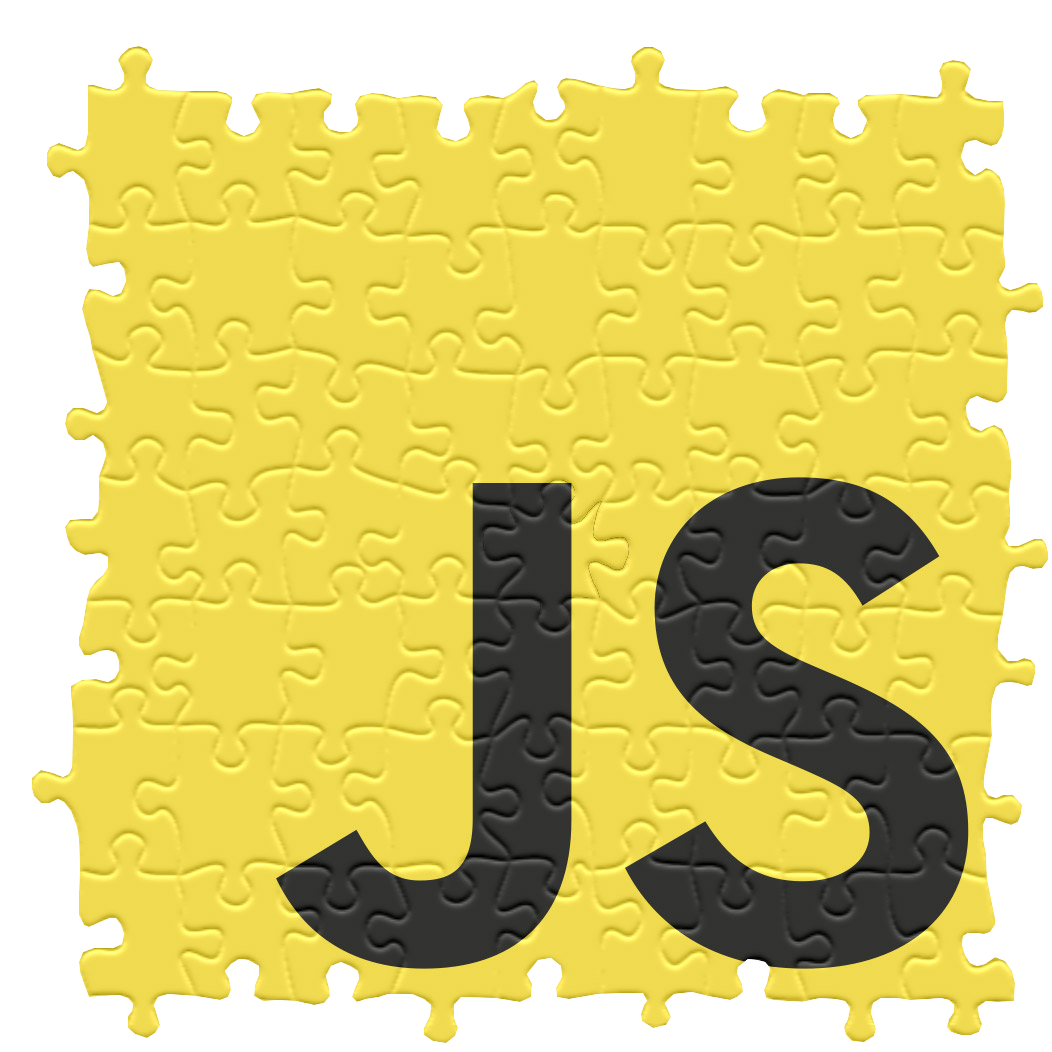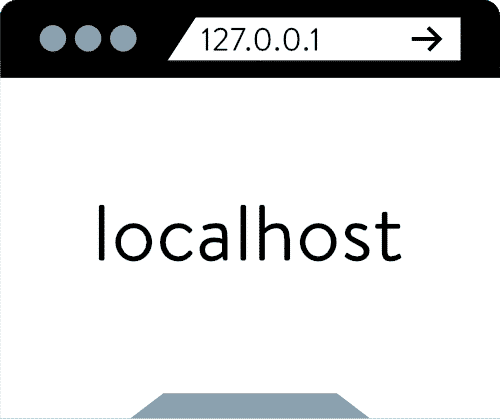Native JavaScript modules
Serg Hospodarets
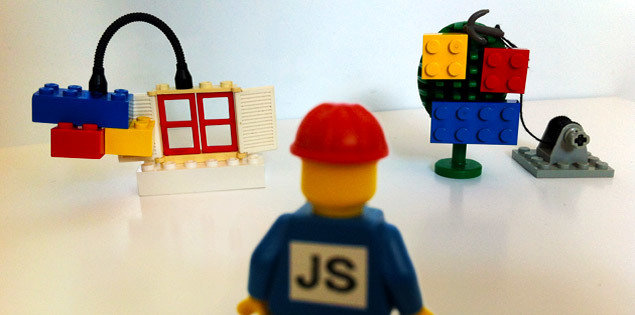
About me
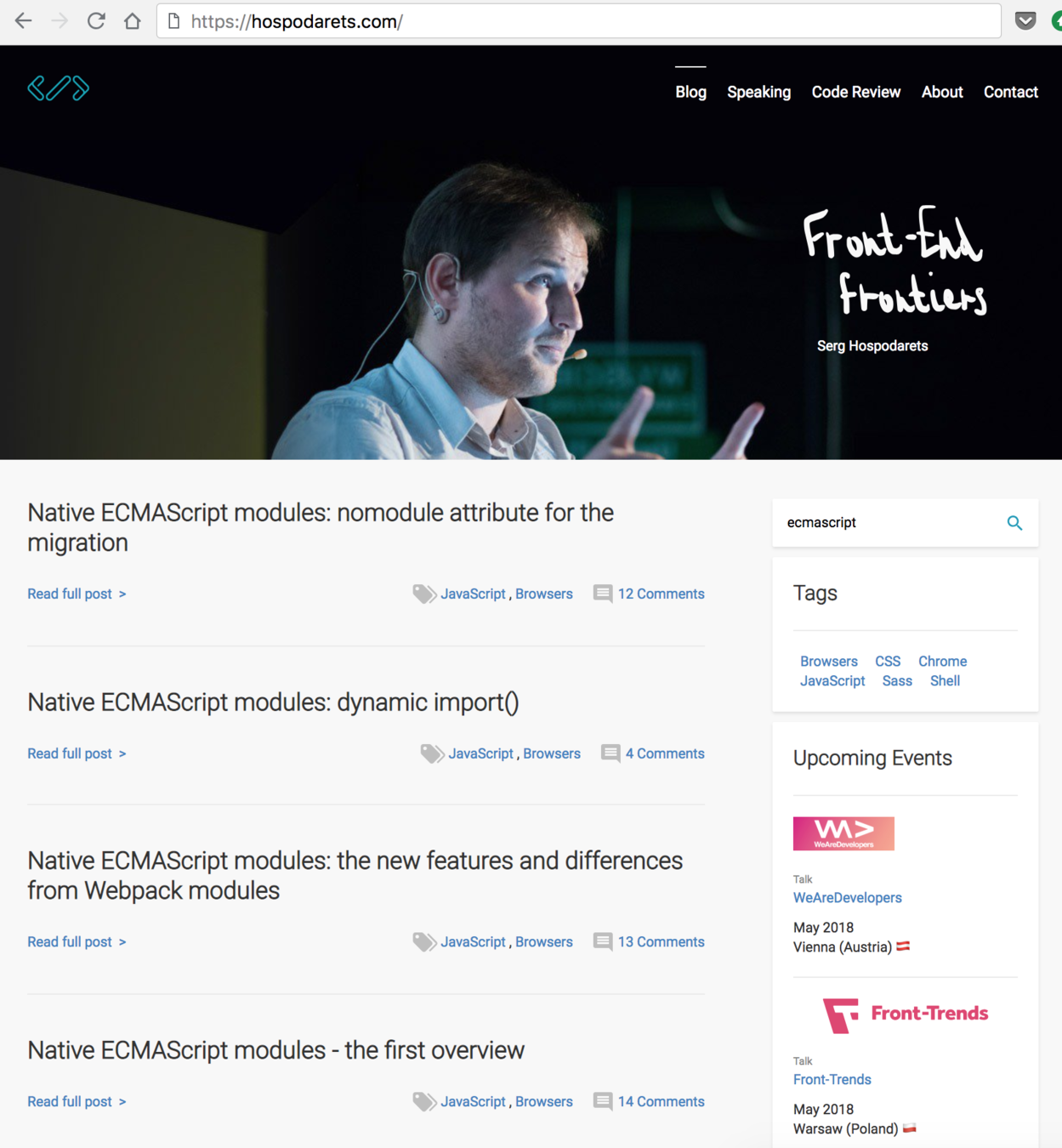
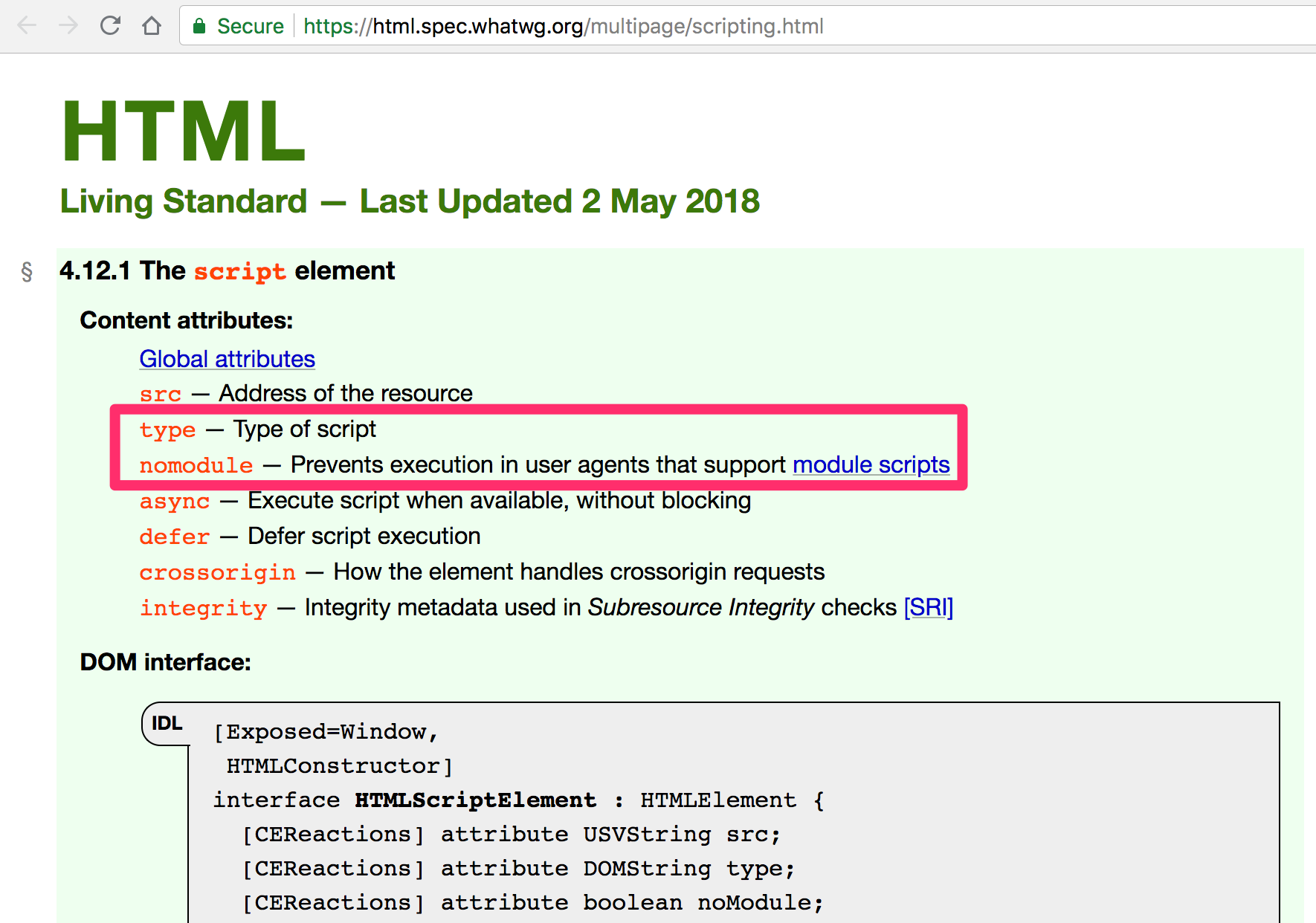
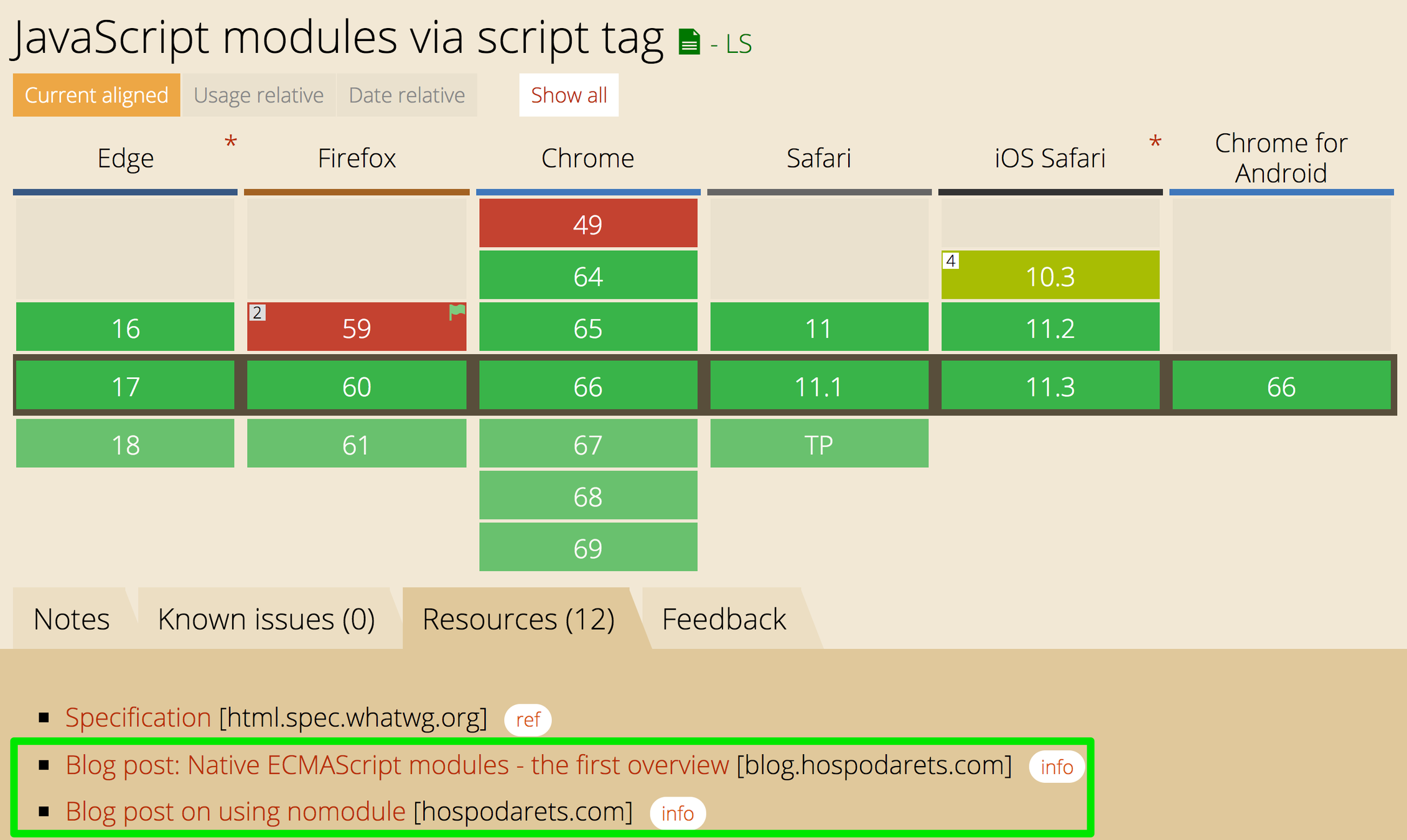
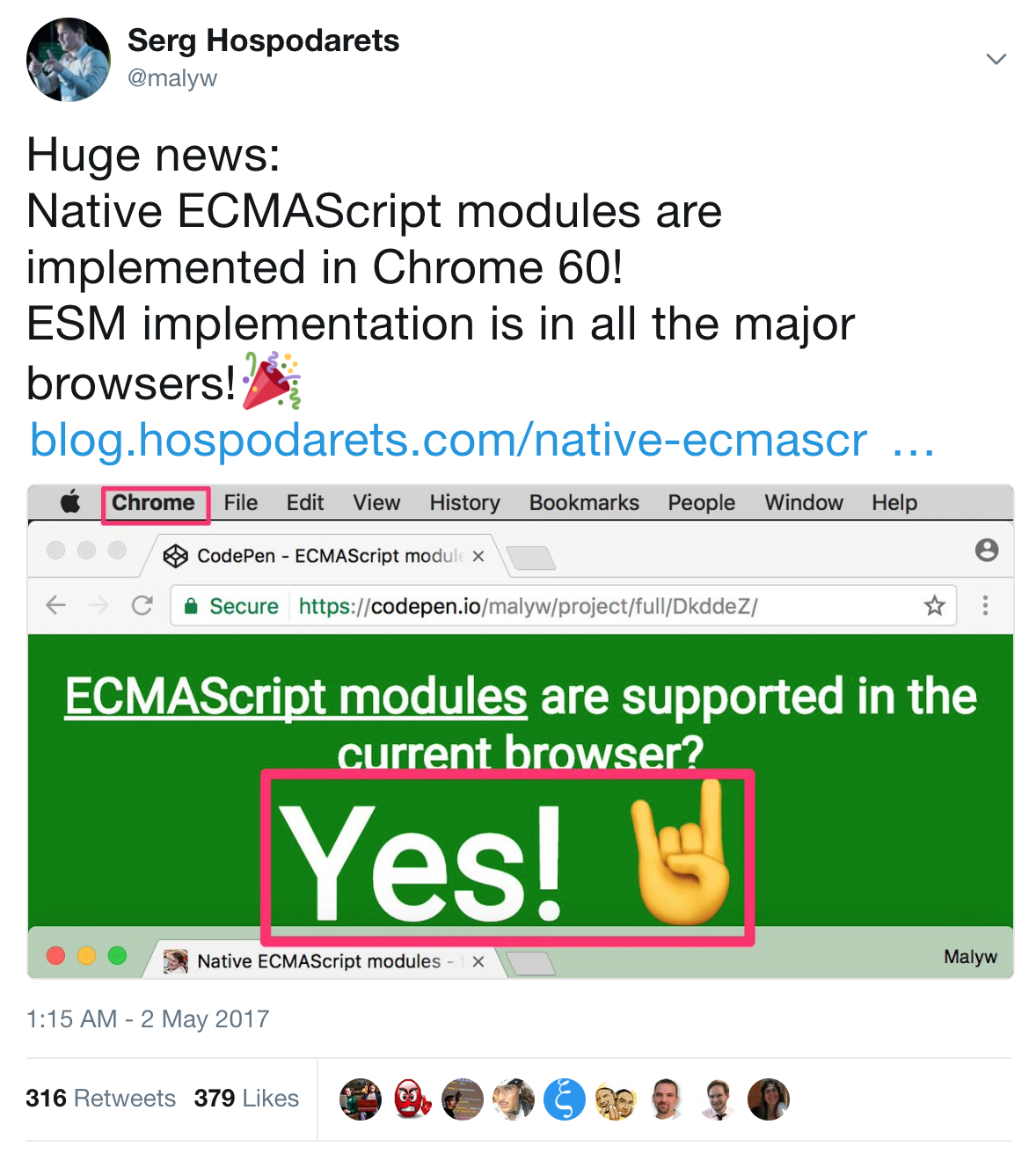
Why we need modularity ? 🤔
- code readability
- separation of concerns
- localized/atomic changes
- avoiding global scopes
- modules/code reuse
- dependencies management
- better architecture
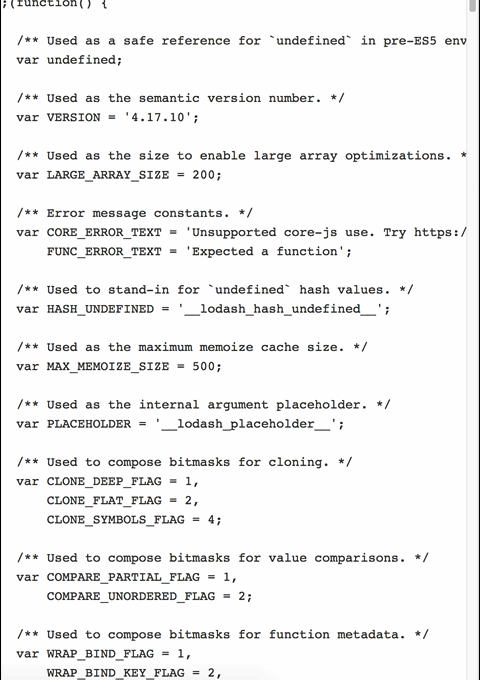
Otherwise
First attempt:
external JS files
Pros:
- Code separation
- Separate modules
Cons:
- Code reuse
- Global scope
Simple solutions:
- Global vars
- IIFE (immediately-invoked function expressions)
<script src="./vendor/polyfill.js"></script>
<script src="./lib/core.js"></script>
<script src="./components/dropdown.js"></script>
<script src="./components/modal.js"></script>
<script src="./application.js"></script>// dropdown.js
var delay = 2000; // in ms
// modal.js
var delay = 4000; // in msVariable overwrite
// dropdown.js
(function(){
var delay = 2000; // in ms
APP.dropdown.delay = delay;
}());
// modal.js
(function(){
var delay = 4000; // in ms
APP.modal.delay = delay;
}());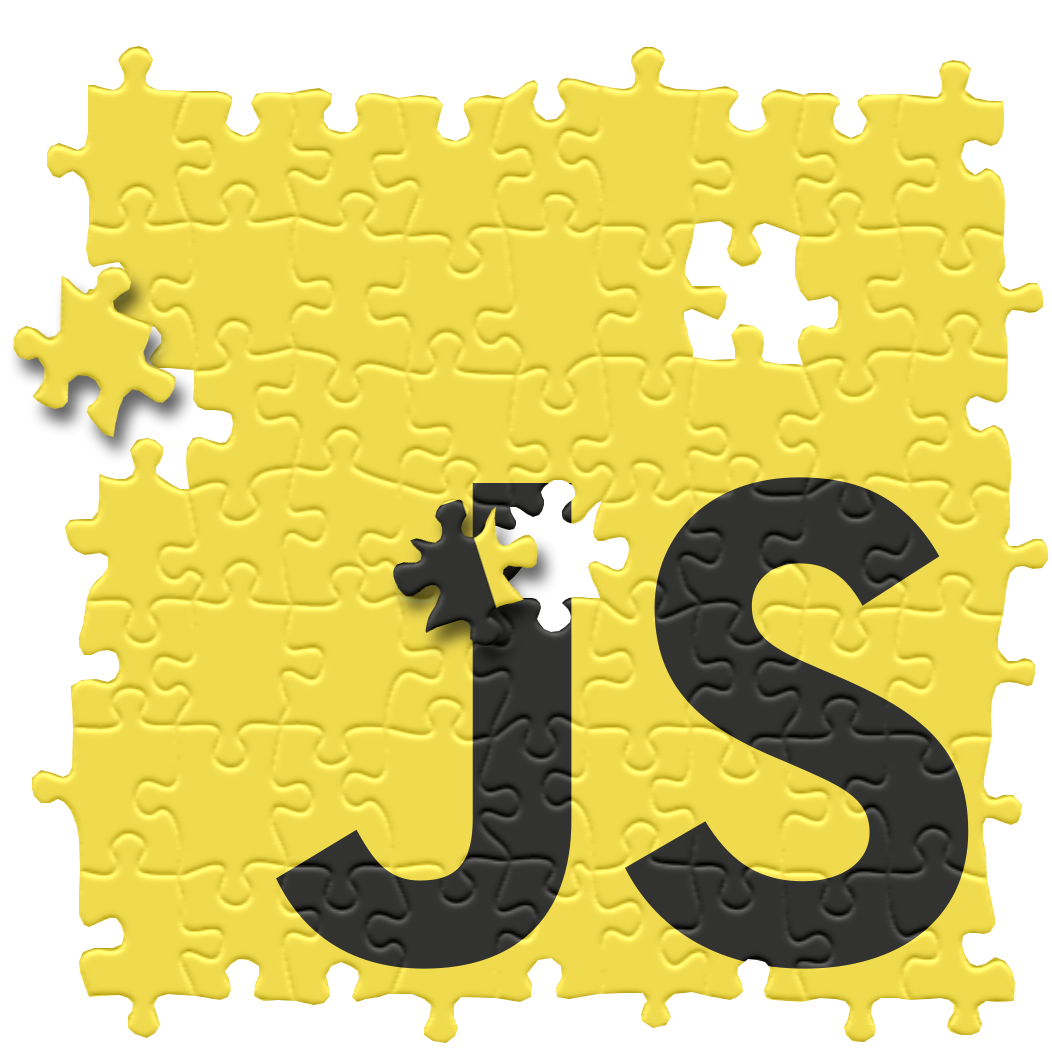
Async Module Definition
Pros:
- Module scope
- Module reuse
- Dependency injection
(testing etc.)
- Tooling: Require.js etc.
Cons:
- Confusing syntax
- Dependencies order because of async nature
- Multiple requests in HTTP 1 era
- Usage with Angular, required additional effort to avoid minification problems
// dropdown.js
define(
// Module definition
'components/dropdown',
// dependencies
['vendor/polyfill'
'lib/core'],
// module code
function(core) {
var dropdown = {};
dropdown.delay = 2000; // in ms
return dropdown;
});
// application.js
define([
'components/dropdown',
'components/modal',
], function(dropdown, modal) {
// APP LOGIC
});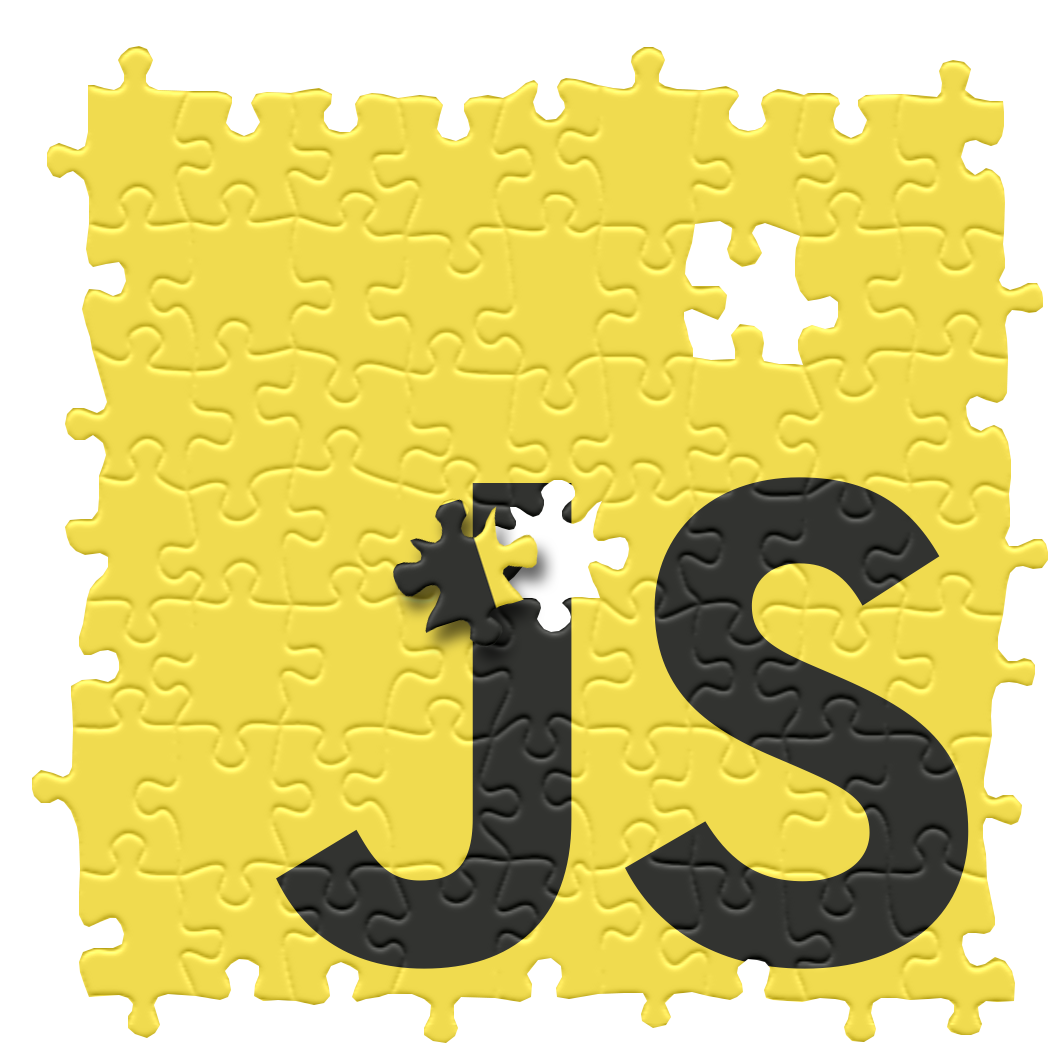
CommonJS
Cons:
- No async module load (either load and use as a callback, or implement something with file.read and extracting module.exports)
- Not a standard, not supported in browsers
// dropdown.js
require('../vendor/polyfill');
require('../lib/core');
var dropdown = {};
dropdown.delay = 2000; // in ms
module.exports= dropdown;
// application.js
const dropdown = require('./components/dropdown');
const modal = require('./components/modal')
// APP LOGICPros:
- Supported in Node.js
- Scoping and context
- Modules reuse
- Tooling: Browserify etc.

ECMAScript Modules
aka JavaScript modules, aka ESM
Cons:
- Not supported in browsers?
- Not supported in Node.js?
// dropdown.js
import '../vendor/polyfill.js';
import '../lib/core.js';
export const dropdown = {};
dropdown.delay = 2000; // in ms
// application.js
// STATIC imports
import {dropdown} from './components/dropdown.js';
// Dynamic imports
import('./components/modal.js')
.then(({modal})=> {
modal.open();
});
// OTHER APP LOGICPros:
- Module scopes
- Modules reuse
- Multiple, named exports
- Deferred, buy executed in order
- Both static and dynamic
- ES 2015 standard
- Tooling: Webpack/Babel/Rollup
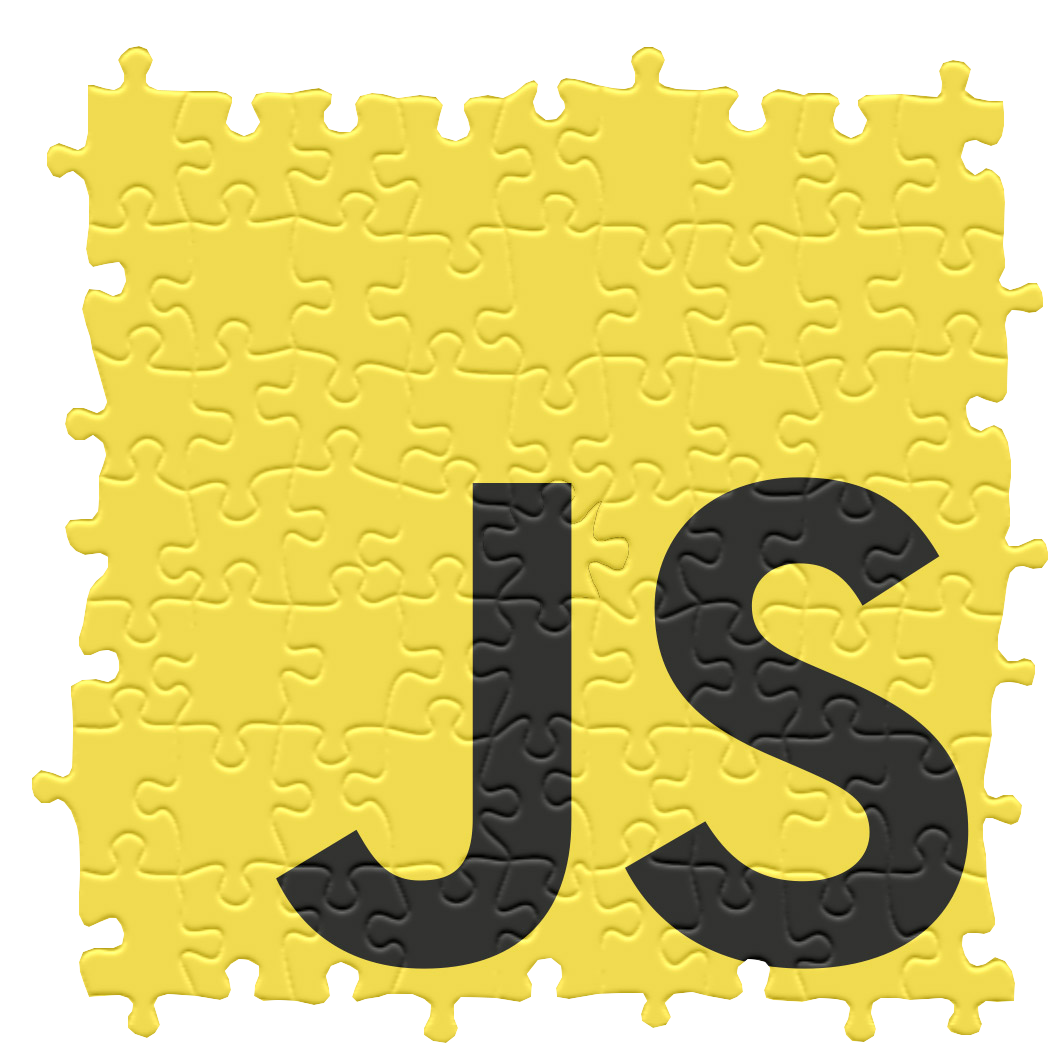
ECMAScript 2015 (aka ES6) standard
June 2015
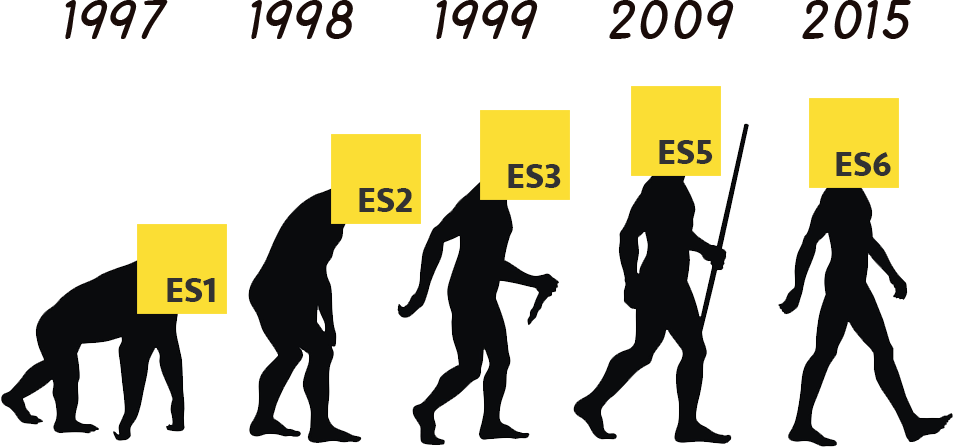
~middle 2016
Major browsers and Node.js support ~100% of ES6 features (NONE included ESM)
Modules ES Spec describes how to parse, instantiate and evaluate modules, but not how to get the files.
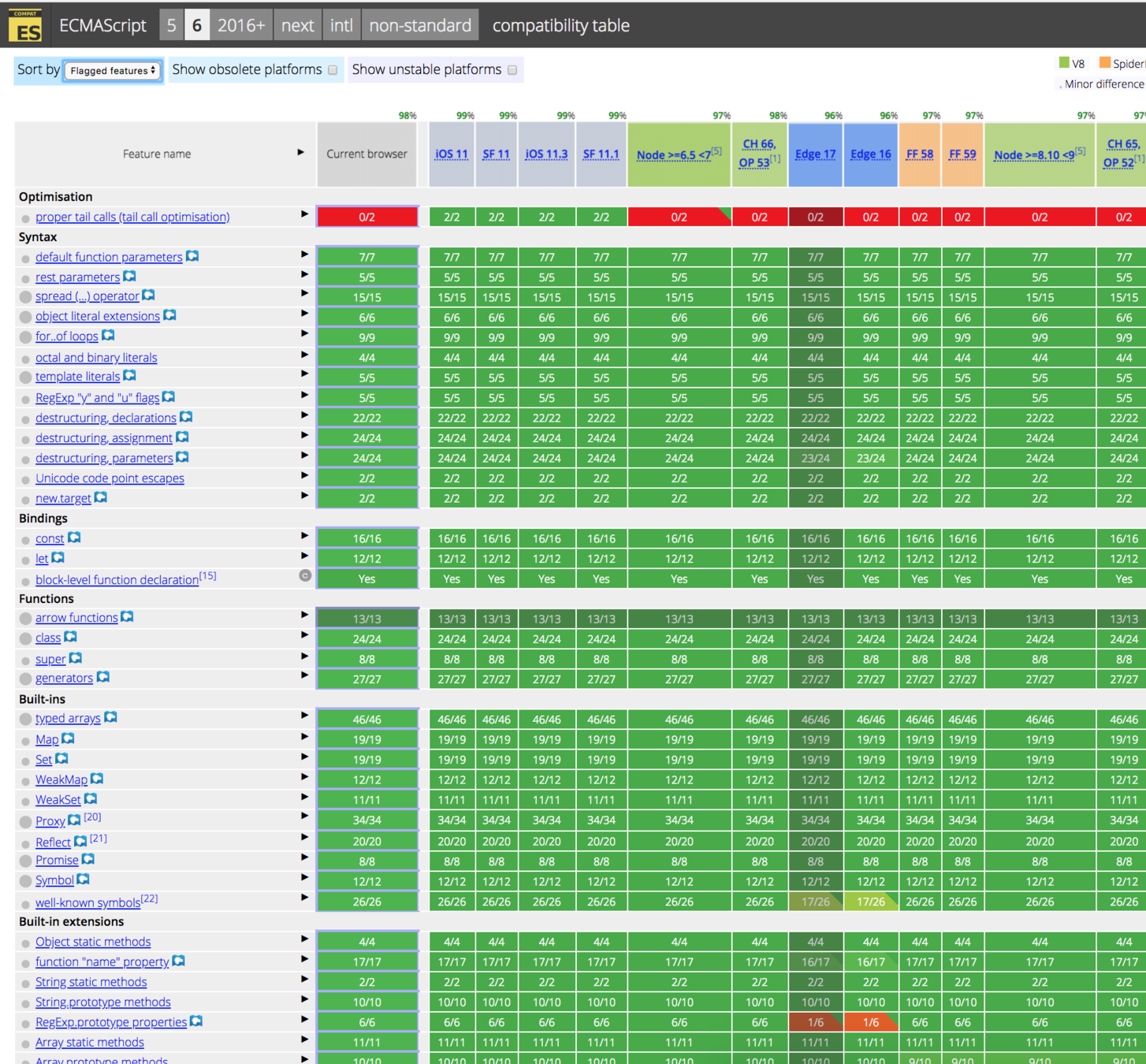
ESM implementation timeline 🗓
ECMAScript 2015 (aka ES6) standard
June 2015
~middle 2016
Major browsers and Node.js support ~100% of ES6 features (NONE included ESM)
~fall 2016
HTML spec, which describes how to include, find and load modules
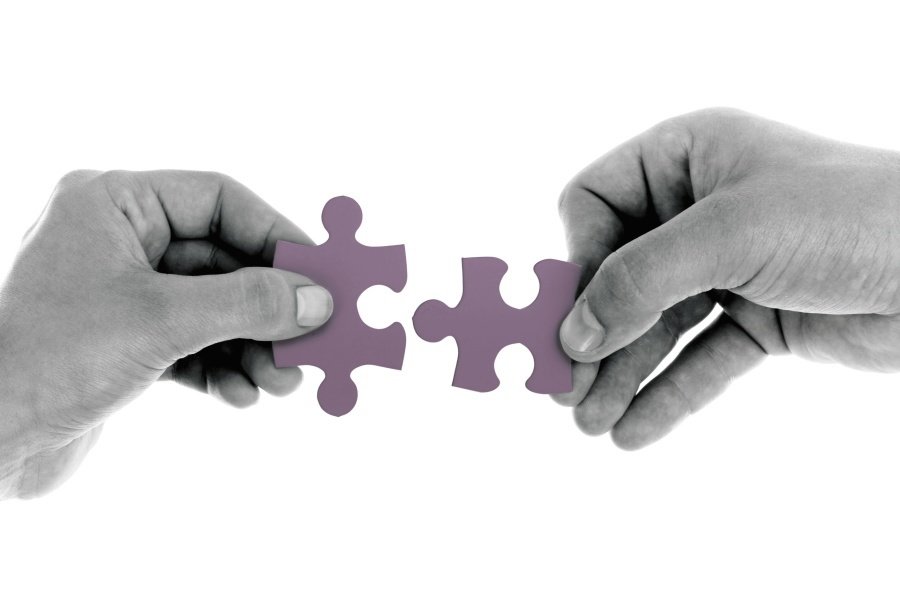
ESM implementation timeline 🗓
ECMAScript 2015 (aka ES6) standard
June 2015
~middle 2016
Major browsers and Node.js support ~100% of ES6 features (NONE included ESM)
~autumn 2016
HTML spec, which describes how to include, find and download modules
First native ES modules implementation in Safari
~end 2016
Support landed in
MS EDGE, Chrome and Node.js
2017-2018
May 2018
Support landed in Firefox
ESM implementation timeline 🗓
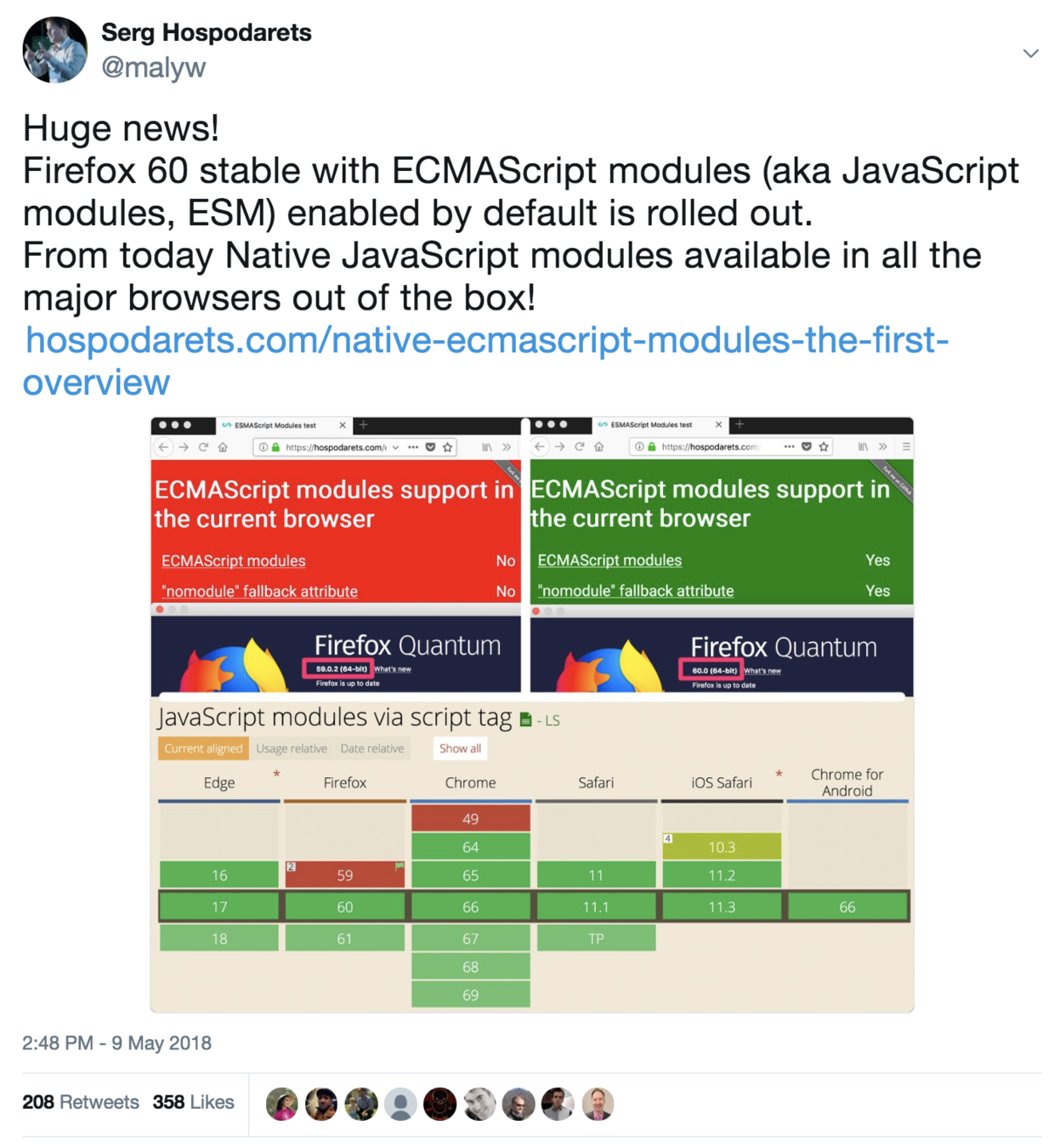
ESM Support Today
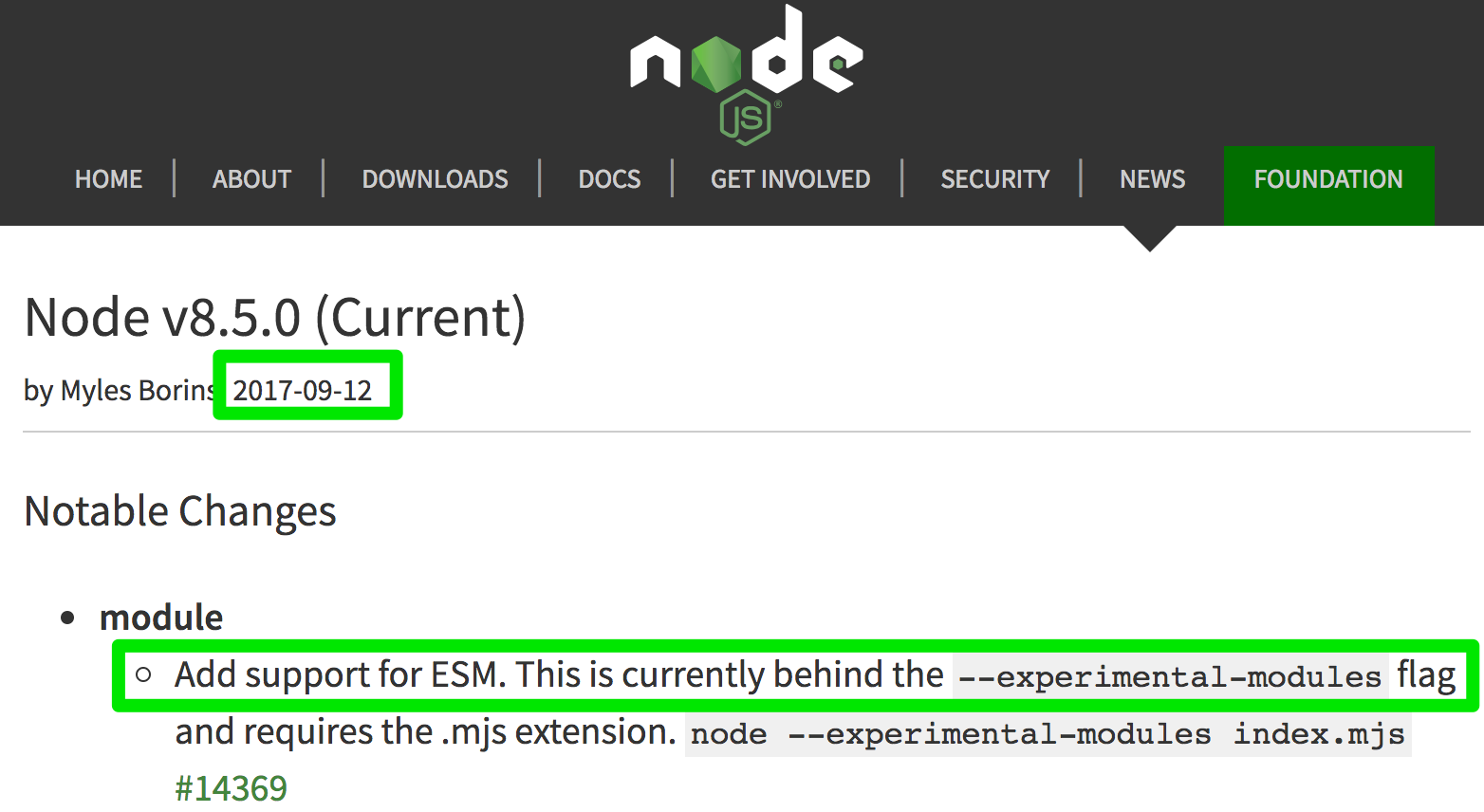
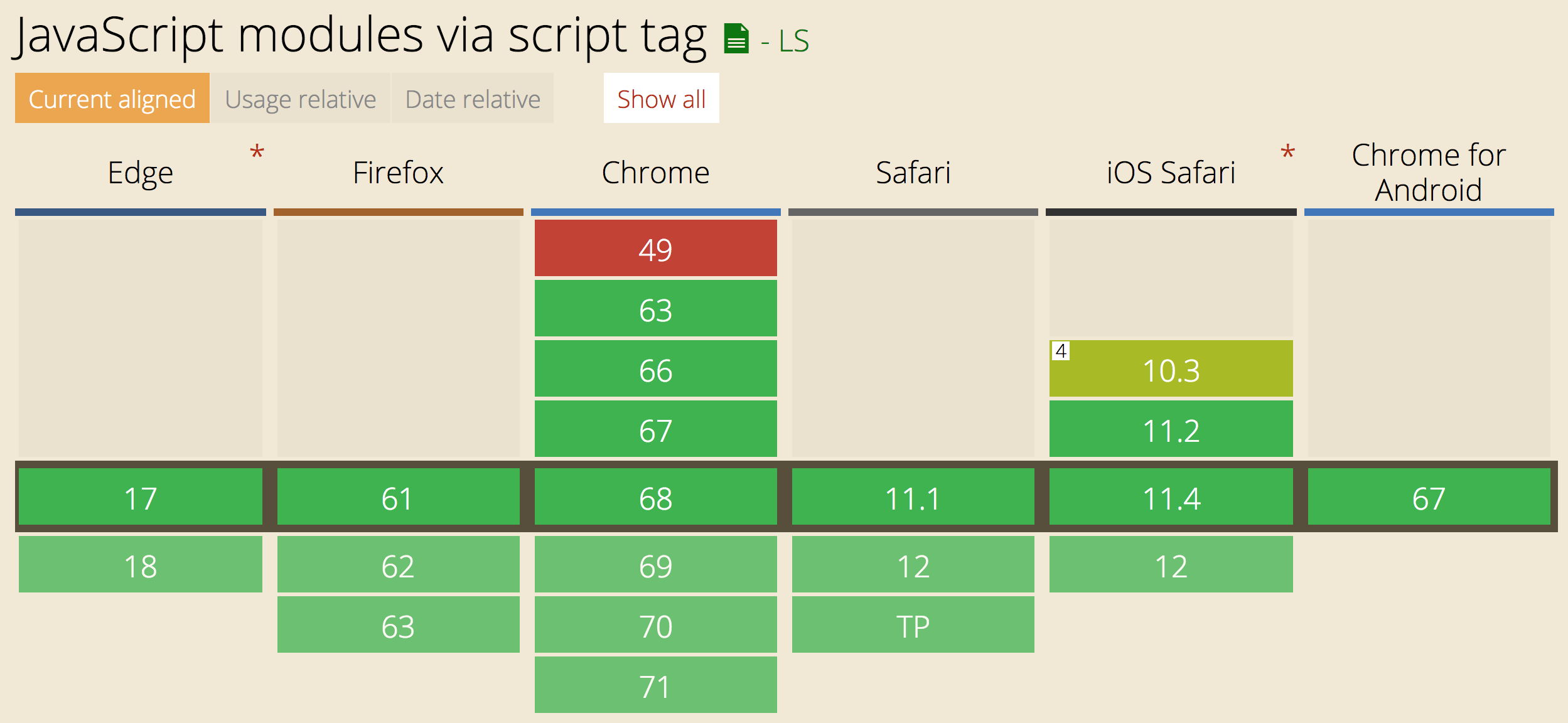
Table of module systems comparison
Module Scopes |
Tools |
Static modules |
Dynamic loading |
Clear syntax |
Handy multiple exports |
|
|---|---|---|---|---|---|---|
Pure JS |
❌ |
OOB |
- |
- |
✅ |
❌ |
AMD |
✅ |
RequireJS |
✅ |
✅ |
❌ |
❌ |
CommonJS |
✅ |
Browserify |
✅ |
❌ |
✅ |
❌ |
ESM |
✅ |
Webpack, Babel, Rollup |
✅ |
✅ |
✅ |
✅ |
Great, so Webpack/Babel/Rollup do the thing, right? 🧐
Native ESM advantages
Node.js OOB support |
Browsers OOB support |
Flag for ES6+ features availability |
Config NOT required |
Build NOT required |
|
|---|---|---|---|---|---|
Pure JS |
❌ |
✅ |
❌ |
✅ |
❌ |
AMD |
❌ |
❌ |
❌ |
❌ |
❌ |
CommonJS |
✅ |
❌ |
❌ |
❌ |
❌ |
|
Native ESM |
✅ |
✅ |
✅ |
✅ |
✅ |
-
As result- immediate dev cycle, saves time, benefits in debugging and build configs/browser tools

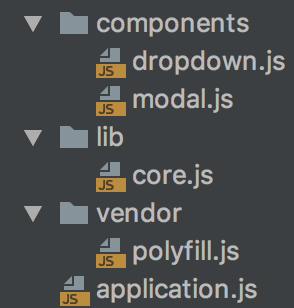
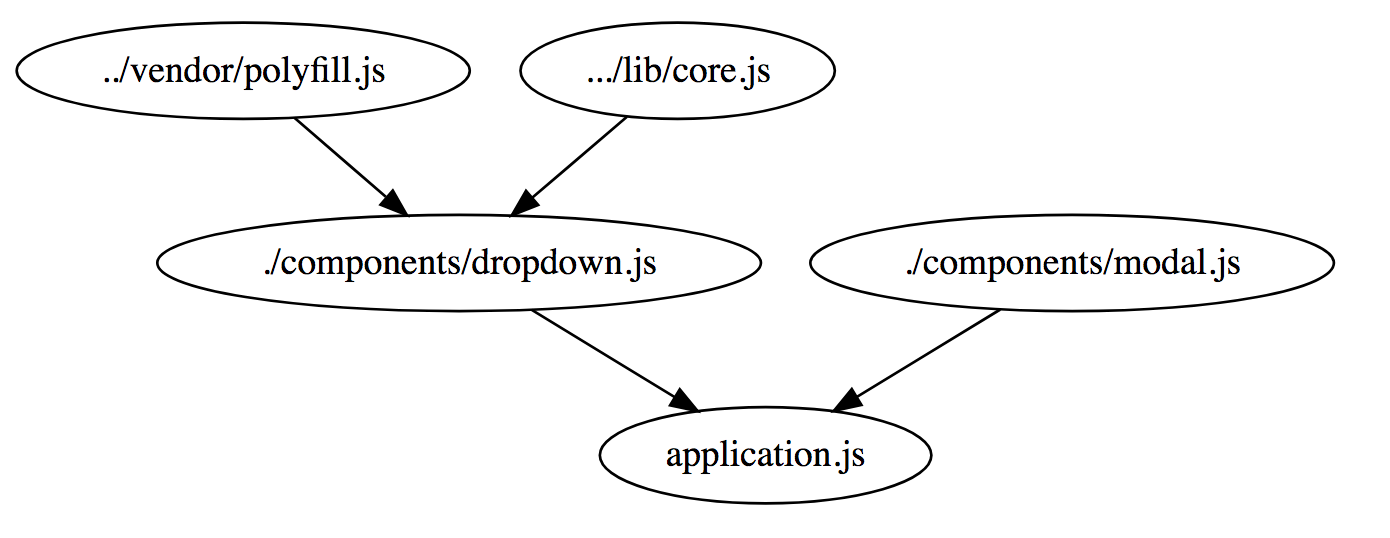
Project structure
Dependencies graph
<script type="module"> takeaways
<script src="./js/classic.js"></script>
/* type="module" is a flag for the browser,
so the script is executed as a module */
<script type="module" src="./js/module.js"></script>
<script type="module"> console.log('inline module'); </script>1. How to include an ES module script
<script type="module" src="./js/untranspiled-es6+-features.js"></script>3. Can be used to deliver untranspiled ES6+ features, as old browsers won't execute it (e.g. Babel flag)
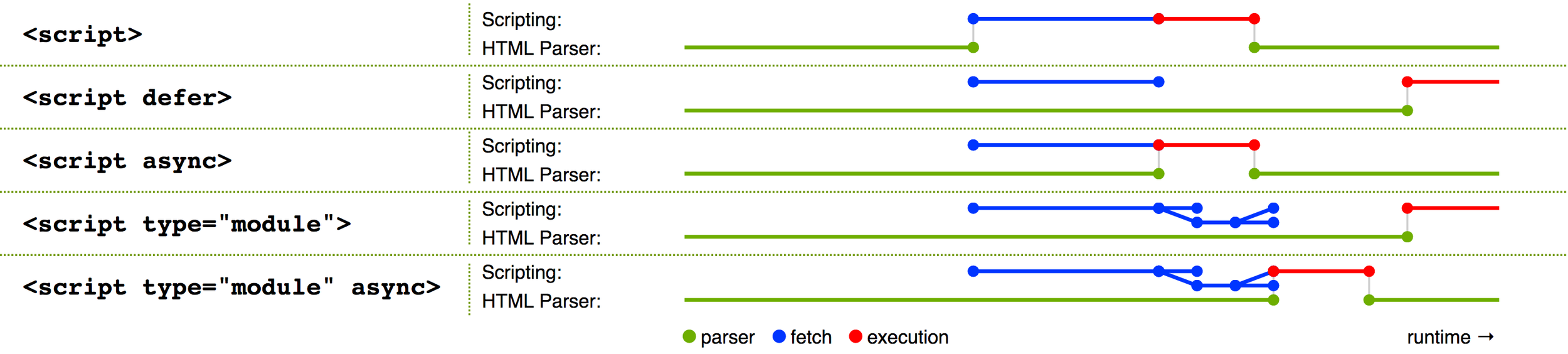
statements syntax
(is just a specific "named" export)
export default 60*60;
// or
const secondsInHour=60*60
export { secondsInHour as default };export.js
import.js
import secondsInHour from './export.js';
// or
import { default as secondsInHour }
from './export.js';export const secondsInHour=60*60;import {secondsInHour} from './export.js';// Just execute the module
import './export.js';// Importing the module as an object
import * as lib from './export.js';
lib.secondsInHour; // 3600
lib.secondsInDay=60*60*24; // 86400// Multiple exports
export const secondsInHour=60*60;
export const secondsInDay=60*60*24;// Module is not required
// to export somethingNamed
Default
Just
execute
Multiple
exports

ESM Features
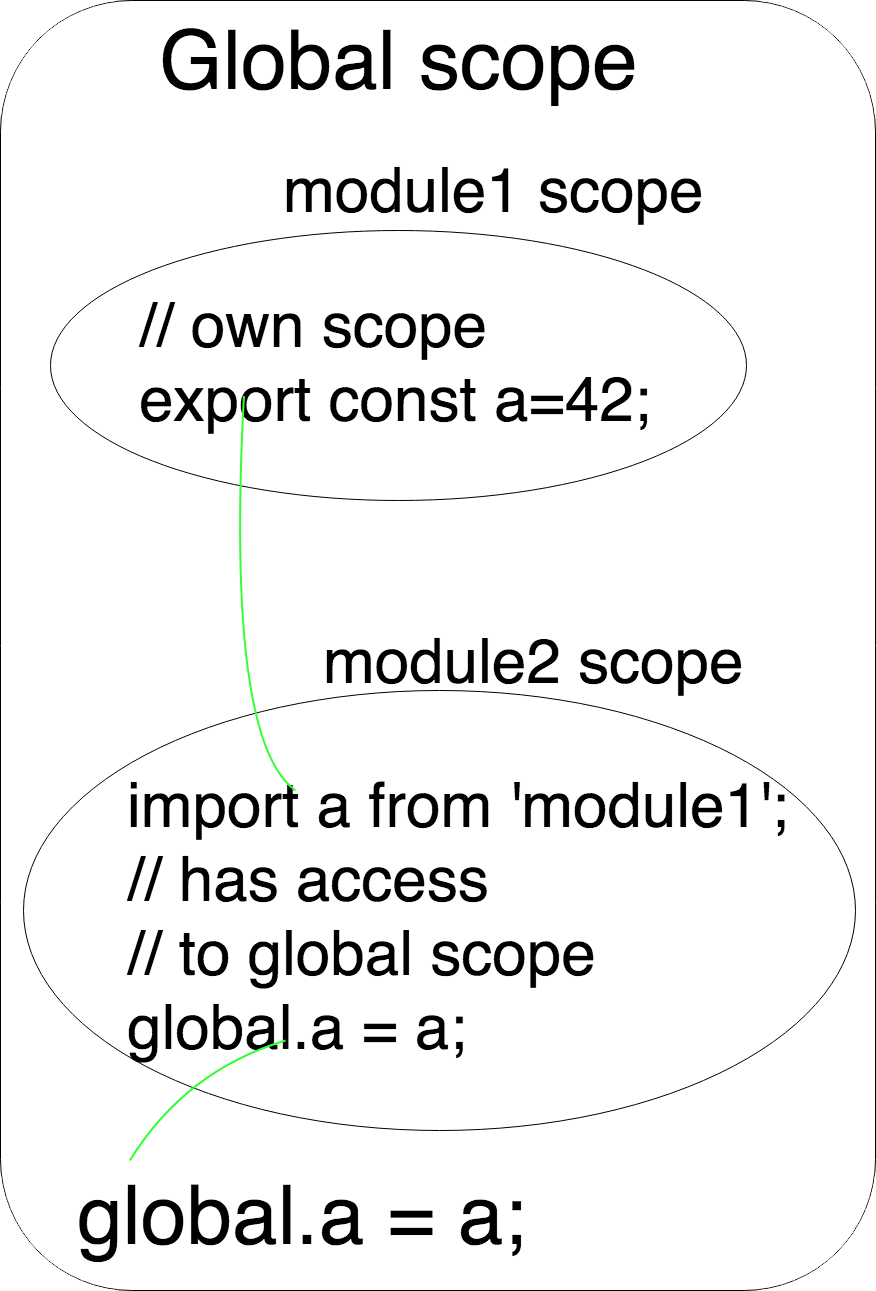
-
Modules have own scopes and contexts, the same time having access to the global scope
-
imports are immutable references and cannot be reassigned
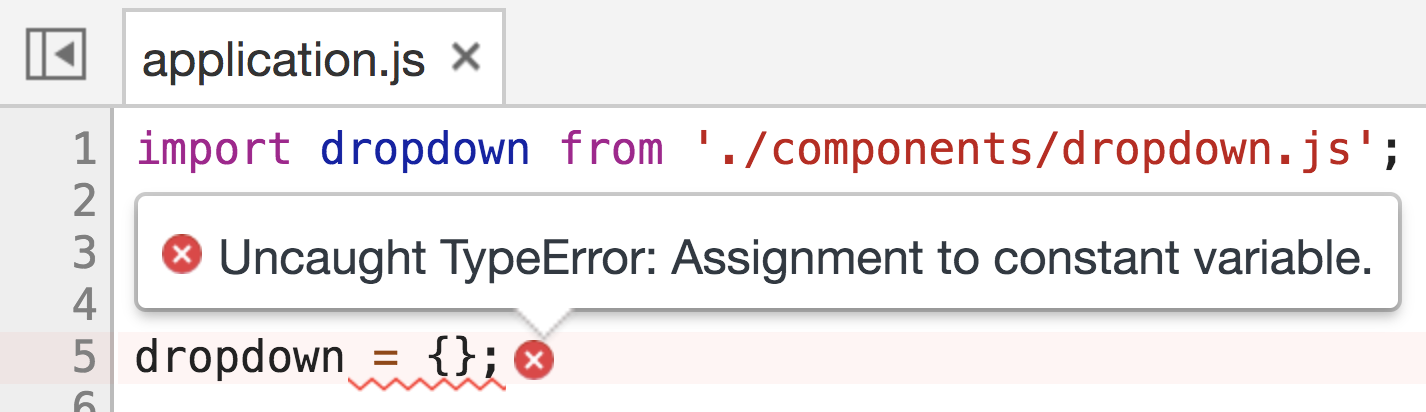

ESM are "singletons"
They are loaded and executed only once
even if imported via different paths or methods
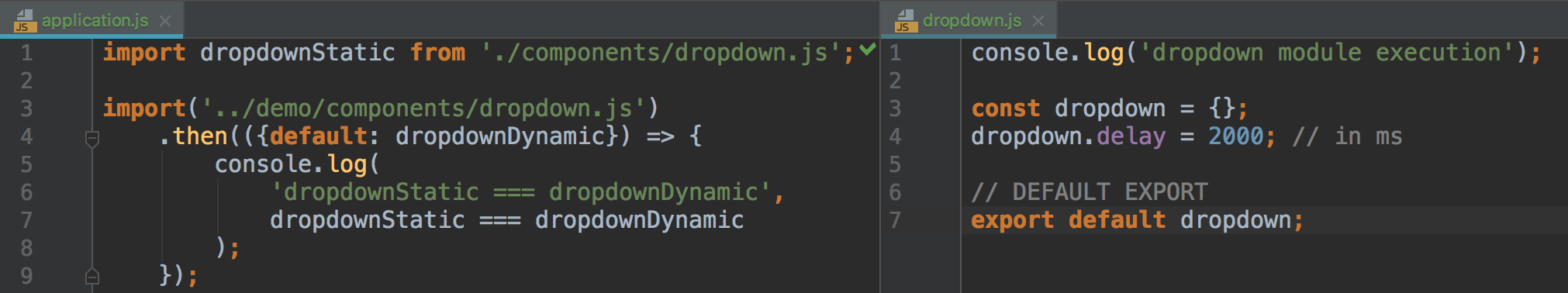
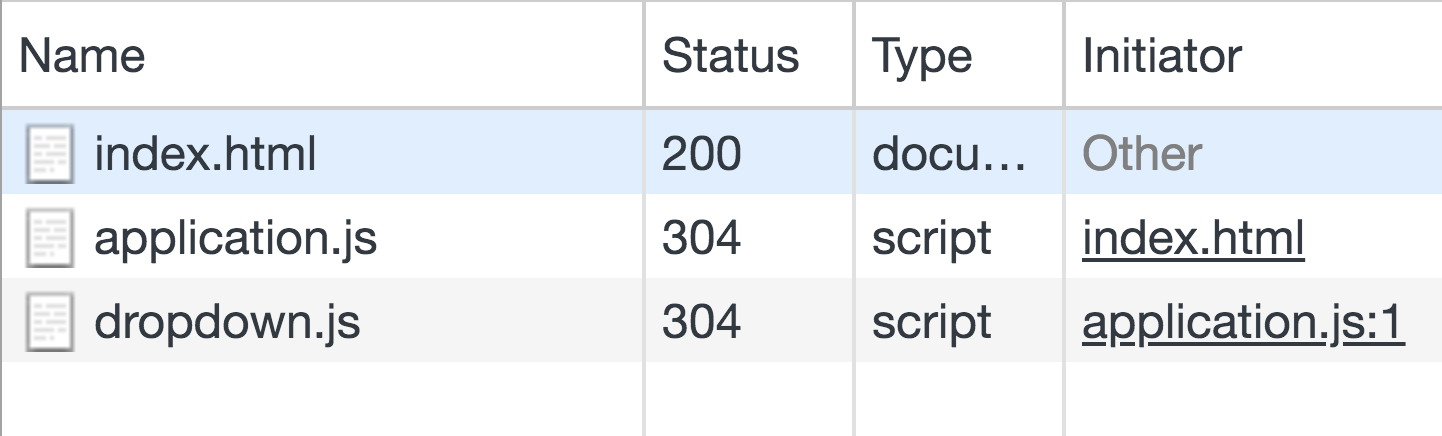
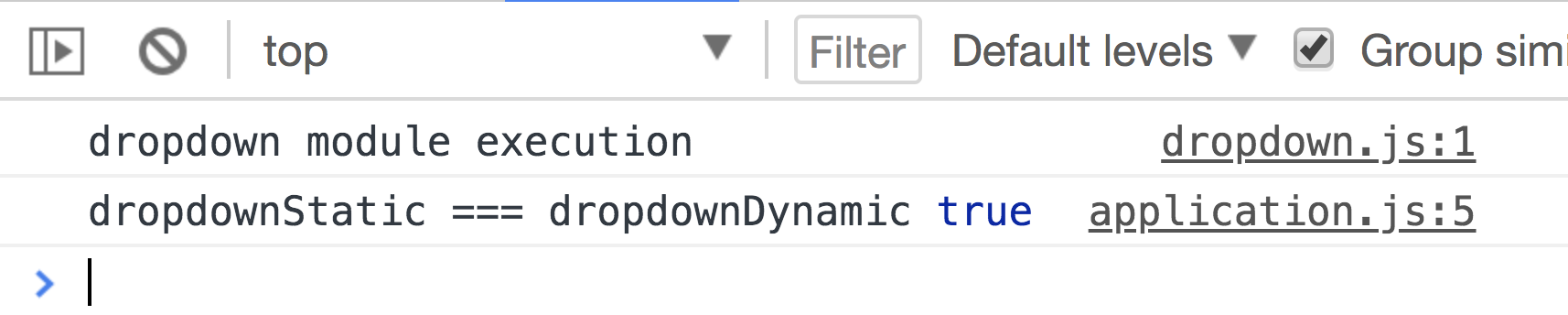


'import' hoisting, top level only
Real Execution Order
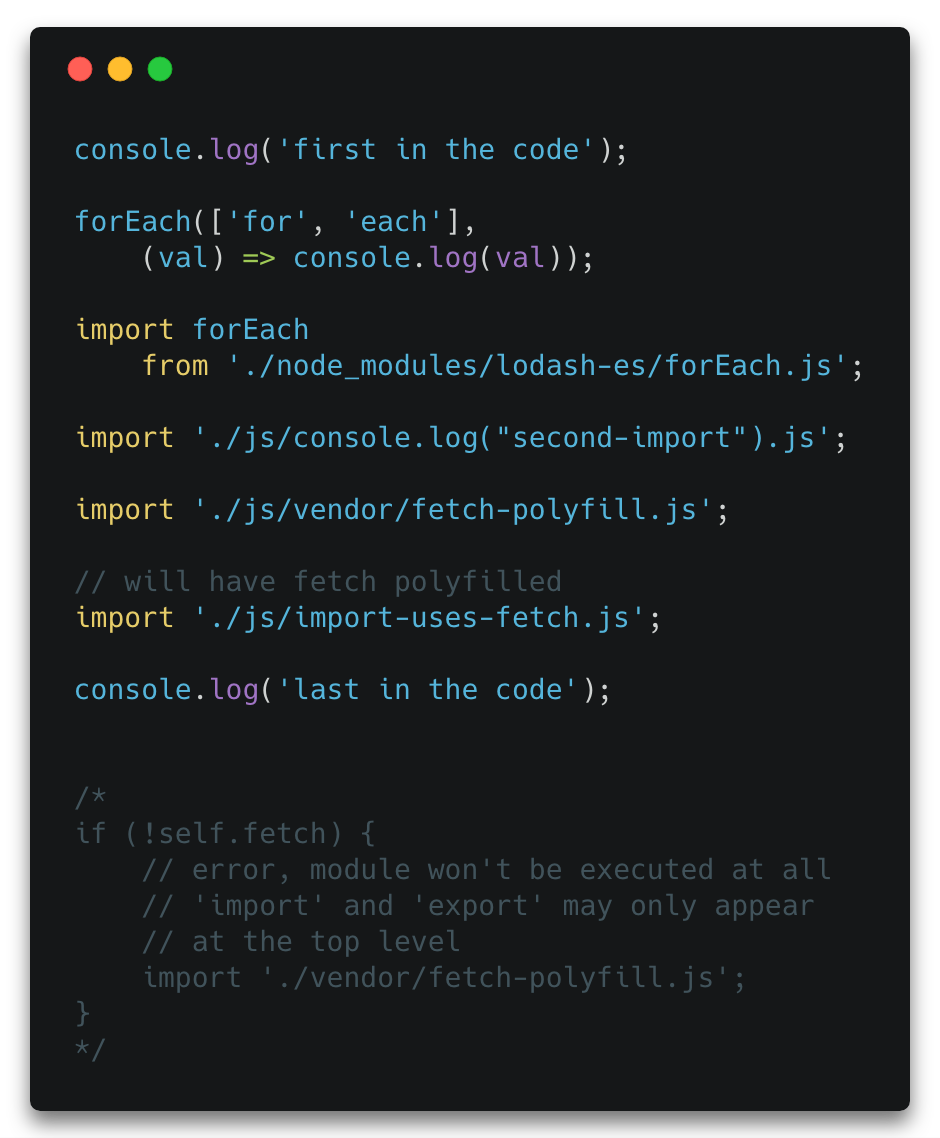

Differences with classic scripts
always CORS (cross-origin mechanism)
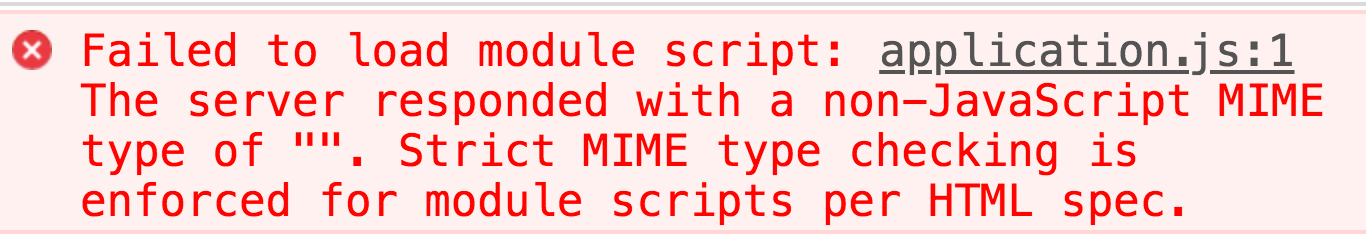
Fix
-
must have a valid JavaScript MIME type
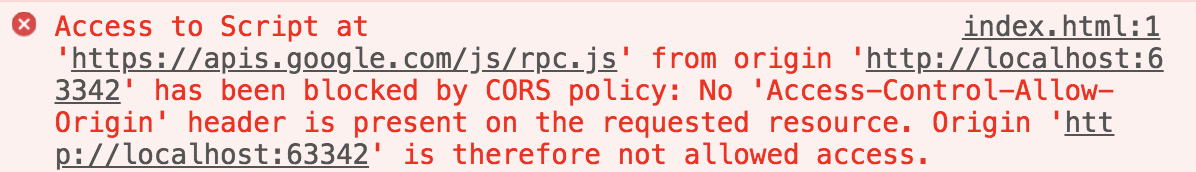
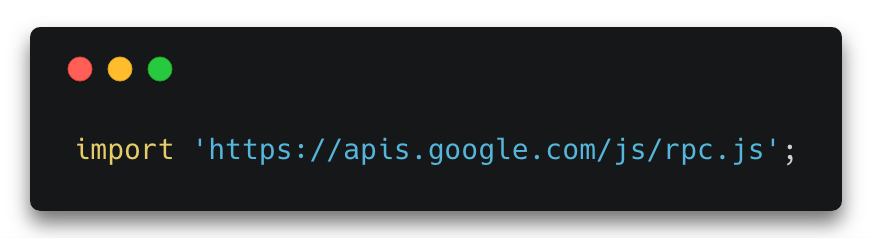
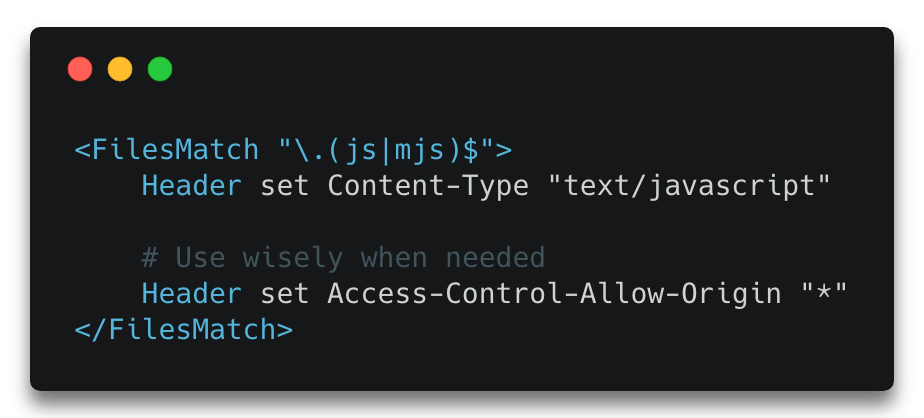
Modules loading order
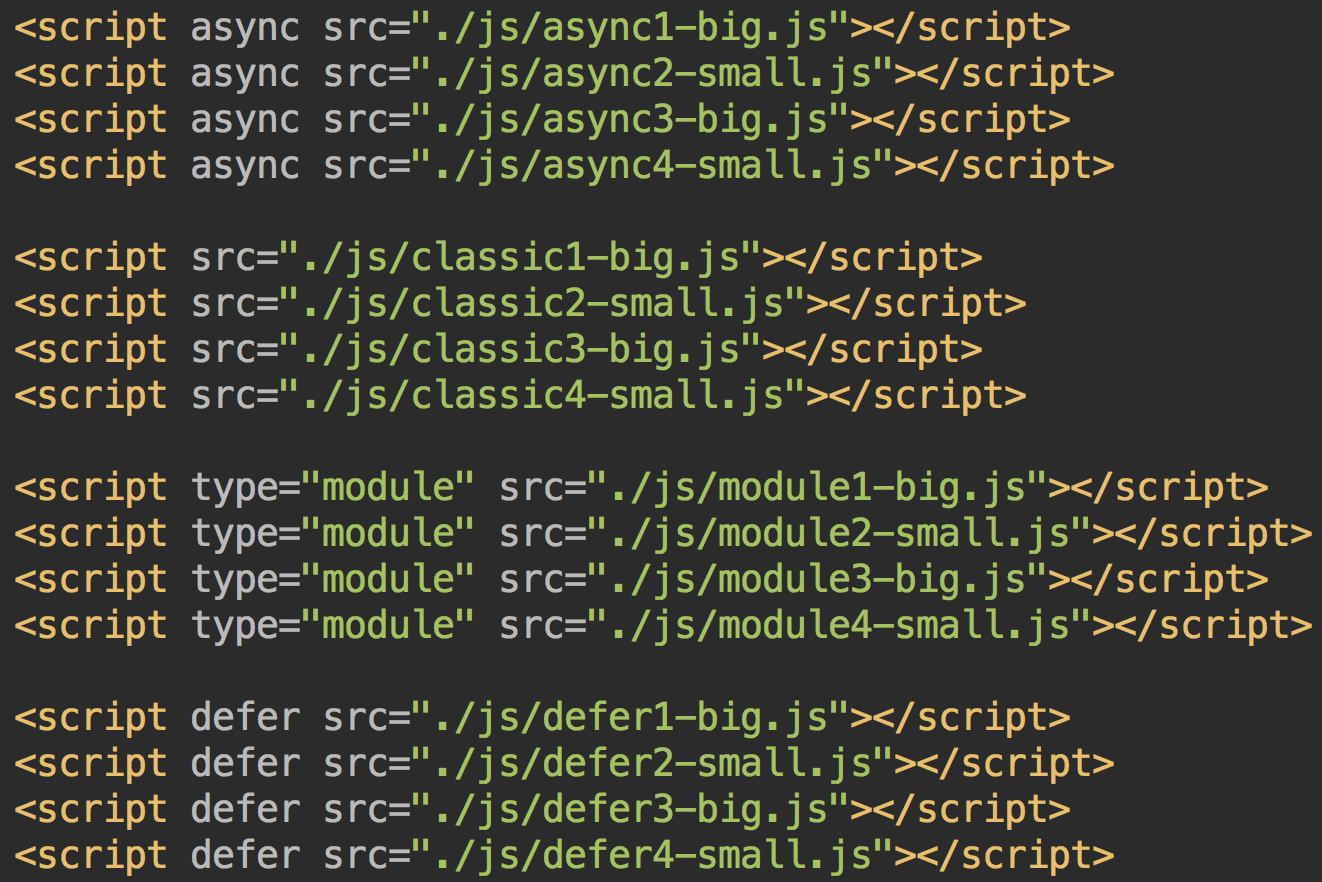
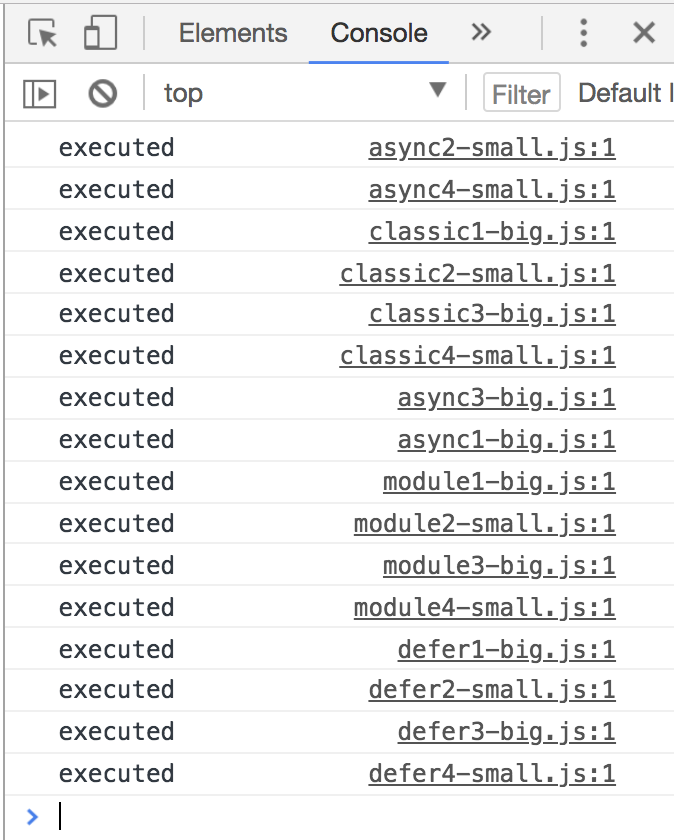
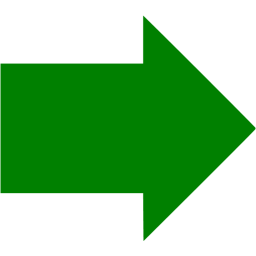
deferred by default, non-blocking but executed in the order
strict by default
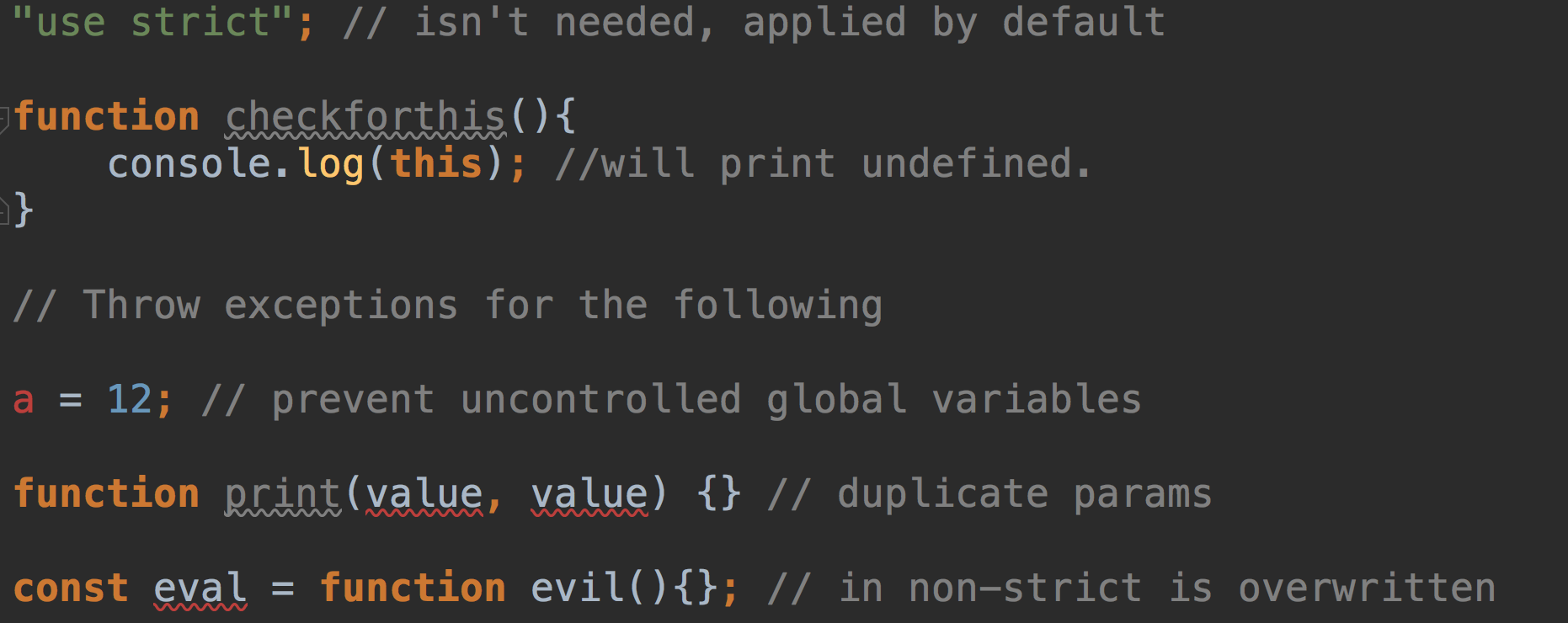
Module loading process
Construction — find, download, and parse all of the files into module records.
Instantiation —find boxes in memory to place all of the exported values in (but don’t fill them in with values yet). Then make both exports and imports point to those boxes in memory. This is called linking.
Evaluation —run the code to fill in the boxes with the variables’ actual values.

import {nextEven, isEven} from './evens.js';
import {nextOdd, isOdd} from './odds.js';
// "true" output is expected in all of these expressions
console.log(nextEven(1) === 2);
console.log(nextOdd(1) === 3);
console.log(isOdd(1));
console.log(!isOdd(0));
console.log(isEven(0));
console.log(!isEven(1));// ./evens.js
import {isOdd} from './odds.mjs';
export function nextEven (n) {
return isOdd(n) ? n + 1 : n + 2;
}
export function isEven(n) {
return n % 2 === 0;
}// ./odds.js
import {isEven} from './evens.mjs';
export function nextOdd(n) {
return isEven(n) ? n + 1 : n + 2;
}
export function isOdd(n) {
return !isEven(n);
}Works because of the "instantiation" phase, which handles circular dependencies between the modules.
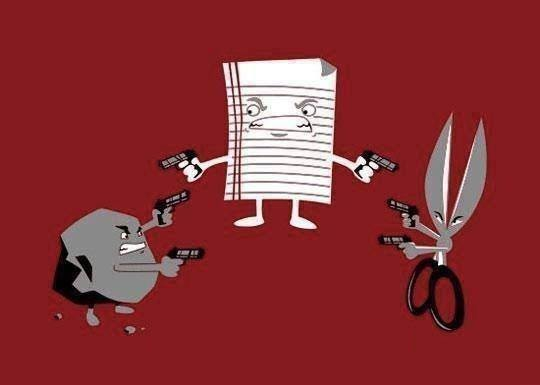
ES module path
-
cannot be dynamic for static imports
-
no extensions resolutions
-
no Node.js node_modules etc. resolutions
-
Possible solutions: Service Worker URLs proxy- quite complex
• must be a full URL (include extension)
• must be an absolute URL or:
• must start with “/”, “./”, or “../”
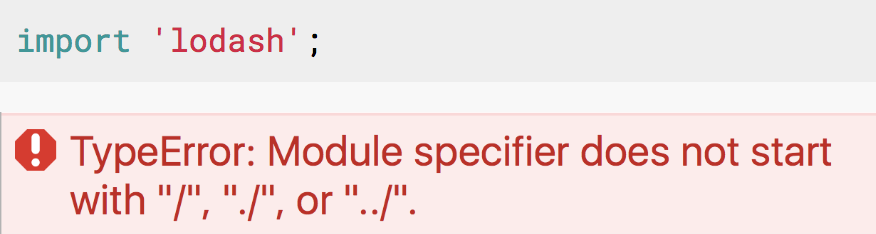
Package name maps
(module resolution algorithm)
<script type="packagemap" src="package-map.json"></script>
<script type="packagemap">
{
"path_prefix": "/node_modules",
"packages": {
"moment": { "main": "src/moment.js" },
"lodash": { "path": "lodash-es", "main": "lodash.js" }
}
}
</script>
<script type="module">
import moment from 'moment';
import _ from 'lodash';
</script>Main questions/alternatives:
- should it replicate Node.js module resolution algorithm
- should it follow NPM "main" field resolution
- how to apply for modules in browsers / Node.js and Workers
- Promise-based API to asynchronously load JavaScript modules
- Handy usage with async/await
- Can load ES modules from the classic scripts
- Can load both module and usual scripts (in "strict" mode)
- Provides access to module 'exports'
- Allows usage of dynamic path and not limited to top level only
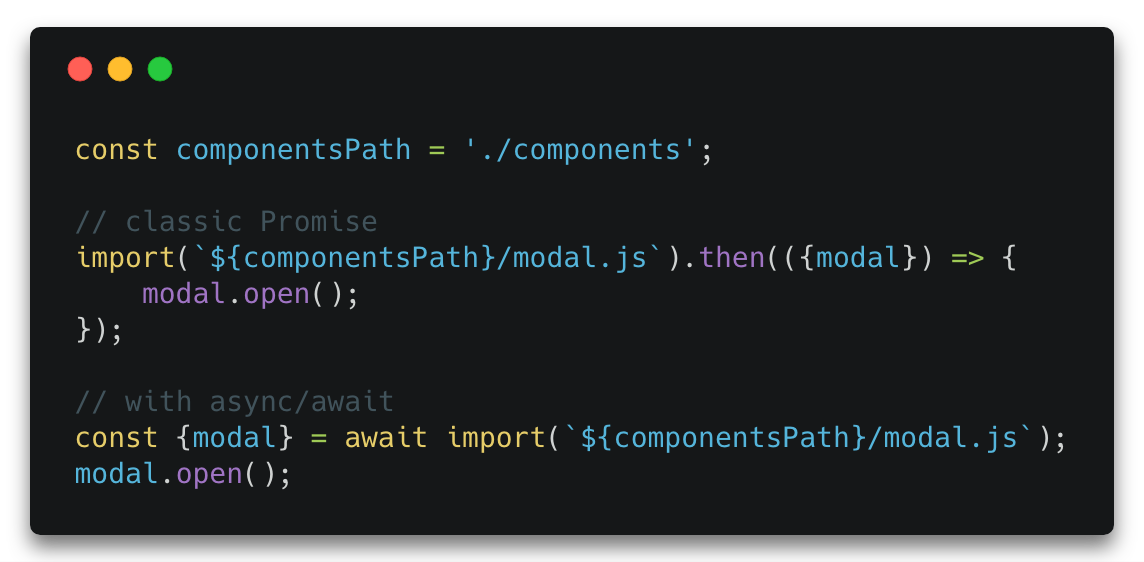
Other examples: Code Splitting, polyfills, additional pages, 3rd party scripts, and services etc.
• Under the flag since Node.js 8.5
• Complete polyfill for Node.js (not fully compliant) is available
• Requires .mjs extensions for separation

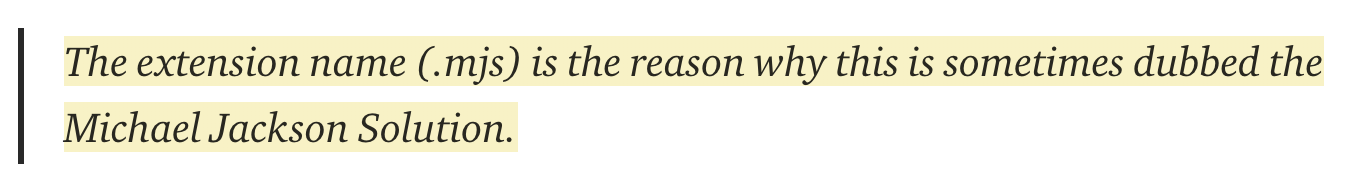

main |
browser |
module |
|
|---|---|---|---|
Format |
CommonJS |
CommonJS |
ESM |
Webpack |
✅ |
✅ |
✅ |
Rollup |
✅ |
✅ |
✅ |
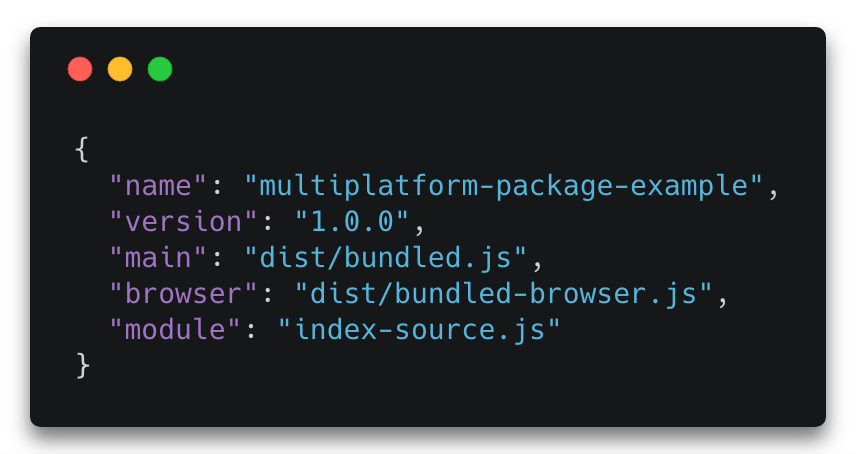

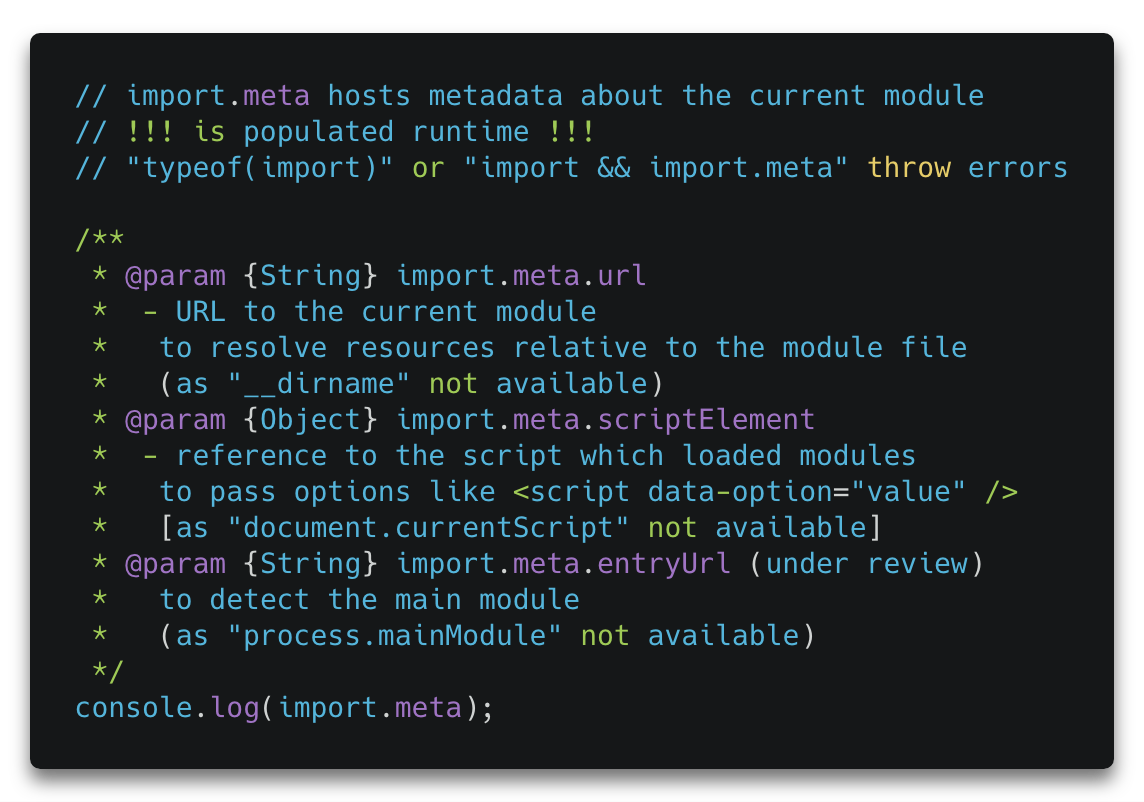

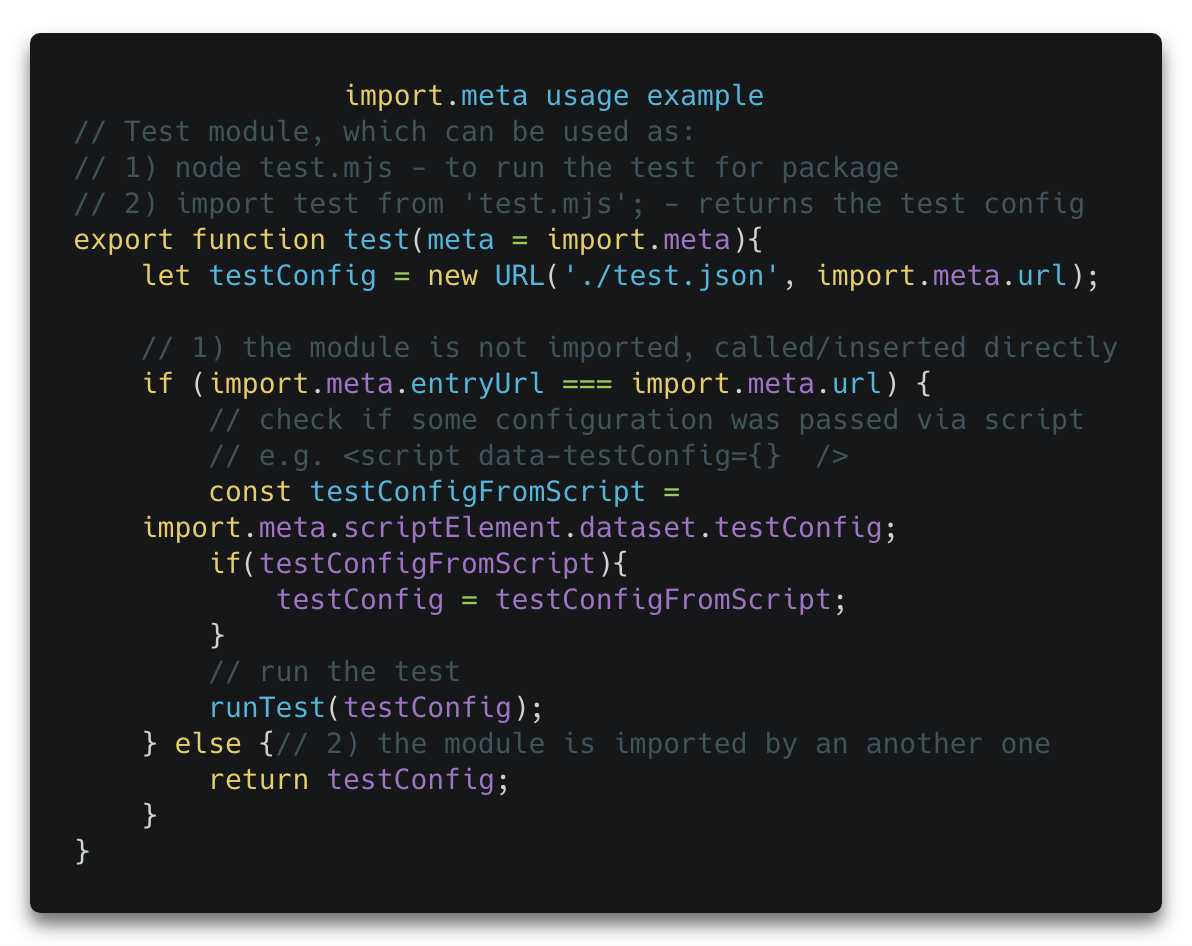
Other types of scripts
• CSS Houdiny (API to expose browser internals for developers)
Use Worklets- ES modules by default
Online test: https://hospodarets.com/es-modules-test/

• aka Wasm (the new type of high-performant code that can be run in modern web browsers)
in progress of applying ESM
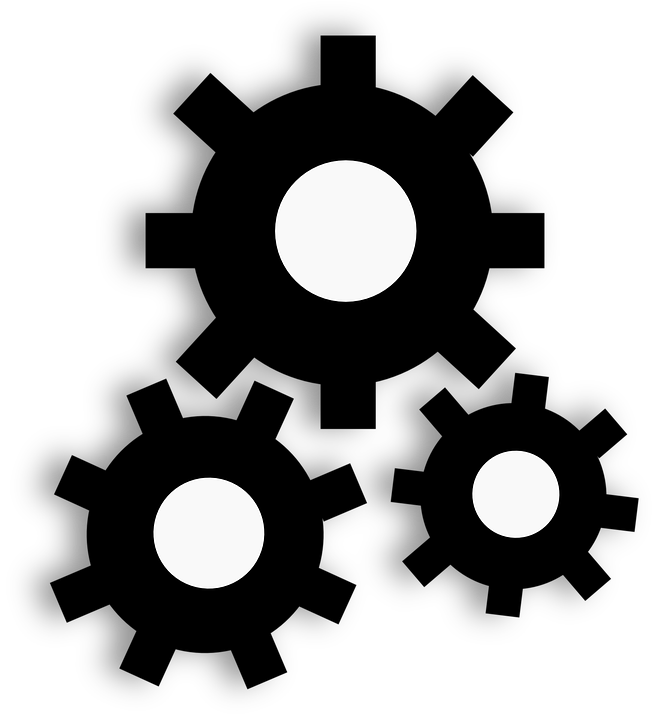
Web/Service Workers

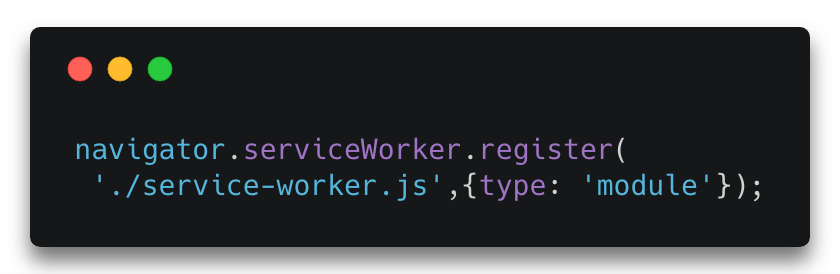
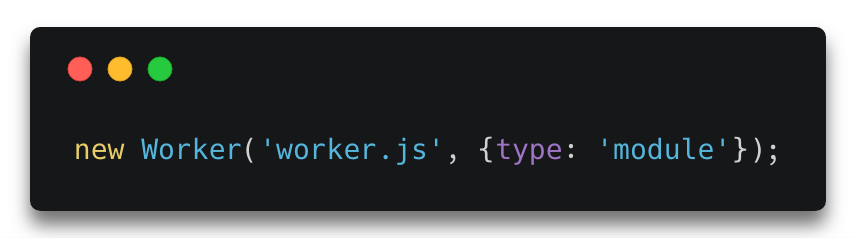

• TypeScript: some compiler options are available. Open issue for full proper support
Performance
-
HTTP/2 is required
-
Chrome team analysis ESM performance work on optimizations

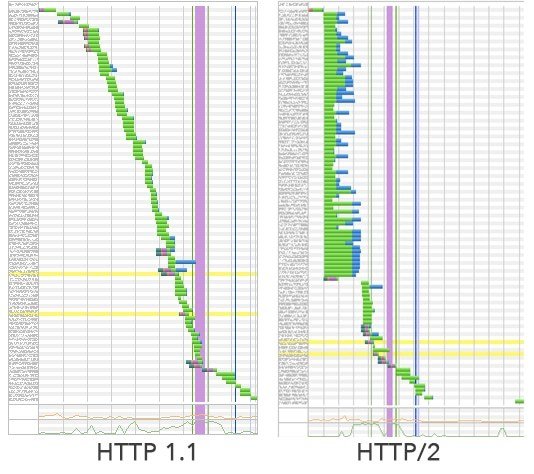
DEMO: Loading ~640 lodash-es native modules comparing with the bundled version
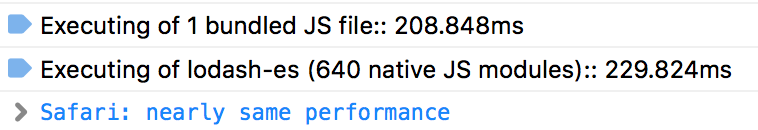
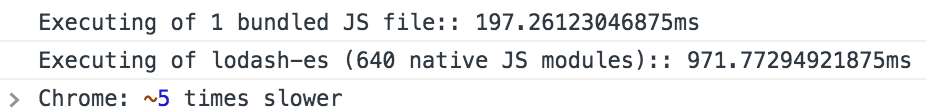

- allows preloading module script graphs
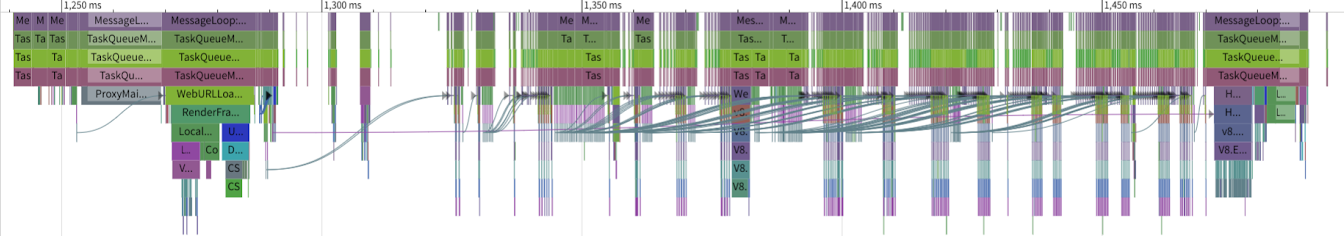
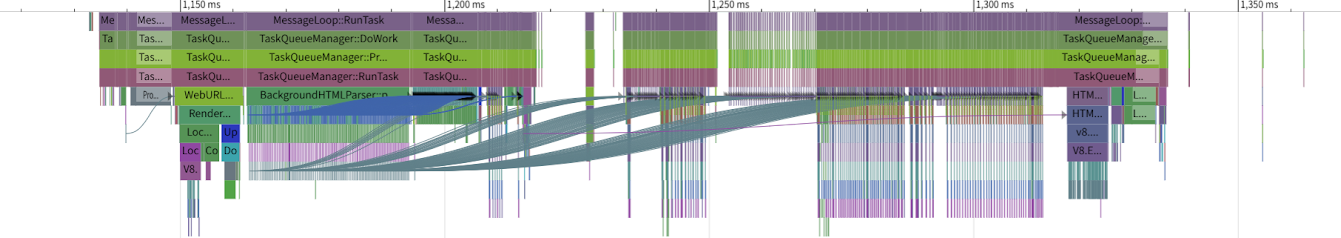
<link rel="modulepreload" href="dependency.js">
<link rel="modulepreload" href="sub-dependency.js">
...
<script type="module" src="app.js"></script><script type="module" src="app.js"></script>// other ability- for dynamic imports (preloaded but not evaluated)
<link rel="modulepreload" href="modal.js">
<button onclick="import('./modal.js')
.then(modal => modal.open())">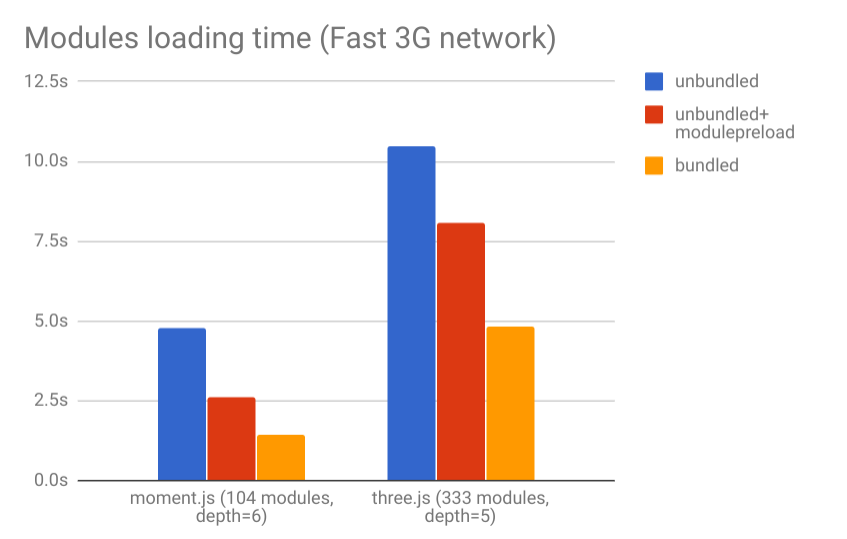
Unit Testing 🧐

Script
onload/onerror
events work for ESM
Tests should be deferred
"nomodule" attribute for migration

-
Add the nomodule attribute for the bundled script
-
Add type="module" script pointing to the entry file
-
Resolve import URLs (aliases, '.js' extensions etc.)
-
Resolve non-JS modules (load dynamically, extract CSS etc.)
-
Solve node_modules dependencies and their publishing to prod
Proven usage of ESM
• Node.js:
• Web components:
Polymer
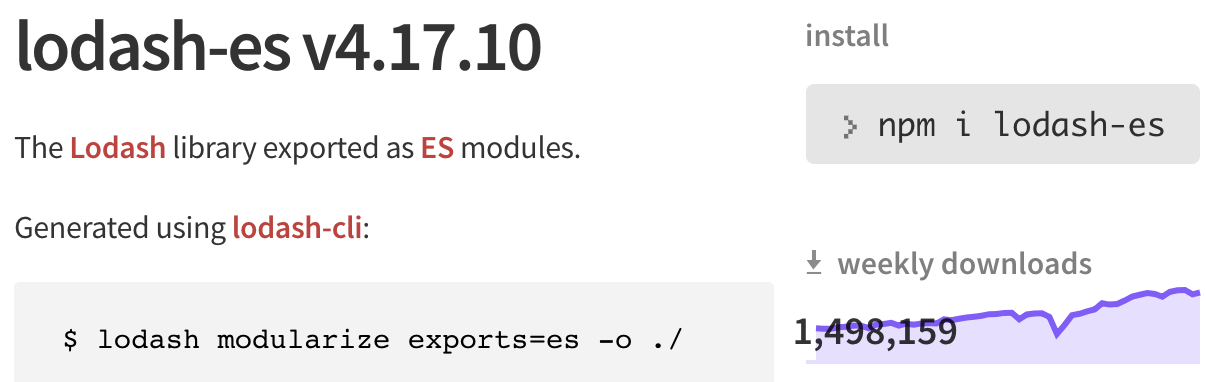
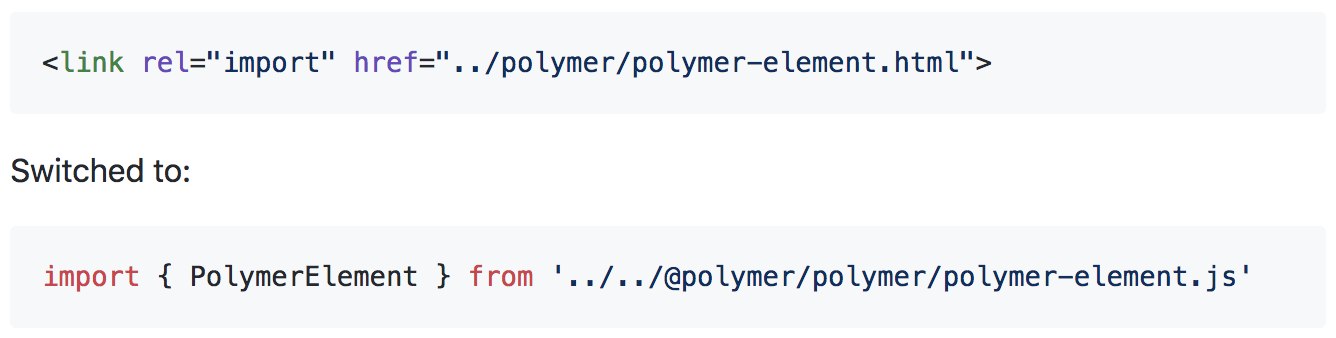
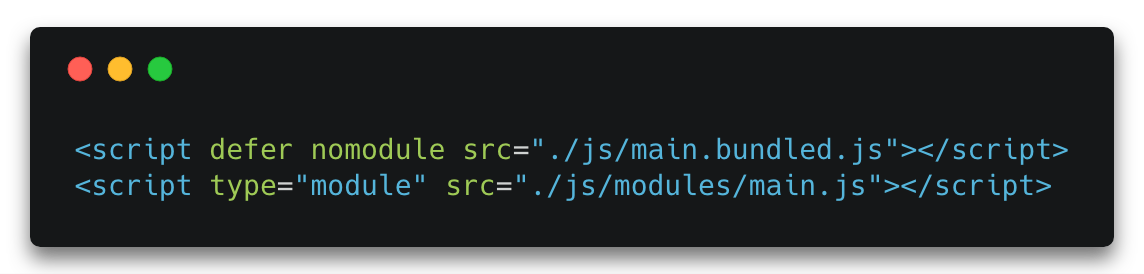
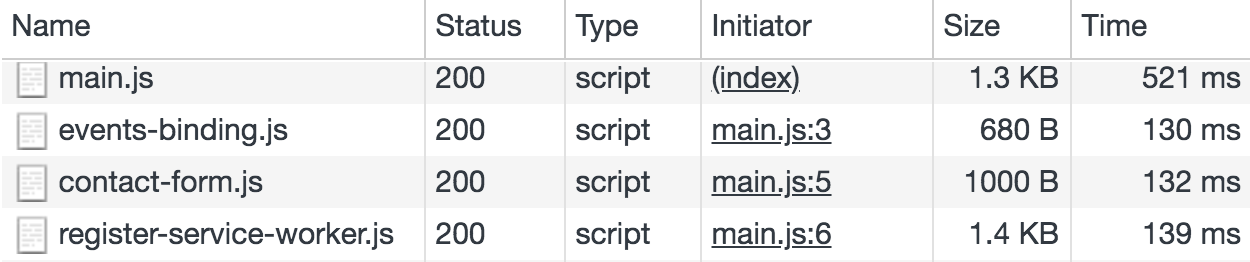
Native JavaScript modules in production
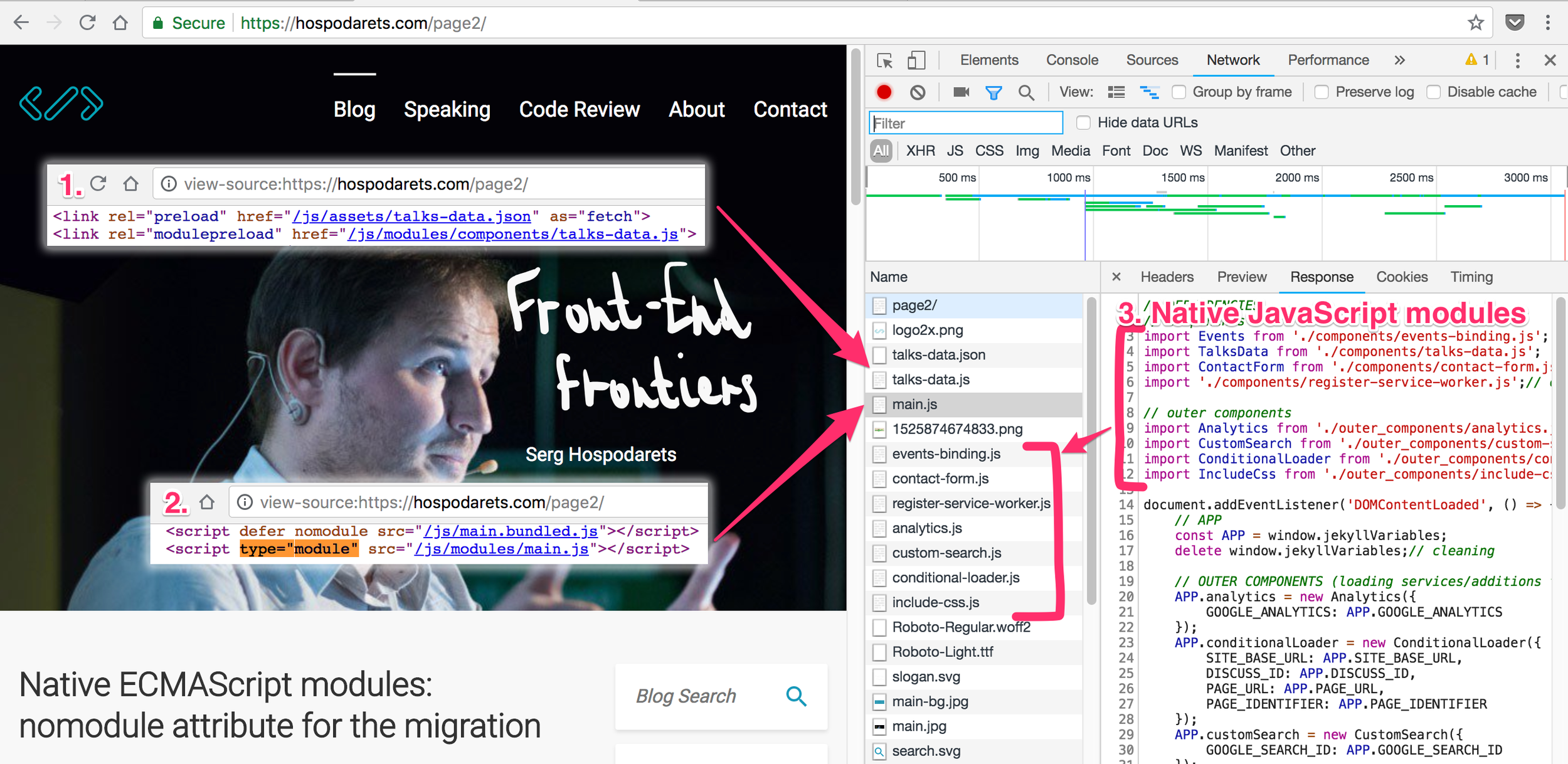
Conclusions/takeaways
-
Great support
-
How to include: type="module" (browser), .mjs (Node.js)
-
nomodule solution for migration
-
HTTP2 and <link module-preload /> for performance
-
Simplified configuration, debugging and publishing
-
Not fully ready for enterprise projects, perfect for small and middle-size apps






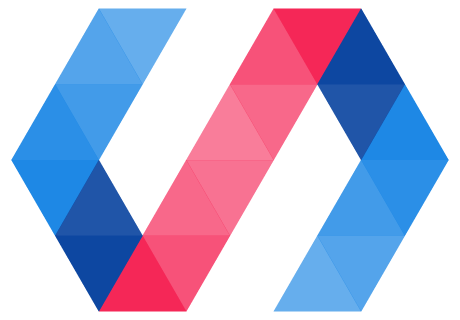

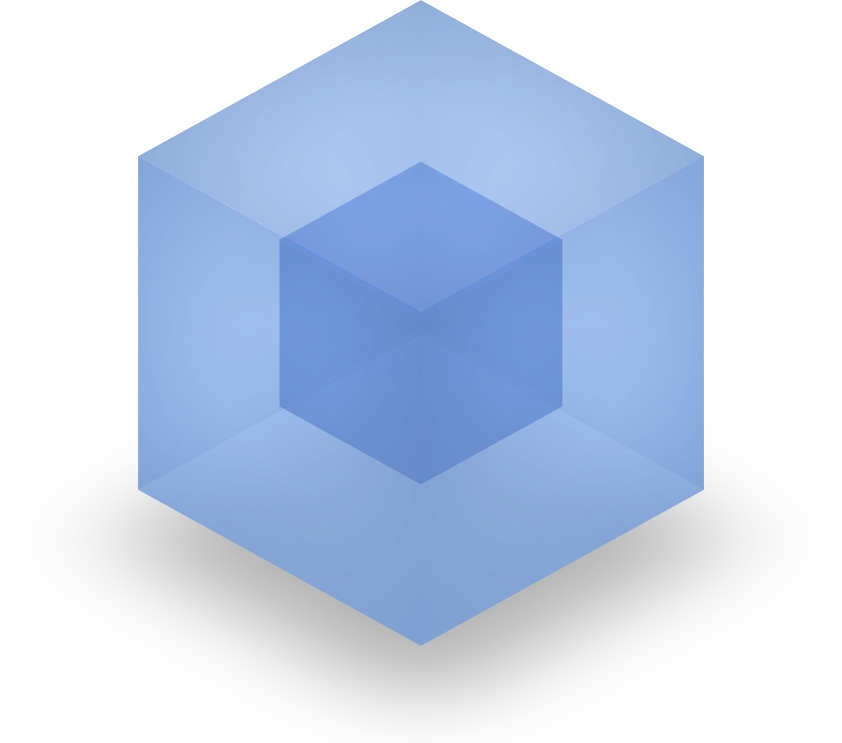
Thank you!
Online slides: https://slides.com/malyw/native-js-modules
Serg Hospodarets