A Packet's Journey (Pt. 1: NAT)
Sid Shanker - 06/07/2018
Goals
Impress upon you that:
- Networks are cool and worth learning about
- Networks are very inelegant (but still worth learning about)!
Information gets from your computer to the internet...somehow
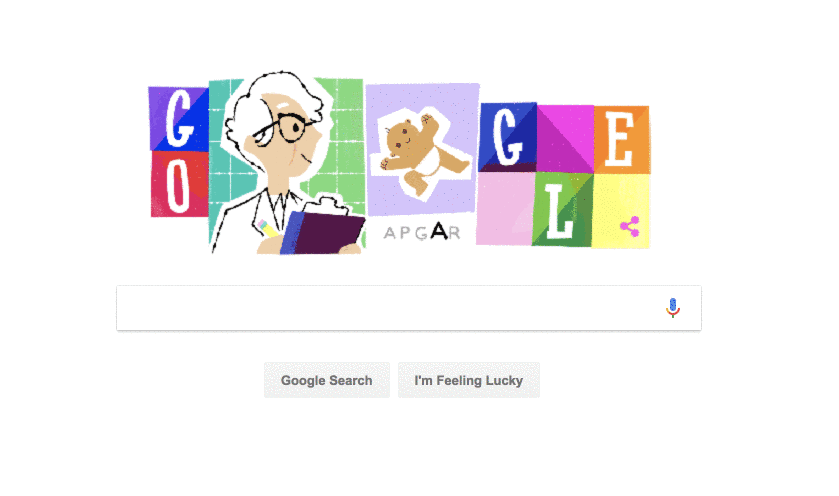
Sid's Macbook
Google Server
RC Router
The internet
Google Router
Lots of different protocols in play here!
- Uses Ethernet to get data to the router
- Uses IP to move packets across the internet
- Uses TCP to implement that actual web application
IP Addresses
- You've seen 'em: 172.16.254.1
- Used to designated different devices on a computer network
- Two protocols, ipv4 and ipv6, we're running out of ipv4 addresses!
- There are both private IPs and public IPs
An IP Header

Source and destination address are both IP Addresses
TCP Very Quickly
- Higher Level network protocol that ensures reliability of packet delivery
- TCP data is inside the IP packets
- IP can be used to transmit other protocols too
A typical TCP packet

Private Network
Public Internet
Google Router
RC Router
Private Network
has public ip
computer
computer
computer
computer
computer
computer
computer
computer
My question: if all Google knows is the public IP address of my router, how do packets make it back to me?
Introducing: the NAT
Answer: A Disappointing Hack
Router
Original IP Packet:
private ip: 10.0.0.1
original port: 65419
Modified IP Packet:
source ip: 207.251.103.46
new "port": 72192
NAT Table:
out-ip:out-port | local-ip:local-port
207.251.103.46:72192 |10.0.0.1:65419
....
Exercise for the reader: How could this work with a transport-protocol that doesn't use ports?
Moral of the story: sometimes you have to make compromises for things to work in the real world.