Introduction to containers and tools
What is containers
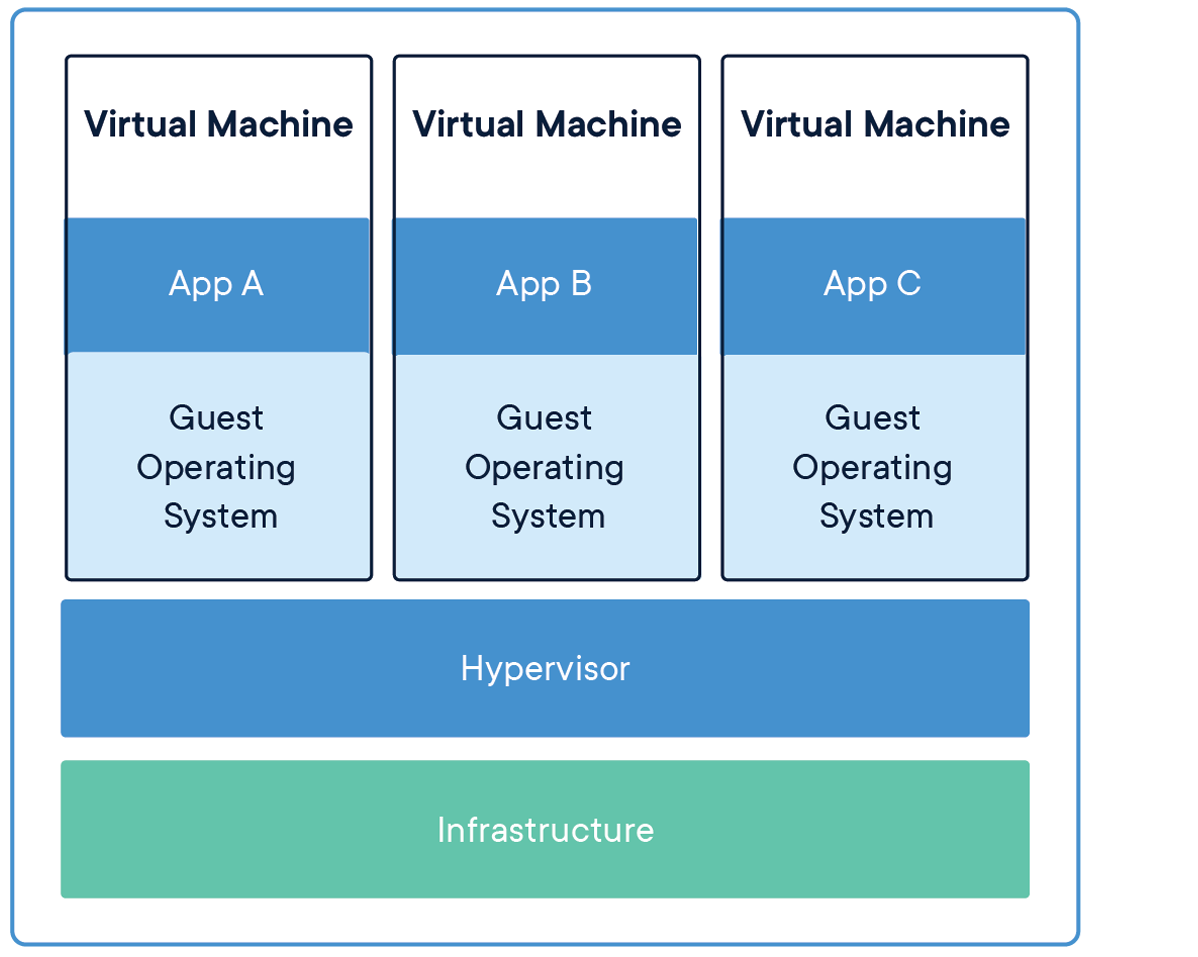
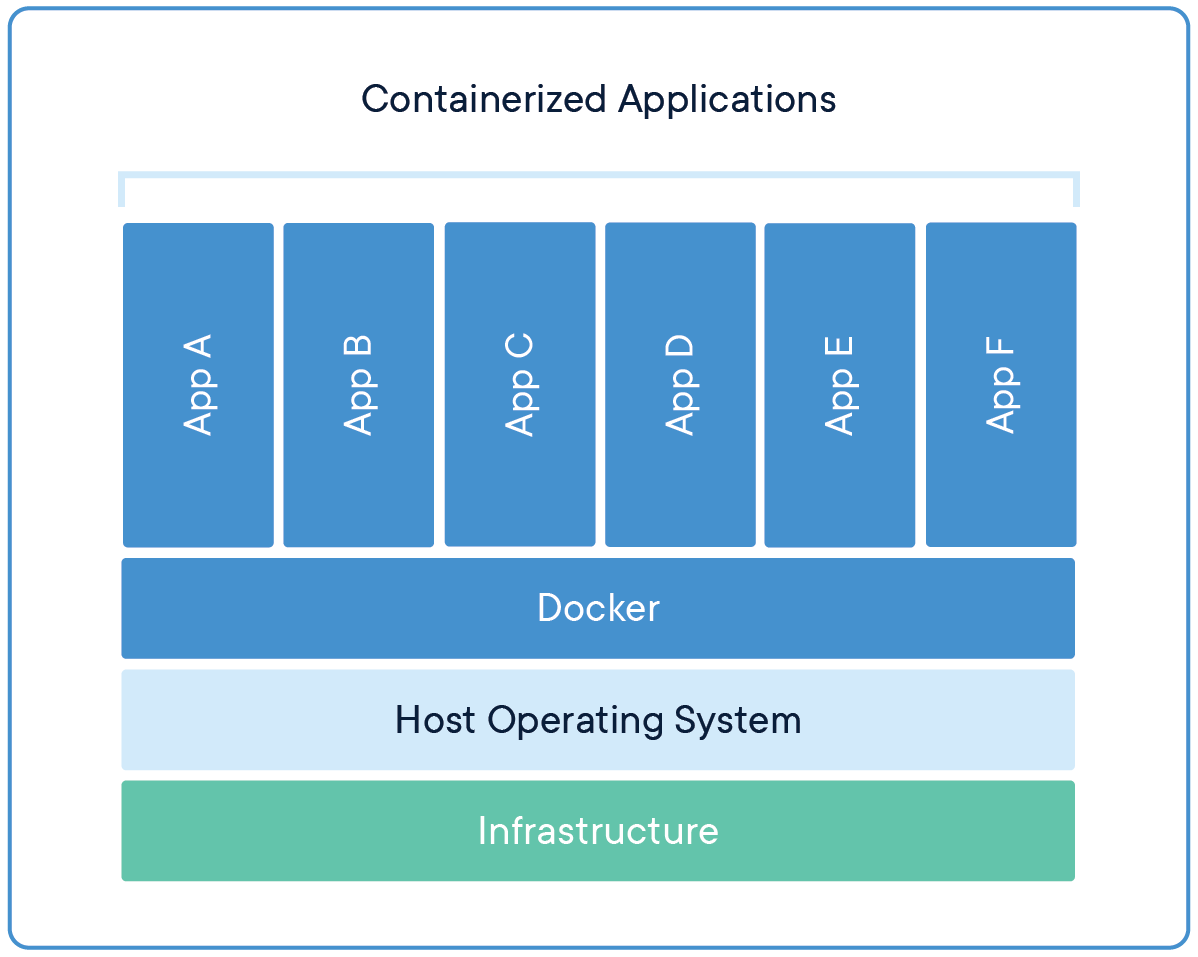
Benefits over VMs
- Smaller size (MBs)
- Faster startup
- Easy/fast to create
- Distribution as images
- Easy to extend existing images
- Bigger eco-system
Tools you need
- An operating system that can run docker
- A docker tool stack (engine, cli
- Windows: WSL + Docker Desktop / Podman
- Mac: Docker Desktop / Rancher
- (note ARM architecture != x86)
- Linux: bet you know docker already
- For Docker Deskop, you need a license ask DG.IT if you are a serious user of it
Demos
- BC in a Windows Container
- Creating your own container
- Distributing a container
- Running a container with volume mounts
- Testing with containers
BC Container on Windows
$artifactUrl = Get-BcArtifactUrl -type sandbox -country us -select Latest
New-BCContainer -accept_eula -containerName mysandbox -artifactUrl $artifactUrl -auth UserPassword -credential (Get-Credential)
https://learn.microsoft.com/en-us/dynamics365/business-central/dev-itpro/developer/devenv-running-container-development
Building your own
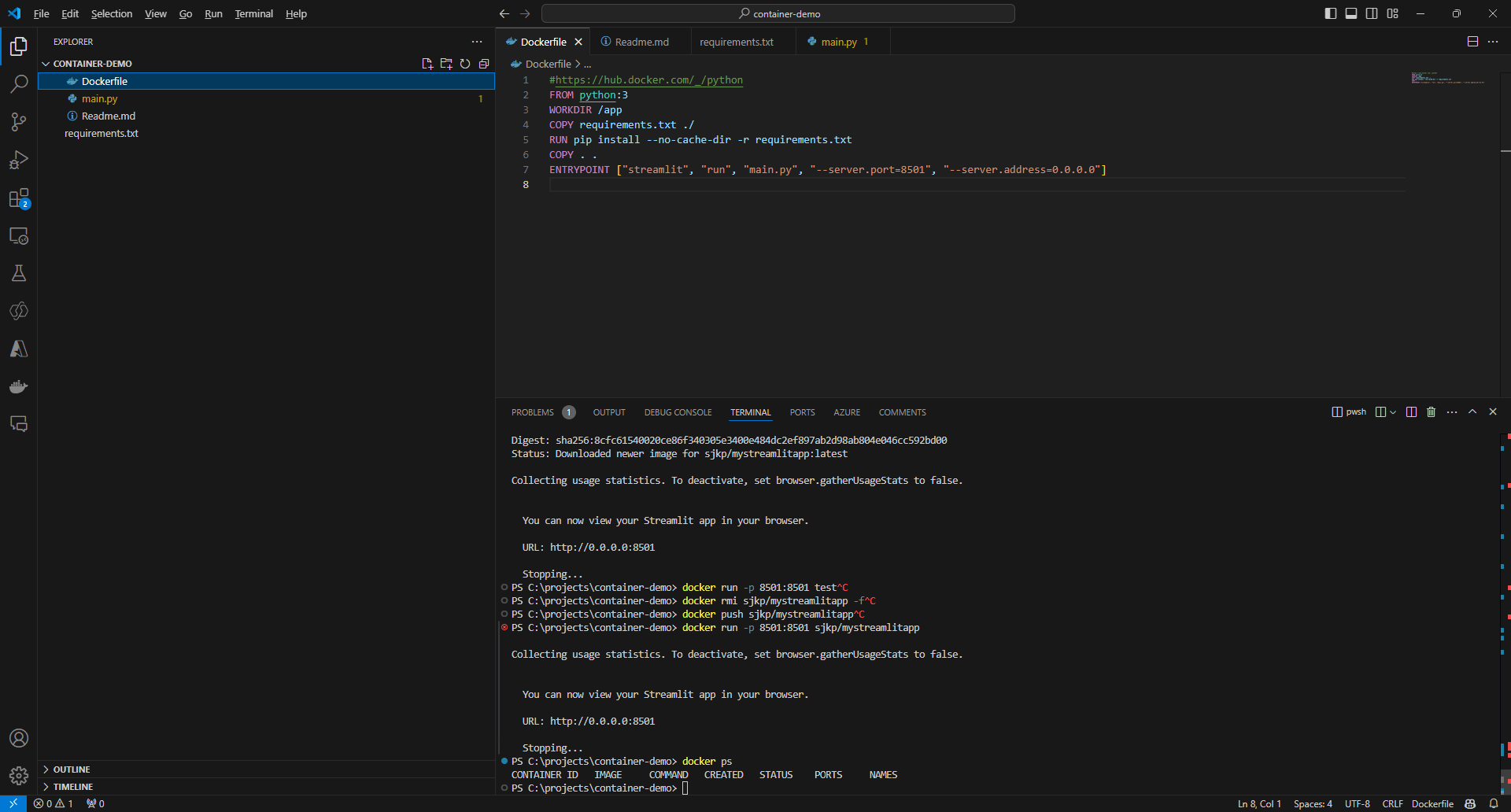
Running containers with volume mount
docker run --rm -v c:/temp:/work backplane/youtube-dl RUqGlWr5LBA
Testing with Containers
https://testcontainers.com/
