PowerBI - Custom Visualizations
Simon J.K. Pedersen (skp@delegate.dk)
How to get started building your own
Agenda
- What is a Custom Visualization
- How to make them
- How to distribute them
- Questions
What is a Custom Visualization

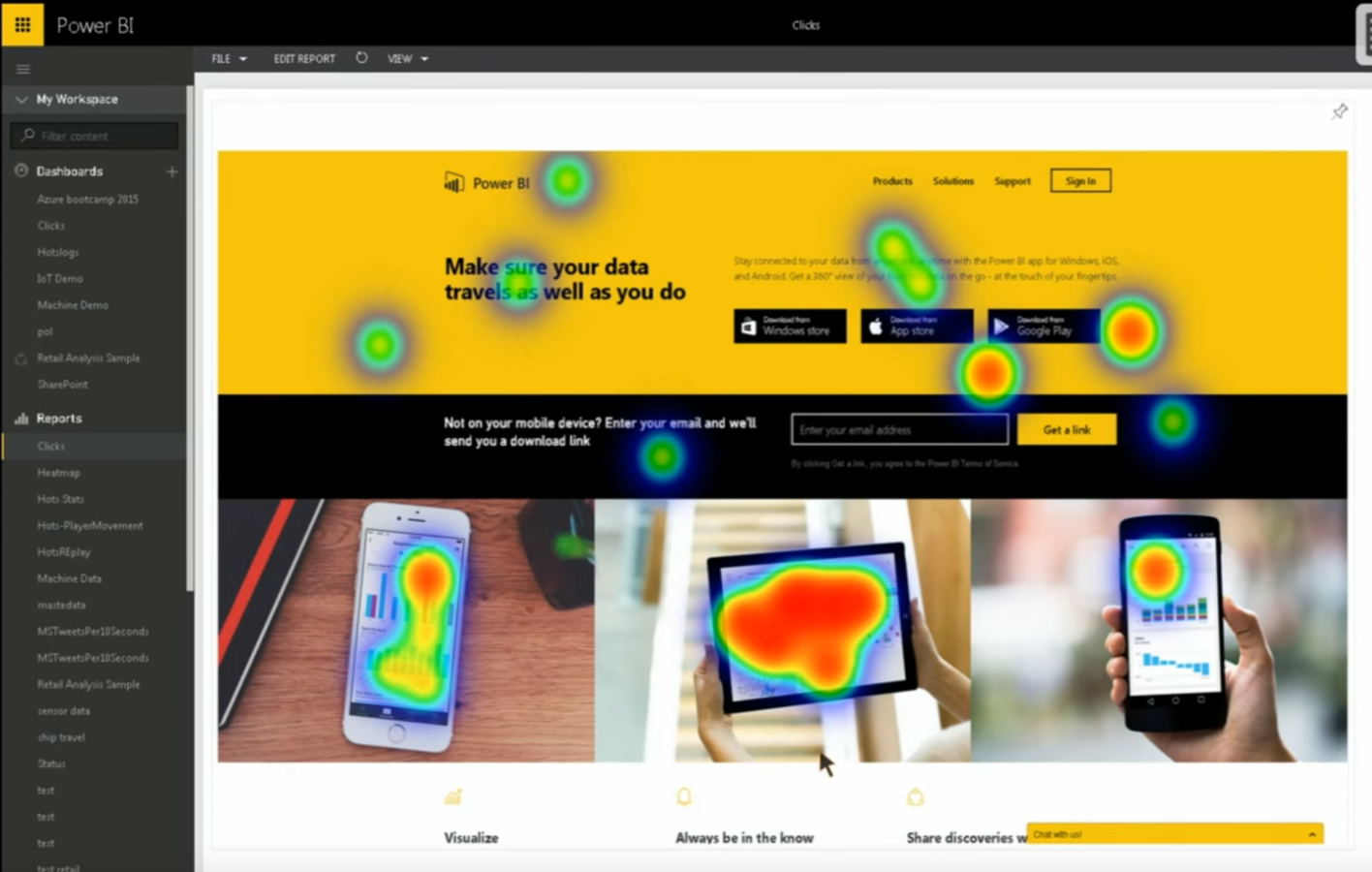

What is s Custom Visualization
- Just HTML, JavaScript and CSS
- Works on all paltforms (Web, Mobile, Desktop)
- Uses the PowerBI visulizations API
- The built-in visualizations use the same API*
- Packaged as a pbiviz file (just a zip)
Everything you can do in a browser you can do in a visualization
* except for the fact the custom visuals are sandboxed
What is s Custom Visualization
- Runs in Sandbox mode (an iframe)
- Written in TypeScript that transpiles to JavaScript
- Must implement the IVisual interface
export interface IVisual extends extensibility.IVisual {
/** Notifies the IVisual of an update (data, viewmode, size change). */
update<T>(options: VisualUpdateOptions, viewModel: T): void;
/** Notifies the visual that it is being destroyed,
and to do any cleanup necessary (such as unsubscribing event handlers). */
destroy?(): void;
/** Gets the set of objects that the visual is currently displaying. */
enumerateObjectInstances?(options: EnumerateVisualObjectInstancesOptions): VisualObjectInstanceEnumeration;
}What is a Custom Visualization
Life cycle
- Init, called once when loaded do any heavy lifting
- Get capabilities (enumerateObjectInstances), called to get the list of capabilities the visual have, to tell the host what the visual can do, e.g. to render the property pane
- Update, called every time the visual should redraw, either because data changes or the layout changes
- Destroy, called to release resources when the visual is removed
How to make a custom visualization
Prequisites
- Know TypeScript/JavaScript and HTML or team with someone who does
- Install node.js
- Pick an editor (Visual Studio Code, Visual Studio or something else, the editor is not important as long as it has syntax highlighting)
How to make a custom visualization
- Tooling just changed as of 4th of August 2016
The new way
- Read the docs (improved but still not perfect)
- Install the node CLI tool "npm install -g powerbi-visuals-tools"
- Make a new Visual "pbiviz new "Name of Visual"
- Run you visual "pbiviz start"
- Test it using the new PowerBI developer tools
- Run "pbiviz package"
How it used to be
- Read the docs (poor)
- Clone a giant github repo
- Use a Visual Studio extension or copy an existing visual and use that as a starting point
- Write your code
- Copy paste your code to PowerBI.com DevTools
- Test and Repeat
- Use DevTools to package
How to make a custom visualization
What do we get?

How to make a custom visualization
{
"dataRoles": [],
"dataViewMappings": [],
"objects": {
"settings": {
"displayName": "Settings",
"properties": {
"baseUri": {
"displayName": "Server Url",
"type": {
"text": true
}
},
"toggle": {
"displayName": "Enable",
"type": {
"bool": true
}
},
"show": {
"displayName": "My Property Switch",
"type": {
"bool": true
}
}
}
}
},
"supportsHighlight": true|false,
"sorting": { ... }
}How to make a custom visualization
Data Capabilities
{
"dataRoles": [
{
"displayName": "Category Data",
"name": "category",
"kind": 0
},
{
"displayName": "Measure Data",
"name": "measure",
"kind": 1
}
],
"dataViewMappings": [
{
"categorical": {
"categories": {
"for": {
"in": "category"
},
"dataReductionAlgorithm": {
"top": {}
}
},
"values": {
"select": [
{
"bind": {
"to": "measure"
}
}
]
}
}
}
]
}//Kind
0 = Category
1 = Measure
2 = MeasureOrCategoryHow to make a custom visualization
Single
"dataViewMappings":[
{
"conditions": [ ... ],
"categorical": { ... },
"single": { ... },
"table": { ... },
"matrix": { ... }
}
]"dataViewMappings": {
"conditions": [
{ "Y": { "max": 1 } }
],
"single": {
"role": "Y"
}
} Catagorical
"categorical": {
"categories": {
"for": { "in": "category" }
},
"values": {
"select": [
{ "bind": { "to": "measure" } }
]
}
}How to make a custom visualization

How to make a custom visualization
- The typical flow in a Visual on every update cycle is:
- Check what is updated (exit early if it is just a resize event, and your visual can handle resize without rerender)
- Get data from ViewData from the data model that fits the visualization
- (Transform data from ViewData into a rendering model)
- Render the data
How to make a custom visualization
- Use the built-in visuals when you can
- Use the R visual if R has a graph that can do the job
- Check the ideas.powerbi.com before you start
-
Use third party libraries in your visualization
- OpenLayers for maps
- You are not limited to traditional visuals
- You can do a video feed or audio if you want and it makes sense in your report
- You can do WebGL
Don't reinvent the wheel
How to distribute
- Your pbiviz files gets included in your pbix file
- Beware it is hard to update your custom visuals in existing reports (equally true for standard visuals)
- Show stoppers in the past
- Users have to accept the use of your third party visual
- Impossible to delete custom visuals from pbix files
- They broke in the mobile app
- Show stoppers now
- None :)
Thank you for your time!
Twitter: @simped
GitHub: https://github.com/sjkp/SJKP.PbiViz.HellowWorld
Mail: skp@delegate.dk / mail@sjkp.dk