Web performance*
Everything You Always Wanted to Know About
Maurizio Lupo @sithmel
(*But Were Afraid to Ask)
(Platform edition)
what to measure
Time to first byte
Time to establish a connection
+
backend time
what to measure
Visual complete / speedindex

what to measure
Visual complete / speedindex

what to measure
App interactive

how to measure it
Syntetic
www.webpagetest.org
Speedcurve
how to measure it
RUM
Browser API: window.performance
Real users monitoring
how to measure it
Important:
Network congestion skews metrics!
Syntethic: take the sample at the same time every day
RUM: watch long period trends
Understanding browser networking: bandwidth
Radius of the pipe
Not an official definition

Understanding browser networking: latency

Length of wires * speed of light + routers * time to route
Not an official definition
Understanding browser networking: latency
3G: 100ms latency
DSL: 5ms latency
Last mile latency:
Geographical latency
San Francisco to NYC carries a minimum 40ms RTT
Understanding browser networking: latency
Improving latency using a CDN

Understanding browser networking: TCP
TCP provides reliable, ordered, and error-checked delivery of a stream of octets between applications running on hosts communicating by an IP network
Understanding browser networking: TCP

If latency is 100ms, opening a connection costs 300ms!
Opening a connection:
Understanding browser networking: TCP

If we sum dns fetch, TCP handshake, tsl negotiation (on a 100ms latency network) it takes 1 second!!!
Understanding browser networking: TCP
Reliable is great but:
Acknowledge reception
Head of line blocking
Congestion control
Understanding browser networking: TCP
Congestion control: slow start

Understanding browser networking: TCP
Congestion control: slow start

Understanding browser networking: TCP
Default opening window size is of 10 packets (almost everywhere)
TCP packet is commonly 1500bytes (MTU)
First 15000 (14KB) are received in a single gulp
Understanding browser networking: TCP
It sucks for short bursty exchanges, especially when latency is big (mobile network for example)
Understanding browser networking: HTTP
Every resource requires a short bursty connections :-(
Understanding browser networking: HTTP
HTTP 1.1 Keepalive: the browser can reuse the same connection :-|
but HTTP head of line blocking
Understanding browser networking: HTTP
Let's open more than one connection for each domain! (usually 8)
:-( Every connection pays the price (slow start)
:-) Parallel download
Understanding browser networking: HTTP
HTTP2 multiplexing
Single connection
Uses binary frames for parallel transmission
HTTP3: http2 over UDP (quic)
What's next?
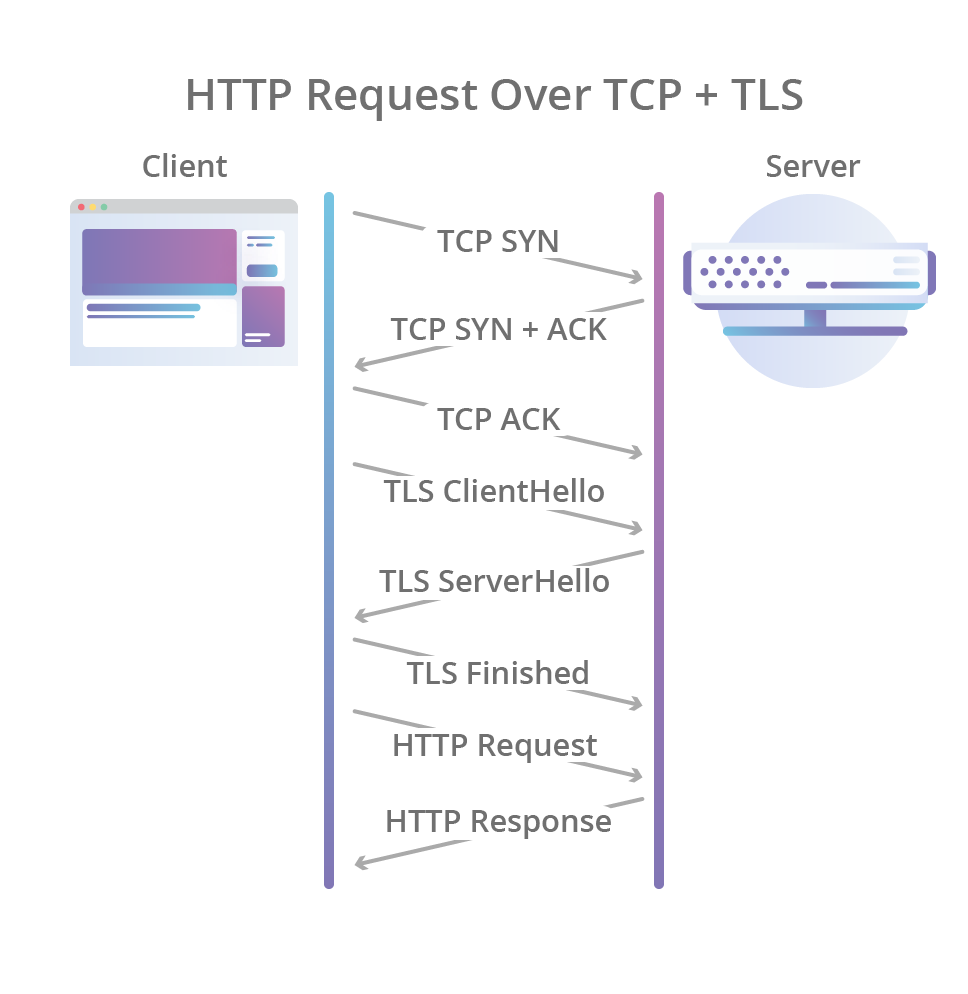
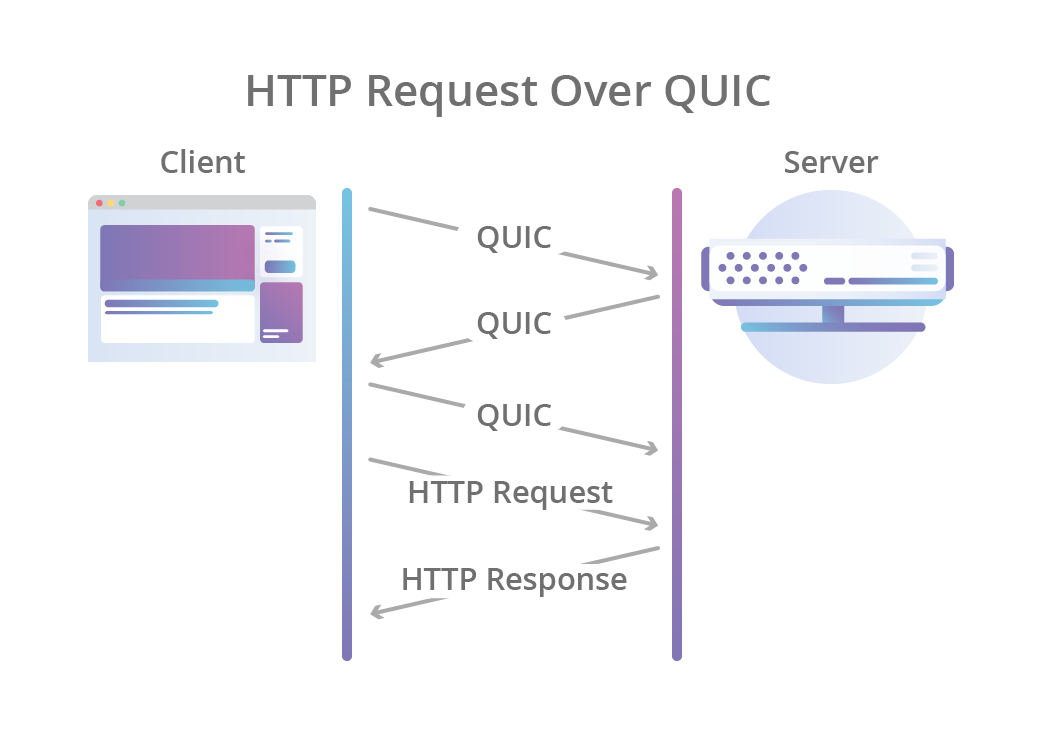
Understanding browser networking: HTTP
HTTP Features*
*only the ones impacting performances
Understanding browser networking: Caching
Browser cache
CDN (proxy) cache
Time based
Stale cache and revalidation
Understanding browser networking: Caching
cache-control
Cache-control: no-cache
Cache-control: no-store
Understanding browser networking: Caching
cache-control
Cache-control: public
Cache-control: private
Understanding browser networking: Caching
cache-control
Cache-control: must-revalidate
Cache-control: proxy-revalidate
Understanding browser networking: Caching
cache-control
Cache-Control: max-age=<seconds>
Cache-control: s-maxage=<seconds>
Understanding browser networking: Caching
cache-control
Cache-control: immutable
Understanding browser networking: Caching
cache-control
Cache-control: stale-while-revalidate=<seconds>
Cache-control: stale-if-error=<seconds>Understanding browser networking: Caching
cache-control
Good practice: cache assets forever and change name when you need a new version
Understanding browser networking: Caching
conditional GET (revalidation)
1 - The server send the Etag header as key of a resource (not the only method)
2 - The browser asks for the same resource sending the Etag received previously
3 - If the resource didn't change the server respond with a 304: Not modified
HTTP/1.1 304 Not Modified
Date: Sat, 09 Feb 2013 16:09:50 GMT
Server: Apache/2.2.22 (Ubuntu)
Last-Modified: Sat, 02 Feb 2013 12:02:47 GMT
ETag: "c0947-b1-4d0258df1f625"Understanding browser networking: Caching
You can change default behaviour using
Service workers
Useful for offline webapp mostly
Understanding browser networking: Compression
HTTP1.1 can optionally compress the data (gzip for example)

Understanding browser networking: Redirects
Very useful but may hurt performance
HTTP/1.1 301 Moved Permanently
Location: http://www.example.org/
Content-Type: text/html
Content-Length: 174
Understanding browser networking: Chunked encoding
In HTTP1.0 resources uses content-length header
You have to wait to reach that length before reading and parsing the resource
From HTTP1.1 you can use transfer-encoding: chunked
Resources can be parsed without waiting to be fully loaded
Very important for HTML and images!!!!
Domain sharding:
Increase number of parallel transmissions
Transmit cookies only from and to a single domain
HTTP2: They are antipatterns!!!!
HTTP2 multiplexing allows parallel transmissions
HPACK header compression avoid sending cookies more than once
HTTP1:
Mythbusting
Inlining:
HTTP2 or 3: use server push
HTTP1: faster because no extra request (no caching)
Mythbusting
Resource bundling:
HTTP2: still important but smaller bundles (more granular caching)
HTTP1: faster and more efficient
Mythbusting
Mythbusting
One less image
busted
Mythbusting
Client side rendering is good enough
partially busted (not on load)
Mythbusting
Minification is useful
True: even if content is gzipped verbose js and css is longer to decompress and parse