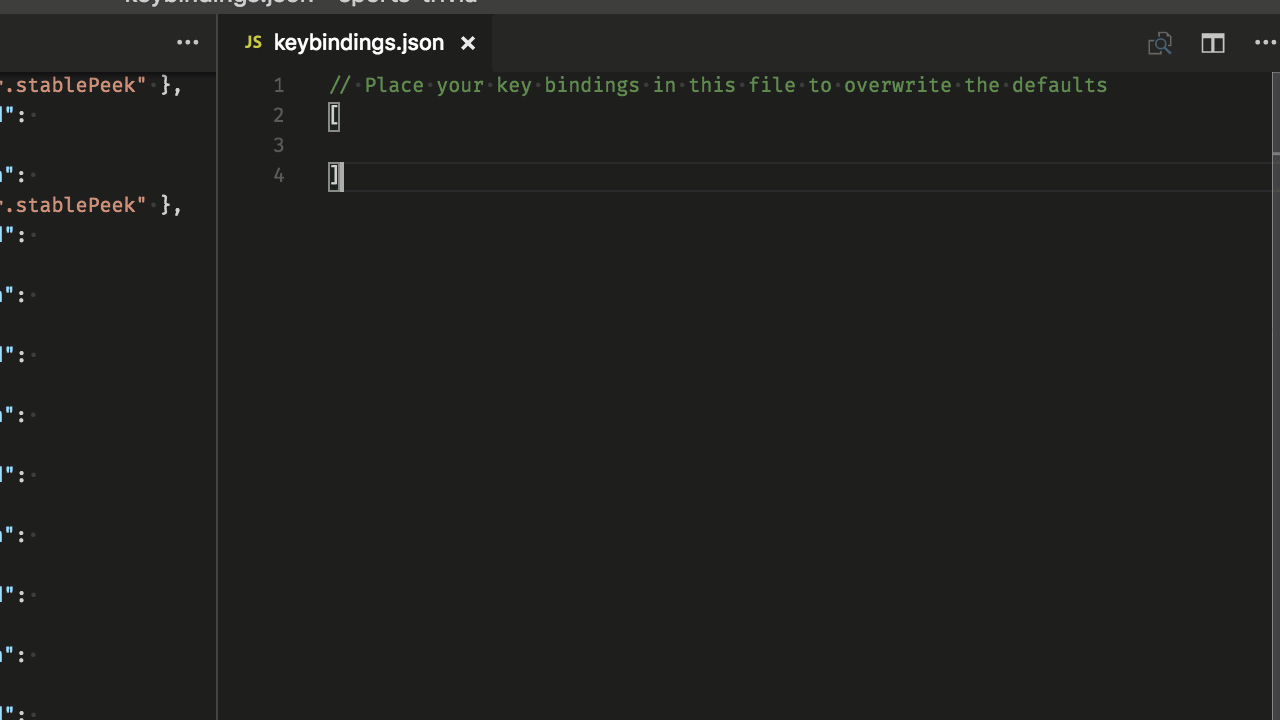VS Code
Tips & Tricks
Sam Lindstrom

File Explorer
- Change Language - Ctrl K, M
Multi Root Workspaces
- Drag and Drop
- File > Add Folder to Workspace
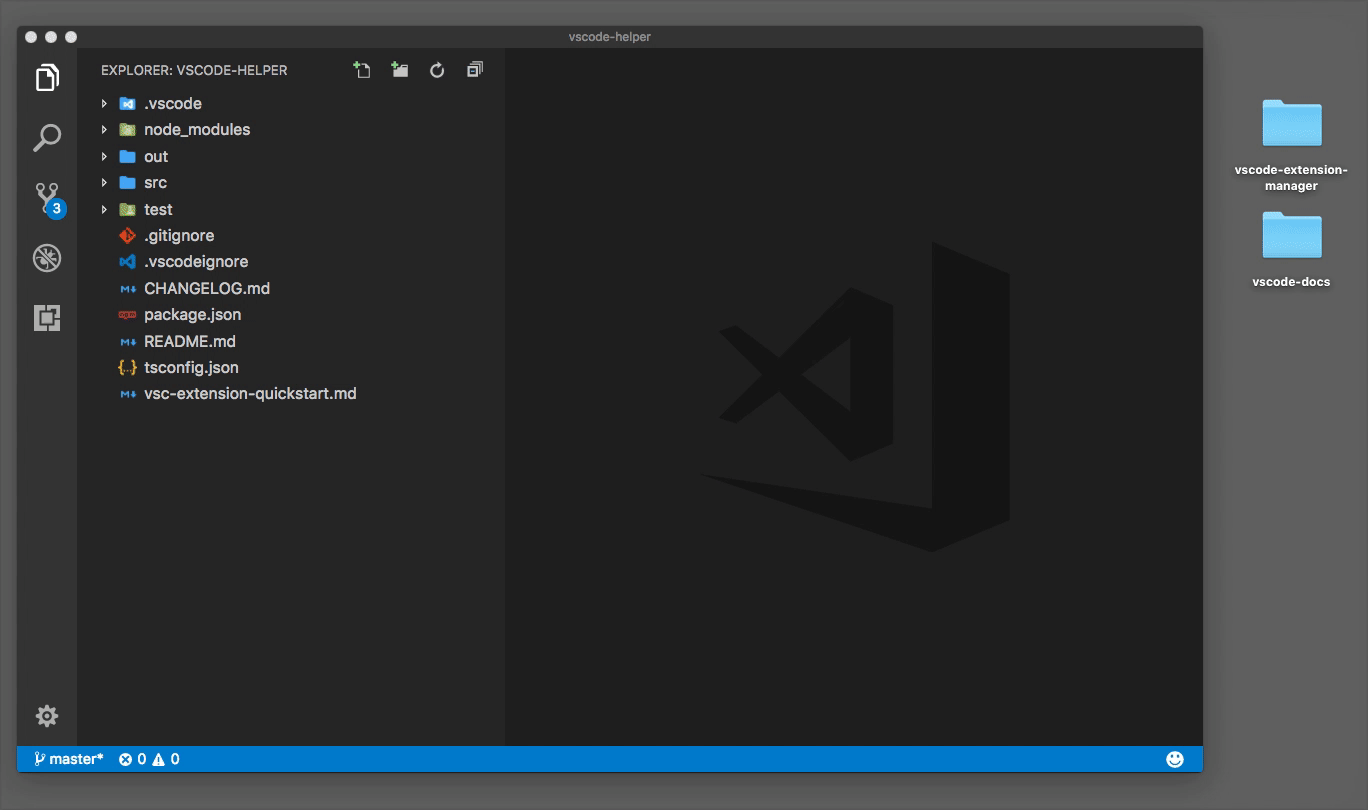
Quick Open Fuzzy Finder
- Fuzzy Finder - ⌘(Ctrl) + p
- Hold ⌘(Ctrl) to open in split window

Customize Keyboard Shortcuts -
Ctrl K, Ctrl S