Install a kubernetes cluster and deploy apps

Who we are ?
Smaïne Kahlouch
Technical lead and Devops
Antoine Legrand
Lead software engineer
@ Arkena
Agenda
-
Project motivations
-
What is kubernetes ?
-
Architecture
-
Work units
-
Networking
-
Deploying a cluster
-
Installing new services
Project motivations
Heroku is the current hosting platform
Better cost-control
Internalize operations for a better service delivery
Performances fine-tunning
I'll assume you already know the basics of Docker and Ansible
I'll try to Focus on Ansible but ...
Before starting ...
What is kubernetes ?
- A system for container management in a clustered environment (open sourced by Google)
- Based on Docker container system (work in progress to support Rocket)
- Provides grouping, load balancing, scaling and scheduling features
Current version v1.2
Master components
- API Server : The main management endpoint for the cluster (RESTful interface)
- Controller Manager: Handles replication management
- Scheduler Server : Assigns workloads to specific nodes
- etcd : A distributed key-value store for sharing configuration
Node components
-
Docker : A Container system which runs on a dedicated network
-
Kubelet : Is responsible for the communication with the master server
- Proxy : Used for network forwarding and load balancing
Architecture : Components
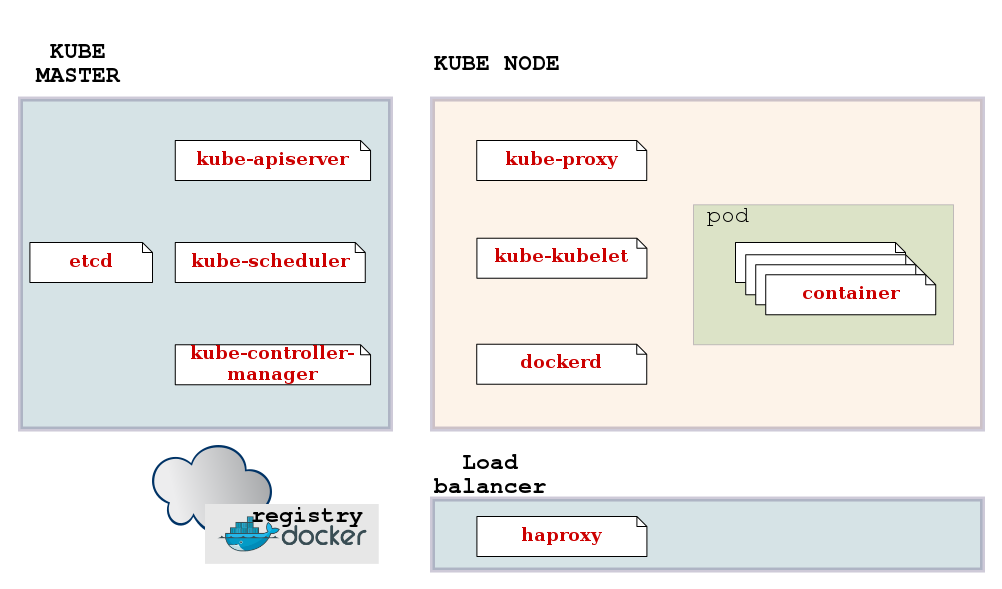
Work units
- Pod:
A colocated group of containers (one-to-many) with shared resources. e.g. network, volumes.
It can be viewed as a "logical host".
- Service:
An interface to a group of containers, which acts as load-balancer and provides an abstraction layer - no need to worry about containers location.


Work units
- Deployments :
Declarative way to describe the desired state of the application (pods, replica sets).
- Config maps :
Volumes used to store the config files to be used within the pods.
- Secrets :
A custom volumes to store passwords, keys etc.


apiVersion: extensions/v1beta1
kind: Deployment
metadata:
name: nginx
labels:
k8s-app: nginx
kubernetes.io/cluster-service: "true"
spec:
replicas: 3
selector:
matchLabels:
k8s-app: nginx
template:
metadata:
labels:
k8s-app: nginx
kubernetes.io/cluster-service: "true"
spec:
containers:
- name: nginx
image: nginx
resources:
limits:
cpu: 100m
memory: 100Mi
ports:
- containerPort: 80Workload example
kubectl create -f nginx-rc.yamlLogical Architecture
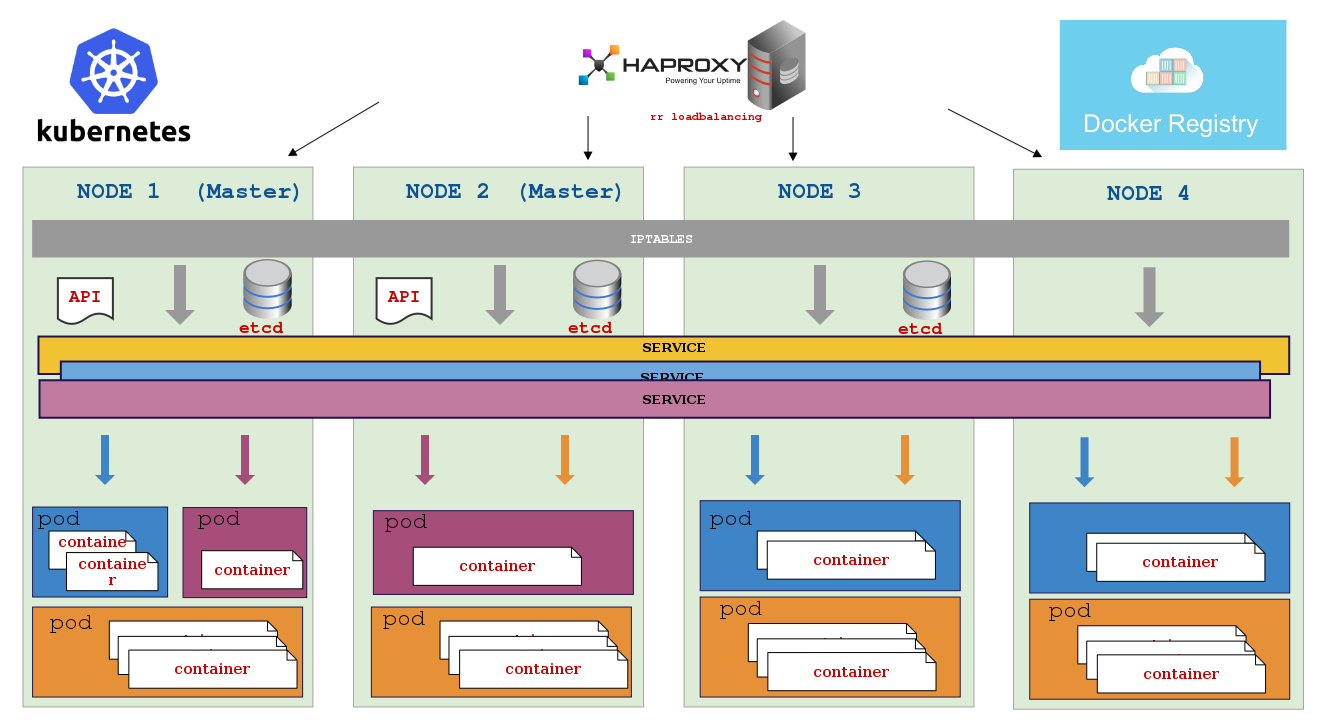
Networking
- The pods are scheduled on a flat shared network accross all nodes.
- Each pod can communicate without proxies and translations (NAT) with other pods within the cluster.
- Several implementations are available: L2 networks, Flannel, Weave, OpenVswitch, Calico
Calico is a layer 3 approach to virtual networking.
• The config is saved into an etcd storage
• The routes are distrubuted using BGP
• Distributed ACL's policy
• allows communication between pods/services
• common ip troubleshooting tools (ping, traceroute, netcat ...)

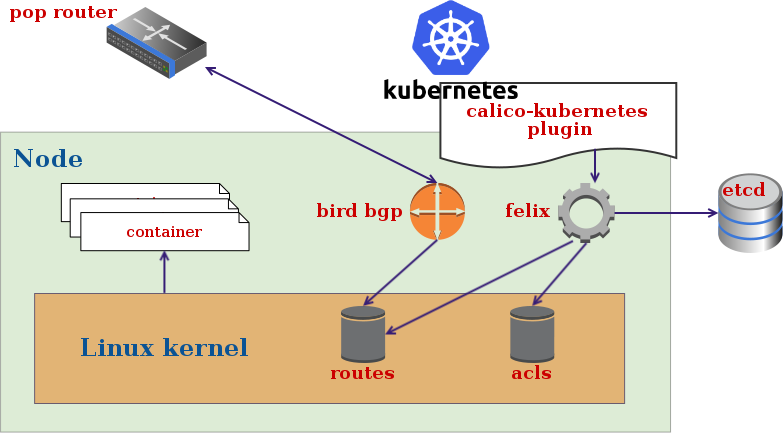
Here comes Kubespray !
The Github organization has two main projects :
- Kargo: A playbook which installs and configures a kubernetes cluster
- Kpm: Tool to deploy and manage applications stack on kubernetes.
Setup the cluster
Currently supported OS : Debian, Ubuntu, CentOS/RHEL, CoreOS
Download and install binaries
Configure every components (Docker, etcd, dnsmasq...)
Choose the network plugin:
Flannel, Calico or Weave
---
- hosts: k8s-cluster
roles:
- { role: adduser, tags: adduser }
- { role: download, tags: download }
- { role: kubernetes/preinstall, tags: preinstall }
- { role: etcd, tags: etcd }
- { role: docker, tags: docker, when: ansible_os_family != "CoreOS" }
- { role: kubernetes/node, tags: node }
- { role: network_plugin, tags: network }
- hosts: kube-master
roles:
- { role: kubernetes/master, tags: master }
- hosts: k8s-cluster
roles:
- { role: dnsmasq, tags: dnsmasq }cluster playbook
ansible-playbook -i inventory/inventory.cfg -u root cluster.ymlnode1 ansible_ssh_host=95.54.0.12 # ip=10.3.0.1
node2 ansible_ssh_host=95.54.0.13 # ip=10.3.0.2
node3 ansible_ssh_host=95.54.0.14 # ip=10.3.0.3
node4 ansible_ssh_host=95.54.0.15 # ip=10.3.0.4
node5 ansible_ssh_host=95.54.0.16 # ip=10.3.0.5
node6 ansible_ssh_host=95.54.0.17 # ip=10.3.0.6
[kube-master]
node1
node2
[etcd]
node1
node2
node3
[kube-node]
node2
node3
node4
node5
node6
[k8s-cluster:children]
kube-node
kube-masterInventory
bin_dir: /usr/local/bin
local_release_dir: "/tmp/releases"
kube_cert_group: kube-cert
kube_log_level: 2
kube_users:
kube:
pass: changeme
role: admin
cluster_name: cluster.local
kube_network_plugin: calico
kube_service_addresses: 10.233.0.0/18
kube_pods_subnet: 10.233.64.0/18
kube_network_node_prefix: 24
peer_with_router: false
kube_apiserver_ip: "{{ kube_service_addresses|ipaddr('net')|ipaddr(1)|ipaddr('address') }}"
kube_apiserver_port: 443 # (https)
kube_apiserver_insecure_port: 8080 # (http)
upstream_dns_servers:
- 8.8.8.8
- 4.4.8.8
dns_setup: true
dns_domain: "{{ cluster_name }}"
dns_server: "{{ kube_service_addresses|ipaddr('net')|ipaddr(2)|ipaddr('address') }}"
group_vars
KPM
Outdated, to be done with
https://github.com/kubespray/kpm
Links
Kubernetes documentation :
http://kubernetes.io/v1.1/index.html
kubespray repositories :
kubespray tests :
ProjectCalico website :