One code to rule them all
The short story about ultimate web app architecture
Dominik Lubański
14.02.2018

Fronted Architect at Shedul.
Web Components enthusiast
Author of some JS on GitHub
Ultimate App Architecture



Single Page App
React, Angular, Ember, etc.
Codebase in JavaScript
Native Mobile App
iOS / Android SDK
Codebase in Swift, Java, etc.
Native Mobile App
React Native, Angular + NativeScript,
Codebase in JavaScript
Hybrid Mobile App
Cordova + React, Angular, Ember, etc.
Codebase in JavaScript

Single Page App + Hybrid App
React, Angular, Ember, etc.
Codebase in JavaScript
"When we built a cross-platform app"


react, react-isomorphic-render
redux, reselect, redux-form
webpack, universal-webpack, babel, eslint
cordova, cordova-plugin-*
Fresha development stack
Native feeling
Universal design
Touch feedback
Navigation control
UI transitions
Performance?
Universal design
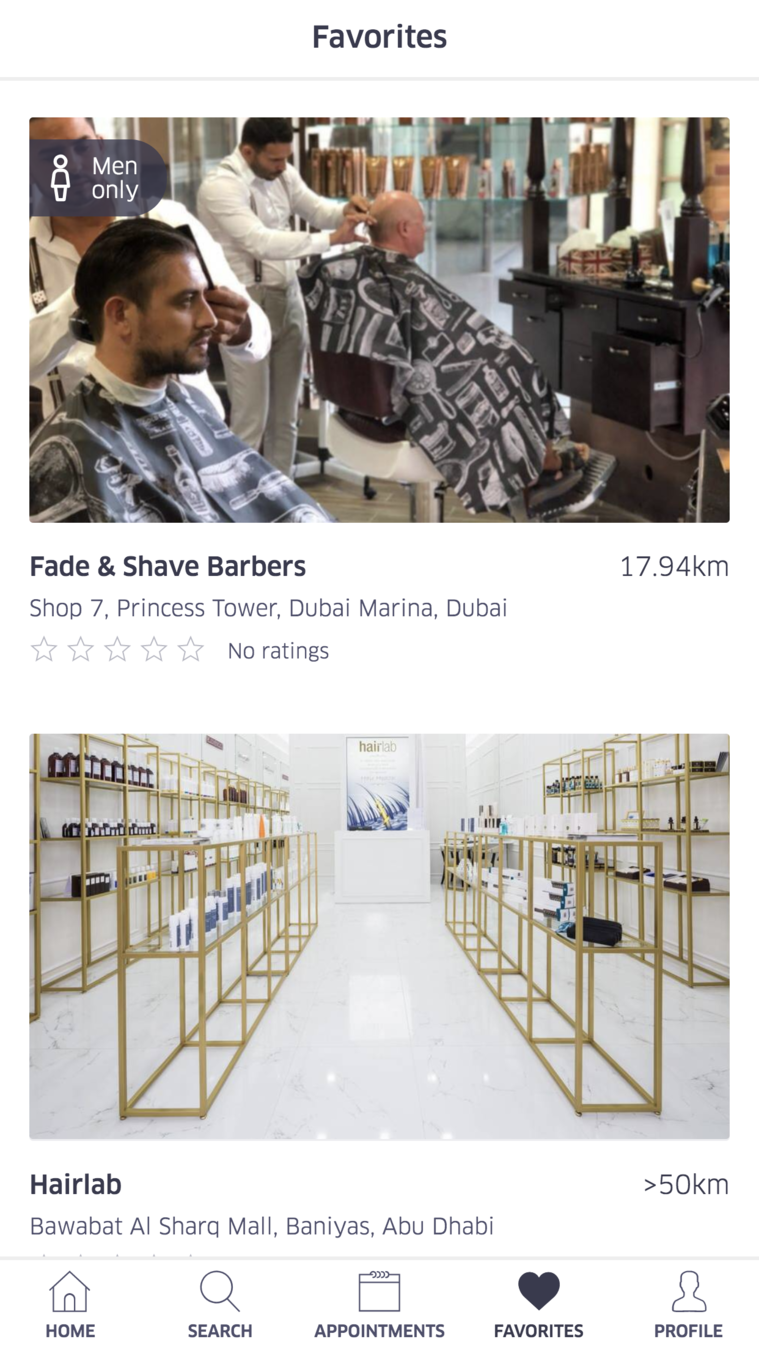
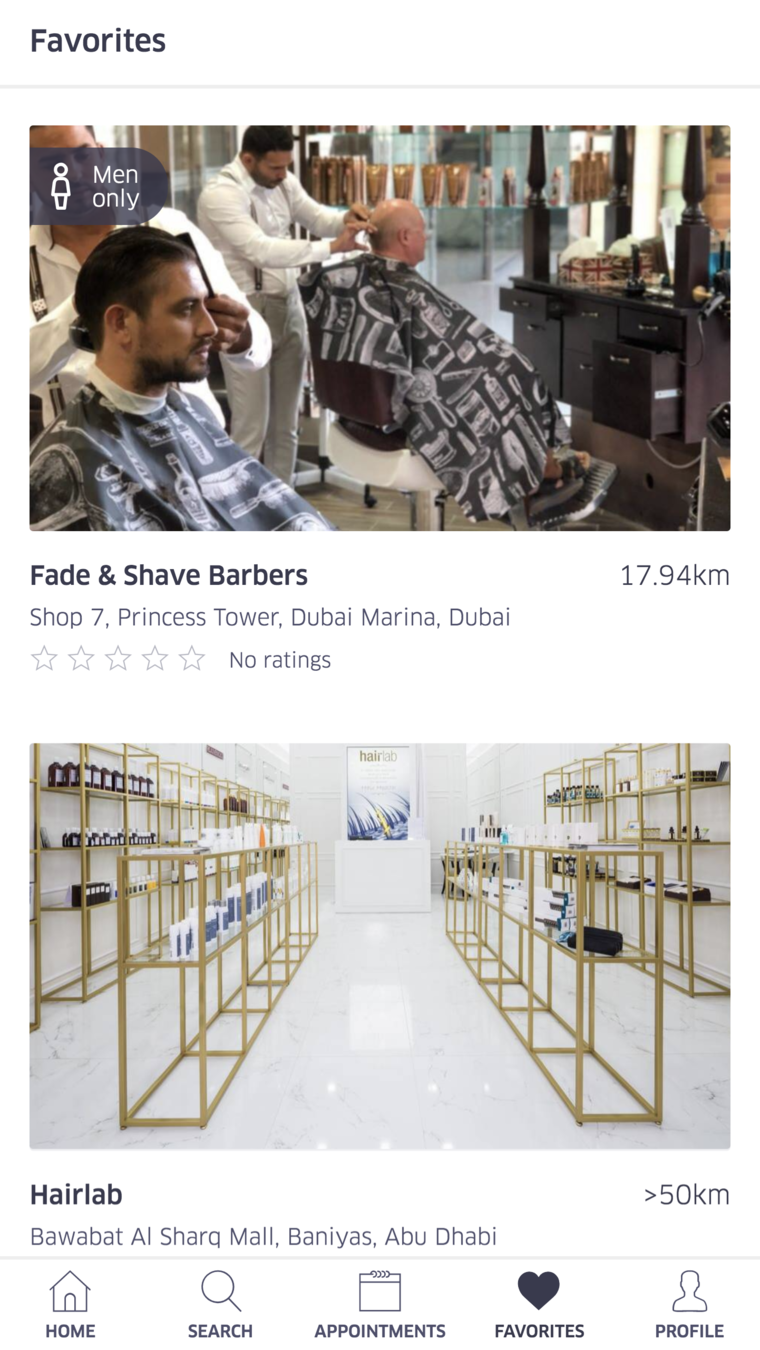
iPhone
Nexus 6P
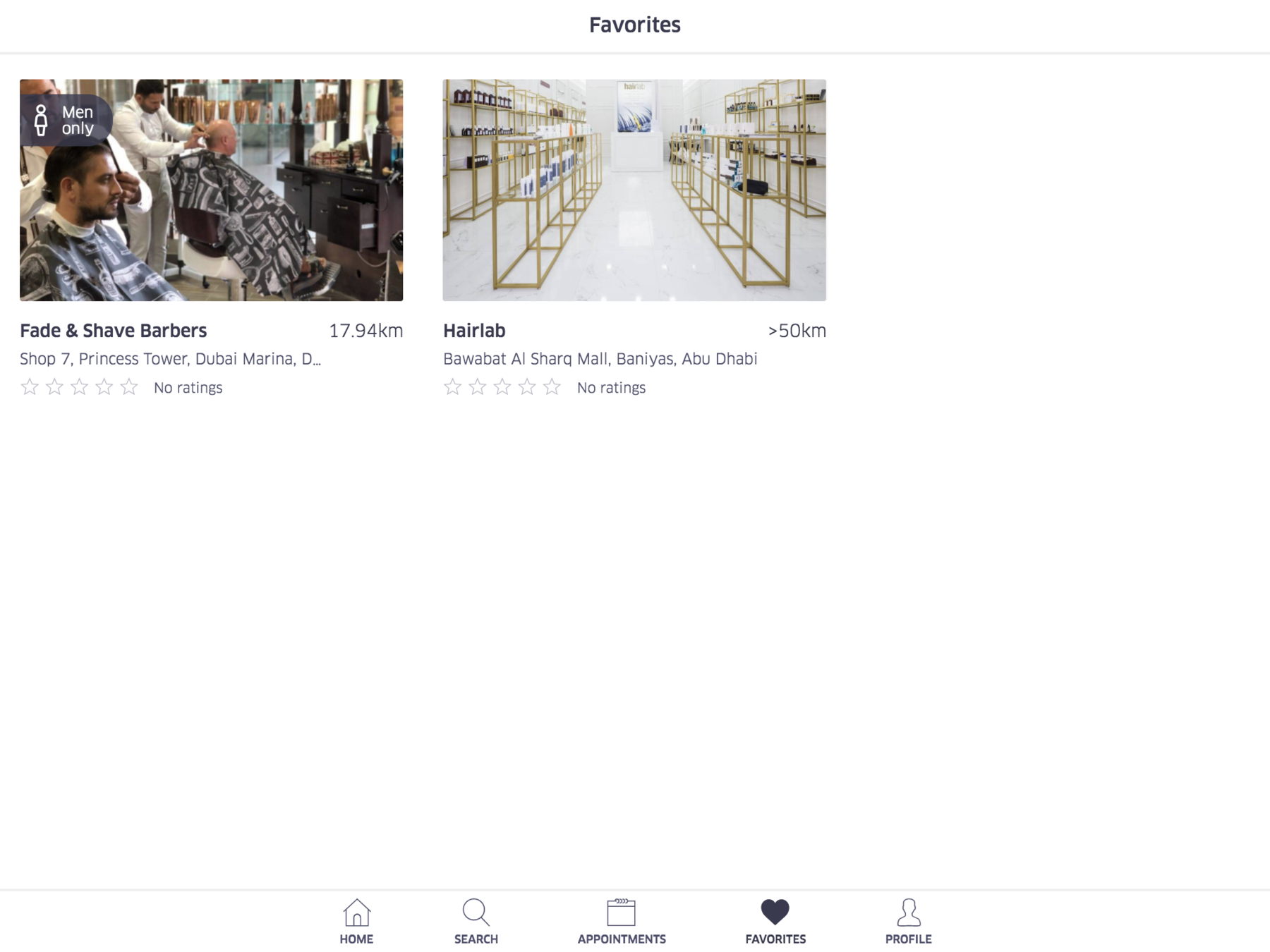
iPad
Universal design
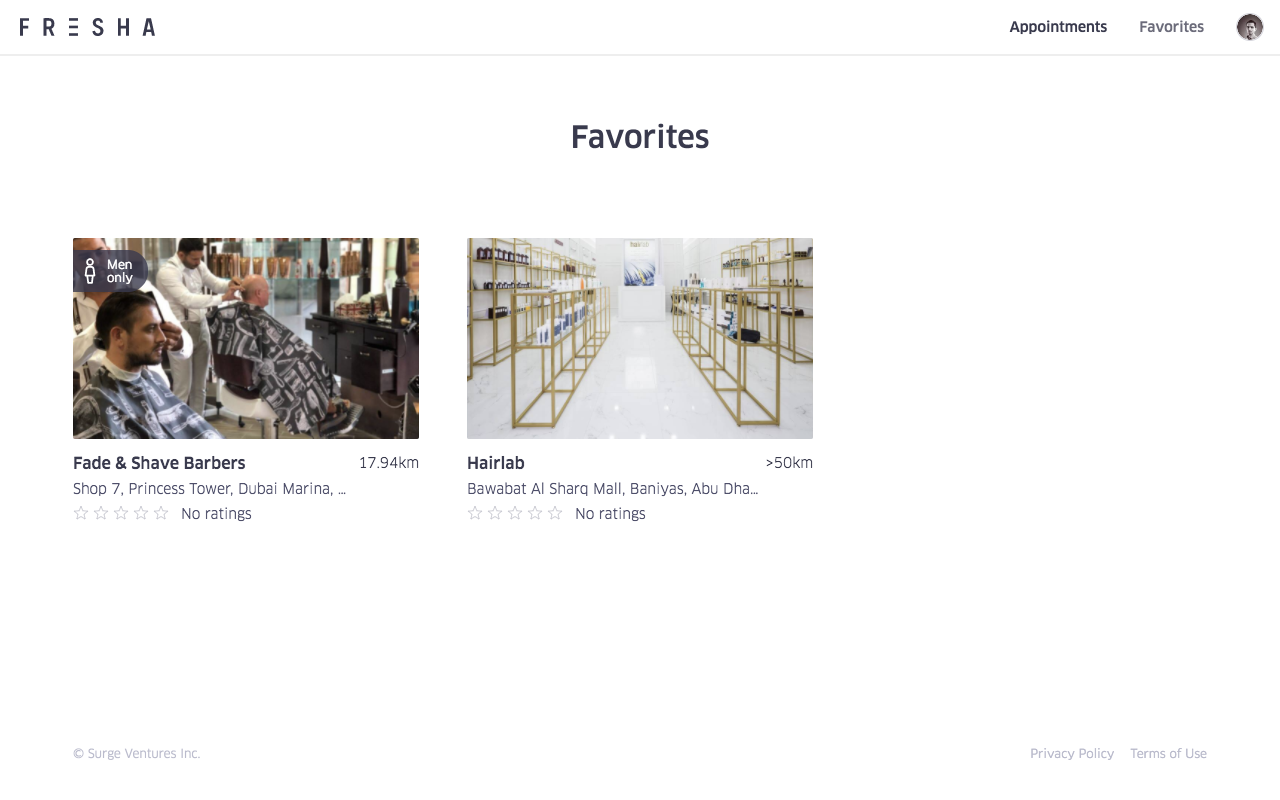
Laptop 1280px
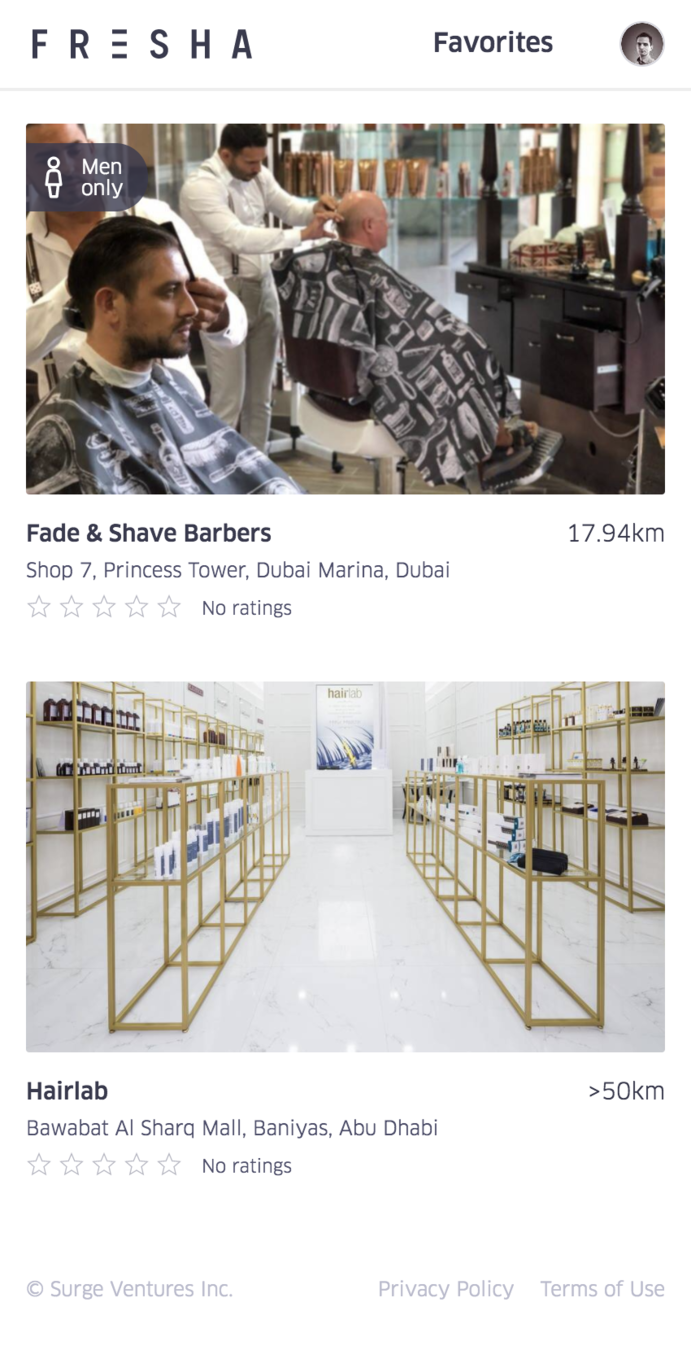
Laptop 425px
Touch feedback
Google Maps
Native Android App
Google Maps Go
PWA (JS, HTML, CSS)
CSS pseudo classes
.my-button {
color: black;
}
.my-button:hover,
.my-button:active {
color: red;
}Action HOC
@Action // impl. touch and mouse events
class Button extends React.PureComponent {
static propTypes = {
isHover: PropTypes.bool,
isActive: PropTypes.bool,
...
}
render() {
const { isHover, isActive, ...props } = this.props;
const classes = classNames({ isHover, isActive });
return (
<button className={classes} {...props}>
...
</button>
);
}
}Fresha
Hybrid App (JS, HTML, CSS)
Navigation control
Back button behavior
Google Maps Go
PWA (JS, HTML, CSS)
UI transitions
Fresha
Hybrid App (JS, HTML, CSS)
Native App
Twitter Lite
PWA (JS, HTML, CSS)
Performance?
Helpful patterns
<Box> Model
@Action
export default class Button extends PureComponent {
...
render() {
...
return (
<Ripple
className={classes}
{...props}
hasAction
>
<Box
className={style.content}
as="span"
flex="row"
alignItems="center"
justifyContent="center"
>
{isPending && ...}
{children}
</Box>
</Ripple>
);
}
}Views/Components separation
./components/
Allowed CSS, spread props,
no connection to the redux store
./views/