Tuning your Slack Experience
Bots & other hints
Simple Slack Bot
The slack bot has a simple reminder function
a) for you
b) for a channel
once or recurring
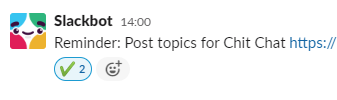

You can let him remind you about e.g. messages
Simple Slack Bot

You can list all reminders
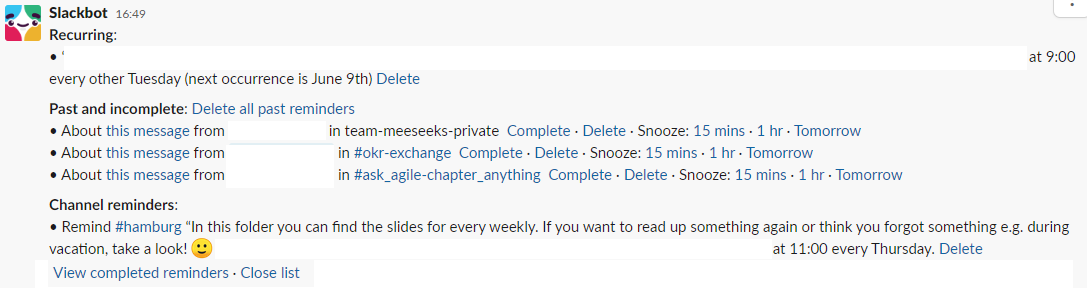
Simple Slack Bot
/remind list (in chat with Slackbot)
Google Bots
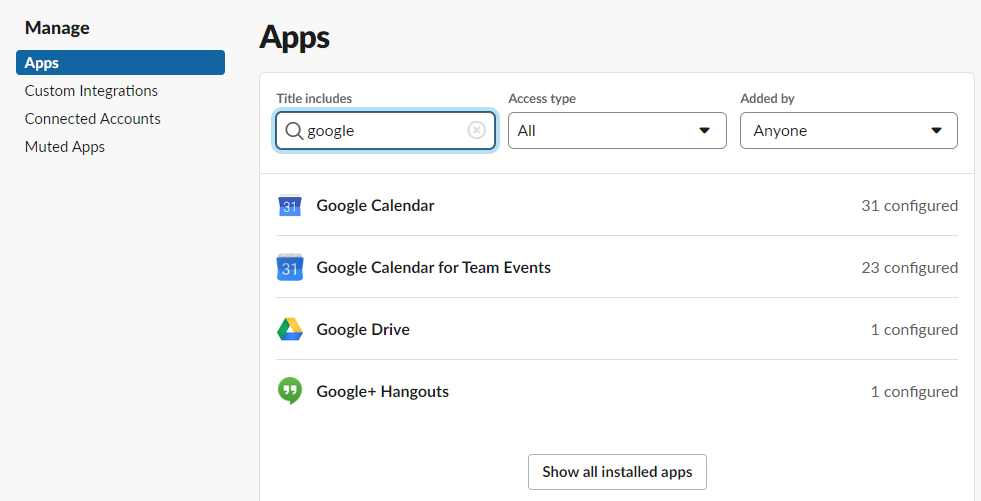
Setting up the bots
1. Access the Apps Menu
2. Select the App you want to configure
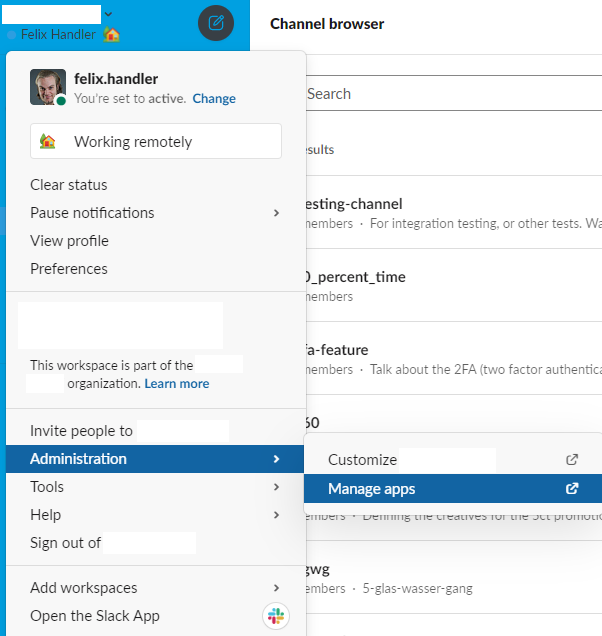
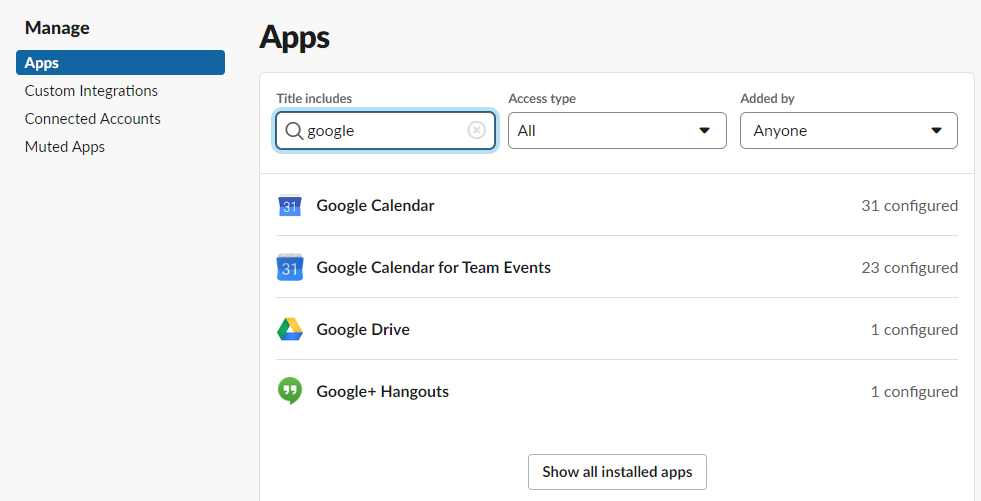
Google Calendar Bot
Lets you ...
1. look up your calendar on Slack

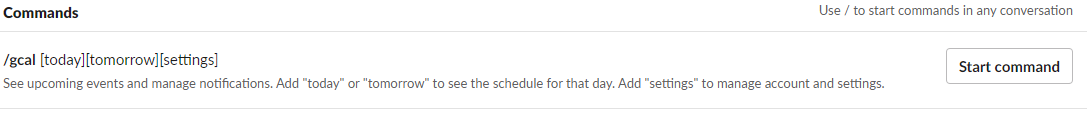
Google Calendar Bot
Lets you ...
1. look up your calendar on Slack
2. notify you of meeting changes
(even if no email was sent)
3. Post you a list of your meetings each morning
4. Update your status depending on if you are in meetings
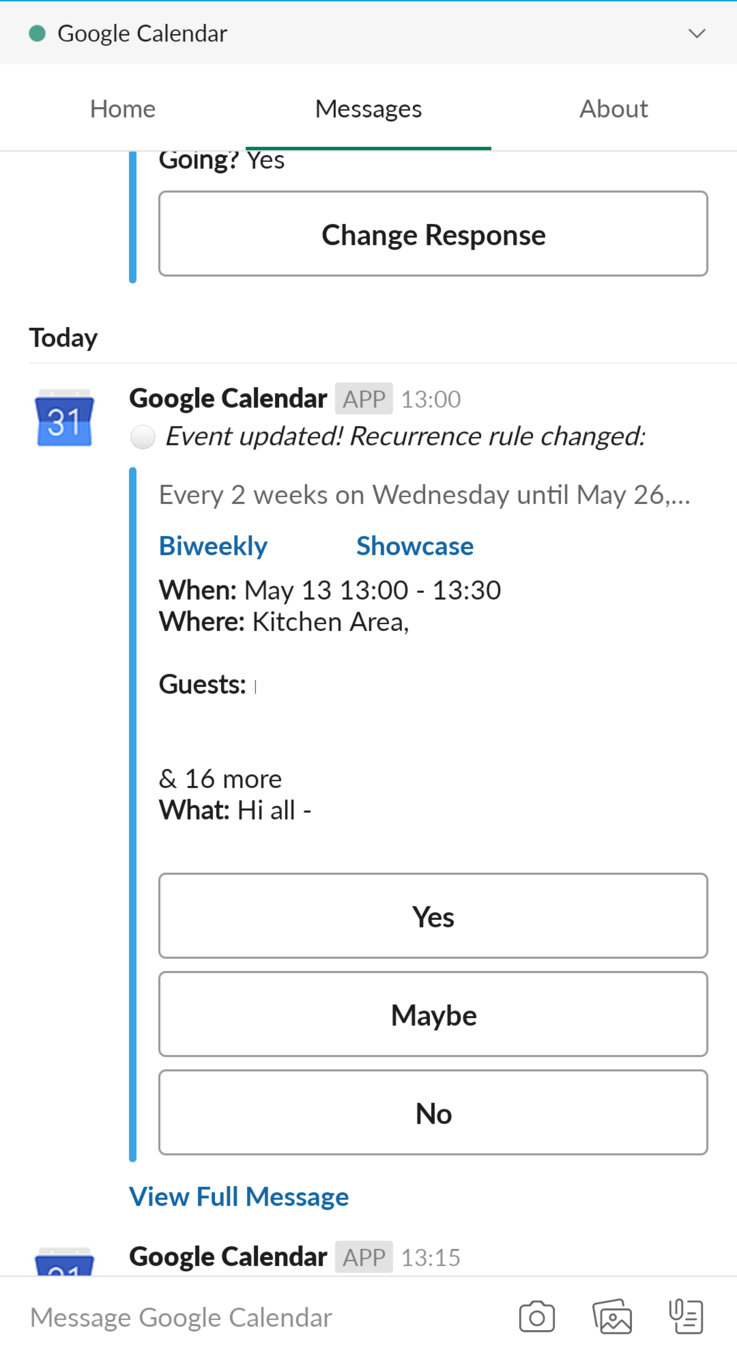
Google TEAM Calendar Bot
Lets you ...
1. post events from Team Calendars to a channel
(e.g. absences or team meetings)
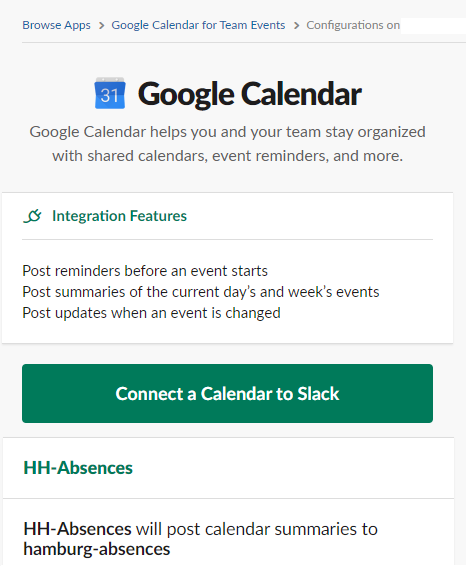
Google Drive Bot
1. Shows who shared what files with you
2. Who commented what within files (& lets you answer
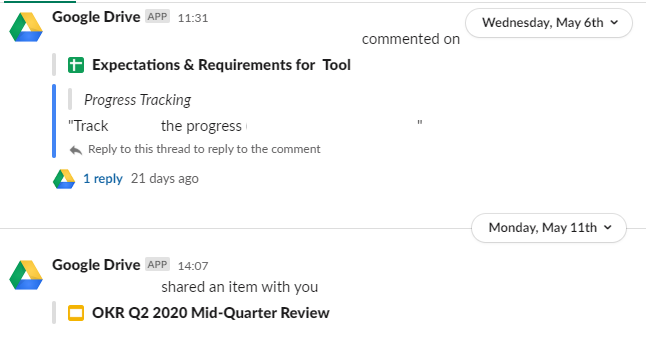
Google Drive Bot
1. Shows who shared what files with you
2. Who commented what within files (& lets you answer
3. Resolves if you shared in Slack & somebody does not have access
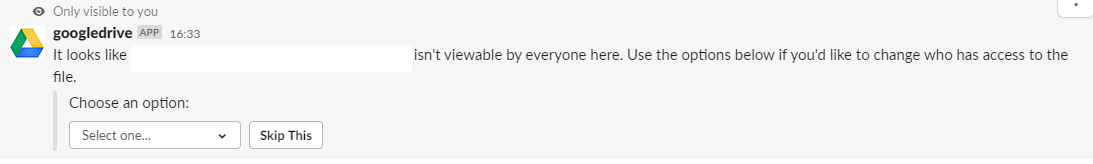
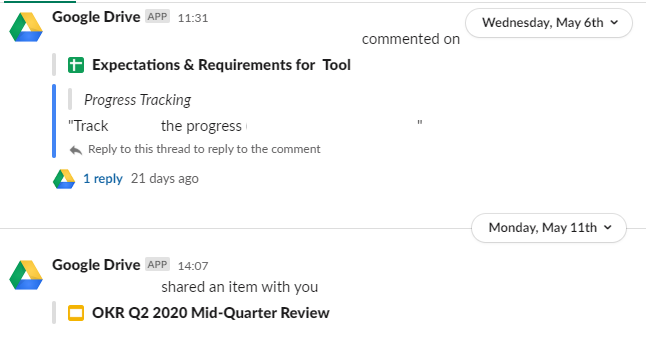
Jira Cloud (Bot)
You can work with it on a ...
- team / channel / project level or individual level


Jira Cloud (Bot)
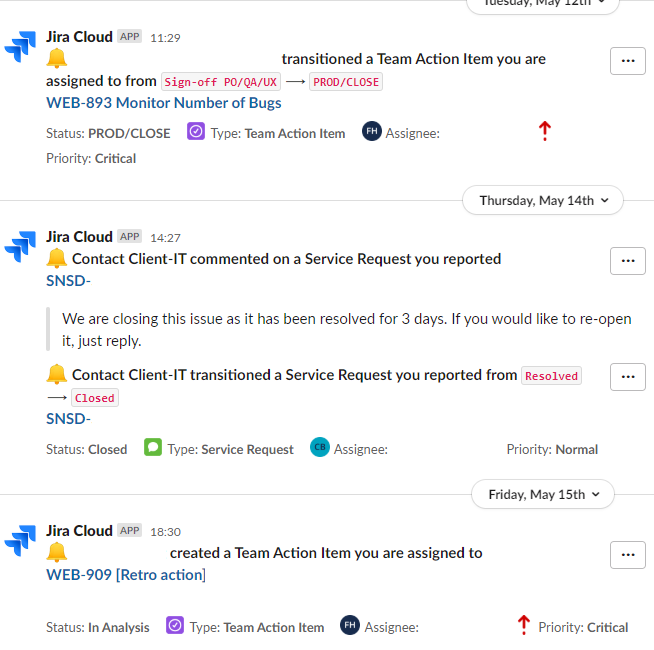
You can work with it on a ...
- team / channel / project level or individual level
- individual level
(private channel with bot)
Other stuff
Archive channels
/archive + enter
-> read-only and not in channel list anymore
@here & @channel
@here
= everybody in the channel currently logged in
@channel
= everybody in the channel (even on vacation / DnD mode)
=> create team handles
Write yourself
Take notes on the train and have them in your slack in the morning
Questions?
