GIT ADVANCED
What is a remote?
(managing the distance)
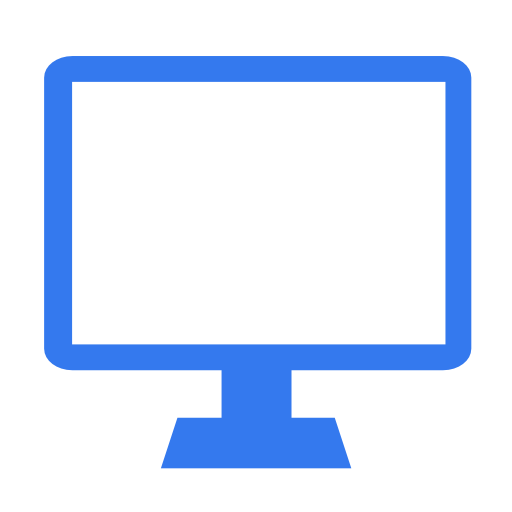
Me
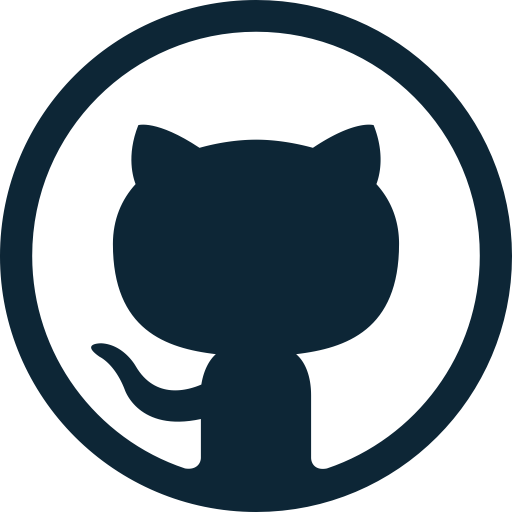
Initial App
(locally)
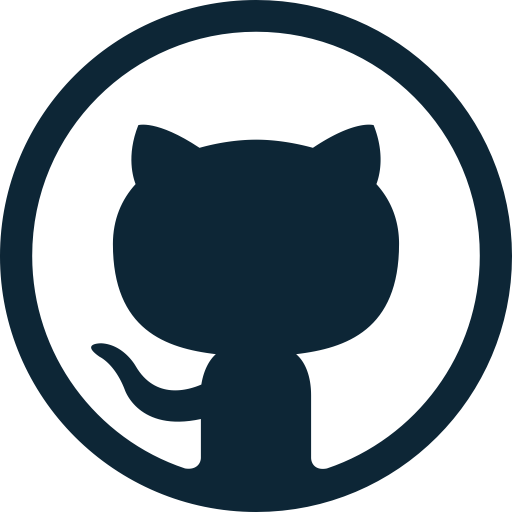
(upstream)
Forked App
(origin)
push
pull
request
pull
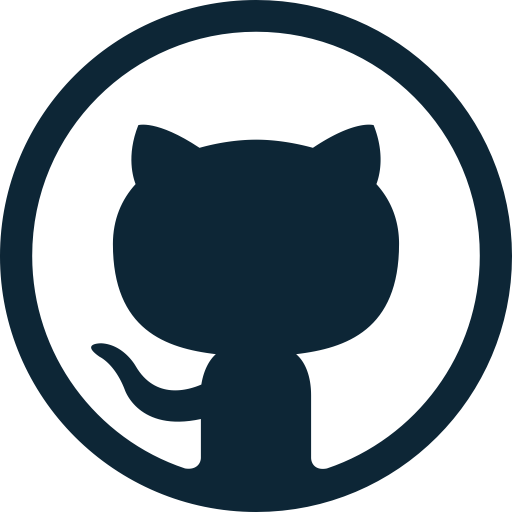
Collegue 1
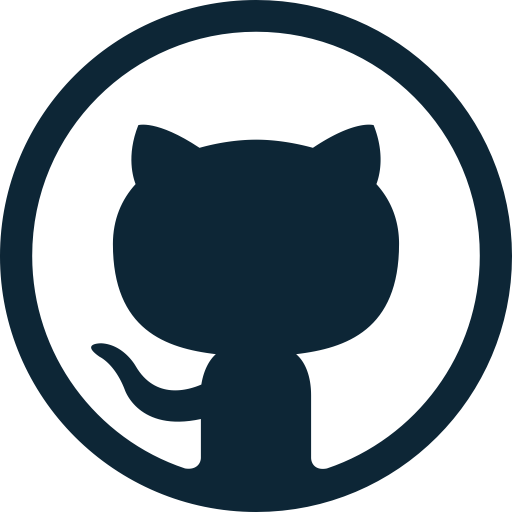
Collegue 2
Git Flow Example
Distant Repo are Remotes
- The original fork is UPSTREAM
- Your forked repo is ORIGIN
- Your collegues forked are named as you like
Have a look at Sébastien's Saunier article
to understand Le Wagon's workflow
Adding Remotes
git remote -v
=> list all remotes
git remote add pickaname colleguerepo
=> download collegue repo
git checkout -B pickaname remote/remotebranch
=> retrieve a specific branch of a collegueAnd Heroku ?
git push heroku branchname:masterWHAT I want to do
on WHICH repo
WHICH local branch I want to push
ON heroku branch master
Cool Git tricks
Git add -p
One modification at a time
git add -pGit alias
Git like nobody understands
git config --global alias.SHORTCUT_NAME TERM_REPLACED
> git config --global alias.co checkout
> git config --global alias.ci commitStash
(I'll be back)
git stash
=> put modifications aside
git stash pop
=> retrieve stashed elements
git stash list
=> list all your stashed elements
git stash apply stash@{1}
=> apply that particular stash
git stash clear
=> delete all your stashed elementsCherry-pick
(Just that one, please)
git cherry-pick d42c389f
=> just get the commit you needReset
(Come back)
git reset --hard d42c389f
=> let's go back to that one
git reflogs is very useful to cancel
a reset --hard :
It lists all your git command history
and you can comeback to a previous
state easilyAmend
(Oups !)
git commit --amend
=> apply last staged changes to previous commit
Can also be used to rename a commit
Rebase
(Be clean)
git rebase -i HEAD~2Great Git Tools
TIG
Have a look here
GITG
have a look here
Git Cheat Sheets
Gitlab Cheat Sheet
