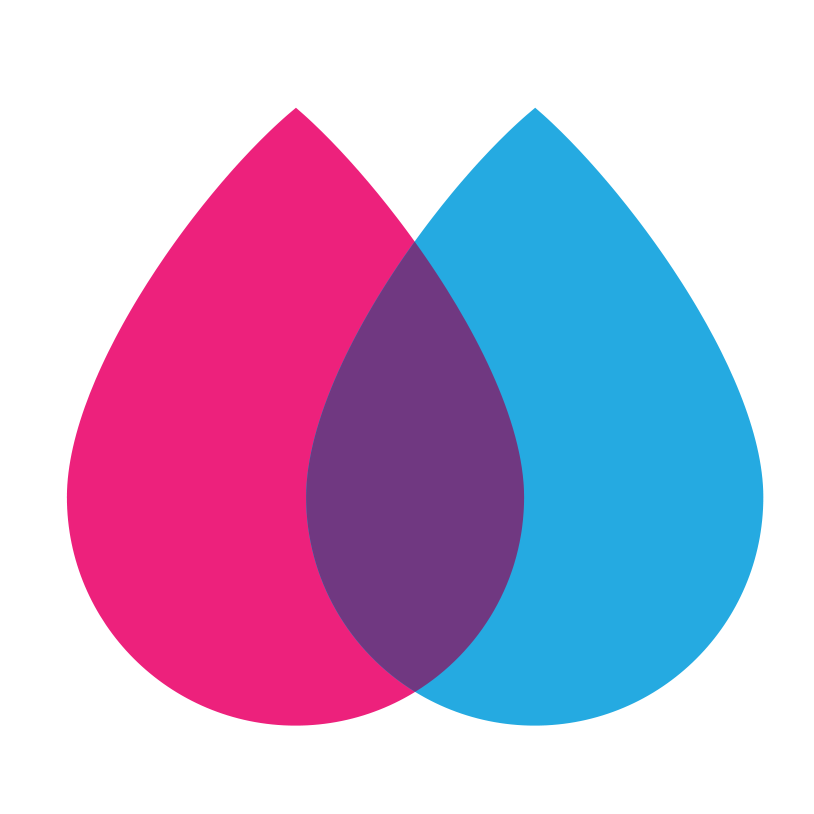Building an Empire
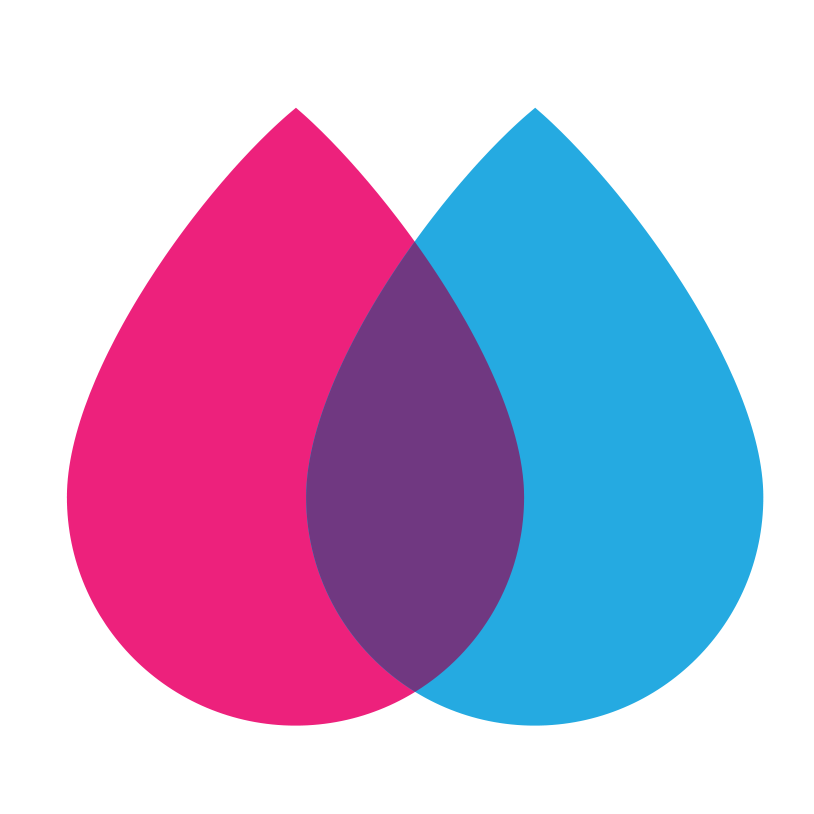
Gabor Ratky
CTO at Secret Sauce Partners
Continuous delivery in AWS with Docker
Secret Sauce Partners
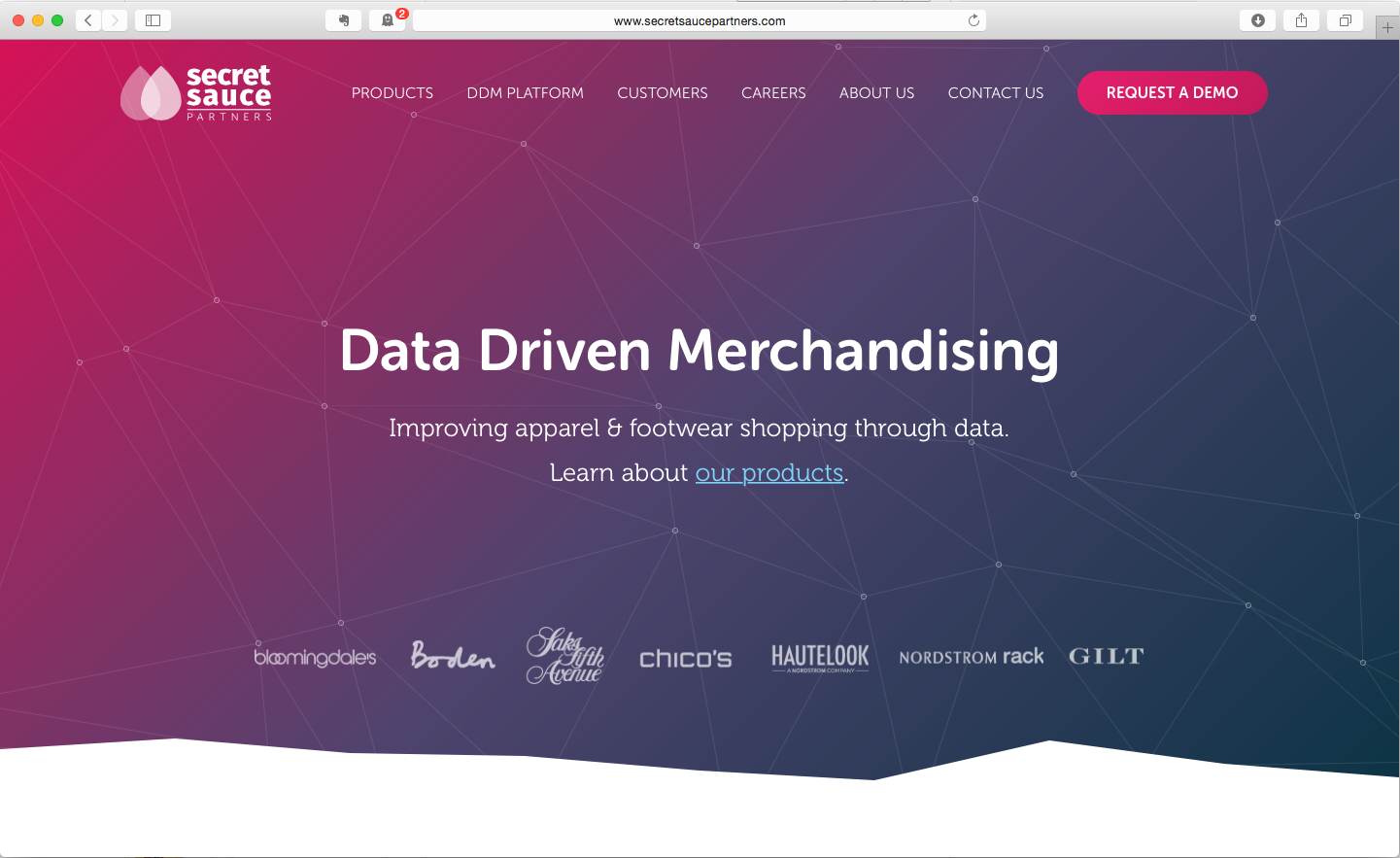
empire |ˈemˌpī(ə)r|
noun 1 an extensive group of states or countries under a single supreme authority
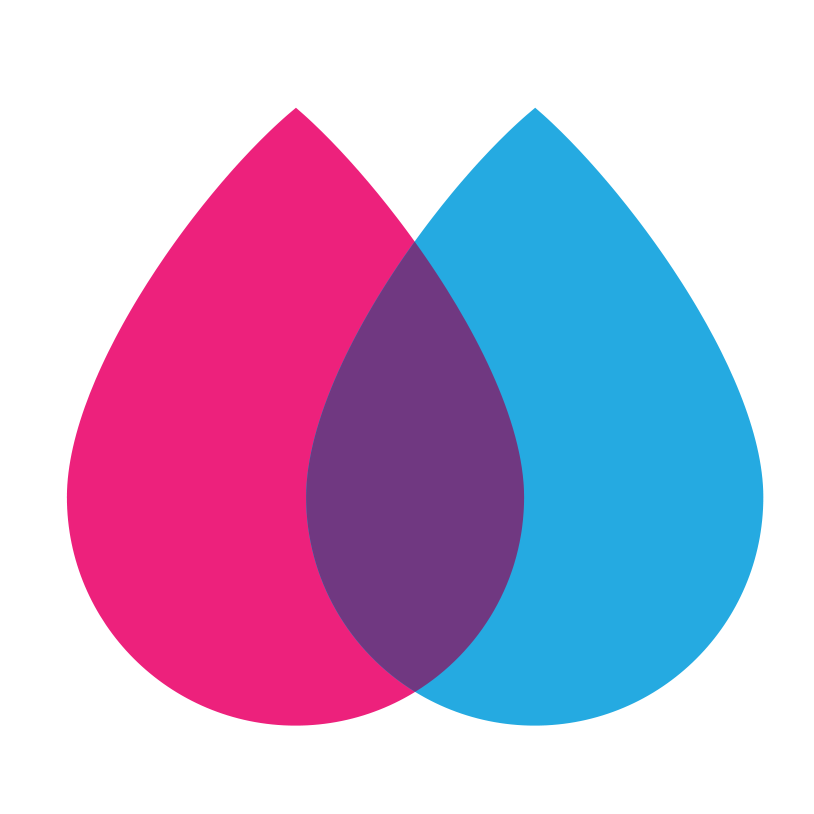
empire |ˈemˌpī(ə)r|
noun 1 an extensive group of apps or services under a single supreme authority
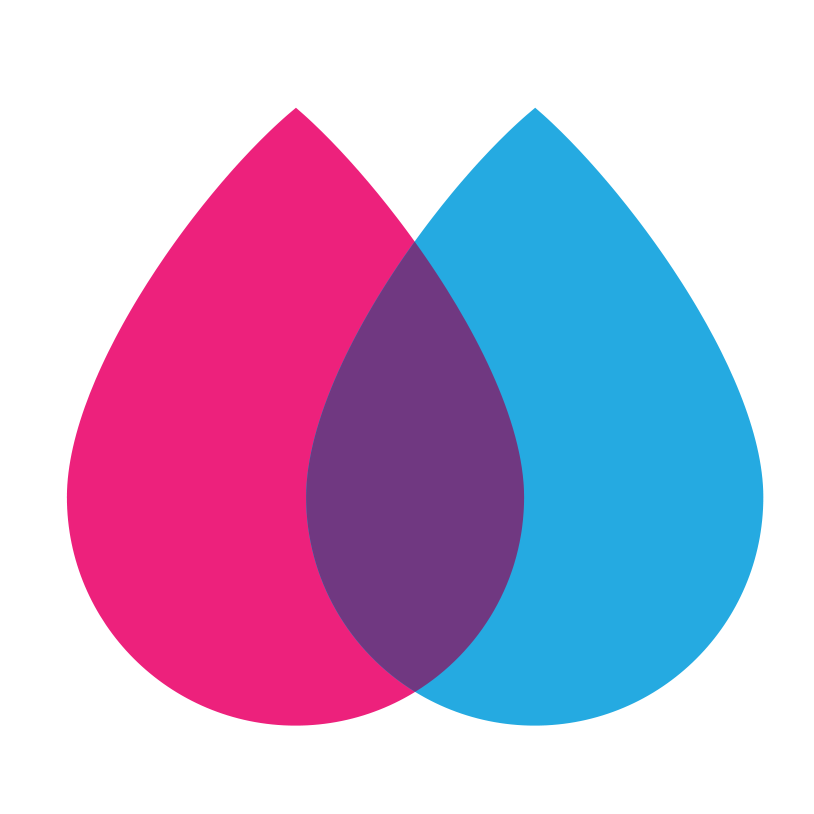
2 a variety of apple
empire |also ämˈpi(ə)r| adjective denoting a style of [...] dress fashionable during the First or (less commonly) the Second Empire in France.
The Secret Sauce Empire
SSP API
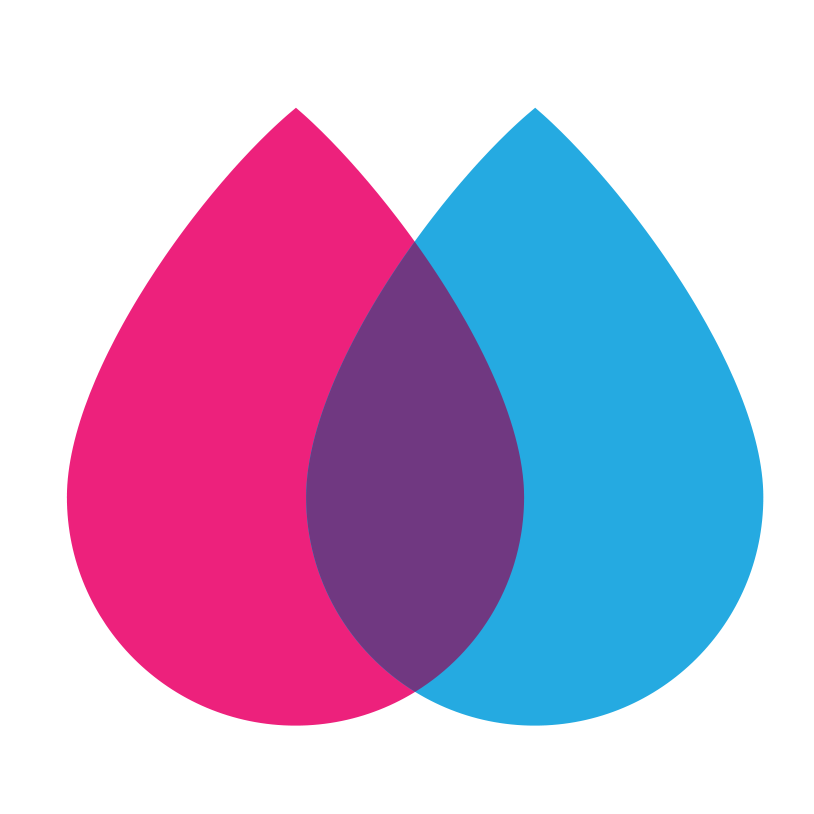



Fit Predictor API
Fit Predictor
Style Finder API
Style Finder
Style Finder Blackbox
Abba
Acme Clothing
Central
Feeds
Luigi's Toolbox
Mario




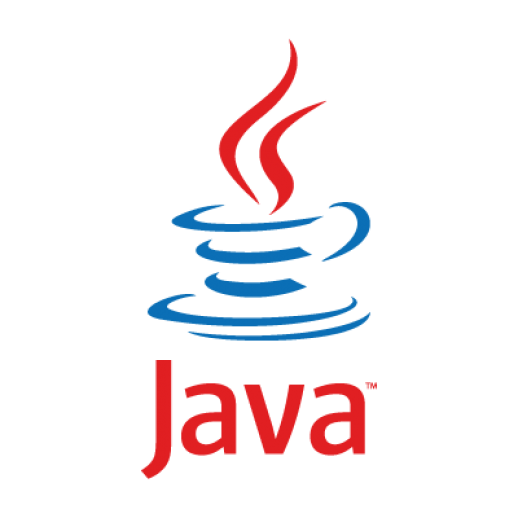
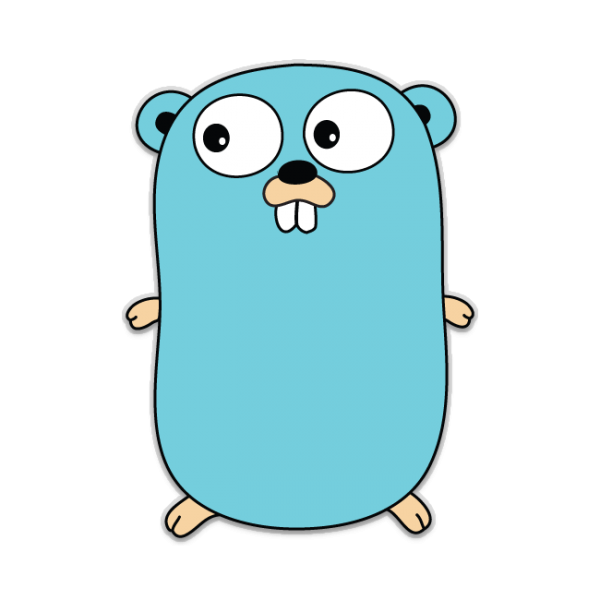
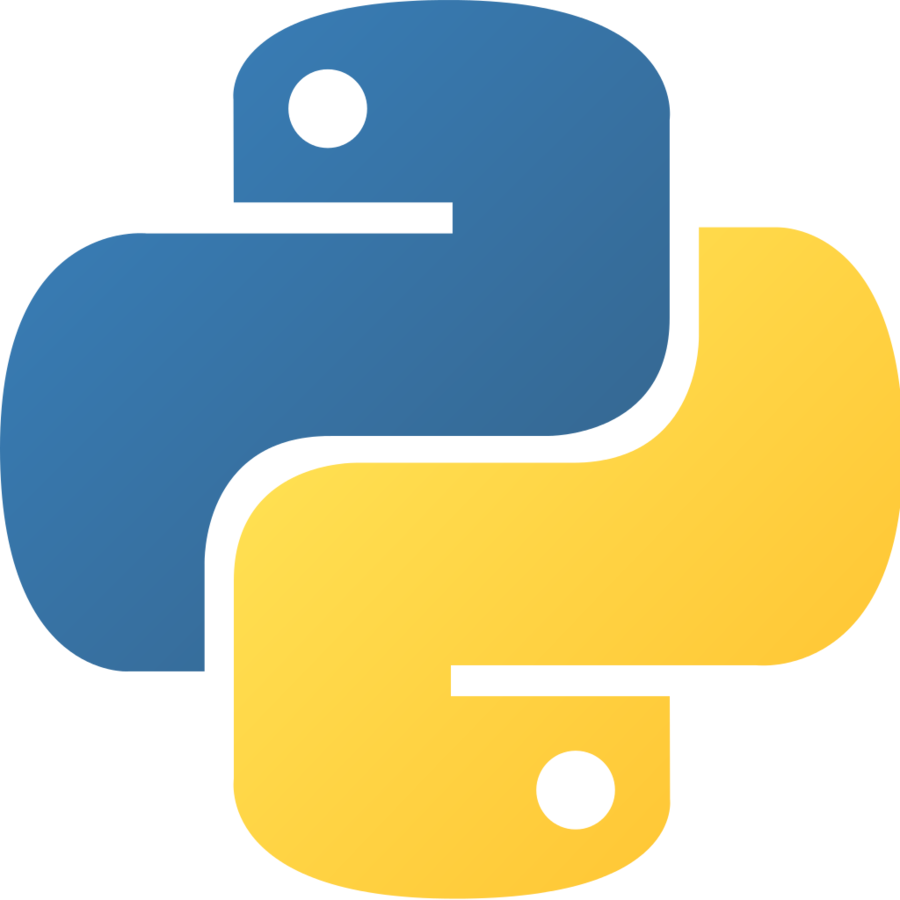




MongoDB
ZooKeeper
Kafka




Continuous Delivery 101
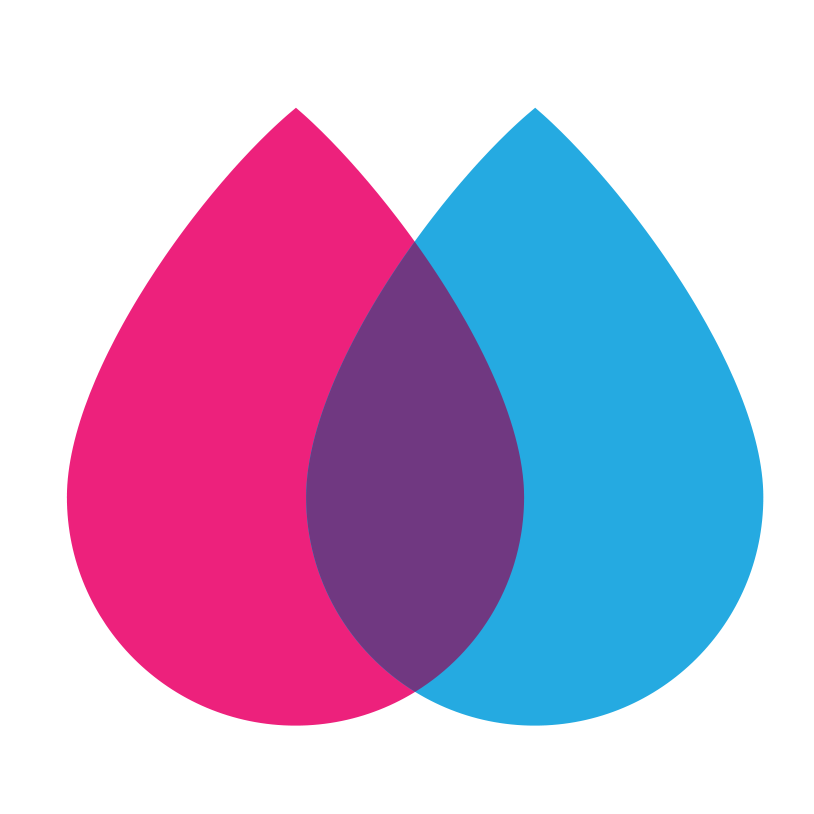
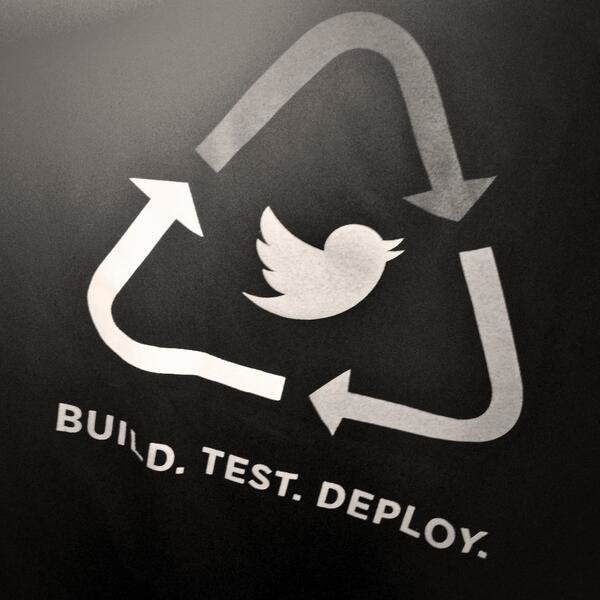
@raffi "build. test. deploy. the circle of life."
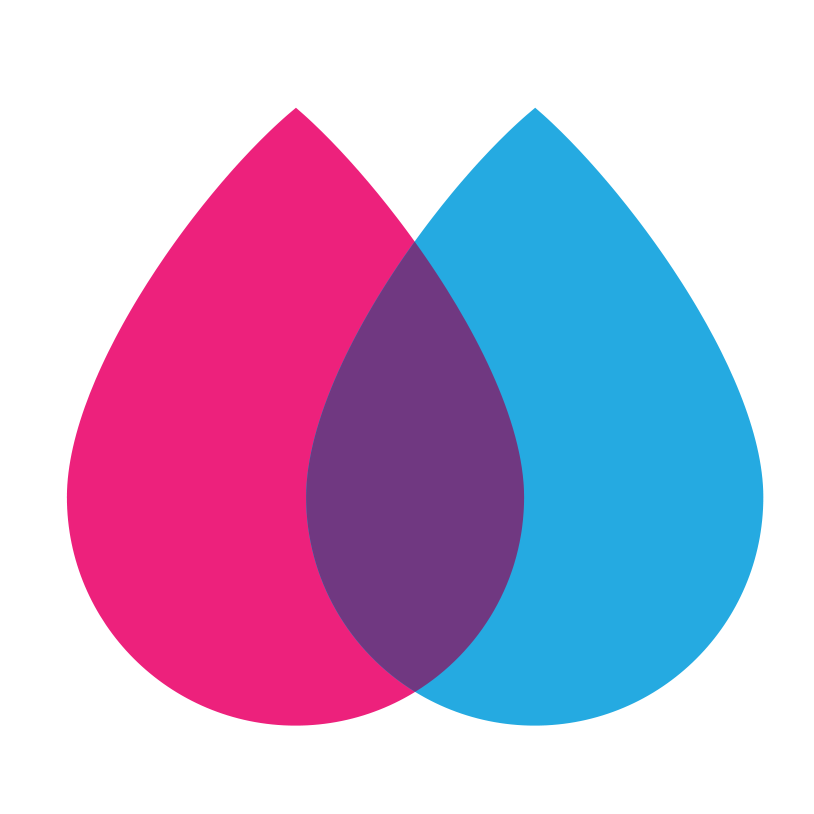
Build and test every commit (CI)
Deploy any commit, branch, or tag
Monitor and scale running applications
Rapidly build and deploy new applications
Keep it simple and extensible
You don't need (Docker) to do any of this



DVCS
CI
PaaS
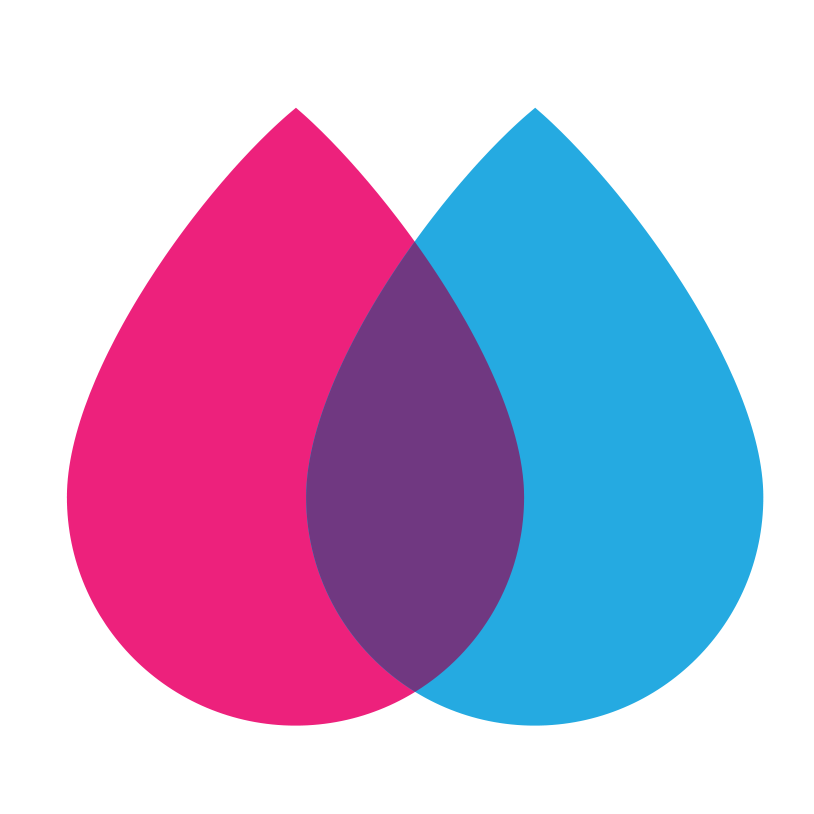
Why use Docker?

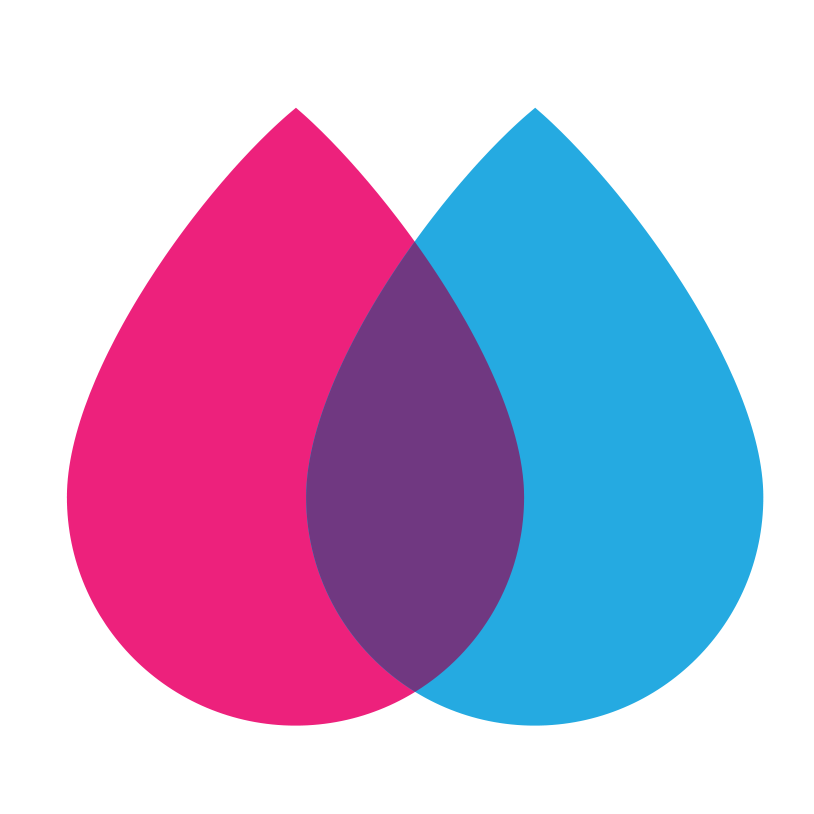
Why use Docker?
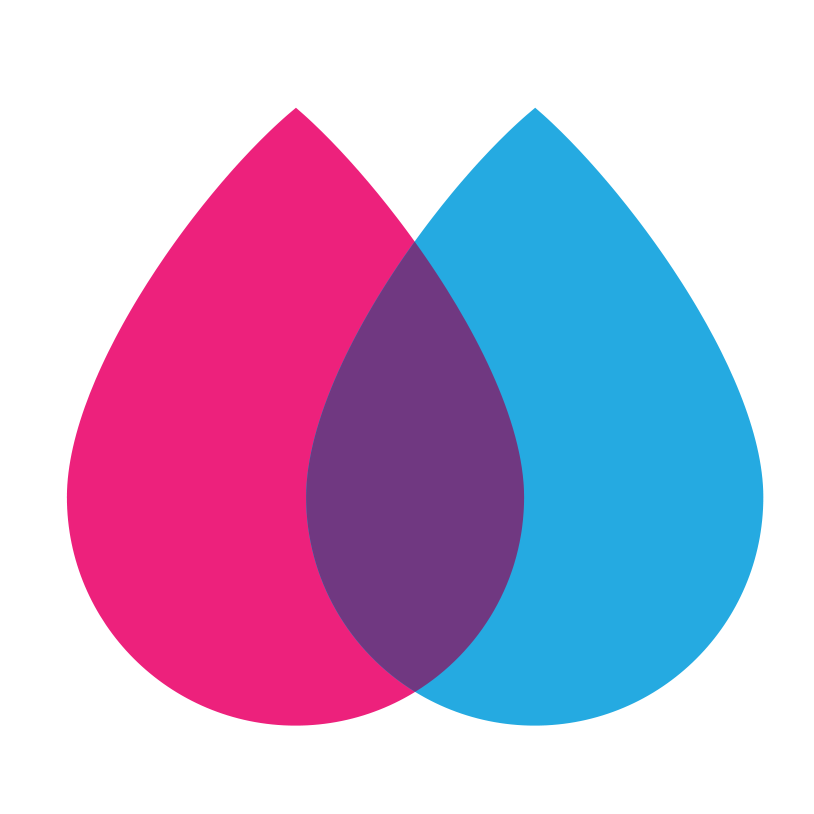
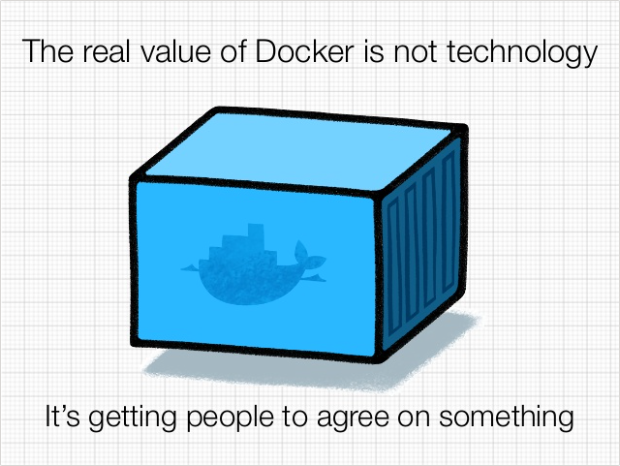
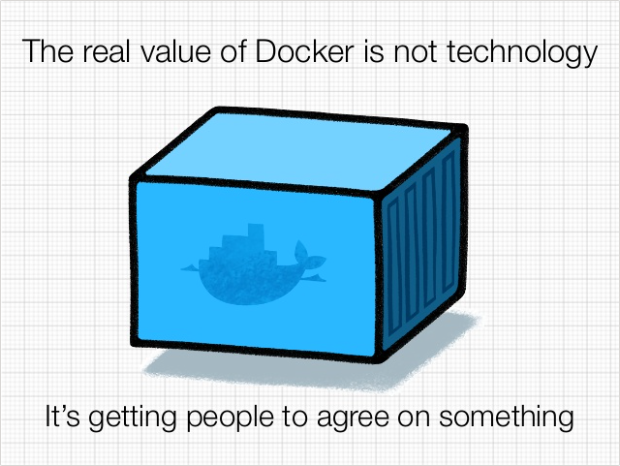
Build
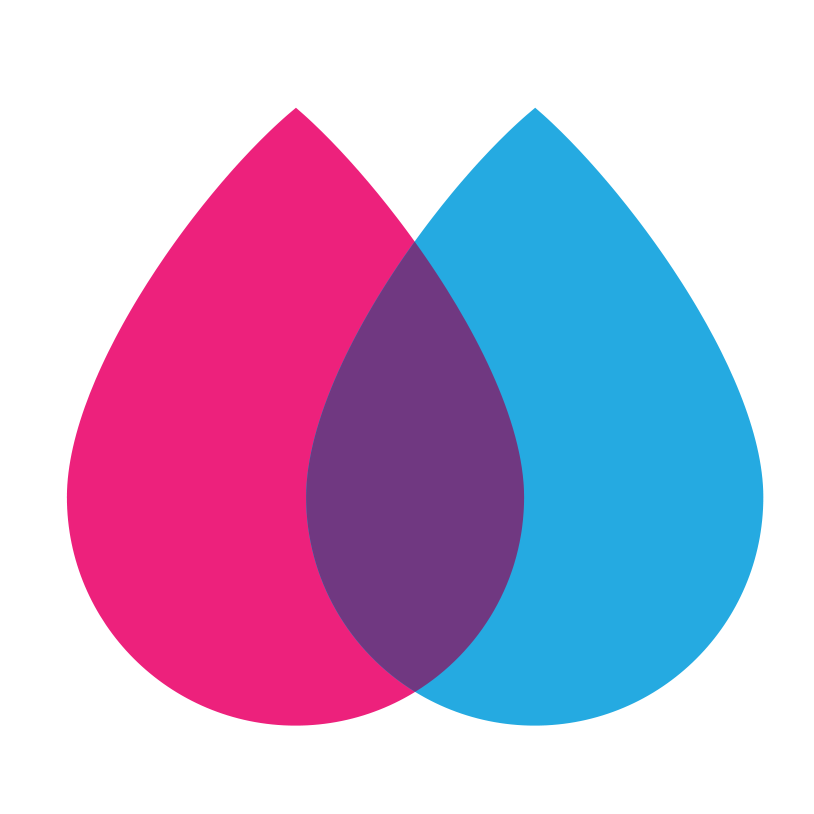
Deploy
Scale
Monitor
Release
Test
Run
CircleCI (Build, Test)
Use existing Docker-based infrastructure
Build Docker image in CircleCI using sspinc/docker-build
Run tests in a container (docker run <image> script/circleci-test)
Push image to Docker Hub if successful (sha1, branch, tag)
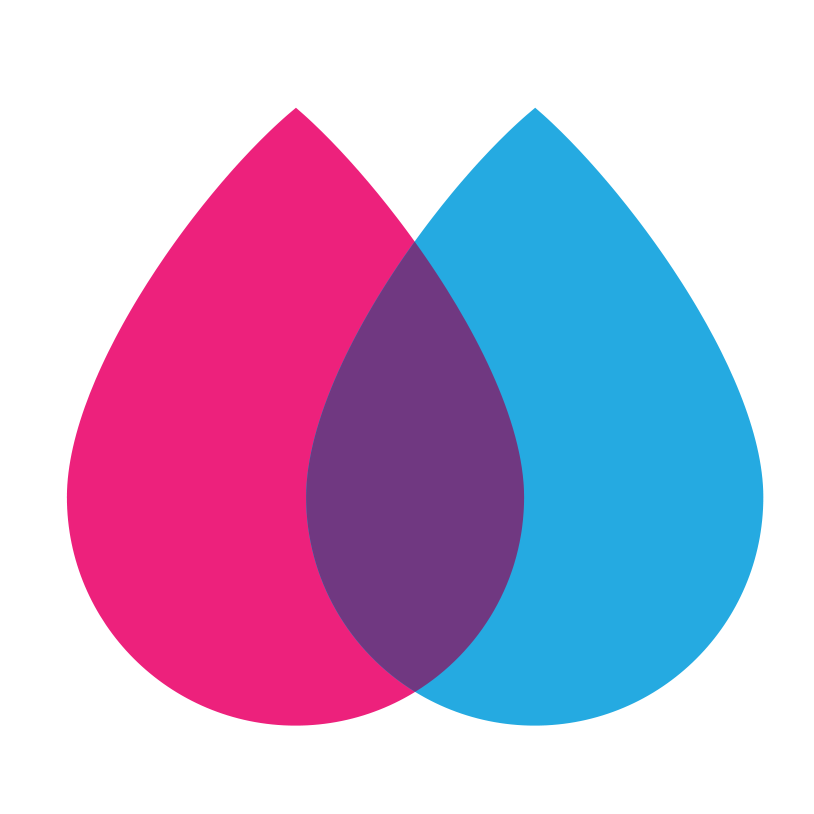
If you don't run your tests in a container, you're doing it wrong!
GitHub Flow (Release)
Anyone can cut a release on master
Follow semantic versioning to communicate changes
Tag commit and push release tag to GitHub
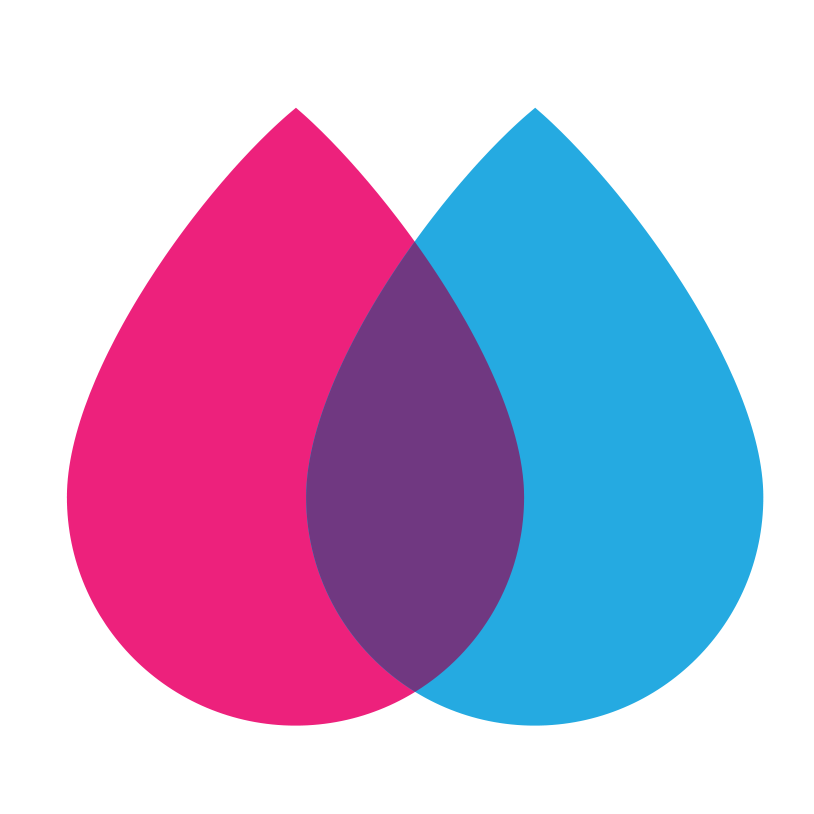
Procfile (Run)
Declare commands of your application
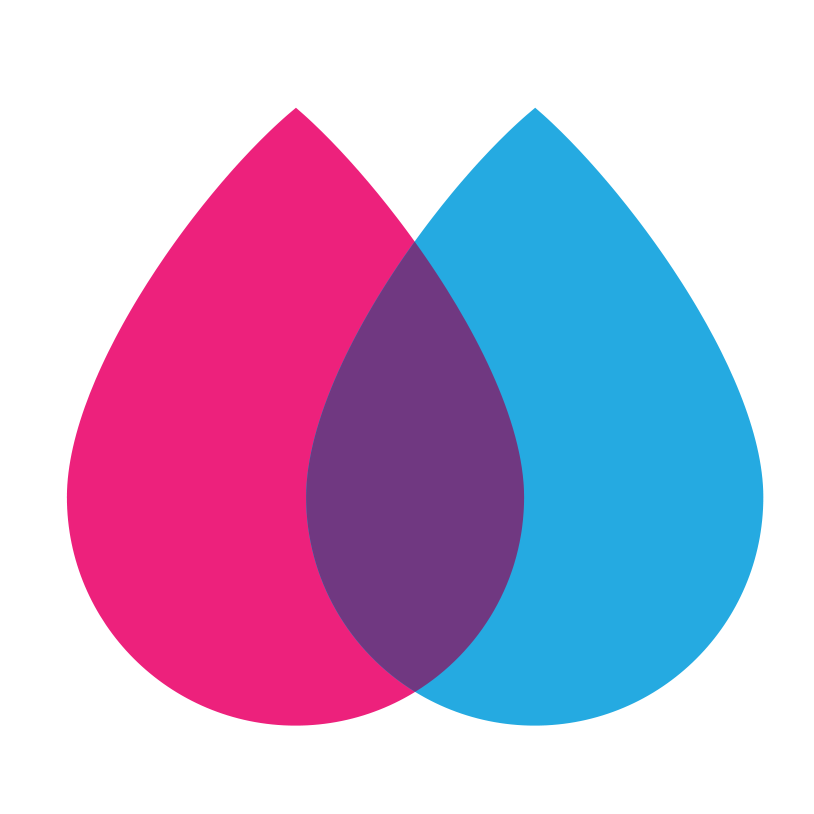
web: bundle exec puma -C ./config/puma.rb
worker: bundle exec sidekiq -C ./config/sidekiq.yml
product: bundle exec rake service:productEmpire (Deploy, Scale)
Thin layer on top of ECS, ELB, Route 53
Deploy Docker images from Docker Hub (ECS)
Scale processes (ECS)
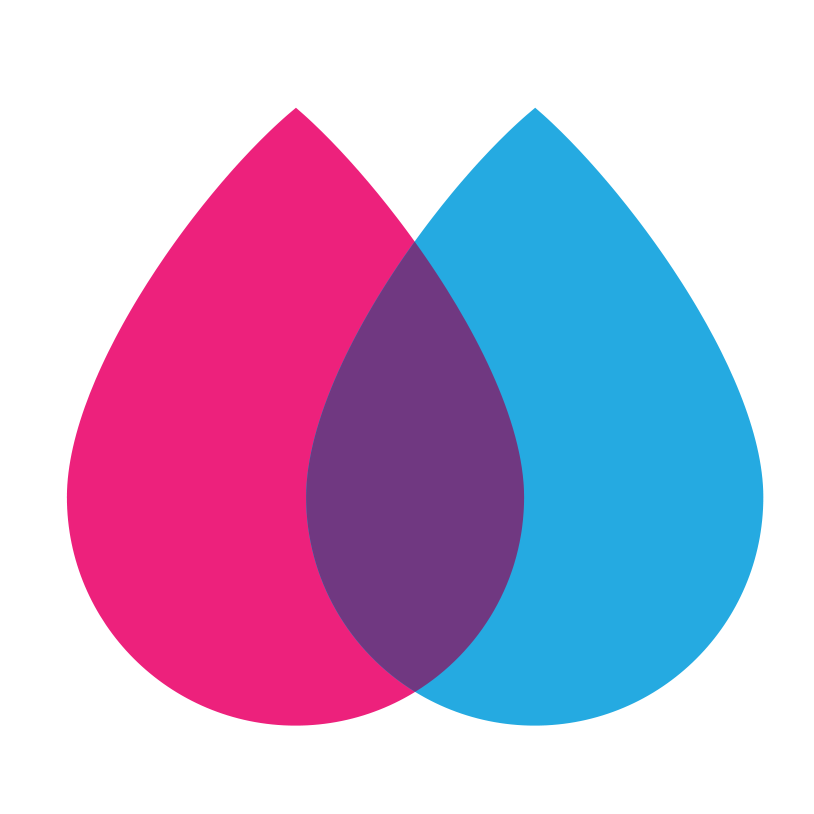
Rolling upgrades (ECS)
Rollback releases (ECS)
Load balance internal/external services (ELB, Route 53)
A self-hosted PaaS built on Docker & Amazon ECS
Logspout (Monitor, Log)
Log routing for Docker container logs (gliderlabs/logspout)
Runs on all our instances
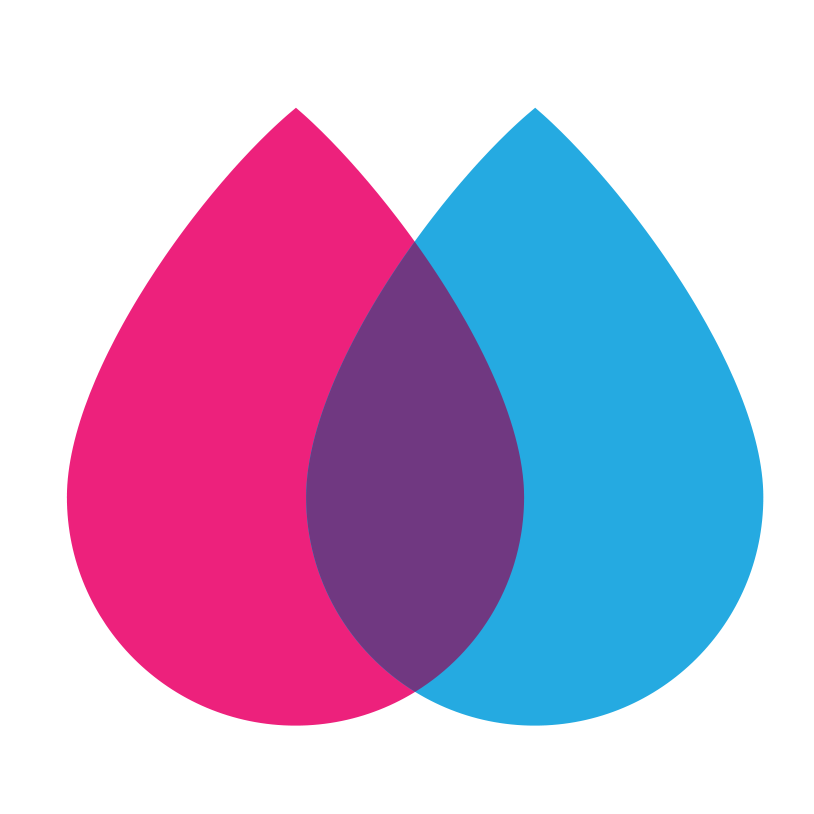
Write logs to Kafka topics (sspinc/logspout-kafka)
Structured logs and metrics (sspinc/logr)
logger.event('feed_received', partner: 'abercrombie', type: 'product')
.monitored('Feed received', 'Even more explanation.')
.metric('total_bytes', 23764237, type: 'counter')
.info('Received feed'){
"logger": "feeds",
"level": "info",
"event": { "name": "feed_received", "partner": "abercrombie" },
"metrics": [{ name: "total_bytes": 23764237 }],
"message": "Received feed"
}OMG LIVE DEMO
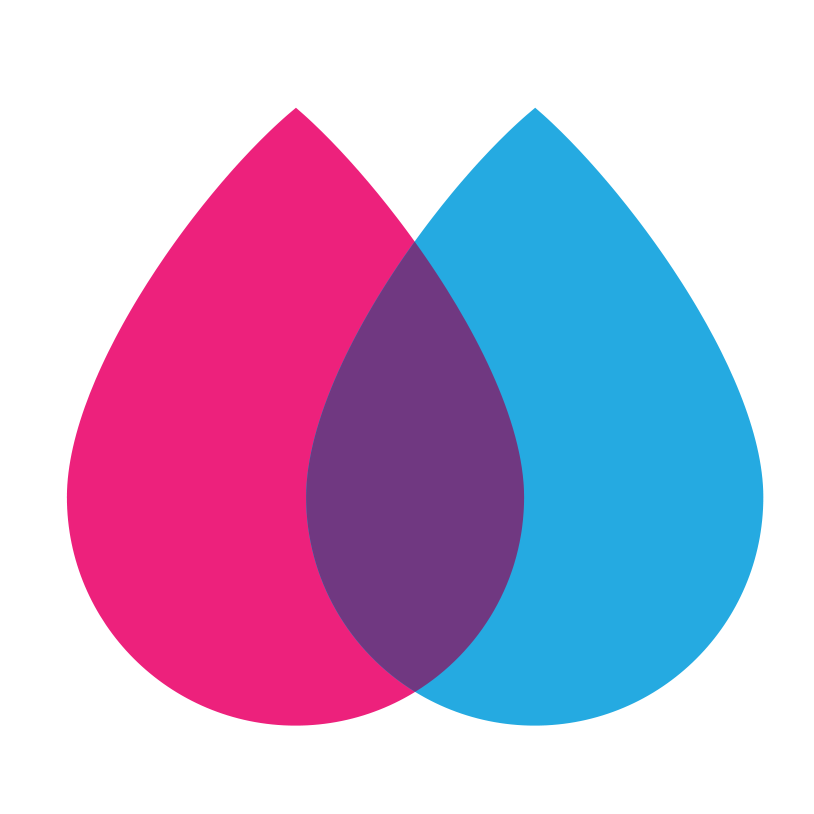
Thanks!
Questions?
We're hiring!
https://sspinc.workable.com