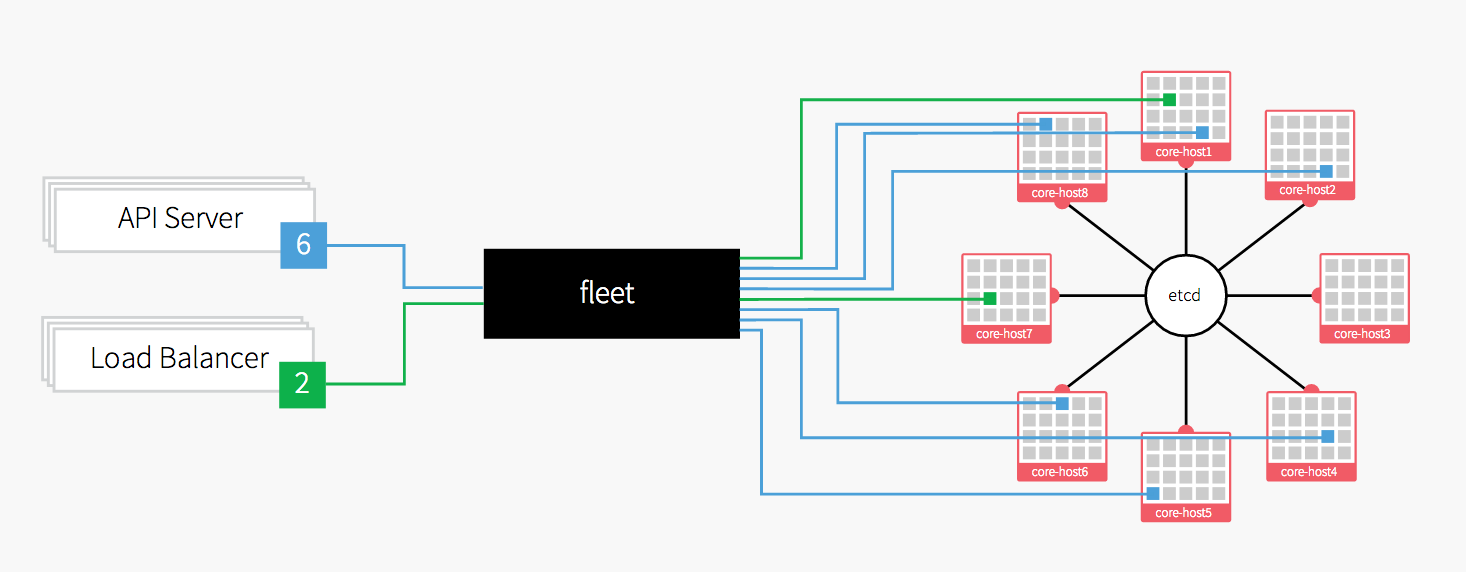CoreOS Study
by @subicura
1st Docker Korea Online Meetup /
July 30, 2014
etcd
+
systemd
+
fleet
+
(docker)
+
(cloud init)
=
CoreOS
Etcd
온갖종류의 (머신 리스트, 서비스 ip/port)
Key/Value를 (디렉토리 형식)
쉽게 (커맨드툴 또는 curl)
다양한 방밥으로 (ttl/lock)
여기저기 동기화 해줌 (discovery)
동기화는 신경쓰지 말고 로컬 etcd에
자기 정보를 저장하고 다른 정보를 가져다 쓰세요
Systemd
나아진 init system
(No daemon, easy control)
Systemd가 머신 init system이라면
Fleet는 systemd를 이용한
클러스터 init system
Fleet
etcd의 강력한 key/value 저장 기능과
systemd에 custom configuration을 추가해
간단하게
High availability를
구현함
Coreos
Cloud init으로
설치전에
설정 끝
설정파일 만들고
서버만 생성하면 끝
systemD
init system
(like init.d/upstart)
no need to daemonize!
no PID!
logging
(journal)
no need to find /var/log/??
coordination
(targets)
conditional
(before, after, require, bind, ...)
for fleet
(fleet custom option)
X-Conflicts=app.*.service
한 서버엔 한 서비스만
X-ConditionMachineMetadata=region=us-east-1
meta data check
X-ConditionMachineOf=app.1.service
해당 서비스가 존재한다면
systemd demo
/etc/systemd/system/app.1.service
[Unit]
Description=My Service 1
Requires=docker.service
After=docker.service
[Service]
ExecStart=/usr/bin/docker run --name app1 busybox /bin/sh -c "while true; do echo Hello World; sleep 1; done" systemd demo
/etc/systemd/system/app.1.service
[Unit]
Description=My Service 1
Requires=docker.service
After=docker.service
[Service]
ExecStart=/usr/bin/docker run --rm --name app1 busybox /bin/sh -c "while true; do echo Hello World; sleep 1; done"
ExecStop=/usr/bin/docker kill app1add ExecStop
systemctl
systemctl status app.1.service
systemctl start app.1.service
systemctl stop app.1.service
systemctl enable app.1.service
journalctl
journalctl -u app.1.service
journalctl -f -u app.1.service
etcd
consistent, distributed
key/value store
cluster discovery
set discovery endpoint
https://discovery.etcd.io/new
command / curl
ls
set --ttl
get
rm
watch
lock
"_" prefix key
etcd demo
etcdctl ls -recursive
etcdctl set /foo/bar "Hello world"
etcdctl set /foo/bar "Bye" --ttl 60
etcdctl get /foo/bar
etcdctl watch /foo/bar
etcdctl rm /foo/bar
etcdctl rm /foo -recursive
fleet
use systemd (+extra configuration)
runs on etcd
abstraction machines
High availability
fleet demo
fleetctl list-machines
fleetctl list-units
fleetctl start my app.service
fleetctl submit app.service
fleetctl destroy app.service
fleetctl start *
fleetctl journal -f app.service
fleetctl status app.service
Deploy
https://coreos.com/docs/launching-containers/launching/fleet-example-deployment/
https://github.com/redguava/docker-haproxy-etcd