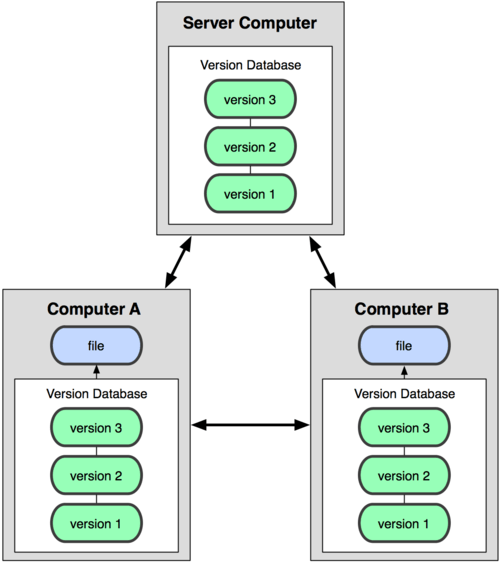Basics
of
What Exactly Is GitHub Anyway?
What is GitHub?
GitHub is Git repository hosting service - started by Linux creator Linus Torvalds
-
GitHub is special

- version control software (VCS)
- manages changes to a project without overwriting any part of that project
DVCS
How Git Works
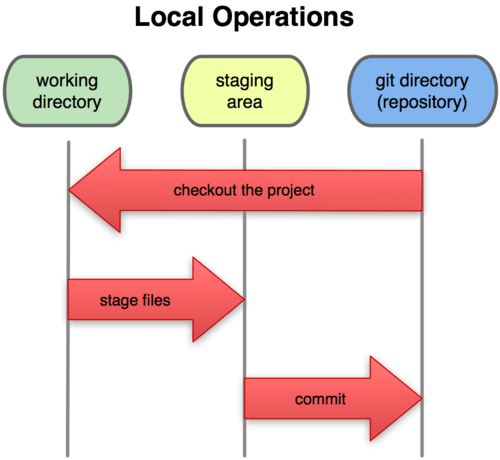
- You modify files in your working directory.
- You stage the files, adding snapshots of them to your staging area.
- You do a commit, which takes the files as they are in the staging area and stores that snapshot permanently to your Git directory.
Let's Get Started Now!
First-Time Git Setup
- Open an account at GitHub: https://github.com/
- Windows: http://windows.github.com/
-
Linux-based OS: http://git-scm.com/download/linux
Open the terminal and use the following command:
sudo apt-get install git
Git Config
- Set your user name and e-mail address
$ git config --global user.name "Muhammad Sumon Molla Selim"
$ git config --global user.email "me@sumonselim.com"
- Check your settings
$ git config --list-
For help
$ git help configCreating an online repository on GitHub
- Sign in to your GitHub account
- Go to https://github.com/new
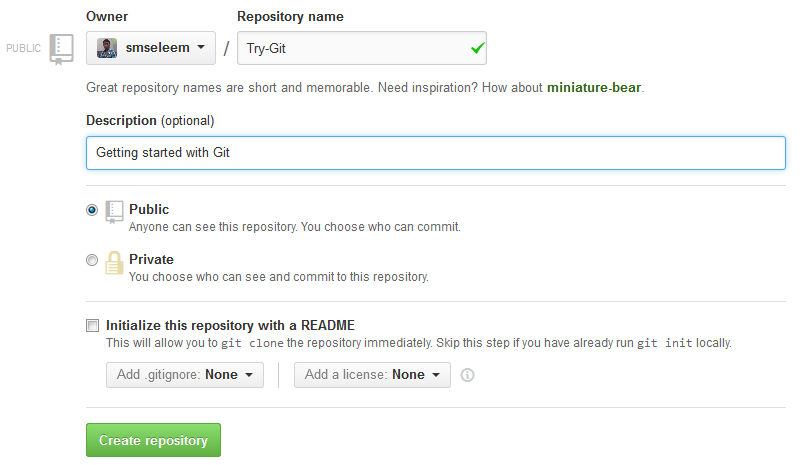
Creating Your Local Repository
- Create your project directory
- Open your terminal
- Enter the directory
- Run command:
$ git initCloning An Existing Repository
-
Run the following command
$ git clone https://github.com/smseleem/try_git.git 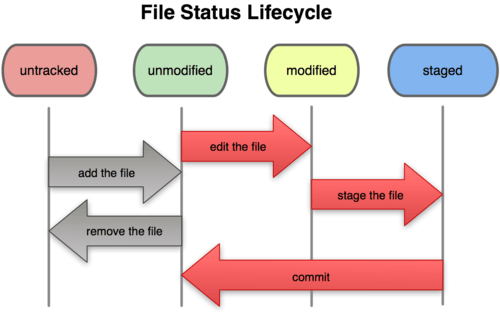
Checking Status of Your Files
- Type
$ git status- If no file changes found
On branch master
nothing to commit, working directory clean- If file changes found
On branch master
Untracked files:
(use "git add <file>" to include in what will be committed)Tracking Your Files
- To begin tracking files
$ git add <file_name>- To see the changes, run
$ git status- To know exactly what you changed, run
$ git diffCommitting Your Changes
- The simplest way to commit is to type
$ git commit- You can type your commit message inline
$ git commit -m "Your commit message"- Skipping the staging area
$ git commit -a -m "Your commit message"Connect Local Repository To GitHub
- Let Git know about your remote repository
$ git remote add origin https://github.com/smseleem/try_git.git- To confirm, type this to check
$ git remote -v - Upload, or “push,” our changes up to the GitHub remote repo
$ git push In a nutshell...
$ git init
$ git status
$ git add *
$ git commit -m "initial commit"
$ git remote add origin https://github.com/smseleem/try_git.git
$ git remote -v
$ git push
Resources
- http://www.codeschool.com/courses/try-git
- http://git-scm.com/book
- http://rogerdudler.github.io/git-guide
-
http://gitref.org/
About Me
Muhammad Sumon Molla Selim
Founder, Lets Learn CodingSoftware Architect, Kodeeo