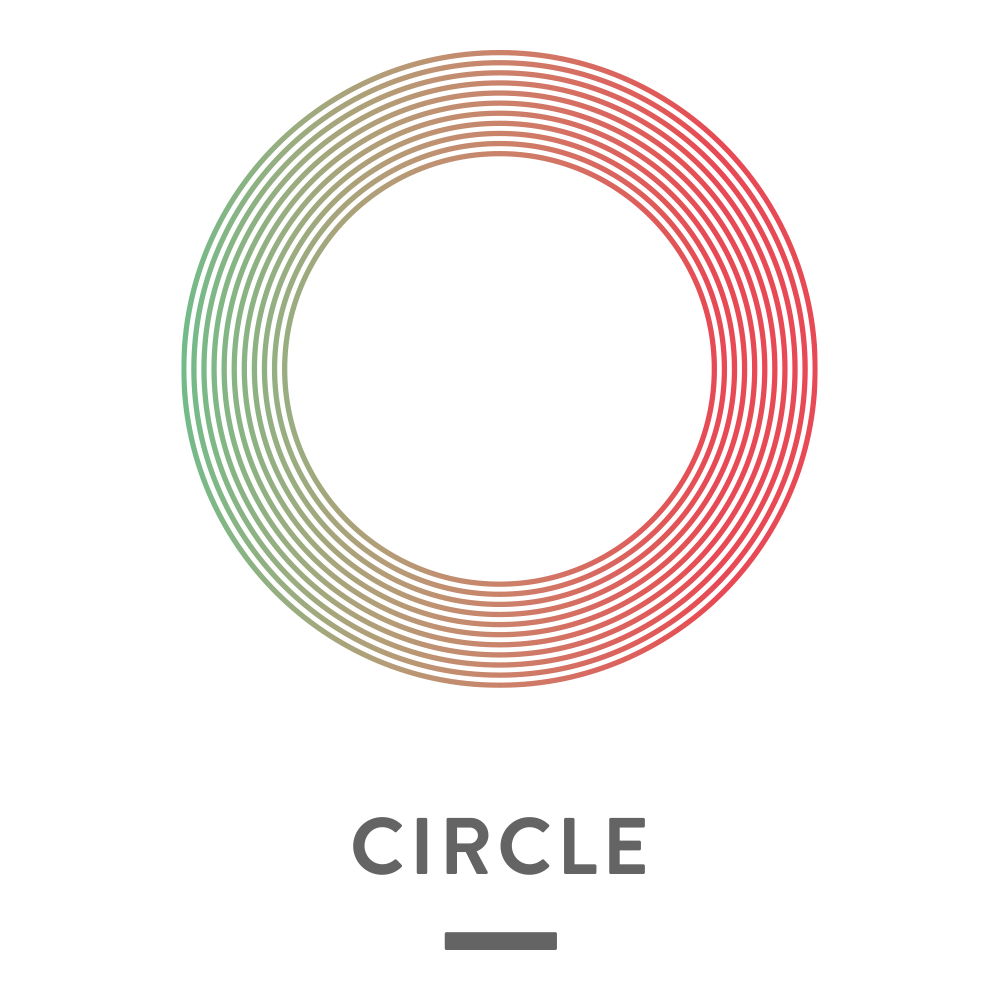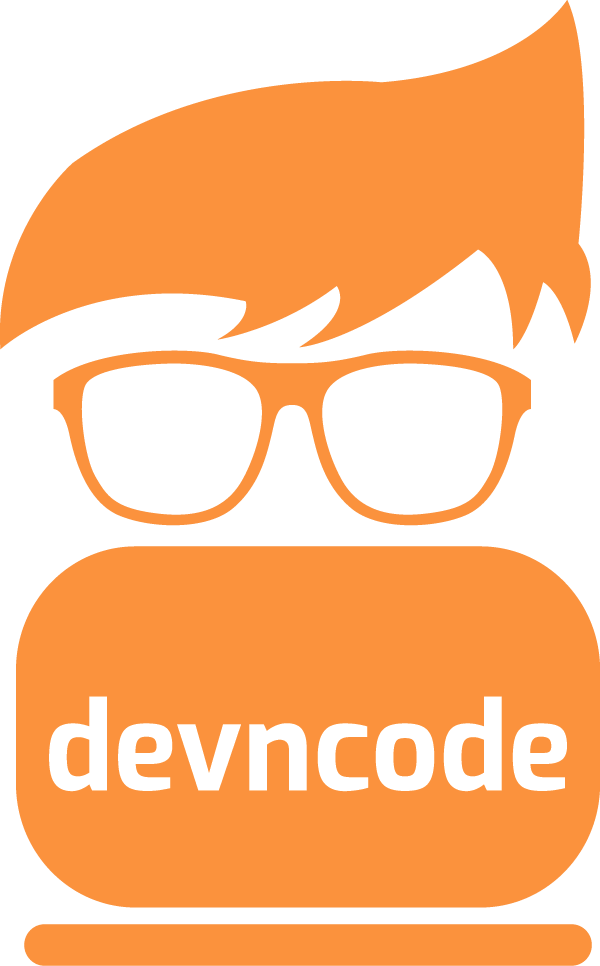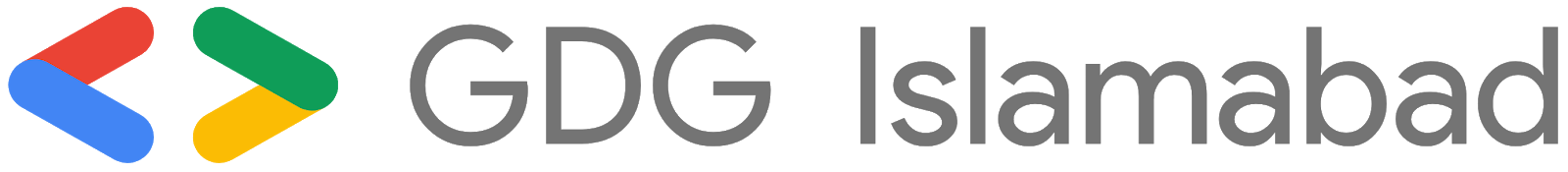Orientation 2020

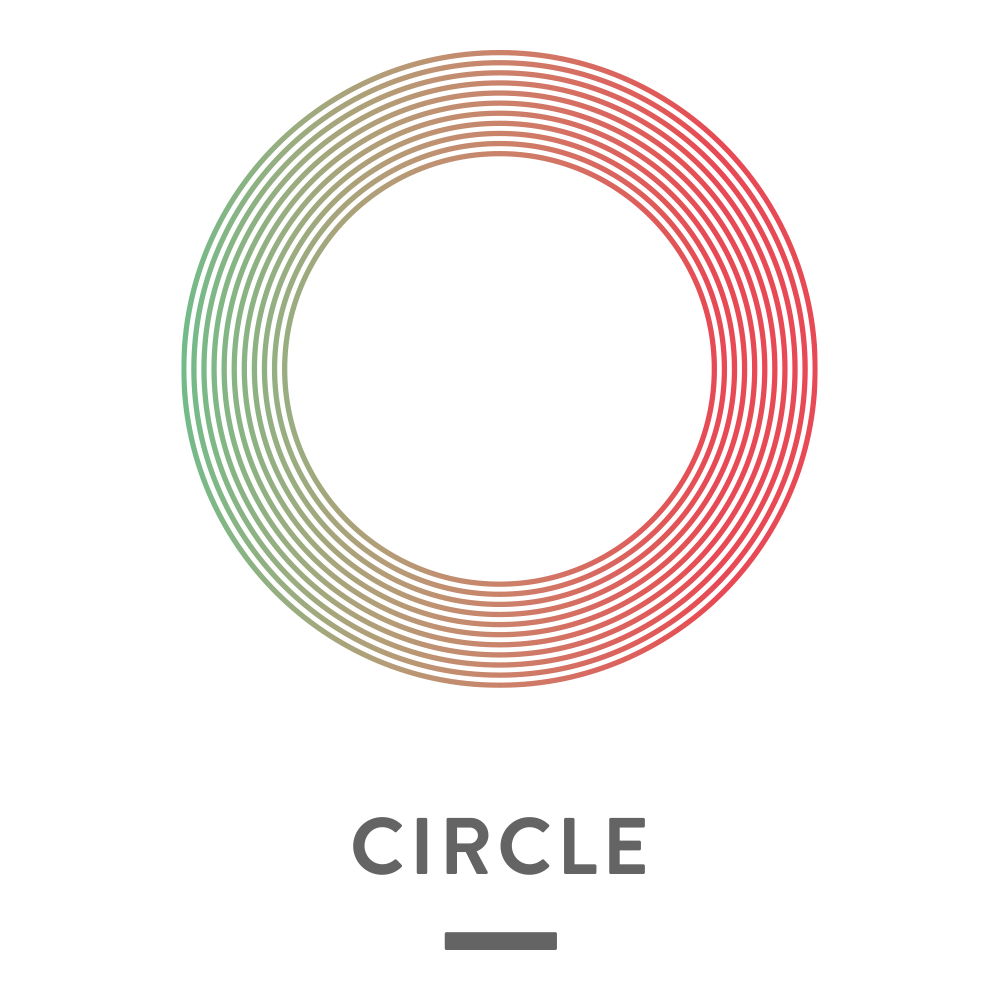
CODING COURSE - WEB DEVELOPMENT
Collaboration & Team work
wd-team-rakaposhi
wd-team-hidukush
wd-team-K2
wd-team-Kalam
wd-team-elbrus
wd-team-gorakh
wd-team-fairy-meadows
wd-team-denali
wd-team-mount-everest
wd-team-malam-jabba
wd-team-naanga-parbat
Class Structure
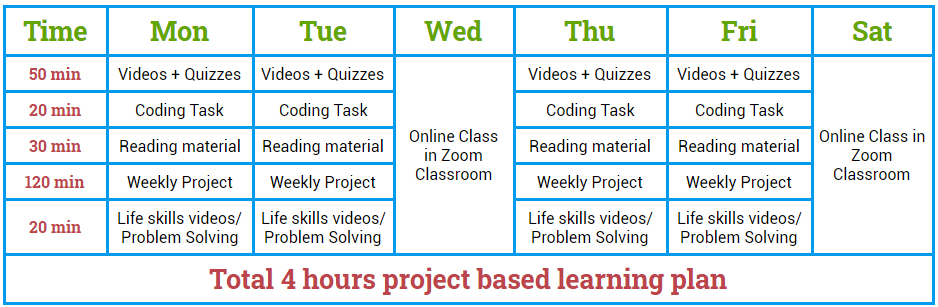
Tech Karo Calendar

Odoo - Learning Management System


TALEY'A MIRZA
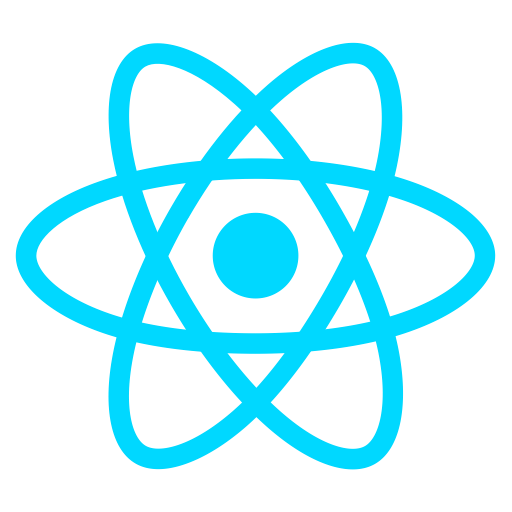
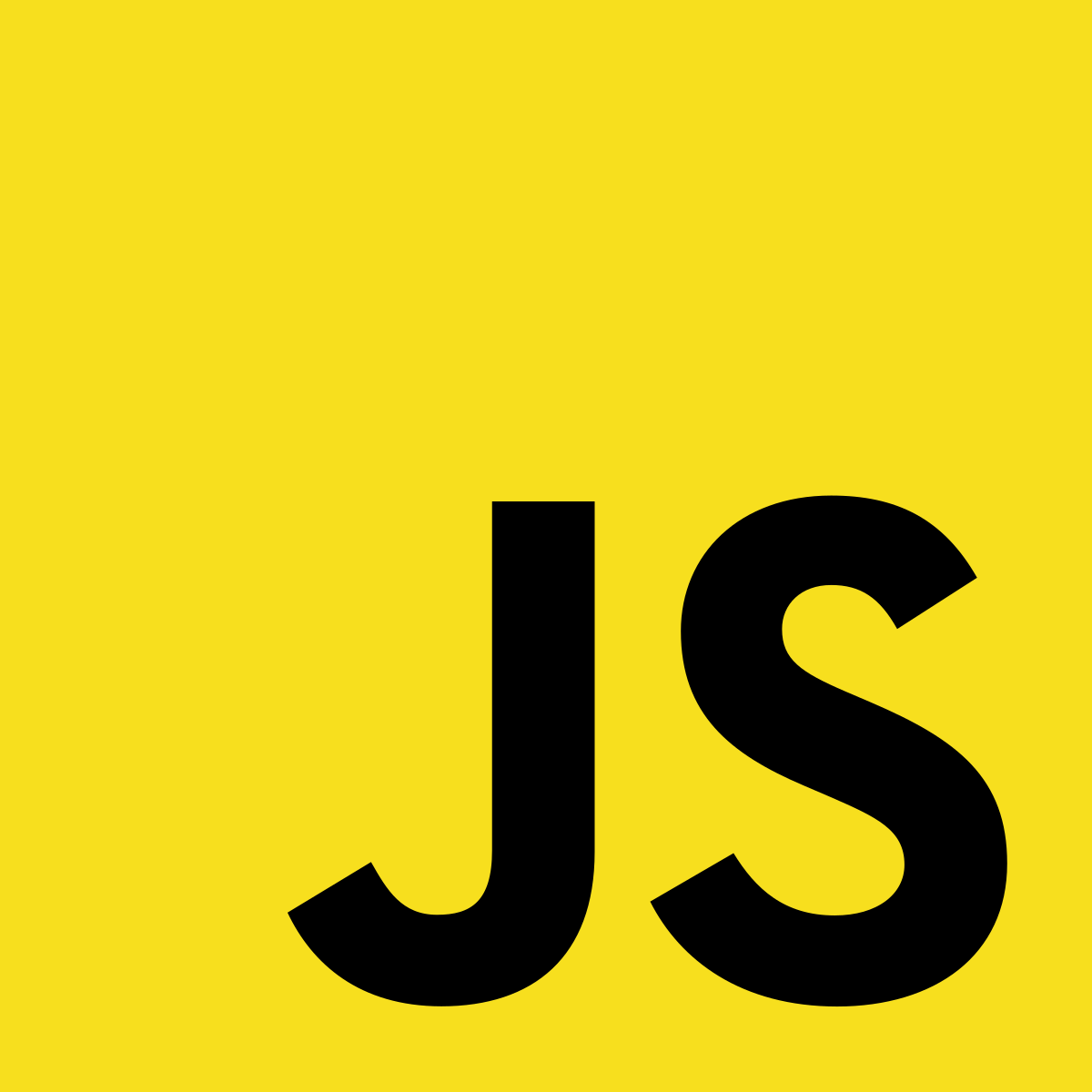



@TaleyaMirza
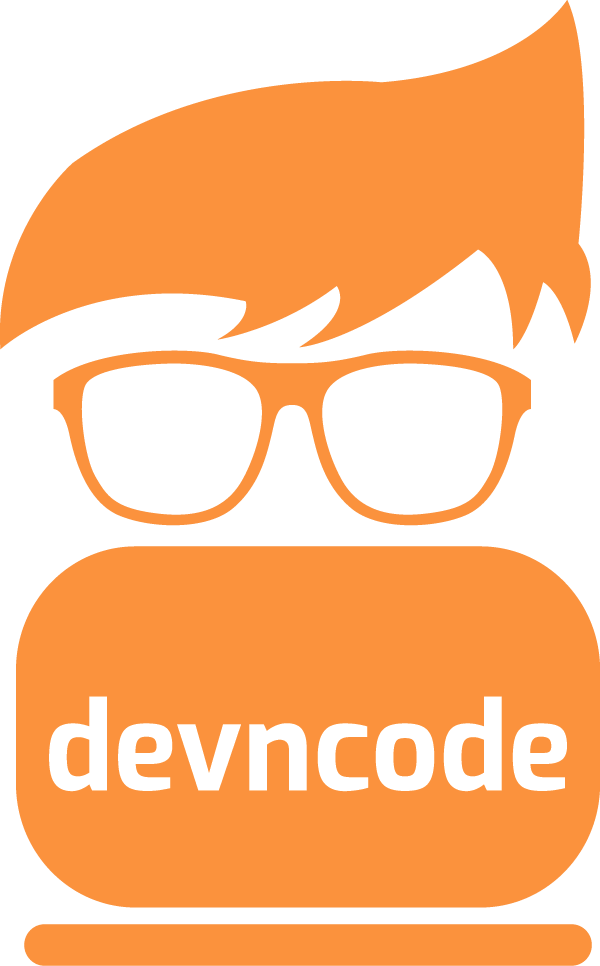

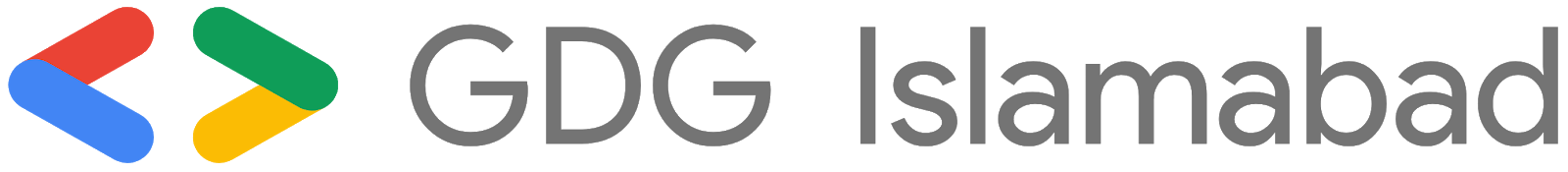
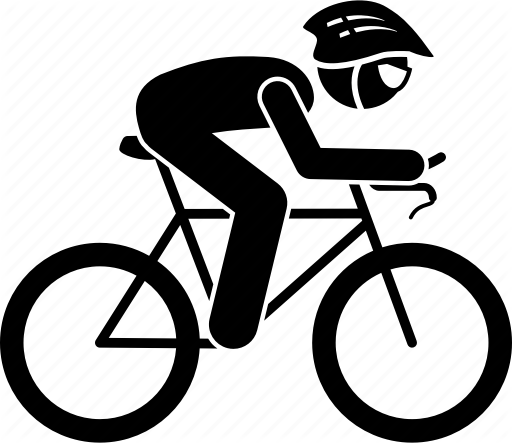
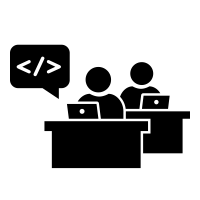
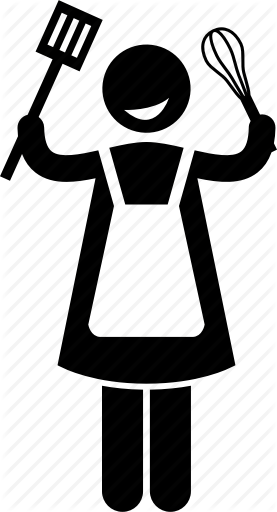

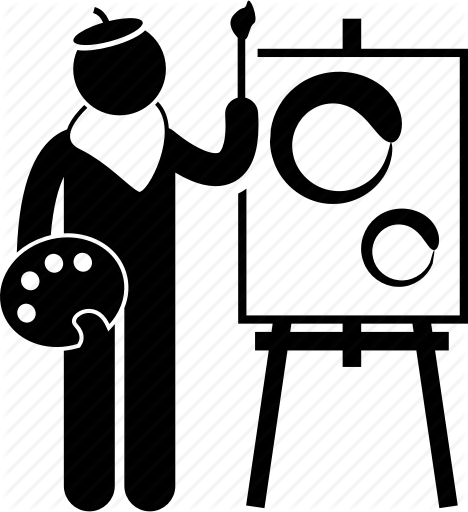

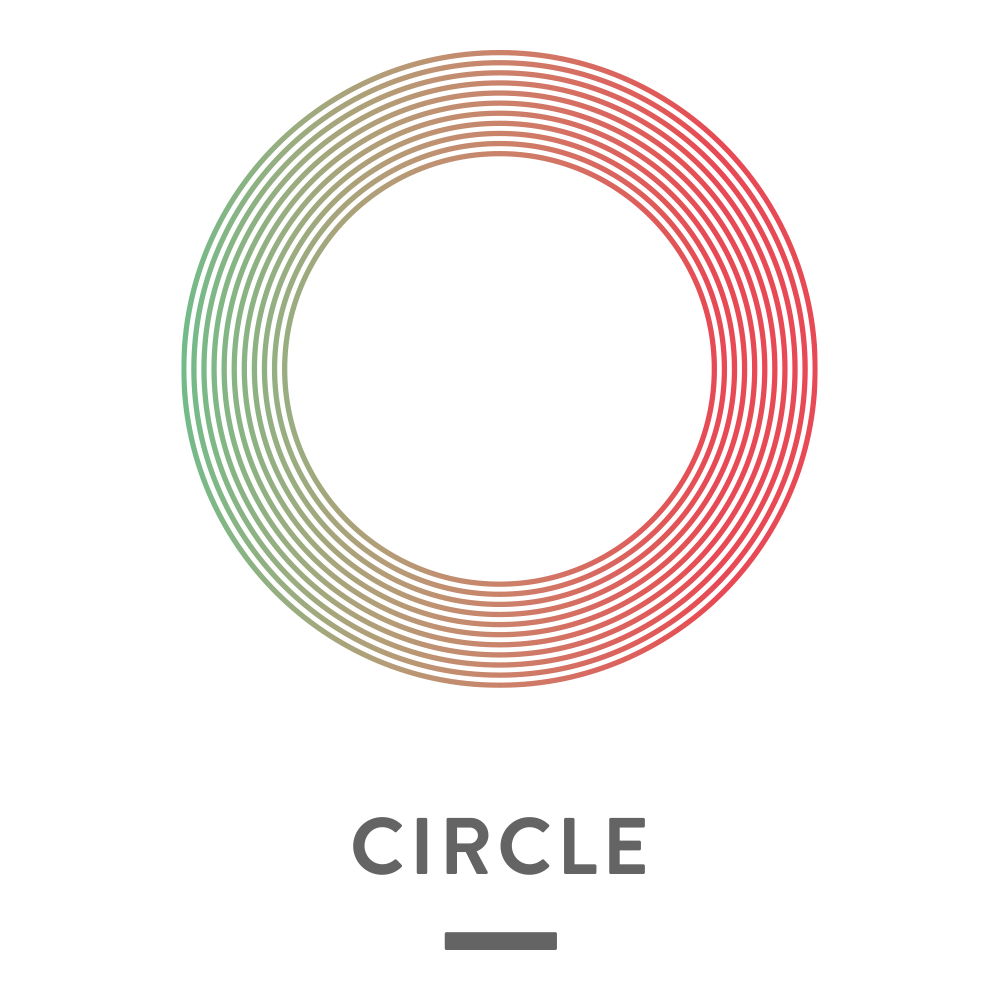

Learning Guidelines
- Make a notebook for making notes on video lectures. Writing is the best technique for learning.
- Code your video lesson along with watching video.
- After watching lesson, read given reading material.
- If you have more time, research google for the same topic.
- Adapt self-learning attitude, make projects as much as you can.
- Ask google (BFF) first before asking anyone else.
- Ask your lesson related question in team channels if you do not understand answers at google!
General Guidelines
- Communicate in English as long as you can, and appreciate team members as well for trying.
- Don't make fun of others, be respectful and help each other. No one is perfect in this world. Try to be the best version of yourself.
- You can do if you have the passion, don't underestimate yourself.
- Be polite, build patience and do not respond if someone argues with you. Don't let other people control your emotions.
- This course needs your efforts and hard work, we all are working hard for you, you need to hard work for YOURSELF.
Communication
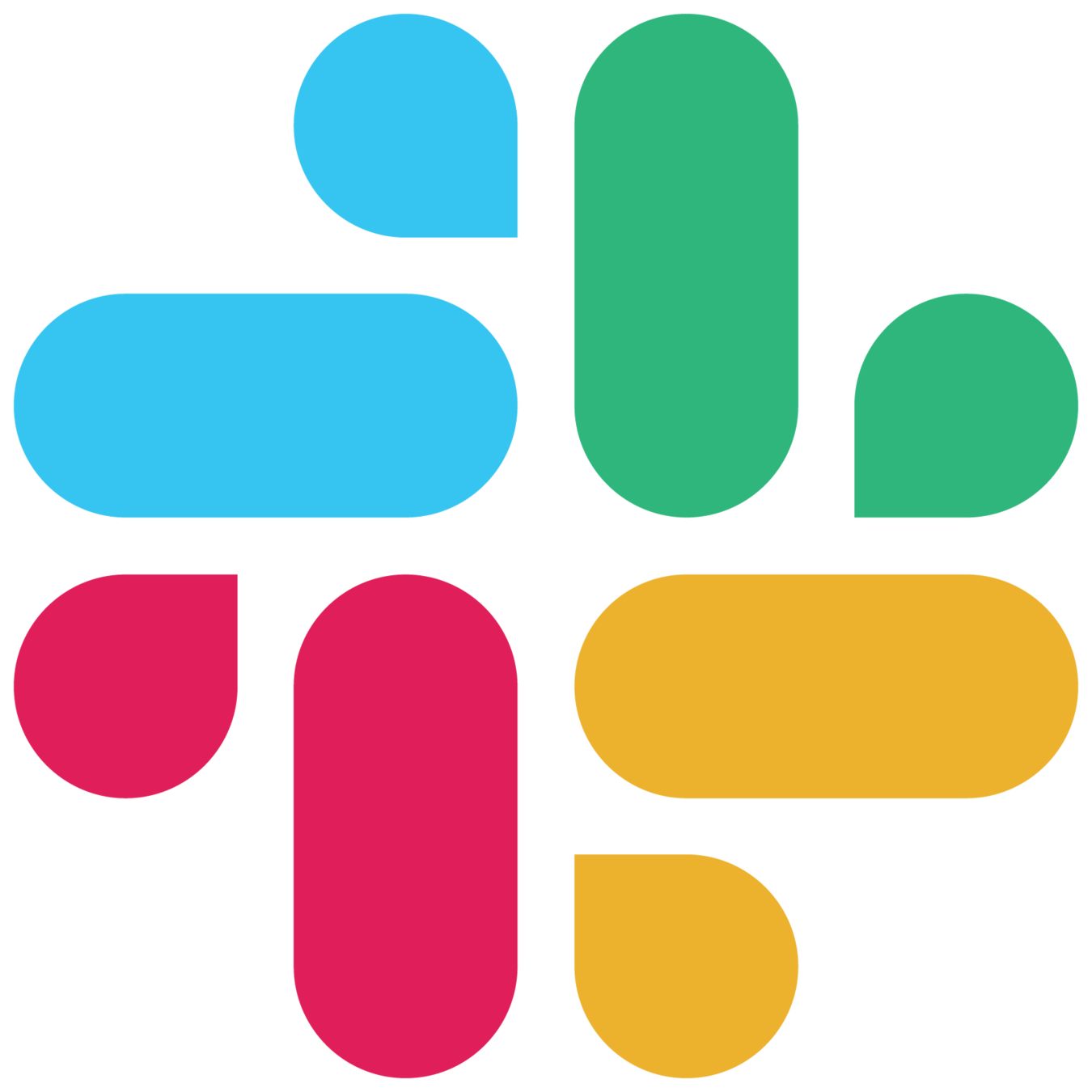
Slack
Communication Guidlines
Professional Environment
- Use Professional name (Your full name)
- Team leads should add title TEAM LEADER and other students can add 'students'
- Use professional and simple picture.
- Talk about only academic stuff.
- Reply in threads instead of separate messages
- Be patient and respectful towards team members when asking for help. Your words will become your identity
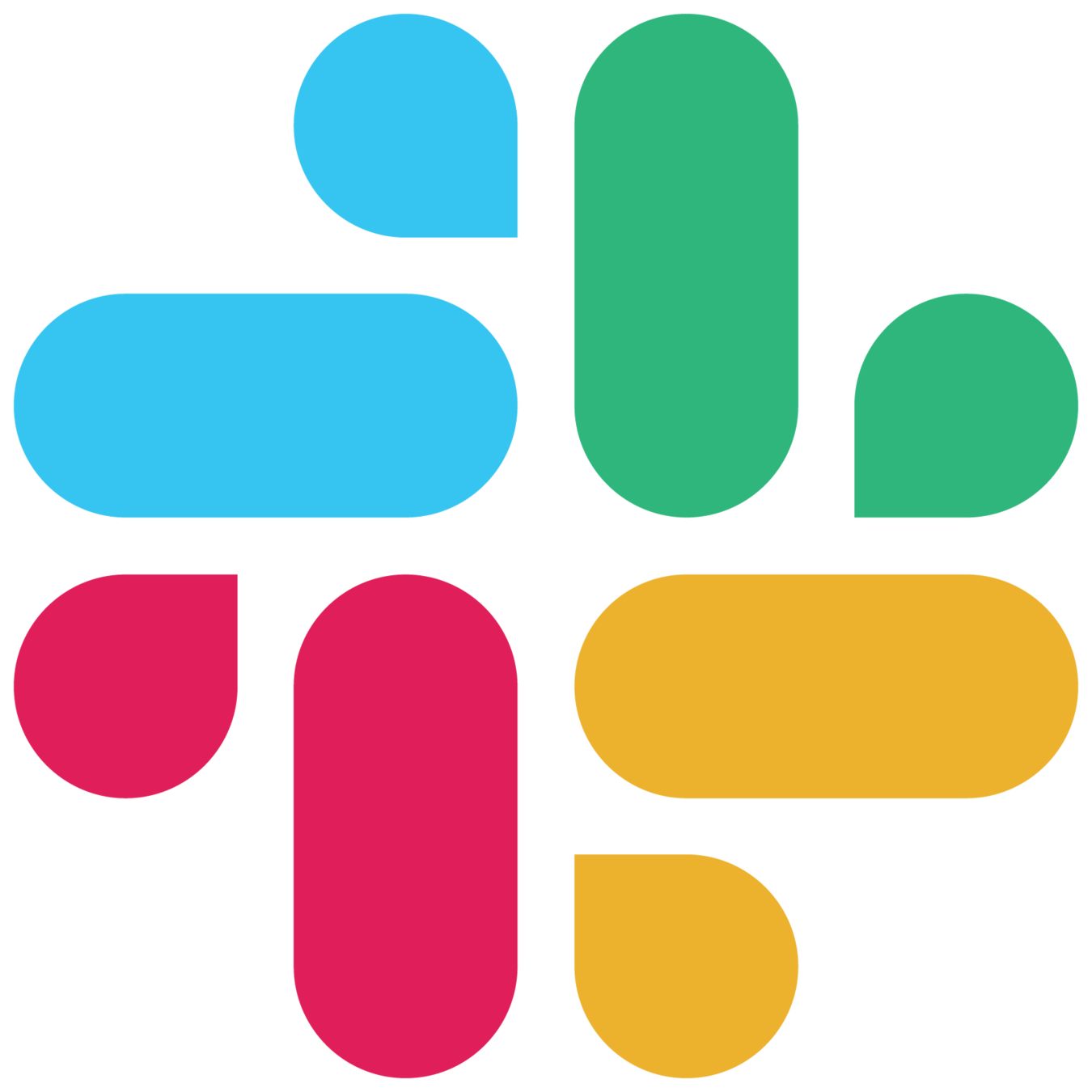
1st Goto Person
2nd Goto Person

TEAM LEAD
Academic Team
(Miss KhairUnNisa / Miss Alvina)
4th Goto Person
3rd Goto Person
Instructor - Taley'a Mirza
Program Manager - Tuba Mohsin
Schedule for Support
Professional Environment
To get support from team on Slack
Team lead will share their own timings
Miss Khair-un-Nisa 9am - 1pm
Miss Alvina 2pm - 6pm
Resolve problems related to lesson on Zoom
Miss Khair-un-Nisa 1pm - 2pm
Miss Alvina 6pm - 7pm
AFTER 7PM - 6AM, DO NOT MESSAGE ON SLACK
ACCESS TO INSTRUCTOR - ONLINE CLASS
#general
#random
#techkaro-coding
Important announcements from team not related to academics
Random knowledge sharing and introductions
Announcement from Academic team related to course
wd-team-teamname
Communication between your team members, team lead and our academic team (Support group)
OPEN SOURCE
- It's type of a license that means
- the code of the that software or project can be viewed and accessible publicly on Github.
- Any developer can report bugs in it,
- solve any issues and
- contribute in the code of that project
- through their given guidelines
Nowadays, developer communities are also called open source if they are non-profit and open for anyone to contribute in it
Examples: Google Chrome (Chromium Project)
Code Sharing
GitHub
Only social media of coders
Guidelines
Only social media of coders
- Use professional name and professional email address
- Share your code online with the world and get feedback on your coding from your team-mates, team-leads, academic team, instructor and from your mentors
- Your projects on Github will be your portfolio for the companies.
- You can contribute to the projects of Google, Facebook and many big companies through Github

You can get help from here and help others as well
- For getting help, search your topic on google with keyword stackoverflow and the answer have the tick mark will be answer that most users found correct and helpful
- For helping others, make a account on it, select the topics with you can help others, you will get notification when someone post something about that topic, if you know the solution, post it. You will get points on your account that will help you in your portfolio.
Social Media
Guidelines
- Make your social account on Twitter
- Use it for sharing your achievements and learning
- Use it for sharing coding jokes
- Follow the professional twitter accounts and communities for learning
- Many developers get job and learning opportunities from twitter when they share their learnings
Communities to follow on Social Media