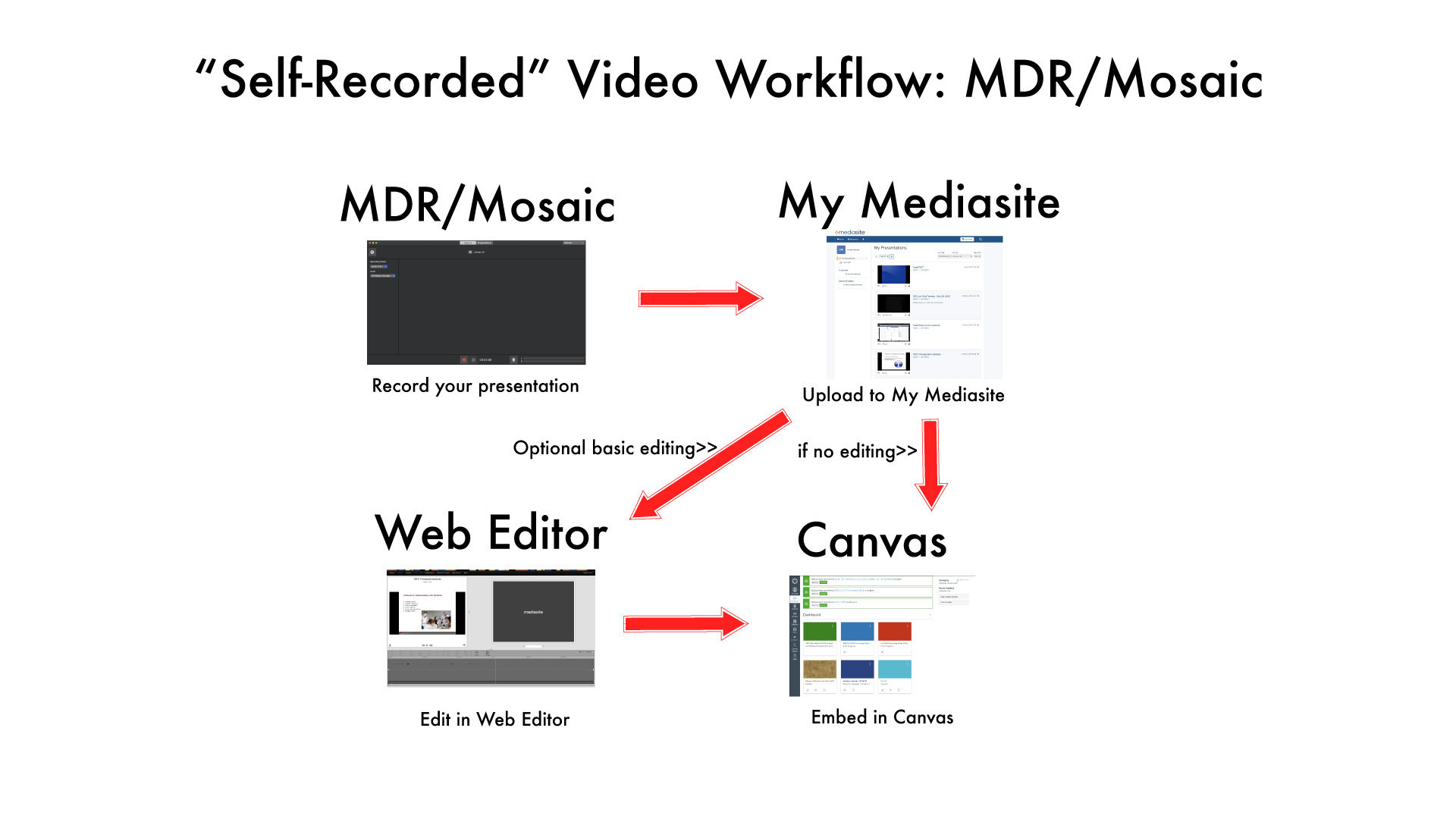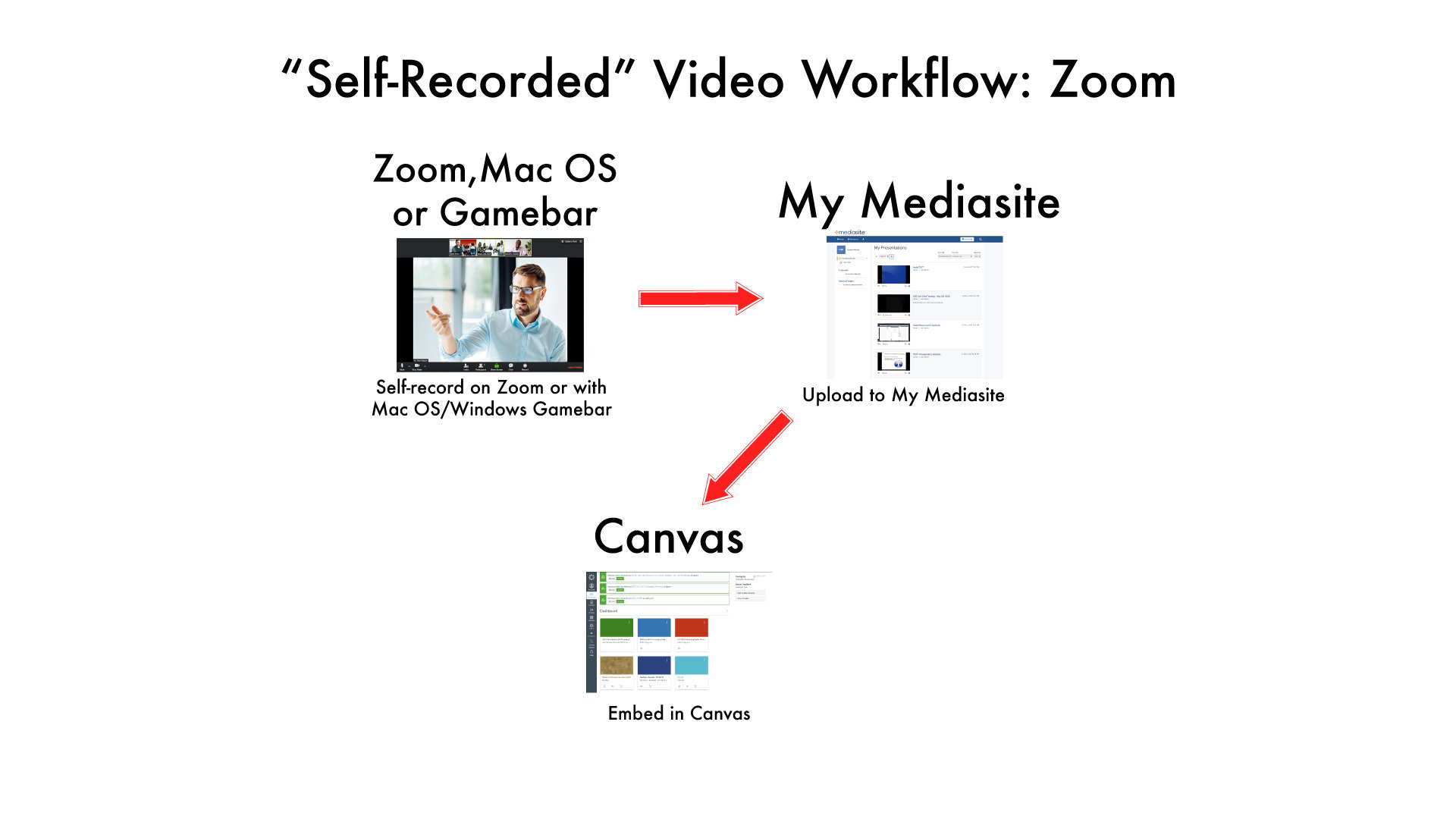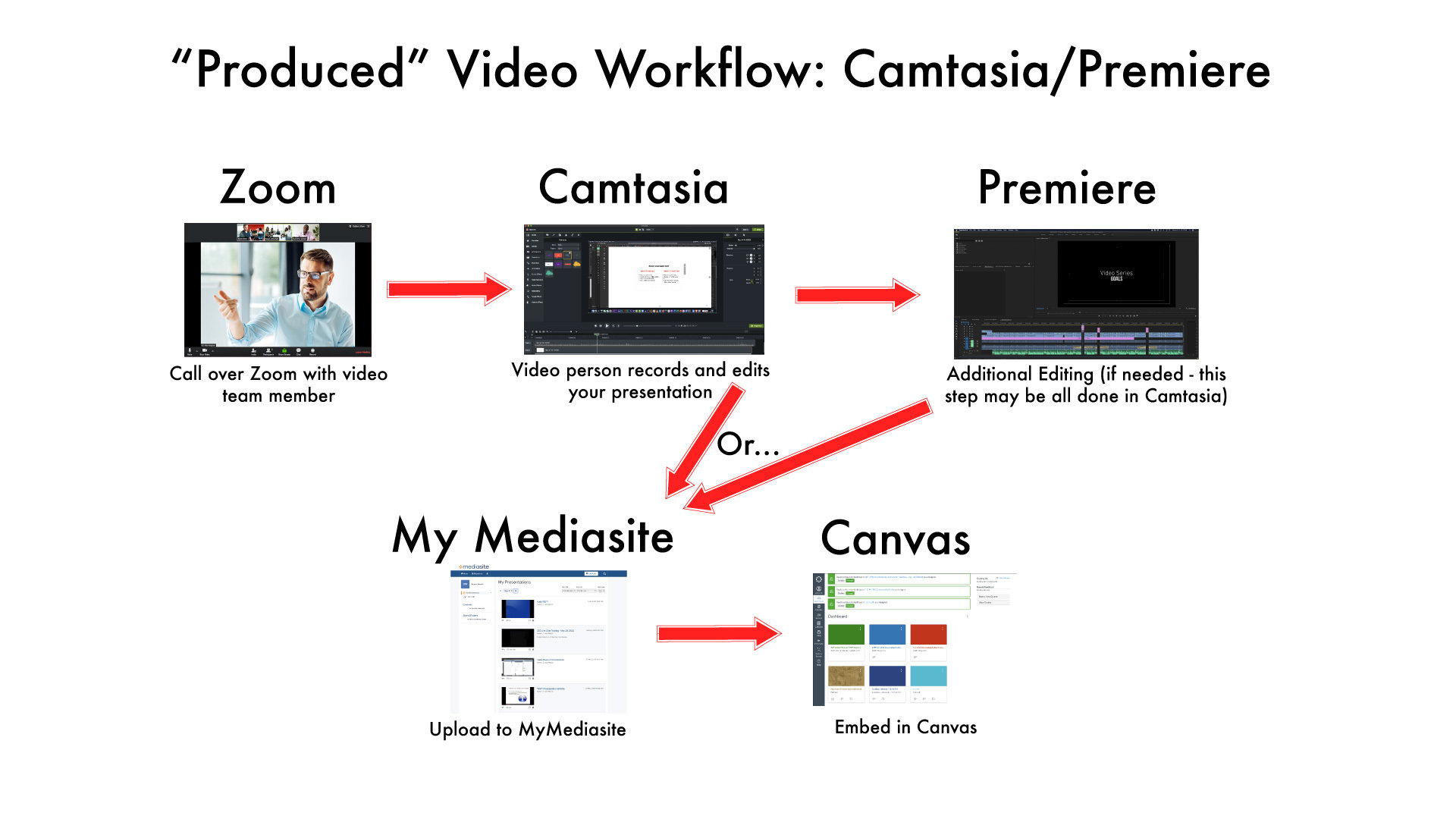Recording your own videos - Part I PLanning & Preparing

July 15, 2020
Duane Woods
What do I need to have before recording?
- script: bullet points or outline
- adequate lighting
- clear sound
- good recording

Outlines and scripts
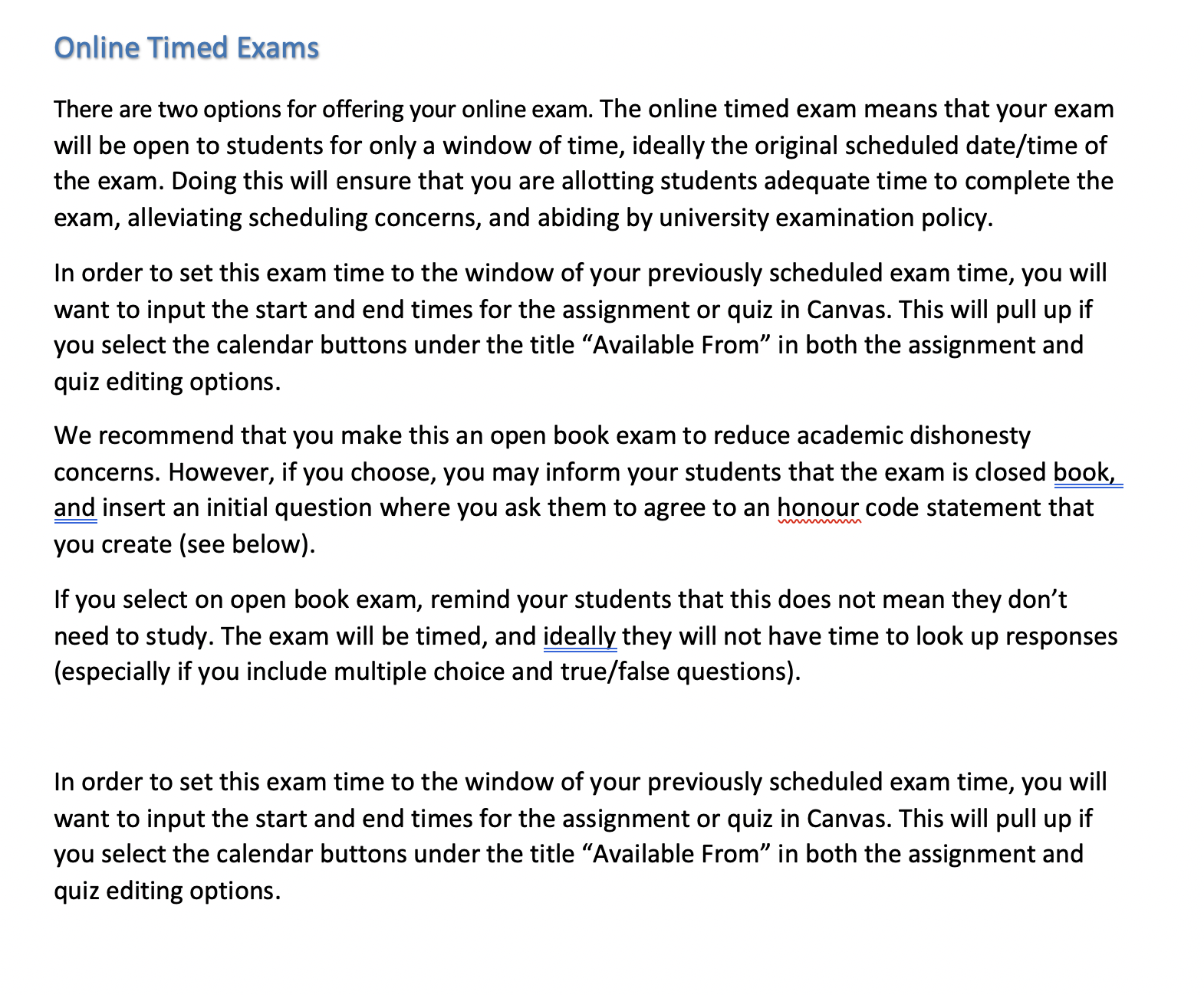
Full Script
Bulleted Outline
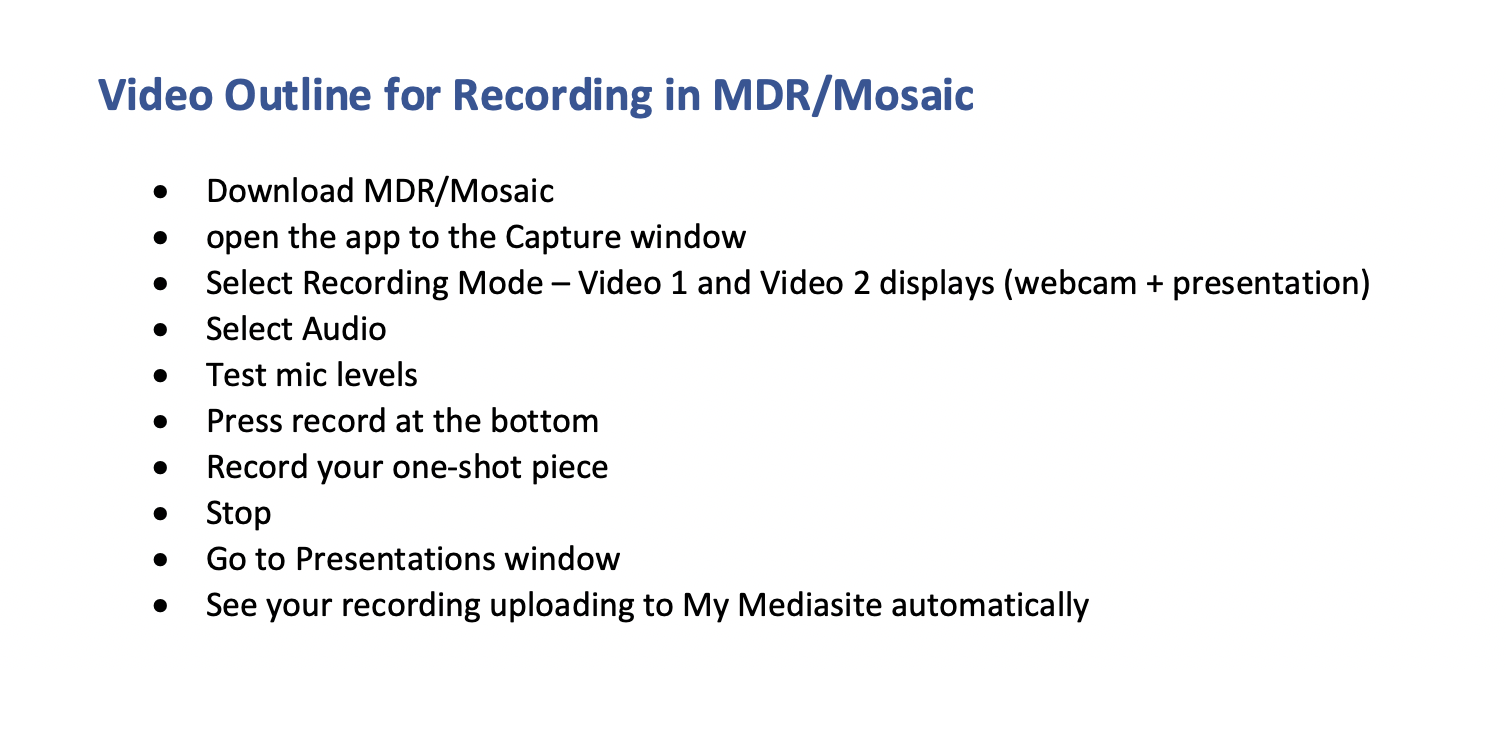
- Adequate light on yourself
- Front-lit or side-lit, not backlit
- For Virtual Background, have high contrast between you and your background
- try to avoid overexposure & underexposure: use curtains/blinds or move yourself or the light further/closer
Lighting

- Front-lit ("flat", even lighting with no contours or shadows - news/talk show style)
- Side-lit (light from side adds shadows and texture, often dramatic look)
Lighting

Good Lighting


Lighting

Bad Lighting
- Backlit (lit from behind only, creates a dark silhouette - secret informant look)
- 2 or 3-point lighting with back lighting + front or side lighting
Exception
- external mic/headset when possible (i.e Yeti)
- avoid echoey spaces
- carpets, blankets, pillows, curtains, beds act as sound dampeners
- be aware of external noise (i.e. construction, pets, kids, busses)
Sound

*without an external mic, these other factors are more important

Recording gear
-
External Microphone (eg. Yeti) or Headset Mic
-
Headphones
-
Quiet Space
Audio gear

Mics (*requires headphones)
- Yeti Mic
- Yeti Nano
Audio gear options
Headsets with Mics
- Cyber Acoustics AC-204 Headset - AC-204 (thanks Barb!)
- Mpow 3.5mm/USB Headsets
- Razor Kraken (Gamer-style)

Headphones
- Over-the-ear is preferable to avoid fatigue
- System Preferences > Sound
- Input and Output set to your mic
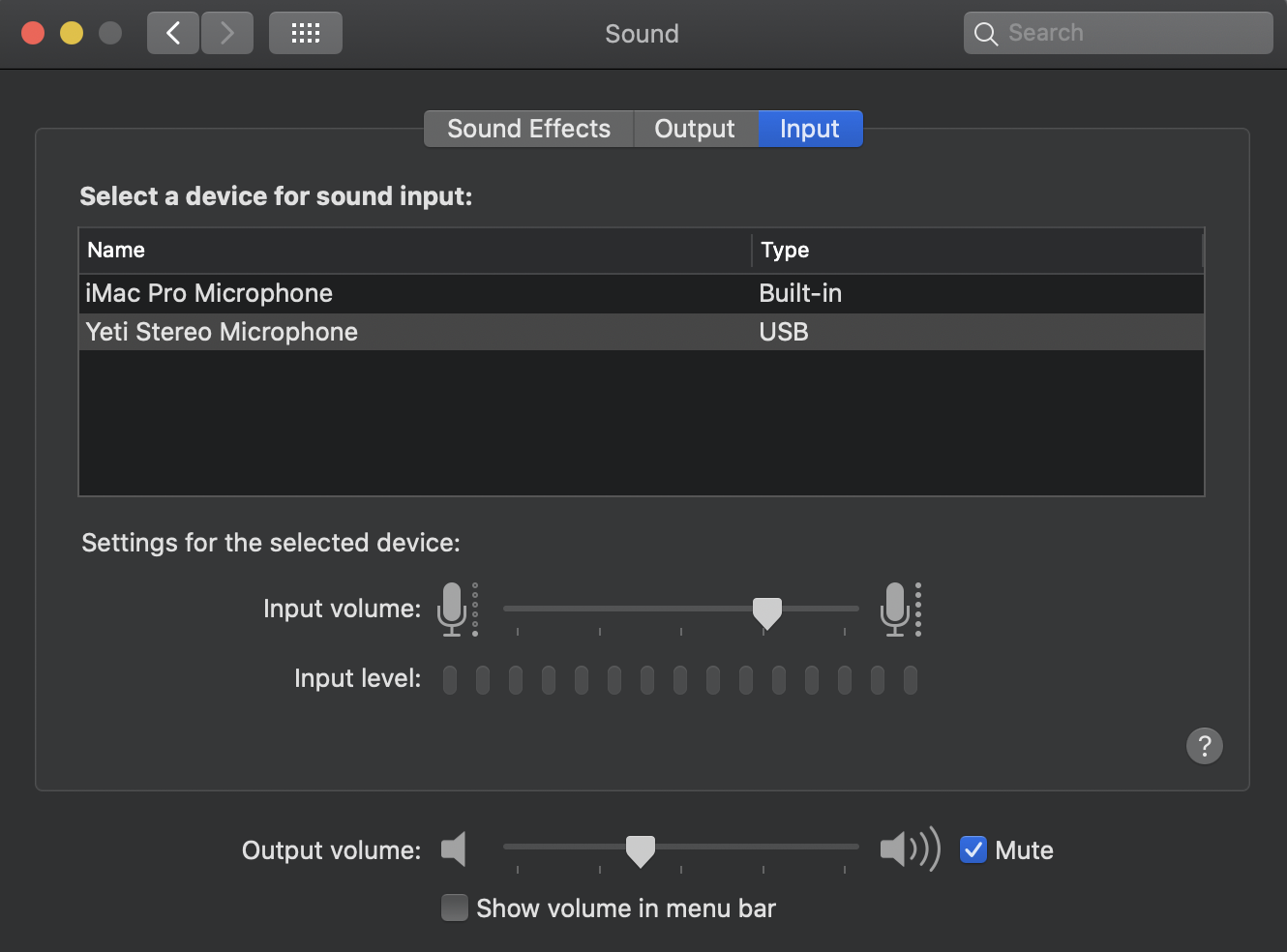
microphone setup
What makes a good video?
- Interesting and engaging topic
- Excited or interesting speaker
- Appropriate length (usually shorter)
- Speak conversationally
- Visuals that support the voice

VIdeo tips
- No extraneous information visually (lower cognitive load)
- Efficient script (*talking speed is 150 words/minute)
- Utilize other visuals or sounds only when it adds to learning (photos, music, other video, different shots)
- Match modality with voice/visuals (one supports the other)
- Add cues or signals, such as arrows, boxes and highlights

-
Smartphone
-
Mac OS Catalina/Mojave (SHIFT + COMMAND + 5)
-
Windows Gamebar
-
Zoom
-
MDR/Mosaic/My Mediasite (next week's workshop)
recording software

workflows