Explorations in Educational Media & Technology
9am - 12noon
Canvas Design & Presentation 10:50 - 12noon
Educational Media Pathways 9-10:40am
Acknowledgments
We respectfully acknowledge the xʷməθkʷəy̓əm (Musqueam), Sḵwx̱wú7mesh Úxwumixw (Squamish), səl̓ilw̓ətaʔɬ (Tsleil-Waututh), q̓íc̓əy̓ (Katzie), kʷikʷəƛ̓əm (Kwikwetlem), Qayqayt, Kwantlen, Semiahmoo and Tsawwassen peoples on whose traditional territories our three campuses reside.
The EMP Guides
- Duane Woods, Audio Video Design Specialist
- Jason Toal, Interaction Specialist
- Shantala Singh, Media Designer
- John Born, Manager, Education Technology
- Barb Berry, Educational Consultant
Goal
The goal of this session is to explore educational media and digital pedagogies that can enrich your teaching and the learning experiences of your students. We will also
chart a course to join the Educational Media Pathways learning community!
Outcomes
- Explore how edmedia can enrich teaching and learning experiences.
- Identify ways to use digital pedagogies to enrich your teaching.
- Find out how EdMedia Pathways is a place for design, inquiry, sharing and community.
Agenda
- Welcome & Introductions
- What brings you here? (poll, discussion)
- How does edmedia enrich learning? (eg.)
- What are you trying to do?
- What are others doing?
- What considerations are critical?
- What do I do to get ready? - The Map
- EdMedia Pathways Community
- “Pack your bags”
- Wrap-up
Engagement
In this session we are using the following to learn from each other :
- ZOOM - as the communication platform
- poll
- presentation
- small group discussion
- Workshop slides - slides.com
- Jamboard for collaborating and sharing ideas.
Getting to Know You
A POLL
To help us have the conversation, it's important to find out a bit about your interests in educational media and digital pedagogies.
We will use a poll with key questions to get to know each other and to begin our conversation about how we are using educational media to advance learning.
History of the EMP
What brought us together?
In 2012 the EdMedia Program started as in-person workshops with faculty at the now retired Teaching and Learning Centre. The program has had many iterations over it's 8-year lifespan, but its primary purpose has always been to support SFU faculty to strengthen their educational media literacy, digital pedagogy and technical skills.
EdMedia Pathways
What is the edmedia pathways?
We responded to faculty and incorporated the latest scholarship and practices to redesign a "pathways" program that has 3 - levels:
- Literacy - foundation
- Fluency - more complex (under development)
- Mastery - most complex (under development)
EdMedia Pathways
How can I participate in the edmedia pathways?
At the "foundation" level we have flexible options:
- A self-directed EdMedia Pathways Canvas Course of 6 modules, activities and resources.
- An online learning community for sharing and exchanging ideas, practices and resources.
- A co-creative approach that includes a Canvas course, drop-in Zoom studio with the team and a collaborative community of instructors.
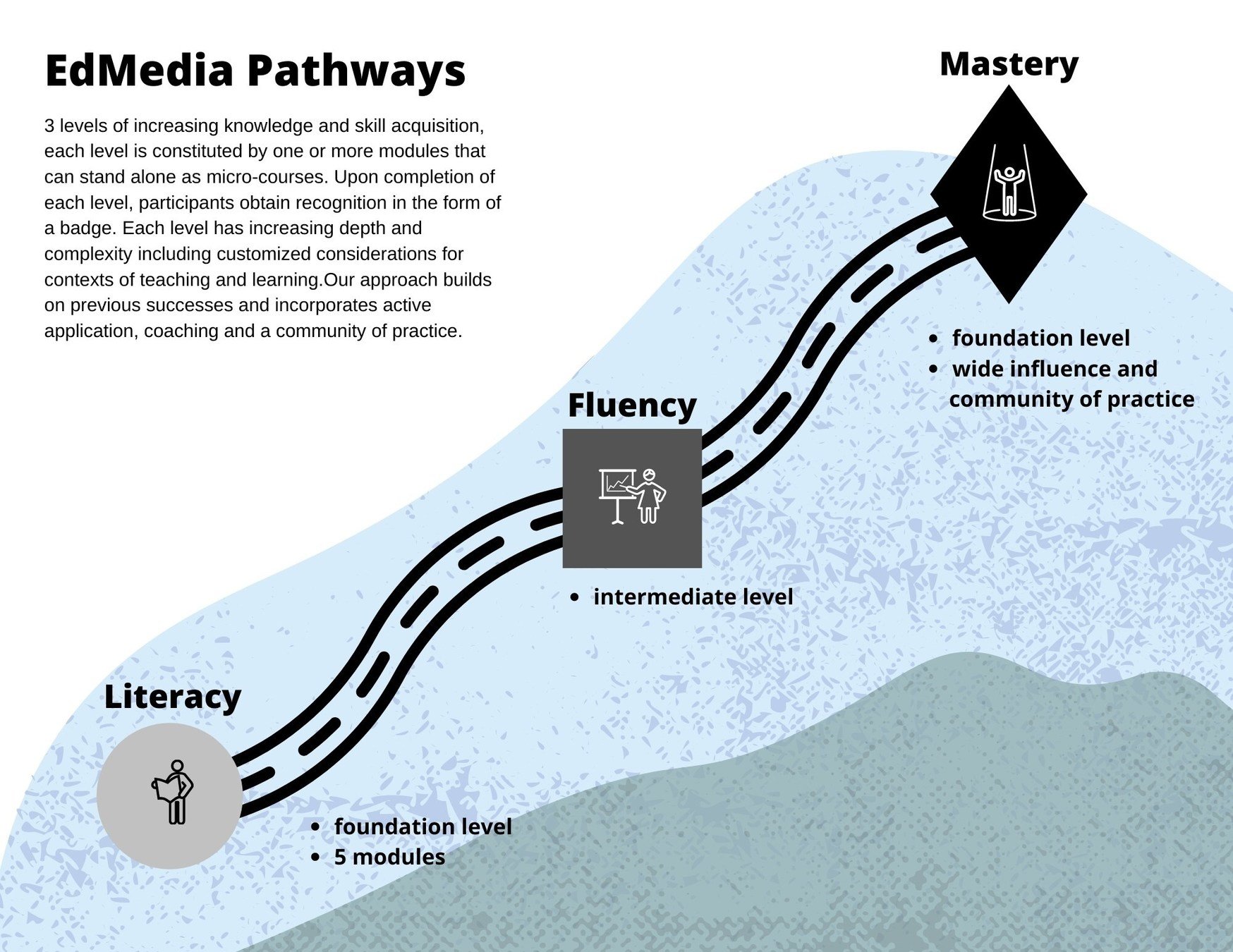
Our Approach
- Open philosophy
- Design-based approach
- Learning-centred
- Practice-oriented
- Collaborative community
- Inquiry and reflexive practices
Our Design Practice
- It's Iterative!
- Designing
- Creating
- Testing
- Revising and sharing our work.
EdMedia and Learning
Process: Break Out Groups
Time: 15 min
Discuss these questions:
- What are you asking students to do?
- What educational media are you using?
- How has it worked for you?
Jamboard - link
Debrief
How does media enrich learning?
Eg and approaches
Examples of media
From "Teaching in a Digital Age", Tony, Bates
- Text
- Graphics
- Audio
- Video
- Computing
Interactions in the Classroom
- Instructor to Student
- Student to Student
- Student to Content
Design
-
Hayley Reekie
Biological Sciences - Instructor to Student
- https://piktochart.com/
- Literacy
Interactivity
- CRIM 230
Helene Love
Pamela Glatt
(Danielle Murdoch) - https://h5p.org/
- Student to Content
- Fluency
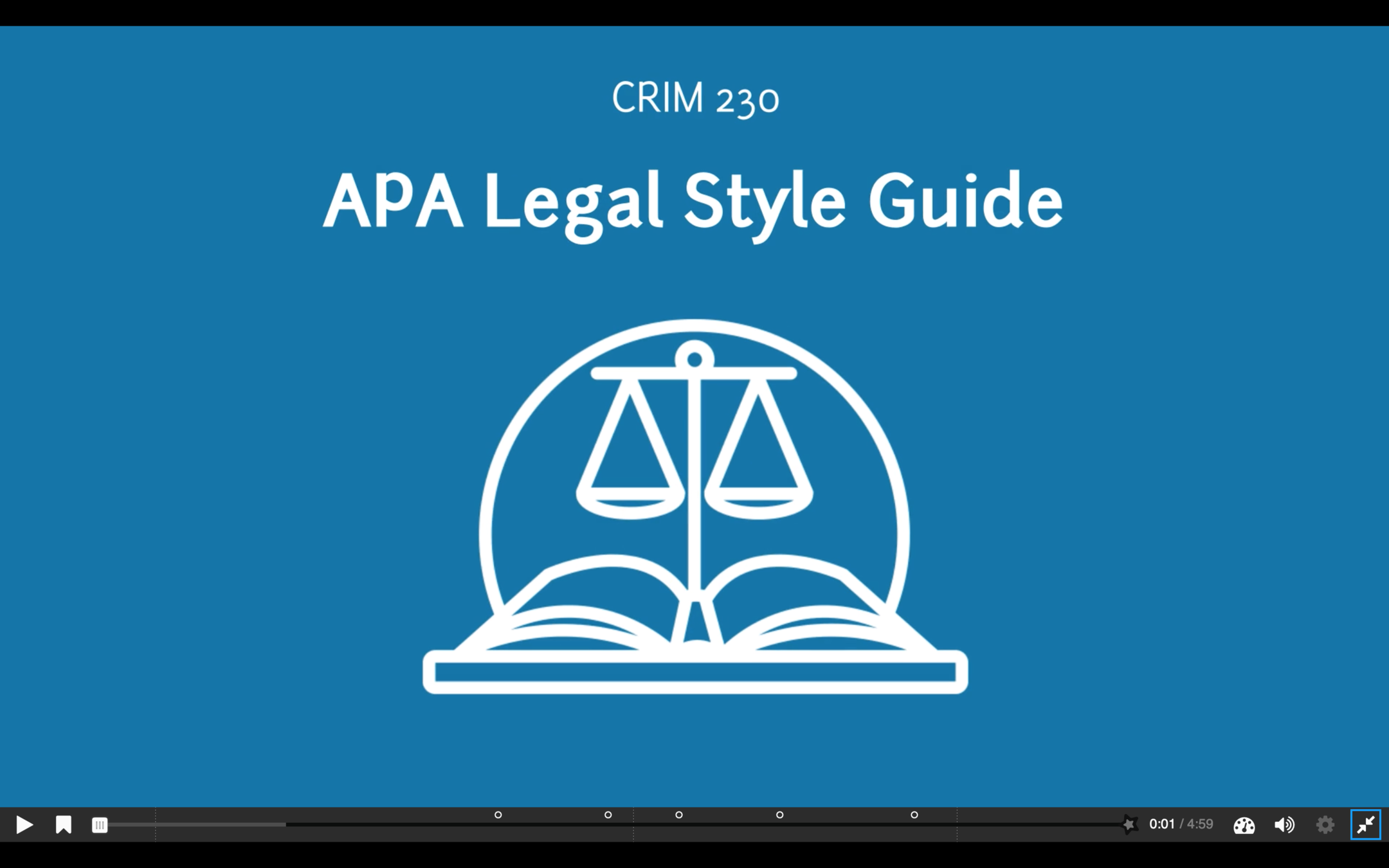
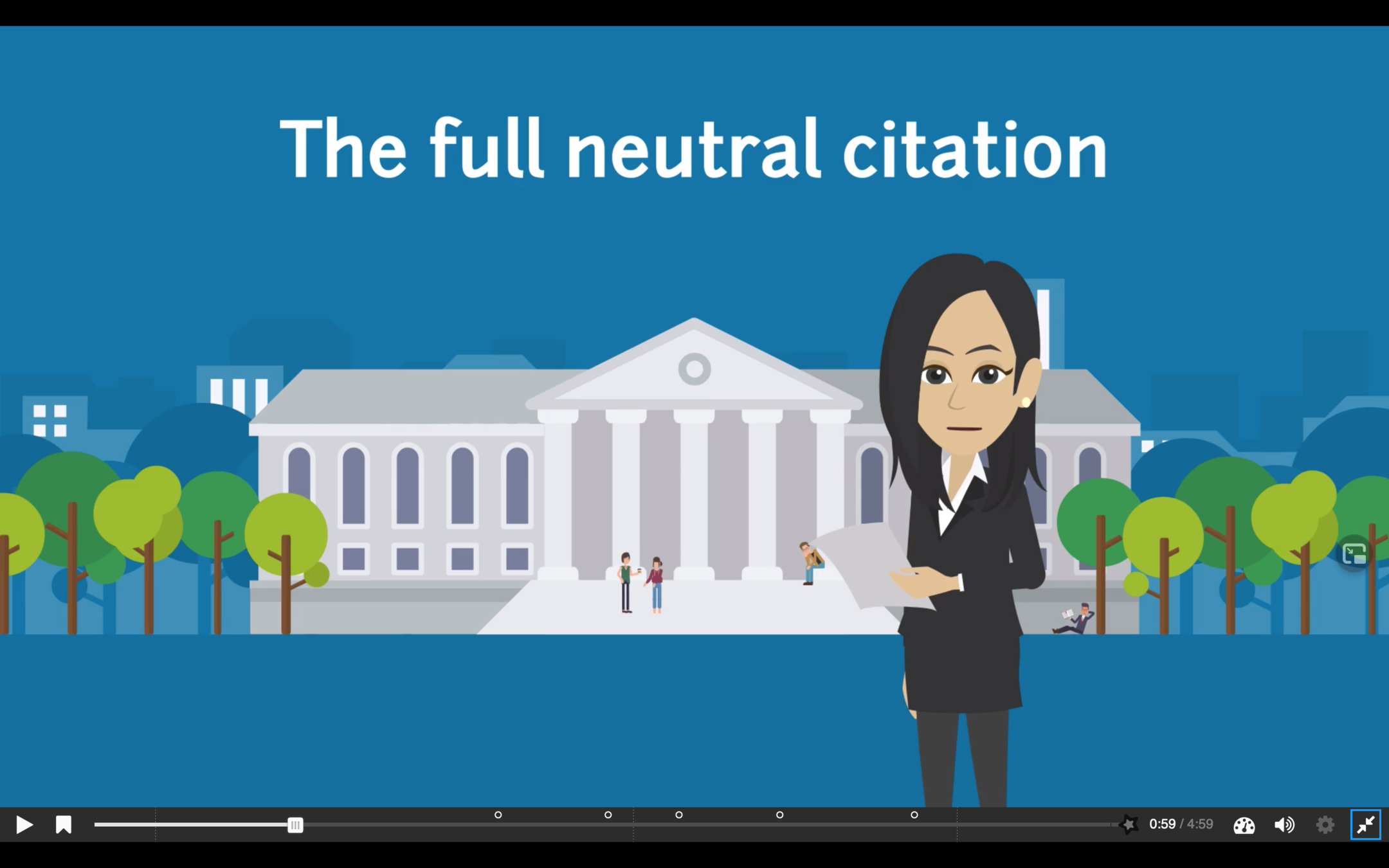
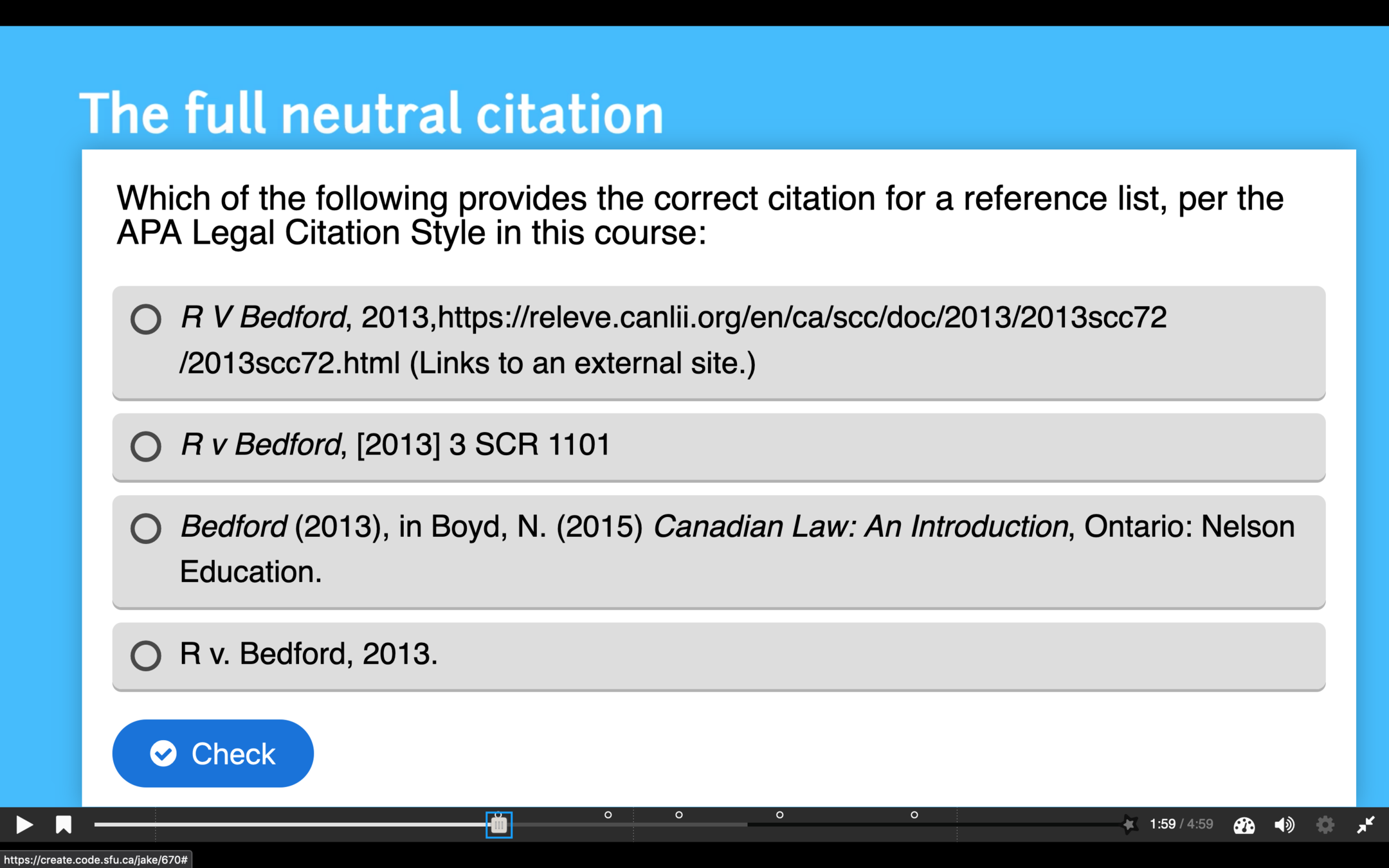
Audio
- Hannah McGregor
Publishing - Student to Student
- Mastery
-
Secret Feminist Agenda
-
Amplify Podcast Network
-
Podcasting as Scholarship
-

What effort is required?
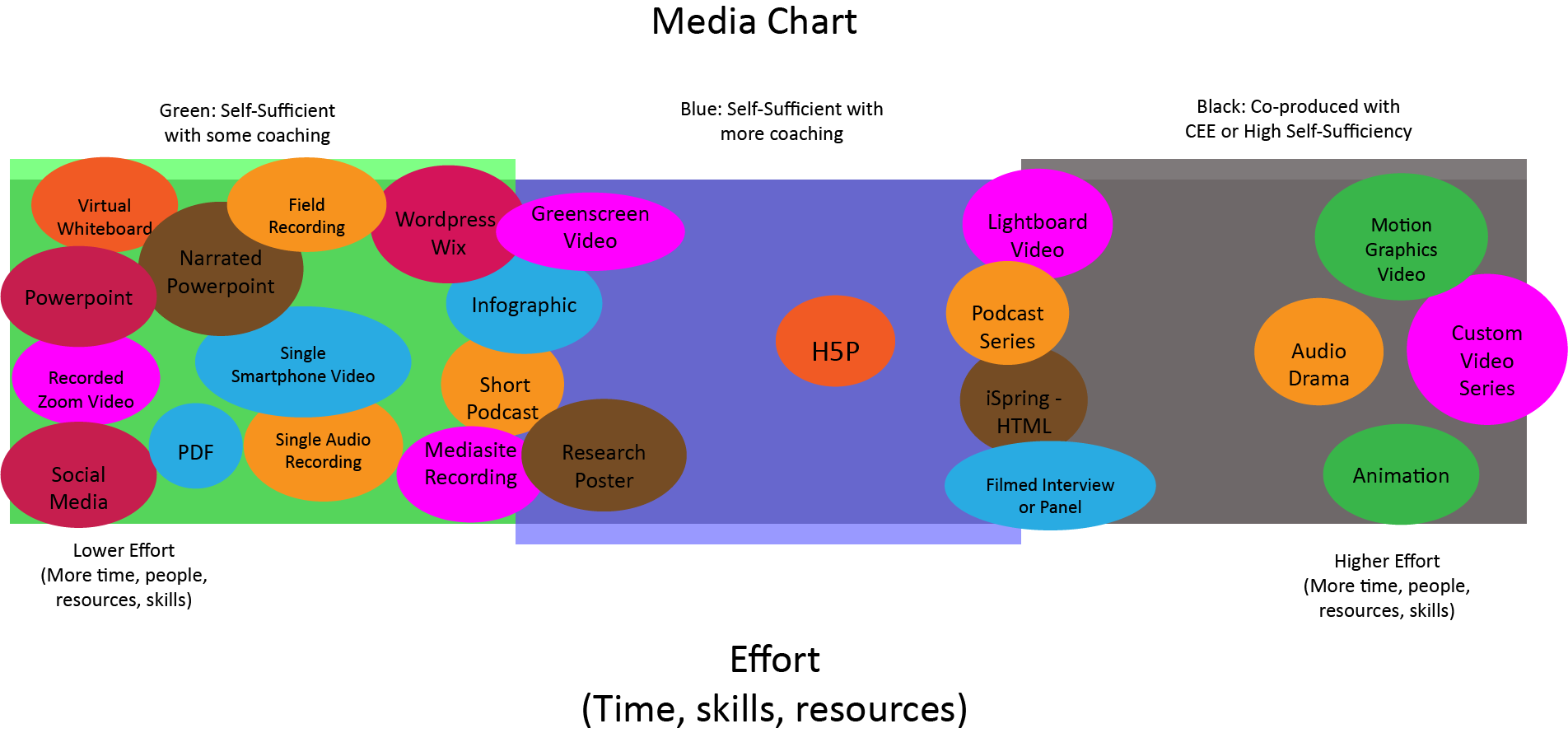
The Break
Take a 5-min break and grab yourself a pencil and paper.
How do I prepare for designing learning with edmedia?
If we consider "Teaching as a Design Science" we will pay attention to:
- learning outcomes
-
interactions we are creating
- student to instructor
- student to content
- student to student
- activities of learning
- media resources needed to optimize the activities (digital pedadogy)
"On the Back of a Napkin"
Task: Sketch a Learning Activity
Time: 10 min.
- What do I want students to learn?
-
What kind of interactions need to happen?
- student to instructor
- student to content
- student to student
- What activities will students do?
- What media will enrich this learning?
Sharing my map
Task: Share your maps on Jamboard #2
Time: 5 min.
-
Link: https://jamboard.google.com/d/1wiOUfEgWRsLdkIpAAJKg_QysCTW6OGM6UfXqfTlTrp4/viewer?f=0
Debrief:
What do you notice about the maps?
Join The Pathways Community
- Watch for the Live Design Studio (March 5th, 2021)
- Sign up for the Canvas shell
- Follow us on social media #edmediapathways
- Contact John @jborn@sfu.ca

Wrap-up
In this workshop we have been exploring what it means and looks like to design activities with ed media that will make a difference in students' experience of learning.
It is a journey or a path you/we that are on together, with our students.
Temperature check: Are you interested in joining us?
Resources for Inspiration
- Bates, Anthony (2015). Teaching in the Digital Age:
- https://open.umn.edu/opentextbooks/textbooks/221
- Bates, Tony: https://www.tonybates.ca/teaching-in-a-digital-age/
- Laurillard, D. (2012). Teaching as a Design Science: Building Pedagogical Patterns for Learning and Technology. Routledge. UK.
- Roam, D. (2008). The Back of the Napkin. The Penguine Group, USA.