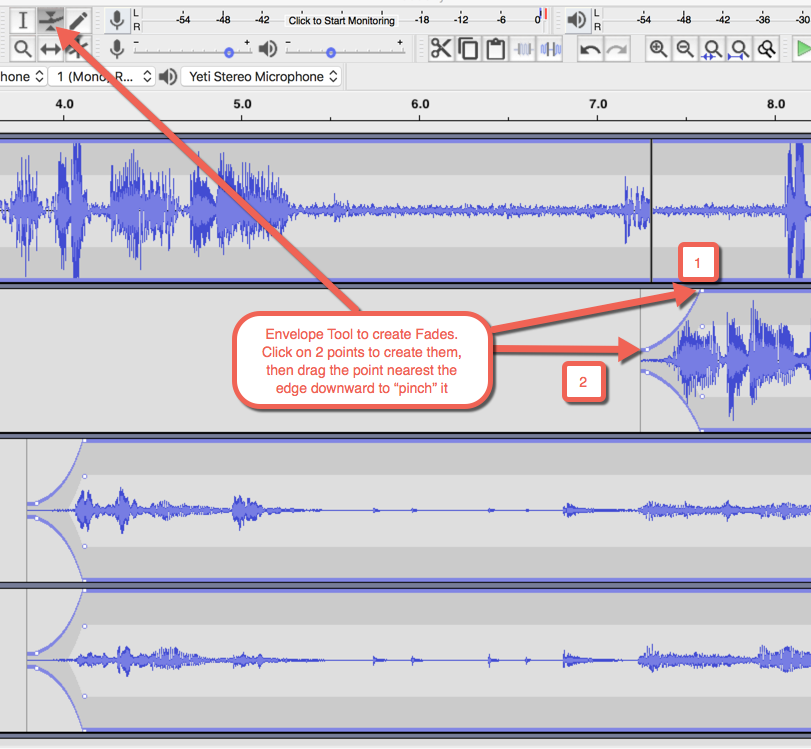Recording lectures as podcasts: An introduction
Oct. 1, 2020
Duane Woods
Jason Toal
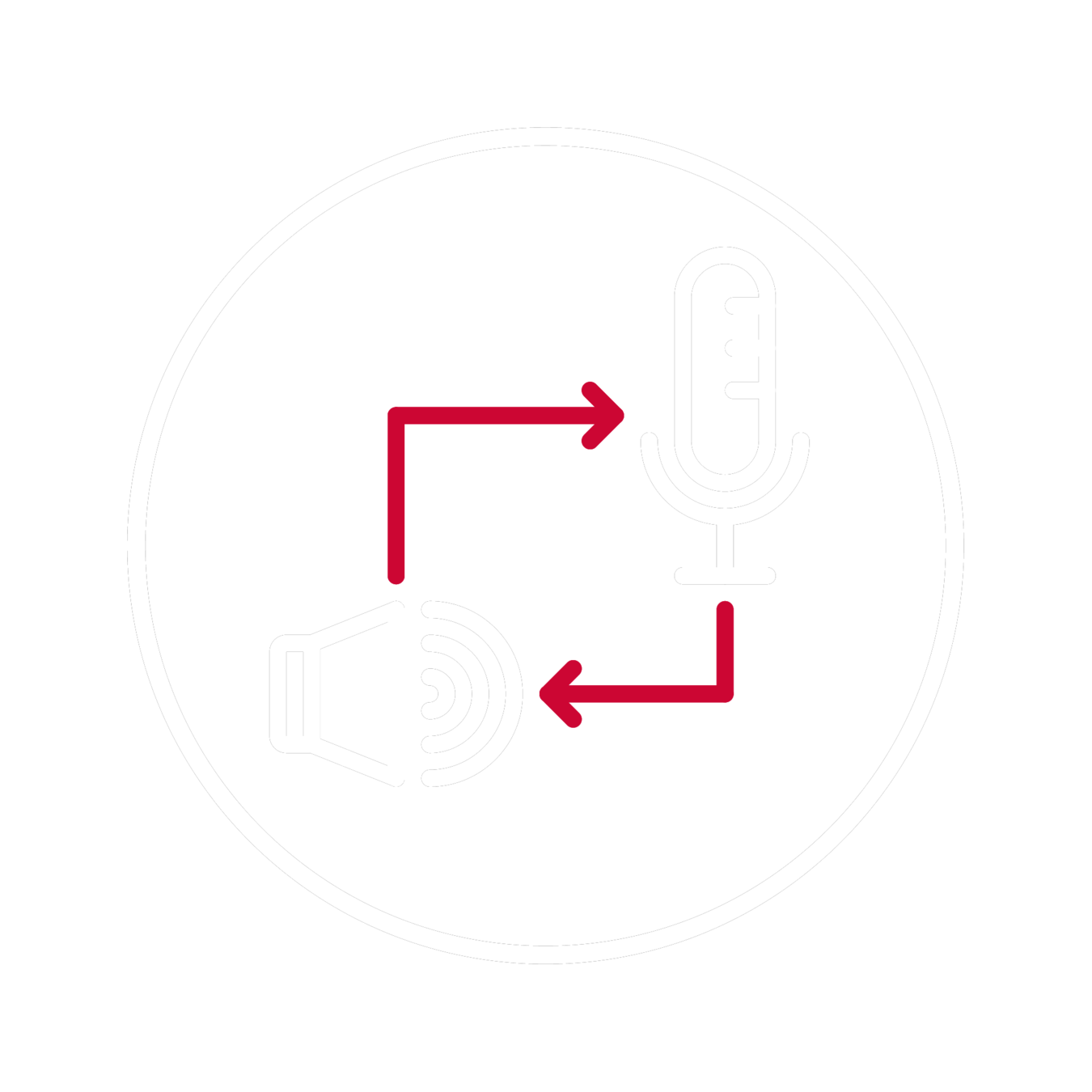
In this session:
Participants will
- Be introduced to podcasting projects
- Discover SFU audio resources and community
- Be able to set up for audio recording
- Demo the basics of editing audio
- Share audio content on a variety of platforms.
Theory & Practice:
Why Podcasting?
- Students can listen to anywhere and anytime
- Frees up time in the classroom (Flipping)
- Adds a new form of learning
- High bandwidth not required to listen
- Sparks the imagination
- Great way to share conversations
Theory & Practice:
Best uses
- Shorter lectures
- Interviews or a conversations with an expert or guest
- Sparks imagination and voice rather than visuals
- Record an environment where you want to concentrate on its auditory nature (ie. park, farm, factory)
- Share music or other sounds
Theory & Practice:
Remember DO...
-
Plan
-
Get a quality recording
-
Speak clearly
-
Use other sounds
-
Keep it interesting
-
Length can vary
"I want my professors to know that it is very hard to keep me motivated to listen to the lectures that they post on [Blackboard LMS], which are like more than one hour of podcast. I find it so difficult to just sit there and listen to a person talk and take notes. If I was in class, I would see the professor with movements (showing things with examples), but now I can just see them saying without seeing the example."
- Norman Eng, WHAT FRUSTRATES STUDENTS MOST ABOUT ONLINE CLASSES (COVID-19 EDITION)
Theory & Practice:
Remember...
-
Don't record a 2-3 hour lecture in one file
-
Don't read notes/text verbatim
-
Don't speak in a flat, monotone voice
Podcast examples
SFU podcasts
- Research in Focus - https://www.sfu.ca/education-research-hub/research-in-focus/research-in-focus-podcast.html
- Below the Radar - https://www.sfu.ca/sfuwoodwards/community-engagement/Below-the-Radar.html
Educational podcasts
- You Got This - https://yougotthis.trubox.ca/
- Gettin’ Air - https://learningnuggets.ca/category/gettin-air/
- Teaching in Higher Ed - https://teachinginhighered.com/episodes/
- The EdSurge Podcast - https://www.edsurge.com/research/guides/the-edsurge-on-air-podcast
- SFU Media Lab (under production) - https://medialab.opened.ca/
POdcast Production:
Recording gear
-
External Microphone (eg. Yeti) or Headset Mic
-
Headphones
-
Quiet Space
POdcast Production:
Other Recording Methods
-
Smartphone
-
Zoom
-
Skype
-
MDR/Mosaic and MyMediasite
POdcast Production:
Recording Software
-
Audacity (Open Source)
-
Audition (Adobe, SFU-supported)
-
Zoom/ Skype
-
MDR/MyMediasite
Editing Software
-
Audacity (Open Source)
-
Audition (Adobe, SFU-supported)
Audacity
- Learn the interface & tools:
- Record your voice
- Import other WAV, AIFF, MP3, M4A files
MICROPHONE SET UP
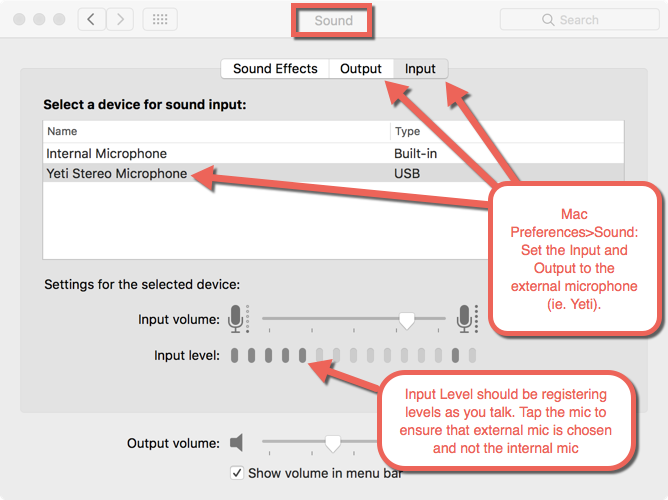
Audacity
audacity prefs
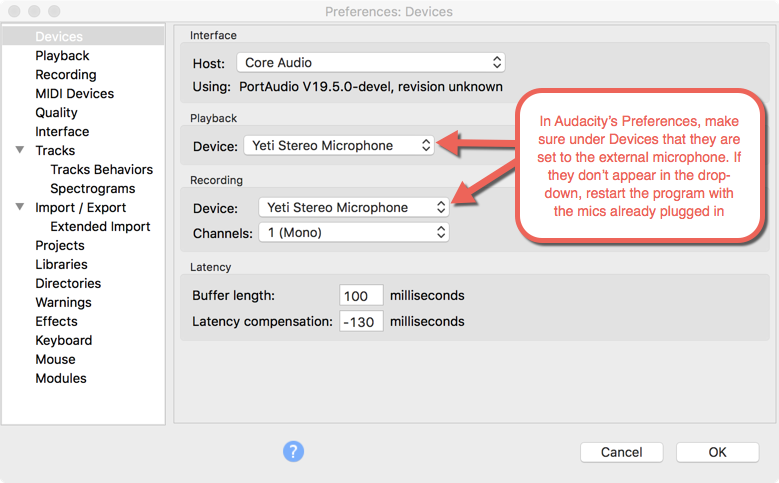
meters and sound levels
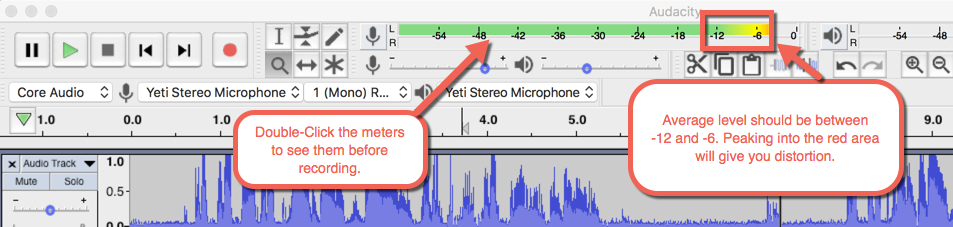
Tools
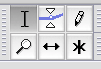
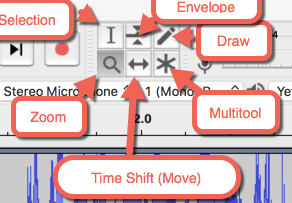
Tools
selection tool
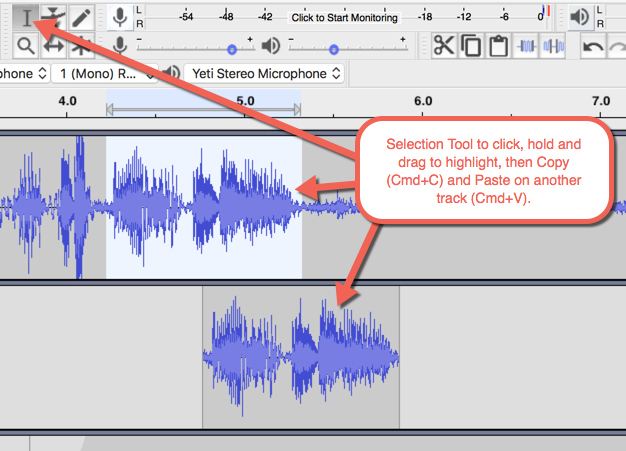
Tools
time shift tool (move)
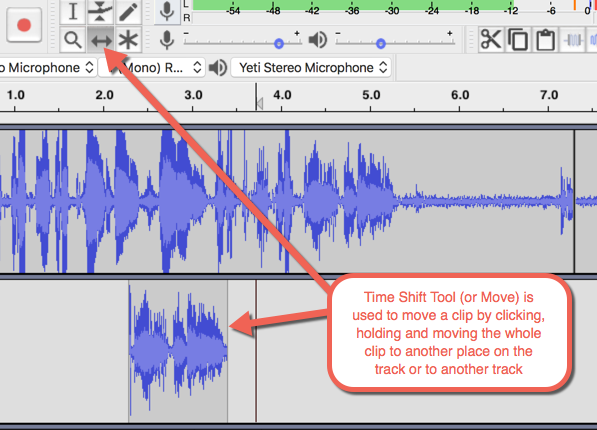
Tools
envelope tool