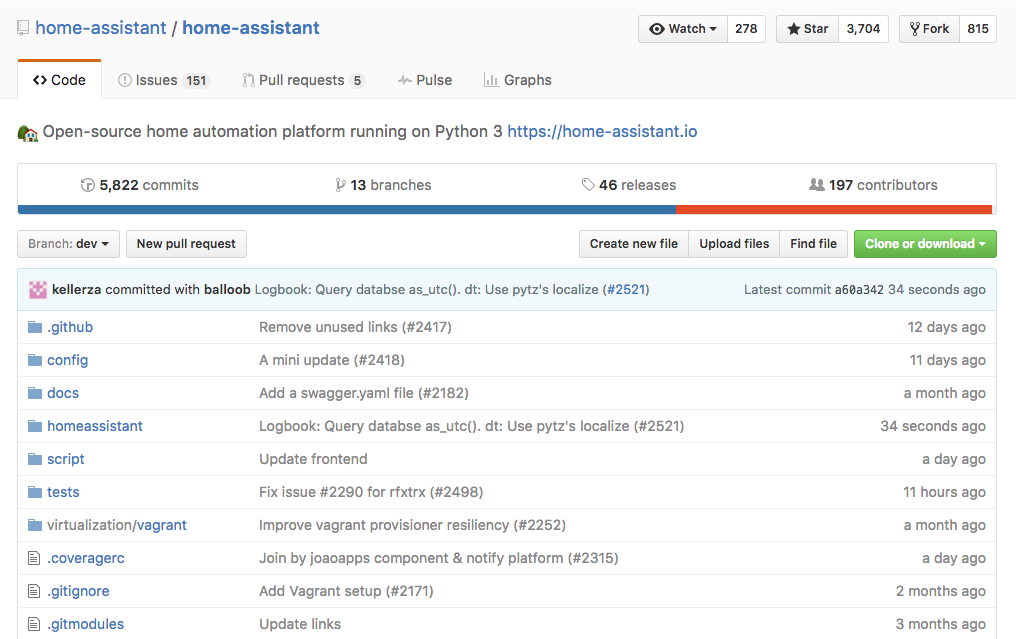Automate Your Life
Home-Assistant.io
Teagan Glenn
that@teagantotally.rocks
Teagan42
Denver Devs Slack: Teagan42
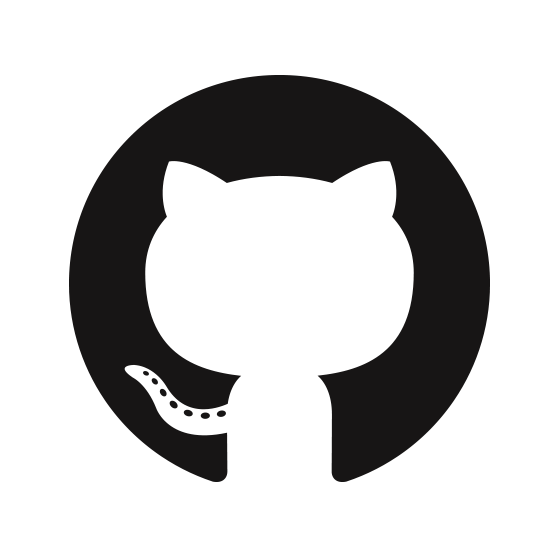
Part 2
My Background
- Been coding for 19 years, 11 professionally
- Completed Bachelors Programs in
- Physics
- Mathematics
- Computer Science
- (Incomplete) Electrical Engineering
- Self-Proclaimed Engineer of Laziness
My Home
- Presence Detection
- GPS
- Router
- Motion
- Facial Recognition
- Alarm
- Windows/Door
- Locks
- Music and Movies
- Voice Control (WIP)
- Kaldi Speech to Text
- FA-TTS
- Irrigation
- IoT
- Z-Wave
- Zigbee
- Insteon
- WiFi
Let's Recap
Internet of Things
- Devices
- Switches
- Lights
- Thermostats
- Trashcans
- Garage Doors

-
Cloud Services
- Wink
- Insteon
- Nest
Protocols













Home-Assistant.io
Integrations

Open Source
Installation
Configuration
pip3 install homeassistant
hass --open-uihomeassistant:
name: Home Assistant
latitude: 39.6323225
longitude: -105.131914
temperature_unit: F
time_zone: America/Denver
sun:
frontend:Modern UX
- Material Design
- Reactive
- Polymer
- Development Mode
- Voice Control!

History


And now...
For the Good Stuff
IoT Security
or, the Lack There-of
LiFX Bulb Leaks
- Discovered mid 2014
- Leaked
- WiFi SSIDs and Passwords
- User credentials
- Firmware has since been updated

Marai Botnet
- October 21, 2016
- Targeted Dyn (Domain Name Service)
- Effected Twitter, Github, Box, The Verge, Playstation Network
- Devices Infected
- Routers
- IP Web Cameras
- https://github.com/jgamblin/Mirai-Source-Code
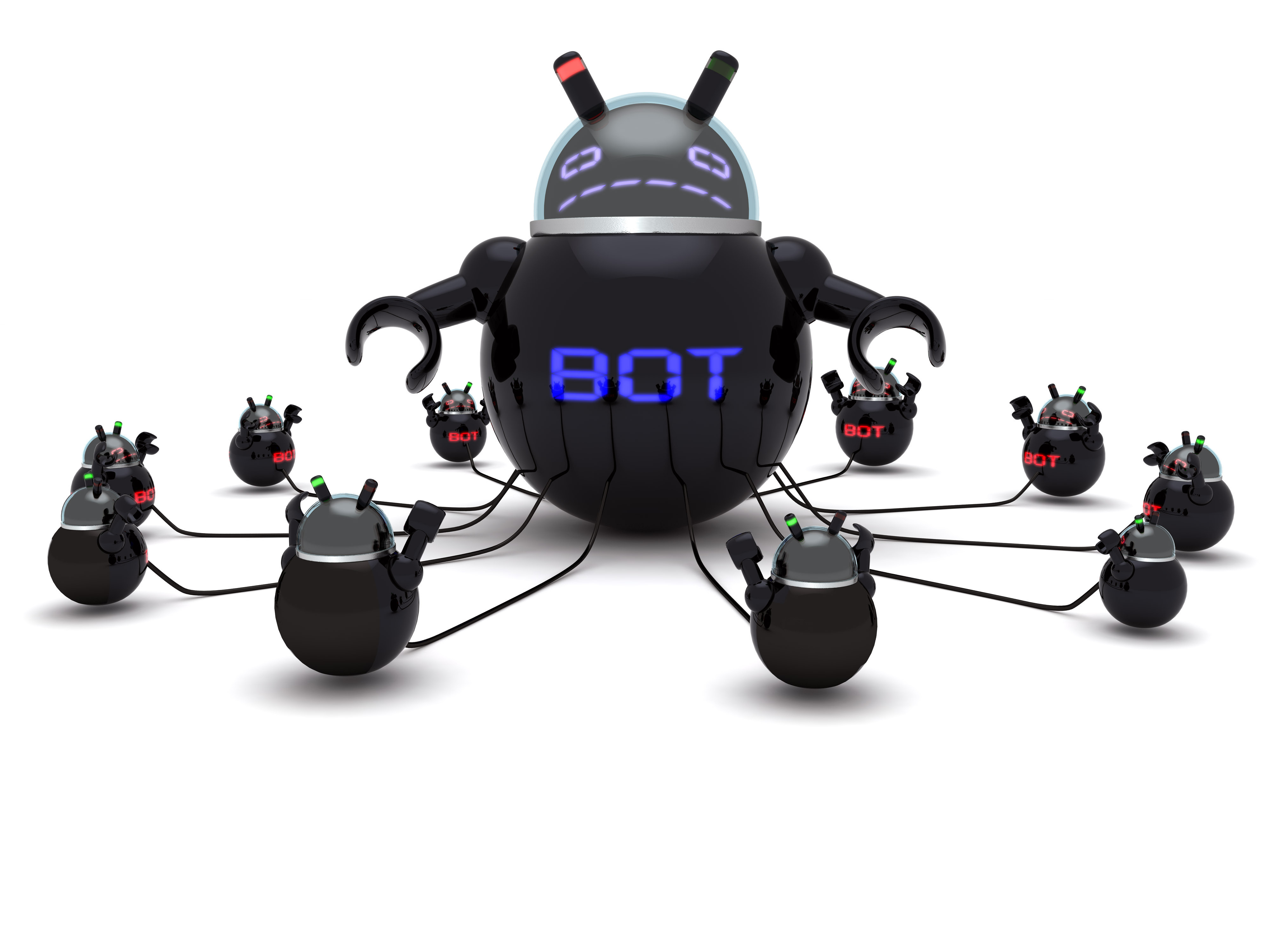
Hue Worm
- November, 2016
- Weizmann Institute of Science, Israel
- Proof of Concept for Zigbee protocol
- Researchers flickered lights on an off
- Who cares about lights flickering?
- Epileptics
- They were able to access the 2.4Ghz test mode and interfere with nearby WiFi networks

Leet Botnet
- December 21, 2016
- Targeted Imperva (Cyber Security Company)
- First Wave: 400 Gbps, 20 minutes
- Second Wave: 650 Gbps, 17 minutes

Why??

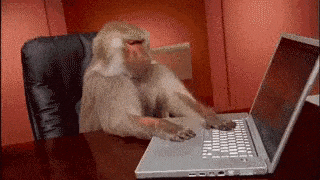
Device Manufacturers


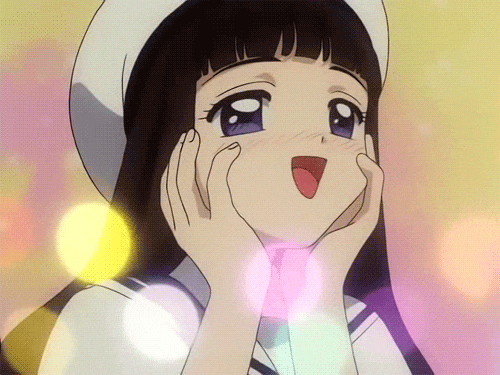
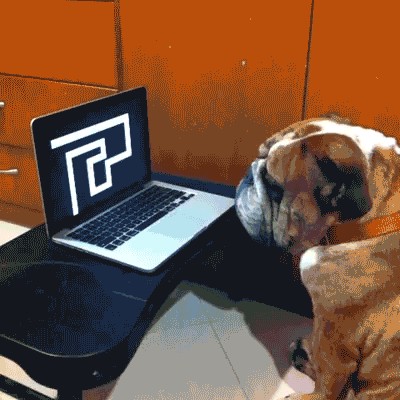
The Users
Minimizing Risk
Say no to WiFi IoT
PROS
- Attackers must be located physically near your devices
- Wired protocols require attackers to be physically plugged in to your house
- No app to set up the device
CONS
- RF protocols are still vulnerable to attacks
- Requires a hub or special antennae
- No app to set up the device
But, I need my WiFi Iot
- Firewall
- OpenWRT, DD-WRT, PFSense
- Block ALL traffic in or out
- Explicitly allow only necessary
- Ports
- Source/Destination IPs
- VLAN or Separate Network
- Infected devices are isolated
- No sensitive data to get
- Do nothing and hope for the best
Home-Assistant.io
What's New?
BUTT LOADS!
- Image Processing
- License Plate Readers
- Facial Detection
- Facial Recognition
- Custom Classifiers
- Built in Zigbee Support
- Spotify
- Ikea Tradfri
- UI Themes
- Python Scripts
- UI Trigger Editor
- HASS.io
- Android Webcams
- Motion Sensor
- Sound Sensor
- Light Sensor
- Vacuums
- Neato
- Xiaomi
- Voice Assistants
- Google Home
- Snips.AI
- Persistent States
Appdaemon
Automation Your Way
The Appdaemon
- Runs next to Home Assistant
- Coded entirely in Python
- Import any library you want
- Built in dashboards

Notify When Door is Open
import appdaemon.appapi as appapi
class DoorNotification(appapi.AppDaemon):
def initialize(self):
if "sensor" in self.args:
for sensor in self.split_device_list(self.args["sensor"]):
self.listen_state(self.state_change, sensor)
else:
self.listen_state(self.motion, "binary_sensor")
def state_change(self, entity, attribute, old, new, kwargs):
if new == "on" or new == "open":
state = "open"
else:
state = "closed"
self.log("{} is {}".format(self.friendly_name(entity), state))
self.notify("{} is {}".format(self.friendly_name(entity), state),
name="ios")Dashboards

Voice Assistants
Your Choice
Mycroft.ai
Open Source Voice Assistant
Skills
Built-in
- Weather
- Wikipedia
- Wolfram Alpha
- NPR
- Alarms
- Reminders
- Recording
- Parroting
Home Assistant
- Lights
- Switches
- Sensors
- Device Trackers
- Automations
- Scripts
https://github.com/MycroftAI/mycroft-skills
Benefits Over Others
- Plug into numerous speech engines
- Can be run completely offline with right speech engines (Kaldi and FA-TTS)
- Change the wake word
- Add your own improvements (Example Ideas)
- Add a server to send say commands to create an intercom system
- Implement integrations with new devices
- Network them together to create an immersive assistant
Snips.ai
Private-by-Design
Skills
Built-in
- Weather
- Movies
- Business Search
- Song Identification
- Music Playback
- IoT Control
Home Assistant
- ALL THE THINGS!
https://github.com/snipsco
Benefits Over Others
- Designed for off-line use and privacy first
- Improved NLU and Intent parsing (sorta)
- Intent builder similar to Alexa and Google Home
- International language support
- English
- French
- Spanish
- German
- Korean
MQTT Push Notifications
Why?
- Avoid 3rd Parties
- Own your delivery
- Add any number of actions you want
- Respond actions can be handled immediately by their respective devices, no need for extra HA code
- Hide your HA instance behind your firewall
How
- Create a REST notification in Home-Assistant
- Notification calls /api/mqtt/publish
- Retain - Sticky Message or Temporary
- QOS - Quality of Service
- Topic - Topic to publish to
- Payload - Payload to send
- Client
- Prebuilt MQTT client apps
- Modify existing app
- Build your own
Questions
Resources
Home Assitant
http://home-assistant.io
Home Assistant Help Chat Room
https://discord.gg/c5DvZ4e
Mycroft.ai Docs
https://docs.mycroft.ai/
Firewall Setup
https://www.dd-wrt.com/wiki/index.php/Firewall
https://wiki.openwrt.org/doc/uci/firewall
PFSense Docs
https://doc.pfsense.org/index.php/Main_Page