Why Logging is Important
...and how Logality can help you with that
By Thanos - @thanpolas
Node.js
Hi, I am Thanos
- Nearly 50 published NPM packages.
- Over 100 OSS repos.
- Contributor in major and small OSS projects.
- Software Engineer, CTO, Founder, Gardener 👨🌾.
- Founder of skgtech.io and devitconf.org.

Why Logging is Important
- Debugging.
- Error Tracing.
- Performance Troubleshooting.
- Accounting.
- Audit Trail.
- Security.
Debugging & Error Tracing
Having a log at the right place, with the right kind of information can save your 🥓🥓🥓.
Why Logging is Important
Debugging & Error Tracing
Why Logging is Important
Where and What to Log
- Application Boot (OS, User, NODE_ENV).
- Modules / Services Booting Up.
- Node.js Error Handlers (SIGINT, uncaughtException).
- Express & http Error Handlers.
- All your error catch statements, if they don't bubble up.
Performance
Why Logging is Important
- Timed logs provide performance insights by default.
- Log time of execution.
- Or, just log beginning and completion of operations.
DIY Performance Measuring
Accounting, Audit, Security
Why Logging is Important
- All mutating operations.
- Becomes an Audit Trail when saved on immutable store.
- Highly Secure Application require audit trails on querying as well.
- Use flags to tag log types (audit, security).
- Beware of PII (emails, names) - tokenise data.
Where and What to Log
What and How to Log
- Who am I?
- Where am I?
- What am I?
- Metadata
- Flags and Tagging
How To Log
What and How to Log
- Pretty Print for local development.
- Muted for automated testing.
- JSON output for production.
[2021-04-10T13:05:32.712Z] ▶ notice /app/services.boot.js - Booting Services...{"level":"notice","severity":5,"dt":"2021-04-10T13:04:03.215Z","message":"Booting Services...","context":{"runtime":{"application":"skgbot"},"source":{"file_name":"/app/services.boot.js"},"system":{"hostname":"192.168.1.74","pid":49862,"process_name":"/Users/thanpolas/.nvm/versions/node/v14.15.5/bin/node"}},"event":{}}Pretty Print
JSON
Who Am I?
What and How to Log
- What is my runtime?
- What hostname am I on?
- What is my process id?
- What is my process name?
Where and What Am I?
What and How to Log
- What is my logging Level & Severity?
- What Module is the log from?
- What function is this log from?
- What time is it?
Flags and Tagging
What and How to Log
In a JSON logger, you should be able to add certain [boolean] flags so you can later easily query and filter for them.
Example Flags:
-
security: true
-
audit: true
-
bogus: true
How Logality Can Help
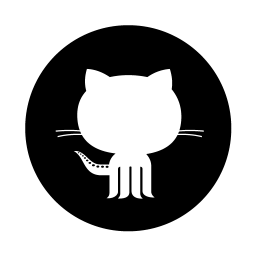
What is Logality?
Logality is a versatile and extensible logger for Node.JS
Logality Features
- JSON and Pretty Print log messages.
- Extend or alter the logging schema to fit your needs.
- Customise built-in serialisers by overwriting them to create your own logging schema.
- Middleware support.
Logality Features
- Allows full manipulation of output.
- Asynchronous operation.
- Use in libraries and compose multiple Logality instances on the root project.
- Automatically detects the module filename and path and includes them in the log.
JSON Output
Logality Features
{
"severity": 6,
"level": "info",
"dt": "2018-05-18T16:25:57.815Z",
"message": "hello world",
"event": {},
"context": {
"runtime": {
"application": "testLogality"
},
"source": {
"file_name": "/test/spec/surface.test.js"
},
"system": {
"hostname": "localhost",
"pid": 36255,
"process_name": "node ."
}
}
}Automatic Detection
Pretty Print Output
Logality Features
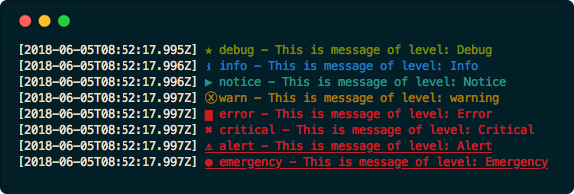
Logality Uses the Syslog Severity Levels (RFC 5424)
Logality Serialisers
Logality Features
Serialisers are triggered by defined keys in the context object.
Each serialiser is configured to listen to a specific key.
log.info('User Logged in', {
user: udo,
});Built-In Serialisers
Logality Features
User Serialiser
log.info('User Logged in', { user: user })Error Serialiser
log.error('User Logged in', { error: exception })Express Request Serialiser
function index (req, res) {
log.info('Index request', { req });
}Custom Serialisers
Logality Features
You can define your own serialisers
const mySerialisers = {
order: function (order) {
return {
path: 'context.order',
value: {
order_id: order.id,
sku_id: order.sku,
total_price: order.item_price * order.quantity,
quantity: order.quantity,
},
};
},
};log.info('New order', {order: orderItem})Custom + Built-In Serialisers
Logality Features
You can overwrite built-in serialisers
const mySerialisers = {
user: function (user) {
return {
path: 'context.user',
value: {
id: user.id,
email: user.email,
first_name: user.first_name,
last_name: user.last_name,
},
};
},
};log.info('User Logged In', {user: req.user})Middleware Support
Logality Features
Middleware are invoked after serialisers
logality.use((context) => {
delete context.user;
});The "context" object is a JS Native Object, representing the entire log message.
Async Middleware Support
Logality Features
You can configure Logality for asynchronous operation
logality.use(async (context) => {
await db.write(context);
});Consequently, all logging commands need async invocation:
await log.info('Something happened');Output Manipulation
Logality Features
You can fully manipulate the master output:
const Logality = require('logality');
const logality = Logality({
appName: 'service-something',
prettyPrint: false,
async: false,
output: (logContext) => {
const logMessage = JSON.stringify(logContext);
process.stdout.write(logMessage);
},
});The "logContext" object is a JS Native Object, representing the entire log message.
Use in Libraries
Logality Features
Logality can safely be used in libraries!
const thirdPartyLib = require('thirdPartyLibrary');
/** ... */
const myLogality = Logality();
myLogality.pipe(thirdPartyLib.logality);Other Logging Libraries
Other Logging Libraries
Winston
- 6.1m downloads per week
- https://github.com/winstonjs/winston
Pino.js
- 1.5m downloads per week
- https://github.com/pinojs/pino
Bunyan
- 1.4m downloads per week
- https://github.com/trentm/node-bunyan
Comparison
| Logality | Winston | Bunyan | Pino | |
|---|---|---|---|---|
| JSON Output | ✅ | ✅ | ✅ | ✅ |
| Pretty Print | ✅ | ✅ | ❌ | ✅ |
| Custom Log Levels | ❌ | ✅ | ❌ | ✅ |
| Serialisers | ✅ | ❌ | ✅ | ✅ |
| Middleware | ✅ | ✅ | ❌ | ✅ |
| Mutate JSON Schema | ✅ | ✅ | ❌ | ❌ |
Comparison
| Logality | Winston | Bunyan | Pino | |
|---|---|---|---|---|
| Output Destination | ✅ | ✅ | ✅ | ✅ |
| Mutate Output | ✅ | ✅ | ❌ | ❌ |
| Async Operation | ✅ | ❌ | ❌ | ❌ |
| Filename Detection | ✅ | ❌ | ❌ | ❌ |
| Speed Optimised | ❌ | ❌ | ❌ | ✅ |
| Used in Libraries | ✅ | ❌ | ❌ | ❌ |
Recap
- Logging is important for:
- Debugging and troubleshooting.
- Security and Audit.
- Performance monitoring.
- Appropriate Logs can make all the difference.
- You have many choices for a logger, choose what is appropriate for you.
Thank you
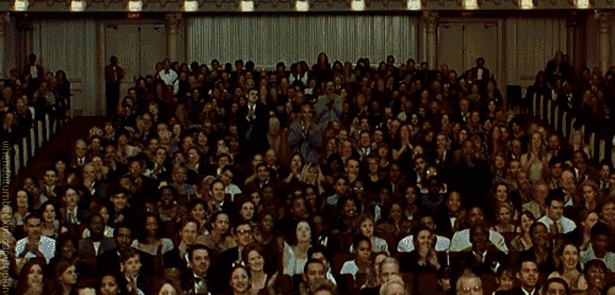
Thank you
Questions?