Git Flow - Good Practices
Introduction
Thiago Zilli Sarmento
2020 March
Git Flow - Good Practices
Example of time line
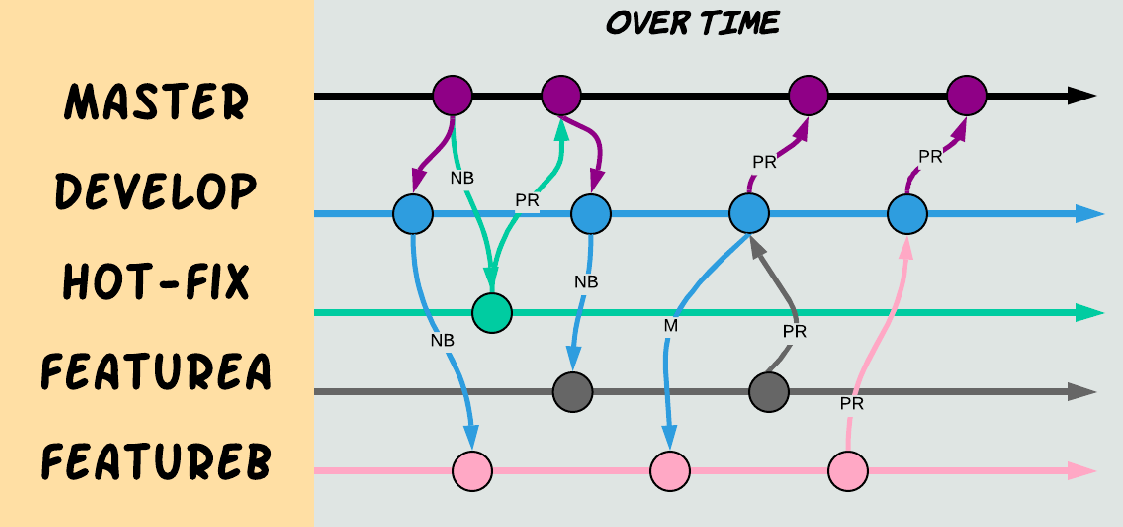
Git Flow - Good Practices
Branch MASTER
origin/master : Keeper the all source code what reflects production-ready state. In this case accept only merge request of unique branch.
All of the changes should be merged back into
master somehow and then tagged with a
release number.
Git Flow - Good Practices
Branch DEVELOP
origin/develop : The develop branch must maintain all committees of new features, hot fixes and other codes and then only make an update to the master following the timeline with the new features. This branch is called "integration branch"
Each time when changes are merged back into master, this is a new production release by definition.
Git Flow - Good Practices
Supporting branches
● Feature branches
● Release branches
● Hotfix branches
Git Flow - Good Practices
Feature branches
● May branch off from: develop
● Must merge back into: develop
● Branch naming convention: anything except master, develop, release-*, or hotfix-*
● Used to develop new features for the upcoming or a distant future release
Git Flow - Good Practices
Thanks
knowledge
A deep post for git flow: https://blog.axosoft.com/gitflow/
Tool for merges and commits: https://www.gitkraken.com/
Git flow cheatsheet: https://danielkummer.github.io/git-flow-cheatsheet/