Make a Zelda Fan-Game in 20 Minutes!
Or:
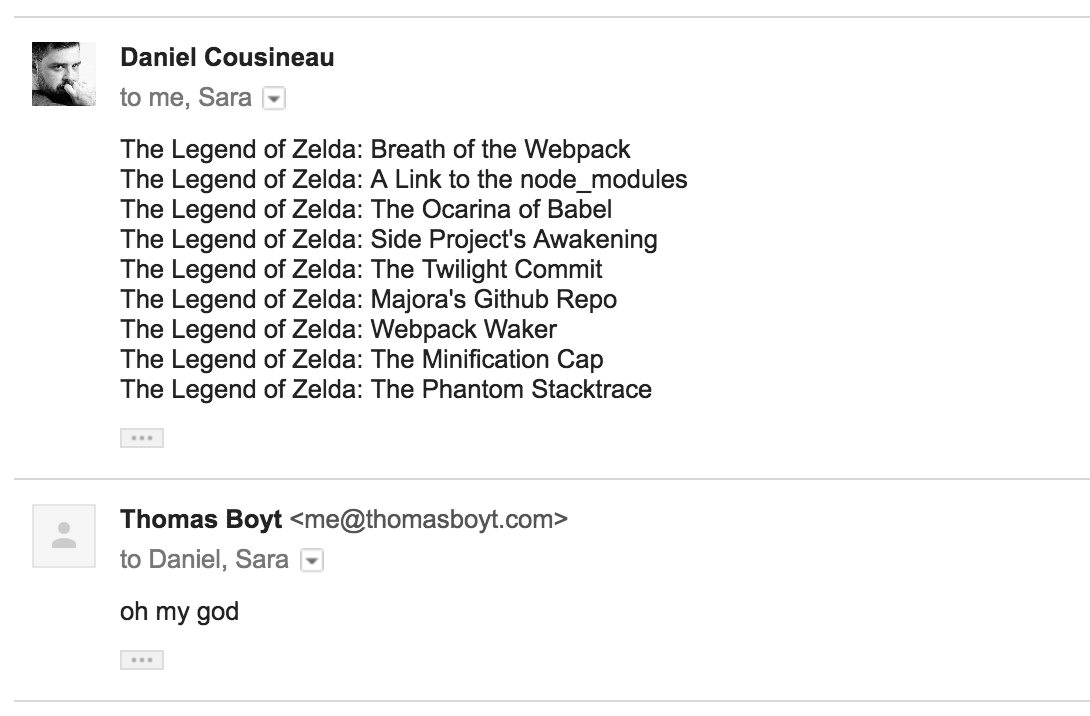
so, first, what's a game look like?
runLoop()
- Function that runs every 60 times a second
- In charge of calling update(), which updates the state, draw(), which draws the screen
update(state, dt) -> new state
- Takes the state of the world from the previous frame, and updates it
- dt (delta time) - time in milliseconds since the last frame. Used to consistently scale calculations
- Handle input per frame
- (redux people: imagine a reducer where the only action creator was a frame tick)
draw(state) -> graphics!
- Function that takes the state of a frame and calls drawing instructions
- In our example, uses a canvas context to redraw screen every frame
- (performance-intensive games may need further optimization, but start simple)
ok, so let's build a game!
our game
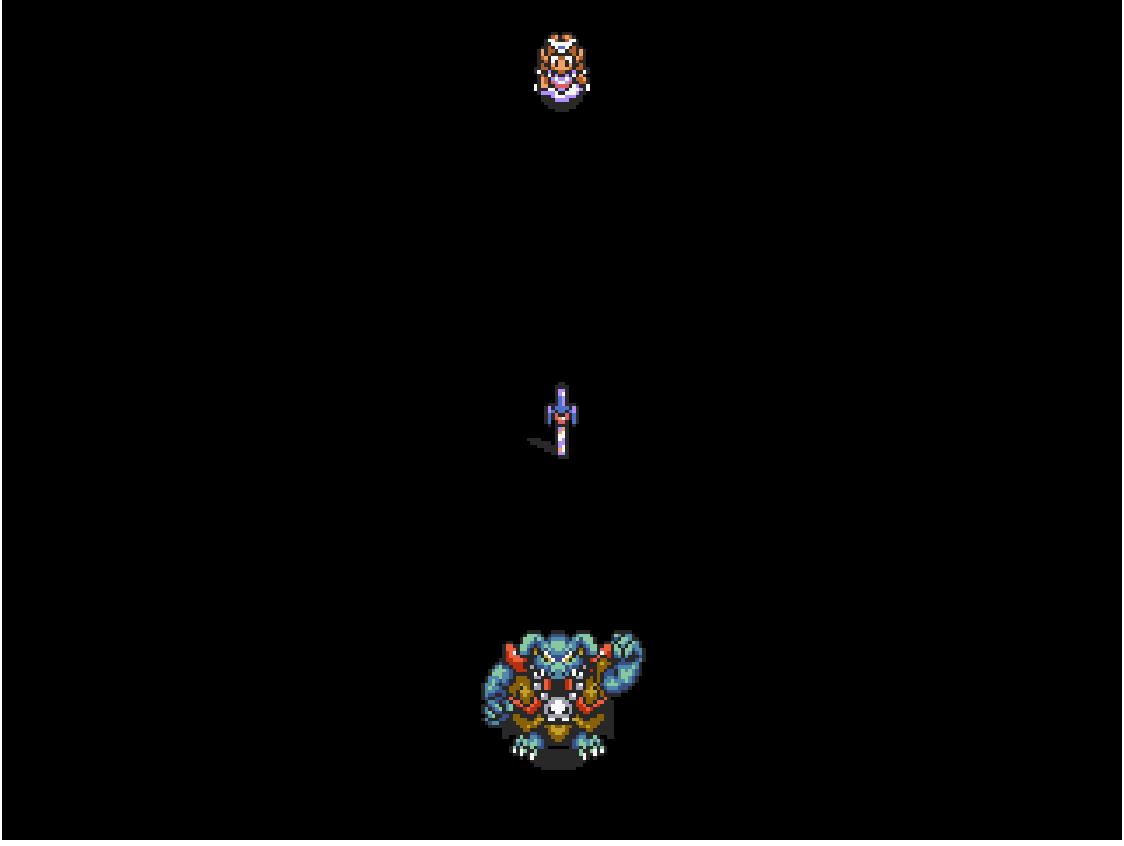
npm install -g create-react-app
create-react-app zelda
npm start
make a canvas
<!-- index.html -->
<body>
<canvas id="game"></canvas>
</body>
// index.js
const canvas = document.getElementById('game');
const ctx = canvas.getContext('2d');define state
const initialState = {
playerHasSword: false,
ganonIsDead: false,
player: {
position: [width / 2, 20],
facing: 'down',
width: 16,
height: 24,
},
// ...
};update, pt 1: handle input
function update(prevState, dt) {
const newState = {...prevState};
if (keysDown.has(keyCodes.UP_ARROW)) {
newState.player.position[1] -= playerSpeed * dt;
newState.player.facing = 'up';
}
if (keysDown.has(keyCodes.DOWN_ARROW)) {
newState.player.position[1] += playerSpeed * dt;
newState.player.facing = 'down';
}
// (you can probably guess the code for left & right)
// ...
return newState;
}update, pt 2: handle collisions
function update(prevState, dt) {
// ...
if (colliding(newState.player, newState.sword)) {
newState.playerHasSword = true;
}
if (colliding(newState.player, newState.ganon)) {
if (newState.playerHasSword) {
newState.ganonIsDead = true;
}
}
}update, pt 2: handle collisions
export default function colliding(rect1, rect2) {
return (
rect1.position[0] < rect2.position[0] + rect2.width &&
rect1.position[0] + rect1.width > rect2.position[0] &&
rect1.position[1] < rect2.position[1] + rect2.height &&
rect1.height + rect1.position[1] > rect2.position[1]
);
}rendering
const images = {
'zelda-up': require('../sprites/zelda-up.png'),
// ...
};
function draw(ctx, state) {
ctx.fillStyle = 'black';
ctx.fillRect(0, 0, width, height);
// render player
const spritePath = images[`zelda-${state.player.facing}`];
const image = new Image(spritePath);
ctx.drawImage(
ctx,
image,
state.player.position[0],
state.player.position[1]
);
// ... draw ganon, sword ...
}a run loop
function runLoop(
prevState = initialState, prevTime = Date.now()) {
requestAnimationFrame(() => {
const currentTime = Date.now();
const dt = currentTime - prevTime;
const newState = update(prevState, dt / 1000);
draw(ctx, newState);
runLoop(newState, currentTime);
});
}
runLoop();and done!
code for demo:
https://github.com/thomasboyt/princess-js
You really don't need a framework
- Want to make levels? Tiled exports to easy to parse XML
- Sprites? aseprite or Pixen (both $15) have you covered, TexturePacker can help you efficiently pack & export a JSON atlas for free
-
Physics? `npm install p2.js`
-
Tricky collision detection? `npm install sat`
-
(and so many, many other tools)
...but you should use one if you want...
- Coquette.js: microframework for beginners that heavily influenced this talk
- Phaser: popular batteries-included framework (physics, WebGL rendering, animations...)
- Superpowers: new Unity-inspired TypeScript IDE & framework
...even one without JS
- Unity: seriously! the HTML5 export is really good now
- Construct: just launched a beta of a new multiplatform web version
- Game Maker: Windows only, but still an extremely powerful tool (and one that goes on sale a lot~)