Paper Circuits and Bibliocircuitry
Arts and Crafts Meets Electricity
4:00 - 5:30pm | Feb. 7, 2020
Tiffany Chan, UVic Libraries
Introductions
- Developer/Analyst (Digital Scholarship)
- Office in the Digital Scholarship Commons, "DSC"
- Before that: MA in English Literature at UVic
Plan for Today
- Introductions
- Example Projects
- Hands-on exercises
More introductions!
(for a few minutes)
Overview
- Paper circuit & bibliocircuitry: definitions and examples
- Simple hands-on activity
- More electronics concepts
- Independent activities
What is a paper circuit?
- What does or can it look like?
- Why would I use it?
Example: Electronic Popables
An interactive electronic pop-up book by Dr. Jie Qi, Leah Buckley
What is a paper circuit?
What does it need to have?
- A power supply
- A continuous circuit made from "traces"
- Sensors and/or actuators (optional)
- A computer (optional)
Traces
Conductive materials embedded in/onto paper.
They make up your circuit: the path that electricity travels.








Sensors
- pressure
- touch/capacitance
- light
- sound
- motion
Sensors, Actuators & Computers
Actuators
- LEDs (lights)
- speakers
- motors
- shape memory alloys
Computers
- Makey Makey
- Arduino

Computer
Sensors
Actuators

from "Bibliocircuitry and the Design of the Alien Everyday" by Charity Hancock, Clifford Hichar, Carlea Holl-Jensen, Kari Kraus, Cameron Mozafari, and Kathryn Skutline

Bibliocircuitry
from "Bibliocircuitry and the Design of the Alien Everyday" by Charity Hancock, Clifford Hichar, Carlea Holl-Jensen, Kari Kraus, Cameron Mozafari, and Kathryn Skutline
"Like anatomical illustrations that reveal inner tissues and organs, [bibliocircuitry] permit[s] us to see the unseen: the circuitry of books that combine pulp and silicon, but also the everyday material and structural affordances of books, which are so engrained in the culture that they go habitually unnoticed."
Hello world!
Making a simple circuit
Troubleshooting & the Multimeter
Troubleshooting
Things to try:
- power source connected?
- corners folded properly?
- LED pins are oriented the right way ( + vs. – ) ?
- there are gaps in the tape between LED pins?

Conductivity and Resistance
- How do I know if something is conductive?
- How do I know which side of an LED is positive (the anode) and which is negative (the cathode)?
- How can I measure how conductive something is?
- We measure its inverse, resistance, in ohms ( Ω )

Low resistance
High conductivity
High resistance
Low conductivity
wires, solder, copper tape
conductive paint or ink
people, fruit, water
silver
carbon
graphite
nickel
vinegar
Visualizing Resistance
Computers: Makey Makey
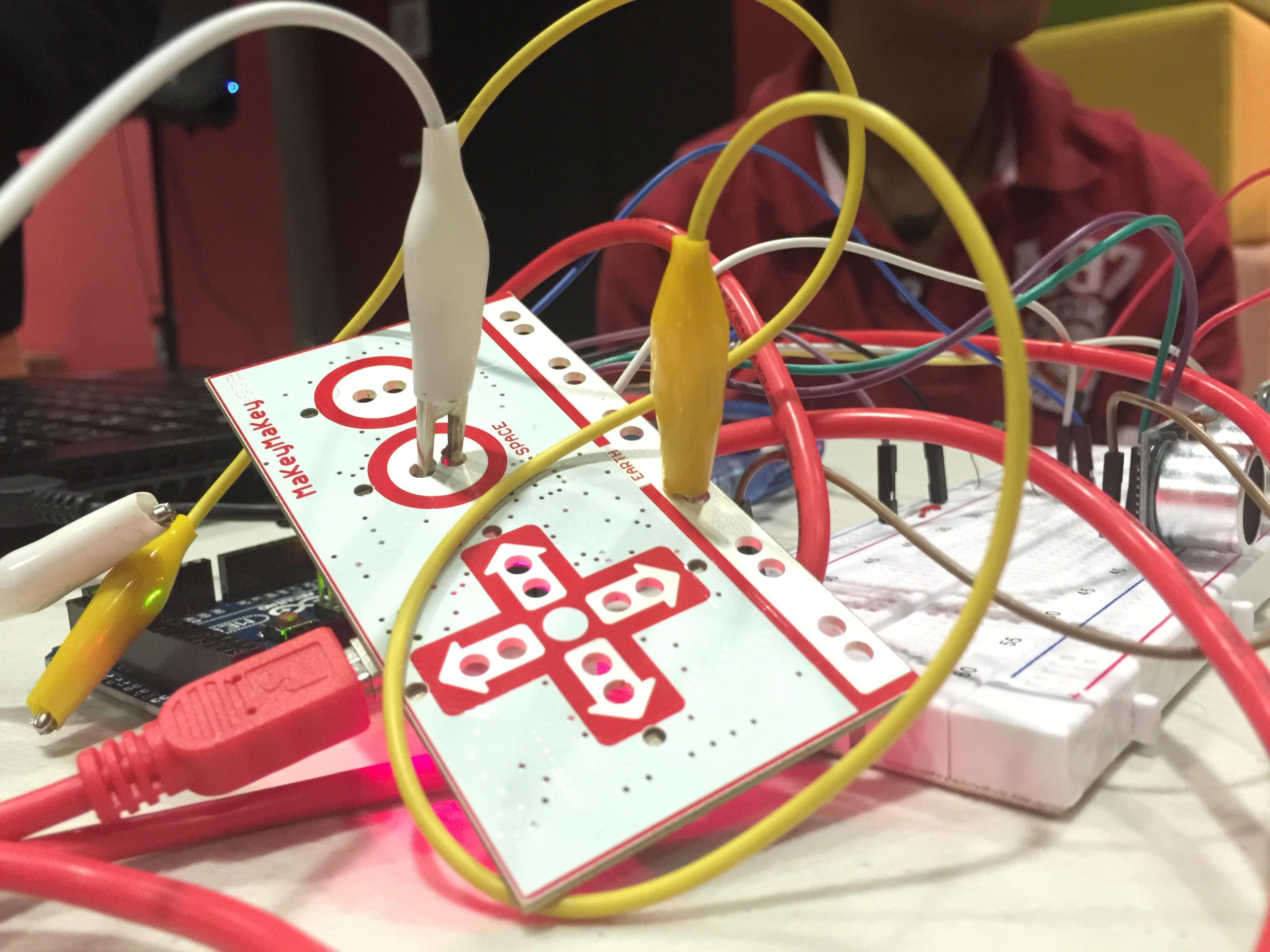
Easy to learn & made to work with high resistance materials
Makey Makey: Examples
Paper Drum Kit
Do I need code / programming?
It depends...
- Is/are your actuators only on or off?
- Do you need to make decisions dynamically based on (sensor) input?
- How complex is the circuit?
- Easy learning curve: Makey Makey
- Steep learning curve: Arduino
Bleep bloop?
Chibitronics Stickers
chibitronics.com


What can I make today?
- Light up Valentine card
- Paper pop-up circuits
- RGB LED slider
- Paper drum kit ? (in pairs)
Tiffany Chan | Email: tjychan@uvic.ca
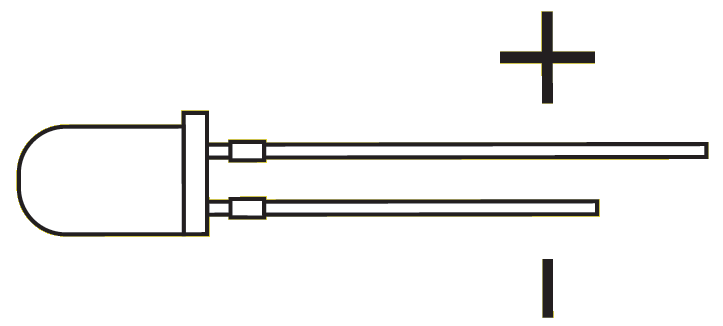
Cheatsheet & Resources
DSC workshop
- Feb. 14, 10:30 - 12:00 | Introduction to Computing Electronics with Arduino
- go to oac.uvic.ca/dsc > Events and Workshops > Register Here

How to place a button
Legend for pop-up templates
Cut a slit along this line
Cut out
Fold here
Place copper tape here
