Automated testing
Stateless testing
Stateful testing
Verification testing
Stateless testing
- Ensure functional behavior
- No context interactions
- Single component tests
Unit tests
- Junit
- Mocking
- Instance-oriented
Stateful testing
- Ensure components behavior
- Context interactions
- Multiple components tests
Integration tests
- Arquillian container
- JUnit
- Temporal data
Verification testing
- Ensure end-to-end results
- Interactions oriented
- Performed over running system
Sanity tests
- JUnit or manual tests
- Shipped with the application
- Whole system test
Let's code!!
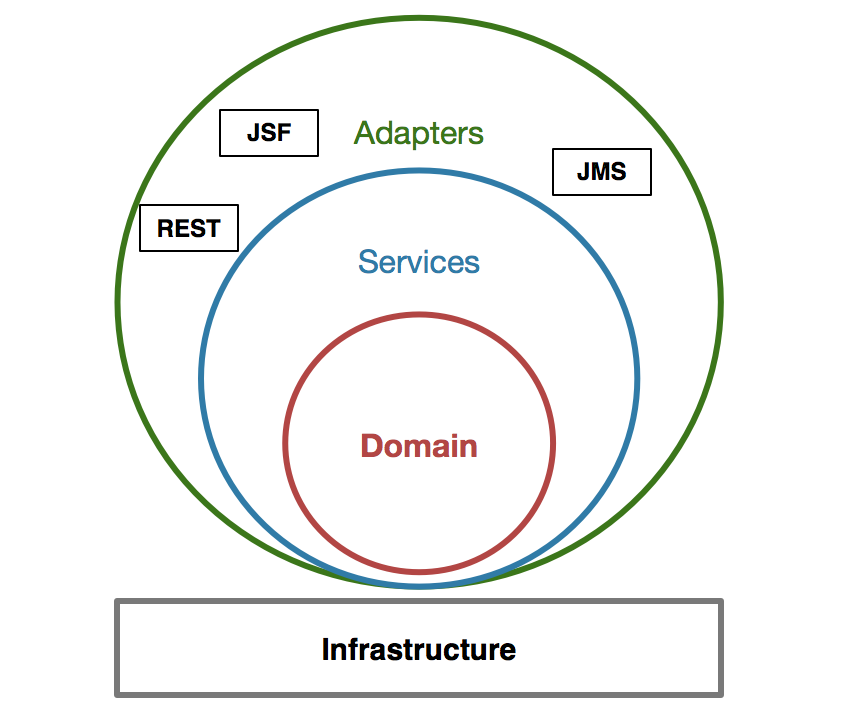
Domain
- Domain data (entities)
- Data access (queries/repositories)
Services
- General purpose services
- Specific business services
- Batch jobs
Adapters
- Outside-world interactions
- End points and controllers
- Request processors (servlet)
- Importers / Integrators
Our business is based on giving customers
work spaces, in which they have the change to create privileged users
Context
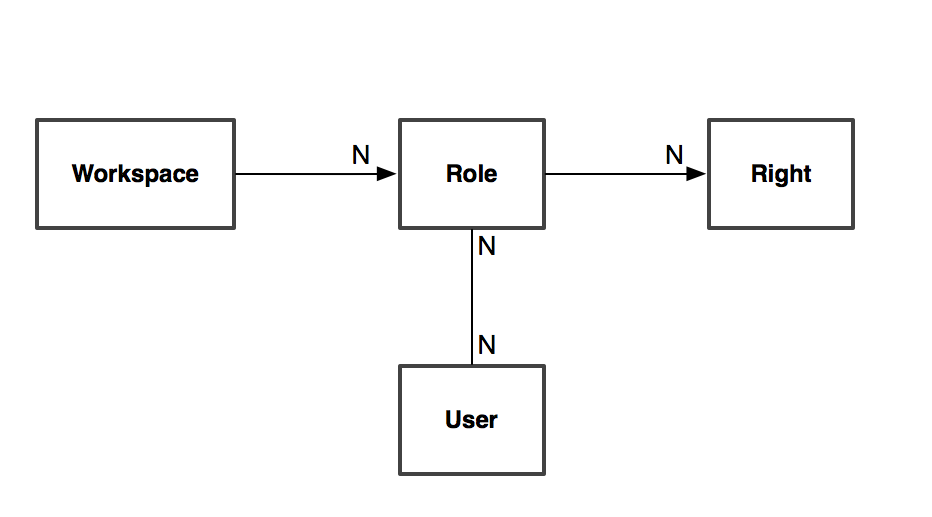
Requirements
| Functionality | Input | Output |
|---|---|---|
| Grant workspace access | - user name: string - rights for the user: array[string] |
- OK - ERROR on exception - DUPLICATED if user is already related to workspace |
| Revoke workspace access | - user name: string | - OK - ERROR on exception - INVALID if user is not related to workspace |
- Create the REST services
- Create the tests (stateless, stateful,...) for them
- Integrate them !!
Continuous integration
Advantages
- Improved integration
- Automated build process
- Automated deployment process
- Automated validations
Jenkins CI
Features
- Standalone or hosted
- 350+ plugins
- Source control integration
- Open source
- Widely supported
- Highly customizable
Let's install it!!
Setup
- Download jenkins WAR
- Install mercurial plugin
- Install gradle plugin
- Install Copy Artifacts
- Rename your WEB project
- Create a job with your project
http://20.20.100.2:8000/apps
java -jar jenkins.warSetup
- Create an INSTALL job
- Copy the WAR file from the other job
- Install it to a remote machine 20.20.100.2
%JBOSS_HOME%\bin\jboss-cli.bat
--connect
--controller=20.20.100.2:9990
--user=admin
--password=1234
--commands="deploy rest/build/libs/rest.war --force"