
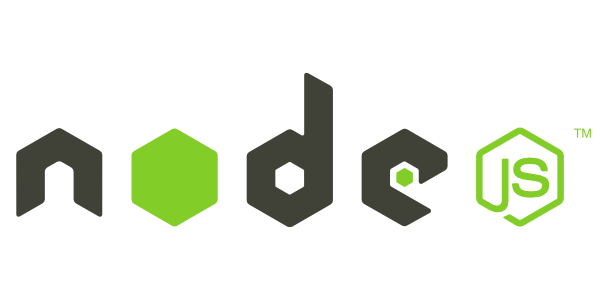


LET'S BUILD TOGETHER
SQL (1979)
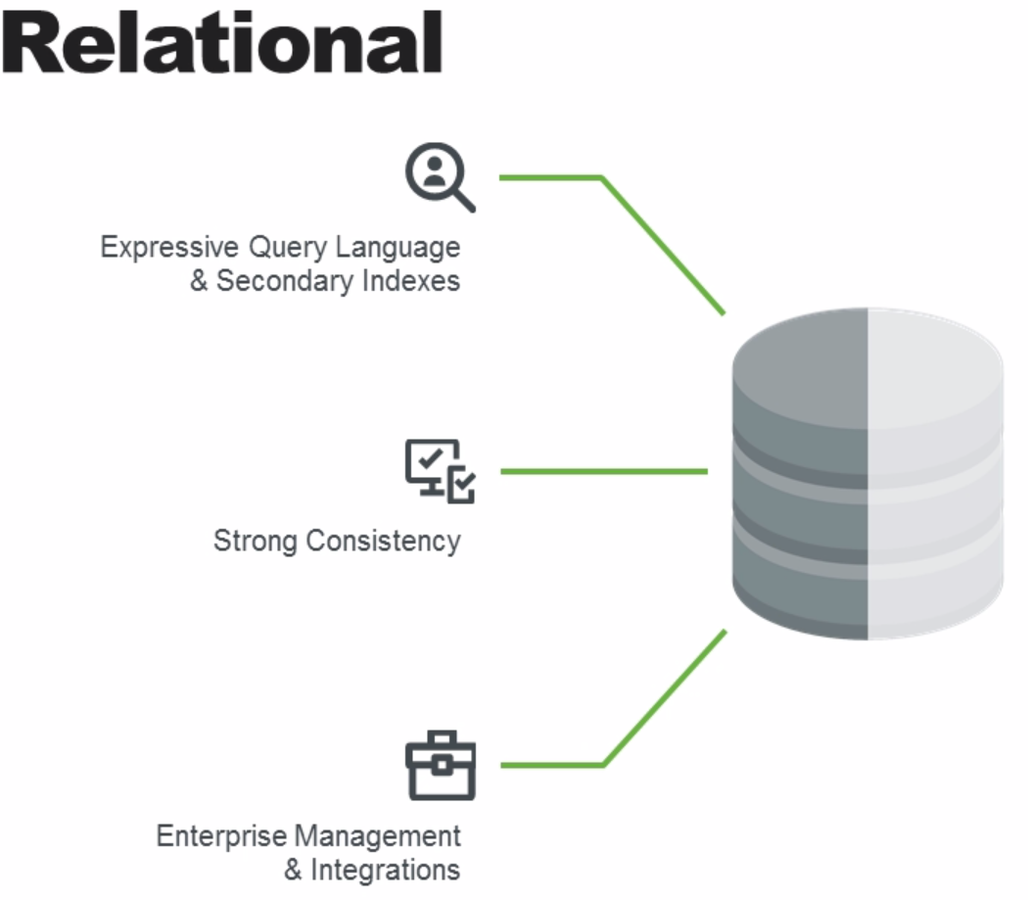
Optimize the storage cost


LET'S BUILD TOGETHER
Rows Stores (RDBMS)
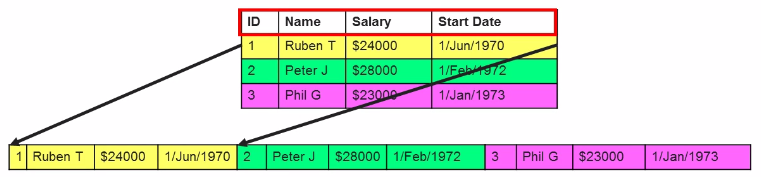
* Store data aligned by rows
* Reads retrieve a complete row every time
Why NoSQL


LET'S BUILD TOGETHER
The world has Changed
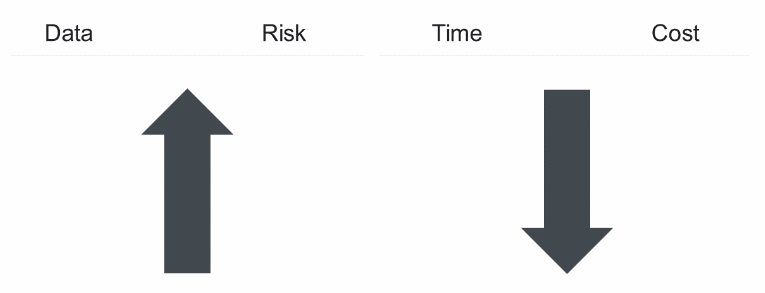
Origin of #NoSQL (2009)


LET'S BUILD TOGETHER
Google and Amazon develop new systems to storage data.
* Distributed systems
* Open Source
* Non relational
NoSQL


LET'S BUILD TOGETHER



LET'S BUILD TOGETHER
Types of NoSQL Databases
* Key/Value Stores
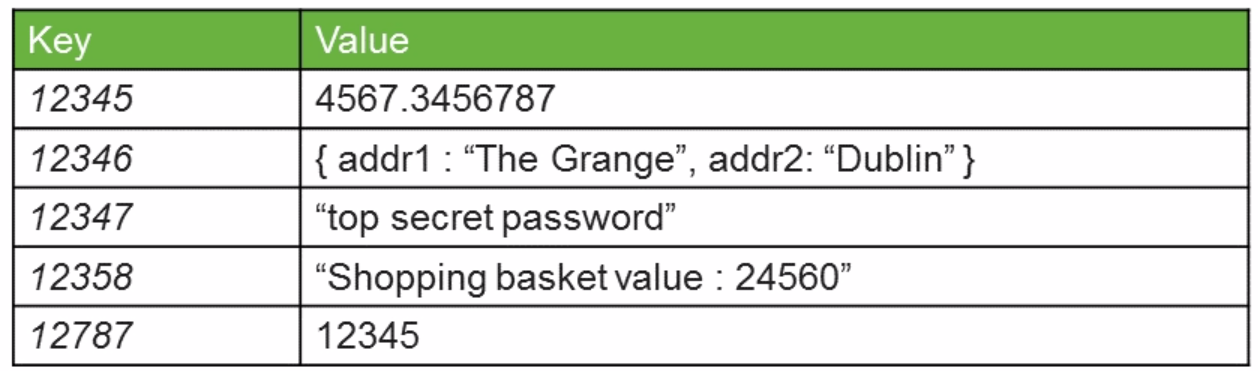
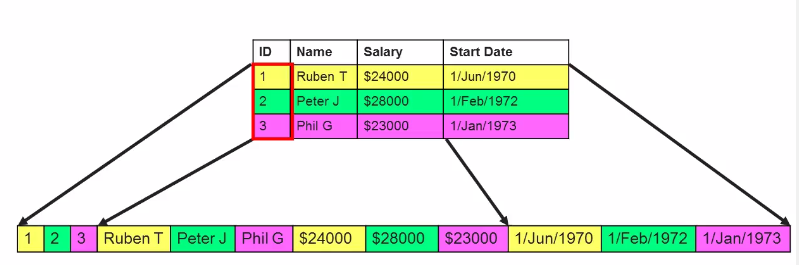
* Column Stores


LET'S BUILD TOGETHER
* Multi-model Databases (Combine relational + non relational DBs)
* Document Stores
* Graph Stores
Types of NoSQL Databases
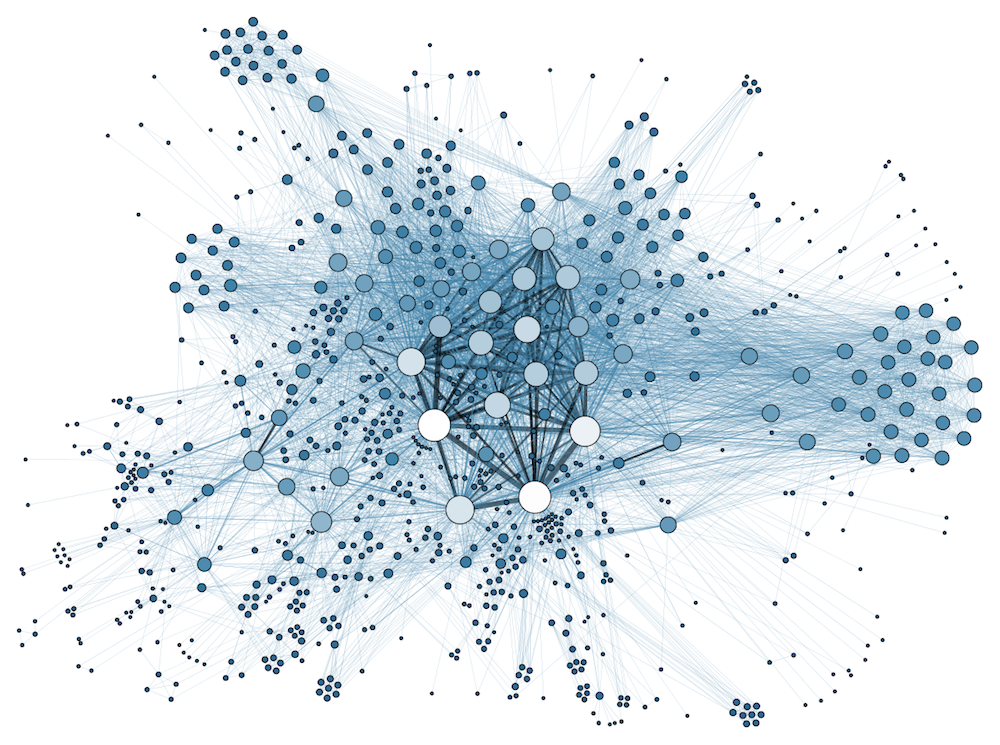
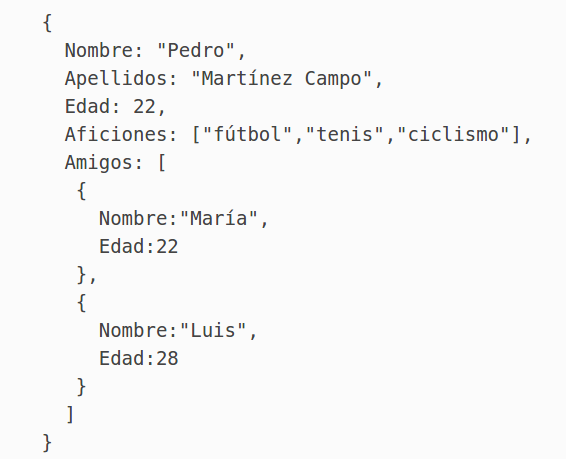
LET'S BUILD TOGETHER




LET'S BUILD TOGETHER
Install MongoDB
$ echo "deb http://repo.mongodb.org/apt/ubuntu trusty/mongodb-org/3.2 multiverse" | sudo tee /etc/apt/sources.list.d/mongodb-org-3.2.list
Ubuntu
$ sudo apt-key adv --keyserver hkp://keyserver.ubuntu.com:80 --recv EA312927
$ sudo apt-get update
$ sudo apt-get install -y mongodb-org


LET'S BUILD TOGETHER
MongoDB Package Components
Core Processes
* Mongod
* Mongos
* Mongo
Binary Import and Export Tools
* Bsondump
Data Import and Export Tools
Diagnostic Tools
GridFS
LET'S BUILD TOGETHER
Shell interface && Database commands
$ mongo
$ show databases
$ use rockalabs
$ db.users.insert({ nombre: "Sergio", apellido: "Florez")
$ db.users.findOne()
$ db.users.find()
$ db.users.find().pretty()
$ db.users.createIndex({ nombre: 1 })
$ show collections
$ db.users.dropIndex({ "username": 1 })
$ db.users.getIndexes()
$ mongostats
>db mydb
If you want to check your databases list, use the command show dbs.
>show dbs local 0.78125GB test 0.23012GB
Your created database (mydb) is not present in list. To display database, you need to insert at least one document into it.
>db.movie.insert({"name":"tutorials point"}) >show dbs local 0.78125GB mydb 0.23012GB test 0.23012GB
>use mydb switched to db mydb >show collections mycol mycollection system.indexes tutorialspoint >db.mycollection.drop()
true
Again check the list of collections into database.
>db.COLLECTION_NAME.insert(document)
Example
>db.mycol.insert({ _id: ObjectId(7df78ad8902c), title: 'MongoDB Overview', description: 'MongoDB is no sql database', by: 'tutorials point', url: 'http://www.tutorialspoint.com', tags: ['mongodb', 'database', 'NoSQL'], likes: 100 })
Syntax
>db.mycol.find().pretty()
Example
>db.mycol.find().pretty() { "_id": ObjectId(7df78ad8902c), "title": "MongoDB Overview", "description": "MongoDB is no sql database", "by": "tutorials point", "url": "http://www.tutorialspoint.com", "tags": ["mongodb", "database", "NoSQL"], "likes": "100" }
>db.mycol.update({'title':'MongoDB Overview'},{$set:{'title':'New MongoDB Tutorial'}}) >db.mycol.find() { "_id" : ObjectId(5983548781331adf45ec5), "title":"New MongoDB Tutorial"} { "_id" : ObjectId(5983548781331adf45ec6), "title":"NoSQL Overview"} { "_id" : ObjectId(5983548781331adf45ec7), "title":"Tutorials Point Overview"} >
By default, MongoDB will update only a single document. To update multiple documents, you need to set a parameter 'multi' to true.
>db.mycol.update({'title':'MongoDB Overview'}, {$set:{'title':'New MongoDB Tutorial'}},{multi:true})
Example : REMOVE
Consider the mycol collection has the following data.
{ "_id" : ObjectId(5983548781331adf45ec5), "title":"MongoDB Overview"} { "_id" : ObjectId(5983548781331adf45ec6), "title":"NoSQL Overview"} { "_id" : ObjectId(5983548781331adf45ec7), "title":"Tutorials Point Overview"}
Following example will remove all the documents whose title is 'MongoDB Overview'.
>db.mycol.remove({'title':'MongoDB Overview'}) >db.mycol.find() { "_id" : ObjectId(5983548781331adf45ec6), "title":"NoSQL Overview"} { "_id" : ObjectId(5983548781331adf45ec7), "title":"Tutorials Point Overview"} >
Example: PROJECTION
Consider the collection mycol has the following data −
{ "_id" : ObjectId(5983548781331adf45ec5), "title":"MongoDB Overview"} { "_id" : ObjectId(5983548781331adf45ec6), "title":"NoSQL Overview"} { "_id" : ObjectId(5983548781331adf45ec7), "title":"Tutorials Point Overview"}
Following example will display the title of the document while querying the document.
>db.mycol.find({},{"title":1,_id:0}) {"title":"MongoDB Overview"} {"title":"NoSQL Overview"} {"title":"Tutorials Point Overview"} >
Example :LIMIT
Consider the collection myycol has the following data.
{ "_id" : ObjectId(5983548781331adf45ec5), "title":"MongoDB Overview"} { "_id" : ObjectId(5983548781331adf45ec6), "title":"NoSQL Overview"} { "_id" : ObjectId(5983548781331adf45ec7), "title":"Tutorials Point Overview"}
Following example will display only two documents while querying the document.
>db.mycol.find({},{"title":1,_id:0}).limit(2) {"title":"MongoDB Overview"} {"title":"NoSQL Overview"} >
Example : SORT
Consider the collection myycol has the following data.
{ "_id" : ObjectId(5983548781331adf45ec5), "title":"MongoDB Overview"} { "_id" : ObjectId(5983548781331adf45ec6), "title":"NoSQL Overview"} { "_id" : ObjectId(5983548781331adf45ec7), "title":"Tutorials Point Overview"}
Following example will display the documents sorted by title in the descending order.
>db.mycol.find({},{"title":1,_id:0}).sort({"title":-1}) {"title":"Tutorials Point Overview"} {"title":"NoSQL Overview"} {"title":"MongoDB Overview"}
db.COLLECTION_NAME.aggregate(AGGREGATE_OPERATION)
> db.mycol.aggregate([{$group : {_id : "$by_user", num_tutorial : {$sum : 1}}}]) { "result" : [ { "_id" : "tutorials point", "num_tutorial" : 2 }, { "_id" : "Neo4j", "num_tutorial" : 1 } ], "ok" : 1 }
Modeling Embedded Relationships
In the embedded approach, we will embed the address document inside the user document.
{ "_id":ObjectId("52ffc33cd85242f436000001"), "contact": "987654321", "dob": "01-01-1991", "name": "Tom Benzamin", "address": [ { "building": "170 A, Acropolis Apt", "pincode": 456789, "city": "Chicago", "state": "Illinois" } ] }